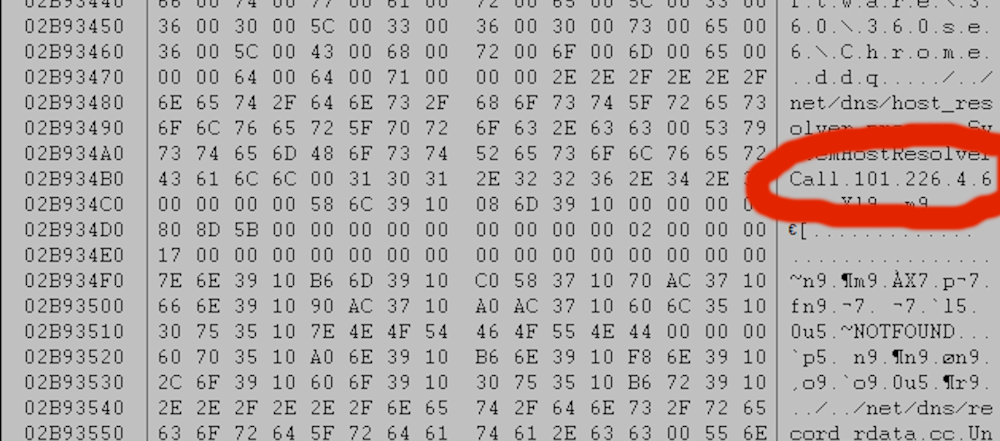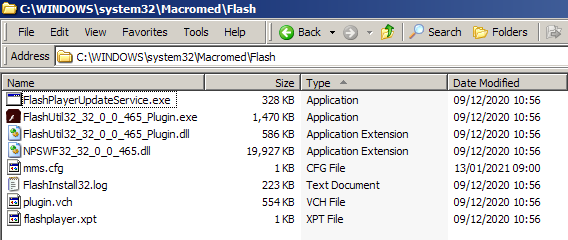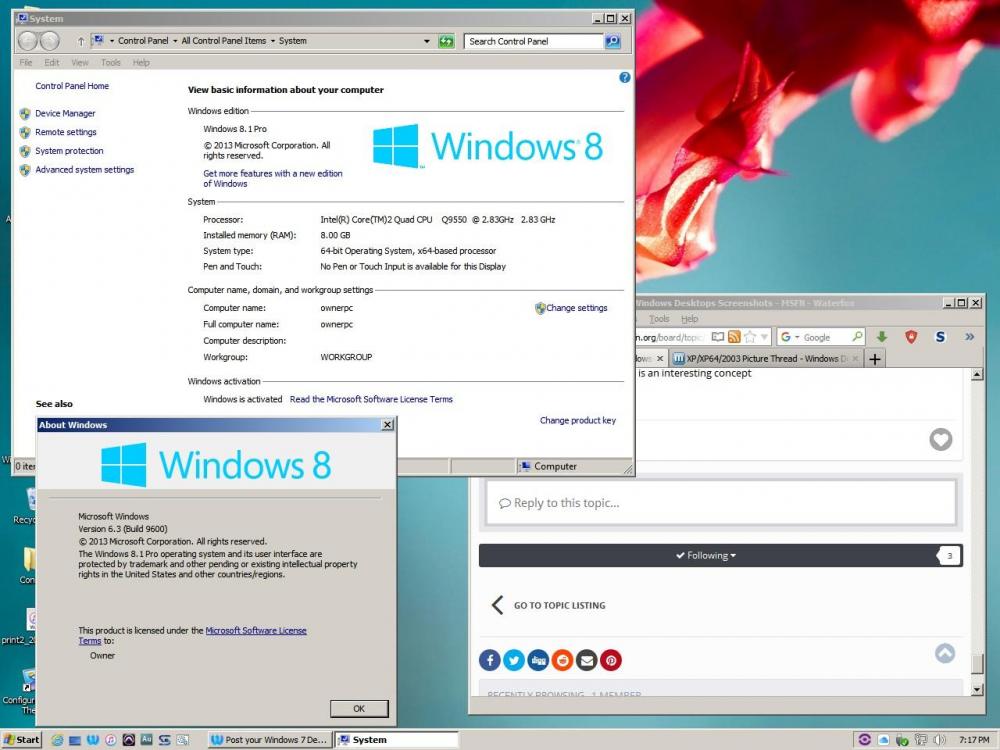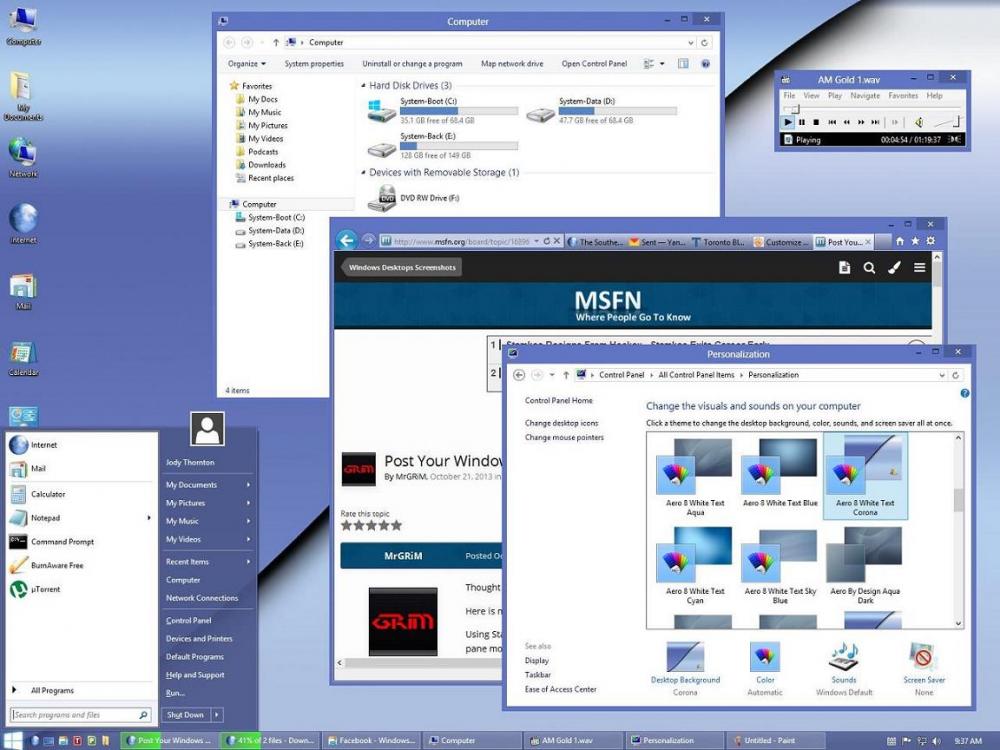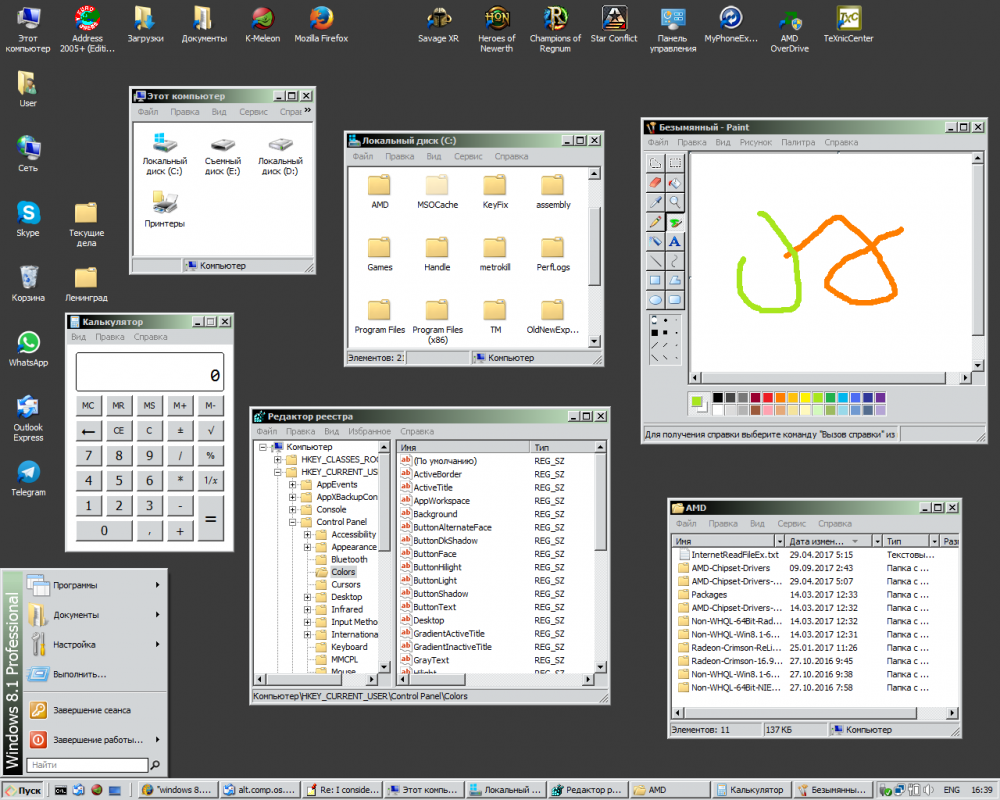Leaderboard
Popular Content
Showing content with the highest reputation on 01/14/2021 in all areas
-
I'm glad I could make you laugh ))) . If you need that 360 browser , I strongly suggest you do the manual editing of the aforementioned files and cut out the telemetry yourself . You need to look for IPs and domains , esp. ".cn" , ."gov" , ".ru" . Most of them are written in plain text ! Just replace "http" with "zzzd" or smth like that. Replace IPs with non-existent ones . You may as well look the source code of chromium ungoogled and cut out google too. And don't forget to like my posts . Best regards.2 points
-
Same here. This is Windows 8.0 Pro x64 transformed into Windows 7 (it actually looks a little better than the original Win7) dualbooted with Vista Business SP2 x64 on my main laptop. Will be posting my Windows 8.1 desktop screenshots from my 2 other laptops that run Windows 8.1.2 points
-
1 - Why such blind trust in Russians ? Chinese telemetry removed , russian added , why not ? xD . You may as well install Antivirus software from KGB officer Kaspersky , just search for "Kaspersky , KGB" , you'll get plenty of results ... Have you ever checked the file yourself ? I've just opened it and I see they have LEFT a ton of Chinese telemetry , and it is NOT enough just to patch the chrome.dll . The executable and child are needed to be patched too ! Offsets may differ , due to the various versions . This one is from 12 , but 13 has them too (even "patched" by the russians) AT OFFSET chrome.dll 2B934B5 DNS resolver (chinese IP 101.226.4.6 ) AT OFFSET chrome_child.dll 3C0280D DNS resolver (chinese IP 101.226.4.6 ) 2 - Regarding RAM , just use this flag --process-per-site . It will reduce the usage of RAM and each site will run in one process. P.S. It's kind of one the first rules of internet , do not trust anyone.2 points
-
1 point
-
1 point
-
Yes, from experience, version X of the uninstaller will uninstall ALL (NPAPI, PPAPI, AX) Flash versions <=X This one has a digital signature (SHA-2 only) of Dec 22nd 2020 ; to be honest, I'm quite reluctant to try it out; Adobe are known to be very insidious , so I fear they may have artificially blocked any Flash version from being installed after this tool has been run... But I'm just being paranoid, I suppose... As for version 34, I think in China (and probably in Enterprise distributions) Flash hasn't died with version 32.0.0.465...1 point
-
They won't work with waterfox if you block remote fonts too.1 point
-
You misunderstood me . For me it doesn't . I have NO smiles and most of the popup menus do not work, starting from the 1st of January 2021. Yes , I block the remote fonts too.1 point
-
I have tried with java script turned on with chrome 88 . No difference ! And I'm not gonna install that pesky java "awesome" font .1 point
-
It's very strange to hear about privacy concerns from a man who uses google voice (please do not take any offence) , I'm just wondering.1 point
-
I synchronize my profile to a USB file once a month or so and I've *WITNESSED* a file with "telemetry" in the name exist! I'll screen-cap the next time I witness this behavior.1 point
-
https://msfn.org/board/topic/181697-usb-3xxhci-generic-driver-for-win7-and-vista/1 point
-
Thanks for the screen-cap. I block ALL of these via HOSTS file so I've not seen any suspicious DNS activity. 0.0.0.0 browser.360.cn 0.0.0.0 cloud.browser.360.cn 0.0.0.0 dd.browser.360.cn 0.0.0.0 qurl.f.360.cn 0.0.0.0 chrome.360.cn 0.0.0.0 ext.chrome.360.cn 0.0.0.0 u.qurl.f.360.cn 0.0.0.0 puv.tt.browser.360.cn 0.0.0.0 p.ssl.qhimg.com 0.0.0.0 p0.ssl.qhimg.com 0.0.0.0 p1.ssl.qhimg.com 0.0.0.0 p2.ssl.qhimg.com 0.0.0.0 p3.ssl.qhimg.com 0.0.0.0 p4.ssl.qhimg.com 0.0.0.0 p5.ssl.qhimg.com 0.0.0.0 p.ssl.qhmsg.com 0.0.0.0 p0.ssl.qhmsg.com 0.0.0.0 p1.ssl.qhmsg.com 0.0.0.0 p2.ssl.qhmsg.com 0.0.0.0 p3.ssl.qhmsg.com 0.0.0.0 p4.ssl.qhmsg.com 0.0.0.0 p5.ssl.qhmsg.com I use this to monitor DNS activity - DNSQuerySniffer v1.81 Copyright (c) 2013 - 2020 Nir Sofer Web site: http://www.nirsoft.net All that said, and while I do have high hopes for 360Chrome, I have not used it beyond the scope of "curiosity" because I cannot PRINT from v11, v12, or v13! A browser that cannot PRINT does not fit my needs but I do continue to have high hopes - it is nice for Google Voice to work 100% under Win XP and 360Chrome is the ONLY browser that can do that, to the best of my knowledge.1 point
-
Well, there are always other forums with other forum software https://forum.eclipse.cx/viewtopic.php?f=30&t=41 point
-
MSFN udpate Jan.2021 If anyone's interested, the IPS-CHANGELOG can be read here: v4.5.2 https://invisioncommunity.com/release-notes/452-r94/ v4.5.3 https://invisioncommunity.com/release-notes/453-r96/ v4.5.4 https://invisioncommunity.com/release-notes/454-r97/ The list of changes in this version history are endless, especially the first one, 4.5.2 - in a quick first look haven't even managed yet to "fly" over everything. This update 452 is culprit for breaking compatibility with OLD BROWSERS, now partly unusable here. Few random snippets that caught my eye: - We will no longer address any issues specific to Internet Explorer 11 and below and will not ensure compatibility with those versions - Fixed user not being prompted for two-factor authentication when signing in from a new device. - Fixed a CSRF error when revoking an OAuth access token etc. Such stuff makes me suspect -not surprisingly- that new members with old browsers may have trouble signing up (but not sure...) And that long-time members may be very careful before using a different device, or change passwords etc, and especially if their old email adress may meanwhile be broken (but not sure...) .1 point
-
1 point
-
Yet again , I think I wrote that offsets may change (depending on the version) . Here you go , take a look at the "patched" russian popular version 12.0.1012.0. And it makes it's connections each time you restart the browser. I don't know how often , because I don't use it . Yet again , the russian patch doesn't touch child_dll and the "exe" file, but they contain telemetry too. About pale moon and other firefox forks and firefox itself , a word of warning , I've read it sold it's soul to the KGB (Yandex). Of course, you don't have to trust me and check for yourself , https://lockshot.wordpress.com/2008/10/15/exploring-partnership-with-yandex/ .1 point
-
For me disconnecting from the internet and rebooting before doing a check for updates worked. I am using the wsusscn2.cab signed on July 14th 2020. Seems that the Windows Update Agent is doing some kind of validation that fails if there is an internet connection.1 point
-
I'm not seeing anything at these offsets and nor have I seen any suspicious DNS activity (v13 patched with a few of my own hex-fixes). Sometimes "code" can remain in the exe/dll but it not be "called". For example, Roytam builds WILL create a "telemetry" file on occasion but I've not seen it "sent" anywhere (and the userbase tends to "blindly" trust that it isn't being "sent" anywhere). I think this "telemetry" file is also created by upstream Pale Moon but again, the userbase "blindly" trusts that it's not being "sent" anywhere.1 point
-
Update: I finally set up a Windows Vista - 8.0 dualboot on my main laptop (Dell e5420) yesterday, after planning for one month. Windows Vista will continue to be my main OS with Win8 for things like Skype, Teams, etc.etc. that don't work properly on Vista now. I originally planned on dual-booting Vista and 8.1 but seeing as Sandy Bridge CPU's are not officially supported on 8.1 and because 8.0 has some teeny tiny performance improvements and some other goodies over 8.1 (e.g, no telemetry updates, no CPU blocks, being easier to tweak visually than 8.1), I chose 8.0. With the UI tweaks necessary to make it look almost like Win7 (my Win8 tweaked look looks better than the original Win7 look IMO) and some other settings, it is superfast!! To see my tweaked Win8 desktop, check out what I posted a while ago in the Windows Desktop Screnshots sub-forum.1 point
-
I don't believe such drivers for XP exist, and my initial driver-based attempts to mod for Vista failed. I will try to see if it likes DX 11.1 binaries better than 11.0 ones, but that might take awhile to realize. For USB3, try this:1 point
-
... Whatever I posted located inside %windir%\system32\macromed\Flash was from a fresh NPAPI install here, minus the FlashPlayerTrust dir, which was inherited from years of Flash usage... Update on my issues... I had to use the latest Flash Uninstaller (v32.0.0.468) as admin, followed by a system restart to have a clean slate wrt Flash... After system booted, I installed anew latest (v32.0.0.465) Flash NPAPI, and modified the newly created mms.cfg file, as per your instructions: SilentAutoUpdateEnable=0 AutoUpdateDisable=1 DisableAnalytics=1 EOLUninstallDisable=1 EnableAllowList=0 AllowListUrlPattern=file:* AllowListUrlPattern=https://wwwimages.adobe.com/ AllowListUrlPattern=*://chat.kongregate.com/ Then, at long last, my "portable" Serpent 52 was able to load http://chat.kongregate.com/gamez/0009/4075/live/myth_rider_cs3.swf That test was performed without "portable" Flash DLLs in Serpent! However, as I've written already, I prefer to have portable Flash installations, NOT system-wide ones, and, sadly, my testing today proved that the mms.cfg file is only being read/honoured by a Flash DLL/OCX when placed (the mms.cfg file) in its (proper) location of "%windir%\system32\macromed\Flash\" In my own setup, Serpent 52 portable loads the Flash DLL from G:\PortableApps\Basilisk52Portable\Data\plugins\NPSWF32_32_0_0_465.dll ... but for the @Ben Markson method to work in my case, I still have to place modified file mms.cfg inside "C:\Windows\system32\macromed\Flash\" I can live with that as long as the portable browser installation(s) stays in the same machine, but Flash "portability" will be broken when I load my portable Serpent installation on another host... So, for truly portable and working Flash 32.0.0.465, I have to resort to using the patched (@UCyborg method) Flash DLLs ... @Ben Markson , your dedication and assistance on getting this troubleshot here has been loudly applauded ; many thanks indeed1 point
-
I made an experimental version of ntoskrnl that is unable to change the key, but it isn't the one that is in the folder IIRC, as I found the registry key to have little effect on the system. I thought it had more of an impact on the OS then, but now it doesn't seem that way. The idea to change the version numbers in ntoskrnl came from 2000/XP, where it is more substantial.1 point
-
@VistaLover My Macromed/Flash folder contents look slightly different to yours: ...you have an extra exe, and an extra folder. For the Adobe thing I need this: AllowListUrlPattern=https://wwwimages.adobe.com/ ,,,direct link: https://wwwimages.adobe.com/www.adobe.com/swf/software/flash/about/flashAbout_info_small.swf @RainyShadow is spot on, http://chat.kongregate.com/gamez/0009/4075/live/myth_rider_cs3.swf is a better link than going anywhere near Kongregate's site proper. That one still works for me using: AllowListUrlPattern=https://chat.kongregate.com/ I'm really not doing anything clever! This is my mms.cfg: SilentAutoUpdateEnable=0 AutoUpdateDisable=1 DisableAnalytics=1 EOLUninstallDisable=1 EnableAllowList=0 AllowListUrlPattern=file:* AllowListUrlPattern=https://wwwimages.adobe.com/ AllowListUrlPattern=https://chat.kongregate.com/ The file:* thing is to allow local .swf files to run. Since yesterday EnableAllowList=0 is depreciated and now defaults to '1'. Ben.1 point
-
Better late than never, I suppose! Nevertheless, given all the renewed interest in Vista due to the new extended kernel project, this could be potentially useful for installing it on newer PCs wherein the stock Vista installer won't function correctly (there is of course no reason to use FAT32 on a boot volume anymore, but whatever). c1 point
-
Thank you, although it did take a while… Better late than never, I guess . I suddenly got an e-mail notification for one of my threads, and then tried to log-in, which worked (without using Tor Browser, that is).1 point
-
Since I never use Chrome does it have a userContent.css or equivalent to block objects with? If so, you try some of these, it's what I use to keep most of youtube's popups and annoying messages at bay, including the one you're seeing: #channel-container{display:none !important;} #contentContainer{display:none !important;} #enhancer-for-youtube-toolbar{display:none !important;} #hats-container{display:none !important;} #live-chat-iframe.yt-uix-expander-body.live-chat-iframe{display:none !important;} #tabs-container{display:none !important;} .yt-alert{display:none !important;} .yt-dialog-show-content.yt-dialog-fg-content{display:none !important;} #yt-lang-alert-container{display:none !important;} .yt-live-chat-text-message-renderer-0{display:none !important;} .ytd-button-renderer.style-scope.yt-simple-endpoint{display:none !important;} .ytd-popup-container.style-scope{display:none !important;} .ytp-promotooltip-pointer{display:none !important;} .ytp-promotooltip-container{display:none !important;}1 point
-
Block removed for several countries including Russia, South Korea, Romania etc.1 point
-
I had a huge problem with version 16 after enabling aero in windows vista. dwm.exe was using a lot of ram and it kept raising and raising until it just crashed because it ran out of ram I use 15.5.7 and I don't have this problem anymore + I don't need to manually download the correct version of vmware tools (I mean it downloads the correct ones) https://my.vmware.com/en/web/vmware/downloads/details?downloadGroup=PLAYER-1557&productId=800&rPId=478611 point
-
Well that's interesting and I thought about this as well... The Extended Kernel gives Vista users Windows 7 (SP1) APIs, however I think that Software developers, especially Google Inc. (Chrome + Chromium) will end their support for Windows 7 in 2021. I dont think that Windows 7 will get browser updates till end of ESU in 2023.. With the end of Windows 7, we will not be able to use newer browser versions on Vista as well. My theory: Chrome will end their support before Firefox, like it happened with Windows XP/Vista and Firefox will move Windows 7 to the ESR-Channel in 2022. ESR is probably supported for another good year, so updates will ultimatly end at the end of 2023 (MY THEORY ONLY!) So, Extended Kernel must be re-developed to get APIs from Windows 8(.1), which will sure be harder than with Windows 7's APIs I guess. Anyway, everything the developers have reached by now is way better than the obsolent Chrome 49/Firefox 52 browers. You just have to think about the fact that Google and Mozilla have officialy ended their support for Vista 2/4 years ago and that, thanks to extended kernel, Vista users will be able to browse the web way more secure and with more features! So whatever happens, I am very grateful for the development team behind Ex.K. and hope that they will soon be able to develop a x86 based Kernel, so that maybe Office 2013+, LibreOffice 6.0+, Spotify, Steam, Adobe Reader, Windows Essentails 2012 and some more cool stuff will work on Vista. The newer versions will definitly make Windows Vista feel way more polished and modern again.1 point
-
it's not that bad... yet you can get x79 motherboards and xeons with lots of cores / high frequencies, 64gb of ram or maybe even more (?) they aren't cheap but you need to pay high prices for the best possible performance1 point
-
There you have it ! You need ONLY 64 bit . I will share this direct link to ALL official Opera versions from their archive . https://get.geo.opera.com/pub/opera/desktop/ You just need to extract it with 7zip , replace the files in your portable version, no installation needed . And use that portable launcher. Everyone , notice he has Aero working with Opera...1 point
-
I didn't have any problems with "SP0" , except that it somehow limited some games in terms of video memory . I mean it did have that weird limit with newer games that needed more than 512mb of VRAM . I'm talking about both 32 and 64 bit . That was fixed in SP1 . As for the speed , I had superfetch and indexing disabled and everything was smooth (with SP or without), very similar to XP , I agree that XP (out of the box) could be faster in theory , I think it's because it had less unneeded services , but they can be disabled in Vista. The thing that really bothered me - freaking white folder background (which coudn't be changed by a simple user). What about you ? Edit : I too replaced Vista on my laptop for some time because I couldn't change the background . But I went for Win2000 Pro.1 point
-
Well , it is already enough to run Opera . Maybe if you have some spare time and don't mind adding just shell32 sooner , with this function added, I'll start testing Opera with my starter. It's no hurry , of course , I have plenty of others to test . Today I've tested latest Slimjet - working , of course with this flag.1 point
-
Your observation is absolutely right , Vista audio drivers sound much better than the drivers that were meant for 7 , but not to the point of full satisfaction , not even close. In fact, Asus D2 Vista driver can be used without signature enforcement on 7 , but yet again , the audio is not punchy . It still sounds sandy and flat . Did you notice that Vista's audio drivers use DX10 when running on 7 ? Perhaps this is the reason they somewhat sound better. P.S. I had noticed many issues with 7 (like literally trembling opened windows , to the point where I can't even close them and the whole explorer just hangs up) Sorry . I'm not gonna argue about the other Win7 issues , like taskbar , if you choose to use Win7 (or whatever) - it's your choice . Yet again , in this topic we discuss our pleasant experience with Vista , not 7 or the such.1 point
-
I'm sorry , I do not agree . I use Windows starting from Win 93 , and I do not agree . In my opinion the best are Win 2000 (for it's time) and Vista. Always hated XP . XP is like oversaturated and bloated Win 2000. Win 7 is somewhat like Vista after unsuccessful plastic surgery and filled with toxins after that (I guess explains why it is slower).1 point
-
Hi , first off , I'm sorry to remind : this top is : Share your Windows >Vista< experience! and not about "the look of 7". There's too much to write about the differencies . Some of the ugliest things about Win 7 are : fonts (yes that "true" type ones) - washed out and blurry , oversaturated UI colours , like for ravers at the acid party. I always had the best monitors available , so I can tell. Also , sound , oh boy. It's nowhere near Vista's punchy and sharp audio quality . I have Asus D2 , so I can also tell the difference . Win 7 has fat , thick , flat , ugly taskbar . etc , etc , etc . P.S. Compare Vista's wonderful orb and Win 7 (I don't even know how to name that "acid something").1 point
-
I suspect that it is for creating registry entries with "HD" capable device strings under [HKEY_LOCAL_MACHINE\SOFTWARE\Microsoft\Windows\CurrentVersion\MMDevices\Audio\Render\{my receiver auto generated id}\Properties] This one is interesting too , notice different "oem" for win7 and Vista. oem9.inf:NVIDIA.NTamd64.6.0:NVHDA64V:1.3.34.3:hdaudio\func_01&ven_10de&dev_0044 oem3.inf:NVIDIA.NTamd64.6.1:NVHDA64V:1.3.34.3:hdaudio\\func_01&ven_10de&dev_0044 If drivers gets 6.1 or anything higher , it will create those missing and/or different entries I was talking about earlier . They are auto generated and couldn't be added manually to stay forever , they will get erased and replaced with the non-HD strings. Nvidia forbids HD audio on Vista , even if you have HD capable device. By the way , this "issue" could be a lawsuit since Nvidia claims GTX780 full support on Vista , including HD audio. How to put it polite - customer misleading. In the meantime, I use that Chinese player with that pleasant "glitch", now I know how to replicate the glitch . It's not the best solution , I hope to get a fully working driver.1 point
-
It is indeed used, so once again MS documentation is wrong. Though it is unclear what it is used for based on my disassembly. I would have to modify ntoskrnl, but with an important distinction: you can copy with a different name to your existing ntoskrnl and give it its own boot entry, keeping your existing ntoskrnl intact if problems arise.1 point
-
Opera 72 with these latest files "SHAssocEnumHandlersForProtocolByApplication not found in SHELL32.dll".1 point
-
Hi. Just checked , the main driver nvhda64v.sys makes calls to PsGetVersion , so I think it is still used. Any way to cheat it without replacing ntoskrnl ? By the way , RtlGetVersion is absent .1 point
-
It's from 2013 or so . Acer Aspire E5-731-P3ZW (EU) - 17.3" - Nvidia 830m (V1), Intel Pentium 3556U , 8 GB DDR3L 1600Mhz (only in European model) , 1TB HDD . It's a rare EU version with Nvidia GPU , it's hard to find any info on that model . Almost all websites show that it doesn't have a discrete GPU , but mine has .1 point
-
I have a laptop with the dreaded optimus and don't know how to disable it via bios edit. The thing is , it has a fully supported (by Vista) Nvidia GPU and that "famous" dreaded Intel which has no drivers (Haswell). I had tried drivers for XP , but they BSOD , even with XP installed.1 point
-
Well , I don't think this will help because I've installed the driver manually, avoiding Nvidia's auto installer. I've spent another several hours trying different drivers and registry hacks. As far as I can see , there is just not enough info for the players to "see" HD audio capable device . Take a closer look at the Vista's registry entries under : [HKEY_LOCAL_MACHINE\SOFTWARE\Microsoft\Windows\CurrentVersion\MMDevices\Audio\Render\{my receiver auto generated id}\Properties] For example, HDAUDIO string is missing , compared to W7 entries . So I changed the .inf file (added everything from W7 sections to the Vista ones) and when I try to install this driver manually Vista says driver is not signed , I pressed ignore and the installation went ok , but it didn't change anything . Still not enough needed entries in the "MMDevices". It is painfully annoyning to add them manually for each device , esp. since the names are auto generated . At least now I know what's the culprit and who's to blame . I think Nvidia made it that way so one couldn't use HD audio on Vista. I will not purchase their products anymore . I've been their fan for almost 20 years. Any ideas ? Thanks.1 point
-
1 point
-
Personally, The OPs desktop looks horrendous to me, but y’know. JodyT’s desktop is more something that I would go for. Have a good one.1 point
-
1 point
-
1 point
-
...and why would someone want to do this again??? I don't understand why people are trying to shoehorn Vista on FAT32 partitions and 256 meg systems. Is this some science experiment?1 point
-
yeah i agree with you. do u have any problem running vista on NTFS? no? then y to do this ?1 point