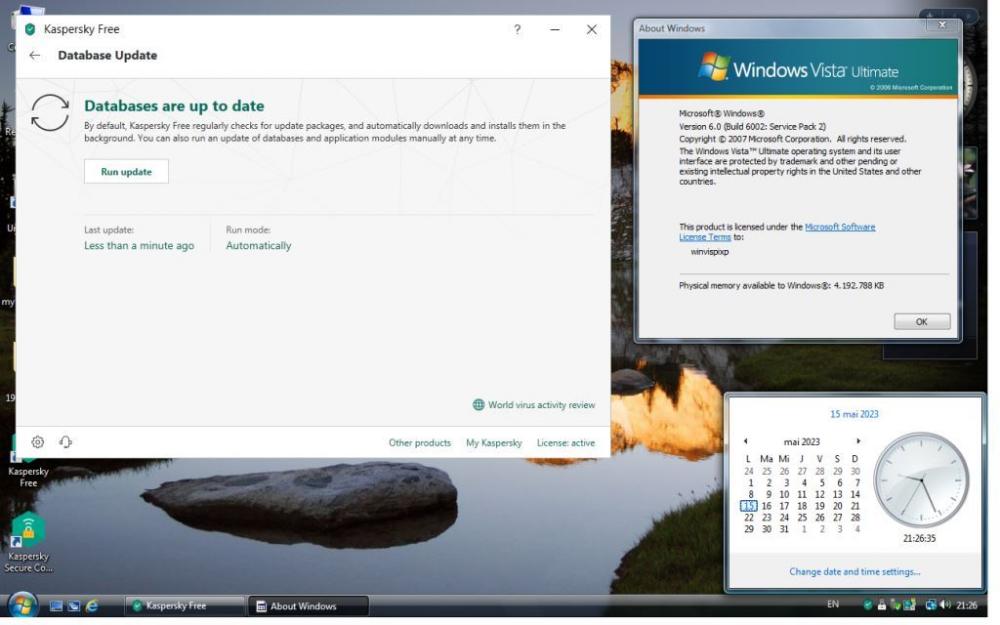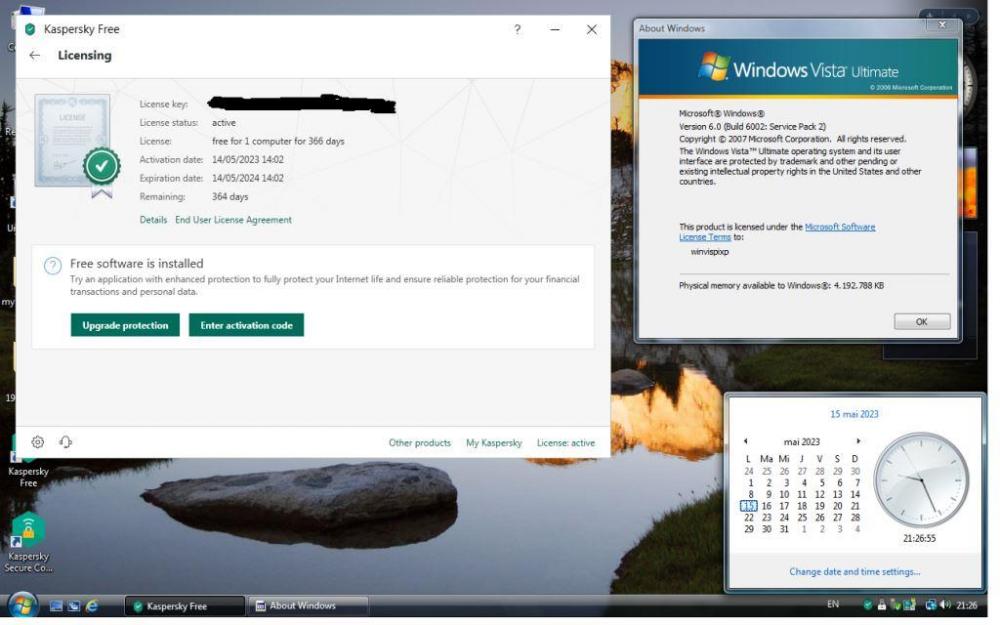winvispixp
MemberContent Type
Profiles
Forums
Events
Everything posted by winvispixp
-
Windows Vista Relevancy In 2024 New Copy Hunting
winvispixp replied to legacyfan's topic in Windows Vista
just hope you can find a sealed dvd package on ebay for a decent price- 1 reply
-
1
-
you would need a new scheduler or whatever piece of windows needs to be updated to fully take advantage of them so it kinda makes sense that "something broken breaks the broken stuff even more so that now it works"
-
make sure you calculate the sha-1 hash of any iso and search it on the internet. it's a way to tell if you got something genuine or not https://www.heidoc.net/php/myvsdump.php https://emn178.github.io/online-tools/sha1_checksum.html but you literally say basic services crash? it's your personal preference but it's not necessary at all vista sp2 isos are just vista rtm + sp2 on top so why bother doing it manually when you have a legit shortcut
-
i don't know which are required and which are not, i just got all of them but @D.Draker might be able to answer your question
-
you would have had a fully working pc by now if you thought about backing up your files and just reinstalling windows. it's clear it's a windows issue that none of us experienced until now and we don't have a better option at the moment you said it crashes while trying to make a backup or restore point. are you sure you haven't disabled some windows services that are necessary? perhaps one of the programs you already installed messed you up, who knows?
-
you sure you did it in program files and NOT in program files x86?
-
did you install kb4474419 and kb4493730 on top of the official vista updates?
-
go to C:\Program Files\Windows Sidebar and create a new folder called sidebar.exe.local put ole32.dll there and make sure you merge DLLredirectionenabler.reg every file can be found at the same location as ex kernel
-
have you disabled some services? where did you get the iso you installed the os from?
-
i thought we were speaking about kaspersky (2018); why is it important on which windows version it runs (both xp and vista are long gone)? ff no off topic here? i shared my experience with said product?
- 910 replies
-
3
-
- Security
- Antimalware
-
(and 3 more)
Tagged with:
-
it does install a browser addon but i always uninstall it right after i don't understand the phishing part of the problem; you mean kaspersky forces you to visit one of their pages which was found to be a backdoor? never happened to me, but i use it only for the anti-virus side of the program, they include a vpn too, maybe that's where the problem is?
- 910 replies
-
2
-
- Security
- Antimalware
-
(and 3 more)
Tagged with:
-
i would recommend going down to the october 2022 release as the newer ones break a lot of stuff, including wmp, experience index, cause general instability (java update scheduler always crashes when restarting or shutting down along side with some old asus monitoring program and audio driver) so if you don't need whatever newer versions can get you (someone wrote about discord and premier pro a while back) i suggest sticking with 10192022 release
-
I didn't say that. win32 just didn't communicate with us is a while
-
any news regarding the development of the ex. kernel?
-
Best Windows Vista Antivirus With The Extended Kernel?
winvispixp replied to legacyfan's topic in Windows Vista
do you have the ex kernel patch already applied? i usually install kaspersky (and any other programs that work on unmodified vista) before installing that- 25 replies
-
- compatibility
- anti-malware
-
(and 1 more)
Tagged with:
-
the link works, i even saved it to the wayback machine just now maybe try another browser
-
Windows Vista Ultimate on Dell Vostro 3750. (Check Description :)
winvispixp replied to Elliott's topic in Windows Vista
download the gpu driver from the nvidia website either that or a damaged hdmi port -
Windows Vista Update Repository (until April 2017+)
winvispixp replied to greenhillmaniac's topic in Windows Vista
i always use the version which i uploaded here ages ago https://archive.org/details/windows-vista-updates-x-64-64bit under ZIP files you can find dism++.zip -
dism++ works great on every system I have how much ram does your pc have?
- 41 replies
-
1