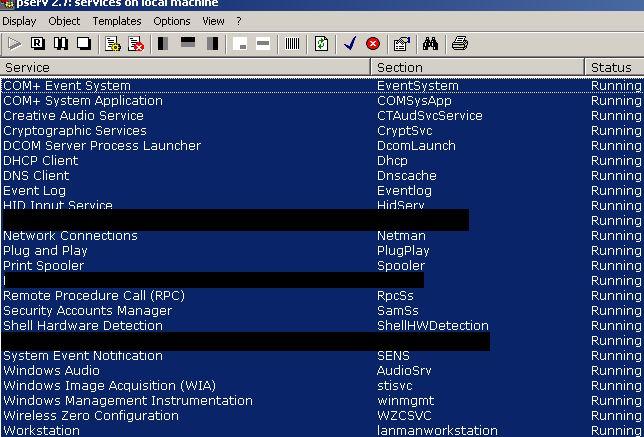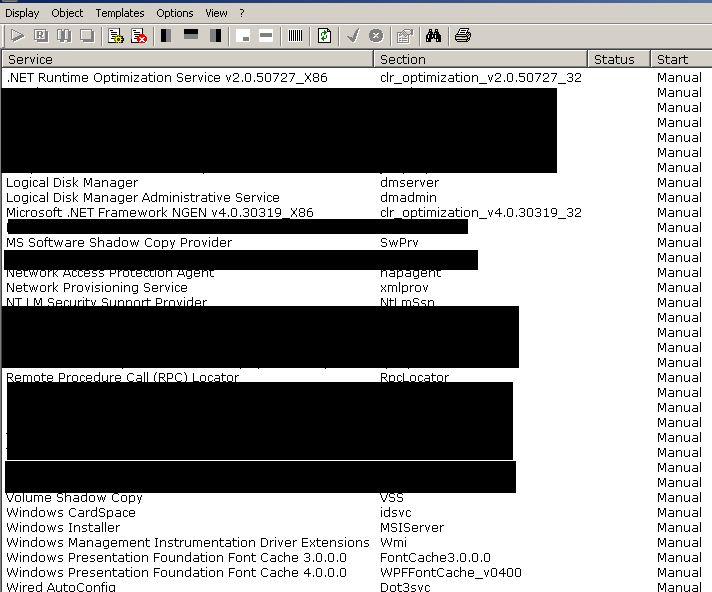Leaderboard
Popular Content
Showing content with the highest reputation on 07/13/2021 in all areas
-
360 Extreme Explorer Screenshot of the browser: (360 Extreme Explorer, Ver: 13.0.2250.0, "Chrome" Theme) Modified Version download links: v9 --> (Updated 22/03/23) Version: 9.5.0.138 Based on Chromium: 63.0.3239.132 v11 --> (Updated 22/03/23) Version: 11.0.2251.0 Based on Chromium: 69.0.3497.100 v12 --> (Updated 22/03/23) Version: 12.0.1592.0 Based on Chromium: 78.0.3904.108 v13 --> (Updated 22/03/23) Version: 13.0.2250.0 Based on Chromium: 86.0.4240.198 (Updated 22/03/23) Version: 13.0.2310.0 Based on Chromium: 86.0.4240.198 Archive with all versions --> https://archive.org/details/360EE_Modified_Version See: https://retrosystemsrevival.blogspot.com/2019/05/360-extreme-chrome-browser.html https://web.archive.org/web/20210925152949/https://xpforever.miraheze.org/wiki/360_Extreme_Explorer Note: The changes I made are so many that maybe some little errors related to translation and/or the building of the modification notes can be present so please tell me if you find any. Also, if you want to propose something else, please be aware that I do not have a lot of free time and that at any moment, I could be gone for a while for whatever reasons (I do not intend to be rude with this comment, feel free to speak yourself). If anyone wants to help, it will be truly appreciated. Kafan Mini-Browser Another Chinese Chromium-based browser that seems to be pretty much like a standard Chromium build. Official Page --> https://browser.kfsafe.cn/ Forum --> https://bbs.kafan.cn/forum-298-1.html Screenshot of the browser: Modified Version download link: v1 Version: 1.0.0.121 --> (22/03/23) Version: 1.0.0.127 --> (22/03/23) Based on Chromium: 87.0.4280.66 Folder --> https://archive.org/details/360EE_Modified_Version Observations: - On startup the browser will connect to the website of the search provider selected as default because of the search bar provided on the new tab. - Browser crashing when inserting a USB drive? --> Disable the "Enable new USB backend" flag in "chrome://flags/" (Thanks to @realisty). - Only natively compatible with XP-32bits. It can be used on XP-64bits thanks to @Matias Groen (see XP x64 folder). - Very heavy for old computers. - Doesn't have NPAPI support. Original download link (you can unzip the EXE file with 7zip): http://browser-download.kfsafe.cn/MiniBrowserSetup.exe (currently down) Internet Archive alternative link --> http://web.archive.org/web/20221201234530/http://browser-download.kfsafe.cn/MiniBrowserSetup.exe DC Browser A Chinese Chromium-based browser. The only version compatible with XP is v4 (Chromium 75). Official page --> http://dcbrowser.cqttech.com/home Screenshot of the browser: Modified Version download link: v4 --> (Updated 22/03/23) Version: 4.0.7.22 Based on Chromium: 75.0.3770.100 Folder --> https://archive.org/details/360EE_Modified_Version Observations: - On startup the browser will connect to the website of the search provider selected as default. Similar to Mini-Browser. - All default extensions were removed (the PDF Feature and Screen Capture will not work). You can get them out of the browser's interface through the settings. - Doesn't have NPAPI support. - Has DRM support (Win7+) --> https://bitmovin.com/demos/drm Original download link (you need to install to get the browser files, fortunately you can set the location of the installation): http://file.cdn.cqttech.com/dcbrowser/DCBrowser_1261_4.0.7.22.exe Patcher to retrieve the translation function for all browsers modified --> https://archive.org/details/360EE_Modified_Version Usage: - Inside the "trans_patch.7z" there is a "trans_patch" folder. Extract it. - Copy and paste the folder in the same place the browser executable file is. - After that, enter the folder and execute "trans-patch.bat". - A command-line interface will show up. Depending on the browser you are trying to apply the patches a small question will be promted on CMD. If everything goes correctly the program will show you at the end "Press any key to continue". Press any key, open the browser and check if the translation function was restored. After all that you can delete the "trans_patch" folder. It should work without errors. If anything else happens tell me. Thanks to all the following for the information I could gather for the modification of these browsers: @Windows 2000, @VistaLover, @Sampei.Nihira, @win32, @DragonSC7601, @redapple0204, @blackwingcat, @404notfound, @Cixert, @thebuildone, @ArcticFoxie, @Dixel, The Russian Repackers, @dmiranda, @we3fan, @athlonxpuser and @Greyfox77 I really hope this can help someone, Cheers. - Humming Owl8 points
-
Yes, it loads now, thanks! I wrote to them as soon as we found it's IP related. No reply yet. It would have been a real crisis to switch away from the mailbox i use for over 20 years to some stupid upgrade... NM27 still won't load the message composer, though. No clue since when. There is this black frame without (visible) source address in the DOM. The code looks the same in St52, but it somehow works there... Anyways, it's fine (for now).2 points
-
FWIW, today @RainyShadow's site does load fully/as expected even from my default Greek IP : This is from latest St52, 32-bit; by the looks of it, they ("avb.bg") must have suffered a temporary glitch with their CDNs, serving different parts of the world... Hopefully, the issue has been also rectified for RainyShadow, so probably crisis averted (for now?) ...2 points
-
@VistaLover I just noticed something along these lines too. I tried accessing the page through Edge on that Win10 system - one would expect it to support the newest websites. To my surprise it failed too. Then i enabled mobile data and the hotspot on my phone, connected the Win10 to it and reloaded the page - all loaded fine Regional website working on one national ISP and failing on another - WTF?! Still, i prefer this cause instead of the fail being caused by a website upgrade. Thank you both @VistaLover and @XPerceniol for the help!2 points
-
Why would you use text editor to edit binary file, which is what .doc is? The proper editor for .doc is MS Word or at least any alternative that supports the format (think programs like LibreOffice Writer). Or you can have fun with hex editor, good luck not corrupting it if you don't know how .doc works internally.2 points
-
Starting with Windows 8 there is a generic driver for USB3.x. IF you add modded windows 8 driver as described in Tools\Win7USB3\ReadMe.txt, then there will be another checkbox on Ready page.1 point
-
For that function, I use https://www.inforapid.de/html/searchreplace.htm1 point
-
I'm from The Netherlands myself and can confirm that the page loads fine here (except for these iframes near the bottom...).1 point
-
1 point
-
@RainyShadow : This all appears to be IP related ... I am posting now from my 360EEv11 profile (fork of Chromium 69), on my Vista SP2 x86 laptop, and when loading https://www.abv.bg from my (default) Greek IP, or from a UK IP (via a "VPN" extension), I get exactly what you get: But when accessing your URL from a US (or Dutch) IP (via the Browsec "VPN" extension), I get the expected result: So I guess that is why @XPerceniol can load OK that homepage, being in the US himself... The plot thickens...1 point
-
Hello! sorry for not being active on this subject for a while. I was modifying the v9, v11 and v12 versions of the browser https://msfn.org/board/topic/182876-360-extreme-explorer-modified-version/ There you will find my modified versions of the browser with its respectives modification notes. Pastebin did not work for me unfortunately. v13 will be next but I am currently holding on to see which problems this version has. Nice work by the way! Cheers.1 point
-
As i expected... They replied with generic instructions about how to clear the cache+cookies and enable Javascript in the fricken INTERNET EXPLODER 11 ! And to use the latest version of my prefered browsers! I had included a screenshot of NM28 + Serpent52 with the homepage loaded and the about boxes of both browsers on top, where the build date is clearly visible... Best part - i actually tested with IE11 and it too failed to load the page... I also found out, that composing a new message don't work in NM27 - the message body field stays blank. But at least it worked in Serpent52. [edit1] @XPerceniol Thanks! Time for me to test a clean profile, i guess... [edit2] Nope, it didn't work. And now i remember testing earlier on the first start of Serpent52 on another system running Win10 - same result. @XPerceniol, which build of Serpent52 do you use there?1 point
-
Hi there.. Content is loading for me here on Serpent 52? The only parts that won't (I assumed) is because of what I have blocked.1 point
-
To prevent appends, make the file read-only, or replace it with a folder of the same name.1 point
-
OH the memories of good old 'file sharing' days in the 90's. I have many songs from ... ok, we'll forget I said it. Said what1 point
-
And with release of Windows 7, as usual for Windows releases these days, some features deemed unneeded were removed while others were added, along with new APIs. Since not mentioned on Wikipedia, services can be configured to launch under their own virtual user account since Windows 7 / Server 2008 R2.1 point
-
No worries here. I was directing that comment more towards a reply by another user but that user didn't even try my rebuild, his only concern was whether or not I would take YouTube issues seriously or not - and I did, I tried everything I could think of. With the exception, of course, of visiting China and befriending the compilers as I cannot do the original compile, I can only customize after the compile. But yeah, your point is quite valid Again, no worries...1 point
-
I would like to remember to the younger folks that were not around at the time that Windows 2000 was targeted at the same audience that used till then NT 4.00, professionals/businesses, at the time of the shift from NT 4.00 to 2000 hardware was either already adequate or bought new and adequate. The "other" audience (home/personal) had a "dedicated" line, 95/98 and later ME, hardware requirements were much lower than those for 2000 (but anyway ME ones were more than 95/98 ones). Single point anecdata, in early year 2000 my desktop at work had 512 MB memory, a few workstations had 1 GB/2GB whilst my newly bought "top of the range" personal laptop coming with ME pre-installed was 64 MB and I upgraded it to 128 MB in order to install 2000 on it and have it run decently. What XP did, only one-two years later, was to attempt to unify the two lines, bringing to the businesses the (senseless) bells and whistles and forcing down the throat of home/personal (senseless) security/access rights/and what not, but since - all in all - the hardware needed to run XP was not that much more powerful than the one used to run 2000, the shift was somehow less dramatic, only a few people still running on "suitable for 9x/ME" hardware noticed the bloat/slowness of XP (when compared to 2000). Vista, when it came out, was essentially a crippled, bloated, slower XP, that everyone installed on existing underpowered machines AND that was also installed by OEM's on new, underpowered laptops and desktops, besides all the flaws in the OS, the real performance issues were about the poor hardware it ran on. By the time Windows 7 came out, currently in use hardware (that was upgraded to be able to run Vista) was already fast/smooth enough, and the requisites for the OS were essentially the same (I personally like to call 7 "Vista SP3", though it is not entirely accurate). Also in 9x/ME/2000 and even early XP times the internet was much less bloated, and browsers didn't eat memory like they do today (on *any* OS) by 2007 web pages were already much larger, and out of the 4 GB that today - in Tripredacus' words - are a no-brainer, around 1 is the OS, and the other 3 (or more) are needed for browsing the web. jaclaz1 point
-
At first glance it seems that it either is not detecting the device properly, or the device detected is not something in the supported list. I'd first check to see if that HwID shown in the logs is actually present in your system or not. Look for the device in Device Manager and get the Hardware ID from the Details tab.1 point
-
Microsoft never recovered from the bad reputation that Vista received at launch. It had bad press because it was slow an unreliable, but to understand that the average specs for a new Vista system were the same specs for an average Windows XP system at the time. So for example, a Vista computer with 512 MB - 1 GB RAM instead of say... 4 GB RAM that seems today to be a no-brainer. And it is true that Vista did have some other issues even with an appropriately spec'd system and all of Vista's issues were corrected by the time SP1 came out and Vista became viable. But the early failures never went away and people never knew it got corrected. So Windows 7 hype/marketing was more to get back a better opinion. You'll notice the same thing happened with Windows ME, and Windows 8 or 8.1, which also had rocky starts, and despite the fact that things got fixed and that they are fine OSes, they are still considered to be trash by the general public. An interesting outlier in this phenomenon is that of Windows 2000 which didn't work at all at launch for maybe up to a week due to bad driver support, yet somehow a cult following had developed around that OS early on and has never been seen as a failure like Windows ME.1 point
-
Windows 7 is super-duper slow and it's a huge blob of spyware/bloatware (what they call "telemetry" now). Of course they had to boost hype to sell this absolutely unneeded OS. "Microsoft denied rumours that it built a backdoor (NSA backdoor) into Windows 7". We trust Mivrosoft , of course ! lol "... a senior National Security Agency (NSA) official told Congress it had worked with Redmond on the operating system..." "Richard Schaeffer, the NSA's information assurance director, told a Senate homeland security sub-committee on Tuesday that the agency had worked with developers on Windows 7's operating system" source : https://www.theregister.com/2009/11/20/win7_backdoor_denial/ Or search Wiki for Federated_identity , for example. https://en.wikipedia.org/wiki/Windows_7 https://en.wikipedia.org/wiki/Federated_identity#Identity_federation1 point
-
1 point
-
I'm feeling: Relaxed (and ready to enjoy a 'party for 1' at home)1 point
-
I'm sorry to hear that. It does sound like most of what you do requires at least Windows 7. Could you specify what exactly is happening with Rocket League? It isn't officially supported on Vista so I'm not surprised to learn that it has stopped working. I'm not much of a gamer by any means, but what few games I do play all work fine on Vista. As for Skype and Teamspeak, I have never (nor will I ever) use them, so this is a non-issue for me, however, you can still use the web version of Skype and Discord. Discord Voice, Screenshare, and Webcam support can easily be achieved on Vista using the last compatible Yandex version for it, which is based on Chromium 58. It also works on roytam1's Serpent as long as you spoof the useragent to Firefox 68.0. Roytam1's Serpent and New Moon are still great options for Windows Vista and continue to be updated weekly. I have only encountered a site or two that complained my browser was out of date, however spoofing the UA to Firefox 68.0 always solves the problem and the site works just fine. For the few sites that are Chromium-biased (I don't mean sites that won't work in Firefox-based browsers, just one that work smoother in Chrome-based ones), I use Yandex Browser which still works great, however due to lack of updates I expect this to change eventually. I could install the Chromium 78-based 360 EE if I wanted, but I don't trust it at all due to the plethora of privacy issues it seems to have. So I doubt I'll ever install it. Hardware support? On the Intel side of things it has been in a sad state of affairs since Haswell was released. However, the grass is much greener on the other side - AMD's Ryzen platform works with Windows Vista using Windows 7 drivers, as tested by @greenhillmaniac. I can understand one's reasons for needing to move to something more compatible, though. But depending on what one needs, Vista (and XP) is still very much usable in 2020 and I don't see that changing for as long as this community is around.1 point