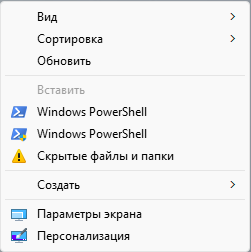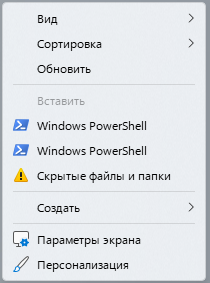Leaderboard
Popular Content
Showing content with the highest reputation on 05/09/2024 in all areas
-
5 points
-
... Archived in Oct 2023 - the GH repo that is ... Development has been migrated to GitLab : https://gitlab.com/eyeo/anti-cv/abp-filters-anti-cv https://gitlab.com/eyeo/anti-cv/abp-filters-anti-cv#installation https://easylist-downloads.adblockplus.org/abp-filters-anti-cv.txt Kindest regards ... EDIT: It would appear this ABP list is compatible with uBO-legacy : but incompatible with the WE version of uBO (latest DEV here, i.e. 1.57.3b8):3 points
-
3 points
-
3 points
-
Thanks for the hint! Unfortunately, Thorium takes ages to load MSFN pages. New Moon 28 and Mypal 68 load them very quickly. Of course, all on my very old hardware. Interestingly, I changed the window resolution of the Thorium browser. And indeed, reducing the resolution leads to loading the MSFN pages a bit faster.3 points
-
Goes something like: 1. win32 publishes progwrp.dll code, which is picked up by Alex313031, and, apparently, IDA-RE 2. IDA-RE, who is not win32, releases a version of win32's dll, calls it progwrp.dll v. 1.2.0.5035 3. IDA-RE, who is not win32, takes down his work (progwrp.dll v. 1.2.0.5035) -- both the source and the binaries ∴ win32's Supermium is not open source, QED. ?2 points
-
Hi there. I'm sticking to supermium. I've been trying this IDA-RE thing, but I'm unsure I will make it my default. Reasons: (1) I know who @win32 is, and even though his particular dll is (I understand) closed source, I kind of trust him. Hopefully he'll revise this policy. (2) This new dll seems to be an improvement (can't really judge, though), but generates debug errors ([0509/163849.000:ERROR:registration_protocol_win.cc(136)] TransactNamedPipe: The pipe has been ended. (0x6D)), without apparent effect on performance, but I don't have the knowledge to understand why. (3) Today in the morning I could download the binary, while as of now the binary is gone -what is left is only the source-. Just sayin.2 points
-
2 points
-
If a person already owns this graphics card, he can try to do the best to make it useful. Not everyone can buy new parts.2 points
-
As already reported in the Supermium thread by @rereser, a new progwrp.dll file was released for Supermium. This file is the Chrome XP API Adapter and is supposed to be compatible with Thorium. Therefore, I replaced the old version 1.1.0.5002 by the new version 1.2.0.5035. The file size from version 1.1.0.5002 to 1.2.0.5035 has been significantly reduced by an incredible 82%. In any case, I can confirm that now the browser start is much faster and smoother than before. I think this is a great improvement.2 points
-
@UCyborg You are absolutely right. MSFN uses definitely responsive design. I have installed a nice extension called Window Resizer and set up the same resolution as on my tablet. In portrait format, I now get the same, mobile view as on my tablet. Here is a screenshot with mobile view in Thorium under Windows XP simulating my Android 9 tablet: In this mobile view, MSFN websites called up in Thorium are more responsive and faster in loading than in desktop view.2 points
-
"While touted as an alternative to TCP, QUIC poses several security concerns for network operators. Standard network security appliances cannot easily identify QUIC traffic, which makes this network protocol vulnerable to cyber criminal activity." "Why do Network Security Teams Not Like Google QUIC? Despite its perceived positives, QUIC could inadvertently have a negative impact on network security. That’s because security appliances like firewalls and network sensors typically are not able to access information they had previously relied on with legacy TCP sessions. This creates a ‘black hole’ that hackers can exploit. Here’s the main problem: Standard network security devices can’t determine the QUIC application protocol, viewing it like layer 4 UDP traffic. While browsers and supported web servers can differentiate between QUIC traffic and other traffic, standard network security like firewalls can’t. This means firewalls are less effective at detecting incoming threats, putting network security at risk. To complicate the challenge for cyber threat hunters, Google revises its protocol frequently, and threat detection tools must catch up with these ever-changing standards. There are other issues. QUIC, similar to TLS 1.3, applies its encryption at the transport layer and not in the higher layers. Hence, it encrypts all transport information, which can virtually eliminate the attack surface that TCP offers. Plus, it’s increasingly difficult to measure and analyze QUIC traffic using reporting tools because, again, firewalls and standard network sensors don’t recognize it. This is a plus for consumer privacy but causes significant challenges for those responsible for protecting our communications networks." source. https://netquestcorp.com/google-quic-and-network-security/2 points
-
2 points
-
Funny thing, we avoid linking to the page of Thorium for the very same reason, dodgy site. Cixert wrote, he had been given two warnings for that, so I completely understand @AstroSkipper, he's just naturally cautious. https://msfn.org/board/topic/186000-posting-test-string-boot-ini-causes-http-403-forbidden-error/?do=findComment&comment=12642742 points
-
2 points
-
Are you sure you read that article yourself? Doesn't look like it. "21.5.5. Request Forgery with Version Negotiation "Clients that are able to present a spoofed source address on a packet can cause a server to send a Version Negotiation packet (Section 17.2.1) to that address. The absence of size restrictions on the connection ID fields for packets of an unknown version increases the amount of data that the client controls from the resulting datagram. The first byte of this packet is not under client control and the next four bytes are zero, but the client is able to control up to 512 bytes starting from the fifth byte. No specific countermeasures are provided for this attack, though generic protections (Section 21.5.6) could apply. In this case, ingress filtering [BCP38] is also effective." https://datatracker.ietf.org/doc/rfc9000/2 points
-
I believe that updating Chrome components in the background on Windows XP may now be more of a problem than a benefit. It's been so many years since support for Chrome on Windows XP was discontinued that components for this operating system are no longer being developed, let alone checked for compatibility. Thus, using the flag --disable-component-update seems to me a logical consequence.1 point
-
It's on the list of bad lists. https://github.com/uBlockOrigin/uAssets/blob/master/filters/badlists.txt https://github.com/uBlockOrigin/uAssets/commit/e5ee8b11958091aed01321a56e5340ccc99243be1 point
-
Having added the switch, there are now no components listed in chrome://components/ so it looks as if the switch doesn't only stop components being downloaded, as its name implies, it disables any components already on the system! Google Translate still seems to work, so that's a bonus!1 point
-
Yes, a big difference. As mentioned elsewhere, I had also been aware of 'stuck processes' being left running when Thorium was supposedly closed down. Hopefully this will now be fixed too.1 point
-
1 point
-
Maybe, for you. But I fear you are just one of the few. uBlock Origin works great. However, you just have to be able to handle it. But we have already had a lengthy discussion about this. Please, provide a link to the YouTube video where ads are not blocked by uBO! Your recommendation is unfortunately completely off-topic. Your Chrome webextension Adblock does not exist for legacy browsers. Only Adblock Plus in the last version 2.9.1 from June of 2017 which is unmaintained and obsolete since then. So if there is more necessary than only your selected filter list "Anti-Circumvention Filters", then it presumably won't work as expected. BTW, the Anti-Circumvention Filters https://github.com/abp-filters/abp-filters-anti-cv also seem to have been obsolete for some time now. The repository has been archived in December of 2023. PS: And another piece of bad news for you. Sorry for that in advance! The latest version of your beloved Adblock extension apparently no longer blocks ads on YouTube, as several users have reported in the Chrome Web Store, and is also no longer available for Thorium (Chrome 122). Here is a link: https://chromewebstore.google.com/detail/adblock-—-block-ads-acros/gighmmpiobklfepjocnamgkkbiglidom/reviews?hl=en1 point
-
I have. Since January or February. The solution that works for me is to *NOT* use uBO for blocking YouTube ads. *NONE* of the "lists" I could find (nor assistance here at MSFN, but a big thanks to those that did offer assistance) were LONG-TERM. YouTube would break those fixes within weeks, if not days. I found TWO extensions that worked for me, but I have opted for this one as the best solution per my needs - https://helpcenter.getadblock.com/hc/en-us Bear in mind, I've only tested in Chrome-based but this extension is available for Mozilla-based. ONE list and one list ONLY:1 point
-
@Dave-H I have just seen your recently opened issue "Side by Side Error Recorded in Windows XP #85"on GitHub. I then checked my event logs but can't see any corresponding entries so far although the sub folder screen_ai also exists in my USER_DATA folder including this ominous chrome_screen_ai.dll file. Furthermore, I checked my installed components under chrome://components/ but there are none. Maybe, you simply delete or rename the complete screen_ai sub folder and use the command line flag --disable-component-update for the next browser start.. It might be necessary to de-register the chrome_screen_ai.dll file, too. I can't say whether this will help you, but you could give it a try.1 point
-
Has anyone observed new youtube efforts of enforcing ads? I surely have; legacy ublock origin (in Serpent 52.9) doesn't cut it anymore I had to block the forced ad message and the dim-screen pane - here's what I added in "My filters": www.youtube.com##body > ytd-app > .ytd-app.style-scope:nth-of-type(1) > .ytd-popup-container.style-scope:nth-of-type(1) www.youtube.com##.opened Please tell me, is there a better way?1 point
-
1 point
-
No. It's not the same "series" / "branch". 360Chrome has a "Safe Browser", "Secure Browser", and "Extreme Explorer" variations.1 point
-
1 point
-
Hi Since ancient times I have been using this tweak to open PowerShell in the current directory. ( Shift +Right mouse click to see second "AsAdmin" line ) Windows Registry Editor Version 5.00 [HKEY_CURRENT_USER\Software\Classes\Directory\Background\shell\Run_PowerShell] "Icon"="powershell.exe,-0" "NoWorkingDirectory"="" "MUIVerb"="@powershell.exe,-109" [HKEY_CURRENT_USER\Software\Classes\Directory\Background\shell\Run_PowerShell\command] @="C:\\Windows\\system32\\WindowsPowerShell\\v1.0\\powershell.exe -NoProfile -NoExit -Command \"Set-Location '%V'\"" [HKEY_CURRENT_USER\Software\Classes\Directory\Background\shell\Run_PowerShell_AsAdmin] "Icon"="powershell.exe,-0" "NoWorkingDirectory"="" "HasLUAShield"="" "Extended"="" "MUIVerb"="@powershell.exe,-109" [HKEY_CURRENT_USER\Software\Classes\Directory\Background\shell\Run_PowerShell_AsAdmin\command] @="C:\\Windows\\system32\\WindowsPowerShell\\v1.0\\powershell.exe -NoProfile -Command \"Start-Process powershell.exe -verb runAs -ArgumentList '-NoProfile','-NoExit', '-Command', 'cd %V'\"" Looks like StartAllBack broke default "HasLUAShield" key behaviour in combination with "Icon" key This is SAB disabled And this is enabled When disabled, the second PoSh has a small shield, as expected1 point
-
1 point
-
Oh, how could I forget, there's this driver from that era, for China icafes, tweaked for 750 ti, especially. https://forums.guru3d.com/threads/geforce-icafe-355-73-driver-whql.401913/1 point
-
Thanks! I'm a bit better today. So what's the progress? 368.81, I never had any good experience with it. It's heavily tweaked for Pascal cards under Win10, leaving older generations falling far behind due to the lack of optimizations, there's a lot videos about that. Try something 355.xx.1 point
-
Thanks for the hint! Unfortunately, Thorium takes ages to load MSFN pages. New Moon 28 and Mypal 68 load them very quickly. Of course, all on my very old hardware.1 point
-
As I have already mentioned several times, I have been an experienced Android user for more than 14 years. On mobile devices, there is a so-called "desktop view" function in the browser. All websites in mobile browsers are loaded in reduced mode by default, which is also called "mobile view". So, everyone can choose the desired mode themselves. I have retrofitted exactly this function in my Thorium installation with the help of certain extensions. And also in Mypal 68 for reasons of comparison. Many websites that are called up in "mobile view" then load much faster in Thorium. But it's not that easy to trick websites and convince them that you're really accessing them on a mobile device. MSFN, for example, refuses to offer the mobile version in Thorium and Mypal 68. But more about that later.1 point
-
Yep! And I got additionally a warning from Windows XP in form of a yellow warning triangle and an error message. In Mypal 68, however, it works fine without any problems. I think Thorium has to be improved for better website compatibility and general performance on old OSes like, for example, Windows XP. The browser is still too clumsy. Surfing is not really fun. Perhaps, it is still dragging along components that are not really needed in Windows XP. A little neutering might be a good idea. The RAM consumption, however, is really good.1 point
-
Copyright-protected content is also offered for download on this website and therefore conflicts significantly with our forum rules. For this reason, I do not provide a link to Instagram either, as this site provides content that is also absolutely incompatible with our forum rules. Even not for testing purposes.1 point
-
Use JustOff's tool MozJAR Recompressor: https://github.com/JustOff/mozjarr/tree/master All about re-compressing such files was already discussed here: https://msfn.org/board/topic/184051-my-browser-builds-part-4/?do=findComment&comment=1248092 and here: https://msfn.org/board/topic/184051-my-browser-builds-part-4/?do=findComment&comment=1247872 Cheers, AstroSkipper1 point
-
Good question; here's an answer, straight from Moonchild himself: https://forum.palemoon.org/viewtopic.php?f=62&t=18678#p137637 TL;DR: Using https to encapsulate another protocol is inefficient, and a VPN would accomplish the same thing more efficiently; therefore DoH isn't needed. Counter-arguments are provided in other posts on the thread. I agree that it's inefficient, but I'm not sure everyone is willing to haul out the VPN sledgehammer just to thwart ISP snooping. After all, if you don't trust your ISP, you're probably skeptical of most commercial VPNs too. DoH lets you separate the knowledge of your browsing into different buckets: your ISP knows which IP addresses you visit, but not which sites at those addresses; the DoH provider knows which sites your IP address is looking up, but not who you are (only your ISP - and probably Google - know that), nor which of those sites are active visits and which are just "noise" from browser plugins and whatnot. (Of course, if you're really worried about these things, you should probably choose a DoH provider other than Google!)1 point
-
Nothing to do with the browser I think, the site is simply not coded to update the title on quick navigation between thread pages.1 point
-
All actual meaningful progress happens in the upstream, not here. That's not opinion, that's fact.1 point
-
Okay, so I just replace the folder that comes in the 7z file each time and leave the other folders (Moonchild Productions) in Application Data and Local Settings as is. Got it.1 point
-
I don't think roytam1 is correct address for such feature requests. These projects, at least New Moon and Serpent very much piggyback on the work of the upstream developers (Moonchild Productions). They fall and the downstream dies as well.1 point
-
1 point
-
1 point
-
1 point
-
... You need the zip CLI of the Info-ZIP utility; Windows binaries courtesy of the German developer Dirk Paehl: https://www.paehld.de/open_source/?Old_programs___ZIP_UNZIP I myself use the 3.1d26+beta version ... 1. Place zip.exe adjacent to extracted directory "omni" 2. CD in the Windows Command Prompt to inside the "omni" DIR; then: "..\zip" -qr9XD "..\omni.ja" * Archive omni.ja created besides the zip.exe binary; NB: this archive is still "un-optimised", so it then needs to be additionally "optimised"... 3. Place the py2.7 script "optimizejars.py" next to zipped archive "omni.ja" 4. With py2.7 installed, execute: python "optimizejars.py" --optimize ./ ./ ./ A copy of that script has been uploaded here ...1 point
-
This has been explained often times in the past, though I'm now plainly lazy to track down relevant MSFN posts... The gist of it is: H.264 (for video) and AAC (for audio) are patented decoders, inclusion of them into an app demands the app authors pay a handsome fee to the patent holders (currently the MPEG consortium). Google are big/wealthy enough to afford the fee and thus have included those decoders in their Google Chrome web browser; this is not the case for many of the rest of the Chromium-based browsers (e.g [Chrom]Opera, etc.) Mozilla couldn't afford including those patented decoders inside the Firefox browser core; instead, they shifted the onus on the operating system itself... Through the Windows Media Foundation (WMF) framework, Firefox can make use of the OS-provided copies of h.264/aac decoders for decoding HTLM5 video (audio) clips; Media Source Extensions, MSE, also comes into play here for the playback of fragmented (DASH/HLS) streams... The unfortunate thing for XP die-hards is that WMF is only supported on Windows Vista SP2 and onwards - in the case of Vista, a slightly less complete (to the one in Win7) implementation of WMF is installed via Platform Update Supplement (PUS), itself a Windows Update offering... And I can tell you that "native" H.264 support in Fx came long before v53.0 (but only available, as explained, in Vista SP2+, not XP)... Roytam1 browsers on WinXP: The FxESR 45 fork and the Goanna 3 (Tycho) based forks, i.e. New Moon 27+K-Meleon, have been modified to load the patented decoders from externally supplied (and manually installed in the application folder) LAV dlls (these are based on the open source FFmpeg project; XP-compatible versions of FFmpeg are used to compile those LAV dlls...). The UXP-based browsers (New Moon 28, Serpent 52 etc.) have been modified to load the patented decoders from a modded, internal, codec library called ffvpx; ffvpx is itself derived from FFmpeg, but in Firefox it normally only includes support for VPx and other non-patented decoders; the roytam1 version of this library has been patched to also include h264/aac support (via native FFmpeg decoders). Indeed, if you toggle the about:config pref media.ffvpx.enabled to false, said browsers lose h264/aac decoding capacity under XP... Serpent 55.0.0 => Same case as with Serpent 52 Feodor's new child MyPal68: I haven't been following its code development, feel free to visit the main code repository and discover how native h264/aac support under XP has been implemented; my educated guess is, again, via FFmpeg libs... FWIW, the Cisco Openh264 Video Codec plugin was provided in the context of WebRTC video-calls (it can both encode/decode the video stream), but it was limited to low video resolutions, only, and could not (to the best of my knowledge) be used as a full-fledged h264 decoder for general MP4/HTLM5 web clips (i.e. unlike the Adobe Primetime CDM's included decoder) ... NM28 is being compiled without WebRTC support (this is set from upstream, they NEVER supported WebRTC in Pale Moon), so no wonder the Cisco plugin is not installed by default there... And Serpent 52/55's WebRTC implementation is lagging very much behind the current Google-dictated specs, so much so that the majority of services requiring WebRTC today (2022) don't work in those browsers... OK, have you got a clearer picture now?1 point