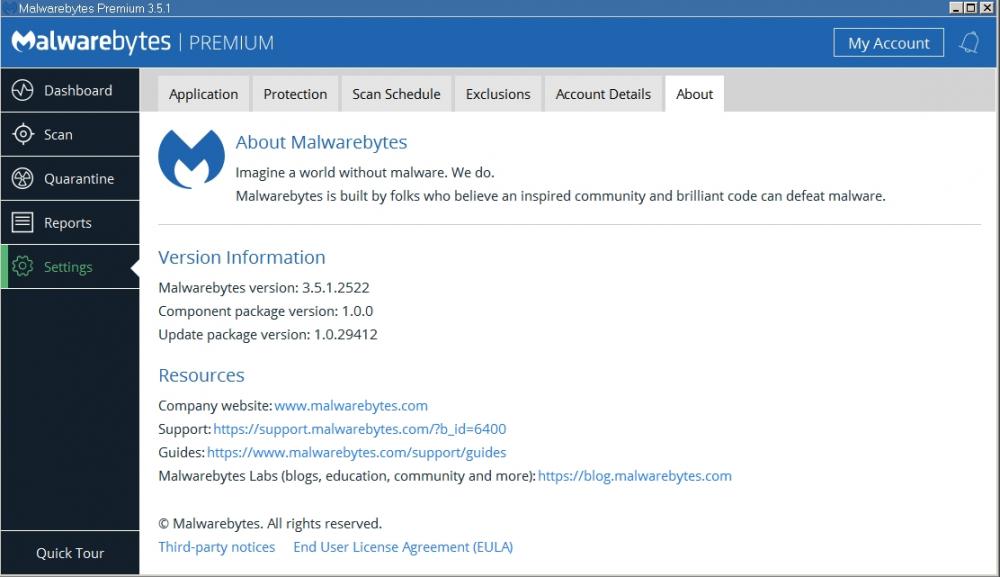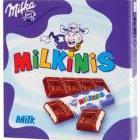Leaderboard
Popular Content
Showing content with the highest reputation on 03/29/2023 in all areas
-
BTW I won't recommend you to install .NET Framework 4.8 as it breaks PowerShell 3.02 points
-
This is what I have at the time of writing. AFAIK, Malwarebytes have always said that this version will be supported and provided with pattern updates until further notice, and there's been no sign of them moving to change that. There have been a few scares where the definition updates stopped coming in, with a red triangle on the system tray icon, but it was always resolved once people posted on the Malwarebytes forum about it. It was always caused by backend problems, but as you can imagine it did worry people!2 points
-
The Latest versions of NT software you can find for NT 4.0 1. 7-zip 7z920.exe 2. Adobe Acrobat 7.0.9 3. Alcohol Alcohol52_trial_1_9_5_3105 Alcohol120_trial_1_9_5_3105 Alcohol120_retail_1_9_5_3105 4. Audacity 1.2.6 5. Avast setupeng1368 (untested) 6. Bochs 2.3.7 7. CCleaner ccsetup213720 8. Clamwin Legacy 0.97 9. Cool PDF Reader 3.0.0.128 10. Conectix Virtual PC v5.2 11. Daemon Tools 3.47 12. DOSBox 0.74-3 Keep in mind that you need Active Desktop Update before you run it. 13. DOSBox SVN (When compiled with MinGW) 14. ffdshow ffdshow_rev2352_20081124_clsid 15. Flash install_flash_player_9 install_flash_player_9_ax Officially,the latest Flash will be supported is at Version 7,as Adobe says, however it supports Flash 8 and 9 up to 9.0.47 without any tweaks. For versions above 9.0.47,A missing function called MonitorFromWindow can be replaced with SetAppCompatFlags and it will work on NT 4.0. The latest tested is 9.0.289.0,Later version such as 10 and up (32 included) won't work,although 10.0 can install,the helper exe that makes it work requires 2000. 10.1 and later uses a new installer. 16. FireFox 2.0.0.0.20 v3.6.28 Roytam1 17. Foxit foxit13b1621 18. Internet Explorer 5.5 SP1 6 SP1 19. GIMP gimp-2.2.17-i586-setup gtk+-2.6.10-20050823-setup 20. imdisk imdiskinst_1.6.0 21. ImgBurn SetupImgBurn_2.5.8.0 22. K-Meleon K-Meleon1.5.4en-US 23. K-lite Codec Pack klite273 (?) 24. Links Links-2.5-install 25. MagicDisk setup_magicdisc105 26. Miranda v0.10.80 (failed to work) 27. NetScape netscape71_sd701 28. OpenOffice 2.01 29. Opera v1063 You need to install it with the classic installer. 30. PCem PCemV0.41a 31. Qemu Manager v7.0 Qemu Manager v7.0 (QEMU 0.11.1) on 9x/NT4/2000 1. Must have at least IE5 installed! 2. Install Qemu Manager. 2. Execute Qemu Manager. If you receive an error about wininet.dll then you do not have IE5+ installed. 3. Open Qemu.exe with the Hexedit program. 4. Replace "freeaddrinfo", "getaddrinfo", and "getnameinfo" with "gethostname". 5. Start Qemu Manager! 6. When you create a VM in the VM options change "Main Display" to "QEMU Windows", otherwise your VM will not load. 32. Qemu 14.0 1. Download Qemu v14 http://virtuallyfun.superglobalmegacorp.com/?p=1214 2. Extract contents of .zip. 3. Download Hexedit. 4. Open up all executables with hexedit 5. Replace all instances of "freeaddrinfo", "getaddrinfo", and "getnameinfo" with "gethostname". (Zero out any extra characters). 6. Done! 33. QtWeb 3.4.8 34. Retrozilla 2.3 35. ScummVM v2.9.1 Install the Windows 95 version,The newer versions need to be copied from the zip file to the program files,if you want it to be installed manually. 36. SeaMonkey95 37. SoftPerfect Personal Firewall 38. Thunderbird Thunderbird Setup 2.0.0.24 39. VDMSound v2.1.0 40. VideoLan vlc-0.8.6h-win32 41. Virtual CloneDrive SetupVirtualCloneDrive5450 42. Vmware Workstation VMware-workstation-4.5.3-19414 43. Windows Media Player v6.4 v7 MP7195NT 44. Windirstat windirstat1_1_2_setup 45. Windows Remote Desktop v5 client MSRDPCLI 46. WinSCP winscp419setup 47. Nero 6.0.0.60 48. WinRar 36 49. DOSBox-X NT 4.0 must use the portable SDL1 low-end build. The XP build and the normal build won't install at all. 50. Vitalize instvtz4.exe Yes,this actually works,despite its download website claiming to support 98, 98SE, 2000,XP, Vista or 7,it actually works on NT 4.0,Clickteam lied and their plugins actually works with this OS... 51. Adobe/Macromedia Shockwave Player 8.5.1 This is the last officially supported,I haven't tested the later versions,but it's more likely they won't work... 52. Java 5.0 Update 5 This is the last unofficially working with this OS,later versions doesn't work,even Java 6 Update 7... If you wish to encounter latest versions for NT 4.0,tell me so i can add it.1 point
-
XP (and Vista) users should really keep an eye on that thread ; things look grim ... The opening post there displays a picture of what Dave described in a previous post here: However, this time the MB staff aren't interested in "resolving it"; according to the reporter (and confirmed by a staff member), Malwarebytes Premium Legacy 3.5.1.2522 can no longer receive def updates under Vista/Win7 - thanks to user feedback in this thread, we do know XP installations still receive these ; but all the MB staff can, apparently, do is endlessly recite ad nauseam the "inherent perils of running Microsoft unsupported Windows versions like XP/Vista ; as per @lmacri's post 3hr ago, MB staff have started wiping out Forum references to "Malwarebytes support for legacy Windows XP and Vista Operating Systems"; what comes next ? OT: @mina7601; Since you seem to have a Vista SP2 VM installed, could you be so kind as to try MB Legacy 3.5.1.2522 there and check whether its defs can be updated? Thanks in advance ...1 point
-
I've actually had some form of Linux, mostly Ubuntu, ready besides Windows for several years now, though I only use it occasionally. That issue from last time, well, I've got bit nervous and had to vent. TBH, those weird Windows issues have been rare in recent years. I don't know what happened, but it seems problem isn't even on the computer with the printer as I assumed, but Word from another computer is unable to send document to the shared printer, though I can print from the third computer to the same shared printer. Didn't try printing from Word on that third computer, but printing PDFs from web browser works at least. I don't recall the exact message, I think it was something about the printer setup. I haven't got around checking if other programs on that computer can print, but Windows sees the printer normally. I remember the weirdness with HP Deskjet 3550 that caused the printer to always try to also use color cartridge despite having set to print in greyscale and I think you could also select that you only have black cartridge, but no budge, it always wanted to use empty or non-existent color cartridge, so normal black-white stuff didn't print OK on Windows, but there was no issue on Linux. Newer HP from series 2600 is better, though you at least have to make sure to remove empty color cartridge, otherwise, it may still try to use it.1 point
-
Agreed! I consider myself quite "frugal" and a bit of a penny-pincher. Some call it "minimalism". I don't buy in excess and I'd rather scrape the mold off of a piece of bread instead of throwing it away. I don't "recycle". I throw garbage away at the curb. Everything thrown into one bin. I don't "sort", if it's trash, I throw it away, all in one bin. But that doesn't make me an environment-killer! How so? Well, it's like this, when the Prius-owner neighbor looks down his nose for me driving a Jeep, I ask him how long a tank of gas lasts him, he says roughly one week, I tell him a tank of gas in my Jeep will last me TWO MONTHS. And I can stretch it into THREE MONTHS. On ONE tank of gas! The PRIUS-owner is "consuming" more dynosaur-oil than I am! My trash is the same way. It takes me FOUR WEEKS to fill up one kitchen-size 13-gallon trash bag. Yet the Prius-owner is carting out two fifty-gallon city-provided bins each and every week, stuffed so full that the lid doesn't even close. And another neighbor looks down her nose at me for throwing aluminum cans into the city bin instead of hauling them to "recycling". She lives paycheck to paycheck and loves the money for recycling. I've watched dear ol' dad recycle his aluminun cans for decades. Five to eight trash bags full at a time. He wouldn't crush them and he'd get $10 to $20 or so for five to eight gigantic trash bags. And mom would always remind him, "We spent more than you got just to drive them here and to buy ant killer because of all the ants they attract."1 point
-
1 point
-
Thank you, my friend. Much of what I write might perhaps only makes sense to me and I assume these threads will get less attention anyway now that the forum is back "On Topic" so this gives me more freedom, that is one way to look at it and view it. Got out today for the first time in a few days and it was good but I had to keep my expectations low and try to just not overthink and constantly dissect everything and examine and just try to walk around as I see others do but ain't easy for me at all to do such. Very very hard for me to just take things at face value when I know people have intentions and agendas. K ... everybody is in their own world and I feel far too 'in touch' and 'self aware' than others, or its me, can't tell to be honest. One of the consequences to being a loner and living isolated is that time to ponder and dwell on each and every action and reaction when others *may* not do such or at least they disguise it better than I ... I suspect the latter.1 point
-
I've just checked the Malwarebytes installation on the XP side of my netbook, and there the component package is version 1.0.365! That was installed from exactly the same installation file, so I guess it's nothing to do with that. Looks like that installation must have updated itself at some point, and the other installation didn't for some reason.1 point
-
There is no incentive in recycling. In the US, recycling isn't done for the good of the environment, it is done for money. A company holds the rights in a municipality to manage the recycling services. In some cities this company doesn't even do the work, they pick up the recycle bins and truck that stuff off to the landfill.1 point
-
I've also seen some screenshots of Malwarebytes Premium 3.5.1.2522 in the MBAM forum, and all show a component package version of 1.0.365.1 point
-
That imporssible, if you know some Chinese, you must be know the Qihoo 360 was the garbage company in our heart...1 point
-
1 point
-
There are 466 known vulnerabilities in this version https://chromiumchecker.com/1 point
-
Well, you asked me to suggest more for you to try, So I suggested the ones that are important. Fonts in your system are unique. You can disable remote fonts, but can't the system ones. Random fingerprint is the only solution.1 point
-
Thanks for your quick reply! Here is my screenshot of About: Same update package version! That's good. They have updated again. But what about your component package version? And did you read the linked topic? That sounds pretty serious to me.1 point
-
Thank you for this - need to ground myself because I'm dealing with a lot right now. Yeah, I said I wasn't going to return to the funny farm but as I put in my sig line, I'm going to walk alone as It appears I'm the only one left in this section. I don't mind my own company and being my own audience on a computer forum because there is no place left for me to go to write, and even if something I say helps 1 person out there it was worth it. So, today, right now, just going on auto-pilot and this is ok because our mind can take over when our spirit and body is missing in other aspects. Listening to your video @legacyfan and what you wrote @UCyborg did make me feel less alone as its all too easy to alienated in a society with false and unrealistic expectations. I know staying in the house for long lengths of time in decreases the desire to take part in the game but the weather is getting nice and I'm looking forward to walking alone on the sidewalk and feeling connected to the earth without interference from other jaded and conflicted wondering people to drain one of what energy they've left. Things are changing and not in a good way imo and its becoming even more difficult for those struggling to just get through day-by-day. No need to reply or react (like or upvote) to anything going forward that I write in here, I'm fine and grateful I have this space and I'll be true and kind till my last breath even to adversaries. Hopefully I'm start to find a way to be more positive and optimistic (hopefully), but sometimes hard to see thought the endless tunnel sometimes. EDIT: I also don't attempt to fix typos or grammar errors in this section as that would be disingenuous because those mistakes reflect how I am and was feeling when I wrote and posted.1 point
-
That's awesome to know you have that working on your system. Thanks! And yep! It's been a couple of years now that I couldn't get Malwarebytes Premium 3.5.1.2522 to work in my Windows XP system. And even MBAM's support couldn't help to fix this issue. Today I thought to try it the last time. I had to dig deep into my system and removed all the remnants of old security programs and others, including a manual cleaning of my registry. Apparently, it did something.1 point
-
I will help you with the driver, if you promise not to make it public and not to scream on every corner that it's yours and you made it. If you're agree. shoot me a message.1 point
-
Hi Nico ; I run St52 as my daily driver basically, "File upload" via the VT modern GUI works fine here in my "dirty" profile: I then launched latest NM28 in an almost fresh profile (no extensions, only slight GUI customisation ), and "File upload" via the VT modern GUI also works as expected there: So I believe it's something in your current NM28 configuration that prevents the VT File upload from functioning as expected ... Kindest regards1 point
-
Not so fast - ESR 52 ran on XP and Vista - but NOT the release version.1 point
-
I have to say though, all those things you get used to using one particular OS family for so long, you don't think about it 'till you try something else. Then you realize all those things you take for granted from how file manager, task manager works/looks/feels to how mouse and desktop compositor feels. Might depend on individual, but I'll just stick to the best OS for a particular task, as always have.1 point
-
Steam to drop Windows 7 and 8.1 on January 1st 2024. They say it's because Chromium no longer supports Windows 7. It looks like a lot of Chromium dependent apps will drop support soon. Announcement on Steam's FAQ page.1 point
-
I totally forgot to mention that the impact of system resources by Qihu 360 Total Security Essential 8.8.0.1119 is very low. One hardly notices the presence of this program in the background. And that in my very old, weak system! Additionally, here is the version history of Qihu 360 Total Security Essential: I think I'll keep it on my second system partition for a while or longer. Cheers, AstroSkipper1 point
-
Yeah, it just works with little interaction(s) FWIW: Even version 1.09.4.1001 just updated a few minutes ago along with MB Anti-Rootkit 1.10.3.1001. Just saying they do work but can't say much for their detection ability.1 point
-
Qihu 360 Total Security Essential 8.8.0.1119 is quite ok as an alternative in Windows XP where the choice of antivirus programs is very limited. Although I can't say much about the quality of its protection, you have the option of installing the Avira Scan Engine. This increases the detection rate of this program considerably, as AV-Test has shown in the follow-up version. Here is an image taken from the test: First a screenshot of the main interface: And now a screenshot of my security configuration especially in terms of the Avira Scan Engine: In this screenshot above, you see I changed the protection mode from the default Balanced to Custom, and I enabled the Avira Scan Engine. Or you set the maximum protection mode Security. This definitely improves the program's detection rate. Cheers, AstroSkipper1 point
-
To be fair the 'necropost' was only reported today, when it was already three months old!1 point
-
I did a short test of Qihu 360 Total Security 10.8.0.1541 on my second system partition. I can't say anything about the quality of its protection, but quite a bit about the installer and what is installed. There is no way to do an individual installation. Particularly annoying is the so-called desktop manager, which is of course installed without being asked and has moved all my icons on the desktop. I don't like this program and can't recommend it. And I miss the main focus on security, but many unnecessary functions instead. Here is a link to a test performed by PCMag: https://www.pcmag.com/reviews/qihoo-360-total-security-86 The results and evaluation are also quite poor, similar to my first impressions.1 point
-
These days, this same message seems to appear for any game that is launched through Steam that chains into the Uplay launcher.1 point
-
@mina7601! I am not paid by Panda and not a member of their support team, either. I hope you are not serious about sending me links containing malware files. If you have a problem with Panda Dome, can't configure it properly or can't operate it, please contact the support of Panda! Anyway! Do not send me any links containing malware files! That's a no-go!1 point
-
But support of Windows XP is not listed. You have to look at the system requirements first. Read my post! And we already talked about all that in the past.1 point
-
Where did you read that Webroot SecureAnywhere still supports Windows XP? I already wrote about that antivirus program here and some more: And here is a quotation from the site you linked:1 point
-
I can't confirm that statement. I have just tested Panda Dome, and it checked a file that a lot of scanners think is malware. While checking it deleted that file immediately. So, no problems here. Good protection as expected. I performed a second test. I copied two malicious files and two clean files in one folder. Then I started a manual scan of this folder. Both malicious files were recognized and immediately deleted. Panda Dome works exactly as it should be. I assume something is wrong on your side. Panda Dome works reliable, as has been confirmed for years by AV-TEST and others. Proof ? Proof ? As already explained in previous posts, I have carried out my own tests with the result that Panda Dome detected and deleted my malware. However, we all know the real security problem is very often in front of the computer. In such cases, a good program like Panda Dome can't help anymore, either.1 point
-
Nobody knows where a malware, virus, trojan or whatever is waiting for them. It always makes sense to build up some protection, especially in an operating system as old as Windows XP. There are only a few antivirus programs left that support Windows XP. Therefore, such a thread here is of particular importance. At least, in my opinion. That's why I share my knowledge and experiences here.1 point
-
This thread sure has a lot of activity. Can't say I can tell from the texts here what makes folks use particular anti-virus. And what does it gain them, I mean, are you encountering viruses on the regular basis? I really don't know, it's been over a decade since I used an anti-virus. Back then it was mostly ESET NOD32 or ESET SmartSecurity. But I was mostly fighting with the anti-virus which liked to prevent certain legitimate executables from running. Besides being bitten by a virus once which was planted on the ClassicShell's official download source (place was hacked into) and which wasn't difficult to recover from, it just overwrote MBR and was supposed to show the message about being pwned when OS was supposed to boot, that part failed on my system and there was just a spade character. I could've avoided running it if I paid attention to the fact that the installer for this software was normally digitally signed. But using signed and unsigned stuff, this just didn't cross my mind back then. Early years after XP release, getting internet connection for the first time, those times were stranger, there was one shared computer at home (who knows what others were clicking), Internet Explorer 6 was used at first and also I was much younger, so can't really say much about back then, I just remember computer had to be formatted in few days after getting the internet connection for the first time.1 point
-
You can download so called eicar test files to test antivirus programs. Use Google and you will find them!1 point
-
I didn't find any offline installer. Any link to a working, full offline installer? The name, size or date of this installer would be helpful, too.1 point
-
Yes, there is a full (offline) installer for BitDefender 1.0.21.1109, and it still works fine.1 point
-
When I used this online installer last month, it downloaded an offline installer which ended in the version 22.00.00. Due to the forum rules, I am not allowed to provide a download link of my installer. But using Google leads very easy to an offline installer of 22.00.00. Maybe, Panda don't offer it anymore officially or only in Germany. I don't know. Use Google, enter "freeav.exe"22.00.00 and the second entry looks promising! I love crocodiles.1 point
-
BitDefender 1.0.21.1109 still works fine on XP.1 point
-
I've been using Malwarebytes Premium on XP for several years now. It's not free, but it just works. Strange how people have very different experiences with these programs on their systems. I never had any problem installing MB Premium on either of my XP systems, but my main desktop absolutely refused to work with Avast or AVG! They would install fine, but the main service refused to start, and I never found out why this was. I too spent ages on their forums and with their technical support, and apart for the vague 'some people do have this problem on XP' no answer was ever found.1 point
-
ClamWin was already discussed here: The main problem is ClamWin does not have an own background guard and its detection rate is not that good.1 point
-
The last error-free, XP-compatible version is Comodo Antivirus 12.0.0.6818. The very last version targeting Windows XP seems to be Comodo Antivirus 12.2.2.8012, but it is reported to have some bugs in Windows XP. To be honest, I personally never liked Comodo Antivirus. Here is a download link of Comodo Antivirus 12.0.0.6818: https://web.archive.org/web/20190502052352/http://cdn.download.comodo.com/cis/download/installs/1000/standalone/cispremium_only_installer.exe It's an old installer, so it is only available by using the Wayback Machine. Cheers, AstroSkipper1 point
-
Meow Meow & Thomas Lauderdale - Mausi, süß warst du heute Nacht (feat. Barry Humphries, Pink Martini) (AU 2019) Frisch g'strichn - Leckerfassl Polka (South-Tyrol/IT 2019)1 point
-
Plex has stopped https://www.howtogeek.com/879615/plex-media-server-is-dropping-old-windows-pcs-and-macs So has Rufus https://www.neowin.net/amp/rufus-322-beta-adds-an-option-to-disable-bitlocker-removes-iso-downloads-on-windows-7/1 point
-
... And his "Notice" writes: https://github.com/abbodi1406/vcredist#windows-vista-notice ... And he's actually right; the last standalone file "VC_redist.x86.exe" provided by MS that will install out-of-the-box on Vista SP2 32-bit is of version 14.31.30919.0: https://download.visualstudio.microsoft.com/download/pr/8c1c2dbb-0856-4dc3-b863-b16c637bc245/E55681B9E07A58F7143E5AB5941F45DE0B485E0C9933B0CB6B702D3921F48527/VC_redist.x86.exe Subsequent versions 14.31.31005.0, 14.31.31103.0, 14.32.31302.0, 14.32.31326.0 and 14.32.31332.0 had their installers blocked from launching under Vista SP2, but their "payload"/content (various DLLs) continued to remain Vista-compatible ; next version 14.34.31823.3 had several of its DLLs contain Win7+ function calls ... So, the last of abbodi1406's vcredist AIO custom pack with full/proper Vista SP2 support is v0.6.1 (2022-06-21): https://github.com/abbodi1406/vcredist/releases/download/v0.61.0/VisualCppRedist_AIO_x86_x64_61.zip What point would there be in doing so ? Its VS2022 DLLs are incompatible with Vista and, if force-installed, would fully break all apps requiring the VS2015-2022 runtime ...1 point
-
1 point
-
WOW, this is from the opening of this year's Nordic world ski championship in Planica, Slovenia, an adaptation of old Slovenian song Oj, Triglav, moj dom (Oj, Triglav, my home):1 point
-
This seems to work best: https://github.com/tumagonx/xompie/ A wrapper that allows XP/2003 to run some newer NT6 stuff that BWC kernel for win2k can also run, I believe, like Blender 2.79b. There are a few others, like Dibya's ExtendedXP, One-Core-API, and BWC's Extend Kit for XP/2003 but they are buggy, not very advanced and/or contain non-redistributables.1 point
-
Well, in the meantime I checked, and seemingly you didn't change the .sys contents, but changed the .sys name (or at least I was able to find the same binaries in a supposedly original Asmedia driver set), then the 64 bit .dll is unchnaged but renamed, while the 32 bit .dll you patched/modified. If I may, not the smartest of the ideas to call the 32 bit and 64 bit drivers the same . I am attaching the original drivers (together with a copy of your drivers in a more convenient .zip format and with a filename slightly more readable than "f45t5753p100543n2_dQJtNfwo.rar" ) because - set apart the name change - it seems to me interesting for learning about the .inf and .oem changes you made . jaclaz ASM106x_ori_XP_sata_drivers.zip danielk_ASM106x_mod_XP_sata_drivers.zip1 point