Leaderboard
Popular Content
Showing content with the highest reputation on 05/16/2019 in Posts
-
GOOD NEWS EVERYONE! Thanks to @Osman Kovan for figuring out how to install Microsoft .NET Framework 4.8 on Windows Vista, I was able to use that same method to install Microsoft .NET Framework 4.6.2 Final on Windows Vista. I just extracted the setup .exe file with 7zip and ran the .MSI installation file contained within it, netfx_Full_x64.msi: After installing, I then tested ShareX Portable to see if it gave the same missing dependency errors that it does when running it with .NET Framework 4.8 Preview installed, and to my delight, it works just fine in Vista with 4.6.2 Final! Remembering what @VistaLover asked me to try with 4.6.2 Preview installed, I then decided to try the latest .NET Framework 4.6.x security rollup for Windows Server 2008 to see if it would patch .NET Framework 4.6.2 Final on Vista, and, lo and behold: It works! This means that .NET Framework 4.6.2 Final CAN be installed and patched on Windows Vista using @Osman Kovan's installation method, and then by downloading the .NET 4.6 patches for Server 2008 manually from the Microsoft Update Catalog. As such, Microsoft .NET Framework 4.6.2 Preview has been replaced with the final version on the list: Special thanks to @VistaLover, @Osman Kovan, and @artomberus for helping make this possible!6 points
-
... Yes, that is indeed the case - it appears that all three 4.6.x flavours (4.6.0 [final], 4.6.1 [final], 4.6.2 [final]) are being patched by the same .exe files! I can only speculate, but, as feared, the 4.6.2 Preview has an internal version number different to the stable/final release of 4.6.2, which renders it not eligible for further 4.6.x patches (that is if the patch files check for some sort of version ID of the installed 4.6.x package); in fact, inspecting the setup files, one sees: 4.6.2 Preview setup: NDP462-KB3120735-x86-x64-AllOS-ENU.exe => File version 4.6.1532.0 4.6.2 (Final) setup: NDP462-KB3151800-x86-x64-AllOS-ENU.exe => File version 4.6.1590.0 Of course, the real puzzle here is what was actually changed by MS so that 4.6.1532.0 installs under Vista SP2, but 4.6.1590.0 doesn't ; is it just an artificial block for NT < 6.1 ? So, the prudent thing here is to stay on Final 4.6.1, for which compatible Security and Performance Updates are being rolled-out by MS and which can be manually downloaded (& installed) from their Update Catalog . Let me, once more, thank you immensely for your precious time spent conducting those tests for me (and, of course, other Vista users); I have a 12 year old low-end Vista laptop (and the OS has already started kicking the bucket last February ), no VM software installed (and my total RAM is only 3 GB), so no practical way I could test myself - I would also hate to lose 4.6.1 and all its manually applied updates for the sake of testing the 4.6.2 Preview - I hope you understand... )3 points
-
https://borncity.com/win/2019/05/15/critical-update-for-windows-xp-up-to-windows-7-may-2019/ "Users of Windows Vista can download the updates (Monthly Rollup or Security Online) of Windows Server 2008 from the Update Catalog and install them manually."3 points
-
It says that "The vulnerability doesn't affect Windows 8.1 or 10 (or Server variants starting with 2012), but it does affect Windows 7, Windows Server 2008 and 2008 R2". Windows Server 2008 R2 is based on Windows 7, but the 2008 version is based on Vista, so I'm pretty sure that Vista is also affected.3 points
-
SUMMARY OF CHANGES TO THE LIST FOR MAY 15, 2019: Added 360 Extreme Explorer to "Browsers" -> "Chromium-based" section. Updated Norton products to v22.15.2.22. Added Zonealarm Free Firewall 15.4.062.17802 as last version for Vista to"AntiVirus/Security software" section, as the software no longer supports Windows Vista as of around November-December 2018. Link to the last version is not available since Zonealarm does not archive old versions of the software, nor is it available elsewhere from what I could find. Updated ESET NOD32, Internet & Smart Security products to v12.1.34.0 as these will likely be the final versions of the software to support Vista. Added SoftMaker FreeOffice 2016 Rev 767.0516 to "Office Suites" section as last version for Vista. Clarified info about ShareX compatibility: added ShareX 12.0.0 as the final NON-portable version for Vista; added ShareX Portable as (ONG, UNS). Added Free File Sync 10.11 as last version for Vista to "File Management" section. Removed BeamNG.Drive from ONG status; added BeamNG.Drive v0.15.0.6 as the last working version for Vista to "Games" -> "Last official release to work on Vista" section; the game requires APIs only found in Windows 7 or later as of v0.16.0. Added Microsoft .NET Framework 4.6.2 Preview to "Additional Microsoft software/utilities" section.3 points
-
Finally got around to updating the list... Thanks to everyone who contributed while I was away, and sorry all for being inactive Nice find! Added to the list. Thanks for letting me know, I have this game also and can confirm. Added the last version to the list. There is one piece of software I know of, off the top of my head, ShareX. It hasn't officially supported Vista for a while now due to it "requiring" .NET Framework 4.6.2, but the portable version has been able to be made to work on Vista by modifying a small .config file by changing the minimum required version of .NET Framework version number to 4.6.1 from 4.6.2 (thanks to @VistaLover for discovering this sometime last year IIRC). However, after installing .NET Framework 4.6.2 Preview, performing this modification is no longer required, and the latest portable version of the software works just fine in Windows Vista (the installer will not run): The game has not "officially" supported Windows Vista for quite some time, however it continued to work until the release of 0.16.x this month, since it now requires functions from Windows 7 or later: Anyway, now to make the latest summary of changes (in a new post)...3 points
-
Hooray! Vista lives another 5 years2 points
-
To my regret, version 4.8 didn't works. ShareX did not start, MyFamilyTree, too, gave the same error. Although with 4.6.2 Preview everything worked well. It seems that a successful installation does not mean the successful working of the application. None of the developers have tested it for Vista. Version 4.6.2 Preview does not have such fatal differences, so it works. Also, it is (ver. 4.8) not recognized by third-party programs.2 points
-
Umm guys, i found a interesting thing. I know setup.exe gives error on 4.6.2 stable ".NET Framework 4.6.2 doesn't supported on this OS". But when I tried installing 4.8 Preview with netfx_Full_x64.msi (with that MSI, without setup.exe), it installed successfully without any errors. And i didn't modified anything. And also after you installed 4.8 Preview, if you run 4.8 Preview with setup.exe it opens without any error and it gives options about repair .NET Framework and uninstall .NET Framework. I clicked repair .NET Framework and it started to repair 4.8 Preview. And you see, it says repaired successfully. So, that's it. I don't tested it with app that requires minimum 4.7.2. Maybe it's work or not. I just wanted to share. If anyone test it's functionality, i really appreciate that. UPDATE : I think it prevents installing Visual Studio 2010. When i installed .NET 4.8, Visual Studio 2010 refuses to install (It gives error on Visual Studio 2010 Prerequistes). But when i back to the .NET 4.6.2 Preview, it just installs without any errors.2 points
-
Thanks from me, also, for this nice find ; however: Like many of us Vista users, I have the stable release of .NET FW 4.6.1 (manually) installed (file NDP461-KB3102436-x86-x64-AllOS-ENU.exe); sadly, that one is not officially supported (last one to be is 4.6) and, as such, won't receive security+performance updates directly from MU. One has to hunt down those updates manually in Microsoft Catalog (or use @greenhillmaniac's MEGA repo) and then proceed to install manually... AIUI, 4.6.2, even in its Preview variety, is an in-place upgrade from 4.6.1, meaning that not only the base install of 4.6.1 would be overwritten, but all of its already installed updates would also be gone, once one installs 4.6.2 Preview; has someone of you verified that this is indeed the case? Furthermore, would the updates already released for the stable version of 4.6.2 (file NDP462-KB3151800-x86-x64-AllOS-ENU.exe) play nice (i.e. apply correctly) with the 4.6.2 Preview version installable under Vista SP2 ? Thanks in advance for any insight...2 points
-
I don't think we're falling behind at all. Does the vulnerability even exist if Remote Desktop is disabled in services (not to mention that it is now patched)? If this is such a "very bad sign" (as the wired.com article says), with "similarly devastating implications" to WannaCry (as it also says), I would simply remind that WannaCry turned out to be ineffective against Windows XP, contrary to early reports. https://www.theverge.com/2017/5/30/15712542/windows-xp-wannacry-protect-ransomware-blue-screen1 point
-
1 point
-
So, if this update is so crucial, why exactly aren't they pushing these updates automatically? Last I checked, Windows update service still works on Windows XP.1 point
-
Thank you @artomberus. I really appreciate that.1 point
-
... Is there any specific reason you had not upgraded to the more secure 52.9.0esr version? 52.9.0esr is the last 52ESR build to have been officially released (and, of course, the last version of Firefox that would support XP/Vista), there shouldn't be any compatibility issues (extensions-wise or other) between what you now have (52.6.0esr) and the last of its breed, 52.9.0esr... Have you disabled application updates in Firefox? I was under the impression 52.6.0esr would auto-update to 52.9.0esr Best regards1 point
-
You have (what I call) an "obsession" we've already witnessed in other threads to falsely report to all sites you're running Firefox 66, instead of adopting the default user agent of FirefoxESR 52.9.0[1] and only spoof that on sites broken in FxESR 52 (and I recollect @Mathwiz and possibly others advising you towards that direction ). Once again you fell prey to your "obsession"; the suitable "fix" you should install from AMO is found on https://addons.mozilla.org/el/firefox/addon/disabled-add-on-fix-52-56/ But if you pretend to be running Fx 66, AMO will think you are running Quantum (yes, Firefox 66.0 is of the Quantum "variety") and forbid you access to what it thinks is an incompatible extension! Please, for one last time, STOP this practice of adopting a global UA string of Fx 66.0 (sent to all sites) and return to the default value that comes with your actual browser; currently only few sites will nag you about Fx52 being outdated, use SSUAO just for these...1 point
-
KB956250 was installed in my system through WU on June 23rd 2010; of course, Final 4.6.2 still refuses to install, as with the rest of Vista SP2 users From your findings, it looks that KB956250 is a prerequisite to 4.6.2 Preview under NT 6.0 (Vista+WS2008), but it isn't included anymore in the 4.6.2 Final setup, since that one has moved on to target NT 6.1+ İyi akşamlar1 point
-
I have both updates installed. Most likely you have installed the update of the system KB4494528, but the tweak is not done. You need to execute the command "regsvr32 MSI.DLL" in the command line. After this update should be installed.1 point
-
Test in IE8 with HTTPSProxy v1.5 REV3c I recommend using a more up-to-date web browser.1 point
-
... Yes, that is indeed true if you have 4.6.0 installed and you expect to receive updates via Windows Update With 4.6.1 (manually) installed, I have always found that the updates for 4.6 made for WS2008SP2 would still apply to 4.6.1, too: (around November 2017 I stopped manually patching my OS, but that's a different story... ) Yes, you shouldn't be trying to install a Win7 specific .NET FW 4.6.x update, but its WS2008SP2 counterpart; the actual "payload" should be the same; from Microsoft Update Catalog: 1. 2019-05 Security and Quality Rollup for .NET Framework 4.6 for Windows Server 2008 SP2 (KB4495588) => ndp46-kb4495588-x86_057aa7f4c87dcd7fbb4225e170a901a622b72ad7.exe vs. 2019-05 Security and Quality Rollup for .NET Framework 4.6, 4.6.1, 4.6.2, 4.7, 4.7.1, 4.7.2 for Windows 7 (KB4495588) => ndp46-kb4495588-x86_057aa7f4c87dcd7fbb4225e170a901a622b72ad7.exe 2. 2019-05 Security Only Update for .NET Framework 4.6 for Windows Server 2008 SP2 (KB4495587) => ndp46-kb4495587-x86_c4172ad5803a4e71ca948c751be9d339fed66ca3.exe vs. 2019-05 Security Only Update for .NET Framework 4.6, 4.6.1, 4.6.2, 4.7, 4.7.1, 4.7.2 for Windows 7 (KB4495587) => ndp46-kb4495587-x86_c4172ad5803a4e71ca948c751be9d339fed66ca3.exe Are you able to spot that the corresponding KB numbers are identical and that, when clicking the download button (a pop-up window appears with content to fetch), you are presented with identical .exe binaries for either W7/WS2008SP2 ? My gut feeling is (based on experience) that e.g. file "ndp46-kb4495587-x86_c4172ad5803a4e71ca948c751be9d339fed66ca3.exe" will apply successfully to a 4.6.1 32-bit install under Vista SP2 x86; when your spare time permits, can you please test this hypothesis in your Vista SP2 VM (I understand it's 64-bit, so perhaps you need 4.6.1 64-bit and the 64-bit equivalent of ndp46-kb4495587-*.exe) ??? If you indeed tried to apply "ndp46-kb4495588-x64_cd387e77d1f73443776c35dd9cfa8f5581b93277.exe" on a 4.6.2 Preview 64-bit installation and failed (as pictured), then my suspicions are confounded; the "Preview" can't be patched (but "Final" 4.6.1 should be)1 point
-
I can confirm after installing .NET Framework 4.6.2 on Vista, it does indeed overwrite 4.6.1, however 4.6.1 and 4.6.2 security updates cannot be installed (manually or otherwise) on Windows Vista/Server 2008 due to the updates being OS-specific: As such, since .NET Framework 4.6.0 is the last officially supported version on Vista/2008, this is the final version that can receive security updates on these OSes, while 4.6.1 and 4.6.2 Preview will remain unpatched. To confirm, this is what occurs when trying to install the latest 4.6.1/4.6.2 update rollup for Windows 7/2008 R2 on Windows Vista:1 point
-
Hmm - article mentions XP, Server 2003, Server 2008, Win 7, and Server 2008 R2 - what about Vista?1 point
-
... Actually, this statement is not entirely accurate; the site does indeed support TLS protocol versions down to even v1.0: https://www.ssllabs.com/ssltest/analyze.html?d=comedonchisciotte.org&s=104.24.109.160 However, adding TLS 1.2 protocol support to an OS (XP in this case) is one thing, but adding support for needed Cypher Suites to match that protocol is, sadly, another thing! If you inspect closely the supported cypher suites for even TLS 1.0 (natively supported in XP's IE8), you'll see that only Elliptic Curve (ECDHE) Suites are accepted by that site, but, unfortunately, ECC is NOT supported under Windows XP, thus the secure connection can't be established! Under Vista SP2, I have also enabled TLS 1.2 protocol in IE9 (via a set of MS updates - Server 2008 intended - and hacks similar to those available under XP) and there IE9 has no issues connecting with TLS 1.2: FWIW, it even connects with plain TLS 1.0 (when I manually disable 1.1 & 1.2): So, in this specific case, it's all about the OS, not the protocol only...1 point
-
Interesting. Is there any software requiring .NET Framework 4.6.2 that you are now able to run successfully on Vista with the preview version installed?1 point
-
Yes, it really works. And the only place on the Internet where you can find the neccessary installation file is archive org site. https://archive.org/details/NDP462KB3120735X86X64AllOSENU1 point
-
I tested and .NET Framework 4.6.2 Preview (not stable version, preview version of the 4.6.2) runs on Vista and installation is pretty smooth. But stable version of the .NET Framework 4.6.2 cannot be installed to the Vista.1 point
-
For folks that might still be bedevilled by this certificates problem Mozilla has now released add-on fixes for older versions of Firefox. Versions covered are: Firefox versions 61 – 65 Firefox versions 57 – 60 (not including Firefox 60 ESR) Firefox versions 47 – 56 That should cover most folks, we hope. Full details and download links here: Mozilla - Add-ons disabled or failing to install in Firefox The links are in the Updates section near the top of that document. (Haven't had to use any of them myself.) On cross-checking at the webpage https://www.jeffersonscher.com/ffu/armagadd-on_2_0.html I see that the author has updated that document to now include links to the add-on fixes. So in all I'm just posting this update here in case some folks have missed the new information in that updated document.1 point
-
Wannacry update was offered for regular XP SP3, and now, we also have new update for XP https://support.microsoft.com/en-us/help/4500705/customer-guidance-for-cve-2019-0708 I'm a bit surprised, but happy afterall. Thought I will be the disciple of a good news, but you wee faster, guys.1 point
-
I don't really have any constructive criticism to offer, but I would like to give @roytam1 a big THANK YOU for your work on these browsers! You are appreciated!1 point
-
2019-05 Actualización de seguridad para WES09 y POSReady 2009 para sistemas basados en x86 (KB4500331) Actualización de seguridad de Windows XP SP3 para XPe (KB4500331) https://support.microsoft.com/en-us/help/4500331/windows-update-kb45003311 point
-
Adobe Flash Player 32.0.0.192 has been released today (confirmed working with Windows XP SP3/Windows XP x64 SP2) Internet Explorer ActiveX: http://fpdownload.adobe.com/get/flashplayer/pdc/32.0.0.192/install_flash_player_ax.exe Mozilla Firefox NPAPI (also for Opera Presto/Google Chrome 44 and earlier): http://fpdownload.adobe.com/get/flashplayer/pdc/32.0.0.192/install_flash_player.exe Google Chrome 45 through 49 PPAPI: http://fpdownload.adobe.com/get/flashplayer/pdc/32.0.0.192/install_flash_player_ppapi.exe1 point
-
Free File Sync dropped support for Windows XP, Server 2003, and Vista. It's quite an handy tool for my work. I use it to backup computers to remote servers on every logoff Last working version: 10.11 (I don't know how long this link will work)1 point
-
KB4018466 -> Superseeded by KB4486465 KB4019204 -> Superseeded by KB4493927 kb4024402 -> fix for smb vulnerability. maybe it's included in newer patches? Those 3 installed updates were never offered to my XP "pos-ready" clean install1 point
-
New build of Firefox 45ESR SSE: test binary: https://o.rths.cf/gpc/files1.rt/firefox-45.9.15-20190511-bdebcdb5e-win32-sse.7z repo: https://github.com/roytam1/mozilla45esr Changes since my last build: - import changes from tenfourfox: - #446 + #334: trim refresh driver further; restore old Tele removal (4594eee51) - #446: cap default frame rate to 30fps (based on M1503339) (9465ea36d) - #547: block modal HTTP auth DOS M1312243 M377496 + glue code (d60d9721f) - #550: pref on mediasource for mp4 (37789a58a) - #399: null check in FindNearestCommonAncestorFrame from PM 978 (23f303460) (067eb934c) - nss: update nss to hg rev e5e10a46b9ad with vc2013 hackfix (811e2980a) - nss: update nss to hg rev 2d6adc7d8bfc with vc2013 hackfix (64d6370ee) - nss: go back to 3.43 release (319708fd5) - import changes from tenfourfox: - #551: M1538402 M1516325 M1544670 (a5f18b580) (without nspr changes) - #551: M1538619 M1538736 M1542829 M1543617 M1531346 M1540166 (54aa2d7cc) - #446: fine, eat your placebo and enjoy it (f6dd8303f) (37e403685) - import changes from tenfourfox: - #551: M1536768 M1546327 (4af72ac8c) (with vc2013 fix) - #551: update certs, pins, TLDs (bc5094b91) (bdebcdb5e)1 point
-
https://support.microsoft.com/en-us/help/4025687/microsoft-security-advisory-4025685-guidance-for-older-platforms KB958644 was replaced by KB2705219-v2 from October 2012. KB2347290 KB4012598 was replaced by KB4486465 from February 2019 KB4012583 KB4022747 KB4018271 IE8 was replaced by KB4493435 IE8 from April 2019 KB4018466 was replaced by KB4486465 from February 2019 KB3197835 KB4024323 KB4024402 was replaced by KB4047211 from November 2017 KB4025218 KB4019204 was replaced by KB4493927 from April 20191 point
-
You sure it wasn't in the 169.254.0.0/16 range? http://packetlife.net/blog/2008/sep/24/169-254-0-0-addresses-explained/ that would be "normal" if there are dynamic addresses and not working DHCP. jaclaz1 point
-
I finally managed to get also new versions of Basilisk work on windows NT 4.0 with my kernelex, now they work new versions of firefox too (up to 52.0 for now). The first release of my kernelex will be on the first term of July. Be patient, I'm working hard to get newer software and drivers working on it :)1 point





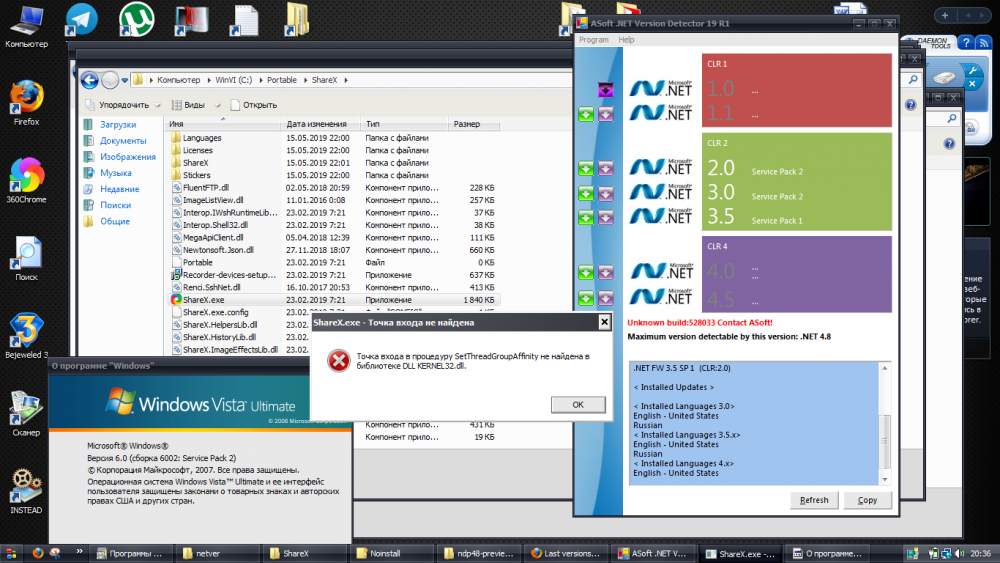


.thumb.jpg.91d36bb68fca6784f84a1755a100139d.jpg)
