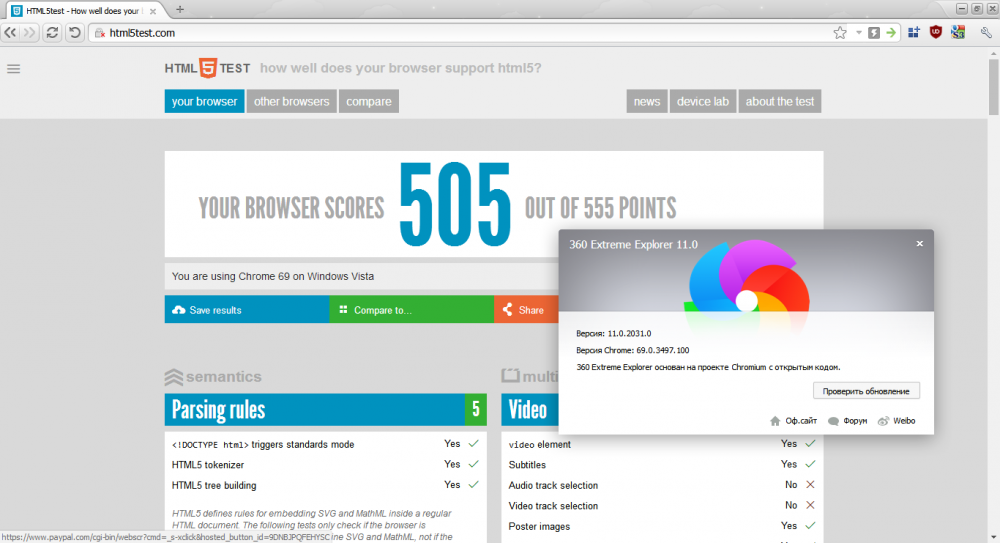Leaderboard
Popular Content
Showing content with the highest reputation on 05/10/2019 in Posts
-
Opera 12 does have a custom user-agent spoofer, it always had to because so many sites didn't acknowledge it! Right click>Edit site preferences>Network tab. Set Browser identification. The default strings offered are very out of date as you can imagine, but it's possible to have whatever string you want by manually editing the site's entry in the override.ini file.2 points
-
It's quite a bit more responsive. With dom.ipc.processCount set to 1, the active tab tended to "hang" when another tab was refreshing in the background. When set to two, it didn't seem to hang. This was on a Win 7 64-bit system (though it was the 32-bit version of Serpent 55). I don't know if it will improve as much with 32-bit Win XP as it did with 64-bit Win 7, but it seems OK on my Win XP VM even with dom.ipc.processCount set to 1. So you should probably just leave it at 1 unless you're having "hangs" like I was. There's probably not much point in setting it higher than 3 unless you have a 64-bit OS with beaucoup RAM. I sort of expect RAM usage to be higher with more processes, but as long as you have enough RAM, I'm hoping you'll find FF / Serpent to be more responsive. Glad to hear it. That's what e10s was supposed to do.1 point
-
On your link page: 5 chrome/browser/flag-metadata.json @@ -3179,11 +3179,6 @@ "owners": [ "//device/vr/OWNERS", "xr-dev@chromium.org" ], "expiry_milestone": 76 }, { "name": "windows10-custom-titlebar", // "owners": [ "your-team" ], "expiry_milestone": 76 As all the flags are purely experimental, they are subject to being removed at any time. They allow functionality for a time and then remove it later. Removing the /flag is easy but removing all the function code takes time.1 point
-
Yep, if any flash drive I have shows signs of weirdness, like that, if it is not backed up already it is immediately backed up. I'm a tight old git too.1 point
-
I would suggest that you try New Moon 28. I did recently for the first time, and am very impressed! Alternatively, if you want Google to be *really* fast, just use the user agent string from an older browser, and get Google classic (I hope to God that still works because my computer died, so I haven't tried it lately)1 point
-
Hard to say because of the result you received after running chkdsk.... I agree in part with what the guys have said....sometimes when I get "need to format drive" error I would just shut down Windows and restart it with the USB connected..and it would work no problems.... I can guarantee the fact that in all cases of this IF I removed the USB from the Windows computer not wishing to open it and tried it in another Windows computer it always works flawlessly.... I now don't use chkdsk in such situations but remove the drive and as said connect to a Linux computer.....only time this didn't work is when I have had a failing USB or failing external drive I was testing... OK not saying you should need to do this but if I have a USB that continues to have problems on a particular computer then one has to start looking elsewhere for the problems... BUT I have one such USB that on a regular basis comes up "need to format drive" error on one particular computer and I have run countless tests on the computer and not found a problem?! Go figure! Also in this situation one has to start wondering about whether there is a problem with the USB that Windows is picking up now and then? Not everyone has a second Windows computer lying around to test the USB on.....or even as I mentioned earlier a Linux computer available...that is why as soon as I get the "need to format drive" error I connect to a Linux computer...back up the files and reformat and return the files and Windows never has had a problem reading the USB after that.... I will also point out that the USB that has this problem on a regular basis is getting on a bit and even though countless tests have not shown a problem....something must be causing the gliche..... So....I still recommend...If you haven't a second computer, or no Linux computer....create a live media like Ubuntu and once started check the drive as stated above...there are a ton of other options like a live Gparted Linux partition cd...which I use a lot... I know that there others here with far more technical experience that can chip in and give other perspectives..... bookie32 Sorry, should have also mentioned the fact that I have this USB that continues to cause problems....obviously I have a back up of these files and a new USB when it gives up the ghost.... Just a tight old git that likes to get the max out of equipment.....1 point
-
1 point
-
If I read the link info correctly, the functionality of the flag will end with chrome version 76. hopefully someone will figure out a registry hack to use like the "allow flash always on" that allows not having to shoose ecery time you need flash on a site.1 point
-
Also another issues is in html short cuts. By editing this key, it will allow aero when you double click any site shortcuts you may have saved. HKEY_CLASSES_ROOT\ChromeHTML\shell\open\command (default) REG_SZ "C:\Program Files (x86)\Google\Chrome\Application\chrome.exe" --disable-features=Windows10CustomTitlebar -- "%1"1 point
-
Update for root certificates: New: CN = Trustwave Global Certification Authority O = Trustwave Holdings, Inc. L = Chicago S = Illinois C = US CN = Trustwave Global ECC P256 Certification Authority O = Trustwave Holdings, Inc. L = Chicago S = Illinois C = US CN = Trustwave Global ECC P384 Certification Authority O = Trustwave Holdings, Inc. L = Chicago S = Illinois C = US CN = VRK Gov. Root CA - G2 OU = Varmennepalvelut OU = Certification Authority Services O = Vaestorekisterikeskus CA C = FI Those using heinoganda's Cert_Updater.exe should run it ASAP. Others needing a redistributable rootsupd.exe should follow his instructions for creating their own, or PM at 5eraph for an updated EXE file.1 point
-
First of all - I apologize if this post seems somehow "lazy", as all the information required for accomplishing the task mentioned in the title is surely covered in various threads on this subforum - but I feel there's a need for gathering all the info that's needed to activate and update WinXp (while it's still possible) in one place, in an up-to-date form. As I understand it, the update servers for Windows XP are to be decommissioned in 19th of July this year, after which it's no longer possible to connect to Windows Update and download any updates. Therefore the last moments are at hand if one wants to preserve a fully updated Windows XP installation for future use. However, as it turns out, downloading updates from Windows Update is not so simple anymore, although not yet impossible (as far as I understand). Firstly, connecting to Windows Update and downloading updates manually seems to require that the Windows installation used is activated (or so it did at least the last time I checked). But connecting to the activation servers appears to require support for the TLS 1.2 protocol, which is not supported by a fresh installation of WinXP SP3 (or even a fully updated installation with all the official updates up to April 2014). Furthermore, updating the root certificates seems to be needed, as reported in this thread by CyberAxe - is this still the current situation, i.e. does the workaround (disabling certificate revocation checking) no longer work? Secondly, Windows Update in its current form is not (and hasn't been for a long time) compatible with the original version of IE8, thus the manual installation of certain updates is needed before one is even able to connect to Windows Update. So, if I have a fresh install of Windows XP SP3 with only the original version of IE8 manually installed on it, which procedures I have to go through in order to be able to activate the OS and download all the updates that are available through Windows Update? Which hotfixes I have to manually install before being able to do so? If someone could write an up-to-date list of all the steps needed, I would be deeply grateful. Many thanks in advance!1 point
-
To connect to Windows Update you need to install Internet Explorer 8 and Windows Update Agent 7.6.7600.320. After that, the WU site will work, and it will offer to establish what is missing.1 point
-
At the bottom of Windows 10 May 2019 update compatibility with ESET products I came across this: Edit: This probably means that the current ESET version 12.1.34.0 will be the last version to support Vista.1 point
-
@LoneCrusader thank you for your input! I had just learned a bit of business English and I learned lots of words from your post!1 point
-
and he changed his attitude while I keep my work as usual, thats how he said 2 months ago:1 point
-
1 point
-
thats how build system works, things are done automatically once the command is issued. mozilla's build system can't handle different exe name when --enable-official compile time option is specified or not. not to mention keeping same exe name and same profile prefix for compatibility. no thats not. rn10950 changed version number in repo for a long time before I create a build. and the reason of delaying official retrozilla build from rn10950 is that, he changed the program's name, but not everything in the source, that makes program not fully functional and makes TLS connection fails.1 point
-
I love his builds too, and am very glad and grateful for them, but to tell the truth: it really is very misleading to use the very same browser name for the forks and even identic version numbers as the original ('upstream') browsers. In the download filename, the unzipped folder name, the exe name, the profile folders, and if even everywhere inside the browser too... Same browser name and identic version numbers - no chance to NOT confuse. Nearly every normal user will have no chance to realize those are completely different builds. In the case of PM the main prob is the identical browser name, frankly not surprising that the (still very active) original devs don't like it at all, regardless any disputable other aspects. And all file- and foldernames still ARE identic. But it's actually a similar prob with K-Meleon. Here not the name, only the old version number. Nearly all KM-fans incl. the original dev do welcome roytam's updated builds very much, considering the original development is almost dead (again). His forks are happily adopted as 'almost-official' successors, with their engine years ahead of the original branch. Great! So when can it finally be announced as official stable new KM-build?... is what most of us keep wishing, incl. me, considering so many people seem to even look only at 'official stable' builds. (Well okay, the old GUI is in dire need of updates and fixes too, but no matter how easy it's not going to happen, so everyone just ignores that) Anyway, for KM the prob is only the identic version number as the much older original builds, KM76 and 74. Even the ori dev had once suggested KM77 for the goanna-fork, before vanishing again. But no chance, it was still kept "76.0" for plenty of new updates, just like the old gecko builds from 2016. Very misleading, worlds apart. Although no one except me has ever expressed any concern about that, quite the opposite, although everyone to this day is still riddling which build new forum users may mean when saying they use "KM76". 2016 or 2019?? Doesn't matter, no one cares, as long as at least the engine gets direly needed updates... I've even been kicked and called 'highly unfair' or such for requesting a different version number. But the builds must be distinguished somehow anyway, so there were always half-hearted attempts to call the forks "K-Meleon-Goanna", short KM-Goanna or KMG or KG, and Goanna is even part of the download name too. But not of the exe name, not the folder names, not inside etc, and that suffix gets overlooked and forgotten so easily, not to mention lazyness and cluelessness. So am very glad that meanwhile at least the main version, KM76, has evolved from 76.0 to 76.2. Finally it can be distinguished again by version number! And doesn't need that bothersome name suffix anymore. Although this much newer engine and the switch from gecko to goanna would have deserved at least 77.0 from the beginning. Retrozilla too: same prob with confusable builds. There are now 2 versions "2.2" out there, and no one knows what another poster is really talking about when mentioning "retrozilla 2.2". Funnily in this case roytam's unofficial build had the advanced number first, and the ori dev published his own "2.2" build much later. No wonder users are now completely confused - and the original dev was quite surprised too when being told there's already another "2.2" out there... (although it was posted and discussed in his main thread here, just awhile earlier). And the previous version, what has been considered roytam's "retrozilla 2.1" here on msfn (download name "rzbrowser"), is actually just a firefox, not the seamonkey suite of original retrozilla - which exists as a 2.1 version too (I think... but am really floating too, not following non-KM browsers too closely)1 point
-
Wouldn't you know that the XP and Win 7 versions of these games use different servers and different protocols. It's almost as if M$ planned this from the very beginning1 point
-
To revive these games, someone would have to reverse engineer their communication protocol and implement their own server that would behave like the one that used to run at freegames.zone.com.1 point
-
1 point
-
Try adding a HOSTS file entry redirecting freegames.zone.com to the IP for mpgame5.games.msn.com1 point
-
1 point
-
1 point
-
It is such a pity to be honest. I doubt it would take lots of resources to make a Windows 7 driver available to Vista from Nvidia, considering how similar those OSes actually are.1 point
-
I think, there were just theme files, which configured cursors, window colors, background desktop image, and sounds, and were applied just by double-clicking them. They were available for Windows with Active Desktop. And then you could also configure these settings separately via Control Panel. But that was long enough ago, so I'm not sure if this is correct.1 point
-
It looks like ZoneAlarm has officially ended support. There is a notice for Windows XP but not Vista. Norton Security users running Windows Vista recently received Norton Security 22.15.2.22 update for Windows XP/Vista.1 point
-
I'm talking about Internet Backgammon, Internet Checkers, Internet Hearts, Internet Reversi, and Internet Spades, all inside the MSN Gaming Zone folder in Program Files. These were included in Windows ME as well.1 point
-
1 point
-
@ThomasW<-- This may NOT be relevant to you, but who knows. A lot of WinXP OS users here with CPU and RAM limited hardware, have had fairly good luck with these ROYTAM maintained Browsers: https://o.rthost.cf/palemoon/ The August 18 version being currently the most recent version: https://o.rthost.cf/palemoon/palemoon-28.1.0a1.win32-git-20180818-f36ad080c-xpmod.7z Above is the 32bit version ; there is also a 64bit version listed ROYTAM has referred to this as NM28XP, to avoid PM reference. http://o.rthost.cf/basilisk/ For the BASILISK55 (not 52) Browser. http://o.rthost.cf/basilisk/basilisk55-win32-git-20180707-019ca9a53-xpmod.7z This above is currently most current. Again, there is also listed a 64bit version. The NM28XP seems more responsive than the BK55 Browser. But the JAVASCRIPT engine and HTML rendering is better with BK55. In any event, surely it does not hurt to post this. Hope this helps.1 point
-
1 point
-
Isn´t it possible to change the new light blue interface back to the old light grey?1 point
-
Hey guys, How can I change the light blue new color of New Moon´s latest versions interface back to the previous grey one? I prefer grey. Thanks!1 point
-
Windows XP has been spotted on the local news (Fox Rochester) No picture, it was just probably stock footage from years ago, as it showed the old Google logo.1 point