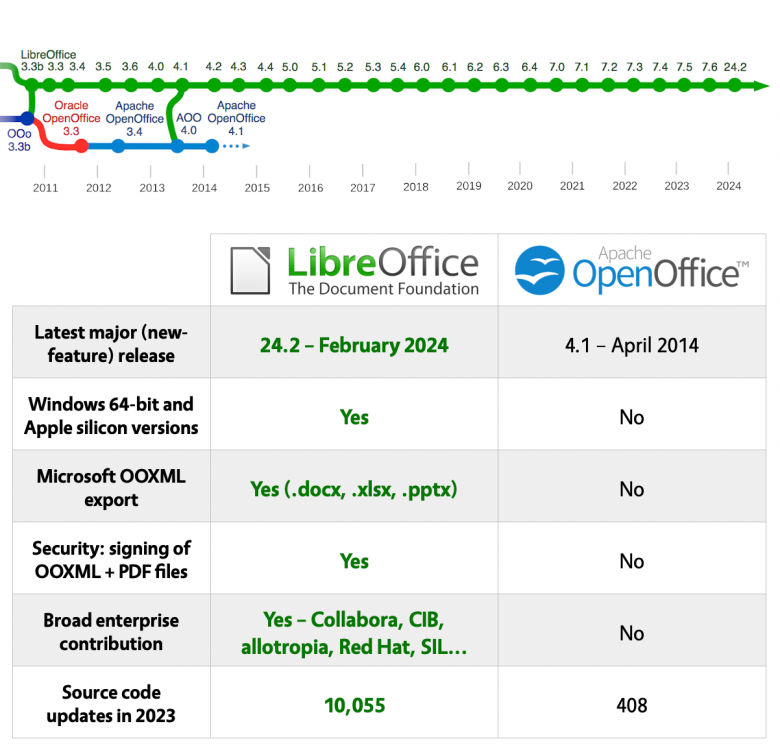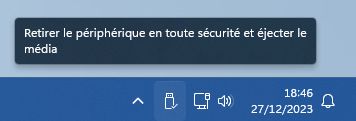All Activity
- Past hour
-
At least, on my old computer with a 32-bit single-core CPU. I did a little research about the preference extensions.webextensions.remote. This is a preference to disable separate webextensions process(es). When set to true, Mypal 68 will use separate content processes for webextensions that are installed in the web browser. The number of these processes can be set by the preference dom.ipc.processCount.extension with the default value of 1. When extensions.webextensions.remote set to false, then Mypal 68 won't use an separate content process for these webextensions. The extensions.webextensions.remote preference will only be read once. If you are changing this preference, the browser needs to be restarted for it to apply. I now assume that this preference has no effect when using Mypal 68 in single-process mode because there is only one process.
-
WS7_6608 started following Enforcing ProductSuite values during GUI Mode Setup
-
Hi, I'm working on an experiment about converting Windows XP Professional to Windows XP Embedded. And I just discovered that there's a registry data EmbeddedNT in the ProductSuite value. The problem is the Embedded SKU is only available in some WIM-based installation media disks. And I decided to port it to I386-based installation. But the problem is the GUI-mode setup restarts itself immediately if the EmbeddedNT data was added during text-mode setup. I tried to edit both setupreg.hiv file and hivesys.inf files. But both ways ended up with the same result. Then I decided to install that value duing GUI-mode setup. And I think it is possible, because the registry data Terminal Server is added after GUI-mode setup on Windows Server 2003 installations. But I'm not pretty sure on how to do that. Any ideas? Thank you.
- Today
-
Multi-process won't work as designed then. https://www.ghacks.net/2017/07/11/firefox-nightly-out-of-process-web-extensions/ And potential compatibility issues with extensions, eg. https://github.com/hackademix/noscript/issues/148
-
youcantstopme joined the community
-
sorry, but the only "association" I have with chocolate is this -- https://www.youtube.com/watch?v=UKH3qchAAec
-
WS7_6608 changed their profile photo
-
The Alphabet Game. (British edition)
NotHereToPlayGames replied to EliraFriesnan's topic in Funny Farm
-
Those are XAML tooltips, not Win32 tooltips.
-
CakeLancelot joined the community
-
Elusive Move
-
The reason OpenOffice is still compatible with XP is because it hasn't received a major version update since 2014. https://www.libreoffice.org/discover/libreoffice-vs-openoffice/
-
Thank you for your quick replies! May I ask how the tweak works in WinNTSetup, I would like to replicate that in a manual apply. Thanks for the link to last June, when this was discussed, sorry to have missed that. Any other links are welcome, so I can read up on the matter. I have to admit I was sort of ignoring Windows 11 for a while, but now with the upcoming LTSC 2024 (and the leaked 26100 build) I think we have to learn to live with it (or at least work around it). [EDIT: Aahh, wait it minute, it all seems to be coming back to me now <g>, it's the "File Execution Options", right? --Testing now ---)
-
Samurai Code
-
I retested NoDarkTooltips, in fact the font is the default for Windows, but the tooltips are wider and the design is no longer that of Windows Not possible to have tooltips and default Windows font like that ? Thanks
-
Elusive Samurai https://en.wikipedia.org/wiki/The_Elusive_Samurai
-
Thorium
NotHereToPlayGames replied to mockingbird's topic in Browsers working on Older NT-Family OSes
Sweet! I hadn't even noticed that Thorium may be our first post-360Chrome-v86 for XP that is UNGOOGLED. Will definitely try it out this evening or so. -
Euler
-
I never did try to convert this portion of a system. If it happened to me, I would probably clone the disk, then attempt a repair install.
-
Has anyone tried using the chrome://flags/#ungoogled-thorium flag? If so, are there any downsides to it?
-
WS7_6608 joined the community
-
Thank you, that has fixed it completely!
-
You seem to have a Conexant codec, sadly no complete datasheet available. According to your HDAICIN.TXT you used a wrong version of HDAICOUT.HDA, verbs are all starting with '$2'. Your HDACFG.INI tells us that 'CODEC Index=$0' so all verbs should start with '$0'. In Linux-sources I found on T420 External Amplifier Power Down (EAPD) can be a problem, so you can try following HDAICOUT.HDA: HDAICOUT (EAPD enabled & CODEC Index 0 in HDACFG.INI).ZIP If you hear still nothing, you can also try setting 'pcipatchB=$7900' (without quotes) in your HDACFG.INI - see: https://msfn.org/board/topic/178295-audio-driver-for-realtek-hd-audio-hardware-testing-thread/?do=findComment&comment=1242464
-

My Browser Builds (Part 5)
UCyborg replied to roytam1's topic in Browsers working on Older NT-Family OSes
The message comes from Gitea. The workaround for the problem (missing SubmitEvent) is supposedly implemented, that's why there's a warning. Although the question is whether the discussed failure is related or not. Hm, Moonchild crew migrated from GitHub because it (the web interface) didn't support their browser (maybe there were other reasons too), now they use Gitea to host their source code repo which also expects stuff missing from their browser. -
Elusive Farts