All Activity
- Past hour
-
My Browser Builds (Part 5)
Mathwiz replied to roytam1's topic in Browsers working on Older NT-Family OSes
Even if we got HEVC pass-thru working (on PCs with hardware HEVC decoding) it wouldn't help. You'd need the newest Widevine version to watch DRM-protected streams. No realistic chance of that happening on a browser targeting older OSes. -
My Browser Builds (Part 5)
Mathwiz replied to roytam1's topic in Browsers working on Older NT-Family OSes
You have to log in to view that forum. Could you summarize for those of us unwilling to do that? -

My Browser Builds (Part 5)
Jody Thornton replied to roytam1's topic in Browsers working on Older NT-Family OSes
Wow! The Pale Moon team has to be so nasty (especially Moonbat) towards New Moon users. https://forum.palemoon.org/viewtopic.php?f=66&t=31168 -
ProxHTTPSProxy and HTTPSProxy in Windows XP for future use
AstroSkipper replied to AstroSkipper's topic in Windows XP
Yep! I noticed that too during my tests. I will correct my post accordingly. Here is my working script for passing only example.com to the local proxy: function FindProxyForURL(url, host) { if (shExpMatch(host, "example.com")) { return "PROXY 127.0.0.1:8079"; } else { return "DIRECT"; } }- 833 replies
-
- TLS protocols
- ProxHTTPSProxy
-
(and 3 more)
Tagged with:
-
ProxHTTPSProxy and HTTPSProxy in Windows XP for future use
VistaLover replied to AstroSkipper's topic in Windows XP
... Apologies are in order, it appears to be a "mea culpa" case; I have edited my original post accordingly :- 833 replies
-
1
-
- TLS protocols
- ProxHTTPSProxy
-
(and 3 more)
Tagged with:
-
New release: Supermium 122.0.6261.152 (R6) - SECURITY PATCH https://github.com/win32ss/supermium/releases/tag/v122-r6
- Today
-
My Browser Builds (Part 5)
Mathwiz replied to roytam1's topic in Browsers working on Older NT-Family OSes
Anyone else having problems accessing MSFN from Serpent 55 today? It was fine yesterday; today it just loops and never comes up. But in Edge 109 it comes up right away. Edit: Never mind; apparently it's some sort of profile issue. I have no idea how, but somehow my default Serpent profile went haywire and nothing involving Javascript is working on that profile now. I switched to another profile and everything seems fine again. -
ProxHTTPSProxy and HTTPSProxy in Windows XP for future use
AstroSkipper replied to AstroSkipper's topic in Windows XP
Proxy Switcher and Manager 0.5.0 is the last compatible to 360Chrome due to the manifest change from 2 to 3 and works great. I tested Direct, Manual Proxy (set here the local proxy 127.0.0.1:8079) and PAC Script, and all worked as it should. So, a working PAC script (not a PAC file but a PAC script under the section Inline) can be inserted directly in 360Chrome. No need to do that in IE8 and no need to activate ProxHTTPSProxy in the system proxy settings of IE8 by inserting 127.0.0.1:8079 there. Simply call up ProxHTTPSProxy.EXE directly from the main directory of my package instead of StartProxy.exe! And that means by using this extension you can also use @cmalex's ProxyMII if you prefer a pure proxy without any comfort. BTW, all that was done in 360Chrome in a few minutes.- 833 replies
-
- TLS protocols
- ProxHTTPSProxy
-
(and 3 more)
Tagged with:
-
Windows 11 Now Officially Adware as Microsoft Embeds Ads in the Start Menu
66cats replied to D.Draker's topic in Windows 11
Ads are annoying; MS telemetry bothers me as much as some Venusian knowing my detailed medical history. What's curious to me is that you actually care.- 3 replies
-
- Crap
- Windows 11
-
(and 3 more)
Tagged with:
-
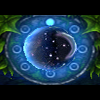
Windows 11 Now Officially Adware as Microsoft Embeds Ads in the Start Menu
vinifera replied to D.Draker's topic in Windows 11
so ad's bother you but the fact they can see what you have on your drives does not ?- 3 replies
-
1
-
- Crap
- Windows 11
-
(and 3 more)
Tagged with:
-
It's a crime,and will be throw into jail
-
ProxHTTPSProxy and HTTPSProxy in Windows XP for future use
AstroSkipper replied to AstroSkipper's topic in Windows XP
And @Anbima, IE8 is very old. I wouldn't implement a PAC file there. As @VistaLover already explained, IE8 has poor support when it comes to PAC files loading from disk. Install instead a proxy extension with PAC scripts support in 360Chrome as this browser doesn't seem to natively support it any longer. For example, this one: https://chromewebstore.google.com/detail/proxy-switcher-and-manage/onnfghpihccifgojkpnnncpagjcdbjod, and there are others, too.- 833 replies
-
- TLS protocols
- ProxHTTPSProxy
-
(and 3 more)
Tagged with:
-
ProxHTTPSProxy and HTTPSProxy in Windows XP for future use
Anbima replied to AstroSkipper's topic in Windows XP
With HTTPS and example.com it does not work in IE8 either. Exactly as I have done it, it works in IE8. And it should also be transferred to 360Chrom if I have set "use IE proxy". I would like to save myself additional extensions if there is another "in-house" option. And there will certainly be more websites added in the future, which I can then simply add to. Then everything will be automated. Does anyone have it running with 360Chrome?- 833 replies
-
- TLS protocols
- ProxHTTPSProxy
-
(and 3 more)
Tagged with:
-
ProxHTTPSProxy and HTTPSProxy in Windows XP for future use
AstroSkipper replied to AstroSkipper's topic in Windows XP
Check the correct URL of the website which is supposed to use the local proxy! It should be example.com for testing and not *.example.com. But in the end, I don't understand the whole effort for just two websites. It would be easier to use a proxy extension to switch from the direct connection to the local proxy or vice versa whenever necessary.- 833 replies
-
- TLS protocols
- ProxHTTPSProxy
-
(and 3 more)
Tagged with:
-
ProxHTTPSProxy and HTTPSProxy in Windows XP for future use
Anbima replied to AstroSkipper's topic in Windows XP
I have now integrated the proxy.pac in IE8 and it also works in IE8. In 360Chrome I have activated “use IE proxy”. But it does not work in 360Chrome. If I set a fixed proxy in IE8, this is also adopted in 360Chrome. The proxy is not used. What am I doing wrong? function FindProxyForURL(url, host) { if (shExpMatch(host, "*.example.com")) { return "PROXY localhost:8079"; } else { return "DIRECT"; } }- 833 replies
-
- TLS protocols
- ProxHTTPSProxy
-
(and 3 more)
Tagged with:
-
They? AVC1 = H264 I never noticed any weird artifacts, washing out, brightness or whatever with VP9 specifically though, certainly not in contrast with H264. I only have H264 forced on XP backports of Chromium on XP because it's much slower with VP9 there, lots of frame dropping. VP9 seemed most balanced to me overall, so normally prefer that. Old desktop's CPU is too slow to run AV1 in decent resolution in a browser, so it's not used there. Though Raspberry Pi 5 can handle it OK up to 1080p @ 30FPS. I'm mostly on Mozilla based browsers and noticed in the past, mostly due to messing with roytam1's forks, that their H264 software decoder seemed slightly less efficient than VP9, I don't recall exact details, must have been some performance hiccups, don't even recall if it was the same on official Pale Moon on officially supported OS, so there was that and I prefer to have choice above 1080p, so stayed with VP9 for YouTube.
-
My Browser Builds (Part 5)
DanR20 replied to roytam1's topic in Browsers working on Older NT-Family OSes
Twitter/x works very well for me with Serpent 55.0. In about:config I added this string: general.useragent.override.x.com Then overrode with this user agent string: Mozilla/5.0 (Windows NT 10.0; Win64; x64; rv:102.0) Gecko/20100101 Firefox/102.0 Serpent 52 same thing but it doesn't render as well as 55.0, which is has become far better overall than the older version. -
reboot12 started following Connecting XP to Android 14
-
Yes, install WMFDist11-WindowsXP-X86-ENU.exe
-
Hi y'all, I have been attempting to get Windows Server 2012 R2 on my Surface RT and 2 for a little while now. I am following this guide, but am stuck on step 5. You see, I need to merge all Language Packs into the kb777777-amd64-en-us-admin folder. The problem is that I don't have the -en-us-admin folder after extracting all of the .cab files. However, I was able to find a -neutral-admin folder. So, do I just merge the LPs there? Thanks
-
Unfortunately, you are completely wrong. Extensions from the Pale Moon website are legacy ones for browsers based on Firefox up to version 56 as, for example @roytam1's browsers or Pale Moon itself, of course, whereas you need to install so called webextensions which you get from here: https://addons.mozilla.org/en-US/firefox/ Of course, you can install only those that are compatible with Mypal 68 which is based on Firefox 68. But on this website, you will clearly see which extensions are compatible or not. If you are interested in more information about extensions and more targeting Mypal 68, then you can read in my special thread I created exclusively for this purpose: https://msfn.org/board/topic/183657-mypal-68-in-windows-xp-custom-buttons-and-extensions/ Cheers, AstroSkipper
-
@roytam1 Oh, thanks, I am going to test. https://www.youtube.com/watch?v=zqsKbE0qH2I Just I read this https://www.pcgameshardware.de/Windows-Software-277633/News/Intel-i486-CPU-XP-1447805/ https://www.xda-developers.com/windows-xp-running-cpu-ten-years-older-itself/ https://www.tomshardware.com/software/windows/enthusiast-gets-windows-xp-running-on-an-i486 https://www.reddit.com/r/windowsxp/comments/1ctlglw/windows_xp_finally_works_on_486_processors/ https://itc.ua/en/news/a-combination-of-two-eras-windows-xp-launched-on-intel-i486-processor/ Do you have an idea, why the speed on a HD is so slow and using the PCI-slots with PCI to IDE/Sata is even more slow Dietmar
-
ProxHTTPSProxy and HTTPSProxy in Windows XP for future use
Anbima replied to AstroSkipper's topic in Windows XP
Yes, I am concerned about the security of the data. I only have two websites so far where the encryption doesn't work. I don't have to “redirect” all websites via the proxy. Thank you for the information regarding the PAC.- 833 replies
-
- TLS protocols
- ProxHTTPSProxy
-
(and 3 more)
Tagged with:
-
marcolino123 joined the community
-
If that's supposed to be a joke, then it certainly wasn't your best. If you meant it seriously, then I'm afraid you're completely out of place here. Just a hint. Supermium -> Browsers working on Older NT-Family OSes. So, either old browsers for old hardware under old OSes or browsers (not the newest ones) for more modern hardware under old OSes. Your choice, old or old.
-
these files are intact, with patched and resource-copied-from-en_us version for other files affected by cx8, replaced en-us VL ISO is uploaded to mega: https://mega.nz/file/yREACChZ#2V0ziz0x6gjT138fdRLYqjKE61NuN6e8ylTEJEKWIag
-
Winternight-Classic development
roytam1 replied to ClassicNick's topic in Browsers working on Older NT-Family OSes
and for crashing on 486, because it uses RDTSC in js/vm/TraceLogging, I hacked it so won't run it on anything older than pentium. https://github.com/roytam1/palemoon27/commit/bc9ae52bd32a265354f09a78216cb17d7bc01614 it is still a crude port, but kind of works.- 16 replies
-
- Visual C++ 6.0
- Firefox
-
(and 2 more)
Tagged with:



