All Activity
- Past hour
-
OrochiZ joined the community
- Today
-
how do i open and edit command line in thorium or shortcut in notepad, to edit command line, which file name is it
-
JhonBoo joined the community
-
Ublock 65 is fine, I use it for some two weeks The list of installed custom buttons may be fixed too https://github.com/Feodor2/Mypal68/issues/426#issuecomment-3172415836
-
Are there any USB 3.0/xHCI drivers for Windows XP x64?
user57 replied to GD 2W10's topic in Windows XP 64 Bit Edition
i think it originates from this kernel extender : it allow some drivers from 7-10 to use on xp, but i do not think it can fix your sound card driver problem dont forget that win7 is a successor to vista, win7 is just a extended vista, win7 has more functions while holding same compatibility after win8 the next windows versions gone a different direction for xp its a different story it is successor to win2000, and the previous nt versions also server2003 originates from xp -
Unfortunately the Thorium author has not released a new version of Thorium since v.122. But for a user agent to make Thorium "look" newer, you could try adding --user-agent="Mozilla/5.0 (X11; Linux i686) AppleWebKit/537.36 (KHTML, like Gecko) Ubuntu Chromium/132.0.5047.196 Chrome/132.0.5047.196 Safari/537.36" ... to the end of the command in your Thorium shortcut. Any Web server looking at that will think you're using Chrome 132 on Ubuntu Linux. That may get you past "please update your browser" pages or nags at some sites.
-
I no longer bother to determine Chase's minimum browser version, as there's very little point, once I find an SSUAO that works. But I used to. It never seemed to make any sense though. It would be just some random version or other that was "somewhat" older than the then-current ESR version for Firefox or Chrome. I always wondered if they chose minimum versions that had patched some specific security flaw they were worried about, but who knows? Still, the currently supported version should always work, at least as long as you remove the "R3dfox" bit, or any other clues that you aren't using genuine Firefox / Chrome.
- Yesterday
-
where and how do I update thorium to latest version and where do i change the useragent so it is upto date and version so it is (like in 360explorer (360Loader file))
-
Skorpinox joined the community
-
I understand. We all hope this unprovoked invasion will soon be a thing of the past and you'll have more time for your hobby. 🇺🇦
-
Greetings @nicolaasjan Sorry, in army i have absolutely no time for this. So i published my drafts and development environment. Maybe someone can use them... Best regards
- Last week
-
My Browser Builds (Part 5)
roytam1 replied to roytam1's topic in Browsers working on Older NT-Family OSes
New build of post-deprecated Serpent/moebius for XP! * Notice: This repo will not be built on regular schedule, and changes are experimental as usual. ** Current moebius patch level should be on par with 52.9, but some security patches can not be applied/ported due to source milestone differences between versions. Test binary: Win32 https://o.rthost.win/basilisk/basilisk55-win32-git-20250809-391ff658e-xpmod.7z Win64 https://o.rthost.win/basilisk/basilisk55-win64-git-20250809-391ff658e-xpmod.7z repo: https://github.com/roytam1/basilisk55 Repo changes: - import from `custom` branch of UXP: layout: CascadeSheet: check aSheet is non-null before use. (0f81abbe6) - ported from UXP: Issue #2714 - Implement the Visual Viewport API (a036cfeb) (e822fb126) - import from UXP: Issue #2714 - Enable the Visual Viewport API by default. (1ffa7569) (991888773) - import from UXP: Issue #2835 - Follow-up: Guard against import rules with no attached style sheet (2026586c) (05a146473) - ported from UXP: Issue #2838 - Use `ToIndex` in `TypedArray` CTORs (c07ea665) (f97a16faa) - import from UXP: Issue #2838 - Update tests (fcc58bfb) (391ff658e) -
My Browser Builds (Part 5)
roytam1 replied to roytam1's topic in Browsers working on Older NT-Family OSes
New build of BOC/UXP for XP! Test binary: MailNews Win32 https://o.rthost.win/boc-uxp/mailnews.win32-20250809-40a79c75-uxp-48ebf49357-xpmod.7z BNavigator Win32 https://o.rthost.win/boc-uxp/bnavigator.win32-20250809-40a79c75-uxp-48ebf49357-xpmod.7z source repo (excluding UXP): https://github.com/roytam1/boc-uxp/tree/custom * Notice: the profile prefix (i.e. parent folder names) are also changed since 2020-08-15 build, you may rename their names before using new binaries when updating from builds before 2020-08-15. -- New build of HBL-UXP for XP! Test binary: IceDove-UXP(mail) https://o.rthost.win/hbl-uxp/icedove.win32-20250809-id-656ea98-uxp-48ebf49357-xpmod.7z IceApe-UXP(suite) https://o.rthost.win/hbl-uxp/iceape.win32-20250809-id-656ea98-ia-c642e3c-uxp-48ebf49357-xpmod.7z source repo (excluding UXP): https://github.com/roytam1/icedove-uxp/tree/winbuild https://github.com/roytam1/iceape-uxp/tree/winbuild -
My Browser Builds (Part 5)
roytam1 replied to roytam1's topic in Browsers working on Older NT-Family OSes
New build of Serpent/UXP for XP! Test binary: Win32 https://o.rthost.win/basilisk/basilisk52-g4.8.win32-git-20250809-3219d2d-uxp-48ebf49357-xpmod.7z Win64 https://o.rthost.win/basilisk/basilisk52-g4.8.win64-git-20250809-3219d2d-uxp-48ebf49357-xpmod.7z source code that is comparable to my current working tree is available here: https://github.com/roytam1/UXP/commits/custom IA32 Win32 https://o.rthost.win/basilisk/basilisk52-g4.8.win32-git-20250809-3219d2d-uxp-48ebf49357-xpmod-ia32.7z source code that is comparable to my current working tree is available here: https://github.com/roytam1/UXP/commits/ia32 NM28XP build: Win32 https://o.rthost.win/palemoon/palemoon-28.10.7a1.win32-git-20250809-d849524bd-uxp-48ebf49357-xpmod.7z Win32 IA32 https://o.rthost.win/palemoon/palemoon-28.10.7a1.win32-git-20250809-d849524bd-uxp-48ebf49357-xpmod-ia32.7z Win32 SSE https://o.rthost.win/palemoon/palemoon-28.10.7a1.win32-git-20250809-d849524bd-uxp-48ebf49357-xpmod-sse.7z Win64 https://o.rthost.win/palemoon/palemoon-28.10.7a1.win64-git-20250809-d849524bd-uxp-48ebf49357-xpmod.7z Win7+ x64 AVX2 https://o.rthost.win/palemoon/palemoon-28.10.7a1.win64-git-20250809-d849524bd-uxp-48ebf49357-w7plus-avx2.7z Official UXP changes picked since my last build: - Issue #2714 - Implement the Visual Viewport API (a036cfeb69) - Issue #2714 - Enable the Visual Viewport API by default. (1ffa7569e9) - Issue #2835 - Follow-up: Guard against import rules with no attached style sheet (2026586ce1) - Issue #2838 - Use `ToIndex` in `TypedArray` CTORs (c07ea665ea) - Issue #2838 - Update tests (fcc58bfbba) No official Pale-Moon changes picked since my last build. No official Basilisk changes picked since my last build. My changes picked since my last build: - [Basilisk] [Pale-Moon] [SSUAO] update youtube's SSUAO (5a01efea53) - layout: CascadeSheet: check aSheet is non-null before use. (a2da19760e) Update Notice: - You may delete file named icudt*.dat inside program folder when updating from old releases. * Notice: From now on, UXP rev will point to `custom` branch of my UXP repo instead of MCP UXP repo, while "official UXP changes" shows only `tracking` branch changes. -
The SABR problem has returned. It dowloads only VP9. I have to make multiple attempts at downloading.
-
My Browser Builds (Part 5)
modnar replied to roytam1's topic in Browsers working on Older NT-Family OSes
Yes, they are quite slow to load or respond in Serpent 52.9 too. -
Alternatively, you can create custom rules for the AVSForum. uBO's logger will tell you which rule is the causer. But TBH, I do not use the Phishing URL Blocklist anyways. But I think there will be more and more filter lists coming up with certain rules no longer working properly in such old versions of uBO.
- 699 replies
-
2
-
- uBlock Origin
- Legacy
-
(and 3 more)
Tagged with:
-
Instead of View Wireless Networks... Connect, you can use the Add button under the list of Preferred networks on the Wireless Networks Connection Properties. That route gives you a lot more options to play with. Also, while the link is working (using your RealTek install disc) you should be able to view and make a note of the connection properties which you may then be able to apply manually. Ben.
-
1231231235643 joined the community
-
Temporary fix for the Custom Buttons extension in Mypal 74.1.1 A temporary fix can be done In line 782 of the bootstrap.js file inside the extension: In line 782 of the bootstrap.js file: - if (!FOX85 && appVersion >= 78 && url == "chrome://custombuttons/content/overlay.xul") + if (!FOX85 && appVersion >= 74 && url == "chrome://custombuttons/content/overlay.xul") However, the list itself of all installed custom buttons is still empty. But this is caused by one of the unfortunately undocumented changes @feodor2 did in Mypal 74.1.0.
- 395 replies
-
1
-
- userChrome.js
- Mypal 68
-
(and 3 more)
Tagged with:
-
-
Keewee23 joined the community
-
Billy Chan joined the community
-
Okay, Where can I find USB 3 drivers for Windows Vista? Windows 7 and even XP gets love for this matter, but I cannot find a comprehensive source for Vista.
- 1,240 replies
-
- Server 2008
- software
-
(and 1 more)
Tagged with:
-
I've now posted my work to GitHub. Links in the first post.
-
@N It's the RealTek installation disc that comes with the adapter. @B Maybe that's it. Using Windows to install the driver get's me the "Available Wireless Networks" screen but when I click on my network and click the connect button nothing happens, it doesn't connect. But I did notice the button on the bottom of that window for Wireless Zero Configuration but didn't know what that meant so I didn't click it. Is that what I'm supposed to do? . When I use the RealTek install disc everything works but I get that long lag before Windows is fully functional. Maybe I just have to live with that?
-
@Monroe Actually, uBO 1.62 is compatible with FF78 and up. And uBO 1.65 is compatible with FF92 and up. But as @feodor2 wrote, one can't rely on version numbers in Mypal anymore, it is now a mix of different ones. So, only trial and error is the game. Personally, I prefer uBO 1.62 at the moment since I don't want to go too far away from FF68 or FF74. Who knows what would be missing if you moved too far away from FF68 in terms of compatibility. OTOH, do not think if something is compatible with FF68, it has to work in Mypal. That's water under the bridge. Think, for example, of the Nuchi-Sporif script loading method which no longer works in Mypal! P.S.: This and the last few posts are an exception. Everything concerning extensions, custom buttons, CSS stylesheets or UC.JS scripts and their loaders in Mypal will be dealt by me with in this dedicated thread: I personally consider this thread here for the Mypal browser itself. At the moment, my favourite version of Mypal is 68.14.8b.
-
Thanks AstroSkipper ... got the link and it installed with no problem. I don't why I had problems earlier ... just kept saying it was 'corrupt'. All is well again. ...
-
sss proOk found solution, so its possible to upgrade Windows on USB to lastest WIn10 version fine. Microsoft will never warns you about it anywhere, but because stupid approach a parsers, i needed to adjust disk partitioning to expected one.. so its again all about partition and bcd hell. You need: - it means first parttition EFI FAT 32 260 MB+ and second MSR(Disk Genius can do it if you prefer GUI as me) Raw filysystem - 128+ MB for all possible MS features and disk bigger than 2 TB, other source claims that for basic usage 16 MB should be enough - primary partition with Windows - recovery partiton - you can copy it fine from other machine and refresh BCD entries, or i found as Hidden folder windows partition. If you set right UEFI entry throuhg some UEFI menu editor you can even boot it right from the Bios by targeting Recovery partition by its partiton number.. all partiton has to be right flags to diskpart sel disk X will print them with right names.. EFI - SYstem, MSR-System, Windows - Primary, Recovery - its possible to set all flags through diskpart and sel partition X and after help gtp.. and gpt=0x4....1 etc numbers.. check partition info by detail partition command and after diskpart ; list disk ; select disk X ; list part; select part X .. of course list command are not needed if you know disk number and partition numbers... list volume - its a mess it prints all partition on all disks similar to Linux blkid .. and its mapping which parttition on is on which disk not intuitive.. To assign letter by assign letter:X: after diskpart; sel disk X; sel parttition X; you can alternative to diskpart partition letter assignment is assigning lettter is mountvol command and after that probably all BCDs have to be adjusted to point right data and params for it means EFI BCD boot store, if there is EFI on primary windows partition there are main store in Boot and Recovery store BCD too.. and at the last there is BCD on recovery parititon.. Print bcdedit /Store PathToBCD /enum to see all variables and use bcdedit /store pathToBCD /set {entriID} nameOfParameter Value // logic, the often are osdevice and device parameters broken and has Unknown value Bcdedit bootrec /rebuild often not working because of more than none EFI partition on you disks, there is not any targeting parameter or even right error message.. (by the book, it should be enough have EFI folder on EFI /Recovery partition if you plan to use it, but for some backup you can have it on the main partition .. osdevice is always main partition with C:\Windows even in case of EFI BCD ), you can set them offline from diskpart or temporary use different partition type id through partition manager or dispart sel disk X, sel part X setid.. or disconnect them, so Bioses have possibility to disable disk per port, but not NVME very often.. If you are on some good WinPE or other Win installation, you can use simply Device manager disabling.. Because of BCD parsing error, you may need to recreate bcd through like 7 commands through bcdedit /Store PathtTOBCD subcommands.. 7magic commands to avoid stupid parser errors like - Failed to find installation it needs valid bcd store, /invalid path or identical partition problem without changing partition type id on secondary GPT disks with EFI partition.. if bootrec / scanos or bootrec /rebuild are not able to find your windows installation - its because broken BCD too , you use them from live WinPE, recovery mode or other live installation.. or running install.. Yeah all Win EFI boot files are in C:\Windows\Boot\EFI folder too.. There some graphical EFI /BCD utilites, but all of them are quite flawed.. its not rocket science, but such is situation almost 20 years later after VIsta EFI introduction use Clover boot loader fo Hackingtosh could be simpler workaround instead of fighting with UEFI settings, EasyBCD is better to avoid it using its own loader, which mess with standart settings.. Some these files and folders are hidden.. Ids using by BCD are fully virtual made up, used only in BCD internaly they are not connected with physical partition numbers as in grub, that is why its so fragile and unstable. For debugging is good idea duplicate present entry by bcdedit /Store PAth /copy {ExistingBCD id from bcdedit /store path /enum command or /enum /v all helpers objects} bcdboot C:\Windows /s S: /f UEFI // S is EFI partition on BCD disk ren S:\EFI\Microsoft\Boot\BCD BCD.bak (backup) bcdedit /createstore S:\EFI\Microsoft\Boot\BCD bcdedit /store S:\EFI\Microsoft\Boot\BCD /create {bootmgr} /d "Windows Boot Manager" bcdedit /store S:\EFI\Microsoft\Boot\BCD /set {bootmgr} device partition=S: bcdedit /store S:\EFI\Microsoft\Boot\BCD /create /d "Windows 11" /application osloader xcopy C:\Windows\Boot\EFI\*.* S:\EFI\Microsoft\Boot\ /E /H /Y bootrec /fixboot
-
Topics merged





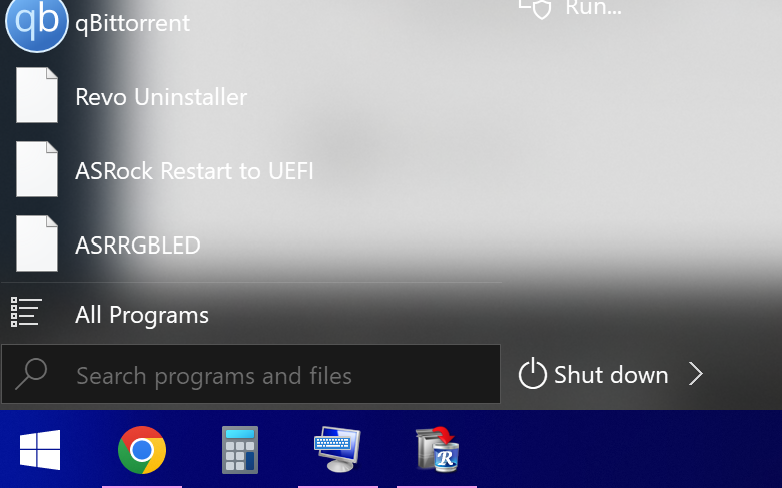
.thumb.png.5418fd8b15ef2381895e121a395a687d.png)
