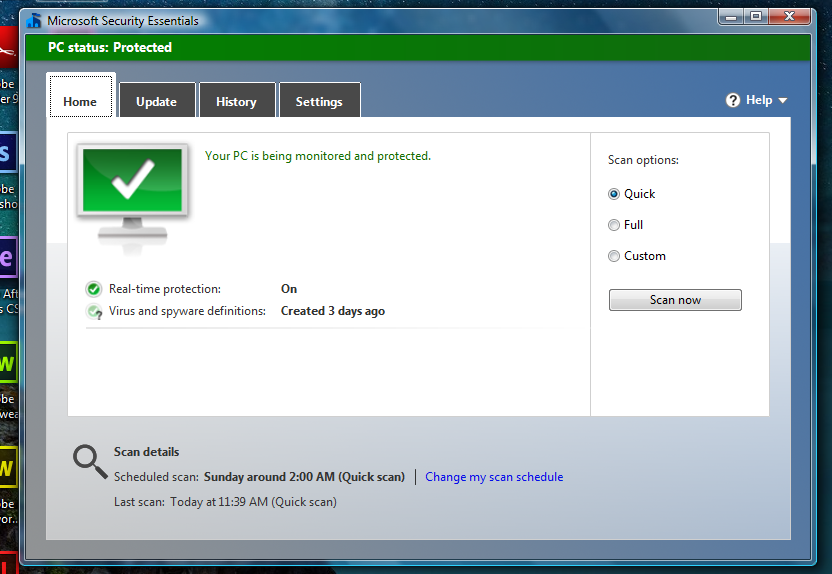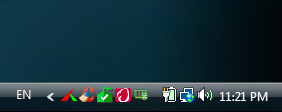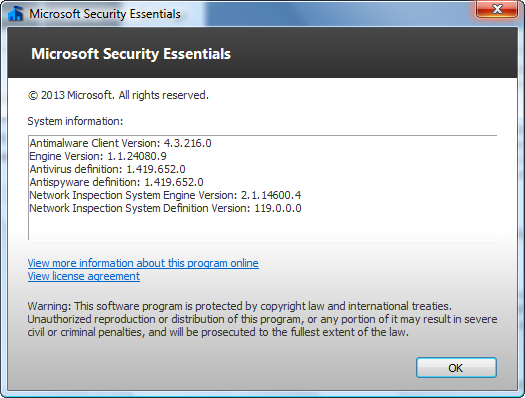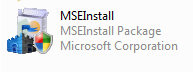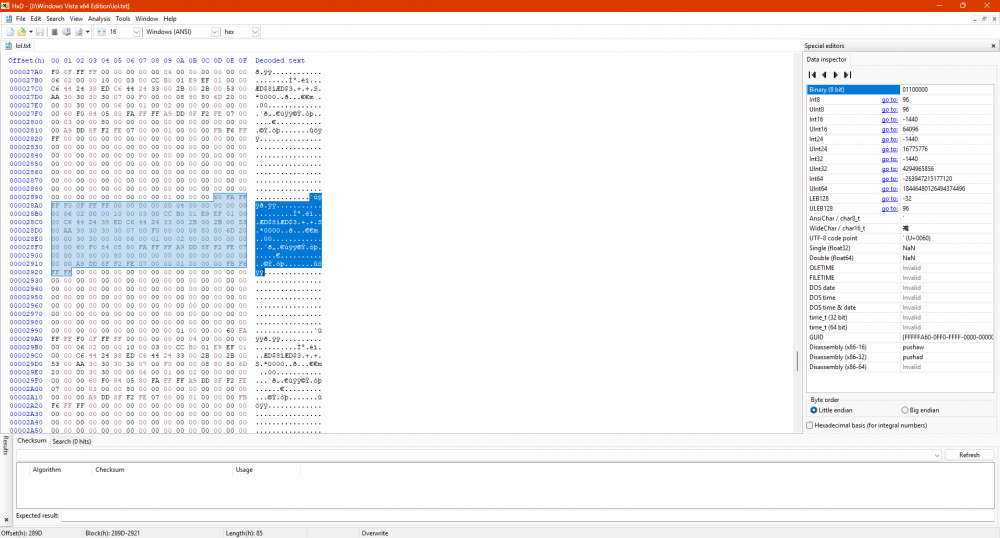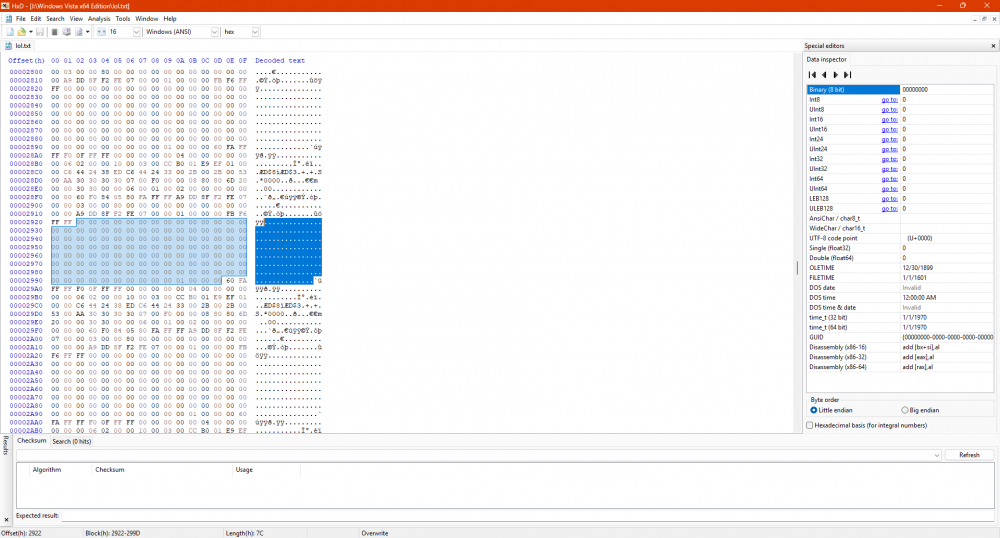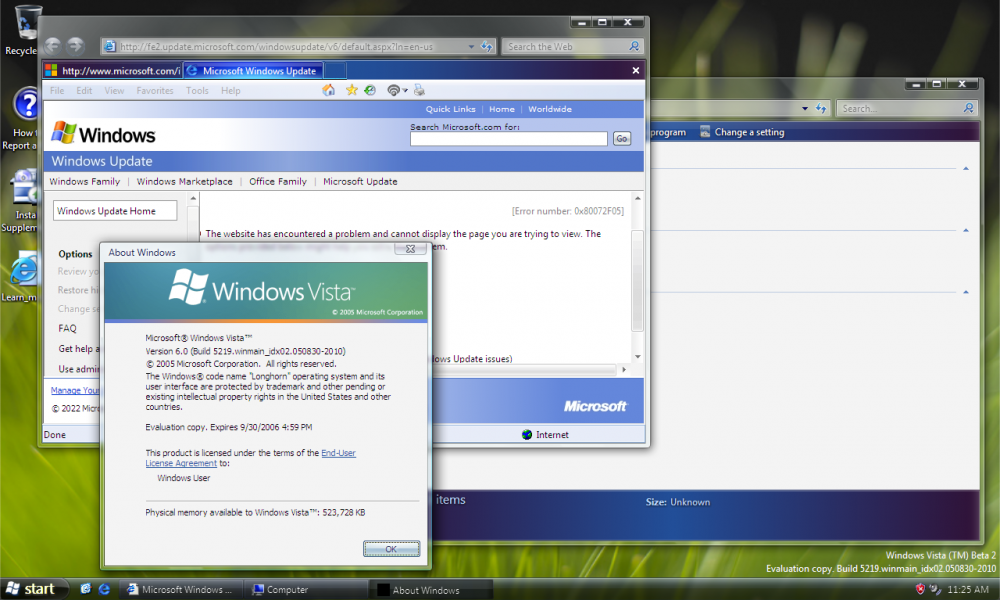Search the Community
Showing results for tags 'vista'.
-
Hey everyone! I recently got myself a Fujitsu-Siemens Celsius H250. I got it mostly for 2000s gaming, as well as to run older software without VM hassle. The machine itself is great; with a Core 2 Duo and Quadro FX 570M, it performs really well, even by today's standards. However, I'm facing two problems with drivers. First, the Fujitsu drivers website itself. Most drivers there either don't work, work partially, or don't exist. For example, Bluetooth drivers are nowhere to be found. WLAN drivers for the Atheros card are downloadable and installable, but they don't connect to any wireless network (I found drivers that do work). However, the biggest problems were the Bluetooth and fingerprint software. I found a Bluetooth driver from a Toshiba Tecra; it works, detects the hardware, but when discovering devices, I see a blank page or a message that the Discovery Service couldn't start. Most important is the fingerprint software. I searched everywhere and tried installing everything, but it doesn't work. Drivers from the Fujitsu website install and detect the fingerprint sensor, but I can't find software to make it work. I think I need AuthenTec True Suite software, but I can't find it. I tried Lenovo software; it detects that I'm not using Lenovo hardware and refuses to start. I tried an older version supposedly compatible with Windows 7 x64, but it refuses to start on my Vista Ultimate x64. The AuthenTec website is gone, and Internet Archive installers also require Windows 7 x64. So, I have three questions: 1. Is there a website where I can normally find drivers for this hardware? 2. Can I find a Bluetooth driver with Toshiba branding that would allow me to use a Bluetooth device normally? (Vista includes its own Bluetooth control panel, so that might be the easiest solution.) 3. Can someone direct me to the Authentec TrueSuite software, or any other software that would allow me to use the fingerprint sensor? I know I could ignore it, but I want to get as close as possible to a stock experience. Thank you for any help in advance!
-
Full explanation (follow the explanation step by step to work with you correctly) First we will need some things including 1 - Microsoft Security Essentials whether you want the 2013 version or the latest (note I am working with the 2013 version and it works very well for me unlike the latest version there were some problems with the antivirus updates) Download links Microsoft Security Essentials x86 (2013 Release) Download Version - 32 Bit Microsoft Security Essentials x64 (2013 Release) Download Version - 64 Bit KB4474419 Update (x86) KB4474419 Update (x64) 2 - Windows update, which is KB4474419, which will be required to be able to work on the program First, you will download the KB4474419 update for the 32 or 64-bit system. Make sure what you have first Just click on the (Computer) icon and choose Properties to show you the information or from the control panel Then restart the device after updating the program Important note for those concerned - you can also get this update and some Windows Vista updates and other Microsoft products with Legacy Update Tool After installing the update, you must now start installing the program after installing it and opening it from the main interface, go to the (Update) tab, then update your antivirus and you will only wait a few minutes After that, congratulations, the program is ready to work with it
-
My computer (older Dell xps latop) crashed (BSOD) and when it turned back on, it went in repair mode... unfortunately, problems don't happen one at a time, it lost power during the process. One the next reboot repair was not attempted. So I ran sfc/f (output saved). It corrected a bunch of stuff, but there were errors. Being in a crunch and without internet acces, I checked to see if the system was operationalstable. Everything seemed a-ok. That's until I attempeted to use a usb cable. The system returned a "New device found" (when in fact I used it many times for many years). I tried (bad decision) removing the device and its drivers to reinstall... that's when the newdev.exe error - bad image occured and a "msports.dll is either not designed to run on Windows or it contains an error" message. I tried uninstalling, reinstalling the driver and it works without errors. But the instant I plug in the usb (prolific "rs232" calbe) to communicate with radios the system fails again with the new device found and eventual error message. I vaguely remember a way to extract/restore files from an image, but not enough to attempt and searches failed to find anything to put me back on track. Any recommendations? p.s. I need to run this machine as the software was never ported for later versions of windows and will not install (even in compatibility mode). the sfc log file states : 2024-06-05 17:10:57, Info CSI 00000398 Hashes for file member \SystemRoot\WinSxS\x86_microsoft-windows-msports_31bf3856ad364e35_6.0.6000.16386_none_8ae6587cf259a8c2\msports.dll do not match actual file [l:22{11}]"msports.dll" : Found: {l:32 b:mW+LXmvdMCoaKRsRygjJfOac4gGdoZW4m3wg+ux2z70=} Expected: {l:32 b:wmEWMgxhYjCj6+IAQwLE9ZSrr8sRspRD89Qh+fQvHQs=} 2024-06-05 17:10:57, Info CSI 00000399 [SR] Cannot repair member file [l:22{11}]"msports.dll" of Microsoft-Windows-msports, Version = 6.0.6000.16386, pA = PROCESSOR_ARCHITECTURE_INTEL (0), Culture neutral, VersionScope = 1 nonSxS, PublicKeyToken = {l:8 b:31bf3856ad364e35}, Type neutral, TypeName neutral, PublicKey neutral in the store, hash mismatch 2024-06-05 17:10:58, Info CSI 0000039a Hashes for file member \SystemRoot\WinSxS\x86_microsoft-windows-msports_31bf3856ad364e35_6.0.6000.16386_none_8ae6587cf259a8c2\msports.dll do not match actual file [l:22{11}]"msports.dll" : Found: {l:32 b:mW+LXmvdMCoaKRsRygjJfOac4gGdoZW4m3wg+ux2z70=} Expected: {l:32 b:wmEWMgxhYjCj6+IAQwLE9ZSrr8sRspRD89Qh+fQvHQs=} 2024-06-05 17:10:58, Info CSI 0000039b [SR] Cannot repair member file [l:22{11}]"msports.dll" of Microsoft-Windows-msports, Version = 6.0.6000.16386, pA = PROCESSOR_ARCHITECTURE_INTEL (0), Culture neutral, VersionScope = 1 nonSxS, PublicKeyToken = {l:8 b:31bf3856ad364e35}, Type neutral, TypeName neutral, PublicKey neutral in the store, hash mismatch 2024-06-05 17:10:58, Info CSI 0000039c [SR] This component was referenced by [ml:38{19},l:36{18}]"Windows Foundation" 2024-06-05 17:10:58, Info CSI 0000039d Hashes for file member \??\C:\Windows\System32\msports.dll do not match actual file [l:22{11}]"msports.dll" : Found: {l:32 b:mW+LXmvdMCoaKRsRygjJfOac4gGdoZW4m3wg+ux2z70=} Expected: {l:32 b:wmEWMgxhYjCj6+IAQwLE9ZSrr8sRspRD89Qh+fQvHQs=} 2024-06-05 17:10:58, Info CSI 0000039e Hashes for file member \SystemRoot\WinSxS\x86_microsoft-windows-msports_31bf3856ad364e35_6.0.6000.16386_none_8ae6587cf259a8c2\msports.dll do not match actual file [l:22{11}]"msports.dll" : Found: {l:32 b:mW+LXmvdMCoaKRsRygjJfOac4gGdoZW4m3wg+ux2z70=} Expected: {l:32 b:wmEWMgxhYjCj6+IAQwLE9ZSrr8sRspRD89Qh+fQvHQs=} 2024-06-05 17:10:58, Info CSI 0000039f [SR] Could not reproject corrupted file [ml:520{260},l:46{23}]"\??\C:\Windows\System32"\[l:22{11}]"msports.dll"; source file in store is also corrupted (fyi, the instance is Windows Vista Ultimate Service pack 2. I assume its wrongly reported because, prior to the crash, just days before, I installed a new (old) software. At some point it asked if I wanted to overwrite drivers (maybe dll?). And I did, because it was more recent that the previous version of the software I had on... but again this is 15+ year old software written by Motorola. It worked well for a number of days.) 2024-06-05 17:10:58, Info CSI 000003a0 Repair results created: POQ 205 starts: 0: Move File: Source = [l:192{96}]"\SystemRoot\WinSxS\Temp\PendingRenames\88ce74dc8cb7da01b45500003414e822._0000000000000000.cdf-ms", Destination = [l:104{52}]"\SystemRoot\WinSxS\FileMaps\_0000000000000000.cdf-ms" 1: Move File: Source = [l:218{109}]"\SystemRoot\WinSxS\Temp\PendingRenames\98f574dc8cb7da01b55500003414e822.program_files_ffd0cbfc813cc4f1.cdf-ms", Destination = [l:130{65}]"\SystemRoot\WinSxS\FileMaps\program_files_ffd0cbfc813cc4f1.cdf-ms" 2: Move File: Source = [l:244{122}]"\SystemRoot\WinSxS\Temp\PendingRenames\b84375dc8cb7da01b65500003414e822.program_files_common_files_d7a65bb2f0e854e7.cdf-ms", Destination = [l:156{78}]"\SystemRoot\WinSxS\FileMaps\program_files_common_files_d7a65bb2f0e854e7.cdf-ms" 3: Move File: Source = [l:278{139}]"\SystemRoot\WinSxS\Temp\PendingRenames\d89175dc8cb7da01b75500003414e822.program_files_common_files_microsoft_shared_818c5a0e45020fba.cdf-ms", Destination = [l:190{95}]"\SystemRoot\WinSxS\FileMaps\program_files_common_files_microsoft_shared_818c5a0e45020fba.cdf-ms" 4: Move File: Source = [l:292{146}]"\SystemRoot\WinSxS\Temp\PendingRenames\f8df75dc8cb7da01b85500003414e822.program_files_common_files_microsoft_shared_msinfo_817ad0c7c1c8e490.cdf-ms", Destination = [l:204{102}]"\SystemRoot\WinSxS\FileMaps\program_files_common_files_microsoft_shared_msinfo_817ad0c7c1c8e490.cdf-ms" POQ 205 ends. And before someone asks, I have a number of software that runs VISTA (all instances) while it will not install on Windows 7, 10 and 11. Heck, I still run on my vista box so I can run DOS based (green screen) software which all started out before XP in the Windows 2000 days. And everything in between. Any clues for a fix?
- 3 replies
-
- msports.dll
- dll
-
(and 2 more)
Tagged with:
-
i'm new here, recently successfully installed Vista Ultimate SP2 via WinNtSetup, but completely failed drivers installation (even nvidia 365.19 gives error after first check) obviously this motherboard not supported, i wonder is there any tricks or hints to make things work? (would be great somehow modify win7 drivers or something, LAN and USB especially needed) MSI H110M PRO-VD Intel® G4400 GTX 960
-
Pros - a somewhat light, with the most needed customisations, like removing the ugly profile button and the ability to have a really clean UI Officially works on old OS, the release version of Win 7 (2009) for example, works on Vista with a couple of tweaks, works on Win 8 from 2012. No problems with excessive brightness or fonts! Cons - very seldom engine updates. Thoughts?
- 79 replies
-
2
-
- Browser
- Customised
-
(and 3 more)
Tagged with:
-
Upon trying to access this site I get: ERR_SSL_UNRECOGNIZED_NAME_ALERT https://forums.laptopvideo2go.com/forum/208-geforce-r367-series/
-
Please post if you aware of such projects, just to clarify, only real versions of these browsers are of interest. Thanks.
-
I experimented with various options to boot Windows Vista from Windows 10's Windows Boot Manager in UEFI mode and I done it today . - On VMware, I created 2 separate partitions (one for 10 and one for Vista) and installed Windows 10 in UEFI mode. - Then, I set Boot policy to Legacy from Standard to show Windows Boot Manager in text mode. - Then I installed Windows Vista on the 2nd partition and it gives 0x0000001E error (obviously .). - When I press F10 while Vista's boot entry is highlighted, I added /DEBUG /DEBUGPORT=COM1 and /BAUDRATE=115200 to boot arguments (or select Debugging Mode from F8 menu,). - When I did the above things and then pressed ENTER to boot system, somehow, Windows Vista BOOTS with Windows 10's Windows Boot Manager in UEFI mode! It finished SysPrep phase and I'm able to reach desktop. - When I remove DEBUGPORT and BAUDRATE, it gives 0x0000001E bugcheck error. - Also removing BAUDRATE and then L changing DEBUGPORT to USB or, L changing DEBUGPORT to 1394 and setting CHANNEL to 1 also causes 0x0000001E bugcheck error. - Without DEBUG option, adding /DEBUGPORT=COM1 /BAUDRATE=115200 also boots system. - Also, without DEBUG and BAUDRATE option, system boots. - So, I think, DEBUGPORT=COM1 to COM4 does all this thing, I guess . - Then, I tried that thing on a real machine (on my spare laptop, Casper CGA-P847, has text-based Phoenix UEFI BIOS.) and also boots with it! I will write updates to inform you about all things about that. UPDATE 1: I don't know if it is caused from debugging parameters or Windows Boot Manager itself, Windows Media Sharing just won't work. It freezes the system instantaneously. UPDATE 1.1: It looks like debugging parameters causing freeze on system while Windows Media Sharing is open . UPDATE 1.2: Yup, debugging options definitely cause issues with this. I even tried with Windows Vista's original Windows Boot Manager in UEFI mode on VMware. When I disable Windows Media Player Network Sharing Service, the system will boot even when a device is shared. But when I reboot the system, re-enable Windows Media Player Network Sharing Service and when I click start Windows Media Player Network Sharing Service, the system will instantly freeze. UPDATE 2: When I debug output in VMware using serial port, I saw repeating output like this: This pattern repeats over and over again and it's 85 hexadecimal long. And these repeated dots are 7C hexadecimal long.
-
Anyone got it, please let me know if you have download because i love windows vista and i dualbooting windows 7 and windows vista
-
- windows vista
- vista
-
(and 3 more)
Tagged with:
-
Hi! My name is Karla, I'm a girly-girl, hard core PC gamer, originally from a small Danish town, currently staying at my relatives in Canada. The reason I joined, well, I liked this place, love at first sight, yes...ok...the main reason is, I got infected with love to Windows Vista from my father, with whom I'm currently living. Due to the fact we recently broke up with my bf, I now got plenty of time for PC hobbies and gaming! I'm seeking help with setting up modern games to run on Vista. I speak fairly good English, boys, I'm not so chatty, but I'll try to reply to everyone!
- 7 replies
-
5
-
- Nvidia Gaming
- PC Gamer
-
(and 3 more)
Tagged with:
-
will windows vista still be usable beyond 2023? with as much as ive seen drivers slowly disappear from compatibility and all programs not working anymore (even with extended kernel) I just don't know so my question is will it still be usable in 2023-beyond?
-
I've tried using cff explorer and changing the system version there, but the system version displays 5.1 (XP) and changing it does nothing to remove the popup do you guys have any suggestions on what i should do im specifically trying to get the installer functioning (RobloxPlayerLauncher.exe)
-
We otherwise know about the shortcomings of Windows Vista when it released in 2006-2007 with compatibility issues with software and hardware, high system requirements and bloated features. Fortunately, it was able to somewhat recover with the release of its two service packs in 2008 and 2009 respectively. Among new changed to the UI and the addition to new programs, a couple of components were updated, including Internet Explorer, Windows Media Player, Windows Media Center, Windows Movie Maker and the DirectX API which was version 10. But the introduction of DirectX 10 brought over a new change to the codec standards for Windows Media Player and the Windows operating system in general, and one by many that can sometimes be called controversial. That biggest change was the removal of support for the only two 16-bit Windows 3.1 video codecs, and those codecs were MVI1 and MVI2, also known as the MotionPixels codec format. In case you don't know about the MotionPixels codec (MVI1 and MVI2), it was developed by a company called Sirius Publishing back in 1996 with at least two versions released. The first being MVI1, which was only used with an old obscure 1996 PC puzzle game called Treasure Quest, which was wrapped in a MVI file format container extension (.MVI). The second and most common version is MVI2, which was wrapped in a common AVI file format container extension (.AVI), and this was used by an old home video format called MovieCD which was first released exclusively on Windows in 1996 and discontinued around 1999 and was also used in a couple of third-party PC games during the late-1990s. The audio on MovieCD was just a standard Windows WAVE sound file with mono sound at the bitrate of 88 Kilobits per second while the MVI2 MotionPixels video codec used on the format had inconsistent resolution between its 131 titles, as the resolution was different with each title with a resolution of either 320x236 or 320x224 (perhaps maybe even 320x240 and 320x220 were also used). The MovieCD format also came bundled with the MotionPixels Movie Player that was used for playback of the format. The catalogue of both TV and feature film programs available on the MovieCD format was mostly spawned from deals with New Line Home Video, Anchor Bay Entertainment, Alliance Video, Trimark Pictures, Rhino Entertainment and Central Park Media, offering genres such as action, comedy, anime, computer animation and music performances. However, the MovieCD format, the MotionPixels codec and even the MotionPixels Movie Player were plagued with so many issues and problems from the start when the MVI2 codec was first released, which prevented it from being compatible with any modern operating systems and computers. These include but not limited to: - The codec was designed with Windows 3.1 in mind, meaning that while it was compatible with Windows 95, 98, ME, NT 4.0, 2000 and XP, the codec had a ton of bugs that conflicted with other video player & video editing software installed on the user's computer, which can sometimes result in the program crashing. - The codec wasn't natively compatible with the DirectX audio and video codec APIs, as it used the outdated Windows 3.1 audio & video codec APIs. - The MotionPixels Movie Player that came with both the MovieCD home video format and a few third-party PC games had the executable names of AWARE31.EXE, AWARE95.EXE and AWARENT.EXE, and all of which had many software bugs that had never been fixed by Sirius Publishing and has also never been unofficially patched and fixed by software reverse-engineering enthusiasts either. - The MovieCD home video format was released in 1996, which was the same year that the DVD format was released and as such, in addition to competing with LaserDisc, VHS and Video CD in most cases, the format never had any chance to succeed in any form with only 131 titles released on the format. As a result of these bugs and problems caused by the MVI2 codec, and the fact that Sirius Publishing when under in the early-2000s, it's probably been made clear that Microsoft wanted to distance itself away from the MotionPixels codec, and as a result officially dropped support for the MVI2 codec from Windows and DirectX with the releases of Vista and version 10 respectively from 2006-2007 and onwards. As a result, when playing an AVI file encoded with the MVI2 codec, you just get audio and no video, and I even wonder if the aformentioned Treasure Quest game and MVI1 codec isn't compatible with Windows Vista and upward as well. Now that I've got the info regarding the MotionPixels codec out of the way, I've wanted to hear if anyone has ever tested both the MotionPixels codec, the Treasure Quest game and the MovieCD home video format on any Pre-Reset and Post-Reset builds of Windows Vista, mainly as I wanted to see and hear when the codec was last compatible with Windows before the release of the Windows Vista RTM. Hopefully I can get answers from anyone who has tried this.
- 1 reply
-
- MotionPixels
- MovieCD
-
(and 3 more)
Tagged with:
-
So I know that Office 2013 setup app will not run in Vista because SetWaitableTimerEx is not detected (well my Vista laptop has latest extended kernel) and the CTR (Click-to-Run) is same, I got "The procedure entry point SetWaitableTimerEx could not be located in the dynamic link library KERNEL32.dll" and I already add the CTR into the osver.ini and it goes same plus I am so ****ing busy to find any solutions. Can someone help me to fix SetWaitableTimerEx is not detected?
-
- office 2013
- Extended Kernel
-
(and 2 more)
Tagged with:
-
This is a small tutorial for enabling Windows Aero in Vista build 5219 You will need the following items: 1. A relatively recent version of VMware Workstation. 2. The WDDM Display Drivers (u can use version 6.5, 6.5.2 and 7.0) 3. set the workstation version to 6.5/7.x 4. The Vista 5219 Installation DVD. Open regedit then browse to HKEY_LOCAL_MACHINE\Software\Microsoft\DWM. (if the key does not exist, create it.) Over there, create a DWORD key named EnableMachineCheck and set its value to 0. Log off/restart to take effect and Aero will automatically enabled (if it not, change the screen resolution) Here is a screenshot If you want to try it on another build, I recommend use 5212 and 5231 (it will work) Happy testing
-
I have a Vista laptop with all the updates installed and this is the last year where Microsoft support Windows 7, Server 2008 and Server 2008 R2 with ESU (Extended Security Updates). Since Server 2008 is a server counterpart of Vista, I'm wondered if Server 2008 ESU Updates installed in Vista. Can someone help me with the project?
- 12 replies
-
- server2008
- vista
-
(and 1 more)
Tagged with:
-
Hey there! I found an older laptop in my house, decided to boot it up and it still works. It has an Intel HD Graphics 5500 and a i3-5005U CPU, it has drivers for 7(x64), but not for Vista. Would there be any way I could get the GPU drivers to install&work on Vista? It also has a Realtek RTL8723BE. Thanks! EDIT: By the way, I was able to install Windows Vista, it's just that I need to get the drivers to work somehow, any help would be highly appreciated!
-
Hello all and thanks in advance for any input. I'm considering an upgrade for one of my rigs . Current config : Q87 Mobo with Intel Pentium G3470 (yes, I know it's a cheap son of a bleach , no jokes please). GPU GTX Titan will stay , I like it . Will H410 chipset and Pentium Gold socket LGA 1200 work OK with 32-bit Vista ? Someone tried this already ? Mobo has USB 2.0 and PS/2 ports. P.S. Why not 64-bit ? I know 64-bit will most likely fail to start some services .
-
the great battle of the windows versions is still going on and windows vista is still the best please share you experience of why vista is better than 10 (anything about how bad windows 10 is and why vista is better) please answer below
-
The Poll is now closed but i will leave this thread open for talking about anything vista enjoy (this topic is for talk about windows vista only now and the poll has now closed)
-
Hello , I really want you to share your Microsoft Windows Vista updates' experience ! I've never installed any updates on my Vista , and I'm still alive and well , no "evil viruses" during all these years (since approx. 2008) , when I first started to use Vista . Yes , I have Framework 4.0 installed , but that's pretty much it . Please stay on topic and try to include your hardware config , also KB number and you service pack , which was installed at the time of the mentioned update , this is a must . The description may be short , for example : "My PC started to freeze after the installation of KB x.x.x.x.", "My boot time increased by xx milliseconds , after KB x.x.x.x. The initial time was xxxx ", thank you very much. The idea is to create a database of the most successful / needed updates for each service pack !
-
I have installed and run VMware Workstation 15.5.2 on Windows Vista x64. Created a virtual machine but gives the following error. Can I fix it?
-
Just trying to dual boot vista with windows 7 on my laptop. Setup runs fine, but the first boot results in stop code 0x0000001E and what looks like memory addresses and no more. I know its a kmode error, but it doesnt say that. When i boot into windows 7, it boots fine. The system is configured to use uefi and legacy, with legacy boot set as priority. I know that vista sp2 should be able to boot off of gpt, or even uefi. What is causing this problem?
-
Sadly, this came too late, but please try it. It's based on the same AMDXHC driver for Windows XP, but this required just a device check patch. Included are both 32-bit (x86) and 64-bit (x64) drivers, plus the "switch" driver. - The AMDXHC driver is safe to use and easily installed. - Supports all Intel USB 3.1 XHCI controllers (7, 8, 9, 100, 200 and 300 series, maybe even HEDT chipsets). - "Switch" driver may be needed if you don't get USB3 speeds on Sandy Bridge, Ivy Bridge and Haswell (*) systems (7, 8 and 9 series chipsets). To use this, I'd recommend a backup. Open Device Manager -> System Devices -> PCI Bus Update driver -> Browse my computer for driver software -> Let me pick from a list of device drivers on my computer Have Disk -> open the folder containing the HCSwitch driver files PCI Bus will be displayed, continue the installation. When finished, just restart Vista. (*) Haswell should work with Vista 32-bit (x86) only. http://www.mediafire.com/file/1kjhhl0fq1ofc2m The original Intel XHCI driver can be modded to work on Vista, but as this one works so fine, I don't have any plans to do it.