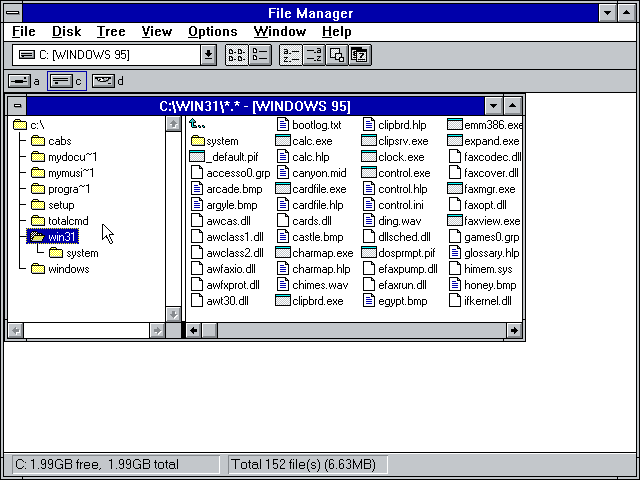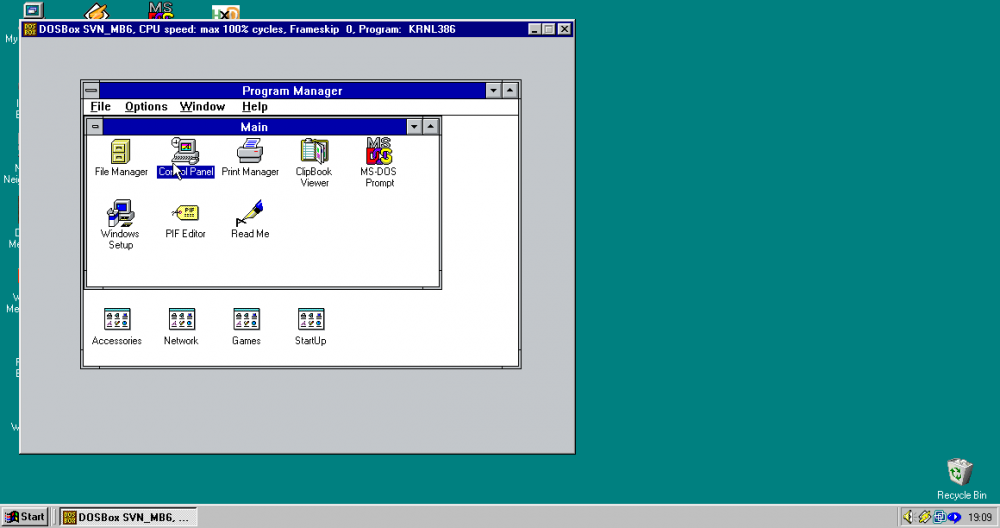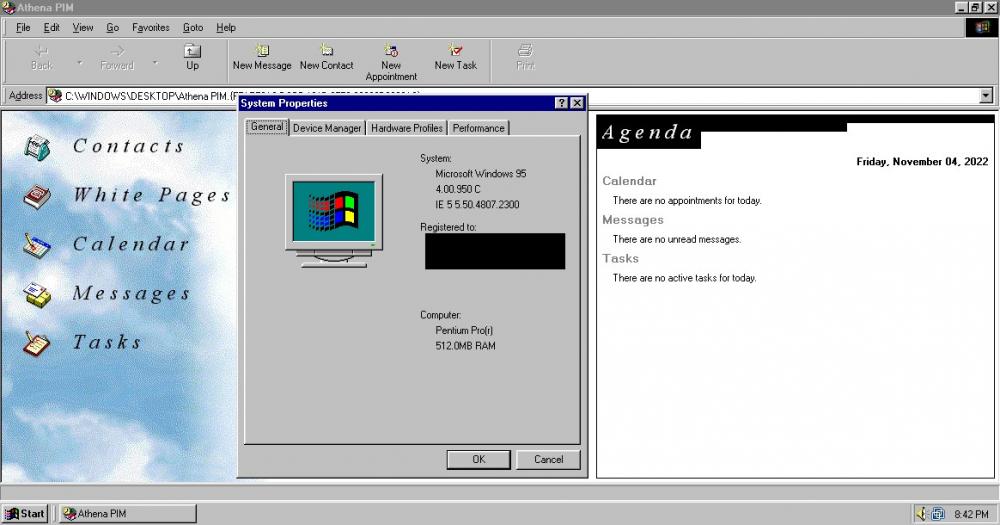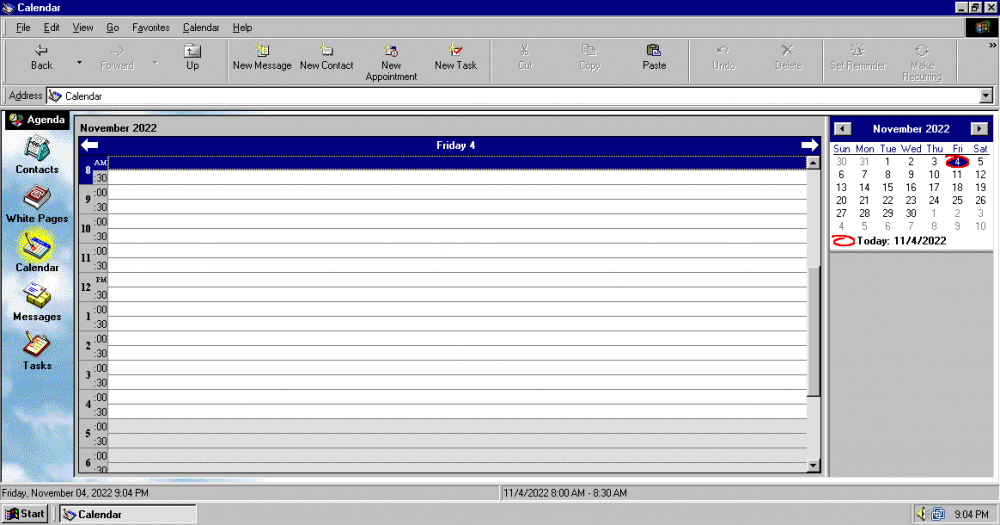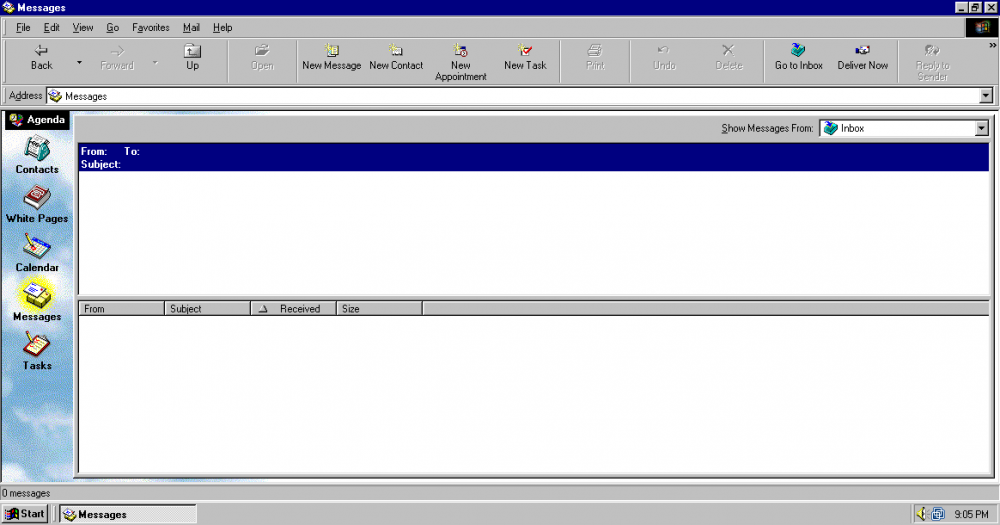Search the Community
Showing results for tags 'Beta'.
-
Microsoft Edge Chromium Stable, Beta, Dev and Canary downloads All Channels are supported on x64 and x86* on Windows 10 and 11. ARM64 is supported on both Windows 10 and 11! *There is no x86 version of Windows 11, thus not supported! Stable - v138.0.3351.65 x64, x86 and arm64: Microsoft Edge Setup - Without Telemetry Beta - v138.0.3351.65 x64, x86 and arm64: Microsoft Edge Beta Setup - Without telemetry (Major Updates Every 4 Weeks) Dev - v139.0.3405.9 x64, x86 and arm64: Microsoft Edge Dev Setup - Without telemetry (Updated Weekly) Canary - v140.0.3409.0 x64, x86 and arm64 Microsoft Edge Canary Setup - Without telemetry (Usually updated daily, except for weekends) ------------------------------------------- Microsoft Edge Enterprise and group policies Stable - v138.0.3351.65 x64: Download x86: Download arm64: Download Group Policy Template: Download ------------------------------------ Surfing game is available to play, just enter this URL: edge://surf ------------------------------------ System Requirements:- Supported operating systems: Windows 10 and Windows 11 Supported Server OS: Windows Server 2016, 2019, 2022 and 2025
- 54 replies
-
1
-
- Dev
- Microsoft Edge
-
(and 3 more)
Tagged with:
-
A quick backstory: When Windows 95 came out it was ran on top of MS-DOS as Wikipedia quoted: "Windows 95 and 98 are both dependent on MS-DOS to boot the 32 bit kernel and run legacy 16 bit MS-DOS device drivers" as for Windows 3.1 it was 16 bit only. You would think Windows 3.1 could run on Win9x but you would be wrong. The MS-DOS version is incompatible, However Microsoft had actually intended to run Windows 3.1 on top of Windows 95 for backwards compatibility, Most likely for backwards compatibility purposes. I honestly think if this made it to final and i existed back then I would use it! It has huge potential in my opinion but... It didn't work well. Firstly it requires you to have windows 3.1 preinstalled with no way to do it with the app. Some people say it was a VM but honestly that is wrong as, from the above screenshot it has full access to the hard drive which also in some cases could pose a danger. Also unlike VM's drivers don't work at least for me. i tried installing a svga driver onto the 'VM' and it gave me a blank screen, some drivers have to be at dos level like the sb16 driver for windows 3.1 on the 95 system which VM's don't need. and so honestly I rate the beta windows 95 'VM' 2/10. as for DOSBox it works so much better with sound, graphics and even networking (because it's megabulid6) working. It's also isolated from the host meaning it can't do any damage. It can even let you put files onto it. so if you want windows 3.1 inside of windows 95 your much better off using DOSBox.
- 5 replies
-
- Windows 95
- Beta
-
(and 1 more)
Tagged with:
-
If you don't know what Athena is, It's Microsoft's PIM (Personal Information Manager) which from my knowledge, only existed in Nashville "Windows 96" (4.10.999). But I have found how to get it to work on Windows 95 (I used Version C see screenshot) but B and earlier should work. (Possibly even 98 and Me but I haven't tested this) You need: A Windows Nashville Disk Windows 95 Tweak UI Notes: I haven't tested this with certain other windows components so be warned, I am not responsible for any damage this does to your Windows 95 machine. 1. Copy "Precopy2.cab" off your copy of Windows Nashville on to your Windows 95 PC. 2. Extract all it's files, 95 can view and extract them without 3rd party software, but if it doesn't work use 7-Zip 3. Go to Control Panel, Add and Remove Programs, Windows Setup and click on "Have Disk" 4. Point it to where you extracted the precopy2 files 5. And select "Microsoft Athena" and add Inbox if asked to do so. 6. Click ok and when asked for the files, point to your Nashville files. 7. After it has finished installing, reboot your computer. Do not open the application using the desktop icon, It will most likely cause explorer to crash. This is where Tweak UI comes in. 8. Go and open the "Tweak UI" control panel applet. 9. Go to the "Desktop" menu and uncheck "Athena PIM" 10. Apply and click on "Create as file", place it where you want (like the desktop) and click save. Sometimes you have to wait for Athena to open, I find it strange like you have to give it a second, but it will open eventually, You can open it with the address bar and it may work. I'll put some more screenshots here. Calendar Messages
-
We otherwise know about the shortcomings of Windows Vista when it released in 2006-2007 with compatibility issues with software and hardware, high system requirements and bloated features. Fortunately, it was able to somewhat recover with the release of its two service packs in 2008 and 2009 respectively. Among new changed to the UI and the addition to new programs, a couple of components were updated, including Internet Explorer, Windows Media Player, Windows Media Center, Windows Movie Maker and the DirectX API which was version 10. But the introduction of DirectX 10 brought over a new change to the codec standards for Windows Media Player and the Windows operating system in general, and one by many that can sometimes be called controversial. That biggest change was the removal of support for the only two 16-bit Windows 3.1 video codecs, and those codecs were MVI1 and MVI2, also known as the MotionPixels codec format. In case you don't know about the MotionPixels codec (MVI1 and MVI2), it was developed by a company called Sirius Publishing back in 1996 with at least two versions released. The first being MVI1, which was only used with an old obscure 1996 PC puzzle game called Treasure Quest, which was wrapped in a MVI file format container extension (.MVI). The second and most common version is MVI2, which was wrapped in a common AVI file format container extension (.AVI), and this was used by an old home video format called MovieCD which was first released exclusively on Windows in 1996 and discontinued around 1999 and was also used in a couple of third-party PC games during the late-1990s. The audio on MovieCD was just a standard Windows WAVE sound file with mono sound at the bitrate of 88 Kilobits per second while the MVI2 MotionPixels video codec used on the format had inconsistent resolution between its 131 titles, as the resolution was different with each title with a resolution of either 320x236 or 320x224 (perhaps maybe even 320x240 and 320x220 were also used). The MovieCD format also came bundled with the MotionPixels Movie Player that was used for playback of the format. The catalogue of both TV and feature film programs available on the MovieCD format was mostly spawned from deals with New Line Home Video, Anchor Bay Entertainment, Alliance Video, Trimark Pictures, Rhino Entertainment and Central Park Media, offering genres such as action, comedy, anime, computer animation and music performances. However, the MovieCD format, the MotionPixels codec and even the MotionPixels Movie Player were plagued with so many issues and problems from the start when the MVI2 codec was first released, which prevented it from being compatible with any modern operating systems and computers. These include but not limited to: - The codec was designed with Windows 3.1 in mind, meaning that while it was compatible with Windows 95, 98, ME, NT 4.0, 2000 and XP, the codec had a ton of bugs that conflicted with other video player & video editing software installed on the user's computer, which can sometimes result in the program crashing. - The codec wasn't natively compatible with the DirectX audio and video codec APIs, as it used the outdated Windows 3.1 audio & video codec APIs. - The MotionPixels Movie Player that came with both the MovieCD home video format and a few third-party PC games had the executable names of AWARE31.EXE, AWARE95.EXE and AWARENT.EXE, and all of which had many software bugs that had never been fixed by Sirius Publishing and has also never been unofficially patched and fixed by software reverse-engineering enthusiasts either. - The MovieCD home video format was released in 1996, which was the same year that the DVD format was released and as such, in addition to competing with LaserDisc, VHS and Video CD in most cases, the format never had any chance to succeed in any form with only 131 titles released on the format. As a result of these bugs and problems caused by the MVI2 codec, and the fact that Sirius Publishing when under in the early-2000s, it's probably been made clear that Microsoft wanted to distance itself away from the MotionPixels codec, and as a result officially dropped support for the MVI2 codec from Windows and DirectX with the releases of Vista and version 10 respectively from 2006-2007 and onwards. As a result, when playing an AVI file encoded with the MVI2 codec, you just get audio and no video, and I even wonder if the aformentioned Treasure Quest game and MVI1 codec isn't compatible with Windows Vista and upward as well. Now that I've got the info regarding the MotionPixels codec out of the way, I've wanted to hear if anyone has ever tested both the MotionPixels codec, the Treasure Quest game and the MovieCD home video format on any Pre-Reset and Post-Reset builds of Windows Vista, mainly as I wanted to see and hear when the codec was last compatible with Windows before the release of the Windows Vista RTM. Hopefully I can get answers from anyone who has tried this.
- 1 reply
-
- MotionPixels
- MovieCD
-
(and 3 more)
Tagged with:
-
Stable, Beta, Dev and Canary channels are supported on MacOS Stable, Beta and Dev channels are supported on Linux Stable - v138.0.3351.65 Intel Chip: Microsoft Edge Setup / Without Telemetry / Group Policy (For both MacOS and Linux) Apple Chip: Microsoft Edge Setup / Without Telemetry Linux x64: Deb - Ubuntu Setup / Fedora - openSUSE Setup Beta - v138.0.3351.65 (Major Updates Every 4 Weeks) MacOS: Microsoft Edge Beta Setup Linux Downloads: Debian - Ubuntu Setup / Fedora - openSUSE Setup Dev - v139.0.3405.9 (Updated Weekly) MacOS: Microsoft Edge Dev Setup Linux Downloads: Debian - Ubuntu Setup / Fedora - openSUSE Setup Canary - v140.0.3409.0 (Updated Daily, except for weekends) Downloads: Microsoft Edge Canary Setup ------------------------------------------- Useful Hints and Announcements Surfing game is available to play, just enter this URL: edge://surf ------------------------------------------- System Requirements:- Supported operating systems: MacOS 11 and later starting with Microsoft Edge 129 Supported Linux OS: Ubuntu, Debian, Fedora and openSUSE