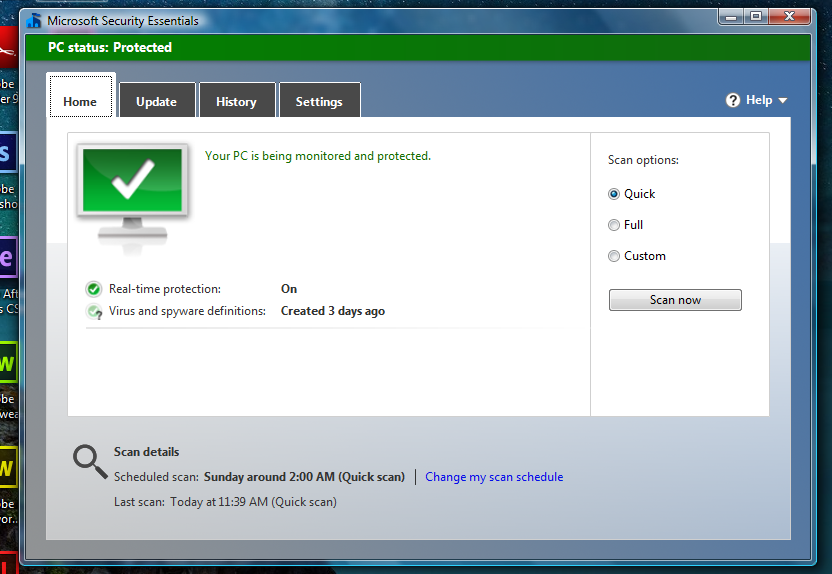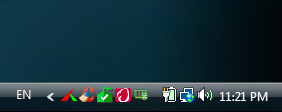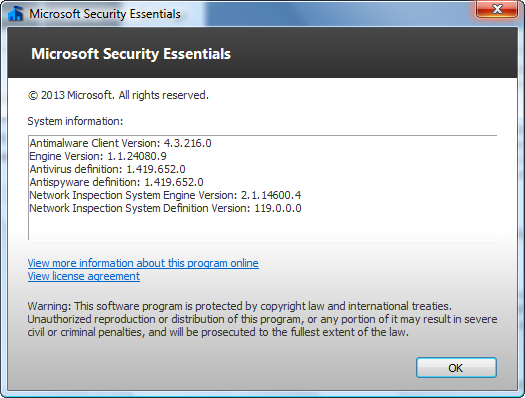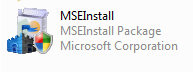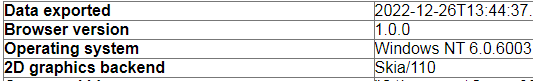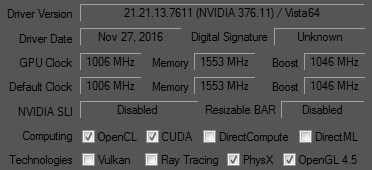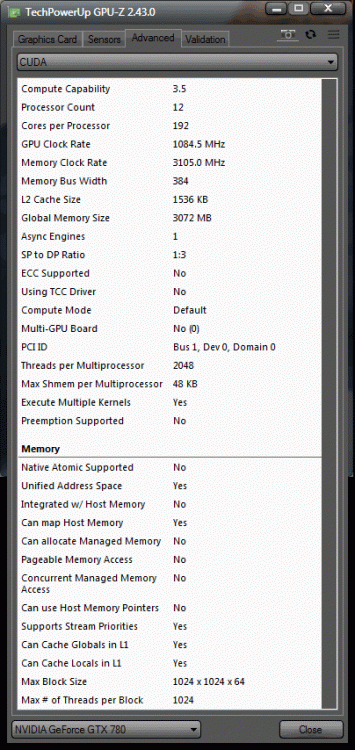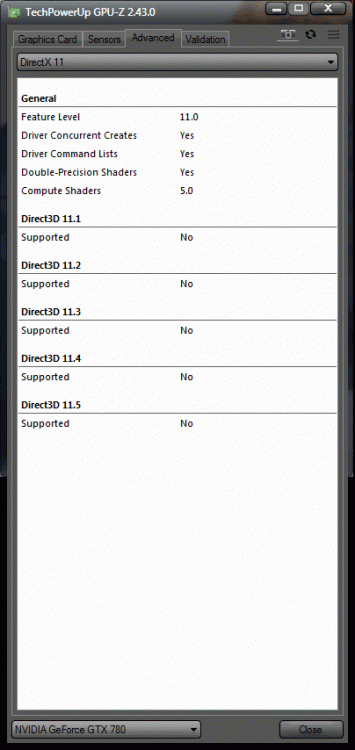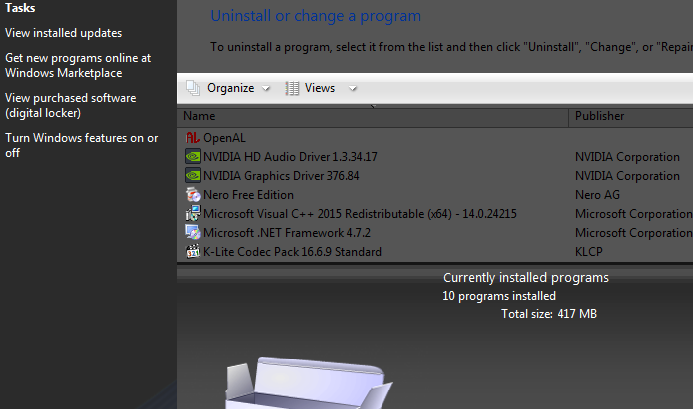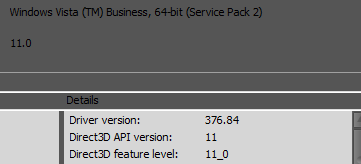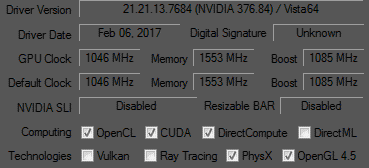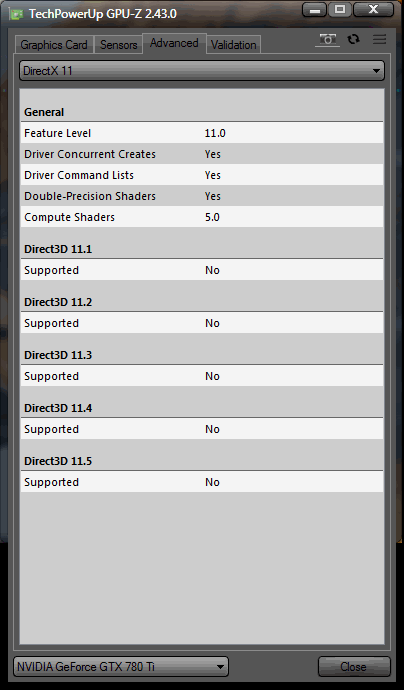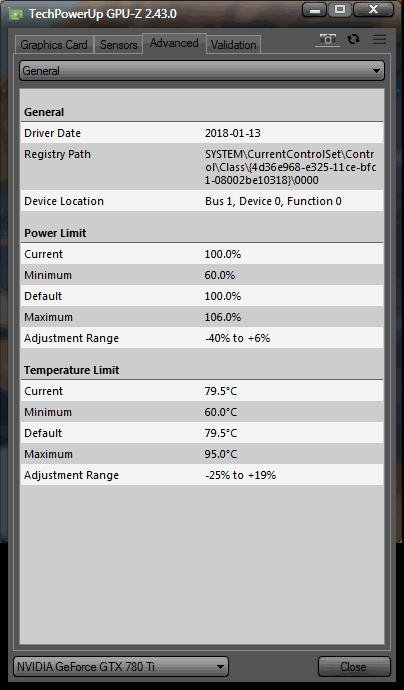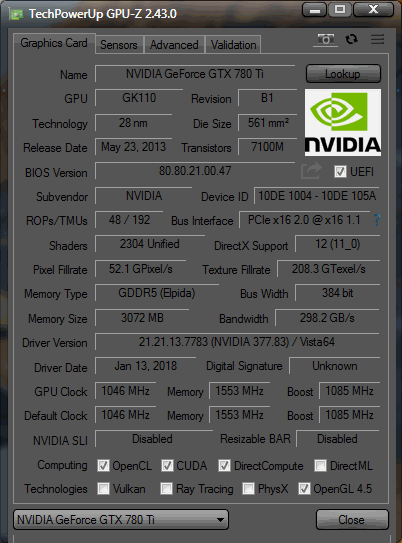Search the Community
Showing results for tags 'Vista x64'.
-
PowerShell 7 on Windows Vista Extended Kernel done properly So here's how to install 64-bit PowerShell 7 on Windows Vista with Extended Kernel. You MUST use EXACLY version 7.2.2. If you want to know why is that, go to the section why 7.2.2?, but for now here's a Quick step-by-step guide: 1. Install Windows Vista Extended Kernel October 2022 x64 version if you haven't already (only x64 files are needed, less stable x86 ones not required) https://msfn.org/board/topic/183046-guide-vista-extended-kernel-installation/ 2. Download zipped version of PowerShell 7.2.2 (PowerShell-7.2.2-win-x64.zip) from GitHub https://github.com/PowerShell/PowerShell/releases/tag/v7.2.2 3. Extract it somewhere, from now on this somewhere is assumed to be "C:\Program Files\PowerShell\7\" so that the path to the main executable is "C:\Program Files\PowerShell\7\pwsh.exe" 4. Add this to your osver.ini in C:\Windows (if it's not there create it) [C:\Program Files\PowerShell\7\pwsh.exe] Enabled=1 MinorVersion=1 5. Add "C:\Program Files\PowerShell\7" without quotes to your system Path. To do that go to ControlPanel -> System and Maintenance -> System -> System Properties -> Advanced (it's a tab) -> Environmental Variables. Look for the Path variable and add the aforementioned path to other things after a semicolon ( ; ), thats how things are separated there. 6. Download and unzip this special shortcut https://forum.legacydev.org/viewtopic.php?f=27&t=231 and put it in "C:\ProgramData\Microsoft\Windows\Start Menu\Programs\Accessories\Windows PowerShell" so that it appears in the start menu next to the old-school WindowsPowerShell. You can also put it in "%appdata%\Microsoft\Internet Explorer\Quick Launch" to add it to quick launch. The 2 things that are special about the shortcut I've made are: It launches cmd to launch PowerShell, which is a workaround to a problem with 7.2.2 more in why 7.2.2? It behaves like a WindowsPowerShell window, so it has a range select feature and the iconic PowerShell blue color. 7. Enjoy Why 7.2.2? So you could just install 7.2.17, 7.2.24 or any other newer 7.2.x version, and it would work fine... mostly But sometimes those versions hang on startup and never launch staying in a non-functional state which even takes a few seconds when you decide close it. On some machines like 9/10 launch tries are successful on some almost none. There are even reports of this occurring on Windows 10: https://old.reddit.com/r/PowerShell/comments/v6arrr/powershell_72x_almost_always_hangs_when_launched/?rdt=40615 https://github.com/PowerShell/PowerShell/issues/17558 But I've managed to reproduce this issue only on Windows Vista machines and multiple ones. 7.2.3 and newer as well as newer 7.1.x like 7.1.7 are affected by this issue on Vista 7.2.1 and older as well as older 7.1 and 7.0 on the other hand just fail to launch at all showing a Failed to initialize properly ... smth error. So if it wasn't for 7.2.2 you would have to go back to PowerShell 6 to get a working version But 7.2.2 has it's own issue where it sometimes immediately closes after launching an exe. Fortunately it doesn't do this when launched from another command line tool, that's why it was necessary to make a shortcut that launches cmd first and pwsh next
- 1 reply
-
1
-
- Vista x64
- Windows Vista
-
(and 2 more)
Tagged with:
-
Full explanation (follow the explanation step by step to work with you correctly) First we will need some things including 1 - Microsoft Security Essentials whether you want the 2013 version or the latest (note I am working with the 2013 version and it works very well for me unlike the latest version there were some problems with the antivirus updates) Download links Microsoft Security Essentials x86 (2013 Release) Download Version - 32 Bit Microsoft Security Essentials x64 (2013 Release) Download Version - 64 Bit KB4474419 Update (x86) KB4474419 Update (x64) 2 - Windows update, which is KB4474419, which will be required to be able to work on the program First, you will download the KB4474419 update for the 32 or 64-bit system. Make sure what you have first Just click on the (Computer) icon and choose Properties to show you the information or from the control panel Then restart the device after updating the program Important note for those concerned - you can also get this update and some Windows Vista updates and other Microsoft products with Legacy Update Tool After installing the update, you must now start installing the program after installing it and opening it from the main interface, go to the (Update) tab, then update your antivirus and you will only wait a few minutes After that, congratulations, the program is ready to work with it
-
Hi, does anyone know any M.2 slot WiFi & Bluetooth network cards that work with Windows Vista (officially or not)?
-
Hi all and merry X-mass, I got bored and with the help of @Dixel and some amount of inspiration I sometimes get from @win32, I butchered the latest Opera 96 (110) to make it run on our beloved Vista ! This chinese browser Opera is based on the newest Chrome 110, which is officially supported only on Win 10 +. Also, I forced it to use its native hardware Skia engine 110. (which is now blocked on win 7 by default). For those who still drive their Sd.Kfz.8, Opera 95 and Chrome 109 are the last for win 7, so as of now, win 7 and the extended kernel for Vista are not able to run the 110 Chrome version. Please don't ask me about running it on WIn 7, I don't know (or won't tell) anything. In theory, it's possible for win 7 to run it. But only if you edit the browser code. (which is forbidden). Only Vista related questions. Thanks. Opera EULA says we can't edit their code, so I shall share my hacks/findings with @win32 and maybe he will be able to implement this in his next kernel release, so all of you could run it without the editing hacks.
- 93 replies
-
10
-
Configuration: Lenovo Z50-70 Intel Core i3-4030u 16GB RAM Nvidia Geforce 840M Vista is installed with a lot of errors: Can't launch for one attempt, which requires Admins' permission Sometimes logon just skipped to Desktop Desktop after Video Drivers (Intel HD 4400) installation and restart doen't launch proporely, first time, after goes normally but without Areo(. Also Driver Pack Solution (Offline one) thinks that drivers is not installed even after installation HD drivers resist to install, manunnally and through Driver Pack Solution (Offline one), even modified one from this forum NVIDIA drivers installs proporely (358.11 as i remember), but no aero even after WinSAT work. Through Driver Pack Solution (Offline one) "installed" but same thing Where is USB3.0 Driver? Bios doesn't allow to switch from 3.0 mode to 2.0, but Device Manager sees that driver Drivers for Battery (I think..., it's called "Power") doesn't want to install too What Should I Do to install Drivers and fix that errors? Command sfc /scannow helps but for not very long time
- 4 replies
-
- Vista x64
- help needed
-
(and 1 more)
Tagged with:
-
Many years passed and it seemed no one's going to port newer Nvidia drivers to Vista , I decided to do it myself. Also, I decided to do some contribution to MSFN and took some time to create this tutorial . As we know , the last officially supported driver was from the early May of 2016 . This one is from 2017 ! Some may say it's a miracle , you betcha ! It took me several weeks to try and test everything and it works flawlessly ! Had to emphasise a bit (due to some folks not seeing the main detalis). You need to know, I test on a 900 series Titan, and don't know anything about the 1000-series. You don't need the ex-kernel , I tested on a clean Vista with the updates up to 03.2019.* *only because we have lots of updates fans . These are QUADRO drivers and it's not an error ! It's not allowed to share modded copyright protected material here, hence the new topic with the precise instructions follows, it's easy to do when you know what to do in advance . This may seem like a simple mod , agree , but this is only when someone (me) already performed extensive testings on real hardware (not a VM). Tools you need : CFF Explorer , Universal Extractor and any HEX editor you like. Go and grab here: https://ntcore.com/?tag=cff-explorer https://www.softpedia.com/get/Compression-tools/Universal-Extractor-Bioruebe.shtml Download here 376.84 (I like this one more). https://www.nvidia.com/download/driverResults.aspx/115278/en-us/ Or the newest Version: 377.83 WHQL (tested , but didn't have enough time to test all of the games). Release Date: 18.01.2018 Language: English (UK) https://drivers.softpedia.com/get/GRAPHICS-BOARD/NVIDIA/NVIDIA-Quadro-Graphics-Driver-377-83-64-bit.shtml and extract with Universal Extractor to an empty folder : DELETE ALL folders , except : Display.Driver , HDAudio, NVI2 , PhysX. DELETE these Nvidia "telemetry virus" files in NVI2 folder : NvTelemetry.dll NVI2SystemService32.sys NVI2SystemService64.sys NVNetworkService.exe NVNetworkServiceAPI.dll presentations.cfg progress.htm presentations.dll Add your device to the nv_dispwi.inf , also replace NTamd64.6.1 with NTamd64.6.0 and [NVIDIA_Devices.NTamd64.6.1] with [NVIDIA_Devices.NTamd64.6.0] Having difficulties to do so ? Then read . How to Modify NVIDIA Driver .INF Files https://null-src.com/posts/nvidia-notebook-driver-inf-mod/post.php Now open Display.Driver and extract these with Universal Extractor to another folder: nvlddmkm.sy_ nvd3dum.dl_ nvd3dumx.dl_ nvwgf2um.dl_ nvwgf2umx.dl_ PATCHING : nvlddmkm.sys - go to offset D571F0 (for 377.83 it's at the offset 00D8B7F0) and replace FF84C0740AB8BB0000C0 with FFEB24740AB8BB0000C0, save then open in CFF Explorer go to import directory : ntoskernel.exe and replace KeQueryLogicalProcessorRelationship with KeQueryMaximumProcessorCount memcpy_s with memcpy ***only for drivers starting from 377.50*** strnlen replace with strlen Earlier ones , ignore the above step. In CFF Explorer go to rebuilder and REMOVE the checkmark with "PE header" , but select "update checksum", click on rebuild and save. The other four files - go to import directory : kernel 32 K32EnumProcessModules replace with GetProcAddress K32GetModuleFileNameExA replace with GetModuleFileNameA REMOVE the checkmark with "PE header" , but select "update checksum",click on rebuild and save. RENAME all five patched files to nvlddmkm.sy_ nvd3dum.dl_ nvd3dumx.dl_ nvwgf2um.dl_ nvwgf2umx.dl_ and place them them to Display.Driver . DISCLAIMER Some might not like the use of additional software that may or may not be flagged by their KGB/FSB "antivirus". Per various sources , including me , permanent disabling of drivers signature enforcement is just not possible since Vista , so you'd have to use Driver Signature Enforcement Overrider 1.3b and I'm not resposible in any way ! HOW TO INSTALL the modded driver . Run CMD as ADMIN bcdedit.exe /set loadoptions DDISABLE_INTEGRITY_CHECKS bcdedit.exe /set TESTSIGNING ON bcdedit /set nointegritychecks on Reboot , install the driver. Do NOT restart . Run Driver Signature Enforcement Overrider and choose "sign a system driver". Sign all three ! C:\Windows\System32\Drivers\nvlddmkm.sys C:\Windows\SysWOW64\nvd3dum.dll C:\Windows\System32\Drivers\nvd3dumx.dll Reboot , go and play. Optional : Run RemoveWatermarkX64 to remove the "test mode" watermark . REBOOT. Special thanks to the advisor @win32, who pointed out the location of the version checks in the previous driver (376.11-in the first pic. ), which I finally decided not to use since I found a much better and newer driver 376.84 from the year 2017 (in the pics. from 2 to 6). If you share this topic , don't forget to tag me. @D.Draker. Final thoughts : Vista lives.
- 85 replies
-
5
-
- Titan
- driver modding
-
(and 3 more)
Tagged with: