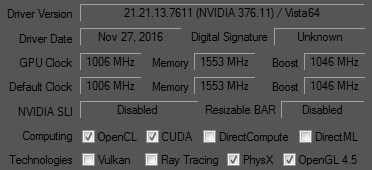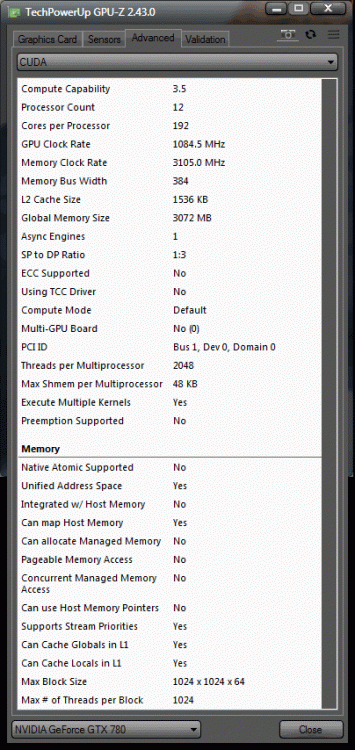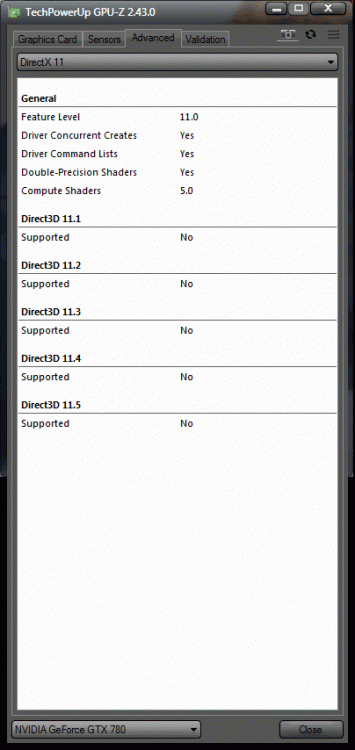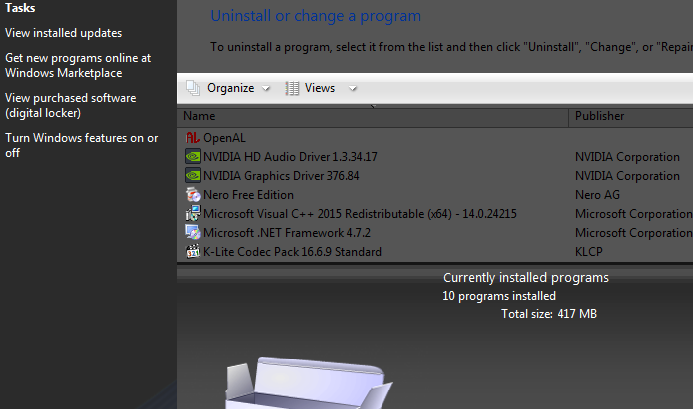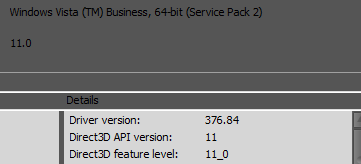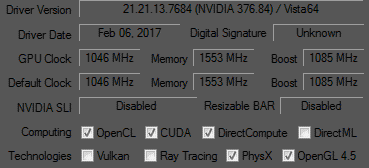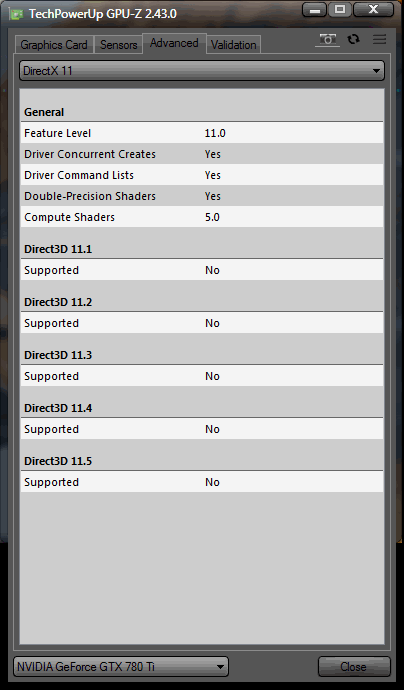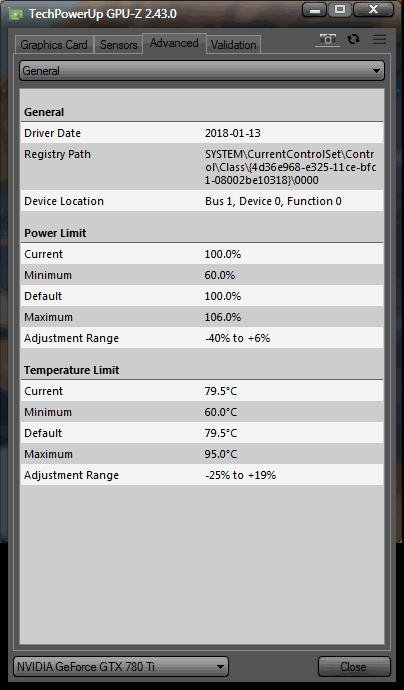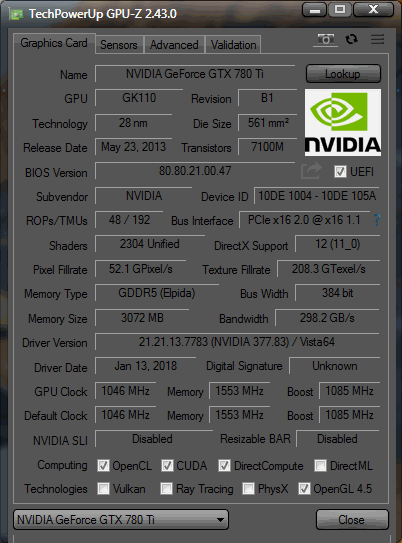Leaderboard
Popular Content
Showing content with the highest reputation on 08/17/2022 in all areas
-
Release of ProxHTTPSProxy's PopMenu TLS 1.3 3V3 I am pleased to release my brand-new version of ProxHTTPSProxy's PopMenu TLS 1.3 3V3 to the public. The main feature of my program package is @cmalex's ProxyMII, a TLS 1.3 proxy. I replaced @heinoganda's TLS 1.2 proxy from my last release of ProxHTTPSProxy's PopMenu REV3e 3V1 by @cmalex's TLS 1.3 proxy. This sounds simple, but, unfortunately, it wasn't. A lot of problems had to be solved to implement this proxy completely, enhance functionality, and get control of it as convenient as the old one. ProxHTTPSProxy's PopMenu is a one-click menu in systray to access and control the brand new TLS 1.3 proxy ProxyMII, better known as ProxHTTPSProxy, credits to @cmalex and its original creator whenever. All information about ProxHTTPSProxy can be found in my article: https://msfn.org/board/topic/183352-proxhttpsproxy-and-httpsproxy-in-windows-xp-for-future-use/?do=findComment&comment=1213600 which will be updated in the next time. @cmalex's ProxyMII, dated from 2022-07-17, is now based on OpenSSL 3.0.5 and Cryptography 3.4.8. It provides all TLS protocols from TLS 1.0 up to TLS 1.3 and its corresponding ciphers. ProxHTTPSProxy's PopMenu TLS 1.3 3V3 is the third release of ProxHTTPSProxy's PopMenu 3.0, now in version 3.0.0.0, shortened 3V3. It is a synthesis of the excellent, brand new TLS 1.3 proxy ProxyMII, dated from 2022-07-17, credits to @cmalex at MSFN, several self-programmed executables and a very few commands, credits to @AstroSkipper at MSFN, the freeware PopMenu 3.0, credits to Jochanan Agam at freeware.persoft.ch, the open source utility Min2Tray v1.7.9, credits to Junyx at junyx.breadfan.de, and the program Certificate Updater 1.6, credits to @heinoganda at MSFN. If you wonder when the second version was released, the answer is very simple: never. This version was unofficial. ProxHTTPSProxy's PopMenu is not a classical launcher, it is rather a systray pop-up menu. It can be totally customized and continuously extended according to the user's needs due to its modular structure, therefore, much more flexible than a classical, compiled launcher. More features can be added easily without touching the existent code. Due to ProxHTTPSProxy's PopMenu's modular structure, the user can change, add, delete and reorder features. Even the icons in the menu can be changed easily by the user. Here is a screenshot: System requirements: @cmalex's ProxyMII was created by Python 3.7.1 which requires Microsoft Visual C++ 2015 Redistributable or Microsoft Visual C++ 2015-2019 Redistributable (latest version 14.28.29213.0). Furthermore, Microsoft .NET Framework 4.0 is now required to run my program package. Check if both are installed in your system! A CPU with SSE2 instruction set is no longer required, SSE only is sufficient. Features of ProxHTTPSProxy's PopMenu TLS 1.3 3V3: Here is the complete list of features implemented in ProxHTTPSProxy's PopMenu TLS 1.3 3V3 and a short explanation of them: Start ProxHTTPSPoxy – Activates the proxy's settings in IE LAN Settings, starts the proxy, and deactivates and cleans its settings after closing, all automatically. Stop ProxHTTPSPoxy – Stops the proxy and closes its status window. Minimize ProxHTTPSProxy to systray – Minimizes ProxHTTPSProxy's status window to systray and shows its icon there. Restore ProxHTTPSProxy from systray – Restores ProxHTTPSProxy's minimized status window from systray. Hide ProxHTTPSPoxy – Hides ProxHTTPSProxy's status window completely. Show ProxHTTPSPoxy – Shows ProxHTTPSProxy's hidden status window again. Check if ProxHTTPSPoxy is running (in RAM) – Checks if ProxHTTPSPoxy is running in the background. cacert.pem Update – Performs an update of the file cacert.pem. Root Certificates Update – Performs an update of the system's Root Certificates. Open IE Proxy settings – Opens the tab LAN Settings in IE's Internet Options. Close IE Proxy settings – Closes the tab LAN Settings and IE's Internet Options completely. Check system proxy status – Checks whether the proxy is used system-wide or the system has direct access. Enable ProxHTTPSProxy system-wide – Permits the whole system to use this proxy. In this mode, services can route their traffic through the proxy, too. Disable ProxHTTPSProxy system-wide – The proxy can be used only locally if it is running, generally all have direct access to their servers or the internet. Edit config.ini – Opens the file config.ini with the editor Notepad to check or modify the proxy's configuration. Read documentation – Opens the documentation with the editor Notepad to get quickly information. In the screenshot above, you can see a red arrow. This is the icon of ProxHTTPSPoxy, minimized to systray. It's a new feature, and the green marked items have been added to the pop-up menu since last release. ProxHTTPSPoxy's PopMenu is provided together with ProxyMII from 2022-07-17, created by @cmalex and branded by me as ProxHTTPSProxy 1.5.220717. This new archive called ProxHTTPSProxy TLS 1.3 1.5.220717 PopMenu 3V3 has been additionally updated by me. These are the changes to the previous version of ProxHTTPSPoxy's PopMenu: Changelog of ProxHTTPSProxy's PopMenu TLS 1.3 3V3: @heinoganda's ProxHTTPSProxy REV3e replaced by @cmalex's ProxHTTPSProxy 1.5.220717 with a brand new TLS 1.3 support. New starter program StartProxy.exe created to activate the proxy settings, start the proxy, and deactivate its settings after closing, all automatically. cacert.pem updated to the most recent one. Alternative cacert.pem from Mozilla, updated to the most recent version dated 2022-07-19. The open source utility Min2Tray has been fully implemented by the new configuration tools Configure PopMenu.exe and Setup Min2Tray.exe, all automatically. After the setup procedure, the programs PopMenu and Min2Tray are started automatically. All self-created files are not UPX-compressed. Therefore, the version is a noUPX only. Two new items added to the pop-up menu: Minimize ProxHTTPSProxy to systray and Restore ProxHTTPSProxy from systray. All unnecessarily embedded files have been removed from my self-created executables. Changes in calling up other programs. In all my affected programs, protection against code injection has been improved. This leads to preventing of future "space bugs", too! Different issues, which could have been noticed only in very rare cases, have been fixed. All unnecessary code has been removed. New bugs I additionally found have been fixed. Autostart entries of PopMenu and the new Min2Tray, automatically added to the registry by my configuration program, have been fixed in regard to the "space bug". All message windows of my programs have been resized and adjusted for a better visibility. All my self-created program files have been recompiled by using a different compiler. @cmalex's original ProxyMII wasn't modified by me, except a replacement of ProxHTTPSProxy.EXE's program icon, back to the old one and an update of the file config.ini to get access to the Microsoft Updates (MU) website with this proxy. Installation and start of ProxHTTPSProxy's PopMenu TLS 1.3 3V3: Check if Microsoft Visual C++ 2015 Redistributable or Microsoft Visual C++ 2015-2019 Redistributable (latest version 14.28.29213.0) is installed in your system. Check if Microsoft .NET Framework 4.0 is installed in your system. Unpack the archive and copy either the complete folder ProxHTTPSProxy_TLS_1_3_1_5_220717_PopMenu_3V3 or its complete content to your desired location. Install the file CA.crt, located in the main program folder, to Trusted Root Certification Authority under the account local computer, or use the program ProxHTTPSProxy Cert Installer, provided in the archive. Go to the subfolder PopMenu and execute the program Configure PopMenu.exe. PopMenu and Min2Tray will be started automatically. A more detailed documentation, titled Documentation of ProxHTTPSProxy's PopMenu 3V3, can be found in the subfolder Docs of my program package and should be read before using ProxHTTPSProxy's PopMenu in any case. All features and more are described there. The programs PopMenu and Min2Tray have a very low usage of RAM. It's only about 2 MB and 4 MB respectively. And here is my release of ProxHTTPSProxy's PopMenu TLS 1.3 3V3: Download of ProxHTTPSProxy's PopMenu 3V3: Link: https://www.mediafire.com/file/1fd0ezzpuy7qctu/ProxHTTPSProxy_TLS_1_3_1_5_220717_PopMenu_3V3.7z/file All files in my archive are definitely virus-free and clean, although some AV scanners produce false positives. I recommend adding the complete folder to the exclusion list of your security program(s), only if you trust me, of course. Apart from that, you can also check positive reported files on VirusTotal, though. If you find a bug, need help, or have questions relating to this package, post it in the commenting zone of this thread here! And finally, we, @cmalex and me, would be very pleased about posting your experiences and opinions relating to ProxHTTPSProxy's PopMenu TLS 1.3 3V3. Any reactions by commenting, liking, and up-voting are welcome! All this can be done in my threads https://msfn.org/board/topic/183352-proxhttpsproxy-and-httpsproxy-in-windows-xp-for-future-use/ and https://msfn.org/board/topic/183684-looking-for-a-person-with-python-programming-skills-to-implement-tls-13-functionality-in-proxhttpsproxy-rev3e/. As you know, an author of software lives from the feedback of the users! Kind regards, AstroSkipper5 points
-
My face cracks and I have 'crows feet' and 'laugh lines' from trying to smile so I gave up =P Kidding; of course! Lost a few days and thought it was Monday. This happens to me and memory seems to be worse (not talking computers) I'm doing ok today and NEED to get outside even if I take that chance that space debris will conk me in the forehead. Ugh ... hope all are doing better than I and I see I need (yet again) to play "catch up". Trying to clear the cobwebs after days is feeling mixed up to say the very least. But again, I'm fine.2 points
-
To find an easy solution against constant stress - see the post on page 7 of another topic "Pretty Detox Posts", please! HERE:2 points
-
Foreword and acknowledgements to the release of ProxHTTPSProxy's PopMenu TLS 1.3 3V3 First, I want to thank @cmalex for his efforts and work in regard to ProxyMII. Without his selfless act and his uploading of the proxy packages, my program package would not have been possible. We all know, he is Ukrainian, and they really have other things to worry about than programming stuff for our beloved, old OSes or helping here in the forum. Therefore, all the more remarkable! And a second big thanks for updating this proxy to the more recent OpenSSL 3.0.5 and Cryptography 3.4.8. This has made ProxyMII significantly much more future-proof. As I already said in another thread of mine, one cannot thank him enough! And this has to be said again and again! At next, I want to thank again my beta tester team, @Dave-H, @mina7601, @NotHereToPlayGames, @XPerceniol, and @George King! Thanks for your efforts and time commitment! You all and especially my core testers, @Dave-H, @mina7601, and @NotHereToPlayGames did a great job! Thanks for that! In any case, an early release of my program package would have been a disaster for sure! Many, many thanks!2 points
-
... Why would you be off-topic if your query pertains to Serpent 52.9.0 ? Well, here's the long story of it: My complete theme is called Photonic and it was created by Lootyhoof, a member of the upstream MCP dev team, who specialises in Complete Themes for the Pale Moon browser! Photonic had originally support for both Pale Moon (which has a pre-Australis default theme) as well as support for (official) Basilisk (which has the Australis GUI). As such, it was hosted in both https://addons.palemoon.org/themes/ (where it still is) and https://addons.basilisk-browser.org/themes/ In late January, Moonchild halted further development of Basilisk; in May, Photonic was removed from: https://addons.basilisk-browser.org/addon/photonic/ (archived snapshot: https://web.archive.org/web/20220511055801/https://addons.basilisk-browser.org/addon/photonic/ ) Lootyhoof continued the theme's development, but he removed Basilisk support in versions > 4.0.0... The source code repo for Photonic is: https://github.com/Lootyhoof/photonic A no-longer-maintained mirror is: https://repo.palemoon.org/Lootyhoof/photonic The easiest way to get the last Basilisk-compatible version of Photonic is via GitHub: https://github.com/Lootyhoof/photonic/releases/tag/v4.0.0 But (there's always a "but" for us on "unsupported" OSes+forks), getting that XPI is NOT enough, sadly... As you might know already, (official) Basilisk is meant to run on Win7+, so Photonic's author made sure to use Win7+ specific CSS code during its development ; many of its internal CSS scripts have the below code: @media (-moz-os-version: windows-win7) { which makes sure the theme (is designed for and) properly runs at minimum on Windows 7, only! Additional specific code @media (-moz-os-version: windows-win8) { and @media (-moz-os-version: windows-win10) { configures the theme on Win8/8.1 and Win10 - there's absolutely no provision for the theme running under XP and/or Vista, which are the target (i.e. most frequently used) OSes for Serpent 52.9.0 users... Fortunately, its install.rdf file is compatible with St52, so it doesn't require any modification to install the theme there... But: I don't have XP here to check, so I have no clue how the theme behaves (if and at what degree it works) under an XP installation of Serpent 52.9.0... All I can tell you is that when I first installed it in my Vista SP2 installation of St52, the tab bar was BROKEN/mostly unusable; I had to unpack the theme and apply trial-and-error many times, adding several additional "(-moz-os-version: windows-vista)" conditionals to select script places, to get a properly working tab bar on Vista, keeping full Aero support, too... Along with the theme itself, I'm also using the "Classic Theme Restorer v1.7.8.2019.10.27" extension (by Aris), to further modify it to my liking... A glimpse of what it looks like as I type this is: I understand Photonic (being an abandonware for Basilisk, at least for now) is susceptible to future partial/complete breakage, as Serpent 52 is being further developed - though, TBH, I don't expect "deal-breakers", as "upstream" very infrequently touch the GUI code; some minor bugs did fall under my radar, but I'm willing to live with them for the time being... So, now you know!2 points
-
Get active - " try wearing compression socks - these essentially relax and contract the leg muscles by stimulating blood flow - as well as avoiding certain sitting positions such as sitting cross-legged or sitting cross-legged at your ankles. . There are also some things that can hinder healthy circulation in the legs. This includes smoking, with one study even finding that exposure to cigarette smoke increases the risk of blood clots in the arteries. On top of that, cutting down on alcohol can also help as alcohol puts pressure on the heart, not ideal when you want blood to flow smoothly throughout your body. Along with these simple changes, Walk often Walking is such a natural movement for the human body. In fact, 10,000 steps is the number we are advised to take each day. Walking not only helps keep us fit, but also benefits our health. Walking, either slowly or briskly, encourages blood flow around the legs and body.A study from the Harvard School of Public Health actually found that just 30 minutes of walking a day reduces a person's risk of stroke by at least the 20%. If 10,000 steps a day seem daunting, try breaking them up into blocks. You could take a 30-minute walk in the morning, another at lunch, and then another in the evening. Before you know it, you will have accumulated an impressive number of steps!" Source: ansa2 points
-
Hello, I want to recreate the Microsoft Windows Update v3/v4/v5 sites in local with all the elements. I know the Wayback Machine Downloader to do this but I can't find any pages of this site on web.archive.org. So, can you help me doing that project? Note: this is a public project, anyone can participate, but pls, don't share other Windows Update sites than v3, v4, v5 or v6.1 point
-
Many years passed and it seemed no one's going to port newer Nvidia drivers to Vista , I decided to do it myself. Also, I decided to do some contribution to MSFN and took some time to create this tutorial . As we know , the last officially supported driver was from the early May of 2016 . This one is from 2017 ! Some may say it's a miracle , you betcha ! It took me several weeks to try and test everything and it works flawlessly ! Had to emphasise a bit (due to some folks not seeing the main detalis). You need to know, I test on a 900 series Titan, and don't know anything about the 1000-series. You don't need the ex-kernel , I tested on a clean Vista with the updates up to 03.2019.* *only because we have lots of updates fans . These are QUADRO drivers and it's not an error ! It's not allowed to share modded copyright protected material here, hence the new topic with the precise instructions follows, it's easy to do when you know what to do in advance . This may seem like a simple mod , agree , but this is only when someone (me) already performed extensive testings on real hardware (not a VM). Tools you need : CFF Explorer , Universal Extractor and any HEX editor you like. Go and grab here: https://ntcore.com/?tag=cff-explorer https://www.softpedia.com/get/Compression-tools/Universal-Extractor-Bioruebe.shtml Download here 376.84 (I like this one more). https://www.nvidia.com/download/driverResults.aspx/115278/en-us/ Or the newest Version: 377.83 WHQL (tested , but didn't have enough time to test all of the games). Release Date: 18.01.2018 Language: English (UK) https://drivers.softpedia.com/get/GRAPHICS-BOARD/NVIDIA/NVIDIA-Quadro-Graphics-Driver-377-83-64-bit.shtml and extract with Universal Extractor to an empty folder : DELETE ALL folders , except : Display.Driver , HDAudio, NVI2 , PhysX. DELETE these Nvidia "telemetry virus" files in NVI2 folder : NvTelemetry.dll NVI2SystemService32.sys NVI2SystemService64.sys NVNetworkService.exe NVNetworkServiceAPI.dll presentations.cfg progress.htm presentations.dll Add your device to the nv_dispwi.inf , also replace NTamd64.6.1 with NTamd64.6.0 and [NVIDIA_Devices.NTamd64.6.1] with [NVIDIA_Devices.NTamd64.6.0] Having difficulties to do so ? Then read . How to Modify NVIDIA Driver .INF Files https://null-src.com/posts/nvidia-notebook-driver-inf-mod/post.php Now open Display.Driver and extract these with Universal Extractor to another folder: nvlddmkm.sy_ nvd3dum.dl_ nvd3dumx.dl_ nvwgf2um.dl_ nvwgf2umx.dl_ PATCHING : nvlddmkm.sys - go to offset D571F0 (for 377.83 it's at the offset 00D8B7F0) and replace FF84C0740AB8BB0000C0 with FFEB24740AB8BB0000C0, save then open in CFF Explorer go to import directory : ntoskernel.exe and replace KeQueryLogicalProcessorRelationship with KeQueryMaximumProcessorCount memcpy_s with memcpy ***only for drivers starting from 377.50*** strnlen replace with strlen Earlier ones , ignore the above step. In CFF Explorer go to rebuilder and REMOVE the checkmark with "PE header" , but select "update checksum", click on rebuild and save. The other four files - go to import directory : kernel 32 K32EnumProcessModules replace with GetProcAddress K32GetModuleFileNameExA replace with GetModuleFileNameA REMOVE the checkmark with "PE header" , but select "update checksum",click on rebuild and save. RENAME all five patched files to nvlddmkm.sy_ nvd3dum.dl_ nvd3dumx.dl_ nvwgf2um.dl_ nvwgf2umx.dl_ and place them them to Display.Driver . DISCLAIMER Some might not like the use of additional software that may or may not be flagged by their KGB/FSB "antivirus". Per various sources , including me , permanent disabling of drivers signature enforcement is just not possible since Vista , so you'd have to use Driver Signature Enforcement Overrider 1.3b and I'm not resposible in any way ! HOW TO INSTALL the modded driver . Run CMD as ADMIN bcdedit.exe /set loadoptions DDISABLE_INTEGRITY_CHECKS bcdedit.exe /set TESTSIGNING ON bcdedit /set nointegritychecks on Reboot , install the driver. Do NOT restart . Run Driver Signature Enforcement Overrider and choose "sign a system driver". Sign all three ! C:\Windows\System32\Drivers\nvlddmkm.sys C:\Windows\SysWOW64\nvd3dum.dll C:\Windows\System32\Drivers\nvd3dumx.dll Reboot , go and play. Optional : Run RemoveWatermarkX64 to remove the "test mode" watermark . REBOOT. Special thanks to the advisor @win32, who pointed out the location of the version checks in the previous driver (376.11-in the first pic. ), which I finally decided not to use since I found a much better and newer driver 376.84 from the year 2017 (in the pics. from 2 to 6). If you share this topic , don't forget to tag me. @D.Draker. Final thoughts : Vista lives.1 point
-
Some pictures for our mental health development...1 point
-
No problem! Do it when you have time! You are my beta tester, and your opinion is very important for me! PS: And, I forgot to mention that in such long posts the extension Grammar and Spell Checker - LanguageTool stops working! It is limited to a number of words in the free version.1 point
-
1 point
-
@XPerceniol Hey man, you were away for a few days. Did something happen? I'm fine. Thank you, i'm already reading all of your posts on that topic.1 point
-
Definitely! Circulation is so important. Very helpful and hope you're doing well; yourself ;)1 point
-
1 point
-
1 point
-
May I ask you how much is what you consider a "honorable sum of money"? Since it would be not elegant to express this in dollars/euros, what about "buying power" comparison? I.e. can the total cost of using that software on three machines for a few years be compared to: 1. a coffee at Starbucks 2. a full lunch at McDonalds 3. a dinner for two at your local Pizza Hut or Domino's jaclaz1 point
-
More news about Windows Update V3, now has returned to Windows 98 first edition, and installs updates correctly. Perhaps our humid dream of working Windows Update in Windows 98 has been fulfilled, but there are still certain bugs: Regardless of the language of the operating system, the site is loaded in English Updates are only installed if the operating system are in English Although much of the updates are in download.windowsupdate.com, it only shows the critical updates package The recommended updates are not shown, although in @maile3241 first video on Windows 2000 they appear An annoying JavaScript error appears "document.style.all"1 point
-
It still works in a vanilla (freshly installed) profile. How long, who knows.1 point
-
You're very welcome! I do my very best! @VistaLover BTW, I thank you for the continous efforts in roytam1's browser thread in regards to your support, investigations, observations, and solutions! I read all your posts regularly!1 point
-
We will soon be able to use OBS 28.0 beta 2 as well as PCSX2 x64 (wxWidgets version for now - Qt version has complicated Windows 10 1803 functions): The small DirectX extensions seem to be working. I want to take them further and go in the direction of newer graphics drivers, Vulkan and ultimately DX12 (it will come in some way - either with Vulkan using vkd3d or D3D12on7 with 2018/19 GPU drivers; and a tiny possibility of using WDDM 2.0 drivers, but that could be quite complicated)1 point
-
This behaviour is controlled by a Google SSUAO; latest Serpent 52.9.0 has it as: general.useragent.override.google.com;Mozilla/5.0 (%OS_SLICE% rv:71.0) Gecko/20100101 Firefox/71.0 Basilisk/52.9.0 i.e. it spoofs itself as Fx 71.0; result: (that one above is with its dark theme enabled - selection is stored inside a cookie ) If you're in the habit of using localised Google TLDs (e.g. google.co.uk) other than ".com", you need create additional SSUAOs for these...1 point
-
Constant stress because of terrible news: psychologist reveals two effective methods against fear The news situation is currently affecting many people... One catastrophe after the other: This is the impression you get if you regularly deal with world news. But the fact is: The good news rarely makes it onto the front page of the newspaper or into the news ticker of the news apps – but it still exists. If you search specifically, you will find it. This is how many are currently dealing with the current news situation: Targeted information instead of letting yourself be sprinkled*. A good method to "create a bit of air between events and one's own feelings", quotes Deutschlandfunk from the psychiatrist Mazda Adli. In the FOCUS interview, Felicitas Heyne, qualified psychologist and family therapist, lists two other sensible ways of dealing with current events: Locking yourself at home sad or in despair does no one any good. Such behavior even promotes mental illnesses such as depression. We don't need to have a bad conscience when we're doing well, according to the psychologist. In order to remain psychologically stable, it is important to “regularly replace the horrifying news images in your head with positive ones and thus consciously create a counterpoint”, says Heyne. Another good way to deal with the current situation is to become active. Getting active helps against feelings of powerlessness... "There are so many ways to get involved - be it through donations, collecting clothes, toys or medicine and taking them to aid organizations.. - everyone can do something," says the psychologist. Taking action and becoming active helps against feelings such as fear and powerlessness. In general, Heyne advises moderate media consumption: "Especially for people who suffer greatly from it, it is currently important to set a time limit for media consumption so that you don't get lost in it". - Source: merkur1 point
-
I tried to revert this changes in git HEAD, you may try again when next build is available.1 point
-
I want to get started using these browsers. So, a few questions: - Does Google search website now render properly in roytam1's browsers? The last time I remember, in January this year, it was said that it renders in classic layout. - When a new version of these browsers come, how do I transfer the data (browsing history, cookies, etc) from the previous version to the new version? Do I just run the new version, and it will still remember them or what's the method? Thanks.1 point
-
1 point
-
This is a known and long-standing issue for both UXP-based browsers (such as Serpent 52.9.0), as well as the test Serpent 55.0.0/moebius builds... https://repo.palemoon.org/MoonchildProductions/UXP/issues/1344 (Part of https://repo.palemoon.org/MoonchildProductions/UXP/issues/1361 ) ... Turns out I had already toggled "dom.enable_performance_observer" in Serpent 52.9.0, too, without even realising ; so it appears that the default setting in UXP-based browsers as well as in St55 is to have "PerformanceObserver()" disabled, for whatever reason...1 point
-
Do nothing, it's okay. It was just to make you smile, it was just this lady's experience...1 point
-
Regarding GitHub browser feature support, I have this in New Moon 28. But I think it may be unwise to flip default preferences to make some features work.1 point
-
Ah, the old "behind a pref, disabled by default" trick. That's the third time I've fallen for it this month! BTW, setting pref dom.webcomponents.enabled to true turns CustomElements on GitHub's test page green. But I'm skeptical that it works correctly; my banking site (chase.com) does not quite function correctly if this pref is set. Perhaps there is incomplete support for custom elements in Serpent? If so, I have a hypothesis about the performance observer pref. It too was incomplete at the fork point from Firefox (since Mozilla didn't finish it until FF 57, the first Quantum version), so the pref was created and set to false. Later, MCP completed the implementation (and @roytam1 ported it to St55) but the pref was never changed (at least in St55). Not surprisingly, it's meant to, well, observe "performance" events. OK, I can see that for web pages that check your browser's performance; but why on earth would GitHub require it in order to function? (Rhetorical question. I do wonder, though, if there are other Web sites that require this rather old function to, well, function!)1 point
-
Useful link! For comparison I tried St55 with the same results, except for one more unsupported feature: PerformanceObserver constructor (whatever that is). This surprised me because it's supported by NM 27 as of April 1. So it seems like it should be feasible to support in St55, but of course I don't really know.1 point
-
Balance Exercises to Improve Your Strength HERE: https://livenewsamerica.com/balance-exercises-to-improve-your-strength/ August 12, 2022 by LiveNewsAmerica Len Kaplan began having difficulty walking in a straight line when he was in his 50s. Scoliosis combined with compressed discs in his back were causing his balance to deteriorate. “Physical therapy, regular exercises, just wasn’t getting the job done. I needed something different,” Len, now 80, said. Around that time Len and his wife, Ginny, took a cruise with twice-daily Tai Chi classes. Ginny, 77, said they loved Tai Chi — which consists of slow, controlled movements and deep breathing — so much they found a class in nearby Yorba Linda, Calif., when they returned home. The habit stuck. Len and Ginny have now been taking Tai Chi and balance classes regularly for more than 15 years. Len is able to easily walk in a straight line and his balance has improved. Last September while visiting Greece, Len and Ginny decided to hike the nearly 100 steps to the top of the Acropolis. Up they went, over slippery, uneven steps with no hand rails. They made it to the top and were rewarded with ancient ruins and sweeping views of Athens below. “At my age I know people who would go, ‘Oh no, I’ll stand at the bottom in the parking lot and take pictures, thank you,’” Ginny said, “but how fun is that?” Balance training is an important but often-neglected skill, one that impacts both our longevity and our quality of life, beginning around age 40. A study in June by a Brazilian team found that 20 percent of the 1,700 older adults tested couldn’t balance on one leg for 10 seconds or more. And that inability to balance was associated with a twofold risk of death from any cause within 10 years. If you have tried out the one-legged test (with a wall or chair nearby for safety) and didn’t pass, don’t panic. It’s never too late to start working on balance training, even if you can pass the 10 second test, especially if you’re over age 50. This doesn’t have to mean handstands and acrobatics. In fact, you can start at home without any equipment. What the 10-Second Test Can (and Can’t) Tell Us Falls are the second leading cause of unintentional injury deaths worldwide, yet doctors don’t have an easy way to check balance, like they do blood pressure or pulse. In this test, which can be done in less than a minute, the patient gets three attempts to do a 10-second one-legged stand on either leg. “The idea here was just to come up with a really simple test that might be an indication of a person’s ability to balance,” said Dr. Jonathan Myers, a professor at Stanford University, researcher at the Palo Alto VA Health Care System and an author of the balance study. He said the inability to perform this task was powerfully predictive of mortality. In the study, one in five people could not manage it. “With age, strength and balance tend to decrease and that can result in frailty. Frailty is a really big thing now that the population is aging,” Dr. Myers said. Balance problems can be caused by a variety of factors, many of them age-related, said Dr. Lewis Lipsitz, a professor of medicine at Harvard University and the director of the Marcus Institute for Aging Research at Hebrew SeniorLife. When your vision is affected by cataracts, or the nerve signals from your feet to your brain slow down, this makes it more difficult to balance. While it’s impossible to prevent all types of age-related decline, you can counteract the impact on your balance through specialized training and building strength. “There’s a downward spiral of the people who don’t go out, who don’t walk, who don’t exercise, who don’t do balance training, and they become weaker and weaker. And muscle weakness is another important risk factor for falls,” he said. Researchers have previously connected balance and strength with mortality, finding that the ability to rise from the floor to a standing position, balance on one leg for 30 seconds with one eye closed and even walk at a brisk pace are all tied to longevity. But no test is perfect. Dan Layne, who runs the Center for Balance, where Len and Ginny study Tai Chi, said the Brazilian paper caused a stir in his classes, which include balance and fall prevention. Many of his students, whose ages range from 30 to 105, tried it and failed. They approached him, worried. “I’ve got a lot of people that can’t balance for 10 seconds, but their balance control is fine. They’re not falling and they’re living long lives,” Mr. Layne said. Even if your vision is impaired, or your coordination is affected by arthritis, you can improve your balance — at any age. “The body is very adaptive. And if one pathway doesn’t work to maintain your balance, by training other pathways in the body and the brain you can overcome some disabilities,” Dr. Lipsitz said. Balance-Enhancing Activities Balance training goes hand-in-hand with strength training. The stronger the muscles in your legs, glutes, feet and core, the better your balance. You can improve your balance by taking Tai Chi or yoga classes, but weight training, dancing, rock climbing or aerobics classes are also excellent ways to work on your balance skills. “Really any type of exercise seems to help with balance and fall risk,” said Dr. Avril Mansfield, a senior scientist at KITE-Toronto Rehabilitation Institute, who specializes in movement science. But some forms of exercise are better than others. If your only movement is walking on a smooth surface, with no side-to-side movement, it’s not going to significantly improve your balance, said Dr. Rachael Seidler, a professor in the Department of Applied Physiology and Kinesiology at the University of Florida. If you really want to improve your balance, Dr. Seidler said, you’ll get the most benefit focusing on several specific exercises. Training Your Balance at Home So how do you get started? Fortunately, most balance training doesn’t have to require any special equipment, and you can start at home. As with any new exercise program, be sure to talk to your physician first, and have a chair nearby to grab onto if you feel unsteady. Try these five balance exercises two to three times a week, gradually increasing the difficulty as you feel comfortable and start to improve your strength. Stand behind a chair, holding on with both hands. Lift one leg off the ground, bending the lifted knee toward your chest and stand on one leg for five seconds. Repeat five times, then do the same with your other leg. Too easy? Hold onto the chair with one hand, release both hands or try closing your eyes. Body-weight squats Stand with feet hip distance apart, toes forward. Bend your knees and lower yourself until your thighs are parallel to the floor, keeping your weight in your heels. Extend your arms in front of you if you need help with balance, or squat lower if it’s too easy. Repeat 10 times. Hold a dumbbell to add to the difficulty. Bird dog Start on your hands and knees, back flat. Lift one leg straight behind you and lift the opposite arm straight in front, so you are balancing on one knee and one hand. Hold for five to 10 seconds, then repeat on the other side. Stand behind a chair, holding on with both hands. Lift one leg to the side, trying to keep your body as still as possible. Repeat with the other leg, five times per side. Increase the intensity by holding the leg up longer or letting go of the chair Tandem stance Stand up straight and put one foot directly in front of the other, with your heel touching your toe. Keep equal weight on both feet, knees slightly bent. Hold for 30 seconds, then switch feet, repeating three times. Close your eyes to make it more difficult .............. - by Hilary Achauer1 point
-
Support for installing Chromium extensions, saving their settings, as well as keeping cookies and other settings has been implemented: The original objective was to fix the "CultureNotSupported"-related exceptions that prevented .NET Core 5 from working, but under the belief that the .NET and Chromium issues were connected, I worked on solving the issue using Chromium. It turns out that .NET's issues are unrelated.1 point
-
I actually remember that card , I was silly enough to buy it new at the release (full price) and later hated myself for the money down the drain, 'cause it was too weak, even for the 2003 games. It could barely play SpellForce, for example. A bit Later I had to buy 8800, but it was too weak too ,lol. The first somewhat useful cards for old games only start from GTX 780 or smth like that.1 point
-
@win32, I welcome you here . Maybe it's a good idea to switch to my tutorial topic ? Because the modded 64-bit drivers work with or without the ex-kernel. Inverting is used when looking for the spells in gamedata, for example. So I was just trying to make sense of these in human text . What are they ? Shouldn't it be smth like 6002 Vista build ? Could the BSOD be due to the fake cores on the bloody Kaby-Lake ? See in my tutorial , I replaced the processor info string . KeQueryLogicalProcessorRelationship with KeQueryMaximumProcessorCount. On my 2010 board there's no fake cores and no "logical" CPUs , all are physical. Well , in any case replacing this string with the several others just doesn't work ! It's the only one replacement that has no affect on performance during heavy DX11 gaming. I think I'm gonna have to try the 32-bit on the 2010 board and get back to you with the results , though it may take quite some time, 'cause I think I'm gonna take my second tour in Ukraine . In the meantime , any ideas what else to mod/add to the 32-bit, because adding the EB0A gave the same BSOD too. P.S. Just noticed the 32-bit PC didn't have VC2015 on it , but guess it's not the problem.1 point
-
Good, the reason I added KGB virus to the text because there's one guy (yes, only one) who uses the Kaspersky KGB virus and constantly has crashes and other problems with it , yet still continues to use it . He asked me to add this DISCLAIMER.1 point
-
Obviously, it's not just "formatting" you wanted to "help" me with , besides the moderator wrote nothing's wrong with my original text , except the big spaces . I did NOT include NSA in my tutorial. Why did you add your own sentences to my original text ?1 point
-
Nothing even remotely similar on my side . Looks like you might want to upgrade from 8.1 to Vista ))))1 point
-
On a second thought , I know 373.19 works with 1050ti , so these might work too.1 point
-
1 - 342.01, don't know anything about it . The last time I used it was 10 years ago or so , sorry. 2 - But the link is right. Click the link from the post above . Yes . GT730 will work with this driver 376.84 ( released 24 February 2017) Download here .Here it is . https://www.nvidia.com/download/driverResults.aspx/115278/en-us/1 point
-
Thank you . Unfortunately GTS250 is not supported , it's too old for this driver. The last driver for GT250 was 342.smth. Yes vital , because they may have the telemetry functions from windows 7 and may not work with Vista.1 point