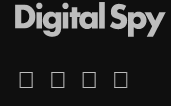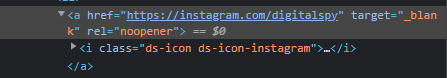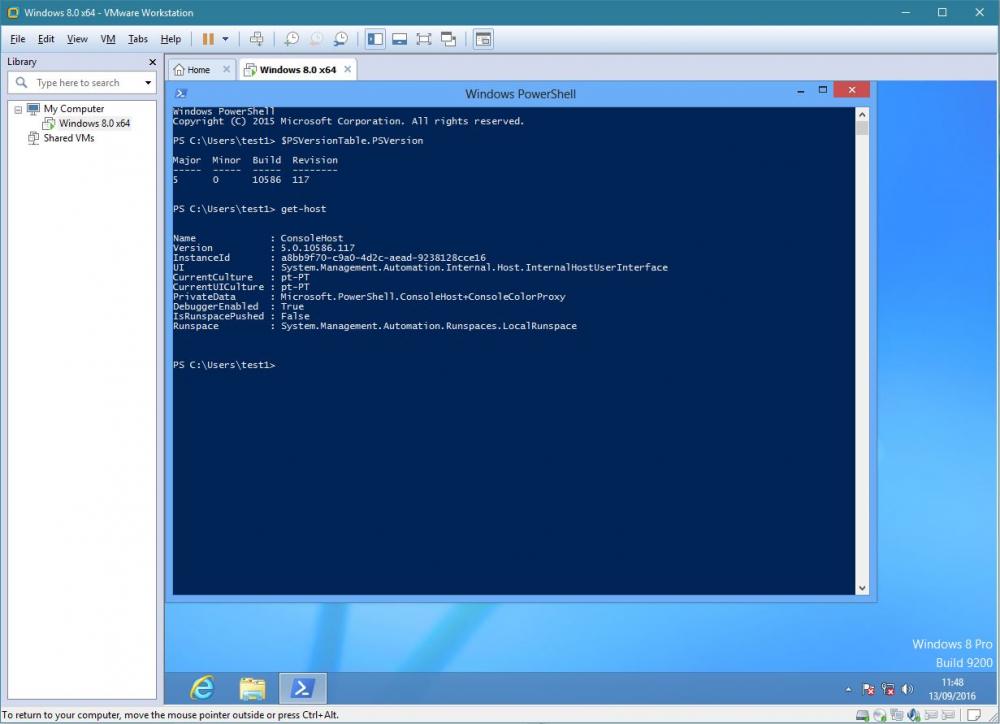Leaderboard
Popular Content
Showing content with the highest reputation on 04/28/2024 in Posts
-
4 points
-
Looks like win32 added the proper dreaded emoji font or whatever they call it, and thorium didn't.4 points
-
I'm not actually seeing that effect. I don't know if that's what Alex is referring to. Good to see that Alex and Win32ss are apparently stealing from each other working together! I had pointed out to Alex that the DigitalSpy forum site displays perfectly natively in Supermium and 360Chrome. There should be a new Thorium XP build soon which hopefully will fix it.3 points
-
Honestly, something strange is going on, do you drag the same nlited ISO across all of your hardware? None of us here have the same problem with either this or the first launch.3 points
-
Despite what the "Collaborator" wrote: "Many flags have been added from Ungoogled Chromium, with more planned in the future." https://github.com/win32ss/supermium/discussions/402#discussioncomment-8848901 People write there are "connections to google's servers" https://github.com/win32ss/supermium/discussions/402#discussion-6398329 Do you see the same in Thorium?3 points
-
I know some still keep saying those two aren't clones, but win32 already explained, all in details, to stop rumours and guesses about the "Ungoogled". https://github.com/win32ss/supermium/issues/494#issuecomment-2067095394 "I am presently working on the --ungoogled-supermium switch, and an installer option to ensure that the browser is only run in this state if necessary. The --ungoogled-supermium switch is mostly based on ungoogled-chromium core patches, but with a few extras from me. At this time I verified that it does not open any connections (specifically, to regional Google CDNs) when launching the browser. However I have just noticed that the Chrome Web Store and YouTube are effectively rendered useless with my latest commit. I will probably retain this behaviour, but put in an opt-out for those who want to continue using those services."3 points
-
3 points
-
Moonchild mentioned a workaround - set dom.forms.button.standards_compliant to false on about:config page and restart the browser (page reload is not enough). Maybe it works for this too?2 points
-
Yep! It works as it was designed. But personally I don't like this design. TZ Clock only shows the time and date when clicking onto the toolbar item. In contrast, my Clock custom button shows the time in the toolbar itself and when hovering, the weekday and date. But in the end, it's always a question of taste.2 points
-
Works for me – thank you for fixing the XP time zone anomaly. Ben. @roytam1 I would also like to take this opportunity to say thank you for this wonderful fix. Everything related to local time, date, DST and time zone now works perfectly in my New Moon 28 browser. I also reverted the code of my Clock custom button, and now, it works as it should. Thanks!2 points
-
Why didn't you say right away that you mean the Adguard filter lists inside uBlock Origin if I understood you correctly this time? Clear questions would be more effective in obtaining suitable answers. Anyway! I will test these filter lists and report. However, in single-process mode, uBlock Origin works great as far as I can say. @feodor2 I performed several tests with uBlock Origin 1.57.2 in the multi-process mode of Mypal 68.14.0b. So far, all filters including the Adguard ones seem to be working as they should. Blocking ads, scripts and other objects on the websites and ad blocker test sites I have selected works, too. I even checked a lot using the uBO's logger. But as I already stated here, uBlock Origin 1.57.2 and previous versions only work in this mode on my computer with a 32-bit single-core CPU if extensions.webextensions.remote is set to false. However, this setting means a kind of neutering the multi-process mode and in my opinion can only be a temporary fix, as it affects all installed extensions in any case. Although I am glad that uBlock Origin 1.57.2 is working in multi-process mode at the moment, I therefore still think that a real fixing of this issue, if possible at all, would be a better solution than partially switching off multi-process mode.2 points
-
Confirmed! Tz Clock can no longer get the correct time zones in Mypal 68.14.0b.. I don't know to what extent the implementation of the lacking feature "Internationalization & Localization" that I reported to the issues of Mypal 68 here long time ago would change anything, If you want, you can report this extension to the Mypal 68's issues on GitHub. @feodor2 recently created a separate issue for extensions which stopped working due to his recent browser changes.2 points
-
2 points
-
Thanks for replying! Unfortunately, I don't understand what you wanted to say or ask. I never used Adguard with multi-process mode in Mypal 68 but only uBlock Origin. That would be great.2 points
-
Hi, bookie32, actually there should be "Safely Remove Hardware" icon on the taskbar with a dedicated USB icon. https://support.microsoft.com/en-us/windows/safely-remove-hardware-in-windows-1ee6677d-4e6c-4359-efca-fd44b9cec3692 points
-
I open this specific thread after having commented on it in this other one https://msfn.org/board/topic/186134-ntldr-is-missing-when-updating-the-bios/#comment-1264144 because the matter does not seem easy to resolve. Unlike Windows 2000, Windows XP does not have options to change the HAL in Device Manager. So to make a HAL change it is necessary to change the 2 kernel files (normal and PAE) and the HAL.dll library to the correct version. A while ago I mentioned how to do it https://msfn.org/board/topic/177962-activate-all-processor-cores-at-startup/?do=findComment&comment=1156790 and it works without problems from ACPI uniprocessor to ACPI-APIC uniprocessor or ACPI-APIC multiprocessor and vice versa. It also works if it is change from the previous ones to Standard PC (non-ACPI) and I think that in that case it is possible to return to the ACPI version. But not if the original Windows XP installation was done as Standard PC, the previous method does not work to switch to ACPI, since the BSOD 0x7B occurs. This website https://falconfour.wordpress.com/2011/03/19/how-to-switch-windows-xp-hal-_back_-from-standard-pc-to-acpi-the-clean-way/comment-page-1/ describes a method so that the option to change to HAL ACPI in Windows XP appears in the device manager in the Computer section, but the result is the same BSOD 0x7B. A possible solution would be to reinstall XP with the repair option but I have a VL-VOL-VLK copy and the repair option does not come, so another parallel XP has been installed in C: but the new copy neither has ACPI installed. I am testing with an old motherboard with Slot 1 and 440BX chipset. After updating the BIOS, the Windows XP installation still does not set ACPI by default. When installing XP it is possible to choose the correct HAL when the installation CD during boot says "press F6 if you want to change the hard drive drivers", then by pressing F5 instead of F6 a menu appears after a few seconds to choose the HAL . Other way I have found to install ACPI on this computer is by pasting a system image with ACPI created from another computer, so it works without problems, If we have the knowledge of how to transfer XP installations images from one computer to another. I want to find a method to directly change the HAL from Standard PC to ACPI in the same XP installation and without reinstalling. I think the BSOD occurs because the ACPI drivers are missing: -ACPI fixed feature button. -ACPI power button. -Microsoft system compatible with ACPI So I would like to find a way to install these drivers or modify the registry so that ACPI works. I think that if those drivers are installed and the correct ACPI information is entered into the registry (for example by extracting it from another computer) the system would work. I still have to try the ACPI 2.0 method, I have to look at it calmly, I don't quite understand it so I don't know if this method would work. https://msfn.org/board/topic/183464-compiling-acpi-v20-driver-for-windows-xp-sp3-and-windows-2003-sp2-x32x64/1 point
-
^Lol we posted at the same time! melatonin (was for sleep) Nature (is for Happiness)1 point
-
https://www.tomsguide.com/ looks to me like that stupid link rel="preload" issue we also see at Micro$oft's Web pages. Proxomitron and/or Modify HTTP Response might be able to fix it. Someday I'll find the person who came up with that "preload" nonsense and wring his neck. AFAICS it accomplishes nothing other than breaking Web pages on older browsers. OTOH, I cannot understand why MCP still hasn't addressed link rel="preload" in UXP. It's been an issue for a long time, it breaks major sites like Micro$oft's, and (although I'll admit I don't know enough to be sure) it doesn't seem like something that would be all that hard to implement.1 point
-
Definitely not just you. I used to see that problem all over the place when I was on NM28. Too many folks tend to think that javascript is the problem that makes modern sites no longer "work" on older browsers. But that problem has nothing to do with javascript, it's a css issue and it happens a LOT with NM28 on web sites that have a "navigation banner" with dropdown menus.1 point
-
I feel the same way and I also think I'd be happier without so much tech .... I'm thinking about taking the summer off from all forums and not returning at all and see if I feel better. Resetting might be good for you and try to get outside and find solace in nature ... get back to the 'basics' again before all this madness when life was more simple. Nature never disappoints.1 point
-
We've grown too picky, too entitled, I notice it with myself way too often. I hate what I see in the mirror, I've become a monster I despise. I need a reset, something. Perhaps spend less time with tech.1 point
-
1 point
-
After a new, full install of XP SP3 on a 486 cpu, I get a boottime from less than 2 min. Now XP uses full 256MB ram, cached with 1024 Cache memory. The load of the cpu goes down to 35%, when doing nothing. With this XP you can work, oh..soso much fun Dietmar1 point
-
@seven4ever This require many effort, so not soon at all, I think few people use this OS, its just poor if have hardware supporting x64 and 4g RAM even vista64 is better. @AstroSkipper I have checked ublock in the single core P4 machine and was no error with filters installation, what else it may be.1 point
-
Lucky you! I get that shift in EVERYTING newer than v86 that works in XP. Chromium ESR, CatsXP, Supermium, Thorium. They ALL do that shift on my system. So at least I guess they're all "consistent". Maybe they're all CLONING each other? waka waka waka1 point
-
@Cixert It is not difficult, to change from Standard PC to Acpi Multiprocessor via a Bios, that supports ACPI for XP. Your case is very different from this: After Bios update, your DSDT and SSDT tables have changed. Now, XP CANT boot any longer with acpi via them. From my experiments, mostly this goes to an "new" incompatible Graphik Mode. Your problem can be easy solved with the acpi patcher at boot time from @Mov AX, 0xDEAD. There you give them via modded ntldr always your old acpi tables, that you have fetched for example via RWEverthing in binary form. After this, your compi works like before, tricking out the new Bios Dietmar PS: Another way is just to go back to your old Bios. But this can be impossible, even with EEprom Bios chip writer.1 point
-
1 point
-
Dark Magic causes Registry Finder scroll bars to turn white in certain windows: Program: https://registry-finder.com/1 point
-
Thanks, now that I use that method I haven't had any problems again, well except for one. If I edit a post to change a URL, the new link preview deletes 2 or 3 paragraphs and I see no way to solve it, except by changing the address to which the original URL points. Be very careful with this, we can delete part of the written text if we don't pay attention and click on edit. I don't understand why so many changes in the forum that only cause problems and prevent old browsers from working.1 point
-
I've reported the DigitalSpy site font and icon problems to the developer on GitHub. We'll see what happens.1 point
-
1 point
-
FWIW, I have no idea how much Thorium and Supermium can be considered to be 'clones'. As far as I'm concerned if they were clones they would be identical, and that they are not! Although they look so similar they must have both started from the same base, they have different developers working on them, so they have diverged. I'm still very grateful (and still astounded!) that they both work on Windows XP, albeit with some issues, using such a recent Chromium version. A few years ago, I'm sure we all thought that would be absolutely impossible! I'm sticking with Thorium now, although still keeping an eye on where Supermium is going too of course. Thorium has a couple of facilities now that I was really missing after using 360Chrome, natively keeping the browser open when the last tab is closed, without having to use an extension to do it, and double-clicking to close tabs, which I use all the time, and I first got used to back in the days of Presto Opera! The only important (to me) thing still missing is a setting to always open bookmarks in a new tab, which you could also do on 360Chrome. I hate it when you click on a link and it overwrites the current tab. I know you can do it with middle click and the right click menu, but I got used to opening bookmarks automatically in new tabs without having to think about it! There doesn't seem to be an extension which will easily and simply fix that, not that I've found, anyway. I'm very pleased that both the Thorium and Supermium developers seem to now be committed to producing un-Googled versions. For those that want that, I hope they don't have to wait for too long.1 point
-
How to force Aero on "unsupported" graphics cards. https://www.techpowerup.com/forums/threads/tip-how-to-force-aero-on-unsupported-graphics-cards.121250/1 point
-
That is actually my tool and I am the example guy. I just have a different name. I registered there, so I could get more help about that. My goal is not just EmbeddedNT; but WHServer, and other editions like Compute Server or Storage Server.1 point
-
New build of BOC/UXP for XP! Test binary: MailNews Win32 https://o.rthost.win/boc-uxp/mailnews.win32-20240427-7bda12e7-uxp-92e1373e8c-xpmod.7z BNavigator Win32 https://o.rthost.win/boc-uxp/bnavigator.win32-20240427-7bda12e7-uxp-92e1373e8c-xpmod.7z source repo (excluding UXP): https://github.com/roytam1/boc-uxp/tree/custom * Notice: the profile prefix (i.e. parent folder names) are also changed since 2020-08-15 build, you may rename their names before using new binaries when updating from builds before 2020-08-15. -- New build of HBL-UXP for XP! Test binary: IceDove-UXP(mail) https://o.rthost.win/hbl-uxp/icedove.win32-20240427-id-656ea98-uxp-92e1373e8c-xpmod.7z IceApe-UXP(suite) https://o.rthost.win/hbl-uxp/iceape.win32-20240427-id-656ea98-ia-93af9a0-uxp-92e1373e8c-xpmod.7z source repo (excluding UXP): https://github.com/roytam1/icedove-uxp/tree/winbuild https://github.com/roytam1/iceape-uxp/tree/winbuild1 point
-
Thanks for replying! I injected the Event.submitter polyfill code into the Codeberg website in New Moon 28. Unfortunately, it doesn't solve the issue.1 point
-
Thank you very much! I already tried different preferences. Also switching both preferences, extensions.webextensions.remote and extensions.webextensions.protocol.remote, together to the value false. But this didn't work. In contrast, as suggested by you, setting only the preference extensions.webextensions.remote to false seems to do the trick. Of course, I have to observe this for a while to be sure all is good now but at the moment, it is definitely working. So, many thanks again! BTW, does switching this preference to false have any disadvantages or negative side-effects?1 point
-
@roytam1 When I try to upload a file to my account on codeberg.org in New Moon 28, it is impossible to access the items in the menu "Add File". These items are not clickable and therefore inaccessible. The mouse pointer can't capture the menu items but only those which are located underneath.. Do you have an account there? Any ideas? Here is a screenshot of this issue: And this is the output of the Web Console on my Codeberg website: This browser doesn't have "SubmitEvent" support, use a tricky method to polyfill index.js:20:188978 So, it seems to be "polyfillable". Any clue about "SubmitEvent"? Greetings, AstroSkipper1 point
-
1 point
-
1 point
-
If this fix really works, why do you need USB Safely Remove, then? What for?1 point
-
1 point
-
1 point
-
1 point
-
Stop writing this nonsense under every post mentioning Thorium. If you are so disgusted by him, just ignore those posts.1 point
-
How would have skipped Spectre/Meltdown patches when all Security Only Updates include ntoskrnl.exe?1 point
-
I decided not to update the repository much further, since in order to stay up to date you only need to install all the updates until EOL (2016), then all Post EOL updates on my repo until September 2016 and finally just grab the latest Servicing Stack Update and Monthly Rollup offered on Microsoft's page, It's always the same deal every month, just grab the latest SSU, MR and maybe check out the .NET blog for any Security Rollups. The repo was more essential back when it was individual security updates every month IMO. Flash was removed with KB4577586, so that's a non issue these days. The last .NET update that works with vanilla Windows 8.0 is .NET 4.6.2. Unfortunately, .NET 4.8 only installs if Server 2012 or Embedded 8 Standard parent packages are available. It is possible to edit some of the update's .mum files and slipstream them offline, but you need to do this for every possible .NET 4.8 update in the future, and I figured it would be too much of a hassle for the regular user.1 point
-
Counting files remains dog-slow on Windows 8.1 in 2018. Nothing improved in that regard on Windows 10 from what I'm observing on my PC. It's indeed a night and day difference compared to 7/8. I have plain old HDDs, where this is most profound since they're slower, but have plenty of capacity and potential to host tons of files of varying size.1 point
-
As you may or not know, Powershell 5.0 does not normally install on Windows 8.0. Microsoft restricted the install to Server 2012, so updating from the normal method of executing the .msu file is impossible. However, it's still possible to extract the update files and install the components individually, as these will install on 8.0 with no problem. So here's what you're going to do: Download Powershell 5.0 from Microsoft's website: http://download.windowsupdate.com/c/msdownload/update/software/updt/2016/03/windows8-rt-kb3134759-x64_f266b1c2107b88968c4db134b9957bb61c11feb9.msu Create a new folder on the directory where you downloaded the update, named "temp", open a Command Prompt at the download directory, and write the folowing commands (with admin rights, of course): expand.exe -f:*Windows*.cab windows8-rt-kb3134759-x64_f266b1c2107b88968c4db134b9957bb61c11feb9.msu ./ expand.exe -f:* Windows8-RT-KB3134759-x64.cab .\temp After this, you will have all of the update files extracted into the "temp" directory. Now comes the installation part. We want to add these individual packages into our 8.0 install: Microsoft-Windows-PowerShell-WTR-Package Microsoft-PowerShell-DSC-PullServer-Package WIN8IP-Win8-Microsoft-Windows-WMI-Package Windows-Management-Protocols-Package-Win8 Microsoft-Management-Odata-Package Microsoft-NetworkSwitch-Management-Package All we need to do is run multiple Dism commands to add packages. Here's how they look: dism.exe /online /add-package /packagepath:(path to "temp" directory)\(packagename listed previosly)~31bf3856ad364e35~amd64~~6.2.9616.1023.mum As an example: dism.exe /online /add-package /packagepath:C:\temp\Microsoft-Windows-PowerShell-WTR-Package~31bf3856ad364e35~amd64~~6.2.9616.1023.mum dism.exe /online /add-package /packagepath:C:\temp\Microsoft-PowerShell-DSC-PullServer-Package~31bf3856ad364e35~amd64~~6.2.9616.1023.mum dism.exe /online /add-package /packagepath:C:\temp\WIN8IP-Win8-Microsoft-Windows-WMI-Package~31bf3856ad364e35~amd64~~6.2.9616.1023.mum dism.exe /online /add-package /packagepath:C:\temp\Windows-Management-Protocols-Package-Win8~31bf3856ad364e35~amd64~~6.2.9616.1023.mum dism.exe /online /add-package /packagepath:C:\temp\Microsoft-Management-Odata-Package~31bf3856ad364e35~amd64~~6.2.9616.1023.mum dism.exe /online /add-package /packagepath:C:\temp\Microsoft-NetworkSwitch-Management-Package~31bf3856ad364e35~amd64~~6.2.9616.1023.mum Finally we need to add the language packs, to make it all work on your OS language. The formula is similar to adding the packages on the previous step: dism.exe /online /add-package /packagepath:(path to "temp" directory)\(packagename listed previosly)~31bf3856ad364e35~amd64~(your os language here)~6.2.9616.1023.mum Again, using the same example as before, I have Windows 8.0 with Portuguese of Portugal as my main language, so I'll use the pt-pt numenclature: dism.exe /online /add-package /packagepath:C:\temp\Microsoft-Windows-PowerShell-WTR-Package~31bf3856ad364e35~amd64~pt-pt~6.2.9616.1023.mum dism.exe /online /add-package /packagepath:C:\temp\Microsoft-PowerShell-DSC-PullServer-Package~31bf3856ad364e35~amd64~pt-pt~6.2.9616.1023.mum dism.exe /online /add-package /packagepath:C:\temp\WIN8IP-Win8-Microsoft-Windows-WMI-Package~31bf3856ad364e35~amd64~pt-pt~6.2.9616.1023.mum dism.exe /online /add-package /packagepath:C:\temp\Windows-Management-Protocols-Package-Win8~31bf3856ad364e35~amd64~pt-pt~6.2.9616.1023.mum dism.exe /online /add-package /packagepath:C:\temp\Microsoft-Management-Odata-Package~31bf3856ad364e35~amd64~pt-pt~6.2.9616.1023.mum dism.exe /online /add-package /packagepath:C:\temp\Microsoft-NetworkSwitch-Management-Package~31bf3856ad364e35~amd64~pt-pt~6.2.9616.1023.mum After this reboot, and you'll have Powershell 5.0 fully install on your system NOTES: You can do this to slipstream PS5.0 into an offline 8.0 image. The package Microsoft-PowerShell-DSC-PullServer-Package might not install. If so, continue to install all the other packages, as Powershell 5.0 will still work. If you don't want to use these steps, you can just simply run this script: @echo off rem script by: abbodi1406 %windir%\system32\reg.exe query "HKU\S-1-5-19" 1>nul 2>nul || ( set MESSAGE=ERROR: Run the script as administrator goto :END ) for /f "tokens=6 delims=[]. " %%G in ('ver') do set winbuild=%%G if %winbuild% NEQ 9200 ( set MESSAGE=ERROR: This package is for Windows 8 goto :END ) %windir%\system32\reg.exe query "HKLM\System\CurrentControlSet\Control\Session Manager\Environment" /v PROCESSOR_ARCHITECTURE | find /i "amd64" 1>nul || ( set MESSAGE=ERROR: This package is for 64-bit systems ^(x64^) goto :END ) if not exist "%~dp0W2K12-KB3134759-x64.msu" ( set MESSAGE=ERROR: W2K12-KB3134759-x64.msu is not found besides the script goto :END ) if not exist "%windir%\servicing\Packages\Microsoft-Windows-Foundation-Package*.mum" if not exist "%windir%\servicing\Packages\Microsoft-Windows-Client-Features-Package*.mum" ( set MESSAGE=ERROR: Parent foundation package is not detected goto :END ) if exist "%windir%\servicing\Packages\Microsoft-Windows-PowerShell-WTR-Package*6.2.9616.1023.mum" ( set MESSAGE=ERROR: This package is already installed goto :END ) set _mui=(ar-SA,bg-BG,cs-CZ,da-DK,de-DE,el-GR,en-US,es-ES,et-EE,fi-FI,fr-FR,he-IL,hr-HR,hu-HU,it-IT,ja-JP,ko-KR,lt-LT,lv-LV,nb-NO,nl-NL,pl-PL,pt-BR,pt-PT,ro-RO,ru-RU,sk-SK,sl-SI,sr-Latn-RS,sv-SE,th-TH,tr-TR,uk-UA,zh-CN,zh-HK,zh-TW) cd /d "%~dp0" echo. echo Exracting the package install files.. if exist .\temp rd /s /q .\temp >nul mkdir .\temp expand.exe -f:*Windows*.cab W2K12-KB3134759-x64.msu .\ >nul expand.exe -f:* Windows8-RT-KB3134759-x64.cab .\temp >nul del /f /q Windows8-RT-KB3134759-x64.cab >nul echo. echo Installing main packages.. FOR %%A IN ( Microsoft-Windows-PowerShell-WTR-Package Microsoft-PowerShell-DSC-PullServer-Package WIN8IP-Win8-Microsoft-Windows-WMI-Package Windows-Management-Protocols-Package-Win8 Microsoft-Management-Odata-Package Microsoft-NetworkSwitch-Management-Package ) DO ( %windir%\System32\Dism.exe /Online /NoRestart /Add-Package /PackagePath:temp\%%A~31bf3856ad364e35~amd64~~6.2.9616.1023.mum ) if %errorlevel% neq 0 if %errorlevel% neq 3010 ( set MESSAGE=ERROR: Installing main packages failed goto :END ) echo. echo Installing language packages.. for /d %%G in %_mui% do ( if exist "%windir%\System32\%%G\wuaueng.dll.mui" ( %windir%\System32\Dism.exe /Online /NoRestart /Add-Package /PackagePath:temp\Microsoft-Windows-PowerShell-WTR-Package~31bf3856ad364e35~amd64~%%G~6.2.9616.1023.mum %windir%\System32\Dism.exe /Online /NoRestart /Add-Package /PackagePath:temp\Microsoft-PowerShell-DSC-PullServer-Package~31bf3856ad364e35~amd64~%%G~6.2.9616.1023.mum %windir%\System32\Dism.exe /Online /NoRestart /Add-Package /PackagePath:temp\WIN8IP-Win8-Microsoft-Windows-WMI-Package~31bf3856ad364e35~amd64~%%G~6.2.9616.1023.mum %windir%\System32\Dism.exe /Online /NoRestart /Add-Package /PackagePath:temp\Windows-Management-Protocols-Package-Win8~31bf3856ad364e35~amd64~%%G~6.2.9616.1023.mum %windir%\System32\Dism.exe /Online /NoRestart /Add-Package /PackagePath:temp\Microsoft-Management-Odata-Package~31bf3856ad364e35~amd64~%%G~6.2.9616.1023.mum %windir%\System32\Dism.exe /Online /NoRestart /Add-Package /PackagePath:temp\Microsoft-NetworkSwitch-Management-Package~31bf3856ad364e35~amd64~%%G~6.2.9616.1023.mum ) ) if %errorlevel% neq 0 if %errorlevel% neq 3010 ( set MESSAGE=ERROR: Installing language packages failed goto :END ) if %errorlevel% equ 0 ( set MESSAGE=Done ) if %errorlevel% equ 3010 ( set MESSAGE=Done. System restart is required to complete installation ) echo. echo Removing temporary install files.. %windir%\System32\Dism.exe /Online /NoRestart /Add-Package /PackagePath:temp\update.mum 1>nul 2>nul rd /s /q .\temp >nul :END echo. echo ============================================================ echo %MESSAGE%. echo ============================================================ echo. echo Press any Key to Exit. pause >nul exit All of this was possible thanks to user abbodi1406 from the MyDigitalLife forums, who knows too much about Windows updates1 point
-
thanks. though it can only install under an x64 edition of Win8.0 and there was no x86/32bit version available1 point