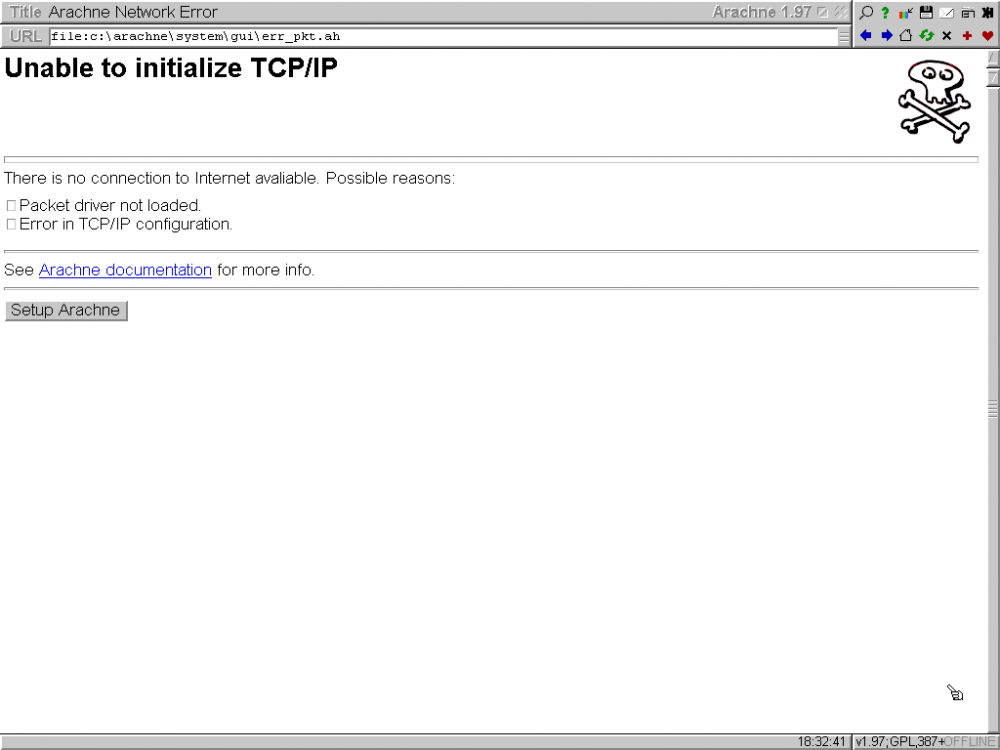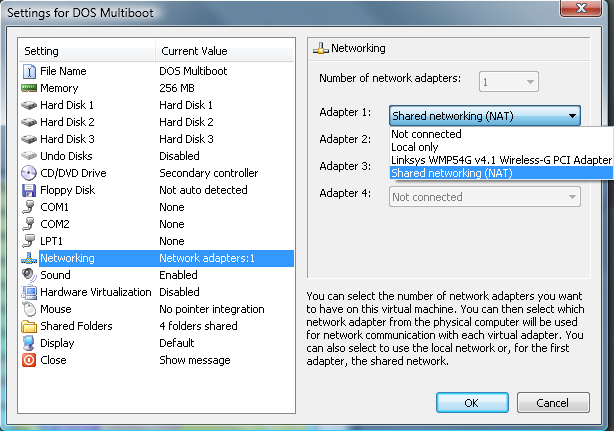Search the Community
Showing results for tags 'internet'.
-
Since there's not much info out there on the web unless you spend a considerable amount of time googling, I thought i'd post the solution so more people can find it quickly. Update Late 2019: Several months after i posted this Microsoft fixed the problem but I believe it was a side effect of them updating their certificates due to an industry shift, so there’s no guarantee they will continue work in future also in the last update i mentioned a batch file, I ended up getting busy and my adhd made me forget, I’ll still post it once I get organised and find it again as it’s useful. Update: The latest problem with activation affects both XP and Vista however it’s relatively easy to fix, you need to update your root Certificates (The same issue causes problems browsing the net too) I have created a Batch script that will download and update the Root Certificates accordingly but it will be a couple of days before I can post it. Below is the Original Fix I posted Turns out it's exceedingly easy to restore Windows XP Online Activation Open the Start Menu Right Click on Internet and choose "Internet Properties" Goto the Advanced Tab Scroll down near the bottom to the Security Section and uncheck both: "Check for publisher's certificate revocation" "Check for server certificate revocation" Now you can activate online as normal or use the "Windows XP Product Key Change Tool" I would reccomend re-enabling both options afterwards even if you dont use Internet Exploder (which you REALLY REALLY should not be) If you’re still having problems: I highly recommend downloading the “Windows XP Product Key Change Tool” it’s an official Microsoft tool and you should be able to download it from majorgeeks worked in every other instance for me where the built in one didn’t. (And in think it also lets you use different type of keys from the media the OS was installed from, such as Retail on OEM and such) Also make sure your clock is set correctly (A common source of TLS problems)
- 27 replies
-
6
-
- activation
- windows xp
-
(and 2 more)
Tagged with:
-
Hi everyone, I just joined and gave a little peek at the forum, and I must say that it is well done! I also state that I do not know English well and I could also make grammatical errors, I apologize in advance.Returning to us, during the quarantine I dusted an ibm netvista 6349 with an intel pentium 4, nvidia tnt 2 and 512mb of ram sdram, I have to say that when it comes to gaming with Windows 98 SE and various unofficial updates compatible with my language it works perfectly. A question comes up spontaneously, since I have installed a wi-fi card so I can "" "navigate" "" on the internet there are more updated browsers do not say to watch a 4k video on youtube but surf normally for example on wikipedia etc. etc. or has it made a better life in the internet? I state that I am new in the field of retro-computers and I apologize if I am a noob, thanks for reading.
- 1 reply
-
- Windows 98SE
- Internet
-
(and 1 more)
Tagged with:
-
Windows 7 is a non-supported OS! This also means that Internet Explorer 11 on Windows 7 has been discontinued! I recommend that you try Microsoft's new Edge Chromium web browser here and it supports Windows 7*, 8.1 and 10 and the stable version is available for download! *Edge Chromium for Windows 7 will be supported until July 15, 2021!
-
Hello everyone, I have just recieved an old Vista machine from my grandparents. I have cleaned it out completely, (SuperAntiSpyware was a huge help! I recommend it!), but anyway, I would like to use IE9 as a main browser. I like the way IE9 looks, and IE is a pretty nostalgic thing to me so I try to use it whenever I can. There is just one problem... YouTube doesnt play videos! Maybe it's just my computer though. On IE9 Youtube.com/html5 states that my browser supports: HTMLVideoElement, H.264, and WebM VP8 (I downloaded the VP8 codec here: https://tools.google.com/dlpage/webmmf/ ). Even though I have These codecs, when I click on a video a black screen shows up where the video player should be. Is there something I need to correct in IE's "Internet Options," or does it require more html5 codecs to play videos now? All help is appreciated.
-
Is it at all possible to modernize (make more compatible for browsing) internet explorer 6? After doing a bit of research on msfn I found a few helpful things: 1. disable active scripting 2. disable TLS 3.0 and 2.0 and enable 1.0 (HELPED A TON!) Is there anything else I can possibly do? Huge thanks to those who reply.
- 16 replies
-
- compatibility
- explorer
-
(and 1 more)
Tagged with:
-
So i previously made a post titled, "modernize ie6," After coming to a decision to upgrade to ie8, I realized it was a lot better, although not perfect at all, but usable. I kind of just got bored with ie6. So the point of my new project, is modernizing not ie6, but ie8. If you don't know, there's a lot of sites that depend on tls 1.1 or 1.2, while ie8 in XP doesn't support either. For example, Wikipedia. Even that (a mostly text based site) wont load. "This page cannot be displayed" Im sure you all have seen that error at some point in time. So heres a few goals: -tls 1.1 and 1.2 support (SOLVED) -html5 support (if thats even possible) -ecc support -acid3 support -better speed (really slow on some sites compared to Firefox or anything else, if thats even possible to fix) - other miscellaneous things you think would be helpful So feel free to reply if you know of anything. Thanks! DISCLAIMER: please don't say stuff like, "lol why r u using ie8?" or "just use another browser" or maybe even "ie8 is dangerous because its not supported by Microsoft, use Firefox!" Because you see that ruins the point of my experiment, I already have other browsers, I just want to see what I can do with ie8.
-
I'm having this really weird internet problem in Windows 95. This never happened before when I installed Windows 95 previously, but it is now. I tried everything, including uninstalling the Windows Desktop Update and installing Firefox 1.5.0.9, but none of it's working. Basically, every web page I visit, it says 'Detecting proxy settings...' for a bit, then gives me a 'The page cannot be displayed' error. The TCP/IP protocol has been installed, TLS 1.0 has been turned on, and I have 128-bit encryption installed, but it still won't work. I'm using a VMware Virtual Machine with an AMD PCNET Family ethernet adapter (which has been binded to TCP/IP), which is connected via NAT (my physical connection is fine), and I have Internet Explorer 5.5 SP2 installed with Java 1.3.1_20. Does anyone have any idea what's happening?
-
I am using an Unattend.xml file to install Windows 10. My .cmd file requires internet access during the Specialize pass. Windows 8\10 contains the network driver for my ethernet adapter, so there is no problem there. On Windows 8.1, this is no problem. On Windows 10 TH2 (last third? version) this is no problem On Windows 10 TH2 (first version) - there is no internet connectivity (e.g. ping www.bbc.co.uk does not work) On Windows 10 Anniversary (first version) - there is no internet connectivity (e.g. ping does not work) - I did not test the second release of TH2. In other words, Microsoft fixed the bug in TH2 but the bug is now back in the Anniversary build! It seems that there is no host name set up in the 'bad' versions (e.g. ipconfig /all shows no host name). I can 'fix' the problem by running msoobe for 10 seconds and then killing the task - I then get a host name and ping works. Does anyone know a better way of getting internet connectivity to work during the Specialize phase?
- 3 replies
-
- windows 10
- bug
-
(and 2 more)
Tagged with:
-
Hello I am using Windows 98 (nostalgia reasons) and I can't for get the internet working. My motherboard has a built-in ethernet adapter called Realtek RTL 8139/810X. I successfully installed the drivers for it and in the device manager it says "this device is working properly". When I connect the cable from my router the light on the adapter lights up. Then I set up a static IP, and yes I set the TCP/IP to the adapter in network options. And I still can't connect to the internet. What do I do?
- 16 replies
-
Hello, everyone! I have a problem here. I'm running MS-DOS 6.22 under Virtual PC 2007 with the Intel DC21140 packet driver and for some reason, the internet doesn't work when I set the first adapter to use Shared networking (NAT). For example, when I run the Arachne browser, I end up getting a Arachne Network Error (Unable to initalize TCP/IP) when attempting to access the Google homepage. Here's what the screenshot looks like: This next screenshot has the settings of what network adapter that I'm using: If I select "Lnksys WMP54G v4.1 Wireless-G PCI Adapter" and use the "192.168.254.X" IP address, I can connect to the internet under MS-DOS and Windows 3.1 just fine. But if I select Shared Networking (NAT) and use 129.168.131.x as the IP address, the internet doesn't connect at all. The Shared Networking feature works fine in Windows for Workgroups 3.11 and later. Is there anyway how to get the internet access working under MS-DOS 6.22 and Windows 3.1 using the Shared Networking (NAT) adapter under Virtual PC? Should I post the CONFIG.SYS, AUTOEXEC.BAT and/or WATTCP.CFG configurations to see what could be wrong here as well?
-
Hi i want to host a website on windows server 2008 r2 and i dont want to buy a domain i want to use my own. I have a dsl d-link modem which is provided to me by my ISP and i have a router linksys wrt54g which is been connected to my modem I have installed WEB IIS on my server now, i have opened the port 80 on windows firewall and also on the router and modem too but still i cant access the website through public id?? Can any1 guide me with this issue?? I would really appreciate it. Thanks
- 14 replies
-
- windows server 2008
- server
-
(and 3 more)
Tagged with:
-
I'm sure this has been reported, and there is probably a fix. I tried Googling it and searching for it here to no avail. I probably just wasn't wording my search correctly. My problem: the Internet icon in the start menu will not change to the default browser or to the one specified as it is supposed to do. My default browser is set to Mozilla Firefox (for obvious reasons) and even set in the start menu settings, but it doesn't reflect on the Internet icon. Microsoft update didn't work either, but I saw the thread here about it and downgraded the muweb.dll to x.256 or whatever it was. I do have the POS update registry edit if that makes any difference. This copy of Windows XP was installed yesterday. It has updates from onepiece slipstreamed (by nLite).
-
Hey, everybody! Advice on this is subject scattered through several threads; I felt it deserved its own. What 98/98SE-compatible browser is best for YouTube? I'm currently running a 450MHz Pentium III with 256MB of RAM. IE6 & K-Meleon are what I'm using. Haven't installed KernelEX. Thanks in advance!
- 18 replies
-
- Windows 98
- 98se
-
(and 3 more)
Tagged with:
-
I have a host machine running Win 7 Pro 64bit. Installed Virtual PC 2007. Made a virtual machine and installed Windows 98SE. How do I get the networking working for the 98 machine has internet?