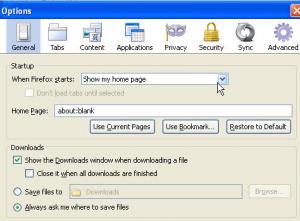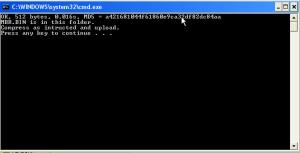Content Type
Profiles
Forums
Events
Everything posted by submix8c
-
Rule#1 - "OMG! I started a Format! I SHALL NOW IMMEDIATLY TURN OFF POWER!" Rule#2 - "Hmmm, must find a spare unused HDD and install OS with original disconnected disabling SysRestore/Indexing." Rule#3 - "Okee-doke, now I can create some sort of Active PE, like Winbuilder." Rule#4 - "Now I reconnect Original, boot to PE CD/DVD and recover as best I can, maybe copy files to spare." You may (more than likely) be totes gorked on retrieving anything.
-
It appears that StatsCounter isn't logging a trtend at all, rather what OS is being used during any given period. One day OSX and not Linux, another day Linux and not OSX. Multibooters must drive that website crazy!
-
Beg pardon...
-

Hobbyist reinstalling Win95 on old Dell Lattitude laptop
submix8c replied to arrr_beee's topic in Windows 9x/ME
@eunderhill - Did you miss this part? Stop pointlessly bumping. The problem is solved (see quote). -

Intel PRO/Wireless 2200 driver for Windows98
submix8c replied to mrbigmouth502's topic in Windows 9x/ME
@eunderhill - Why are you bumping old topics? Please read the Forum Rules. http://www.msfn.org/board/index.php?app=forums&module=extras§ion=boardrules P.S. -
Another nice Topic Bump.
-
Nice Topic bump there.
-
Not everyone has an MP3-capable player. Therefore, the MP3 must be converted to WAV. Your use of the term "CD audio track" is a misnomer. All formats are Audio but WAV is uncompressed, i.e. an exact Digital of Analog sound. Think of it like this - you play an Audio Cassette plugged into LineIn and record it to WAV. It's an exact Digital representation of the Analog Tape. Ever hear of ADAT?
-
(Uh-boy...) If you'd have Turned Auto-Updates off, you wouldn't have had that problem. Roffen, you'd better make not of my prevuis post. ALWAYS leave your Network disconnected for a Clean Install THEN do the above THEN reconnect. (Network being your wire to you ADSL/CABLE/DIALUP Modem). If Wireless, then TURN OFF your Modem/Router temporarily until AutoUpdate is disabled. Basically, that's S.O.P. for technicians. HTH
-
============ Post#85 ============ IGNORE THIS SECTION! PRECEED TO NEXT RED HILITE! How on God's Green Earth did MBRWiskey manage to save in "Windows\System32" folder? The default to save it is in the same folder as the Program is! You're not providing information as to HOW or WHERE you're doing things in detail. This is causing a miscommunication and requires me to "figure out" exactly what's going on! NOTHING should be running from that folder. NOTHING THAT YOU'RE RUNNING SHOULD BE THERE! EDIT! Figured the above out (see bottom of this post). You put "somehow" that stuff in "Windows\System32" via -Search for CMD.EXE -Right-Click and "Run As Administrator" -It takes you directly to that folder. No freakin' wonder! That also explains the screen pic confusion of "Cindy" vs "Administrator". ALSO! Forget "Enabling Administrator" (bottom of post)!!! It seems that having UAC TURNED OFF totally disables "Run As Administrator". TURN IT BACK ON, REBOOT, AND SUFFER THE POP-UP MESSAGES FOR A WHILE! LET'S GET THIS SHOW ON THE ROAD!!!! The screen pic with "VLC" in it is overlaying the left hand side. It APPEARS that you're signed on as Administrator! No WONDER it isn't showing "Run As Administrator" because YOU ARE THE ADMINISTRATOR! Bad mistake running under Admin! Real bad! IGNORE! SEE ABOVE!!! As for using 7-Zip to create a Compressed File, run "7-Zip File Manager", go to "Tools" then "Option" then the "7-Zip" Tab, then check-mark (select) EVERYTHING there EXCEPT "Icons in context menu" (unless you really want that). Exit 7-Zip. IGNORE! ALREADY SET!!! DO THE FOLLOWING! GET DOWNLOADS OFF OF DESKTOP!!! Next, why on God's Green Earth are you saving the downloads and extracting to the Desktop? Bad idea on Vista! Always save stuff in something more appropriate, like "Downloads". You're using FireFox so you have the "Default Download Location" pointing to "Desktop". CHANGE THAT because it's (again) A BAD IDEA! Here's mine (see screen pic) and I'm betting you have your Default set to your Desktop. Go to the top and click "Tools" then "Options" then the "General" Tab (like mine) and fix that! Now MOVE all of that stuff you downloaded FROM the Desktop TO Downloads. 1a - Start then Documents (on the top right) 1b - Click Desktop (on the left) 1c - For everyting that you Downloaded to there, Right-Click and "Cut" 1d - Right-Click on Downloads (on the left, below your User-ID) and select "Paste" - at this point the stuff is in THAT folder and NO LONGER on the Desktop. - also note that for SOME reason you have downloaded TWO "REG" files (your "added" screen pic). Did you by chance overlay the Fix one with the Unfix one? - SIDE NOTE! From that pic, I see you're logged on as "Cindy" and NOT the Administrator. Did you Log Off "Cindy" and Log On as "Administrator"? I AM CONFUSED!!!! TELL ME WHICH USER ID AND STAY IN THAT ONE! 2a - Go to that MBR file and CUT it and MOVE it to that SAME DOWNLOADS FOLDER! 2b - Open it and and TRY TO RIGHT-CLICK on MBR.BIN AGAIN and 7-Zip it AND UPLOAD! - at this point that MBR.BIN is NOT where it should NOT be! THE REMAINDER IS INFO ONLY! ABSORB IT AND DO THE ABOVE! NO! I said RIGHT-click to get the Pop-Up Context Menus!!! ANYTHING you "click" on will RUN the associated program. Anything you "RIGHT-click" on will allow a Pop-Up Selection. See #2b above. Seriously, you have me running in circles. Provide better details on EXACTLY (Step By Step) what you're doing and where! You've provided the Disk Layout Screenshot. Now get that MBR to me! Partition Type "DE" is the Standard Dell "Utilities" partition. See this - http://thestarman.pcministry.com/asm/mbr/PartTypes.htm This implies that either - 1 - You have a "special" MBR 2 - You have a "standard" MBR and F8 allows you to run those Utilities as well as allowing you to Restore From Recovery Partition. You, right here (confusion about MBR as well) - http://www.msfn.org/board/topic/158263-windows-xp-doesnt-want-to-shut-down/#entry1010414 ============ Post#86 ============ WHERE THE HECK ARE YOU AT THERE - WHAT FOLDER? YOU HAVE WHAT YOU NEED IN YOUR CONTEXT! RIGHT CLICK ON "MBR.BIN" SELECT "ADD TO MBR.7Z"! You OBVIOUSLY know how to use Windows Explorer (not Internet Explorer), RIGHT? (holy schmoley!) ============ PLEASE pay atention! Click is NOT the same as Right-Click. Right-Click an EXE/CMD File Extension (that's what the Reg entry fixes) to "Run As Administrator" - CLICK to "Run As Cindy". RIGHT-Click to "Extract" -or- "Add to" a Compressed Package using 7-zip!!! 7-Zip is NO DIFFERENT than Rith-Click and "Send To->Compressed Folder" (creating a ZIP file as opposed to a 7Z File). WinRar creates RAR files. ALL OF THESE ARE COMPRESSED AND MUST BE EXTRACTED TO EXECUTE ANYTHING THAT ALLOWS "RUN AS"!!! (... tutorials galore... wow!) ========================== EDIT EDIT EDIT ========== UserID "Cindy" is a "Stadard User" and has absolutely no powers to RunAsAdministrator. I just created one and Right-Click "RunAs" does absolutely nothing! I'm suspecting Dell has done this during Setup/Recovery. Dumb Dell! I'll see what I can do about that. Probably using Safe Mode (F8) and logging on as Administrator then changing "Cindy" to an Administrator. http://www.howtohaven.com/system/standard-user-account.shtml Be right back... 1-Under "Cindy" account, do this - https://support.microsoft.com/en-us/kb/555910 2-Log "Cindy" off. 3-LogonOn to Administrator. 4-Go to "Control Panel". Your final destination is "User Accounts" 5-Select "Add/Remove" to get a screen of All Existing Accounts 6-Select "Cindy" and change the Account Type to Administrator. 7-LogOff and LogOn to "Cindy" - NOW everything will work! BE FOREWARNED that you may want to reverse this later on. Simply do the exact opposite - 1-LogOn Admin 2-Change "Cindy" to "Std" 3-LogOff/LogOn "Cindy" 4-Do #1 except replace "yes" with "no" (note- NOT "Switch User" but LogOff/On!!!) =========== This has not been a fun exercise. I've had to experiment to figure out what your setup is.
-
You have your External USB drive plugged in (Disk 5)? If so, why do you still have it attached? You also have two (?) USB stick plugged in (Disk#9 and Disk#10)? Your main HDD should be Disk 0. Select that one. Side note - Never have any USB or SD-Cards plugged in when doing these operations. It only confuses things and gives a potential to really screw your setup up. We're messing with internals here! Side note#2 - it appears to be possible to install Recovery (NOT BACKUP) software for your Windows 7 to recover your Original Vista. Unsure at this point. We'll check for that later. BIG EDIT! Run As Administrator is missing? Someone has been screwing with your PC, right? Don't fib! This should fix it. http://www.sevenforums.com/tutorials/200558-run-administrator-add-remove-context-menu-windows-7-a.html
-
You did unpack the folder inside the "7z, right? Just like the MBRWhiskey.7z, right? Again, they must be UnCompressed to a folder to run the contents. You can not run something from within a 7z file. Nonsense! Here's what happens on double-click. How about you try right-click on "MBR.BAT" and select "Run As Adminisrator"? Oh, just DUCKY! It gave me "access is denied" until I did the above. (Yes, I have Home Premium SP1 with the aforementioned Partition Layout now.) And I'm betting the same reason MBRWhiskey failed! From now on RIGHT-CLICK->RUN-AS-ADMINISTRATOR. This is a "feature" called UAC (User Account Control). I hate it! Go back and try again.
-
nVidia doesn't set squat except for what the monitor definitions are. That's why it's important to use an INF file for the monitor in question. IOW there's Video Drivers (INF and porgrams) and Monitor Drivers (INF files only). You're being misled in your understanding. Each Device must have some sort of driver to properly function. For funsies, try mine. (BTW, the Range is for H/V Frequencies.) HTH edit - If you use mine, remove the "ICM" line (that's Colors, whuch I didn't ptovide, since it's a Non-Text File). Also not there's no CAT file (unsigned).
-
Oy! Have to reinstall Vista to my Test Machine to see what's going on. This could take a while. Side Note - may as well make an EISA (Hidden), a D-Drive, and a C-Drive (in that order) to prepare for testing Win7 Install. Are you certain that you have Vista 32-bit? Check in "Control Panel->System". Meanwhile, I'll put together something different to get the MBR (a modified jaclaz CMD script). BRB... edit - Download the attached, extract using 7-Zip. There's a folder inside it ("MBRDUMP") with two files in it. Double-click on the MBR.BAT. MBRDUMP.7z
-
Do you ever go back to your posts in other forums? https://social.technet.microsoft.com/Forums/security/en-US/b563ab10-1a75-4674-9a68-9d378fafdaf8/install-of-hp-printer-to-win-7-pro-does-not-complete?forum=w7itprohardware
-
Acer/eMachines 18" Wide Screen INF... I have no clue if this will help. Note the max is 1366x768. Also be aware of the potential necessity to change the Frequency. HTH
-

US Department of Defense is aggressively upgrading to Windows 10
submix8c replied to maxXPsoft's topic in Windows 10
You had a portable Microfiche??? Lucky you! All we had was IBM Selectric typewriters and big bulky fiche. Heck, we even had to program the computer with push-button 1's and 0's lights. -

Windows 98 Direct X Version Installation Recommendation
submix8c replied to JaKSLaP's topic in Windows 9x/ME
I'll venture to say that the DX9 is *the* latest-greatest, having all available Updates included. -
It seems they mean (not having used your version as-of-yet) Un-UPX'in is directly performing the operation rather than doing it "elsewhere", thus Un-UPX'ing the Original.
-
Turn off Auto-Updates - https://support.microsoft.com/en-us/kb/306525 Turn off "Automatic Updates" Alert Balloon (or it will nag about being turned off) - http://www.pchell.com/support/winxpsecurityalerts.shtml HTH BTW, you really don't want AutoUpdates running while you work with nLite. Or do you want "Power Savings" enabled (select "Presentation). Or Hibernation (under Advanced). http://www.computerhope.com/issues/ch001000.htm
-
(sigh...) Didn't you notice a Pull-Down? "HDD Selection List" (and a "down" arrow). Click on the arrow then "select" "Disk: 0 Size: 290-somethingG CHS: (etc)". Watch the magic happen. Your main HDD is appearently a 300GB so it'll show as less than that. And my name is Steve. edit - Relax. You still have time. This isn't a train wreck. That's what we're trying to avoid.
-

Microsoft deleted XPSP3/2000SP4 Links
submix8c replied to blackwingcat's topic in Windows 2000/2003/NT4
Interesting! http://www.msfn.org/board/topic/175162-microsoft-deleted-xpsp32000sp4-links/#entry1118342 But isn't "DataStore.edb" only populated with Updates actually installed via Windows/Microsoft Update? -
Sophy, you are not following my instructions to the letter! 1 - If you already have 7-zip installed then good, you needed that to extract files you download/save. 2 - The file "MbrWiz.7z" is to be saved first on you Hard Disk somewhere. That means (at the indicated website) right-click and "save", not "open". Wherever you "saved" it is where MbrWiz.7z (a file) will be. Now, If you open that file with 7zFM.exe (7-Zip File Manager) then you'll see - a. a "files" folder and two files ("Mbrwiz.htm" plus "mbrwiz.inf") b. Click on the "files" folder once c. Click on "Extract" above that (a blue MINUS sign) and let it extract wherever its says. You now have a brand-spanky-new folder named "files" in the same place as the MbrWiz.7z file. Inside that folder is the "MBRWhisky.exe" - double-click it to run it. d. Proceed with remainder of the instructions. You said - Huh??? No, you did not open "MbrWiz.7z" (<-Has "MBRWhisky.exe" inside the "files" folder). You are aware that a 7z file is a Compressed File just like a ZIP files, or a RAR file, right? You must decompress/extract contents to use the contents. @Tripredacus. Thank you! It seems I missed saying enter "diskpart" as the first CMD. (I was being distracted). @Sophy - Use that as first line after entering CMD. The rest pf that is correct. The reason for this exercise is (again) to confirm you indeed have the correct MasterBootRecord settings/contents. I cannot (and will not) instruct you further because every single link disregards your Partition Layout. Here's an example that disregards your First Partition (wrong info!). Screen #13 does not show it because it is Hidden! http://www.goodells.net/dellrestore/vista/vistarecovery.shtml Again, you must keep the Hidden Partition and the Recovery Partition (you see it as the D-Drive). To be continued when you do what you've been instructed... (IOW, we will also confirm that you're Recovery Partition has correct contents.) =============== INFO SECTION ONLY! Dell "manually" created the Hidden Parition (First one in list). Next, they populated the Second Partition (D Drive) with Recovery Files. The Vista OS (C-Drive) is the Third Parition. Reference your Post #62 screen shot - http://www.msfn.org/board/topic/175077-in-place-upgrade-to-windows-7-home-premium/page-3#entry1117264 Normally a Clean Install of Vista Home Premium (and lesser Editions) when Clean Install (NOT OEM like Dell, HP etc) will have only the Single Partition (the C-Drive) and neither of the other two (Hidden or Recovery). The fact that you have an EISA (A special Partition Type) as the First Partition bothers me as it's indicative of a Special (non-Standard) MBR and/or is Dell's Utility Partition. I find it odd that your C-Drive has all of the normal Partition Flags (Reference the Screen Shot for "Disk 0") like "System" and "Boot". This indicates a similar setup/layout to my Dell Windows XP Media Center Edition and would use D2D Method (Dell-Specific MBR) of pressing "Alt+F11" to do a Restore. Basically, I don't see how using "F8" method (see above "goodells" link) of "Restore To Factory" would work if you Boot via the C-Drive.
-
To ensure that indeed you have a normal MBR (Master Boot Record) and not a "funny" Dell Modified MBR, please download this package - http://red.boot-land.net/mbrwhisky.html You'll need 7-Zip to extract it. Download it here (first one) - http://www.7-zip.org/download.html Install 7-Zip and extract the MBRWhiskey file you downloaded. You actually only need the two files inside the "files" folder. Run "MBRWhiskey", select the Disk with the Three Partitions (your HDD). DO NOT select your USB Drives! Click on the "Disk" Menu item and then click "Save MBR to file". A window will open to the folder where "MBRWhiskey" is. Save it as "MBR.BIN". Exit MBRWiskey. Right-click on "MBR.BIN", select "7-Zip", then "Add to MBR.7z". Upload "MBR.7z" in your next post. Additionally, open a CMD prompt (Start->Search->CMD.EXE, then right-click and "Run As Administrator"). Enter the following - >select disk 0 >list volume Right-click and select "Mark". Now run your cursor from the first line to the last line. (This is a Copy operation.) No press "Enter". Open Notepad and select "Paste". In the CMD prompt, enter >exit >exit NOTE! the ">" are NOT part of the commands. Enter what's after it. Save the Notepad TXT file so you can list in in your next post. Finally, run "MBRWhiskey" again (selecting Disk 0) and list IN ORDER the "Type/Name" Column values. Please do NOT do anything else! 1 - Get and upload MBR 2 - Provide Notepad TXT contents 3 - Provide Type/Name information The above 3 items are to be in your next post.