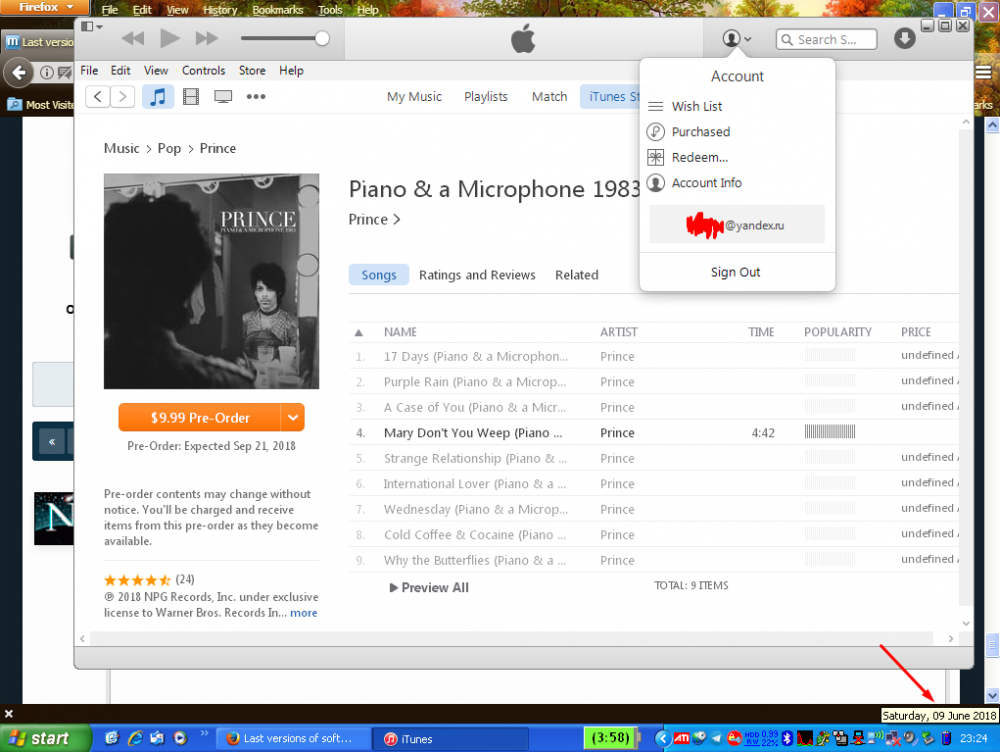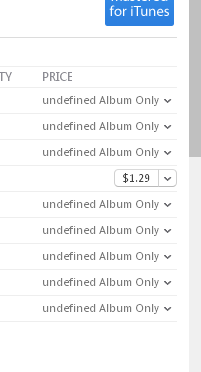Content Type
Profiles
Forums
Events
Everything posted by i430VX
-

Last versions of software for Windows Vista and Windows Server 2008
i430VX replied to WinClient5270's topic in Windows Vista
Freindly Reminder that almost a month later... iTunes is still working. Apple sure can't manage to break things.- 1,244 replies
-
- Server 2008
- software
-
(and 1 more)
Tagged with:
-

Reminder: Firefox 52 ESR Is EOL Since September 5 2018
i430VX replied to i430VX's topic in Web Browsers
Updated to reflect the fact that he has more than one build. Silly me. It was too late at night when I put this together. -
Firefox 52 ESR has reached End-Of-Life on September 5th 2018. Users on Windows 7+ can migrate to Firefox 60 ESR, However Vista and XP users are left in the dust. I Personally would recommend XP & Vista Users use one of rotyam1's web browsers if they aren't already: His Main builds being New Moon, a fork of pale moon, and Basilisk, a more Firefox-like browser. He also has a K-Meleon Goanna build However, they appear to have moved the date again, and have made yet another discrepancy. Here you can see 5 September 2018: 21 August 2018 appears to be their final decision. they're back to 5 sep, lol https://support.mozilla.org/en-US/kb/end-support-windows-xp-and-vista The final version, 52.9, Was released on 26 June. https://bugzilla.mozilla.org/show_bug.cgi?id=1319164
-
I still get emails from MSFN for followed threads and messages, if that’s what you mean...
-
I was watching a tv show called What Would You Do? It was a brand new episode. On the show there is a cash register in the background running XP. apologies, no picture...
-
Seems smart to me. I knew it wasn't just several...I'm known for my massive understatements. Maybe this will just be another iTunes and continue to work for a while after 01-Jan-19
-
I was browsing Twitter and saw something about steam ending support for XP. Not believing, I went to the Steam website, and unfortunately its true. I've been told there's several games that require XP to run on Steam. Considering that, it seems like a dumb move. https://support.steampowered.com/kb_article.php?ref=1558-AFCM-4577
-

Last versions of software for Windows Vista and Windows Server 2008
i430VX replied to WinClient5270's topic in Windows Vista
So why do you guys think iTunes continues to work? Did they just forget? Don't ask them, they'll probably "fix" it!- 1,244 replies
-
- Server 2008
- software
-
(and 1 more)
Tagged with:
-

Last versions of software for Windows Vista and Windows Server 2008
i430VX replied to WinClient5270's topic in Windows Vista
Still Works! Even Without HTTPS Proxy! It says undefined off to the side. Don't Worry! It is just saying you need to purchase the entire album to get the song (and apparently freaking out a little): I had itunes gift card at some point, but lost it. Can anybody on XP/Vista confirm/deny the working of purchases?- 1,244 replies
-
1
-
- Server 2008
- software
-
(and 1 more)
Tagged with:
-
I suspect when you close the lid the laptop may be overheating, because it doesn't go to sleep. There isn't good ventilation with the lid shut. The switch that makes it know when its closed could be broken... but more likely a program is preventing sleep. can you manually put it to sleep from the start menu or a hotkey? http://www.tomsitpro.com/articles/windows-8.1-sleep-hibernation-settings,2-737-3.html also make sure all your drivers are installed. (I read your issue wrong)
-
(Sorry if there's a clarity issue here, Its growing on me that there likely is...sorry...) I think he might mean did you install the updates listed on the page he linked to. Specifically these updates have been released after the end of Vinilla XP support. Find Them Here: http://www.catalog.update.microsoft.com/Home.aspx The Office ones are only needed if you use the Compatibility Pack to open DOCX files on Office versions older than 2007 ALSO: You might need MSI v4.5: https://www.microsoft.com/en-us/download/details.aspx?id=8483
-
Used to point to MSN.com, (DEFINATELY should have mentioned that.) but now it goes to http://www.microsoft.com/en-us/errorpages, in IE, at least. No. they show http://www.microsoft.com/en-us/errorpages Unless MS fixes the redirector there is no fix other than changing the deafault to something else (ex msn.com)... this post just an explanation for people.
-
Microsoft released in a TechNet blog post on February 1st that Office 2019 (Scheduled for release later in 2018) Will only be supported on Windows 10. They also reveal in the post that it will be supported for only 7 years (5 Mainstream, 2 Extended) Rather than the usual 10 years. Office 365 will suffer a similar fate in 2020 it would seem. Source: https://blogs.technet.microsoft.com/windowsitpro/2018/02/01/changes-to-office-and-windows-servicing-and-support/ EDIT: Albeit unsupported, It has been made to work on Windows 8.x. Not like anyone needs new versions of office, anyways...
-
1
-
- Windows 10
- Microsoft
-
(and 1 more)
Tagged with:
-
The Infernal Exploder default Homepage (http://www.microsoft.com/isapi/redir.dll?prd=ie&pver=6&ar=msnhome) Is confirmed NOT working on Windows 98, 2000, and XP as of a week or so. Most people have probably changed their IE homepage, but I haven't. Plain old MSN.com still functions as intended. Now the default link redirects to an error page. (http://www.microsoft.com/en-us/errorpages) Workaround (Pretty obvious, but): Set homepage to something else... in my case msn.com because I'm boring. But this is annoying because I can no longer leave the homepage at default.
-
I'm not seeing anything that shows that it can take anything else, very possible the BIOS is locked to this CPU And you have a 100mhz FSB so I don't think you can use the 'fancy' 133mhz -EB models PIII, if any at all. Generally Tualatin (codename of later PIIIs, including the 1.4ghz models) dont work without an adapter, too. I'm assuming you have an 810 chipset but can you crack it open and look? it should have writing on the north bridge as to what it is.
-
Greetings! Welcome to MSFN!
-
I can confirm that it works perfectly-- I've used it for a couple of years now. I've had intermittent issues with the installer, though. Usually the full installer is needed.
-
It's not exactly what you want... but once I was able to run IE8 with the IE6 theme. I'll look into how I did it and update this post. UPDATE: Meh. cant find anything. I did not install anything special to make this happen... I just found something on the computer... perhaps residue from an IE6 installation...this hard drive it was on was sadly wiped.
- 16 replies
-
- compatibility
- explorer
-
(and 1 more)
Tagged with:
-
Thanks! that worked... I didn't think to try ones that didn't explicity say they worked with 98se (that one appears to be for 2000+) It works perfectly! ...and that one was right on thew drivers page for this sytem on dells site...if only I had been adventurous when I saw it before.
-
Hello, all. I am trying to get the audio working on a Dell Optiplex 170L (865 chipset) with Windows 98 SE. I have all of the other drivers installed, the video was a little tricky, but i got it eventually. Here is the information from the Unknown Devices utility. Thanks for any help... really don't want to use a PCI sound card if i don't have to. P.S. On the dell forum a long time ago some guy said He got it working, but didn't state how.
-
Figured it was worth a shot to try patching the Java installer with XomPie. While it changed many things, no dice.
-
Found XP running at the front desk at the local bowling alley. I tried several times to get a picture but my phone Reeeeeeeally does not like to focus on screens at a distance more than point-blank. (I will try again eventually) Heres the best I got: The little screens over by the lanes that show your score appear to be running MS-DOS. The first lane we tried to use was evidently having an issue: