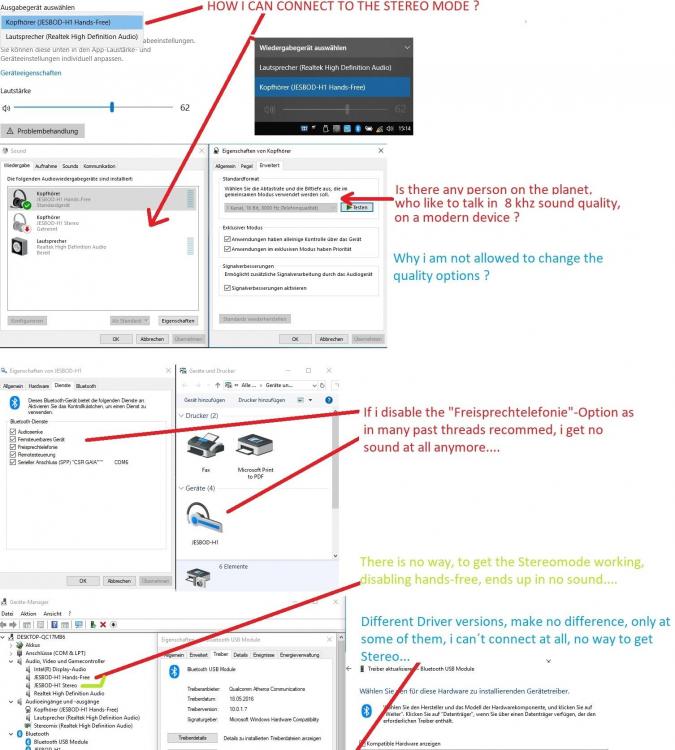Search the Community
Showing results for tags 'Sound'.
-
Basically, what is in the title. A simple tool to merge files. Thanks very much. Free or paid, doesn't matter. Regards.
-
Hello, this is my first post here, but alas, it is a question. I have recently installed a copy of Windows 2000 Advanced Server SP4 on a Compaq SR5610F which had originally run Vista. After some of Vista's black screens of death it was decided to start fresh... with Windows 2000. After a couple driver problems the computer ran smoothly and I installed Blackwingcat's KernelEX, (Amazing project!) Media player 10, .net framework 1.0-4.0, VC++ 2005-2010 redistributable, IE6 SP1 & 3, Chrome, Firefox, and all post SP4 updates except for an update for Microsoft Data components 2.8 that would not install at all. During this time there was no sound whatsoever on the computer. Windows 98 era speakers that are hooked up correctly and work flawlessly are not at all recognized by W2K. Another set of speakers and headphones were also tested, but to no avail. A new Realtek sound driver was also installed but it didn't help fix the problem. I have been led to believe that the W2K is simply not able to detect the audio device ports on the computer. The computer has one port on the front and another one in the back and none of them are recognized. There are two unknown devices in the device manager that could be the source of the problem. https://imgur.com/4JsBBNC Help is greatly appreciated!
-
Hey Folks, i got crazy last days, cause there was absolut no way, to connect my Bluetooth headphones in a Quality Stereo mode, on my Laptop... - doesnt matter which driver i chosed, it just didn´t work as expected… - i searched Google, and there are allready some tips out there, but they didn´t help… - cause i couldn´t choose the Stereo mode in Sound Options, and so on... 8000 Hz with mono only... Here you can see the problem: HOW TO FIX: DISABLE: Bluetooth Audio Gateway Service (BTAGService), than restart Info: If you need the mic, than this is no solution… - but i am glad, that i found a fix after spending 2 days installing drivers, etc... Maybe: you need to remove, and pair the bt device after Restart...
-
Hello, all. I am trying to get the audio working on a Dell Optiplex 170L (865 chipset) with Windows 98 SE. I have all of the other drivers installed, the video was a little tricky, but i got it eventually. Here is the information from the Unknown Devices utility. Thanks for any help... really don't want to use a PCI sound card if i don't have to. P.S. On the dell forum a long time ago some guy said He got it working, but didn't state how.
-
Hello, i have great old installation with one flaw and its problem with adding new audio devices. I have compared working and not working systems and only difference which i could find is missing Microsoft streaming service proxy. In this installation i once, cleaned all device manager in safe mode in include all virtual audio devices.. and im not able to reinstall this one, i tried to all multimedia tree of add new hardware wizard all other virtual audio devices are there but not this one. This one is somehow related to DirectX, because in system drivers folder is migrate folder, where are *.inf and files for this device and tried all thi ksfilter.inf files load through i have a disc for hardware addition, but these devices even when its name is these inf files, are never listed, only some game devices as joystick are listed.. I was somehow able to fix this problem by install of some PCI audio device, but its not ideal i have board without PCI slots and need USB audio make to work. So question is there some way how reistall Microsoft streaming proxy audio device without PCI audio card installation? I have installed clean Windows 98 USB instalattion + USB drivers and connected USB audio and Streaming proxy is already there with original DirectX 6. I have tried to install varios versions of DirectX, problem is still there. Pictures from clean installation (device is visible only in Safe mode):
-
I have a Sound Blaster Live! Value installed and lately I cannot get sound to function in Windows. DOS works fine for sound. Another strange item is whenever a sound is played the sound volume, treble, bass, etc. all gets reset to their default settings. Has this happened to anyone else, and can anyone try and shed some light on the issue? I have tried all I can think of without success.
-
Hi! When I minimize the music/Groove music app, the sound stops. Maximize the app and the sound continues... Anyone else have this issue? Windows 10 10240 x64
-
Hello MSFN. I'm having audio-related issues with this integrated Realtek HD audio. So can any MSFN user recommend me a modern pci-e hd audio sound card that I can use with Windows 2000?