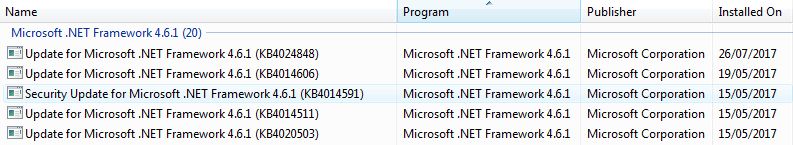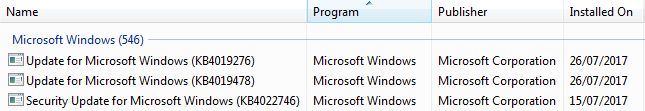Leaderboard
Popular Content
Showing content with the highest reputation on 01/16/2021 in all areas
-
Various non-official Chinese sites are already redistributing (modified?) standalone installers and re-packaged versions of Chinese Adobe Flash Player v34.0.0.92 (official site https://www.flash.cn/english only offers stub installers ) ... I won't post any links here, of course , but - depending on your searching skills - you might be able to stumble upon them ... Getting to actually download these off-line installers from the various Chinese hosting services is an exercise on its own, though... Anyhow, I successfully fetched (and malware-scanned): The .7z archive contains only the extracted PPAPI 32-bit DLL (+ needed manifest.json file) and when I load this in "portable mode" in 360EEv11, it works out-of-the-box in my location, too : Some important announcements from the Chinese Flash distributor: https://www.flash.cn/notice/notice?id=153 https://www.flash.cn/notice/notice?id=144 So it appears (if my translator is correct ) that Windows XP and Vista will only be partially supported by Flash >=34 ...2 points
-
you can't easily to downgrade profile from NM28 to NM27, this requires places.sqlite schema change this will require porting large chunk of code from NM28 to SP52, since NM28 is forked from FX24 UI, porting may cause UI breaking heavily, and I don't have enough time for porting and testing. only build config is changed, so something requires SSE2 will not work properly (for example, wasm)2 points
-
You do not need firewall lot if got properly secured lan. Proper non upnp firewall on router does good job keeping outside intruders off. Software firewall helps if worm hijacks system on internal network to minimise damage. But outside it on those free wifi networks it can be bad unless vpn and firewall.1 point
-
And if you add another twenty , you can buy a new motherboard , as it seems highly unlikely that the CPU is damaged .1 point
-
Try Tab Groups extension from Classic Add-ons Archive, which supports similar functionality. After you do CTRL + SHIFT + Tab, click Tab Groups to open its main UI.1 point
-
In Russia works China Version 34.00.92 without any trouble and corrections for Firefox 84.0.2 in my computers.1 point
-
I doubt it is Acronis, but you never know... If indeed it is the culprit and it uses those "unused entries" to mark files for backup (or already backed-up), then cleaning them with chkdsk would either make it do unneeded backups or skip files that should be backed-up. It may also be another program using those for whatever purpose. Or it could be an indication for issues with the system itself (hardware, firmware, etc.).1 point
-
WinNTSetup 4.5.0 RC1 - ini option BootMountExclude supports Vendor name - fixed VHD drive letter assignment - fixed Windows 7/8 compatiblity1 point
-
Hello, The last version of Comodo Firewall fully compatible with XP is the 8.4.0.5165. After this release, you begin to have issues with the icon in the system tray and more and more issues after that.1 point
-
1 point
-
Yes have vanished! At least required FF44 or KM76.3.1-Goanna-20201121.1 point
-
Here is an easier one (same as above) Maybe you included the dot at the end after exe ? As for: you can usually try other snapshots by replacing the date in the address with an asterisk. Then pick one from the calendar. The file version may not be the same though, try ones closer to the original date. So https://web.archive.org/web/20190502052352/http:// becomes https://web.archive.org/web/*/http://1 point
-
At least smilies seem to have returned :-) Tried again to load invisible posted images the intended way WITH javascript, but didn't help. In old browsers the original ips-JS does nothing at all. Images remain completely invisible and unnoticable (transparent 1x1px spacer.png) Suspecting IPS may insist on modern-only javascript functions for this too, even for a simple attribute loop? Without user css tweak no chance to even notice, and without a data-src userscript/addon/macro/bookmarklet no chance to load the real images in older browsers. (Tested with fallback K-Meleon74 / engine PM26/FF24+): Found this original code in xxxx_frameworks.css (ca 75%) This is an example image (borrowed one by schwups, no chance to upload anything myself anymore): And this is my attempt to post an image visible for old browsers too (or if JS disabled in modern ones): IMAGE: . - with a hint text - with a hint border - and wrapped in a normal download link .1 point
-
More Flash Player test: https://browserleaks.com/flash1 point
-
new ArcticFox win32 test build is uploaded: http://o.rthost.win/gpc/files1.rt/arcticfox-27.11.0.win32-git-20210116.7z too many commits to be listed, even github can't show all of them. https://github.com/rmottola/Arctic-Fox/compare/63656f89c5456afcb2f2da68adafb6899e99cbc7...87fe13c8df953510e1a3382e5237be1bd45dd9e71 point
-
New build of Serpent/UXP for XP! Test binary: Win32 https://o.rthost.win/basilisk/basilisk52-g4.7.win32-git-20210116-4b450ac-uxp-515814277-xpmod.7z Win64 https://o.rthost.win/basilisk/basilisk52-g4.7.win64-git-20210116-4b450ac-uxp-515814277-xpmod.7z source code that is comparable to my current working tree is available here: https://github.com/roytam1/UXP/commits/custom IA32 Win32 https://o.rthost.win/basilisk/basilisk52-g4.7.win32-git-20210116-4b450ac-uxp-515814277-xpmod-ia32.7z source code that is comparable to my current working tree is available here: https://github.com/roytam1/UXP/commits/ia32 NM28XP build: Win32 https://o.rthost.win/palemoon/palemoon-28.10.2a1.win32-git-20210116-5ac4ef4c7-uxp-515814277-xpmod.7z Win32 SSE https://o.rthost.win/palemoon/palemoon-28.10.2a1.win32-git-20210116-5ac4ef4c7-uxp-515814277-xpmod-sse.7z Win64 https://o.rthost.win/palemoon/palemoon-28.10.2a1.win64-git-20210116-5ac4ef4c7-uxp-515814277-xpmod.7z Official UXP changes since my last build: - Issue #1705 - Part 1: Rename nsChangeHint_CSSOverflowChange to *ScrollbarChange. (e16ed489a) - Issue #1705 - Part 2: Add a ShowScrollbar enum to be used in ScrollReflowInput. (4681e04dc) - Issue #1705 - Part 3: Rename ScrollbarStyles to ScrollStyles. (0e6a9cc60) - Issue #1705 - Part 4: Add scrollbar-width CSS keyword to CSS parser. (65da2431f) - Issue #1705 - Part 5: Implement scrollbar-width:none for all target platforms. (c05bca316) - Issue #1705 - Part 6: Remove scrollbarbutton min-{width|height} rule from theme. (764e13c91) - Issue #1710 - Check for triggering principal URI in FTP subresource check. (c0db767c2) - Issue #1705 - Part 7: Implement scrollbar-width:thin on Windows. (382fe423e) - Issue #1705 - Part 8: Implement scrollbar-width:thin on GTK. (ecc771848) - Issue #1705 - Part 9: Implement scrollbar-width:thin on Mac (cocoa). (59ef3f4ed) - Issue #1624 - Fix slot access intrinsics for objects with > 16 reserved slots (7023db88c) - Issue #1705 - Part 9b: Revert overzealous changes on Mac (cocoa). (0939fde1a) - Merge pull request 'Add scrollbar-width CSS spec' (#1707) from 1705 into master (515814277) Official Basilisk changes since my last build: - [SSUAO] Update overrides for YouTube (734d737) - [Tabbed browser] Pref detach&tear-off of tabs. (4b450ac) Official Pale-Moon changes since my last build: - [SSUAO] Update overrides for YouTube (f50a12e7c) - Issue #1845 - Pref detach&tear-off tab handling. (16479d842) - Update about box repository information (5ac4ef4c7)1 point
-
One thing you can try is get StartIsBack++ since it can skin the taskbar independently of its Start menu and the rest of Windows. Once you create and apply a Uxstyles made for taskbar in StartIsBack++, it should work as long as SIB++ works. Even if the Windows Uxstyles breaks.1 point
-
1 point
-
For me disconnecting from the internet and rebooting before doing a check for updates worked. I am using the wsusscn2.cab signed on July 14th 2020. Seems that the Windows Update Agent is doing some kind of validation that fails if there is an internet connection.1 point
-
For me, this has been rectified as of Jan 12th 2021, ca. 15:00 GMT Thanks to those involved ...1 point
-
I have been only been able use comodo firewall/internet security 6818 under xp. Newer than it wont work. You can download av/firewall offline installer from here https://web.archive.org/web/20190502052352/http://cdn.download.comodo.com/cis/download/installs/1000/standalone/cispremium_only_installer.exe. During setup click options and uncheck "comodo antivirus" and you will only get firewall1 point
-
I wouldn't touch that. There's an EOL timestamp in recent versions of Flash Player. It can be altered so latest Flash Player continues to work as usual. Find a hexadecimal string 000040463E6F7742 in NPSFWXX_32_0_0_465.dll (XX = bitness, either 32 or 64) with a hex editor, replace it with eg. 0000C02055148042, that will just change the year from 2021 to 2040. It's a unique string, so only one will be found as long as you got the right file. The string represents time elapsed since Unix epoch in milliseconds, stored as 64-bit double precision float number (no fractional part). The DLLs are in: C:\Windows\System32\Macromed\Flash - 64-bit Flash on 64-bit OS or 32-bit Flash on 32-bit OS C:\Windows\SysWOW64\Macromed\Flash - 32-bit Flash on 64-bit OS This is for NPAPI version, but should be doable with PPAPI and ActiveX versions as well, though I haven't tried those. Doing this obviously invalidates the digital signature on the DLL. Pale Moon (and probably other browsers) doesn't mind. I wonder if Flash app could check it. Also, PE checksum is invalidated, but that can be fixed with certain tools. I think there's a high probability that altering Flash binaries doesn't cause any side effects beyond what modifications you did achieve.1 point
-
The best I can come up with is going to application verifier x86 and adding these files from the steam folders in program files and program files (x86): steam.exe steam_monitor.exe steamservice.exe steamwebhelper.exe then going to application verifier x64 and adding these: steamwebhelper.exe html5app_steam.exe x64launcher.exe For each one, go to Compatibility on the tree to the right of the file lists and check HighVersionLie. Then click on it and type 6 in major version, 1 in minor version, 7601 in build number and 1 in service pack major. Then "OK" and then save on the main window. A hex edit may also be needed for steam.exe, steam.dll and steamservice.dll if Steam starts complaining about the OS version: And use this so it doesn't react to the files being modified: And someday, I'll find a way to make Vista NT 6.1 so none of this will be needed.1 point
-
I have used Windows Vista on a Samsung 840 EVO for nearly 6 years now, and it still works great. Unlike your SSD, mine does support & require TRIM, but this is performed by the Samsung Magician software. Your SSD should be just fine with Windows Vista. If the SSD doesn't support TRIM in the first place, then it wouldn't make any difference if you used Windows Vista or 7/8/10, as Windows Vista supports proper partition alignment for SSDs and will do this for you automatically upon formatting the hard drive during installation. The only steps you'll need to take for the most optimal experience, and to get the most life out of your SSD would be: Disable Superfetch via services.msc. Disable Automatic Disk Defragging, by opening Disk Defragmenter and making sure the "Run on a schedule" option is unchecked. To save disk space, decrease the footprint of System Restore by following this guide here. Disable Search Indexer on the SSD by opening Computer, right click on the SSD, click Properties, and uncheck "Index this drive for faster searching" under the General tab. As long as you do these things, Windows Vista will be just fine on your SSD and the overall lifespan will be the same as it would be with Windows 7.1 point
-
If you disable the disk hungry services, such as the ones I mentioned, you should get just about the same wear level as Windows 7. Though I will admit I've never run Vista on a SSD, but I'm sure other members will share their experiences.1 point
-
You should also disable Superfetch/Prefetch, since Vista can be quite aggressive with those (it was made in the time when PCs had not a lot of memory but plenty of HDD space). You can use the instructions in this article: https://www.thewindowsclub.com/disable-superfetch-prefetch-ssd Additionally, you can also disable Windows Search, but that one shouldn't be as taxing on the SSD: https://www.howtogeek.com/howto/10246/how-to-disable-search-in-windows-7/ If TRIM is not needed on that SSD, you should be good otherwise.1 point
-
Why Windows Vista isn't bad Windows Vista: it's the OS everyone loves to hate. Still today, several years later, I see it being criticized for having high system requirements and being a memory hog. But is it really that bad? I think not. In this article I am going to explain why I believe Windows Vista deserves more respect and really isn't bad, and hopefully convince some of you XP and Windows 7 fans that Vista is a very viable OS, especially by today's standards. So let's begin. Windows Vista, when released, introduced a completely different and totally new kernel and driver model than that of its predecessor, Windows XP. Introducing a new kernel caused compatibility issues with legacy applications, and an entire new driver model caused a number of driver compatibility problems. I'll admit, Windows Vista truly wasn't ready when it was released in its RTM version, as it still caused heavy disk I/O which drastically decreased the life of hard drives and degraded performance. There were also issues with OEMs, that hadn't yet released drivers for Vista or released drivers that didn't work well with the new driver model, and OEMs forced Vista onto hardware that barely met the system requirements for Windows Vista. They also stuffed it full of OEM bloatware which caused it to be even slower for users. However, in this article I'm going to explain how those problems were fixed and are now non-existent in Windows Vista. The Rise of Vista: Service Pack 1 released In 2008 with the release of Vista SP1, tons of issues were resolved, and speed was greatly improved. Some improvements made in Service Pack 1 were: Faster copy times, heavy disk activity was toned down dramatically, and tons of apps and drivers had finally caught up with Vista, but there were still some issues. Vista, even with SP1, was still lackluster and needed some work, to hopefully get people off Windows XP for good. There was still the slow boot up and shut down time, as well as a few instability issues. But soon, Microsoft was going to fix that in its next Service Pack for Windows Vista. Vista at its peak: Service Pack 2 released With the release of Service Pack 2 in April 2009, Vista was finally what I would call ready, and Microsoft had managed to finally advance the OS far ahead of Windows XP. Improvements in Service Pack 2 were: even faster file copy times, boot up time improved dramatically, stability greatly improved, memory (RAM) usage was toned down, UAC was refined to be less annoying (while keeping the OS secure), and support for newer types of hardware was added, including support for blue-ray discs. At this stage, Windows Vista was, in my opinion, a worthy successor to Windows XP, and was almost perfect. However, the hate still raged on in most people's minds. Why people still hate Windows Vista Vista is still hated by the majority today, and I believe I know why. Early adopters that tried Vista didn't give it a second chance. They tried it once, either hated it or loved it, and never looked back at it again. So they just hopped back to the trusty old Windows XP and waited for the next version of Windows to arrive, that being Windows 7. Despite service packs improving the OS, people still didn't give Vista another chance, and forever concluded in their minds that it was a failure. I've also had people tell me that they hate Vista because they "heard bad things about it". And a lot of people just jumped on the Vista hating bandwagon without even trying it, which in my opinion, isn't a smart thing to do. Why Windows Vista deserves more respect Windows Vista introduced many new technologies that are critical to Windows 7's existence. Some people may not realize this, but Windows Vista was critical to Windows 7's success. Had Windows 7 in its form today been released instead of Vista, Windows 7 would've received criticism for the same reasons as Windows Vista. It also had high system requirements (identical to Windows Vista's in fact) compared with XP, and it retained a similar kernel (only slightly refined from Vista) and an almost identical driver model introduced by Windows Vista, which makes it a complete departure from Windows XP as well. Compatibility issues would've existed, and Windows 7 would've been installed on underpowered hardware, just as Vista was, and users would've complained about slowness, and jumped back to XP, just as they did with Vista; which is why I believe Vista deserves more respect. Why Windows Vista is much better than Windows XP Some people might have trouble swallowing this, but Windows Vista truly is a large step up from Windows XP, in many ways. One large criticism of Windows XP was security, and despite Microsoft improving the security by releasing Service Pack 2 for XP in 2004, Vista really abolished that problem at a much higher level. With a stronger Windows Firewall and User Account Control that was refined over time to be less annoying with updates, Windows Vista is much more secure than Windows XP. Windows Vista is also better optimized for modern hardware, and takes better advantage of multi-core processors than Windows XP, and has a full-fledged 64 bit version. XP had a 64 bit version, but it was based on its server counterpart, Windows Server 2003, which caused compatibility issues and was not widely adopted. Windows Vista also has more secure networking, and with Service Pack 1, tests showed Windows Vista outperformed Windows XP in the file copying area, just as Microsoft had claimed to improve with the update. Windows Vista also introduced DirectX 10, which delivered much richer gaming graphics and better performance than DirectX 9.0c which was the last version available for Windows XP. Windows Vista also introduced support for USB 3.0, which was much faster and more efficient than USB 2.0 that was available on Windows XP. Although, most USB 3.0 devices will still work—in a technical sense—with Windows XP because they’re backward-compatible. However, they will fall back to USB 2.0 compatibility and transfer data at about one-tenth of the potential speed of USB 3.0. Also, Windows Vista introduced a much faster, more efficient, and more convenient search. Open any explorer window or open the start menu in Vista, and there's most likely search present there. In Windows XP, all you have out of the box is the classic search from previous versions of Windows. And although it works, it's still not as convenient or as efficient as it is in Windows Vista, because you only have it all in one place, rather than throughout the system like in Windows Vista. Although it really wasn't necessary, Windows Vista introduced a very elegant desktop composition engine known as Windows Aero, which looked, to me anyways, much more appealing than the Luna interface that was in Windows XP. And it was refined to be less resource intensive with Service Pack 2. Windows Vista: a viable choice for many, even today Windows Vista was truly ahead of its time, and by today's standards, it still pretty much meets everything most people would want from an operating system. It's very similar to Windows 7. It works well on modern hardware, as it's optimized for multi-core processors, and works with most of the latest third party software. And it also supports 64 bit computing very well, just as well as Windows 7 in fact. And much better than Windows XP did. I'm not saying we should all just switch to Windows Vista, but if you're still using Windows XP, upgrading to Vista with Service Pack 2 wouldn't at all be a bad idea if your hardware can handle it. Conclusion Well I'll leave you with this, and I hope I helped some of you realize why Windows Vista was really a misunderstood operating system. Today, Windows Vista is much better than it was in its infancy, and is no longer "crap" like people have claimed that it is. As long as you run it on compatible hardware and keep it up to date, it will run just fine. In fact, I use Vista (or server 2008 as a workstation rather, the same as vista pretty much) as my main OS, and it runs just fine. And I don't understand that if someone that likes Windows 7 tried Vista today with Service Pack 2 installed on modern hardware, how they could still hate it- but that's just my take on this. If you know why please explain. Thanks very much for reading! -2008WindowsVista1 point
-
Source: Description of Software Update Services and Windows Server Update Services changes in content for 2017 Tuesday, July 18, 2017 Non-security Updates 1. July, 2017 Preview of Quality Rollup for .NET Framework 2.0 SP2, 4.5.2 and 4.6[.1] on Windows Server 2008 SP2 (KB4032116); MS Catalog link: KB4032116 This is a .NET Framework bundle update, that breaks down to the following individual ones: 1a: May 2017 (Yes, May) Preview of Quality Rollup for .NET Framework 2.0 SP2 on Windows Server 2008 SP2 (KB4014592); I haven't been able to find concrete info on why this was re-released; FWIW, if you have been following this thread, you should've already installed this as part of the May 2017 .NET FW updates, as outlined here ; no need to re-install if already inside your list of installed .NET FW updates. 1b: July, 2017 Preview of Quality Rollup for the .NET Framework 4.5.2 on Windows Server 2008 SP2 (KB4024845); if (by choice) you're still on .NET Framework 4.5.2, then this one's for you... 1c: July, 2017 Preview of Quality Rollup for the .NET Framework 4.6 (and 4.6.1) for Windows Server 2008 SP2 (KB4024848); if on .NET Framework 4.6[.1], that's the one for you (i.e omit the previous one). But be careful: It has another one as a prerequisite: D3D Compiler Update for Windows Server 2008 SP2 (KB4019478) You must first install (manually) KB4019478 (I wasn't asked for a reboot afterwards) and then proceed to install KB4024848; the latter took some time, but did install successfully (reboot required): PS: While file NDP46-KB4024848-x86.exe obviously pertains to .NET Framework 4.6, when actually running it one sees references to .NET Framework 4.7 (also, file version is stated as 4.7.2102.5); this has me believe it actually adds 4.7 features to the 4.6.1 installed version of .NET Framework (whereas, as you know, 4.7 itself won't install on Vista SP2). 2. Update for Windows Server 2008 SP2 (KB4019276); MS Catalog link: KB4019276 This is a most important update, as it implements TLS 1.1/1.2 support systemwide (to the whole OS); you can read more at MS's KB article. TLS 1.2 is the recommended standard for server-client authentication via the HTTPS protocol, recent Firefox and several other browsers already offer support for the next iteration, TLS 1.3. One can't help but wonder why this wasn't offered earlier for the Vista OS (NT6.0), while it was still under Extended Support ; as said, it's a significant security and performance enhancement to the NT6.0 platform, making it overall more secure and robust, in tune with current tightened internet security implementations. I will post a separate topic on how to enable TLS 1.1/1.2 support on Internet Explorer 9, Vista SP2 version - I don't have WS 2008 SP2 to check, but on my Vista SP2 Home Premium (x86) OS, just installing KB4019276 (and rebooting) wasn't enough . KB4019276 requires a reboot afterwards, other than that it installed fine:1 point




.thumb.jpg.e861836bb05fe824ad8ec1930061ee43.jpg)

.png.3c9dc4f3b1255c45b307f0e781486565.thumb.png.22664a2751ea68c4eca6477931bbc3b9.png)