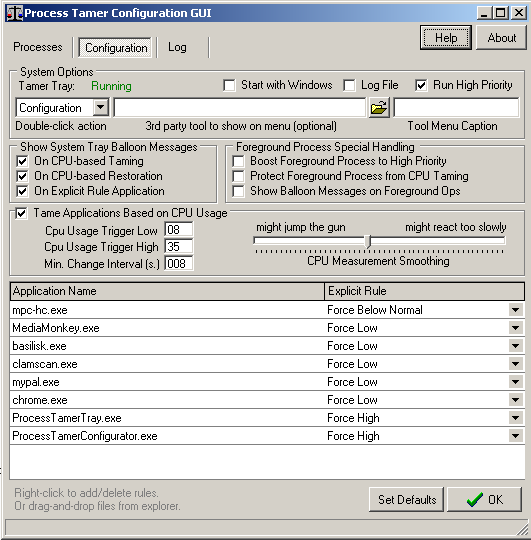Leaderboard
Popular Content
Showing content with the highest reputation on 04/30/2024 in all areas
-
Just a small hint. If you are using my mod uBlock Origin Legacy 1.16.4.35 with the filter list Bypass Paywalls Clean filters enabled, you can additionally install the corresponding userscript Bypass Paywalls Clean. Some fixes require this userscript to make them work. You can download this script here. There are also language-specific userscripts which can be installed additionally to the English one. For the installation of the userscript(s), you must first install an userscript manager like, for example, Greasemonkey or Tampermonkey if you have not yet done so. Cheers, AstroSkipper5 points
-
4 points
-
I'm not sure I understand, you force the PC off to prevent the long Supermium startup you wrote about? Why not just wait and/or kill it with the task manager?4 points
-
As Alex is quite openly stating publicly that he's using code from Supermium, not trying to do it behind Win32ss's back, I would have thought that Win32ss would have done something about it by now if they objected, even if only by initially asking Alex nicely to stop doing it!3 points
-
Process Tamer 2.14.01 can be found here: https://www.donationcoder.com/forum/index.php?topic=43293.msg407794#msg407794 :OT When using Windows XP, forget about the beta version Process Tamer 2.14.01! It doesn't work properly there. Use instead Process Tamer 2.11.01 which seems to work under Windows XP as it was designed! I personally use Process Hacker and Process Lasso for many years, and it meets all my needs. :END OF OT3 points
-
yes and no. either people can work together, or work alone. but it doesn't matter, as source is available.2 points
-
he puts some misinformation on this release notes, and I created an issue about this: https://github.com/Alex313031/thorium-legacy/issues/822 points
-
2 points
-
There's an older driver exist, probably more luck with that one? Sorry, I have no link to 64bit. Driver 14.51.10.64.5436 for Windows XP https://www.techspot.com/drivers/driver/file/information/16818/2 points
-
I'll check it out, but I have a very problematic Haswell GT1 "ult" device (on Pentium), it works poorly even with the official drivers. https://www.phoronix.com/news/Intel-Haswell-GT1-Busted2 points
-
I've found such a card! Broadcom BCM943142Y Both WiFi and Bluetooth work on Vista x64 with Windows 7 drivers (tested with October 2022 extended kernel). The only downside is that it only supports 2.4GHz frequency2 points
-
And didn't tel what to do exactly? Strange. Do you have a link to the driver?2 points
-
Apart from "nightmare" written boldly with the use of capslock, I'd like to see a more detailed report. Which flags are used, Hardware specs, VM version, Updates level (which is very important!) Read here, this was already explained by @George King: https://msfn.org/board/topic/186133-thorium/?do=findComment&comment=12637632 points
-
No, it's just paid. To get the good version and additional bonuses, you need to subscribe. It's been discussed in this topic already. 5 Euros per month or so. Dollars are converted, don't worry.2 points
-
In the case of https://www.tomsguide.com/, I have to agree with you. It really looks like a CSS issue. But in general, both, JavaScript and CSS, are the main causer for a breakage of websites. And one can't really say that one of the causers is more important than the other. At least, I do think so.2 points
-
@feodor2 What kind of P4 CPU did you use for testing? My Pentium 4 Northwood CPU is equipped with the SSE2 instruction set at maximum. What is yours? I'm asking you this for a clear reason. The P4 Prescott CPU, for example, was introduced in 2004, and it already has the SSE3 instruction set. Just an idea!2 points
-
When uBlock Origin is installed, it controls the preloading of websites. You do not have to disable uBlock Origin to control this feature again, you can simply enable the option "Disable pre-fetching" in uBO's dashboard page "Settings" as already mentioned by @Dixel.1 point
-
1 point
-
find the root of problem when changing NTDLL.DLL size. @Dietmar you forgot to kill .rsrc section before adding your new section. (and add back .rsrc after filling new section, by using resource hacker) had a hard time when relocating all related calls to new section. please keep in mind that variable size sections (for example, .rsrc) should be in last in the section list. finally fixed NTDLL.DLL for localizations. fixed ger NTDLL: https://rthost.win/tmp/NTDLL-xpsp3-486hack-ger.7z I can upgrade from 2000 to XP directly on 486 now:1 point
-
Circular Reasoning Fallacy Please provide a link where either one of these authors has accused the other of Intellectual Property Theft.1 point
-
I fail to see the point of this. OPEN SOURCE software is a "team effort". Period. If you want a good reveal on that, feel free to dive into Tobin vs Moonchild, roytam vs basilisk-dev, Chrome vs Chromium, et cetera.1 point
-
1 point
-
1 point
-
1 point
-
You will always find the latest version of New Moon 28 in this thread: https://msfn.org/board/topic/185966-my-browser-builds-part-5/?do=findComment&comment=1264369 The link points to the latest post with the most recent version. In general, you can find all releases from @roytam1 on his server: https://o.rthost.win/1 point
-
Tom's Guide uses CSS layers, the issue for those was opened about a month ago. Another example of a broken site in other ways: https://www.apple.com/si/iphone-15-pro/specs/ JavaScript syntax error, missing pictures, though JavaScript doesn't seem to be required to display those, enabling JavaScript breaks pictures. Seems empty GIF is inserted into picture tags, the GIF is then selected for display.1 point
-
I'm forced to assume your Babbage engine eats hay, or, at best, burns coal. Here's a 14-yr.-old XP host running an XP guest.1 point
-
The taming of mypal.exe (force low) using process tamer' configuration (https://www.donationcoder.com/software/mouser/popular-apps/process-tamer -I have somehow version 2.14.01, the site reports 2.11.01, go figure) allows me to run now more than 5-10 pages without crashing tabs or browser -note that . See my conf in attached image. Cheers! PS: I think I reported this for sp52 some years ago.1 point
-
1 point
-
There is an address bar at the top of the logger where you can choose an already opened tab from the browser. If you choose one which was opened before the logger was started, nothing can be shown then.1 point
-
Thanks for investigating this! Here are my hardware ans OS specifications: Windows XP Professional SP3 with all POSReady updates with an Intel Pentium Northwood 2.80 GHz CPU (single core, 32 Bit), 1.5 GB SD-RAM and a NVIDIA GeForce 6200 graphic card. It is very strange that you and I often come to different results. The uBO logger does not work for you in single-process mode, but it does for me. On your P4 machine, you have no problems with loading the filter lists in multi-process mode, but I do. What's going on there? It's almost hard to believe. And where is the explanation? Something is not right at all.1 point
-
Maybe it works for this too? Thank you very much! Setting dom.forms.button.standards_compliant to false did the trick. For the very first time, I was able to upload a test file from New Moon 28 to my main folder on Codeberg. I am really happy. Great find! Thanks again!1 point
-
I am happy to say I got it to work finally!!!! I had to throw in some more settings that somebody sent me from a NTLite forum link, so I'm not sure which one of the settings below finally did the trick, but I thought I'd throw them in here in case somebody might need to use them some day. Once again: This is just for my own scripts and experiments, WinNTSetup itself was doing it correctly already (for which I'm giving HUUUGE thanks to JFX!!!) So here are the things I added: (All are EXTRA things on top of the stuff in JFX's code example) Software hive: ============== [HKEY_LOCAL_MACHINE\temp\Microsoft\Windows Defender\Real-Time Protection] "DisableBehaviorMonitoring"=dword:00000001 "DisableOnAccessProtection"=dword:00000001 "DisableScanOnRealtimeEnable"=dword:00000001 [HKEY_LOCAL_MACHINE\temp\Policies\Microsoft\Windows Defender] "DisableRealtimeMonitoring"=dword:00000001 "DisableRoutinelyTakingAction"=dword:00000001 "DisableSpecialRunningModes"=dword:00000001 "ServiceKeepAlive"=dword:00000001 [HKEY_LOCAL_MACHINE\temp\Policies\Microsoft\Windows Defender\Signature Updates] "ForceUpdateFromMU"=dword:00000001 [HKEY_LOCAL_MACHINE\temp\Policies\Microsoft\Windows Defender\SmartScreen] "ConfigureAppInstallControlEnabled"=dword:00000001 "ConfigureAppInstallControl"=dword:00000001 [HKEY_LOCAL_MACHINE\temp\Policies\Microsoft\Windows Defender\Spynet] "DisableBlockAtFirstSeen"=dword:00000001 System hive: ============ [HKEY_LOCAL_MACHINE\temp\ControlSet001\Services\WdFilter] "Start"=dword:00000004 [HKEY_LOCAL_MACHINE\temp\ControlSet001\Services\WdNisDrv] "Start"=dword:00000004 [HKEY_LOCAL_MACHINE\temp\ControlSet001\Services\WdNisSvc] "Start"=dword:00000004 [HKEY_LOCAL_MACHINE\temp\ControlSet001\Services\WinDefend] "Start"=dword:000000041 point
-
Yep! It works as it was designed. But personally I don't like this design. TZ Clock only shows the time and date when clicking onto the toolbar item. In contrast, my Clock custom button shows the time in the toolbar itself and when hovering, the weekday and date. But in the end, it's always a question of taste.1 point
-
Works for me – thank you for fixing the XP time zone anomaly. Ben. @roytam1 I would also like to take this opportunity to say thank you for this wonderful fix. Everything related to local time, date, DST and time zone now works perfectly in my New Moon 28 browser. I also reverted the code of my Clock custom button, and now, it works as it should. Thanks!1 point
-
1 point
-
@roytam1 When I try to upload a file to my account on codeberg.org in New Moon 28, it is impossible to access the items in the menu "Add File". These items are not clickable and therefore inaccessible. The mouse pointer can't capture the menu items but only those which are located underneath.. Do you have an account there? Any ideas? Here is a screenshot of this issue: And this is the output of the Web Console on my Codeberg website: This browser doesn't have "SubmitEvent" support, use a tricky method to polyfill index.js:20:188978 So, it seems to be "polyfillable". Any clue about "SubmitEvent"? Greetings, AstroSkipper1 point
-
1 point
-
Thanks for the suggestion, but splitting a disk into multiple partitions is not my goal. I would like to use a single partition. I really can't see my 16TB disk divided into 8 partitions. Also, since the Paragon GPT Loader driver is supposed to work only by enabling IDE mode, which is no longer provided in modern systems, I don't think it's worth spending any more time on it.1 point
-
uBlock has quite some settings to prevent Chrome's malicious behaviour, for example - block remote fonts, CSP reports, disable pre-fetching (to prevent any connection for blocked network requests), disable hyperlink auditing, etc.1 point
-
Driver Store or DRVStore, of course! What about the ones in Catroot folder? I spent a very limited time with XP, on Vista they look the same as on the media, dated 2006 and the such. For example, "windows-legacy-whql.cat" modification date - Sep. 2006.1 point
-
That's why I assumed the registry corruption and/or missing MS Authority certs, this was the first logical thing to think of. If only we had a programme similar to DDU (graphics drivers cleanup), the programme which would reinstall the Asmedia driver cleanly, restoring the original windows registry entries before it.1 point
-
Forgive me for such a simple explanation, I'm sure you know that already, *cat files are issued by drivers manufacturers, and Windows needs to run them by the MS Authority certs to make sure they are the legit WHQL ones. That's how it works. EDIT (how to make your own *cat): https://superuser.com/questions/515653/how-can-i-create-security-catalog-cat-file1 point
-
You're welcome, Dave, those were needed for XP/Vista when the prompt about unsigned HD drivers (Intel) was driving people nuts. Some even used that Authority to install Net framework 4.0 or updates. It's a basic, important set of MS certs. Probably yours were damaged, leading to that annoying prompt. Anyways, it won't hurt your system. The link is official. Needs to run as admin.1 point