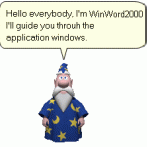Andalu
MemberAndalu's Achievements
49
Reputation
-
I did the test requested. FAT32 Partition created in Win10 with Disk Genius: Even in this case I have not encountered problems regarding the detection of the partition in XP with the disk connected to the ASM1061 card:
-
I tried replicating the same condition you reported with a 4TB GPT disk but did not encounter any problems. I used Disk Genius in Win10 to create a single 1TB partition (1003GB) and then connected the drive to the ASM1061 card in XP:
-
@Cixert my latest board that allows the IDE mode option to be set in the bios is a Haswell Q87 mobo. On my later motherboards this option is no longer available.
-
Try to copy "gpt_loader.inf" in the "C:\Windows\inf" folder, re-install the paragon driver and then reboot. I just encountered the same behavior by connecting a GPT disk via eSata cable to the ASM1061 card. I solved in that way.
-
Please see my following posts: https://msfn.org/board/topic/181911-read-gpt-hard-disk-on-windows-xp/page/28/#findComment-1277039 https://msfn.org/board/topic/181911-read-gpt-hard-disk-on-windows-xp/page/29/#findComment-1277268 The switch on the ASM1061 card can be set to "no Boot" or "IDE Boot." The difference is that in "IDE Boot" you will see a pre-boot screen listing the disks connected to the Asmedia card. This means that if a boot disk is connected to the card, the system will attempt to boot from that disk first. Since the main goal is to get GPT disks recognized, I prefer to set the switch to "No Boot" so as to avoid that additional screen. However, even setting the switch to "IDE Boot" the GPT disks will still work. In either case, the card is automatically recognized and an IDE controller will be installed in the system, no specific drivers are required. Therefore: - if the system where the card is installed is configured in IDE mode, a second IDE controller will be installed in addition to the pre-existing one: - if the system is configured in AHCI mode (and thus only a SATA/AHCI controller is present) an IDE controller will be installed. So you will have two SATA controllers: the AHCI one where the boot disk is usually connected and the IDE one where GPT disks can be connected (the images are in the links above). So far I have not encountered any imcompatibility between the two controllers. Asmedia cards with the same ASM1061 chipset but without the "switch" can work only in AHCI mode and are detected by the system only with the installation of the asmedia drivers. For recognition of GPT disks these cards need the disk.sys and partmgr.sys drivers from Win2003 with which file corruption occurs when the 2TB limit of data written to disk is exceeded. Such data corruption occurs even without having installed any PAE patches in the system. As a last note: only two GPT disks connected to the ASM1061 board seem to work simultaneously even though there are four sata ports available. This is confirmed by the datasheet of the ASM1061: https://www.asmedia.com.tw/product/77BYq58SX3HyepH7/58dYQ8bxZ4UR9wG5
-
The 10TB disk (initialized as MBR with the Quick Formatter tool) connected to a USB3 enclosure having an older chipset such as the Asmedia ASM1051 is also correctly detected in both XP and Win10: In this case, there was no need to perform a firmware update or edit any .bin files.
-
I own three USB3-SATA adapters with Jmicron JMS578 chipset. No one of them allowed the 4K emulation that is needed to use in XP HDD +2TB initialized as MBR. Thanks to the info reported in the following link (the title says ...."no more 4Ke" ): https://helmet.kafuka.org/bboard/thread.php?pid=7647 I was able to enable 4K emulation on my JMS578 adapters. So far I got the 10TB MBR disk to be recognized. I applied the following procedure: 1) make a backup of the pre-existing firmware with one of the two tools mentioned in the article above (jms_fw_reader-0.11a or JMicron_FwUpdateTool_v1_19_17_6). You will get a firmware with a .bin extension of 50,688 bytes (in my case backup made in Win10 and the file obtained was jm579_85_02_00_02.bin); 2) make a copy of said backup and put it in another mass storage; 3) with a Hex editor you have to edit the obtained .bin file: at offset C4E7 replacing the pre-existing value with 27 (in my case the pre-existing value was 43) (I know I did not write in the best way but I think it is the most comprehensible one); 4) with the "JMicron_FwUpdateTool_v1_19_17_6" perform the firmware update of the USB3-SATA adapter with an HDD/SDD connected to it. Once you have completed the update you need to remove the adapter and then reconnect it again (operations always performed in Win10): For the preparation of the 4TB disk to be initialized in MBR style, I connected the 4TB disk to the USB3-SATA adapter and used MiniTool Partition Wizard Free v10.3: no problems encountered. Here the images of the disk in XP and Win10: In the other hand, for initializing the 10TB disk, none of the programs I tried (MiniTool Partition Wizard Free v10.3, DiskGenius v5.5.0.1488, and Acronis Disk Director 12.5.163, the latter of which could not even detect the 10TB disk) allowed me to achieve initialization in MBR. The only program that could initialize the 10TB disk to MBR was "WD Quick Formatter v2.0.0.65". I used it in Win10 by enabling the compatibility mode for Win7 (it should work even without enabling such compatibility). The tool can also work for non-Western Digital HDDs but it is mandatory to use a pcb controller extracted from WD enclosures such as the WD Elements (if I remember correctly, the WD Book has the encryption probem that requires hardware operation in order to use it). I have four such pcb controllers. Three of them have as code: "4061-705094-004 Rev. 04P" / "4061-705094-004 Rev. AA1" / "4061-705094-004 Rev. AB2" and allow MBR disks up to the maximum possible (16TB) to be used in XP; the fourth pcb controller has the code "4061-705094-001 rev. AG" which allows MBR disks up to 4TB to be used. Once the disk was initialized, I connected it to the USB3-SATA adapter with JMS578 chipset to which I had done the above firmware update and voilà, 10TB disk in MBR style recognized without any problems. Below are some images: and here is the same disk in Win10: The disks initialized as MBR with the Quick Formatted tool are normally detected when the USB-SATA adapters with JMS578 chipset are used. Instead, the 4TB MBR disk initialized with MiniTool Partition Wizard Free v10.3 is not longer recognized when connected with the WD pcb controller. The Quick Formatted tool seems to be the best choice, when you have a chance to use a WD pcb controller. Some important notes: as already reported by @Cixert, an MBR disk +2TB can't be used as internal SATA drive. Also, if the USB3 adapter breaks, the disk can only be used with a similar or compatible adapter. So it is essential to have a replacement. The last most important note: Flashing the firmware is risky, please be careful. Those who wish to apply the above procedure do so at their own responsibility.
-
I couldn't find any cards that have those chipsets and the "Boot" selector button. The Ubit-SA3004 v2 board in the images is identical to the one I own. The only difference is that mine reports only "SU-SA3004" on it and "V2" is missing. Strangely enough, it seems that the SA3004 v2 version is the older version than the SA3004. At least that is what is described in the image that is on Amazon: "No Boot" means that the drive will not be used as a boot disk. In the other two options "AHCI Boot" and "IDE Boot" the system will be able to boot from the drive connected to the card.
-
This part needs to be modified because with all versions of the driver asahci32.sys (which allows recognition of GPT partitions with disk.sys and partmgr.sys from Win2003) files corruption occurs when exceeding the 2TB limit of data written to disk even if no PAE patch has been installed in the system. Currently, only Asmedia ASM1061 PCIEx to SATA cards that have a selector switch that can be set to "No Boot" or "IDE Boot" allow recognition of GPT disks in an XP system configured in AHCI mode in combination with the Paragon GPT Loader v8.0.1.0 driver: https://msfn.org/board/topic/181911-read-gpt-hard-disk-on-windows-xp/page/28/#findComment-1277039
-
@Dave-H I'm glad you solved that problem Please keep us updated about your test on the 3TB disk with the ASM1061 card.
-
@Cixert Good work I am continuing tests wwith some USB adapters and will post in the other thread (hopefully soon) I would like to ask you: with your USB adapters were you able to get GPT disk recognition?
-
@Cixert Thanks for the info. The hardware ID of the HDDs is not necessary. The one related to USB Mass Storage will help us identify the chipset model. I would like to point out that based on the Hardware ID you indicated for the Logilink AU0028 adapter (without letter "A") it is a JMicron JMS551 chipset. The ASMedia ASM1153E has its Hardware ID USB\VID_174C&PID_1153 (I have an adapter with this chipset). About "R-Driver III (USB 2.0)" it should be a JMicron JM20337 chipset. About the "Undentified USB 3.0 to SATA Adapter with chip JMicron Tech" it shoud be a JMicron JMS578 chipset. Among the ones you listed I only have a Sata-USB3 adapter with JMS578 chipset. I will try it out as soon as I can.
-
@Dave-H I tested again the ASM1061 board with 4 SATA ports on my Msi Q87 board configured in IDE mode. With the card selector set to "AHCI Boot" in the pre-boot phase I get a screen almost the same as the one you posted. The only difference is the indication "Using PCIE Gen2" instead of "Using PCIE Gen1". Also in my case the words "SATA PM 0 Port 0 ASMT109x- Config" are displayed. Once booting is completed, the system detects the PCI card but can't find any compatible SATA/AHCI drivers. Intel's two IDE controllers are listed in Device Manager, while the Asmedia PCI card is among the non-installed devices: When the selector is set to "No Boot" mode, the card is automatically installed in the system. In the following image, the Asmedia IDE controller added to system is one regardless of the presence of 4 SATA ports: Below is the image of my other ASM1061 card with two SATA ports installed on the same Q87 board: the Device Manager is identical to that for the board with 4 SATA ports. No other device was detected for both cards. Reading the characteristics of the ASM1061 chipset seems that the available SATA ports are two: https://www.asmedia.com.tw/product/77BYq58SX3HyepH7/58dYQ8bxZ4UR9wG5 A concern of mine is again confirmed: it is never a given that a device that works in one system will also work on another system, unfortunately
-
Kernel32.dll from the One Core Api project contains both functions. It needs the related libraries ntext.dll and kernelbase.dll. It is not sure that it works but it is worth a try.
-
There is no need to open any device. Already knowing the "Hardware ID" of the adapters/enclosures/cards may be enough to find out the chipset model. Once we have obtained the chipset information, we can then look for ways to also find the version of firmware installed that enables recognition of MBR and GPT HDDs.