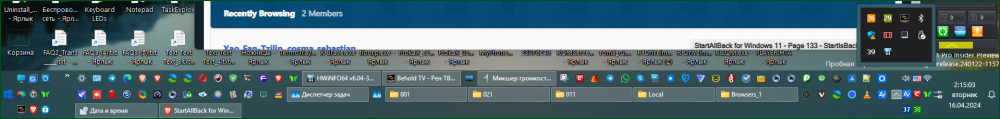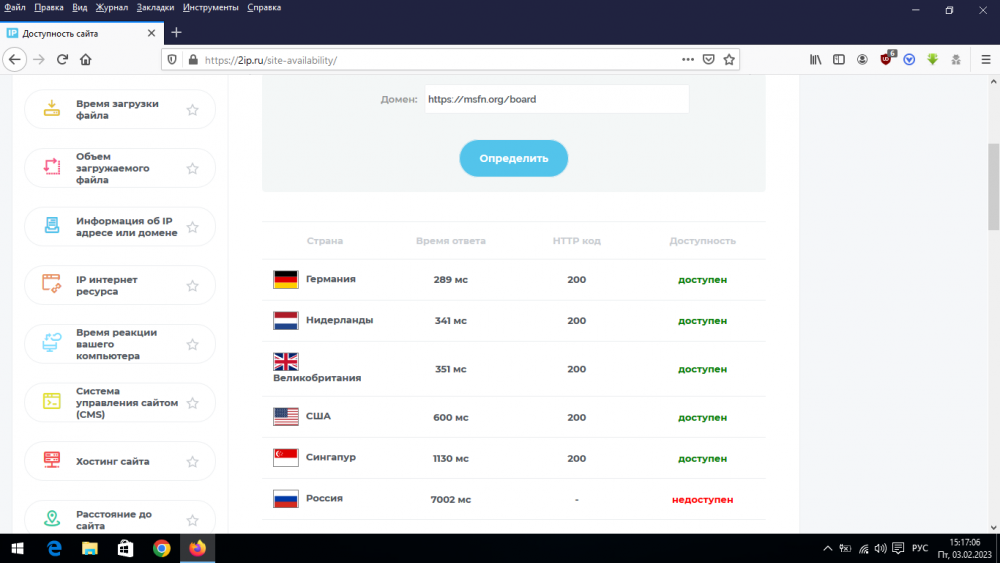Leaderboard
Popular Content
Showing content with the highest reputation on 04/17/2024 in all areas
-
Now I've finally got it working properly, Superium 122 seems to be pretty good on 32 bit XP. It still eats memory voraciously, so I still get the 'out of memory' tab freezes, but I've not seen any problems with fonts or any other display issues, once I got the scaling right. I still think it's a very impressive piece of work, and a boon for XP users.3 points
-
There was no misleading information in @AstroSkipper's post, and MyPal 68 works perfectly fine with that German DNS provider with no-logging policy. P.S. "N." word is a bad word, at least in the US.3 points
-
Wait a minute, so you knew it doesn't work in MyPal right from the start, and you didn't warn the people of MSFN! This is disrespect and disinformation, at the very least. Yes, multiple accounts here use MyPal, what's wrong with that? Care to explain? What are you angry with?3 points
-
OMG, that multiple acc. crap again. Report! What's stopping you, huh? You don't report because you know it's not true. We can't. You give dangerous, erroneous advice all the time, like this once again. People may have troubles with the police because of what you suggest, some countries have very harsh laws! The articles you attach, you clearly didn't read yourself, otherwise you'd see it doesn't work with MyPal.3 points
-
This is for MS Edge or very recent Firefox only, therefore - it won't work with MyPal, this post only brings confusion to the users of MyPal. Besides, they acquire false sense of security with your unprofessional advice, thus they can get caught in a very unpleasant situation. Most importantly, it's even written in the supplied article, but you failed to mention it, why?3 points
-
You're wrong. Let's see why. Information from the official source: "Mypal68 - A browser for Windows XP based on Firefox 68." Again, 68. Minimum requirements for Enter Encrypted Client Hello (ECH) is Firefox 85, again 85, And keep in mind, 85 is in beta mode, for testing purposes only! Ideally - much higher, recent version is needed. "Firefox 85 replaces ESNI with ECH draft-08, and another update to draft-09 (which is targeted for wider interoperability testing and deployment) is forthcoming" Developer source article. https://blog.mozilla.org/security/2021/01/07/encrypted-client-hello-the-future-of-esni-in-firefox/3 points
-
You are not paying attention, you confused me with another member. I'm from Belgium, my country flag is shown, why would I break any laws?3 points
-
Using VPN is illegal in Russia, let me ask you, what are you doing here in the first place? According to the Russian laws, you're here illegally and you will be prosecuted. "Putin bans VPNs in web browsing crackdown" https://www.bbc.com/news/technology-40774315 "Signed by President Vladimir Putin in July, the law imposes restrictions on proxy avoidance tools." https://www.bbc.com/news/technology-41829726 My advice for you is to calm down and let MSFN members be in peace. No one here "shoves" hatred into you.3 points
-
If you go back a page or two Tihiy stated that he's reached an agreement with Microsoft to disable the classic taskbar by default on new 24H2 installs. I read that as when a new user on 24H2 installs StartAllBack they will have to manually enable the enhanced classic taskbar. Based on the feature flag to disable it and the fact that Microsoft is flagging apps that use it it seems that they want to discourage use because they may not be able to remove it entirely for compatibility reasons with legacy software. That's my theory, if they could remove it it would have been gone already when they removed the old systray. They've resorted to crippling it instead. Hopefully the media attention and backlash will result in them turning a blind eye, use at your own risk. That's what we have to hope for. Edit: I also want to advise building a plan B, evaluate your workflow and see where you can build a new workflow with other tools around the new taskbar worst case scenario. I know I've already figured out how I will manage with the new taskbar if forced to use it.2 points
-
2 points
-
From what I remember it had a problem with saving from DuckGo. It save without the file extensions. I can be mistaken.2 points
-
Image saving problems were already reported in Mypal 68's issues: https://github.com/Feodor2/Mypal68/issues/273 Personally, I never tried to save images using Mypal 68.13.9b but I will try to do so when I'm back at my desktop computer. I was just saving some JPEG images from Google. No problems here. Anyway! You should provide some links where saving of images doesn't work for you. Then, we can see whether there is a problem or not.2 points
-
Update notification! - uBlock Origin Legacy 1.16.4.35 - Special mod by @AstroSkipper I have again updated my special mod uBlock Origin Legacy from version 1.16.4.34 to version 1.16.4.35. As already described, you can install this version over an existing installation of uBlock Origin Legacy (1.16.4.34 and higher). The immediate loading of the updated, internal list of all preselected filter lists (assets.json) can be triggered by the function "Purge all caches" and "Update now". Then reload the dashboard page! I changed the link of an important filter list to get the most recent version. More details can be found in the changelog. in my main article, and of course the download link. Cheers, AstroSkipper2 points
-
Indeed : https://github.com/bpc-clone/bypass-paywalls-clean-filters/raw/main/bpc-paywall-filter.txt userscript: https://github.com/bpc-clone/bypass-paywalls-clean-filters/raw/main/userscript/bpc.en.user.js ... However, this is GitHub now, much more prone to succumbing to DMCA requests, so expect this to also vanish soon-ish ...2 points
-
Image saving problems were already reported in Mypal 68's issues: https://github.com/Feodor2/Mypal68/issues/273 Personally, I never tried to save images using Mypal 68.13.9b but I will try to do so when I'm back at my desktop computer.2 points
-
No. My comment and the measures I tried to motivate can be performed in Mypal 68 if desired. And if an answer has only been given for a specific country, it should be labelled as such from the outset. But unlike you, I don't constantly talk about things that can't be realised in Mypal 68 anyway.2 points
-
Yep! Multiple readers are using Mypal 68 and would be very pleased if they could read here something about this browser.2 points
-
Can we count this as the confirmation of that member working for the Russian government, then?2 points
-
The moderator wrote "to keep the board safe". Link to the original post.2 points
-
ramdrv4m - Universal RAM Drive for Windows 9x https://github.com/LordOfMice/Tools/blob/master/ramdrv4m.zip Features description: 1. Memory support above 4GiB (default mode). Primary purpose of creating this software. 2. A full-fledged 32-bit protected mode driver. 3. High speed of operation. 4. Can utilize RAM Drives created in memory by other software. In particular, it is compatible with RAMDSK32/64 from RLoew. 5. It consumes only 4MiB of virtual address space. In addition to the real memory used for RAM Drive itself, of course. 6. Works on Pentium and higher class processors (i.e. it does not work on 80486). As usual - readme is your best friend...1 point
-
Hmm, interesting, the emoticons are different from the ones I have, although the font is the same. But the important thing is that they are displayed. Then maybe that site needs "font awesome", there are several versions of them and each has a set of several fonts. The developer is aware of this problem and is addressing it.1 point
-
I can tell you that from my experience, the "disappearing fonts" in 360Chrome were *always* when the font-size .css attribute was in *em* units instead of something like *px*. This also is true of your Pale Moon forum "Register", "Login", and "Unread posts" links, the font-size is in *em*. "Flex containers" also seem to be an issue that also causes "disappearing fonts" in XP. At the time, I used a Tampermonkey script to convert any-and-all *em* font-size's to *px* and I never encountered any "disappearing font" afterwards.1 point
-
Unsure where to report this so I shall report here. This *MEMBER* is clearly a SPAM account. No actual spam POSTS per se, but the entire "membership" is clearly spam-bot. Member profile = https://msfn.org/board/profile/440850-techwalmart/ ie, look at the "contact method" and the "about me" content of this non-member "member".1 point
-
1 point
-
Stop writing this nonsense under every post mentioning Thorium. If you are so disgusted by him, just ignore those posts.1 point
-
You haven't found anything I don't know yet. That site is triggering filters containing "redirect-rule=", it's not hitting any filters that contain "redirect=", so nothing is logged in 1.16.4.30. But if any such filter using "redirect=" would be hit, redirection itself would be logged just like in 1.6.16b1.1 point
-
v8 was a very od one. The new one that was added is v11.0.0.175 https://www.mediafire.com/file/gj2i59pdix1o180/Windows_XP_-_Integral_Edition_-_Paragon_GPT_Loader_v11.0.0.175.zip/file1 point
-
1 point
-
But now it's over. Stop this kind of multiple attacks! You seem to enjoy twisting the words and statements of others as it also can be read from you in other threads, though. There is no rule that I have laid down. Stop spreading such untruths! I am very polite by nature, but I can be different if required. So, first read, then think and maybe then write something would be more advisable!1 point
-
I am constantly helping others here on MSFN, but on topic. Just have a look at my multiple threads if you feel like! So, the imperative you used is inappropriate and irrelevant.1 point
-
Actually, it doesn't matter who has started going off-topic. Such discussions are simply misleading for readers of this thread because they might think that Mypal 68 could have such technologies as ECH, which of course is not the case at all. And I don't understand what you actually mean by "the multiple accounts". That also seems to me to be quite incomprehensible and off-topic.1 point
-
This thread is about Mypal 68. I don't understand at all why technologies are being presented here that are aimed at much more modern browsers. To put it simply, I think such comments are off-topic and should be done in a thread related to an appropriate topic.1 point
-
Still glitchy for me...disappearing fonts and such, though it seems harder to reproduce than on old 360Chrome. Someone mentioned Thorium, no differences as far as bugs on XP are concerned, may be few extra issues regarding Thorium specific functionality (h.265 decoding?).1 point
-
1 point
-
Why since February 2023, the MSFN board is not available in Russia without a VPN? Checking availability through the service https://2ip.ru/site-availability shows that the MSFN board is not available in Russia: I'm currently accessing the MSFN board via the VeePN VPN extension on Mozilla Firefox 84.0.2 on Windows 10: https://addons.mozilla.org/firefox/downloads/file/3546485/veepn_free_fast_security_vpn-2.0.7.xpi MSFN admins, please fix this bug for Russian users!1 point
-
Sometimes, jokes need to be explained. At such times, i thank Google.1 point
-
Are you using one? I was regarding to this exact matter, not laws in general. This is clearly seen from my post. Poor machine translation is one of the probable reasons. Please use DeepL or Google to translate the cited BBC articles into Russian.1 point
-
How MSFN prohibition is relevant? Read the topic title again, please. 1 - MSFN board is not available in Russia without VPN! 2 - VPN is illegal in Russia. 3 - Checkmate. So - we shouldn't see any Russians here at all. But they are here, so - they break their own law and going towards criminal prosecution (with FSB at their doors, according to their own law cited by Saxon).1 point
-
1 point
-
Yeah, Im certainly not moving onto the next version. Even if that means having to disable windows automatic updates. Not until I know I can retain my classic UI features.1 point
-
Personally, the standard taskbar lacks height adjustment (the height of only one line categorically does not suit me). And I have already come to terms with the current Start (although I would be happy with the Start of the Win 10 sample).1 point
-
In order not to cross spears with the new Microsoft policy, it may be worth abstracting from the idea of following the taskbar, and creating a separate application that simulates the taskbar (with the ability to attach folder icons and program launch icons there).. And define a place for the regular taskbar on the opposite side of the desktop and select auto-hide mode. Then the wolves will be fed and the sheep will be safe. Is it really possible to do this?1 point
-
Anyway. Fixed! After all that, it turned out that the problem was with Malwarebytes Premium, which I use as my Internet security. It has a function which allows it to protect certain programs. I've already had to turn it off for other programs like Acrobat Reader and Word, where it caused freezes. I should have realised that it was a prime suspect here. I switched off its protection of Chrome, and everything came good. Quite why it wasn't causing the same problem with Supermium 121 I have no idea, but 122 is now running fine, in fact much more quickly than 121 ever did. It is of course very likely that Malwarebytes was slowing down 121 as well, but just not making it crash. Thanks everyone for the help. Cheers, Dave.1 point
-
I can see that you were referring to my script. It has been updated by now, the script now automatically downloads symbol files and moves them to Aero Glass installation directory. However, manual changing of directories may still be required depending on where you install your programs. If Aero Glass is installed in other location rather than C:\AeroGlass\ then you should adjust lines containing this text: C:\AeroGlass\symbols; if Windows Software Development Kit is installed in other directory than C:\Program Files (x86)\Windows Kits\ then you shall make required changes to lines containing this text: C:\Program Files (x86)\Windows Kits\10\Debuggers\x64\symchk.exe. If you have 32-bit Windows instead of 64-bit then more adjustments to the latter text will be required. Here's updates script itself. How to Download Symbol Files for Aero Glass without Donation Key Download and install Windows Software Development Kit, during installation check “Debugging Tools for Windows” only. Create a text document containing the text provided below and rename its extension to .BAT. Run the file. rd /q /s C:\AeroGlass\symbols c: cd %windir%\system32 "C:\Program Files (x86)\Windows Kits\10\Debuggers\x64\symchk.exe" dwmcore.dll /s SRV*c:\symbols*http://msdl.microsoft.com/download/symbols "C:\Program Files (x86)\Windows Kits\10\Debuggers\x64\symchk.exe" udwm.dll /s SRV*c:\symbols*http://msdl.microsoft.com/download/symbols "C:\Program Files (x86)\Windows Kits\10\Debuggers\x64\symchk.exe" ApplicationFrame.dll /s SRV*c:\symbols*http://msdl.microsoft.com/download/symbols md C:\AeroGlass\symbols xcopy C:\symbols\* C:\AeroGlass\symbols /s rd /q /s C:\symbols1 point