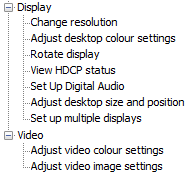Leaderboard
Popular Content
Showing content with the highest reputation on 10/11/2023 in Posts
-
Exactly! Despite the cons Brave has - it is truly portable, all flags @Dixel wrote here, they all work in Brave.4 points
-
Here's the latest Fact-checked article By Kristina Jarusevičiūtė, which will help you. "Kaspersky antivirus latest review: is it safe to use?" October 2023. Fact-checked by Paulius Masiliauskas* "The Russian-owned company has been reported to be in communication with Russia’s Federal Security Service (FSB) and is responsible for providing them with real-time intelligence and identifying data of customers’ computers." https://cybernews.com/best-antivirus-software/kaspersky-antivirus-review/ *Paulius Masiliauskas is a content lead at Cybernews. An avid tester and spreadsheet lover, he currently specializes in website builder, VPN, antivirus, and password manager reviews https://cybernews.com/author/pmasiliauskas/3 points
-
Sorry for the delay, Karla, after extensive testings, I'm sticking with your first variant, the fantastic 348.01, for now. Dell 348.17 is overbright. Again, thank you!3 points
-
Where did you see Supermium declared itself freely editable open source? Link please.3 points
-
And how do you know it? Did you try them? Well try, you will see - they are not. Both Kaffan MiniBrowser and Supermium will reset everything to zero. All extensions will be gone, everything. Portability flags don't work there. So don't spread falsehoods, please.3 points
-
Doesn't look like it, already enough time passed. Enjoy, glad to be of help!2 points
-
There is a big difference whether there is an official warning, such as that from the BSI, for a programme or not. Such official warnings do not exist for Malwarebytes, Panda and AVG, but they do for Kaspersky. Any turning off features changes nothing at all. TBH, such an official warning says it all. And finally stop with your anti- and pro-categories in this thread! That has no place here.2 points
-
https://www.cvedetails.com/vulnerability-list/vendor_id-8876/product_id-15666/Pandasecurity-Panda-Antivirus.html The Panda version discussed here is v22 and that CVE is for v18. Point is, Panda had to learn from its own mistakes. As did Kaspersky (the anti-Kassperky rants here at MSFN are POLITICAL, period!) That and ALL of you anti-Kaspersky folks won't even ADMIT that you can TURN OFF the "feature" that makes Kaspersky a privacy risk! Malwarebytes gets hit with these security vulnerabilities all the time. https://www.cvedetails.com/vulnerability-list/vendor_id-15027/Malwarebytes.html So does AVG. https://www.cvedetails.com/vulnerability-list/vendor_id-5639/AVG.html?page=1&order=1&trc=31&sha=3f64505c63df246736fcfcbbceb2561459dda9b9 It's political to turn a blind eye to Malwarebytes or AVG yet constantly constantly constantly point a finger at Kaspersky. Turing off the computer for a few days. I've been to this movie and it wasn't worth watching the first three dozen times.2 points
-
Please provide fact checked articles to support your claims. There's a huge difference between reporting to "home" (company) and directly to security services. So don't mix all in one bag. Did you read the article? Or you just saying this to supress any discussions about Kaspersky? The article shows pros and cons, a very balanced and polite article, I'd say. Light on memory on one hand, not recommended to use due to the newly checked facts - on the other. Everyone decides for himself.2 points
-
I never had any problems with installers, and especially installers of antimalware programmes, in terms of detecting the .NET Framework versions installed under Windows XP Professional SP3 32-bit (and even including all POSReady updates). So, I can't confirm this statement. But under Windows XP 64-bit, this seems to be more the case. I personally am really glad not to have to use Windows XP 64-bit.2 points
-
I knew testing Panda on Windows 7 x64 would be insightful. It installs with plain .NET Framework 4.0 installed with zero updates applied if you fake .NET Framework version by registry edit. Then you can revert the edit and the anti-virus itself still functions. .NET Framework version 4.6 at least must be faked in the 32-bit part of the registry, see Determine which .NET Framework versions are installed. That doesn't work on XP x64, something else must be bugged about the installer. I was testing on XP x64 the first time around and noticed string with the registry path SOFTWARE\Microsoft\NET Framework Setup\NDP\v4\Full\ in installer's Stub.exe with OllyDbg and several instructions later comparison is made with value 0x6004F, which you would find in Release DWORD value in registry on systems with .NET Framewok 4.6 installed. There was also reference to Install DWORD in the same key in neighbouring part of the code, which is normally present with just plain .NET Framework 4.0 installed. Should've realized then .NET Framework error message by installer is misleading.2 points
-
I personally control CSP via my self-created custom button Toggle CSP which I made available to the public a long time ago here: Due to the colours of Toggle CSP, one always knows whether CSP is enabled (green) or disabled (red). Disabling CSP is of course associated with a loss of security. On the other hand, CSP causes a lot of problems with different websites. So, it's up to the user to decide whether to enable or disable this feature.2 points
-
Absolutely! How so? You aren't a spy, are you? When you install the GB version of OS, everything gets proper spelling, even Nvidia Panel has "colour" instead of whatever improper spelling they use. Every other English OS version will also have the proper spelling, except only 1 country localised version (US). (screenshot as proof) Internet Explorer: Microsoft kills iconic browser https://www.dw.com/en/internet-explorer-microsoft-kills-iconic-internet-browser/a-62142230 The iconic Microsoft Internet Explorer browser to be killed https://tech.hindustantimes.com/tech/news/the-iconic-microsoft-internet-explorer-browser-to-be-killed-off-know-the-date-71653489928115.html Internet Explorer: The fall of the iconic browser https://www.chartr.co/stories/2022-06-15-1-internet-explorer Microsoft retires iconic Internet Explorer web browser after 27 years https://theedgemalaysia.com/article/microsoft-retires-iconic-internet-explorer-web-browser-after-27-years Enough? Why do you ignore the fact this browser originally didn't have "bookmarks"?2 points
-
Windows 8 is fast & there isn't much it can't run when updated. it's fluent & Fun. I installed it on a rubbish PC. I'm quite amazed how fast, stable & capable it runs1 point
-
My target PC spec: MB ASUS P8H61-M LE R2, bios version 1408 (CSM disbaled, AHCI enabled) CPU Sandy Bridge i3 HDD 2.5" SATA 60GB graphics card iGPU Intel HD2000 with GOP firmware connecting to the monitor via DVI-HDMI cable integrated network card Realtek 8111F Gigabit LAN Controller Please note that my PC has full support for WinXP 64-bit but for a newer PC that do not have support for WinXP 64-bit you need to use a modified acpi.sys and/or ported AHCI/NVMe/USB drivers Reference PC: Host: ThinkPad X61, WinXP SP2 64-bit, VMware Workstation 8 Guest: WinXP SP2 64-bit: HW version default 8 2 CPU or 1 CPU with 2 cores RAM 1GB HDD IDE 2GB CD/DVD IDE optional network card e1000 for make disk image over network Necessary things: graphics card with GOP firmware - no need drivers for WinXP 64-bit original image ISO WinXP SP2 64-Bit, e.g. en_win_xp_pro_x64_with_sp2_vl_x13-41611.iso pendrive with Win7, 8 or 10 installer for disk partition by diskpart (I use Macrium Reflect WinPE based) SATA-USB case/adapter or software to make backup/restore disk image over network with added network and disk drivers of target PC (I use Macrium Reflect WinPE based) signed and extracted WinXP 64-bit drivers Intel SATA controller located in the target PC patched by FlashBoot 3.2 64-bit bootmgfw.efi 6.1.7601.17514 (win7sp1_rtm.101119-1850) to work in 1024x768 or patched by FlashBoot 3.3n 64-bit bootmgfw.efi 11.1.7601.26316 (win7sp1_ldr_escrow.221214-1727) to work in native display resolution (developer of FlashBoot changed the version of the file from 6.1 to 11.1 so Windows 10/11 updates don't overwrite the file) wgl4_boot.ttf & winload.efi (patched by me) from beta 64-bit Windows Server 2008 Longhorn 6001.16497 BOOTICE v1.3.3 x64 VMware Workstation 8.0.2 build-591240 Instead of a SATA-USB adapter, you can use Linux or other software to make backup/restore a disk image over the network: Linux that supports UEFI and have network card drivers of target PC and mount.cifs command Macrium Reflect Free 8.0.7279 not for commercial use based on WinPE with added disk and network driver of target PC - I build on the basis of WinPE 3.1 (Win7) changing loader to FlashBoot 3.3n. This program detects disk geometry and correctly restores the image to another disk on target PC: I used Acronis True Image 2021 for this before but I always had to fix options ApplicationDevice & OSDevice in BCD because there was a error loading winload.efi - it seems that 0xc0000225 Step-by-step instruction: in VMware, create a WinXP Pro 64-bit machine - select Custom (advanced) - after create remove Floppy, USB Controller, Sound Card and Printer: Note! Despite the lack of FDD drive in the machine configuration, it will appear in WinXP. To prevent this, you need to turn off the FDD in the VMware bios. Run machine with Power On to BIOS then set: Main > Legacy Diskette A: [Disabled] Advanced > I/O Device Configuration > Floppy disk controller [Disabled] start the machine from ISO e.g. Win7 and partition the disk with diskpart (press Shift+F10 to run CMD): diskpart sel disk 0 create par pri size=100 create par pri active exit install WinXP SP2 64-bit (ESC to enter VMware Boot Menu and select boot from CD-ROM Drive) and press any key to boot from CD - select C: Partition2 [Unknown] 1947 MB and format to NTFS - enter your Regional and Language settings, add & set your Default input language and select Turn off advanced input text services - enter Name and Organization - enter Product Key - enter Administrator password - select your Time Zone - in Network Settings select Custom settings and uninstall QoS after installation log in to Administrator account, add an account with administrator privileges (no password) then restart the system - after restart, OS automatic use this account disable page file, system restore and automatic restart in System Properties - do not restart system format the D: partition (100MB) as FAT32 set disk labels C: to OS and D: to Boot run diskmgmt.msc (Win+r) and change drive letter D: to U: turn off the machine, make a copy of the .vmdk file with WinXP installed in VMware go to File > Map Virtual Disks... and Map... your WinXP .vmdk file, select Volume 100 MB, uncheck Open file in read-mode only (recommended) then copy EFI folder from my archive flashboot_SATA.zip to mapped disk and Disconnect map .vmdk again in the same way but this time choosing a 1.9 GB volume then copy files: - into Drivers\SATA copy your unpacked (signed) SATA drivers and rename .inf file to iaAHCI.inf or change string iaAHCI.inf in C:\Sysprep\sysprep.inf to appropriate name your SATA .inf driver, also change PCI Vendor Device ID to your SATA controller: [SysprepMassStorage] PCI\VEN_XXXX&DEV_YYYY&CC_0106 = "C:\Drivers\SATA\iaAHCI.inf", "C:\Drivers\SATA" - copy all folders (without EFI) and files from my archive flashboot_SATA.zip to the mapped disk to appropriate locations then Disconnect Note: My sysprep.inf file have Polish Regional, Language and Input settings! - please adapt to your language. start WinXP 64-bit vm machine and perform actions in this order: - run C:\Program Files\Bootice\BOOTICEx64.exe then open BCD in Professional mode and change ApplicationDevice and OSDevice <UnknownDevice> to C: then close app - run 1_hidden_U.reg - hiding U: drive - run 2_display_del.bat - deletes display.inf and display.PNF files to prevent try install vgapnp.sys driver by vga service - run 3_vga_del.reg - deletes vga service to prevent try install vgapnp.sys driver - run 4_VIDEO_del.reg - deletes random GUID's e.g. created by vga service during installation WinXP SP2 64-bit in VMware - run 5_23A_1024_768.reg - adds 23A... GUID for VgaSave service work in 1024x768 together with bootmgfw.efi patched by FlashBoot 3.2 (EFI\Boot\bootx64.efi) (instead of FlashBoot 3.2, you can use 3.3n to work in native display resolution - use same 23A_1024x768.reg file for this) - run regedit and Export key HKEY_LOCAL_MACHINE\SYSTEM\MountedDevices to C:\UC.reg (because sysprep.exe in next step removes this key) - open CMD and run command mountvol to see GUID's volumes - they should be three volumes U: C: E: - right click on UC.reg, select Edit then delete data for E: \\??\\Volume and \\DosDevices\\ - only data for U: and C: is to be - run C:\Sysprep\sysprep.exe, click OK, select Shutdown mode: Quit, click Reseal and OK - wait for the window Sysprep is working ... disappear - run C:\UC.reg to add to registry only volumes U: and C: - turn off machine and close VMware At this point, I use Macrium Reflect ISO which I make a disk image in VMware - just don't let the machine boot from the hard drive where you have sealed WinXP - hit Esc quickly and select CD-ROM from the Boot Menu and Macrium Reflect USB flash drive to restore image on the target computer: Instead of Macrium, you can use a method with the SATA-USB adapter and Linux: using a SATA-USB adapter, connect the target SATA 2.5 drive to the computer where you have VMware installed start VMware and add this disk to the WinXP configuration as PhysicalDrive1 (Use entire disk) mount the Debian 9 ISO image and boot the WinXP machine from it - just don't let the machine boot from the hard drive where you have sealed WinXP - hit Esc quickly and select CD-ROM from the Boot Menu now check sda drive parameters - read Units bytes and last cylinder sda2 partition - should be 8225280 & 261 and clone sda WinXP machine drive to connected real sdb drive (this will take a few minutes): fdisk -l -u=cylinders dd if=/dev/sda of=/dev/sdb bs=8225280 count=261 power off Debian, close VMware, safe remove USB connected SATA HDD and disconnect the drive from the SATA-USB adapter connect the SATA drive with sealed WinXP to your target computer (me ASUS), boot to UEFI bios, set disk controller operation mode to AHCI, disable CSM and reboot from this HDD The system will be implemented that lasts about 1-2 minutes: and after the restart we have working WinXP SP2 64-bit in pure UEFI P.S. Please test and report. PM for flashboot_SATA.zip Note1! Always reseal fresh system installation - use a .vmdk copy about which I wrote so as not to install the system from scratch! Note2! Don't install VMware Tools !!! - because they install vmci, vmmouse, vmx_svga services and are launched even after uninstalling the tools. Then deploying the system does not work and hangs on the aurora boot screen with discoloration - I checked in WinDbg then BSOD 7E Probably caused by : ntkrnlmp.exe *** Fatal System Error: 0x0000007e (0xFFFFFFFFC0000005,0xFFFFF80001C3235D,0xFFFFFADFCA80F340,0xFFFFFADFCA80ED50) Probably caused by : ntkrnlmp.exe ( nt!IoReportHalResourceUsage+260d ) I fixed the problem by removing these services in ControlSet001\Services use WinPE > Regedit > Load Hive (C:\WINDOWS\system32\config\system) on target PC HDD1 point
-
Got Panda running on XP x64, you will need to install Application Verifier 4.0. And .NET Framework 4.0 too of course if you don't have it yet, the antivirus' management interface uses it. If you don't update the framework fully, might be a good idea to at least have KB2600211 as well to have some bugs of initial release fixed. Run Application Verifier (from Application Verifier folder in Programs folder). File->Add Application, you don't have to browse to any actual file, just type Stub.exe in the File name field and confirm. Repeat the process for Setup.exe. Edit both entries like so, you don't need Basics, so uncheck it, then check HighVersionLie under Compatibility. Right-click on HighVersionLie->Properties, here you need to put in Windows Vista's info (crazy, I know, it's also funny that MS's own online installer for .NET Framework 4.0 tries to download an update for Windows Vista when executed on XP x64). I was going off MS documentation really quick, so maybe some flag is missing in that Suite mask field, but it'll work for this, I only list fields I changed: Major version: 6 Build number: 6003 Service pack major: 2 Suite mask: 512 Product type: 1 CSD version: Service Pack 2 Save the changes, run the Panda installer (the official installer pulls the latest version from http://acs.pandasoftware.com/Panda/FREEAV/Promo_pd/FREEAV.exe (thanks @VistaLover), this was version 22.01.01 when this post was revised). First time around, before revising this post, the older 22.00.01 was tried from Major Geeks, there were some trouble with it and it refused to work properly next day. I only changed (checked) Offline installation option during setup. After installation is complete, delete entries from Application Verifier and save.1 point
-
The website web.archive.org can of course be used to view archived websites in old web browsers. It works, for example, in New Moon 28 or Serpent 52. It's more a question of defining what an old web browser is. The ability to temporarily disable CSP in UXP browsers is great. I need this frequently. E.g. to load certain web pages in iframes.1 point
-
Admittedly, I totally forgot that x64 versus x86 was our task at the time. My goal was to compare Kaspersky to Panda. I did not witness anything "negative" with Kaspersky (once you comb through the settings and don't just leave them at "default"), but I did find Panda to be the better of the two. (edit: I only spent a few days on it, more testing would need done.) I meant to compare Panda to AVG but I haven't gotten around to that yet.1 point
-
After I disabled CSP and re-enabled it, the site now redirects to HTTPS and loads (even while CSP is again enabled). It also loads when I directly type in https. It seems to remember some state from earlier, despite a cleared history. Normally I never type https colon slash, and just go with whichever the site is happy with.1 point
-
Ok! Maybe, I have no problems accessing this website because I have generally disabled CSP in New Moon 28 for some reasons.1 point
-
because CSP seems not working well: 21:16:35.272 Content Security Policy: The page’s settings blocked the loading of a resource at self (“script-src https://archive.org/offshoot_assets/ https://*.archive.org/offshoot_assets/ https://offshoot.prod.archive.org/offshoot_assets/ https://archive.org/includes/ https://*.archive.org/includes/ https://offshoot.prod.archive.org/includes/ https://archive.org/components/ https://*.archive.org/components/ https://offshoot.prod.archive.org/components/ https://archive.org/jw/ https://*.archive.org/jw/ https://offshoot.prod.archive.org/jw/ https://av.prod.archive.org/js/ https://esm.archive.org/ https://polyfill.archive.org/v3/polyfill.min.js 'sha256-CoX53XgCdkM1zegYEEpMUeYIZnv663inNm8bQv2VRbM='”). Source: call to eval() or related function blocked by CSP. 1 (unknown) 21:16:35.272 Content Security Policy: The page’s settings blocked the loading of a resource at self (“script-src https://archive.org/offshoot_assets/ https://*.archive.org/offshoot_assets/ https://offshoot.prod.archive.org/offshoot_assets/ https://archive.org/includes/ https://*.archive.org/includes/ https://offshoot.prod.archive.org/includes/ https://archive.org/components/ https://*.archive.org/components/ https://offshoot.prod.archive.org/components/ https://archive.org/jw/ https://*.archive.org/jw/ https://offshoot.prod.archive.org/jw/ https://av.prod.archive.org/js/ https://esm.archive.org/ https://polyfill.archive.org/v3/polyfill.min.js 'sha256-CoX53XgCdkM1zegYEEpMUeYIZnv663inNm8bQv2VRbM='”). Source: (function(a,G,x,v){let r,u,b,D,F,C,T,E,a.... 1 archive.org:1 21:16:35.273 Content Security Policy: The page’s settings blocked the loading of a resource at http://archive.org/offshoot_assets/index.34c417fd1d63.css (“style-src 'unsafe-inline' https://archive.org/ https://*.archive.org/ https://offshoot.prod.archive.org/”). 1 (unknown)1 point
-
Although web.archive.org works for me in New Moon 28, I have noticed, however, that the website has become more cumbersome and difficult to load than it was a few months ago.1 point
-
Although that was a question of a more general nature (at least that was how I perceived it), read below: https://learn.microsoft.com/en-us/dotnet/framework/64-bit-apps#running-32-bit-vs-64-bit-applications-on-windows If the question was specific to .NFW4, then yes, you do need both architectures of it: https://learn.microsoft.com/en-us/dotnet/framework/64-bit-apps#compiler-support-for-creating-64-bit-applications https://learn.microsoft.com/en-us/dotnet/framework/64-bit-apps#determining-the-status-of-an-exe-file-or-dll-file Adding to what others have said, it really depends on the actual .NET framework version+architecture a said application was built against (OT: On Win Vista SP2+, 4.x versions are mutually exclusive and backwards compatible - upgrading, e.g., 4.5 to 4.6 will overwrite the 4.5 previous installation)...1 point
-
You have to leave all of the versions for better compatibility with all software. Let's say you have a program that runs on .net 2.0. Even if you have 4.0 it will keep asking to get 2.0. Same thing with Visual C Redistributables. It's best to have all versions. If you have XP64 like I do you need both 32 bit and 64 bit versions of them as well if they're available. Of both .net and visual C.1 point
-
No problems here in the latest version of New Moon 28. Here is a screenshot:1 point
-
Restoring the manual and automatic update function for extensions in Mypal 68.13.3b Replace the file omni.ja in the main programme folder of Mypal 68.13.3b by the fixed one, uploaded by @feodor2, from here: https://github.com/Feodor2/Mypal68/issues/286#issuecomment-1753451203 Check if the value of the pref extensions.htmlaboutaddons.enabled is false. Set the pref extensions.update.enabled to the value true. Set the pref extensions.update.url to the value https://versioncheck.addons.mozilla.org/update/VersionCheck.php?reqVersion=%REQ_VERSION%&id=%ITEM_ID%&version=%ITEM_VERSION%&maxAppVersion=%ITEM_MAXAPPVERSION%&status=%ITEM_STATUS%&appID=%APP_ID%&appVersion=%APP_VERSION%&appOS=%APP_OS%&appABI=%APP_ABI%&locale=%APP_LOCALE%¤tAppVersion=%CURRENT_APP_VERSION%&updateType=%UPDATE_TYPE%&compatMode=%COMPATIBILITY_MODE% Set the pref extensions.update.background.url to the value https://versioncheck-bg.addons.mozilla.org/update/VersionCheck.php?reqVersion=%REQ_VERSION%&id=%ITEM_ID%&version=%ITEM_VERSION%&maxAppVersion=%ITEM_MAXAPPVERSION%&status=%ITEM_STATUS%&appID=%APP_ID%&appVersion=%APP_VERSION%&appOS=%APP_OS%&appABI=%APP_ABI%&locale=%APP_LOCALE%¤tAppVersion=%CURRENT_APP_VERSION%&updateType=%UPDATE_TYPE%&compatMode=%COMPATIBILITY_MODE% Clear the cache and restart the browser. Now, the update function should work finally again after this long time. If there is more to fix, we will see after further testing. In any case, with the settings I listed above, I had the first successes in updating two extensions, Clear Cache from version 3.1 to 3.2 and Simple Translate from version 2.8.0 to 2.8.2. Here are some screenshots to document the restored updating in Mypal 68.13.3b in single-process mode: Before updating the extensions: While updating the extensions: After updating the extensions: At the moment, uBlock Origin can't be updated this way. You have to do that manually as usual. This issue is described more detailed in Mypal's issue #287 here: https://github.com/Feodor2/Mypal68/issues/287#issuecomment-1755185457 Cheers, AstroSkipper1 point
-
NT4 require : [winspool.drv] GetDefaultPrinterW [user32.dll] GetLastInputInfo MonitorFromWindow >> requires monitor struct in win32k.sys GetMonitorInfoW >> requires monitor struct in win32k.sys MonitorFromRect >> requires monitor struct in win32k.sys EnumDisplayMonitors >> requires monitor struct in win32k.sys MonitorFromPoint >> requires monitor struct in win32k.sys [kernel32.dll] GetCPInfoExW VerSetConditionMask GetUserDefaultUILanguage GetSystemDefaultUILanguage1 point
-
@Jody Thornton and @Cocodile You both present fair and coherent arguments. I'm not "ignoring" that even this browser originally used "favorite" in the context menu being discussed. However, original Chrome v86 does not have this context menu entry, the Chinese added it. This horse is dead and I see no point in discussing further.1 point
-
I'm sure that's true. But there's no law against having both Googled and unGoogled versions of the same browser. And it's open source, so it doesn't have to be done by Supermium's author. Anyone can fork the code and apply the standard unGoogled Chromium changes. As delivered, no, they're not. But both can be made portable in the same manner as other Chromium browsers. With Firefox-derived browsers, portability is just a matter of telling the browser to store its profile directory in the folder it was launched from, instead of the fixed C:\Users directory the browser would use by default. That way, you can put the browser on a thumb drive, move it from PC to PC, and your extensions and settings all move with it. You can do this with a .cmd file (fka a .bat file) that you launch instead of the .exe, which is what Ed's suggestion does.1 point
-
Yes, a very underrated OS. The last amazing OS after XP. Try Ex7ForW8 (Explorer from Windows 7 ) on it and see how the OS flies. Modern OSes (10,11...) started with 8.0... well I wrote a lot about it... I don't want to say the same again, but I'm happy to see when people appreciate this nice OS and I hope we have a good KernelEx for it one day.1 point
-
Brave is portable, last Wind.7 version, courtesy of @AstroSkipper. https://msfn.org/board/topic/184454-last-version-of-software-for-windows-81/?do=findComment&comment=12536521 point
-
The issue I quoted in this post has been solved very quickly. A fix uploaded by @feodor2 can be downloaded from Mypal's issue #286 I already closed as completed. Cheers, AstroSkipper1 point
-
In terms of opening sites - yes, take mediamarkt, for example. In terms of portability (which this topic is about) - no. Kaffan MiniBrowser is simply not portable, like Supermium, so both are off-topic.1 point
-
WOW! Thanks a whole lot, I'll test tomorrow. Seems like the best alternative.1 point
-
Someone already tried Chromium dev.120.0.6047.0 (1205234)? • Wednesday, 4 Oct 20231 point
-
Thanks for the reply bud, glad i'm not the only one who recognises it's brilliance & yes, it's very underated. I'm gonna install it on one of my much faster systems as i'm so impressed with it.1 point
-
Preferred version of Windows Server is Server 2008, it's very fast on old and weak hardware, especially the one that runs off mechanical HDD disks.1 point
-
When it comes down to speed Windows 8(.0) was very underrated. I also installed it on an old Netbook (Mini 1012) and it was the only OS that ran fluently. Windows 7 and 10 couldn't compare (11 obviously not)1 point
-
I presume it is to show ads. For Nexus (the modding site) it is to show you the donation message.1 point
-
There are basically two ways to access an "external" Registry "backing file". #1 is mounting the file as a (temporary) hive in the "current" Registry (this can be done with the "normal" Regedit), for an example look here: https://4sysops.com/archives/regedit-as-offline-registry-editor/ #2 using an "offline" Registry editor such as: http://reboot.pro/index.php?showtopic=11312 For what you want to do the "normal" #1 way is "better", but it is what you want to do that is extremely complex and that is difficult or impossible with *any* method, as it would imply hundreds or thousands of settings, many of whlch may be contrasting with your current Registry. In theory you could load one of the old windows Registry backing file as a temporary hive, select and export the relevant keys to .reg file, manually edit the .reg file (to change the temporary hive name to the "real" one) and import the .reg file in the "current" Registry, but as said likely we are talking of hundreds of small .reg files and a mistake may always happen. Besides, the .reg file does not "carry" some metadata (authorizations) so that when you import them the authorizations may be incorrect for some particular keys. jaclaz1 point
-
Maybe a good idea , but that just would be too easy . It connects to plenty of US owned/located IPs too . Chinese folks use US companies for their dirty spying , no one cares , it's just business , lol . Look at my list , just scroll back.1 point
-
No kidding ? I shall lose my sleep over this .1 point
-
Somehow it just stopped asking for updates , the issue resolved , thanks again !1 point