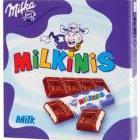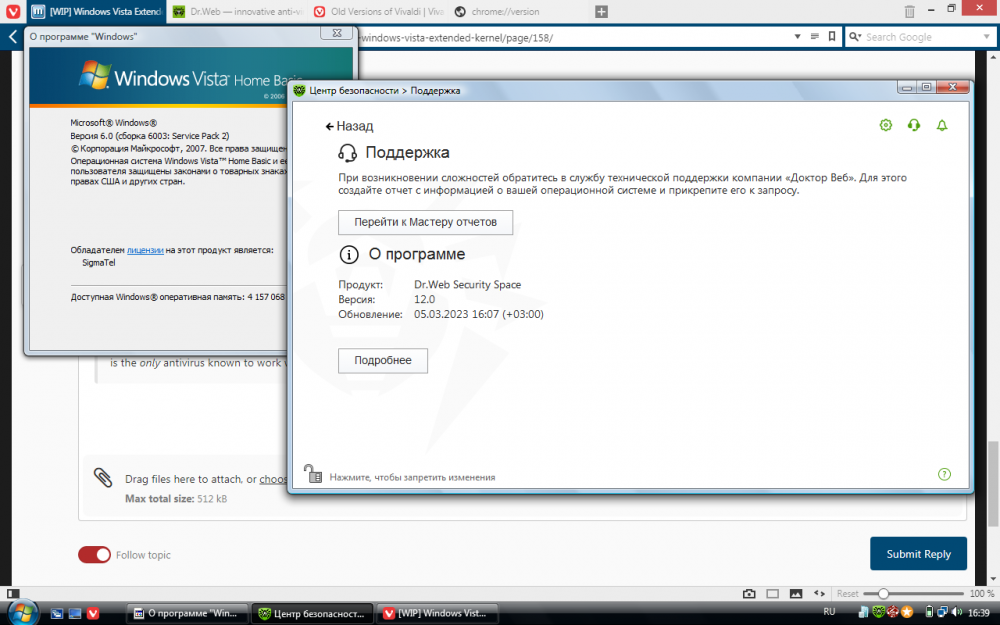Leaderboard
Popular Content
Showing content with the highest reputation on 03/30/2023 in all areas
-
Hi All, This isn't my project however I have tested and found it to be working https://github.com/werwolf2303/SpotifyXP It's based on Java and restores music streaming for XP.3 points
-
There is no fact on what exactly goes into creating oil, so it could be plankton but it could also be some other mechanism we are not aware of. All of the information I can find about the natural creation of oil uses terms like "theory" or "consensus" which indicates we have no actual proof of the true answer. They may be correct or maybe not, maybe plankton or dinosaurs or both or neither.2 points
-
This project has NEVER been intended to carry XP into the year 2030 and beyond. NEVER. This project was intended only to "extend" XP and buy me some time before migrating to Win10. This project has served the purpose that I needed it for, I no longer install XP on any of my re-installs, all re-installs have been migrated to Win10 one-by-one. I follow the lead of "professional programmers", none of them devote time to XP, Vista, or 7. Hobbyists, yes. But "professional programmers" have moved on. As much as I respect and appreciate the user base (which you yourself, D.Draker, admit that you are not among) of my 360Chrome "rebuilds", I encourage that user base to actually take that same path. That path being to migrate away from XP, skip right over Vista and 7, get 10 or 11 to your liking (you will need other forums for that learning curve), and you should be fine until the year 2030. Trying to get XP to carry me into the year 2030 is a dog chasing its tail, I am not a dog. Again, I never set out to carry XP into the year 2030. What we have currently should carry us forward 2 or 3 more years, that is pure speculation for any of us to guess. That has served the only purpose I set out to fulfill - buy me some time. "Mission accomplished."2 points
-
I think those of us using Malwarebytes Premium 3.5.1 on XP (the late great dencorso was also a fan BTW) have always assumed, perhaps naively, that Malwarebytes would not pull the pattern updates for the program without some notice being given. Unless and until they perhaps change the format of the pattern updates to a format that 3.5.1 does not understand, I can't see any reason why they would do it. If the format does change, I can see that they wouldn't want to carry on producing the old format as well just to keep compatibility with 3.5.1, but you never know. This was posted less than a year ago, which looks hopeful in the short term, as does this. Don't worry, I'm under no illusion that pattern updates will remain forever, and I know they could be pulled at any time, I just hope there is some notice given.2 points
-
In a nutshell - not relevant. For one, that only tracks "official Chromium", not Chromium Forks. Further, this sort of "vulnerability tracking" is only relevant to those that do not run XP. If you are "concerned" or "worried" when you visit a "report" such as that, then XP IS NOT FOR YOU. Neither is Win10, as far as that goes. When a user opts to run "older" Operating Systems and in turn Browsers working on Older NT-Family OSes (ie, the TITLE OF THIS THREAD), that user is aware and ACCEPTS the RISKS associated therein.2 points
-
My question on Malwarebytes' forum: AdvancedSetup's direct reply: Maybe, this Root Admin is not able to answer a question accordingly and correctly. It is possible he always gives the same reply "support of version 3.5.1 will end soon". Whatever support he is referring to. I can't really assess his skills. Seems to me more of a robot.1 point
-
My Windows XP machine works perfectly. There is nothing to give up. If Malwarebytes stops providing definition updates for their version 3.5.1.2522, I have enough other options which of course are not comparable to those in Windows 7 and up. But my options are sufficient for the foreseeable future. And I will share the knowledge about these options here, of course.1 point
-
I usually consider such discussion as useless, too. But I am really an old customer of Malwarebytes and I don't have to put up with such insolence. In their forum, the moderators only allow answers or questions that conform to their views, including the thread title. You can't edit it and you can't edit your own posts either. A true junk forum. You're absolutely right! We have to and we will help each other as usual.1 point
-
... Like I said: "We" have built resilient communities here at MSFN, consisting of people on, so called, "legacy" Windows OSes their vendor no longer supports (or, even tries to sabotage nowadays ), but outside of such communities hostility, FUD, fake facts, etc. is the rule ... That's why I find it useless now in 2023 to "argue" with app authors about extending/continuing their support on older OSes; I did do it in the first years after Vista's EoS (2017); even at that time, most of them (especially on GitHub) were under a firm conviction my Vista laptop had already become part of the botnet... And, as you said, there's no way you could talk them out of such convictions... Alas, we have to help each other now ...1 point
-
@lmacri: At the time of this writing, MBL 3.5.1.2522 can still successfully update its malware definitions on-line, both when installed on WinXP SP3 ("Premium" version, see here, here and here), and Vista SP2 ("Free" version, see here) ...1 point
-
The support for Malwarebytes Premium 3.5.1.2522 has already been dropped for years. No new program updates! As far as I correctly understood and I asked there directly, they want to drop the definition updates (what you call pattern updates) for this version. Look in "my" thread there whatever my thread means in that forum! I think my thread is more their thread!1 point
-
... "They" seem to have moved your post to its own standalone thread now: https://forums.malwarebytes.com/topic/296406-windows-xp-does-not-have-lifetime-support/ You should probably edit that first post, to include a link to the originating thread, so it doesn't look out of place on its own ; truth be told, I don't think you can achieve much there, except for venting a bit ...1 point
-
XP (and Vista) users should really keep an eye on that thread ; things look grim ... The opening post there displays a picture of what Dave described in a previous post here: However, this time the MB staff aren't interested in "resolving it"; according to the reporter (and confirmed by a staff member), Malwarebytes Premium Legacy 3.5.1.2522 can no longer receive def updates under Vista/Win7 - thanks to user feedback in this thread, we do know XP installations still receive these ; but all the MB staff can, apparently, do is endlessly recite ad nauseam the "inherent perils of running Microsoft unsupported Windows versions like XP/Vista ; as per @Imacri's post 3hr ago, MB staff have started wiping out Forum references to "Malwarebytes support for legacy Windows XP and Vista Operating Systems"; what comes next ? OT: @mina7601; Since you seem to have a Vista SP2 VM installed, could you be so kind as to try MB Legacy 3.5.1.2522 there and check whether its defs can be updated? Thanks in advance ... I didn't want to miss the opportunity to post a statement about Malwarebytes and what's going on there in the aforementioned thread: https://forums.malwarebytes.com/topic/296406-windows-xp-does-not-have-lifetime-support/#comment-1561182 In case of deleting my comment, I made a picture from my statement: Cheers, AstroSkipper1 point
-
I do not block anything in New Moon 28 regarding Glarysoft. Both, uBlock Origin and eMatrix have been configured to allow all access to this site. BTW, same problem in Serpent 52. All horses back! You were right! I tested everything more deeply. The problem is uBlock Origin, which blocked the addthis.com page. addThis -> no built-in JavaScript object. In any case, this made these menus inaccessible. Thanks for the tip!1 point
-
Danielx, you are able to run K-Meleon74, so you have KernelEx with core update 18 or higher installed. This opens up further possibilities. Then you also can run Firefox 31.8. It usually renders the pages better, e.g. msfn/board much better than KM74 Goanna. On the other hand, KM74 G has newer nss files. Probably Firefox 31+ isn't tested with the Vbemp driver here until now. I'm not sure. To play youtube videos, you need at least Firefox 43. That is what my last tests showed. Of course, this may have already changed again. But yesterday, I also tested Firefox, here 52, out of curiosity with the Vbemp driver (Feb 2014 32MB). System: Real machine, Win98SE, CPU Intel P4 Northwood, 1 GB RAM, chip Via P4M800, Board MS7104. Basically I was able to play Youtube videos with Firefox 52. However, an extreme amount of patience is required until the youtube page is loaded. It's a horror. The resolution is low and it's a bit choppy. In terms of sound, I had done something wrong. 98 didn't recognise the card correctly or the card is somehow blocked. I haven't investigated this further. YT loads slowly anyway and especially with this old hardware. Test it on your system and see, if it works and tell us what you found out. Note for sound: Perhaps one Problem more Firefox 15 and higher requires a WDM Sound driver. HD Audio (Audio driver for Realtek HD Audio Hardware? [Testing thread]) not tested with Firefox yet. Vxd drivers are possible up to version 10 (14) only. - K-Meleon74: instead of www.reddit.com use old.reddit.com1 point
-
Works here on official Pale Moon 32.1.0. I suspect you're blocking some resources of that website. Ze or addThis, they don't sound like a built-in JavaScript object, though I don't find them via debugger either. There's a code in there that's supposed to set windowWidth variable.1 point
-
Are u using dynamic transperency?? If yes, then off that and set the transperency of taskbar to 0% from advanced.1 point
-
It's not technically "external". It is "inline" to the local domain. Default blocked - With on-domain scripts allowed but third-party scripts blocked (to me, "external" means it is fetched from a different domain, this script is not) -1 point
-
Yikes! I only run these member-supplied "checks" in a VirtualBox and holy cow, thank goodness by the sounds of it. I have a "line of defense" in my everyday browsing that ALL of these member-supplied "checks" try to force me to run without - not gonna happen for me and my Host OS! Kind of like never opening an email if you don't know who the sender is, never click a link in an email from an unknown sender, et cetera.1 point
-
Let's assume that this was not what was meant. Rather to move with all means in the direction of Windows 10 or 11.1 point
-
It's basically a nice "history". It basically only COUNTS how many "vulnerabilities" have been "fixed" with each Chromium Release and adds them all up dating back to the User Agent version it sees you on. It's nice "hype and propaganda" marketing to scare the masses into running the "latest-and-greatest". If you think about it, all it really does is reveal how truly "bad" Chromium has been over the years by informing just how many vulnerabilities have been "patched" with BANDAID FIXES over said years. Think Microsoft versus Linux. People love to put Microsoft down and claim that if it was designed properly, there would never be a need for "Patch Tuesday". As if somehow Linux never gets any "patches" ??? What would be nice is a historical comparison to Firefox. Something that reports "Chromium has fixed this-many-hundred vulnerabilities since version X in the year 2000" and compare that to "Firefox has fixed this-many-hundred vulnerabilities since version Y in the year 2000" - then compare those two numbers. But it also reveals how "bad" the versions have been over the years. I mean, a high school senior could design a web browser for a school project and it have 5,000 vulnerabilites - he'd still get an A on the project because nobody else in high school could "code" a web browser. He/She could improve that project the following year as a college freshman and get it down to 2,000 vulnerabilities - does that make it ready for Prime Time because 3,000 vulnerabilities were "fixed" ???1 point
-
... Many thanks for testing this ; so, it proves it can still successfully update its definitions, the same way as on WinXP ... But this finding of yours contradicts with the linked discussion in the MB Support Forum ; not that sterling of a "support", is it? I bet no-one there actually tried that "legacy" 3.5.1 version on either XP/Vista - yet, they were quick to disseminate what they were probably trained to say: "Every WinOS below Win10 is a security menace" (and what I found particularly distasteful was their suggestion below: ; I'm not a native English speaker, but, surely, "by crook" doesn't imply pirated versions, does it? ) ...1 point
-
DéDé, to TEST font fingerprint, use this page by webbrowsertools.com: https://webbrowsertools.com/font-fingerprint/ After each restart of this page, I get different "Fingerprint ID" - thanks to random font fingerprint by "Fingerprint Spoofing" ext.1 point
-
Try too JShelter (Auto Updated here, good!), which DEFENDED me 2 times already... download and forget extension ( I use on Strict level, with JavaScript Shield and Network Boundary Shield, then test on Fingerprint Detector detection) - Updated March 28, 2023 (very frequent Auto Updates, it's good!) Size 358 KiB: https://chrome.google.com/webstore/detail/jshelter/ammoloihpcbognfddfjcljgembpibcmb?hl=en-US1 point
-
No matter how we turn it, Windows 10 and 11 will be the next 7 and 8.1, who are the next XP and Vista. Windows 10 will probably receive Firefox Updates till 2029 if not 2030 (four years after EOL) and Chrome till 2028 (?)1 point
-
Heyas, Needed a pure 32bit system for ancient applications and 3d modeling software, built up an old socket 478 pentium 4 again, the whole browser problem made my stomach sink. So many forums browsed, browsers tried, slow, unable to add extensions, myriads of other issues. Found this site, began trying 360 EE variants, then found this! It's an entire game changer for Winxp! Gmail, Web Skype, Web Discord, Browses google images fast, Ublock origin, any forum I've been to, all works! Stomach sinking feeling averted. Joy and a huge smile ensuing. Awoke feeling it may have been just a dream, but nope. It works. As for the above posts about security flaws, welcome to Windows Xp in 2023. Personally wouldn't be doing any sensitive online things with it. That Chromium report would be minor compared to a sister version of 'Winxp known vulnerabilities in 2023'. NotHereToPlayGames, Thank you so very much. No one can expect one person, or even a dozen to make a 100% secure browser for WinXp. Best any reasonable person can expect is functionality and ease of use. This has that. I'm glad you have been kind enough, and have the knowledge to have made this work for Xp users. ~ Rosey Win Xp Pro 32bit Sp3. Specs: P4, 3.4ghz Socket 478, Gt 9400, 4gb Ddr2 667 Used: 360ChromePortable_13.5.1030_r8_regular_webgl-enabled_translate-enabled_win-10-skin.zip1 point
-
1 point
-
1 point
-
... Noted and original post of mine edited accordingly... It was just the level of your coding expertise that probably made me think you're coding for a living ... This thread (and the forums in general) needs more "coding-apt" members, beyond the "average mass" of just "browser users", of which mass I, too, constitute a part ... Hence, your erudite contributions are always welcome here ...1 point
-
1 point
-
@yoltboy01 I made it! Even on Windows 7, although I had to swap a fair amount of functions. On Windows 8.1, in the libcef.dll file, replace the missing imports from NETAPI32 with NetGetJoinInformation. And add --no-sandbox of course1 point
-
I see what you mean about the pixelation... Windows Photo Gallery seems to resize images differently depending on your WinSAT score. At least in VirtualBox, setting it to correspond to a score of 3 or above appears to introduce some sort of scaling artefact that causes parts of the image to look blocky and pixelated when viewing large images. It's much more apparent in some images than others, and I probably just hadn't noticed in all this time. I think as @winvispixp said, it's probably a limitation of Windows Photo Gallery. I assume you are running Vista on a physical machine? I don't know if emulated graphics such as that in VirtualBox always plays nicely with this sort of thing, so I don't know if what I am seeing is applicable to other people. I suppose if you want to keep using Windows Photo Gallery and don't care too much for the slideshow transitions, you might be able to try setting the registry value I mentioned to 100 and see if that sorts the pixelation problem? It would also hide the control bar, which might be how you were using it in the past.1 point
-
I think this might be to do with your WinSAT/WEI score. What does your System Properties show? Graphics scores of less than 3 causes Photo Gallery to disable slideshow transition themes, and you just get a basic fullscreen slideshow without the control bar. It will show at full screen resolution, but smaller images are upscaled to fit the screen. Graphics scores between 3 and 5 gives you the control bar with transition themes, but it won't play at full resolution, hence the pixellation and blurring on the control bar. Graphics scores above 5 should allow you to play the slideshow at full resolution, with the control bar and transition themes. Choosing the 'Classic' theme should stop smaller images from being upscaled to fill the screen. https://web.archive.org/web/20070223111728/http://blogs.msdn.com:80/pix/archive/2006/08/10/694724.aspx This post from 2006 from the developers and comments underneath suggest that you can override your graphics scores via the registry: HKCU\Software\Microsoft\Windows Photo Gallery\SlideShow Type = DWORD Value Name = WinSATScore Value = 100 (for basic slideshow at full resolution, without control bar), 300 (for transition themes and control bar at reduced resolution), or 500 (for transition themes and control bar at full resolution) In VirtualBox, setting the registry value to 500 doesn't seem to increase resolution for me (probably because the emulated graphics isn't good enough), but I have previously managed to do this on a physical machine, and if I recall I think this was what I had to do. However I can't check at the moment due to a failing Vista hard disk and I haven't had time yet to reinstall on a new disk.1 point
-
1 point
-
Or even better revert back Media Foundation to original, bc your solution won't fix Windows Experience Index, and for Firefox you need to redirect Windows 7 Media Foundation1 point
-
bye bye. I have already deleted the crap PANDA DOME. the user interface looks terrible to my eyes with sliding hidden menus and awuful visual style, this is one out of many reasons why I hate the modern Windows editions. it's slower overall whether scanning files or launching the program than is AVAST I have a folder on the desktop with 8 malicious files (they are not false positives) all them flagged by AVAST but this PANDA DOME did only spot 1 out of 8 more, I have another folder with a virus and this PANDA DOME showed it was moved into the virus chest which is not true. more, if you restore a file from the virus chest PANDA DOME will not flag it over again because it will be seen as a clean file which is not true more, I restarted the computer and to my surprise the virus chest got wiped out for no apparent reason. more, the report log displays ''unknown name'' so it's not even able to tell the name of the suspicious detected trojans. the only plus side of PANDA DOME is that it allows you to fully disable it to prevent any service from loading on startup, this is not possible with AVAST long story short short I don't recommend the crap PANDA DOME to anyone a recent review claimed BIT DEFENDER to be the best scoring AV and AVAST in second place but it doesn't support XP anymore unfortunately1 point
-
Media foundation update fixes youtube videos in firefox but breaks Windows Media Player and also other media-dependent programs, and the update cannot be redirected locally.1 point
-
1 point
-
@Zoomer88 You must use the revised version of the March 9 extended kernel, it is available in the mega.nz folder. This version fixed the bug you are talking about.1 point
-
why not try to redirect to the original files? I mean there are a lot of files to track down that have been modified but if you want to use WLPG 2011 i guess it's worth it edit: even with ex. kernel version 10192022 it's giving an error (not the same tho; 0x8000ffff) so maybe an even older version of ex. kernel might help?1 point
-
1 point
-
The DIRECT download link to the off-line installer is http://acs.pandasoftware.com/Panda/FREEAV/193309/FREEAV.exe This is indeed of file version 15.14.5.0, it's DUAL-SIGNED on 2022/12/18, but its filesize here comes at only 73.9 MiB (77.535.680 bytes) ... Edit: @Milkinis: Please, refrain from providing third-party download links; "lo4d.com" are not affiliated themselves with PANDA ; the link I posted above has been extracted from PANDA's official on-line (aka "stub") installer... FWIW: Forums rule 1.b:1 point
-
In general, Vista extended kernel works very well for me in version 20230306. However, I will share my solutions to run software that with the extended kernel does not work properly and some other things. Vegas Pro 18 (and older versions) - For some reason, Vegas Pro 18 as well as older versions such as 16 or 14 did not want to run properly when I used any of the extended kernel versions, latest or older redirected locally. The solution turned out to be a local redirect of the original kernel32.dll, but that's not the end of the story. You have to replace one of the kernel32 imports in the Vegas ErrorReport.dll file using CFF Explorer (I don't remember the exact name, but it is the only import with the beginning of the name K32). The second missing function TryAcquireSRWLockExclusive should be added to the exports using ExportTableTester and CFF Explorer in the original kernel32 redirected locally. MegaDownloader 1.8 - here it was enough to redirect locally kernel32.dll from the October version of the extended kernel. Zoom - to run it, just redirect gdiplus.dll locally from Windows 7. Chromium-based browsers - the March 6 version messed up the video in these browsers, the solution is to install the new March 9 version with the corrected userenv.dll and kernel32.dll file. I also tried to install Office 2013 according to one user's guide, none of the programs wanted to run, I have no idea what caused it, because I installed the good old Office 2010 anyway As for Discord, the unofficial Lightcord client works seamlessly. Be aware, however, that Discord can ban user accounts for using unofficial clients. Win32 mentioned that the failure of the official Discord client to work may be due to IE dependencies. But that would be illogical, since the same client works on Windows 7 with IE8 installed. .NET 4.8 was unfortunately problematic, version 4.6.2 is enough for 95% of the software, and it does not cause problems with application performance.1 point
-
That's my screenshot actually Nonetheless, 2019 was extremely unstable1 point
-
@win32 any new changelog for this new March 6th KernelEx revision?1 point
-
... And there, they proudly state: which is something they definitely deserve a praise for! If only other "security" vendors had followed their example...1 point
-
https://learn.microsoft.com/en-us/windows/win32/api/processthreadsapi/nf-processthreadsapi-setthreadinformation1 point
-
1 point
-
It's for testing/experiment only, no other purposes. Just install –> take some screenshots –> delete the VM1 point
-
We will soon be able to use OBS 28.0 beta 2 as well as PCSX2 x64 (wxWidgets version for now - Qt version has complicated Windows 10 1803 functions): The small DirectX extensions seem to be working. I want to take them further and go in the direction of newer graphics drivers, Vulkan and ultimately DX12 (it will come in some way - either with Vulkan using vkd3d or D3D12on7 with 2018/19 GPU drivers; and a tiny possibility of using WDDM 2.0 drivers, but that could be quite complicated)1 point