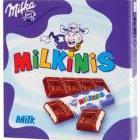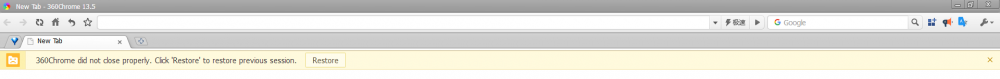Leaderboard
Popular Content
Showing content with the highest reputation on 03/07/2023 in all areas
-
Already aware. If you look at the releases discussed at MSFN, you will find that none of them contain this .dll. MULTIPLE .dll's have been removed during beta-stage telemetry-removal and testing. Several members contributed to that testing.3 points
-
@roytam1 I investigated the cause of the issues reported here and on the Pale Moon forum. The issue happened in this commit https://repo.palemoon.org/Basilisk-Dev/Basilisk/commit/dcb4e31c2c47f8daf7978e801aa632853d8ef922 I am going to release updated Basilisk builds with this commit reverted. You should revert that commit and release a new build of Serpent as well.2 points
-
... The embedded reddit post above mentions Pale Moon under Win7, but I can confirm Serpent 52 on Vista SP2 32-bit as having no issue whatsoever with the "reported" site (OT for this thread, I know, still ...).2 points
-
... Just because things have gotten to be "how" they currently are "in IT world" doesn't mean I have to like or condone the way/speed with which they're "moving forward" (I use "forward" tentatively here; in many aspects, I feel it's just "progress" for the sake of "progress" itself ) ; so we have a new major version of Chrome/Firefox every 4 weeks; but why should web compatibility suffer so much, especially for those not willing to ride that high-speed train? Back in much saner times, there was a thing called "backwards compatibility" honoured among web developers; of course, the web itself then was a much nicer place, not the current JS-inundated abomination ... Rewind, please, to January 21st, 2010, when Mozilla Firefox 3.6 stable was released; no rapid-release-cycles at the time, the 3.6.x branch lasted all the way till March 13th, 2012, when 3.6.28 was released - some 26 months after the initial release; I was "there", and 95% of web pages would render in the same way between 3.6 and 3.6.28 ... FF to now and St52: You open a page today and it renders OK, revisit it next month, it may not load at all ... Nothing personal against you, UCyborg , I guess I simply needed to vent a little ...2 points
-
That is true. FF isn't a Cr fork. In fact, it's the only non-Cr-based browser left that can render modern Web sites. But to be blunt, modern FF doesn't look, act, or perform much differently than Cr either. It's sort of a hybrid: bits and pieces of the old FF live on, along with bits and pieces of Cr, particularly in the JS engine. I don't think modern FF really accomplishes anything more than, say, unGoogled Cr, so there's not really much reason to prefer it anymore.2 points
-
Working for me using 360Chrome v13.5 in XP. Working for me using GDIChromium v96 in Win7. Working for me using Ungoogled Chromium v109 in Win7.2 points
-
I've hinted about it on here within the last week, and I can be proud to say the AMD Radeon Graphics driver for Windows Vista is finally available. There are also several other drivers that work with Vista that are usually bundled with hardware that features support for Windows 7 as well as the AMD Vista chipset drivers which still work with AMD Radeon's. To make this significantly easier for everyone, I included everything in a simple driver pack. Make sure Extended Kernel latest release is installed before installing graphics driver! You can get everything here: https://www.mediafire.com/file/lxzpv2afvxzzy6h/AMD_Assorted_Drivers_Pack.zip/file Most of these will also work with Windows XP x64 edition as well. The included ACPI.SY_ needs to be extracted with 7zip and integrated into an XP 64-bit media. The drivers that I could not get working under XP, despite their Vista success was: AMD IOMMU, PSP 2.0, and Realtek Card reader. The others like SMBus and USB 3.0 worked just fine. The graphics driver obviously does not work with XP, and trying to port it to XP's XDM (pre-WDDM) driver module may be hard to do. I hope these drivers are of use to people. Also, if your specific Radeon/chipset device is not in any of the INFs, a simple INF mod to add in references to it will suffice, after which you can install away. Also note, these are considered Beta drivers, but no problems, knock on wood, have been reported. Please also note I did not mod the Radeon Graphics driver. Credit goes to K4Sum1 for that. EDIT: There is a tutorial that shows you how to get AMD 17.10.1 working with Windows Vista. You can find it here: http://windowsenthusiasts1.epizy.com/AMD17101WindowsVista.html Inside there is also a link if you need support.1 point
-
As far as I can say, I didn't observe this issue in New Moon 28. In this browser, I use Tab Utilities Phoenix 2.1.0 with the 'multi-row tab bar' feature enabled. The version is slightly different to the original release due to some changes to its code (German language glitches were fixed by me), but I don't think that this makes any difference. Only changes to the German locale. Anyway! No breakage in New Moon 28 observed at the moment!1 point
-
The video chip is one of "CN896/VN896/P4M900". The oldest Windows "officially" supported is 2000. VBEMP or SciTech-DisplayDoctor7 might work with it. But I am unsure if you will have dual display support. Though, it probably provides video cloning. No 3D drivers, for Win9x. The other issue is the audio chip. It is also not "officially" supported. There is a Win16 HDA audio driver. Some people have had luck getting that to work. Alternatively, you could buy a cheap USB audio adapter. Win98 has generic support for that.1 point
-
I think @basilisk-dev is now looking at it... https://forum.palemoon.org/viewtopic.php?f=61&t=29545&p=237431&hilit=tab+mix+plus#p237431 Ben.1 point
-
Hello all. i'm using 360ee 11.0.2251.0 with Windows XP SP3 and sometimes part of the text disappears on the site in the attached images. Most of the time happens when i leave the tab (but rarely happens as soon i open the page too). Reloading doesn't fix it, the only working methods to show the text again are zooming or closing the tab then reopening the page. I know is not a great deal, never encountered anything similiar on other sites, but i thought maybe there is something i can try.1 point
-
Okay! I investigated this issue a bit more closely. In a new profile, no problem with the feature 'multi-row tab bar', but in my main profile, there is this problem as long as this feature is enabled. I assume it is a new incompatibility to another extension or setting after updating Serpent 52. Maybe, I find the culprit.1 point
-
Updated It can get to a point where you don't end up getting to have the same username everywhere. It isn't the end of the world.1 point
-
You should consider that you are forevermore "legacyfan". I'll remind you of this post/discussion -- https://msfn.org/board/topic/71610-you-want-to-change-your-username/?do=findComment&comment=12311711 point
-
All of my extensions/add-ons that are "essential" to me (9-10) in terms of security and usability are fine here, identical in both Serpent52 and Serpent55. I don't feel that there is a problem here... But I have more confidence in Serpent55, I have been used to it from the beginning...1 point
-
it's a browser based on a very old engine which has nothing to do with the original FF52 engine. on the other hand, the 360EE @NotHereToPlayGames struggles with twitter timeline but it does the job well enough on FB or new reddit by now.... I rather prefer the FF visual layout over chrome but the Serpent browser is mostly crap when it comes to addons and extensions availability1 point
-
I can confirm officially that MyPal 68 works splendidly under Windows 2000 as I am replying to this from that! Thanks to windows2 for this suggestion!1 point
-
As @VistaLover says, it's a user style. I'm using an older version (2.0.7) of the Stylish extension – before it was 'compromised' with data-collection crap – Stylus is its more up to date fork that works with the latest FF. @namespace url(http://www.mozilla.org/keymaster/gatekeeper/there.is.only.xul); @-moz-document url-prefix('chrome://browser/content/browser.xul') { .tab-label[pinned] { width: 0 !important; margin-left: 0 !important; margin-right: 0 !important; padding-left: 0 !important; padding-right: 0 !important; } .tab-content { white-space: nowrap !important; overflow: hidden !important; text-overflow: ellipsis !important; } } Ben.1 point
-
I think I found out the intruder. I have used this extension to temporarily disable all extensions https://browsernative.com/disable-chrome-extensions-apps/ then I tried different words on the upper google search bar in order to find one that would trigger the issue I have just discovered that when this extension is enabled it will pop the error window off https://browsernative.com/user-agent-chrome-extension/1 point
-
Nobody gets special permissions. I don't even know who is part of Eclipse as I don't frequent their forums, I just don't have time to. To be honest, I'm ready to lock the entire thread. I will keep it open under one condition, please keep it on topic, keep it clean, and nobody will have to have their posts deleted, moderated, or users having to be warned. It truly is just that simple. I don't understand why there's such a problem here.1 point
-
What @VistaLover said.... but let me add that in the long run, I think it's the opposite! At the moment MiniBrowser (Cr 87 based) leads the pack in rendering the modern Web on pre-Win 7 systems, but I have very little hope of ever seeing a browser based on Cr 88 or later for Vista, let alone XP. Even the Chinese have moved on to Win 7. UXP is still behind 360EE v13/MiniBrowser, lacking dynamic module imports, that worthless ??= Googlism (as I've said before, some Googlisms are quite useful, but this one does nothing that can't easily be done without it: A??=B is clearly equivalent to A=A??B), and I'm sure several other things I've forgotten. And UXP will undoubtedly always be behind, because MCP doesn't have a partnership with Google like Mozilla does. (And they don't want one either, and I don't blame them. I see no reason to develop a browser platform that is just Cr under another name, which is what FF has become.) But here's the difference: Unlike 360EE, MiniBrowser, et al., UXP is still being developed. So, as long as it can be back-ported to XP and Vista, it keeps those OSes "in the game." (Although there are other challenges to those older OSes - I recently started a thread on OAuth2-compatible email clients for them. There are a few that work, but none are really acceptable at present.)1 point
-
... Actually, the ball has always been on upstream's court, i.e. MCP... Roy basically makes sure nothing "they" have coded conflicts with his stupendous efforts to maintain XP/Vista compatibility in his UXP forks - of course, genuine platform improvements have been committed to his UXP tree (by backporting stuff from Mozilla and others), but if it's webcompat you're mainly interested in, you'd be in fear of disrespecting MCP, not roytam1 ... ... And that's exactly the crux of the issue: Due to Google's browser monopoly, ALL sites "that matter" are being tailored to work best on latest Chrome ... WebComponents+CustomElements have been fixed to work in the UXP builds released by Roy yesterday ; but sites/Google will always be several steps ahead UXP wrt Web Compatibility ; currently, several of "my" sites are broken due to "??=" (nullish coalescing assignment) ... Regards1 point
-
I'd say from a pure functionality and site compatibility standpoint, the 360Chrome Build 1300 is by far the best. MyPal comes a very close second. No disrespect to roytam1 and all of his efforts, but I think UXP inspired stuff has gone about as FAR as it can go. My thinking is, a modern, usuable browser in 2023 MUST render the modern web as it is. New Reddit, desktop Facebook, my Tangerine bank site, all need to render just as smooth and functionally as they would on the latest Chromium base. You might say, "but I never go to those sites and I only browse stuff that adheres to established web standards", however, WebComponents and all of the Google-fied stuff needs to work now. Otherwise it's niche at best.1 point
-
Files: https://drive.google.com/file/d/10MLUS3PeVpB-T3ID9poz5OxTaJ6Qakwp/view?usp=share_link Replace files in C:\Windows\System with files contained in the archive. If you're having trouble with this, reboot into MS-DOS mode and do the following operations on each file in question: 1. rename the file in the System folder (to anything, add a .BAK for example) 2. copy the file from the extracted zip into the System folder 3. delete the original renamed file (optional) Credit to RoadHornProductions for the method used. Bonus Windows 98 Color scheme: Active Title Bar Color R 0 G 0 B 128 Gradient R 16 G 132 B 208 Inactive Title Bar Color R 128 G 128 B 128 Gradient R 181 G 181 B 1811 point
-
1 point
-
1 point
-
uBlock Origin Legacy modified by @AstroSkipper - Part 2 (obsolete) In the first part about uBlock Origin, I fixed the issue of the incorrect dashboard's display. After that, a member of this forum came up with the idea to replace the file with the available filter lists in my modded version of uBlock Origin due to loading problems that could be observed lately with these lists. A good idea, in my opinion. He replaced the file assets.json in the folder \assets with the one from the current web extension uBlock0_1.44.5b0.firefox.signed.xpi in my corrected version uBlock0_1.16.4.30.firefox-legacy-mod-by-@AstroSkipper.xpi. Thanks for that to @nicolaasjan! I had a closer look and came to the conclusion that in case of such a modification not only this one file but also all related filter lists should be replaced in the folders \assets\thirdparties and \assets\ublock, for consistency reasons. Freely according to the motto "Who says A, must also say B" (German saying! ). Furthermore, @VistaLover drew my attention to an unofficial, more recent version of uBlock Origin Legacy with the version number 1.16.4.31b2: This xpi file has already been updated with regards to its filter lists and is now the basis of my new, modified version of uBlock Origin Legacy. Here is the complete changelog of what I have modified: The file dashboard.css fixed as described in my post "uBlock Origin Legacy modified by @AstroSkipper - Part 1". The file assets.json replaced by the most recent one. Missing filter lists in the folders thirdparties and ublock added. Existing filter lists in the folders thirdparties and ublock updated. This is a screenshot of the location inside the xpi file where all filter lists related files can be found: And, here is the download link to my new, fixed version of uBlock Origin Legacy 1.16.4.31b2, credits to @nicolaasjan and @VistaLover: https://www.mediafire.com/file/rv4cdfsm9ddqq30/uBlock0_1.16.4.31b2.firefox-legacy-enhanced-mod-by-%40AstroSkipper.xpi/file I compared this new modded version to the old one, and it works really great. The updating of the filter lists are now much faster than before, meaning flawlessly. No eternal waiting for update end! But that's not all! And again it was @VistaLover, who pointed me to another solution for fixing the glitch in the dashboard page. Thanks for that again, @VistaLover! In the Pale Moon Forum, a solution is described how to fix this glitch using the advanced settings of uBlock Origin: https://forum.palemoon.org/viewtopic.php?f=46&t=28882 Open the dashboard page, under the item Settings, enable the option "I am an advanced user", click on the icon at the end of this option, and change the value for uiStyles from unset to font-family: sans-serif. That's all! From now on, the dashboard page works as it should. And, here is the next download link of uBlock Origin Legacy 1.16.4.31b2, only modified in terms of the filter lists, credits to @nicolaasjan and @VistaLover: https://www.mediafire.com/file/zy1dpmtv2py9tws/uBlock0_1.16.4.31b2.firefox-legacy-filter-lists-mod-by-%40AstroSkipper.xpi/file Furthermore, two posts with all deeper information provided by @VistaLover: https://msfn.org/board/topic/182647-my-browser-builds-part-3/?do=findComment&comment=1226700 and https://msfn.org/board/topic/182647-my-browser-builds-part-3/?do=findComment&comment=1226717 Additionally, a link to the wiki of uBlock Origin's advanced settings: https://github.com/gorhill/uBlock/wiki/Advanced-settings It seems to be the case that in the next releases of roytam1's UXP browsers the glitch issue in the dashboard page will be presumably fixed. If that is the case, all modifications due to the glitch issue won't be necessary anymore. But, I think they won't harm, either. And finally, an important recommendation to get a new installation of uBlock Origin Legacy working properly and flawlessly. After uninstalling the previous version (yes, the old version should be uninstalled), delete all remnants via about:config and in your profile folder! The remnants of uBlock Origin which can be viewed via about:config can be easily removed by the extension eCleaner. And in your profile folder, there is a file in the subfolder extension-data called ublock0.sqlite which has to be removed manually. Delete the browser cache, too! If doing so, the updating of the filter lists will work like a charme after installing one of my modified versions. All users who have important, individual settings or rules should backup them before cleaning their profile folder. On the dashboard page, there is an item called "Back up to file"" to save the user's settings via uBlock itself. Cheers, AstroSkipper1 point
-
@gerwin , yeah , 344.75 is one of the best ! That's why I mentioned it first . But there are users that just want newer drivers no matter what . I guess there's plenty of folks thinking newer is better . But sometimes we really do need newer ones , so I'd line them up in that order : 344.75, 347.26 , 347.09 , also may look at 361.77. This is the only one from 36.x.x.x. that doesn't have glitches if used with VGA or DVI display and quite fast . And this is it for XP , no more drivers , good or bad. I do not consider 368 driver at all . Why ? 368.81/91 are mega-glitchy , also not supported officially. Do note : 361.77 {sometimes} doesn't play well with HDMI. https://drivers.softpedia.com/get/GRAPHICS-BOARD/NVIDIA/NVIDIA-GeForce-iCafe-Graphics-Driver-36177-for-XP.shtml EDIT : If you're still going to try 347.09 , be sure to use WHQL (not beta), because there are two versions floating around. I actually tried beta ! It is OK , cursor moved so fast , like crazy , folders opened in a nanosecond ! But it had texture problems in one game. This one should be WHQL. https://drivers.softpedia.com/get/GRAPHICS-BOARD/NVIDIA/NVIDIA-GeForce-Graphics-Driver-34709-for-XP.shtml1 point
-
You're welcome , 344 are good for XP . I just wanted to help you as much as I could , but 347 gives me better picture quality and fps with newer games. I test on Titan (700 series) so the experience could be quite different . What can we do about that ? I would definitely suggest a very popular (back in the day it was on top) 347.26 . You will see some very good reviews about it. About later drivers , in my experience , I had plenty of troubles with everything starting from 350 , not only with Vista , but with XP too. Currently I'm testing XP64 RTM and I think 347.26 is the winner . And yes , I too had black screens with newer drivers , but not a single problem with the ones below 350 . I think it depends on the card (chip revision and the such) . For example , driver 362 works ok with the usual Titan , but with Titan that has chip revision B1 it has problems , like you described (black screens). This link is for you, for 32-bit. https://drivers.softpedia.com/get/GRAPHICS-BOARD/NVIDIA/NVIDIA-GeForce-iCafe-Graphics-Driver-34726-for-XP.shtml1 point
-
It installs after fooling the installer into thinking it's running on Windows 10. Installed programs seem to function without issues at first glance without any workarounds. No luck running the installer on Windows 7. It wants SetCoalescableTimer function (Windows 8 and up), which I could redirect to SetTimer, but then the exception is thrown in msxml6.dll and I don't know how to proceed further.1 point