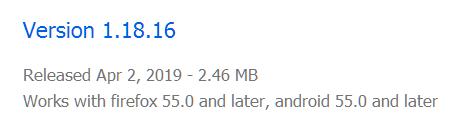Leaderboard
Popular Content
Showing content with the highest reputation on 11/25/2019 in Posts
-
@gmini This is an outdated version; current is REV3d. ProxHTTPSProxyMII is an excellent and irreplaceable program, only few modern tricky TLS 1.3 sites are broken with it. Example: https://tls13.1d.pw/3 points
-
Well, there may be a bit of a problem: Gorhill upped the minimum required version to 55 in 1.18: It still runs OK on older versions, but to get it from AMO, you must spoof your FF version number to 55 in the URL (at extensions.update.url and extensions.update.background.url) and user agent (at general.useragent.override.addons.mozilla.org), or AMO won't offer anything past 1.17.4. Then you have to click "See all versions" and scroll down to 1.18.16 (newer versions won't run). It's probably simpler to get uBO from GitHub instead. Next, you need to edit the minimum version requirement down from 55 to the FF/Serpent version you're running. This will invalidate the signature, so you should remove that too, making it an unsigned extension. In FF 52 ESR, you then have to set xpinstall.signatures.required to false to install it. That's the default in @roytam1's builds, so you don't have to worry about that with his builds. (BTW, it's possible to install an unsigned extension in non-ESR FF builds too, but it's trickier: you have to set up some JavaScript to run at browser startup.) Edit: BNavigator is UXP-based too, so the uBO 1.18.16 should work there also, after the usual "surgery" required to install anything on that browser (including removing the signature). One more thing: Serpent 55 is different! Because it identifies as FF 55, you don't need to edit the minimum version, and AMO will offer 1.18.nn, but it will also offer newer versions that won't run! You can get around that by downloading and installing 1.18.16, then spoofing Serpent's version number as 53 so AMO won't keep offering incompatible "upgrades." Finally, after all that, you'll find that a few uBO options are greyed out. Are you really that determined to run 1.18.16? To avoid all this rigamarole, use the latest "legacy" version, 1.16.4.11, and install uBO Updater, which forces the browser to look for uBO updates at GitHub, and to only look for the latest 1.16.4.nn version. No options are greyed out in the legacy version.2 points
-
WinNTSetup - a simple but powerful universal Windows Installer Features: Install (unattend) Windows 2k/XP/20??/Vista/7/8.x/10/11 x86/x64/arm64 Practically runs even on the most minimalistic WinPE selectable drive letter for the new Windows installation Fully automated with save/load setting in ini file and various command line options Install Windows also if nlite/vlite has remove winnt32.exe/setup.exe Integrate Drivers: normal PNP and Textmode Drivers Patch uxtheme to allow unsigned Themes Some common registry tweaks and *.reg file import DISM APPX removal, feature enable/disable Simple VHD creation and Installation Support "Windows to Go" for Windows 7 and later installs Supports WimBoot and CompactOS option for Windows 7 and later Supports all current WIM files: WIM/SWM/ESD and ISO files WinCapture - capture a Windows installation to WIM or ESD file MinWin - simple trimming WIM in memory before apply WinCopy - copy an existing Windows installation to another partition Offline Hotfix uninstall Offline password reset Not Supported: - No Windows embedded version (this includes WinFLP) - No upgrades of existing installations About driver installation: Every driver added in NT6.x windows will be added to the driver store. So it's not recommended to add countless driver, but rather more really required ones. NT5.x massstorage driver integration is possible thanks to Mr dUSHA powerful MSSTMake.exe tool To the Unattend option: It's possible to use an unattend.xml to run the Setup unattended. But as the actual WinPE Setup Phase isn't effective in that way of install, all Winpe related settings inside the unattend.xml won't be applied. Ini config file It's possible to save all GUI-settings to a ini file: push Ctrl + S to save all settings to an ini. push Ctrl + L to load all settings from an ini. A WinNTSetup.ini file in the same dir as the app itself will be loaded automatically at startup. It also can be selected via command line: WinNTSetup.exe /cfg:"C:\mysettings.ini" If you want to modify ini settings yourself, click-click has made a nice PDF for it. For advanced users there are also hidden settings described in the included WinNTSetup.ini.txt Command line: - Press F1 to get list of all options To install Windows in a VHD file: - requires Windows 7 as OS and Windows 7 Ultimate, Enterprise or Server 2008 R2 as Source - create a partitioned VHD and assign a drive letter (push Ctrl + Shift + V to use build in diskpart wrapper for this) - select the VHD drive as installation drive (make sure you boot drive ist a active primary partition on a physical disk) If you get an Antivirus warning from your AV software, please report it to them as a false positive and let them check it. Current Version: 5.4.2 Download: Mega - MediaFire1 point
-
Warning: This only works with versions between 11.0-11.1.2 / 12.0.0 in 64-bit versions of Vista, later versions still do not work. Officially the latest version compatible with Vista in both artitectures is VMware 10.0.7 but VMWare 11.1.2 and 12.0.0 also works in Vista. Process: Install VMware 10.0.7, when starting the program choose the 30-day trial as there will be problems with the license when installing VMware 11 or 12 Create a virtual machine and install Windows 7 there or on another partition or another PC. Then install VMware 11 or 12 there. Returning to Vista, stop all VMware related services and processes Remove the VMware folder from ProgramFilesx86 and replace it with the VMware 11/12 folder Replace all VMware-related files in system32\drivers with those of VMware 11/12 The same as point 4 nothing more than with ProgramData\VMware Restart Windows Vista VMware 11 in Windows Vista !!!1 point
-
I have updated my Unofficial RoyTam1 browser installer to version 3.01! change log: -fixed download of FF45 SSE (was downloading a .gpc file instead of the 7z) as always, keep me updated with bugs, feature requests, and problems. get it here: http://i430vx.net/files/XP/RoyTam Browser Installer.exe1 point
-
Yes this is normal and not something I like, the thread mentioned above https://virtualcustoms.net/showthread.php/84200-Width-of-address-bar-(1909) does change it back but I found that it keeps on reverting to the larger one, I decided to uninstall the 1909 update on my system as I saw no value in keeping it.1 point
-
Hi UCyborg yes , you can find a topic here and some ifix ( don'y know as I'm prefer stick with 1903 atm) https://virtualcustoms.net/showthread.php/84200-Width-of-address-bar-(1909) ps: I send when time some pm for a question you may have the skill to answer . Regards1 point
-
@gmini Please ask the author @heinoganda via PM. And now the current version is REV3e, by the way,1 point
-
Repairable doesn't make profit from selling new ones. Competition tends to pressure everyone to make better, higher quality products, but when EVERYBODY notices that if they ALL "save a little bit" on their manufacturing costs and lower quality, they sell more product. It used to be possible to actually TELL if a product had higher quality. Nowadays making things bright and shiny and still cheap is a science. Light bulbs, for example... In the latter part of the 20th century it wasn't uncommon to still find incandescent light bulbs that had remained working and in service since the early part of the 20th century. Ever notice that lately - before the era of CFL and LED bulbs - incandescent bulbs would last EXACTLY the number of hours listed on the box (i.e., usually a few weeks to a few months of use). That's not coincidence. It's engineered-in. We'll skip CFL bulbs, but then LEDs came out, promising tens of thousands of hours of service. We all bought the ones that were 10x as expensive as an incandescent bulb thinking, "Gee, maybe I won't ever have to replace this again!" Ever notice how you're now replacing your LED bulbs WAY sooner than you thought you should have to? Sigh. Don't get me started on plumbing and faucets. Same deal. Our parents (or grandparents if you're a young whippersnapper) loathed the idea of planned obsolescence. They didn't want us to have to live in this world where our $#!+ just breaks all the time and is unrepairable. Imagine what we could do with the world if we had the time to think instead of fixing stuff that shouldn't be broken. Another thing they worried about, and which came to pass anyway: Paying by the month for things, instead of just buying them once and owning them. We still worry about software subscriptions, but make no mistake: We're already there or well on our way there for just about every piece of tech we use, INCLUDING software. -Noel1 point
-
UPDATE! I have completely rewritten all the versions of the UOC Patch from scratch. This complete rewrite has allowed me to increase the overall performance of the browsers by a huge margin. I hope to not be wrong, but this build of the UOC Patch could definitely be the fastest one I ever developed. Having been rewritten from scratch, I have cherry picked the parameters that bring the fastest speed to the browsers, while also reducing the file size. Double entries and redundant parameters have been removed as well. The 38 ESR version of the UOC Enforcer has been updated as well, to reflect the changes of the respective version of the Patch, and I am glad to announce that the annoying bug of scrolling that frozen while heavy images were loading on a site on 38 ESR based browsers, has been finally fixed. However, since this time it has been completely rewritten from the ground-up, I recommend you to start with a new and clean profile, in order to get the most out of your patched browser: old and "dirty" profiles might hamper the performance of this new version of the UOC Patch. Do not forget to install the UOC Enforcer as well. The build number is N2L. Please update to the newest version and happy RDDin'!1 point
-
The installation is possible, but it does not work at all. .Net 4.5 Binaries were made for Windows 7.1 point
-
You may want to get @roytam1's Serpent 52 from the XP forum, and also use @heinoganda's Cert_Updater_v1.6 to give XP the latest security certificates.1 point
-
A site-specific user agent override should fix that specific issue, letting you at least download add-ons from ATN (though you'll still need to patch them after downloading as @TechnoRelic explained). Go into about:config and create a new string preference general.useragent.override.addons.thunderbird.net and set it to Mozilla/5.0 (Windows NT 6.1; WOW64; rv:52.0) Gecko/20100101 Firefox/52.0 SeaMonkey/2.49.5.1 point
-
Serpent, at least, should have very few problems with legacycollector.org. Improving support for AMO would require porting more WebEx APIs from FF 54+; I'm gonna go out on a limb and say that wouldn't be easy. As for ATN.... BNavigator / MailNews are unique since MAT restarted their version numbering. Most extensions are compatible but don't realize they're compatible, so they refuse to install. BNav probably needs a "Seamonkey compatibility" mode in which it pretends to be SM 2.49.6 or something for purposes of installing add-ons.1 point
-
For RT BNAV Browser, this LEGACY version should install for you: https://github.com/gorhill/uBlock/releases/tag/firefox-legacy-1.16.4.11 I am using this (nested properly) in the INSTALL.RDF file for authorizing the Add-On (Extension) on it: <!-- RT BNAV Borealis Navigator XP --> <em:targetApplication> <Description> <em:id>{a3210b97-8e8a-4737-9aa0-aa0e607640b9}</em:id> <em:minVersion>0.1.0a1</em:minVersion> <em:maxVersion>*</em:maxVersion> </Description> </em:targetApplication> <!-- RT BNAV Borealis Navigator XP --> Not sure if the "0.1.0a1" matters in this situation, or the 'Asterisk' either. The 'MAT' person did something on his 'end' related to the BNAV 'Version' a bit back in time.1 point
-
This will be fixed in the upcoming release.1 point
-
You'll find that the use of ProxHTTPSProxy has been well documented already in this thread, and others!1 point
-
Hi. 360 extreme explorer has the language resources in zip and srx (zip file) you can edit it text editior. But you shoud use pak_mingw32 for Any pak files to unpack and repack.1 point
-
The average user is on Win 10 or gave up on desktops/notebooks altogether and just browses what'sapp mindlessly on his/her mobile, nowadays!1 point
-
I'd love to know what files needed to be edited and what tools needed for translation. OFF-TOPIC: I also would like you to make an Extended Kernel for Windows XP!1 point
-
I wonder if KDW has update for win2000 PC that is not able to apply UURollUp and extended kernel?1 point