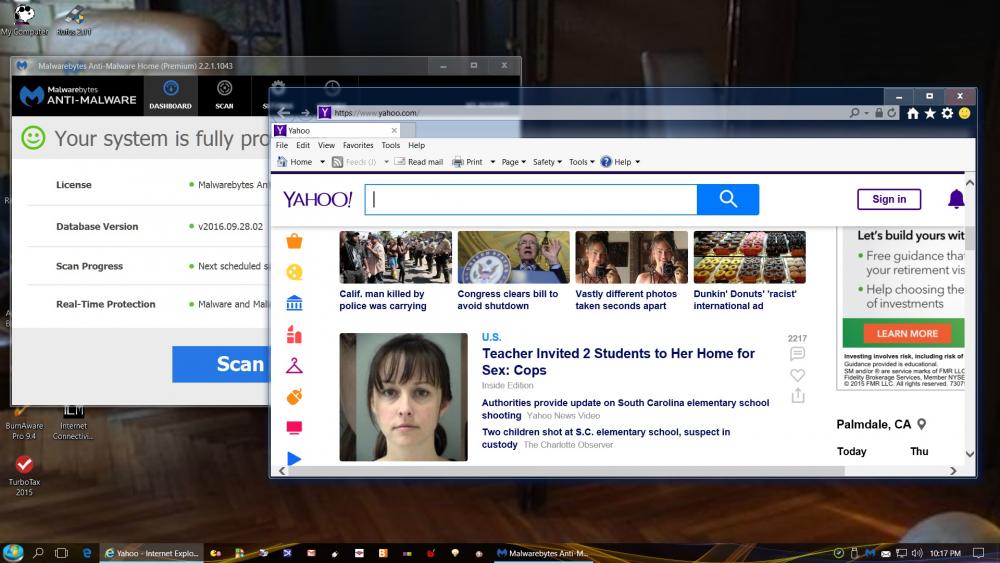Leaderboard
Popular Content
Showing content with the highest reputation since 05/05/2014 in all areas
-
What is it? OldNewExplorer is the Windows 10 (and Windows 8.1, and 8) shell extension / tweaker which can undo "improvements" to file browsing made in newer Windows version. Everything is optional for your liking. - Restore devices / drives grouping Everything is 'Devices and drives'. That's stupid! O-N-E can restore grouping which made sense in Win7/8. - Restore libraries / remove folders Remove all those folders which were unoptionally added into Windows 8.1 This PC folder and put the libraries back to their place, without registry hacking / breaking apps. - Restore command bar / remove Ribbon Because some people consider it an abomination. - Restore details pane at bottom Same reason; reclaim useful horizontal space. - Improve styling Get rid of some Win7 stuff here and there; improve styling with some built-in visual styles. For themers / skinners, O-N-E can help to override a lot of hardcoded styling in Windows 8, maybe even Start screen! Download https://tihiy.net/files/OldNewExplorer.rar TEST VERSION READ BELOW 100% FREE Stupid FAQ - This is a TEST version, no installer. Potentially dangerous too! - This is for Windows 8.1. Also should work for Windows 8 as well, though 8.1 options do not apply there; - No changes are enabled by default. If something does not apply, try logging off / restarting explorer.exe; - Install is for all users, settings are per-user. For long thoughful posts use email.14 points
-
TL;DR, there's now an easy way to enable MP4 (H.264 + AAC) HTML5 video support in Firefox on Windows XP using the Primetime Content Decryption Module plugin by Adobe (distributed by Mozilla). Meaning, you could get rid of Flash (with some caveats). The irony of course being that you'd have to use another thing by Adobe , but at least it's something not as prone to security problems. NOTE: If you're suddenly unable to watch videos on Facebook (or any other site) even though you haven't changed anything re: Primetime, you may have to start spoofing your browser UA (user agent) string to work around this problem. See the posts starting here for the specifics. (EDIT October 30, 2017) IMPORTANT: The Primetime CDM plugin can no longer be downloaded from Adobe servers, which means that attempts to automatically download the plugin through Firefox GUI will fail even if you edit the download configuration URL per the old instructions below. From now on, you will have to manually install the plugin for all new Firefox installations and any new profiles you create; see the new instructions below. If you already have the plugin installed, you don't need to do anything. (EDIT July 18, 2017) If you're here because MP4 video has stopped working after you upgraded to Firefox 52.0, see this post. If you still have problems, make sure you have all of the required preferences listed below and their values are set correctly. If you're here because MP4 video has stopped working after you upgraded to Firefox 49.0 or higher, that happens because 49.0 introduces a new pair of preferences. You now need to set media.gmp-eme-adobe.visible and media.gmp-eme-adobe.forceSupported to true; media.gmp-eme-adobe.forcevisible is no longer used. Toggle the Primetime plugin to Never Activate and back or restart Firefox for the pref change to take effect. NEWS July 26, 2016: Unfortunately, but maybe not all that surprisingly: Primetime CDM will not be getting official support on Windows XP after all. Says a Mozilla developer: Not to worry though, this does not appear to have any near-term (<=FF52 ESR) effect on forcing the plugin to work with the same workarounds we've been using all this time. However, just in case Adobe compiles some XP-incompatible Windows APIs into future plugin updates, you may want to save a copy of the gmp-eme-adobe folder from your FF profile or download the v.17 distribution package. (Adobe has removed the package from download but @sdfox7has kindly archived a copy (backup link).) Technically, this plugin has been added to FF for DRMed HTML5 video, but it can be used to play non-DRM as well. It's not officially supported on XP, but hey, neither is XP itself, right? I've been trying it out with FF 46 (later also confirmed with 45, 52 ESR and 47-52) on XP Pro SP3 x86 (with POSReady updates, though I doubt that matters any) for about a week now, and the experience has been pretty encouraging. The vast majority of HTML5 videos have worked without a hitch; ~5% have had 1-2 temporary freezes (the video stops, the audio continues with some crackle), which can be easily worked around by moving the video position slider back a bit and then forward again to where the freeze happened. I've seen only one (1) case of a show-stopper error message about "corruption or unsupported features in video" (quote not verbatim) that couldn't be worked around by jiggling the slider (not a crash, just an error message and the video stopped). You may not necessarily be as lucky, though, as the reason the plugin is not included by default by Mozilla is its reported crashing on some high profile sites. (If you're interested in getting this to work on Windows 2000, be sure to read @blackwingcat's post below in addition to this one, and why not his blog posts (1, 2, 3) as well (in Japanese, but with screen shot images).) To be able to install and operate the Primetime CDM, add and/or set the following FF preferences in about:config (be careful, all of these are cAsE sEnSiTiVe!): media.gmp-eme-adobe.enabled (boolean; true) media.gmp-eme-adobe.forceSupported (boolean; true; FF 49.0+) media.gmp-eme-adobe.forcevisible (boolean; true; FF 45-48, no longer used in 49.0+) media.gmp-eme-adobe.visible (boolean; true; FF 49.0+) media.gmp-eme-adobe.version (string, not integer; 17; required for manual install now that automatic install is no longer an option) media.gmp-eme-adobe.abi (string; x86-msvc-x86 (EDIT: x86-msvc-x64 for 64-bit XP users); not required, you can set it if you want to more closely mimic automatic install) media.gmp-eme-adobe.lastUpdate (integer; 1500000000; not required, you can set it if you want to more closely mimic automatic install) media.gmp.decoder.enabled (boolean; true) media.eme.enabled (boolean; true; defaults to false if you downloaded a DRM-free version of FF; thanks @heinoganda for pointing this out) media.gmp-provider.enabled (boolean; true) may also be needed, if not already present, as found out by @VistaLover, in the case of SeaMonkey 2.49.5... To manually install the actual Primetime plugin software, first download the ZIP package (backup link) from @sdfox7's site (he has plenty of other useful XP stuff there as well, definitely worth checking out!). You can use the following checksums to verify package integrity: To install the plugin: Open your FF profile folder. An easy way to navigate to it is by opening about:support in FF and clicking the Open Folder button next to Profile Folder. Inside the profile folder, create subfolder gmp-eme-adobe and open it. Inside gmp-eme-adobe, create subfolder 17 and open it. Unpack the Primetime ZIP archive into folder 17. Folder [your FF profile path]\gmp-eme-adobe\17 should now contain three files: eme-adobe.dll, eme-adobe.info, eme-adobe.voucher. After this, check the Plugins in your Add-ons list and you should see the Primetime plugin listed and ready for use. If you don't see the plugin there, make sure you've set all of the required preferences as described above and put the files into the correct subfolder. Restarting Firefox to complete the manual install isn't usually required, but try it if the plugin doesn't appear, (Also, remember that if you have more than one Firefox profile, you'll need to repeat these steps for each of them individually.) Set the Primetime plugin to Always Activate, Flash to Never Activate (not strictly necessary, but better for testing), and go to Youtube HTML5 video player check page. Both H.264 and MSE & H.264 should have blue checkmarks. You may want to try this test page (kindly suggested by @dencorso) or some Twitter videos to quickly make sure H.264 really is working (with Youtube you can get fooled by WebM getting played instead). In theory, you could uninstall Flash at this point, but realistically it's probably wiser for now to leave it installed and disabled in the browser. Personally, I installed the FlashDisable extension to quickly toggle Flash on some of the sites I frequent that don't support HTML5 video. Some of those insistently serve Flash video to desktop FF without even checking if it can do HTML5 video or not. That can be worked around by faking a different user agent string, but for now I've found it more convenient to just temporarily toggle Flash back on for them. FlashDisable supports the Ask to Activate setting, so you don't have to worry about other sites if you forget to turn Flash off again. Based on what Mozilla devs have been saying on Bugzilla (Unhide Adobe GMP on Windows XP, Hide Adobe GMP on Windows XP in Firefox 46 and 47, Make Adobe GMP available to Windows XP users in Firefox 45 and later) it seems quite possible that this plugin could soon (FF 48+) be made available without having to use any tricks (or pre-release versions), but I suppose it's also possible that the current situation will continue indefinitely (or even that the plugin will eventually be made more difficult to access under XP). (EDIT July 18, 2017) As you've likely heard, FF 52 ESR is the last version of the browser that's going to work on XP (unless some intrepid person forks a special version for us). In a way, this is a blessing in disguise, as Primetime support has been completely excised from FF 53 and Google's Widevine CDM doesn't have our helpful side-effect (and doesn't work on XP), but ESR 52 will be supported well into 2018. So, why not make use of it while we can, right? Note that HLS streaming is not natively supported with this plugin. It does work on sites coded to use some JS library or player to work with HLS, but not for directly playing .m3u8 video sources. You may want to keep an eye on developments with hls.js in general and firefox-hls in particular if a favorite site of yours falls into the latter category.14 points
-
First, credit where is credit is due. I originally found this posted in /r/Windows10 by /u/C-Ron. I'm reposting this here for the people that don't browse Reddit so they can benefit from it. Link to reddit post that contains original guide text (as recommended by Tripredacus) First Time Setup Settings App Scheduled Tasks Group Policy Editor Registry Editor Hosts File Or continue to the pastebin link. Doesn't matter to me. And if you want, click here for a hosts file that is complete and total overkill. From what I can tell, it's a list of every Microsoft domain known to man merged with the MVPS domain list. Useful Software/Scripts/Forum Threads Also please remember this is not an exhaustive list so feel free to post things that can improve this post an I'll add it to this post and credit you. Lastly, to paraphrase NoelC: try things for yourself. Keep good notes on what you do, on what works, and save original files. The knowledge gained from the experience of seeing how things work is invaluable. 7/29/15: Changed IPs to 0.0.0.0 as recommended by NoelC. 7/31/15: Expanded telemetry list and added overkill, nuke-from-orbit list. 7/31/15: Reformatted the OP, reflected as many IPs as possible into hostnames, added Techie007's post to the relevant sections, and added gpedit.msc fix for Home users. 8/3/15: Added tomasz86's OneDrive uinstaller and automated services & scheduled tasks command script. 8/5/15: Added useful software/scripts section. 1/9/16: Renamed useful software/scripts to useful software/scripts/forum threads and added stuff to it. 6/26/16: Reformatted to be readable with the new forum software.14 points
-
Windows 7 SP1 ESU Update Lists are no longer available for download, and this thread can be retired!14 points
-
Please welcome on the stage again: the Start menu which refused to die! StartIsBack++ is the all-new StartIsBack version for Windows 10. What's hot about StartIsBack on Windows 10 now? - Full taskbar skinning! - Jumplists replacement! - Dark Mode support! - Ability to reduce resource usage by disabling newer Start menu and Cortana processes from prelaunching - Ability to use adequately sized (32x32) large icons and larger start menu button on taskbar - Modern icon glyphs on Start menu right hand pane - Modern blur, drop shadow and immersive context menus for start menu - Fully dynamic DPI aware start menu and configuration app - New modern style with round user picture - Lots of new minor additions and tweaks12 points
-
============================================================================== New on Mar 20, 2019: For Windows 7 users: Beware of the new KB4493132! Do hide it, it's just the 7EoS Nag! More about it on this article. In any case, eyes wide open: MS says "If automatic updates are enabled, this update will be downloaded and installed automatically." !!! ============================================================================== Warning: until the situation becomes clearer, I think it better to block MS16-023 on 7 SP1 and 8.1. Please read this, and remember It's easier (and surer) to block now, and decide to add it in the future, than trying to remove it later, instead. My 2¢. KB2952664 "Compatibility update for upgrading Windows 7" This update helps Microsoft make improvements to the current operating system in order to ease the upgrade experience to the latest version of Windows. KB2976978 "Compatibility update for Windows 8.1 and Windows 8" Describes an update that improves the compatibility and upgrade experience in Windows 8.1 and Windows 8 This update performs diagnostics on the Windows systems that participate in the Windows Customer Experience Improvement Program in order to determine whether compatibility issues may be encountered when the latest Windows operating system is installed. This update will help Microsoft and its partners ensure compatibility for customers who are seeking to install the latest Windows operating system. KB2977759 "Compatibility update to Windows 7 RTM" This update performs diagnostics on the Windows systems that participate in the Windows Customer Experience Improvement Program. These diagnostics help determine whether compatibility issues may be encountered when the latest Windows operating system is installed. This update will help Microsoft and its partners ensure compatibility for customers who want to install the latest Windows operating system. KB2990214 "Update that enables you to upgrade from Windows 7 SP1 to a later version of Windows" It is an update to the Windows Update Client. It is a pre-requisite (for now) in order to be able to "update" to Windows 10 when it becomes available. This is the actual correct download link. KB2999226 (also in CR) "Update for Universal C Runtime in Windows" It is an update that enables one to run windows 10 applications on earlier versions of windows. KB3021917 "Update to Windows 7 SP1 for performance improvements" This update performs diagnostics in Windows 7 Service Pack 1 (SP1) in order to determine whether performance issues may be encountered when the latest Windows operating system is installed. Telemetry is sent back to Microsoft for those computers that participate in the Windows Customer Experience Improvement Program (CEIP). This update will help Microsoft and its partners deliver better system performance for customers who are seeking to install the latest Windows operating system. KB3022345 (probably not offered anymore because it was superseded by KB3068708, of which more below) "Update for customer experience and diagnostic telemetry" in Windows 8.x and Windows 7 SP1 This update introduces the Diagnostics and Telemetry tracking service to in-market devices. By applying this service, you can add benefits from the latest version of Windows to systems that have not yet been upgraded. The update also supports applications that are subscribed to Visual Studio Application Insights. This update has been replaced by the latest update for customer experience and diagnostic telemetry that was first released on June 2, 2015. To obtain the update, see KB3068708 Update (of which more below) for customer experience and diagnostic telemetry. KB3035583 "Update enables additional capabilities for Windows Update notifications in Windows 8.1 and Windows 7 SP1" This update enables additional capabilities for Windows Update notifications when new updates are available to the user. It applies to a computer that is running Windows 8.1 or Windows 7 Service Pack 1 (SP1). Before you install this update, check out the Prerequisites section. It installs GWX.exe which has the description “Get Windows 10″ More info (myce on Apr 05, 2015): Update for Win 7 and 8.1 silently installs Win 10 downloader To remove this update easily, there's now also rn10950's "I Don't Want Windows 10" KB3044374 "Update that supports you to upgrade from Windows 8.1 or Windows Server 2012 R2 to a later version of Windows". This article describes an update that supports you to upgrade from Windows 8.1 or Windows Server 2012 R2 to a later version of Windows. This update has prerequisites. KB3046480 Update helps to determine whether to migrate..." for in Windows 8.1 and Windows 7 This update enables the system to determine whether to migrate the Microsoft .NET Framework 1.1 to a later version of Windows when you upgrade from Windows 8.1 or Windows 7 to a later version of Windows. This determination is based on the usage of the .NET Framework 1.1. KB3050265 Windows Update Client for Windows 7 and Windows Server 2008 R2: June 2015 This update addresses an issue in which system performance can be decreased during scans. This issue has the greatest effect on computers that have a small amount of physical memory. This update addresses an issue in which Windows Update scans can fail and generate a 0x8007000E error.General improvements are made to support upgrades to a later version of Windows. KB3050267 Windows Update Client for Windows 8.1 and Windows Server 2012 R2: June 2015 A change is made on the log level for %windir%\WindowsUpdate.log to reduce the frequency of certain events from exhausting log space. Fixes an issue for managed computers in which managed computers have to update drivers as a set. Driver sets are not processed by Windows Update during shutdown, and are still available to be installed after you restart the computer.Fixes an issue in which the files of an update may not be found by Windows Update (0x80070002) if the download operation spans multiple sessions.General improvements are made to support upgrades to a later version of Windows. KB3064683 (disclosed by MS in KB3184143) Windows 8.1 OOBE modifications to reserve Windows 10 KB3065987 Windows Update Client for Windows 7 and Windows Server 2008 R2: July 2015 KB3065988 Windows Update Client for Windows 8.1 and Windows Server 2012 R2: July 2015 KB3068708 (also in CR) Update for customer experience and diagnostic telemetry in Windows 8.1 and Windows 7 SP1 This update, aka DiagTrack or Diagnostics Tracking Service, introduces the Diagnostics and Telemetry tracking service to in-market devices... <snip> This kind of update helps the overall application experience on Windows, by improving the current operating system for upgrade to the latest version of Windows. <snip> By applying this service, you can add benefits from the latest version of Windows to systems that have not yet upgraded. KB3072318 (disclosed by MS in KB3184143) Update for Windows 8.1 OOBE to upgrade to Windows 10 KB3075249 (also in CR) "This article describes an update that adds telemetry points to consent.exe in Win 8.1, Win RT 8.1, Win Server 2012 R2, Win 7 SP1, and Win Server 2008 R2 SP1. This update adds telemetry points to the User Account Control (UAC) feature to collect information on elevations that come from low integrity levels." KB3075851 Windows Update Client for Windows 7 and Windows Server 2008 R2: August 2015 This update also resolves an issue in which certain Windows Update operations fail when you install Windows Update Client for Windows 7 and Windows Server 2008 R2: July 2015 (KB3065987) on Windows 7 Embedded editions." In other words: it also fixes the mess created by KB3065987. KB3075853 Windows Update Client for Windows 8.1 and Windows Server 2012 R2: August 2015 KB3080149 (also in CR) "This article describes an update for customer experience and diagnostic telemetry, for Windows 8.1, Windows Server 2012 R2, Windows 7 SP1, and Windows Server 2008 R2 SP1." KB3081954 (also in CR) Ensures users be able to continue using Work Folders after upgrading to Windows 10 from Windows 7SP1, and adds further telemetry! KB3083324 - Windows Update Client for Windows 7 and Windows Server 2008 R2: September 2015 KB3083325 - Windows Update Client for Windows 8.1 and Windows Server 2012 R2: September 2015 KB3083710 - Windows Update Client for Windows 7 and Windows Server 2008 R2: October 2015 KB3083711 - Windows Update Client for Windows 8.1 and Windows Server 2012 R2: October 2015 KB3090045 - Windows Update for reserved devices in Windows 8.1 or Windows 7 SP1 KB3102810 - Installing and searching for updates is slow and high CPU usage occurs in Windows 7 and Windows Server 2008 R2 KB3102812 - Installing and searching for updates is slow and high CPU usage occurs in Windows 8.1 and Windows Server 2012 R2 KB3112343 - Windows Update Client for Windows 7 and Windows Server 2008 R2: December 2015 This update enables support for additional upgrade scenarios from Windows 7 to Windows 10, and provides a smoother experience when you have to retry an operating system upgrade because of certain failure conditions. This update also improves the ability of Microsoft to monitor the quality of the upgrade experience. KB3112336 - Windows Update Client for Windows 8.1 and Windows Server 2012 R2: December 2015 This update enables support for additional upgrade scenarios from Windows 7 to Windows 10, and provides a smoother experience when you have to retry an operating system upgrade because of certain failure conditions. This update also improves the ability of Microsoft to monitor the quality of the upgrade experience. KB3123862- Updated capabilities to upgrade Windows 8.1 and Windows 7 This update adds capabilities to some computers that lets users easily learn about Windows 10 or start an upgrade to Windows 10. KB3135445 - Windows Update Client for Windows 7 and Windows Server 2008 R2: February 2016 KB3135449 - Windows Update Client for Windows 8.1 and Windows Server 2012 R2: February 2016 KB3118401 (also in CR) Update for Universal C Runtime in Windows It is an update that enables one to run windows 10 applications on earlier versions of windows. KB3138612 - Windows Update Client for Windows 7 and Windows Server 2008 R2: March 2016 KB3138615 - Windows Update Client for Windows 8.1 and Windows Server 2012 R2: March 2016 KB3139929 - MS16-023: Security update for IE: March 8, 2016 (because it brings, bundled, KB3146449 - Updated IE11 capabilities to upgrade Windows 8.1 and Windows 7 SP1)... which seems to be yet another nagging software to push Windows 10. [KB3146449 (not standalone: bundled into KB3139929 and allegedly removed by KB3184143) Updated Internet Explorer 11 capabilities to upgrade Windows 8.1 and Windows 7] KB3150513 This update provides updated configuration and definitions for compatibility diagnostics performed on the system. The updated definitions will improve accuracy and help enable Microsoft and its partners ensure compatibility for customers who want to install the latest Windows operating system. This update will be offered only if KB2977759, KB2952664, or KB2976978 is installed on Windows 8.1, Windows 8, Windows 7 SP1, or Windows 7 RTM. KB3163589 - Windows 8 and Windows 7 PC running an outdated version of Windows notification (aka NAG). KB3170735 - Windows 8.1 and Windows 7 SP1 This update adds the capability to notify you about future Windows Journal developments. (Woody's remarks). This seems to be Just Another Nagger, AFAICS... KB3173040 - Windows 8.1 and Windows 7 SP1 end of free upgrade offer notification (aka NAG). KB3192403 - October 2016 Preview of Monthly Quality Rollup for Windows 7 SP1 and Windows Server 2008 R2 SP1 KB3192404 - October 2016 Preview of Monthly Quality Rollup for Windows 8.1 and Windows Server 2012 R2 KB3192406 - October 2016 Preview of Monthly Quality Rollup for Windows Server 2012 These titles are a mounthfull, of course, and are nothing more than shameless euphemisms for "More Tracking Trash" !!! -------------***************------------- More info (InfoWorld on Apr 16, 2015): MS elaborates on KB 2990214, KB 3044374 Win 10 nagware! -------------***************------------- Summary: Now, there are some of these updates that come in pairs (pairing revised after reading post #111): KB2952664 for Windows 7 SP1 and KB2976978 for Windows 8.x. KB2990214 for Windows 7 SPx and KB3044374 for Windows 8.1. KB3050265 for Windows 7 SP1 and KB3050267 for Windows 8.1. KB3065987 for Windows 7 SP1 and KB3065988 for Windows 8.1. KB3075851 for Windows 7 SP1 and KB3075853 for Windows 8.1 KB3083324 for Windows 7 SP1 and KB3083325 for Windows 8.1. KB3083710 for Windows 7 SP1 and KB3083711 for Windows 8.1. KB3102810 for Windows 7 SP1 and KB3102812 for Windows 8.1. KB3112343 for Windows 7 SP1 and KB3112336 for Windows 8.1. KB3135445 for Windows 7 SP1 and KB3135449 for Windows 8.1. KB3138612 for Windows 7 SP1 and KB3138615 for Windows 8.1. KB3192403 for Windows 7 SP1 and KB3192404 for Windows 8.1. While the others are intended for both Windows 7 SP1 and Windows 8.x, namely: KB2999226, KB3035583, KB3046480 and KB3068708 (which replaces KB3022345), KB3075249, KB3080149, KB3090045, KB3118401, KB3123862, KB3139929, KB3146449, KB3150513, KB3163589, KB3170735 and KB3173040. And there is, in addition, KB2977759, KB3021917 and KB3081954, just for Windows 7 SPx. and also KB3064683 and KB3072318, just for Windows 8.1, of course! -------------***************------------- This list intends to cover both Windows 7 and 8. Some of the updates listed are offered to either 7 or 8, while others are offered to both. This list is a work in progress, which tends to grow with time. My main intent here is just to keep all relevant info as together as possible, for easy reference. Of course, the idea for this sticky post came from NoelC's post I quoted at the top of this very post. -------------***************------------- At this point (Oct. 31, 2015), the task of keeping track of all of this has become complex, so I do recommend the aegis.cmd script by thepower from voat.co (findable here) as a handy tool, that helps both with the avoidance of the "upgrade" do Win 10 and with privacy issues, too. Thanks are due to epic, for first suggesting its use on post #273. After runnining aegis.cmd, the Windows Update is set to check/notify, but I always reset it to off, and check manually, from time to time. One must keep eyes wide open, because some of the updates keep being re-offered, too, and need to be re-hidden! -------------***************------------- Alphabetized list specific to the OS for more convenient checking (courtesy of bphlpt ): Windows 7 SP1 Windows 8.x KB2952664 KB2976978 x KB2977759 KB2999226 x KB2990214 KB3022345 x KB2999226 KB3035583 x KB3021917 KB3044374 xx KB3022345 KB3046480 x KB3035583 KB3050267 xx KB3046480 KB3064683 KB3050265 KB3065988 xx KB3065987 KB3068708 x KB3068708 KB 3072318 KB3075249 KB3075249 x KB3075851 KB3075853 xx KB3080149 KB3080149 x KB3081954 KB3083325 xx KB3083324 KB3083711 xx KB3083710 KB3090045 KB3090045 KB3102812 xx KB3102810 KB3112336 xx KB3112343 KB3118401 x KB3118401 KB3123862 x KB3123862 KB3135449 xx KB3135445 KB3138615 xx KB3138612 KB3139929 xx KB3139929 KB3146449 KB3146449 KB3150513 KB3150513 KB3163589 KB3163589 KB3170735 KB3170735 KB3173040 KB3173040 KB3192404 KB3192403 x == Windows 8.x xx == Windows 8.112 points
-
EXE install_wim_tweak.exe install_wim_tweak_NET4.6.exe SOURCE win6x_registry_tweak_src_v1.4.7.zip ----------------------------------------------------------------------------------------------------- Before i start i have to say that this tool was originally released by wnuku and that i have just updated it with extra features, colours and bug fixes. The original concept was by Aviv00. This little tool un-hides "packages" like Windows Media Center/Player, IE, IIS, Games, etc... so you can lower the size of your install.wim Top left is un-hiding a specific package, top right is writing the log of available files to a txt file, bottom left is un-hiding all components of an image and finally the bottom right is un-hiding all the packages from current installed OS. install_wim_tweak.exe /? This will show all available options.. install_wim_tweak.exe /p <MountPath> This will unhide all the packages in the selected image install_wim_tweak.exe /o This will unhide all the packages on the currently installed OS install_wim_tweak.exe /p <MountPath> /l This will list all the packages available in the selected image and write them to a text file in the same directory. install_wim_tweak.exe /o /l This will list all the packages available on the installed OS and write them to a text file in the same directory. install_wim_tweaks.exe /p <MountPath> /c Microsoft-Windows-......... This will just inhide the selected component from the selected image, can also be used with /o. If you add /r at the end it will remove the package. Changes made from the original version by wnuku */h will restore them to default (must use without /h first) */n will not create backups (faster) */d will not delete owners keys. */m is no longer needed, will do the task by default */l will output a list of all packages to a text file. */o will use currently installed image. *fixed a bug where it did not work if there was a space in the mountpath. */c <PackageName> will un-hide specific package * using /r with /c will remove the package *Win32Security.dll file is no longer needed *Added new colours, errors are displayed in Red *Fixed bug crashing at end of running *Fixed bug where it cannot unmount registry if something fails *Added specific component selection *Fixed some other bugs *Added an appropriate small icon for the app Also normally you will have to put the specific component name i.e. "/c Microsoft-Hyper-V-Common-Drivers-Package~31bf3856ad364e35~x86~~6.1.7601.17514" but if for example you put "/c Microsoft-Hyper-V-Common-Drivers-Package" it will show all packages starting with that. F.A.Q If you have any questions let me know...11 points
-
11 points
-
11 points
-
I finally managed to get also new versions of Basilisk work on windows NT 4.0 with my kernelex, now they work new versions of firefox too (up to 52.0 for now). The first release will be in the fist term of July.10 points
-
Introduction: This list was created for the purpose of documenting final releases of programs, drivers, and hardware to support Microsoft® Windows Vista™ and Microsoft® Windows Server® 2008, as well as software that continues to support these operating systems. Feel free to contribute your own additions to the list in the form of a reply to the topic, and I will add your entries as soon as possible. Note: this list is for vanilla, unmodified Windows Vista/Server 2008 installations without the Extended Kernel by Win32. For the extended kernel version of this thread, go here. READ THE MSFN RULES BEFORE POSTING - LINKS TO PIRATED SOFTWARE/WAREZ WILL NOT BE TOLERATED. Important Updates for Windows Vista: Download Service Pack 1: Vista 32 bit • Vista 64 bit Download Service Pack 2: Vista/2008 32 bit • Vista/2008 64 bit Download Platform Update & Supplement: Vista/2008 32 bit • Vista/2008 64 bit Additional Resources for Vista users: Windows Vista Security Update Repository by greenhillmaniac (All updates for Vista until April 2017) Get security updates for Windows Vista until 2020 YouTube tutorial (by me; big thanks to MSFN user greenhillmaniac for maintaining the Server 2008 update repository). Get TLS 1.1/1.2 support in Vista's Internet Explorer 9 tutorial (by MSFN member VistaLover) Compatible hardware for Windows Vista list List (valid as of Oct. 9, 2022): Key: $$$ - Paid software | FREE - Free software | CS - Closed Source | OS - Open Source | UNS - Not officially supported on Vista, but still works | ONG - Support ongoing; continues to be updated on Vista *Disclaimer: any software marked as UNS & ONG could stop working on Windows Vista with any given update. Web Browsers: Note: Any browser not marked as (ONG) no longer receives major updates and may have trouble displaying websites correctly as time goes on. For the best experience, I personally recommend you choose a browser marked (ONG), as these browsers continue to be actively updated on Vista. Independently based: K-Meleon on Goanna by roytam1 (FREE, OS, ONG) Visit this K-Meleon Forum thread to get the latest version. Lunascape (FREE, CS, ONG) Supports IE7-9 (Trident), Gecko, and Webkit rendering engines. Otter Browser (FREE, OS, ONG) Must use "Windows XP or later" installer; "Windows 7 or later" version does not work. Polarity Portable 8.4.4 (FREE, OS) [Feb. 2017] Download from FileHippo here. No longer supported by Polarity as of Feb. 25, 2017. QupZilla 1.8.9 (FREE, OS) [Nov. 2015] Windows Internet Explorer 9 (FREE, CS) [Mar. 2011] Requires SP2 & Platform Update. Download here: 32 bit 64 bit Chromium based: 360 Extreme Explorer (FREE, OS, ONG) Russian Repacked Version with Chinese Telemetry removed is recommended. Advanced Chrome v54.20.6530.0 (FREE, OS) [Jan. 2018] Based on a combination of Chromium 51, 54, and 48. Download here. Comodo Dragon 46.9.15.425 (FREE, OS) [Jan. 2016] Based on Chromium 46.x. Download from FileHippo here Epic Browser Version 58.0.3300.190 (FREE, OS, UNS) [June 2017] Based on Chromium 58. Download archived installer here: Epic Browser v58 silent installer for Vista (mega.co.nz) Google Chrome 49.0.2623.112m (FREE, OS) [Apr. 2016] Download from Google directly here. Google Chrome 50.0.2661.102m (FREE, OS, UNS) [Apr. 2016] Download from FilePuma: 32 bit 64 bit (After downloading, extract the file using the file extraction software of your choice [such as 7zip]. After extracting, run Chrome.exe directly, and the browser should run just fine in Windows Vista). Kafan Mini-Browser (FREE, OS, ONG) Backports Chromium 87 to Vista. Download here. Maxthon (FREE, CS, ONG) Opera 36.0.2130.80 (FREE, OS) [Aug. 2016] Based on Chromium 49; will likely receive no further updates. Download from vendor here. Opera 37.0.2178.54 (FREE, OS, UNS) [May 2016] Based on Chromium 50. Download from vendor here. Simply extract the installer with 7zip after downloading and run Opera.exe from within the extracted folder, and the browser should run just fine. Slimjet 10.0.13 (FREE, OS) [Feb. 2017] Based on Chromium 50. To download from vendor, click here. Slimjet 11.0.8 (FREE, OS) [July 2016] Based on Chromium 51. Download here. Slimjet 12.0.15 (FREE, OS, UNS) [Jan. 2017] Based on Chromium 53. Has minor font spacing issues with some pages. Download here. Vivaldi 1.0.435.46 Stable (FREE, OS) [Apr. 2016] Based on Chromium 49. To download from vendor, click here. Vivaldi 1.1.453.59 Stable (FREE, OS, UNS) [Apr. 2016] Based on Chromium 50. Download here. Vivaldi 1.1.443.3 Developer (FREE, OS, UNS) [Apr. 2016] Download here. Yandex Browser v17.4.1.1026 (FREE, OS) [Sep. 2017] Based on Chromium 57. Download here. Yandex Browser Portable 17.6.0.1633 (FREE, OS) [June 2017] Based on Chromium 58. Download here. Mozilla Firefox based: AOL Shield 1.0.0.35 (FREE, OS) [Nov. 2017] Based on Firefox 52. Download archived installer here. Basilisk 2018.03.21 (FREE, OS, UNS) [Mar. 2018] Based on Firefox 56.x. Requires modifications to run; view this post for more details. It also doesn't properly support Vista's system codecs (H.264/MSE) so using roytam1's version instead is advised. Cliqz 1.12.1 (FREE, OS) [Mar. 2017] Download from vendor (Wayback Machine) (This installer is for 1.11.0; it updates to the latest available version.) Cocoon 52.1.1 (FREE, OS, UNS) [July 2017] Based on Firefox 52. Comodo IceDragon 52.0.0.4 (FREE, OS) Based on Firefox 52. Download from FilePuma here. Cyberfox 52.9.1 (FREE, OS, UNS) [July 2018] Based on Firefox 52. Requires modifications to run; view this post for more details. GNU IceCat 38.8.0 (FREE, OS) [May 2016] Download from GNU.org FTP here. Mozilla Firefox 52.9.1 Extended Support Release (ESR) (FREE, OS) [Sep. 2018] Download from Mozilla here: 32 bit - 64 bit Download this addon to fix the addon disabling issue for Firefox 52 ESR. Follow this guide to learn how to run the 64 bit build of Firefox 52.9.1 ESR on Windows Vista. Mozilla Firefox 53.0.3 (FREE, OS, UNS) [May 2017] Requires modifications to run; view this post for more details. Download from Mozilla here. MyPal 68.x by Feodor2 (FREE, OS, ONG) Download latest version from here. Backports Firefox 68.x to Windows Vista. New Moon by roytam1 (FREE, OS, ONG) View this MSFN post to download. Pale Moon 27.9.4 (FREE, OS) [Aug. 2018] Download: 32 bit 64 bit - Requires SP2, Platform Update, and Platform Update Supplement to be installed. The 64-bit version doesn't properly support Vista's system codecs (MSE & H.264), so using the x86 version instead is advised. SeaMonkey 2.49.5 (FREE, OS) [Sept 2019] Download from vendor here. SeaMonkey 2.50a1 Nightly (FREE, OS, UNS) [Jan. 2017] Based on Firefox 53. Download from vendor here. Requires modifications to run; view this post for more details. Serpent by roytam1 (FREE, OS, ONG) Download from vendor here. Tor Browser 7.5.6 (FREE, OS) [June 2018] Based on Firefox 52. Download from vendor here (scroll to bottom of page for Windows installers) Waterfox 53.0.3 (FREE, OS) [May 2017] Based on Firefox 53. 64-bit only. Download from vendor here. Web Browser Plug-ins: All browsers: Adfender 2.55 ($$$, CS) Requires SP1 or SP2. Download here. Adobe Flash Player 32.0.0.371 (FREE, CS) Last version without the January 2021 timebomb. Download here. Java SE 8 (FREE, CS, ONG) Requires IE9 (for IE users). Will continue to receive security updates until December 2030. Norton Family v3.7.0.55 (FREE, CS) Requires SP1 to be installed (SP2 recommended). Requires IE7 or later (for IE users), Firefox 45 or later (for Firefox users), or Chrome 32 or later (for Chrome users). Final versions of Add-ons/Plug-ins for Firefox 52 ESR: NoScript 5.1.9 (FREE, OS) Download from vendor here. ScreenGrab (fix version) 0.99.12 (FREE, OS) Download (Wayback Machine) uBlock Origin 1.17.4 (FREE, OS) Download here. Umatrix 1.1.4 (FREE, OS, UNS) Requires certain procedures to be installed as this isn't officially supported (but despite this, works fine); go here for more details. AntiVirus & Security Software: Adguard ($$$, CS, ONG) 14 day trial available. Avast Antivirus - All Editions v.18.8 ($$$ & FREE, CS) Only definition updates will be provided for this version for Vista/XP. No new major updates will be released. AVG - All Editions v18.8 ($$$ & FREE, CS) Only definition updates will be provided for this version for Vista/XP. No new major updates will be released. Avira 2013, all paid editions ($$$, CS) Windows Server operating systems aren't supported. Avira Antivirus Free v15.0.9.504 (FREE, CS) Bitdefender Internet Security 2015 ($$$, CS) Clamwin (FREE, CS, ONG) Comodo Antivirus For Servers v8.1 ($$$, CS) For Windows Server 2008 only; Vista is not supported. Comodo Cloud Scanner 2.0.162151.21 ($$$, CS) Comodo Free Antivirus v12.0.0.6870 (FREE, CS) Comodo Internet Security v12.0.0.6870 ($$$ & FREE versions available, CS) Dashlane (FREE, CS, ONG) Dr. Web AntiVirus ($$$, CS, ONG) Dr. Web KATANA ($$$, CS, ONG) Dr. Web Security Space ($$$, CS, ONG) Emsisoft version 10 ($$$, CS) No longer receives database updates as of April 2016. Enhanced Mitigation Experience Toolkit 5.52 (FREE, CS) Requires SP2. To download from Microsoft, click here. EMET is no longer supported by Microsoft as of July 31, 2018. eScan, all editions ($$$, CS, ONG) ESET File Security for Windows Server ($$$, CS, ONG) 30 day trial available; supports Windows Server 2008. Windows Vista isn't supported. ESET Internet Security v12.2.30.0 ($$$, CS) ESET NOD32 Antivirus v12.2.30.0 ($$$, CS) ESET Online Scanner (FREE, CS, ONG) ESET Smart Security v12.2.30.0 ($$$, CS) FortiClient 5.2.4 ($$$, CS) F-Secure Client Security 12.20 ($$$, CS) F-Secure Internet Security 2017 ($$$, CS) Support for Vista ended on June 30, 2017. F-Secure SAFE 2017 ($$$, CS) Support for Vista ended on June 30, 2017. G Data Security Client ($$$, CS, ONG) Requires at least SP1; SP2 recommended. The Mobile Administrator software requires Windows 7 or later. G Data Home Security Suite (Antivirus/Internet Security/Total Security) 25.1.0.12 ($$$, CS) Glarysoft Malware Hunter (FREE, CS, ONG) HijackThis 2.0.4 & 2.0.5 Beta (FREE, OS) Download: 2.0.4 - 2.0.5 Beta Hitman Pro; all editions ($$$, CS, ONG) HouseCall Online Scanner (FREE, CS, ONG) Immunet 5.0.2 ($$$ & FREE versions available, CS) Kaspersky Antivirus 2018 ($$$, CS) Kaspersky Internet Security 2018 ($$$, CS) Kaspersky TDSSKiller (FREE, CS, ONG) Kaspersky Total Security 2018 ($$$, CS) Kaspersky Virus Removal Tool (FREE, CS, ONG) KeePass 1.38 (FREE, CS) Download here. KeyScrambler ($$$ & FREE editions available, CS, ONG) Malwarebytes AdwCleaner 7.4.2 (FREE, CS) Download here. Malwarebytes Anti-Exploit 1.12.1.90 ($$$ & FREE versions available, CS) Download from vendor here. Malwarebytes Anti-Malware (all editions) v3.5.1 build 2522 component package 1.0.365 ($$$ & FREE versions available, CS) Download from vendor here. Will continue to receive on-going protection updates only; no new program versions or features will be created for XP/Vista. McAfee 14.0 R1 ($$$, CS) No longer receives definition updates as of January 1, 2021. Microsoft Security Essentials 4.4.304.0 (FREE, CS) Download from FileHippo here. Does not include the EOL timebomb of the last version for Vista (4.10.209.0). Microsoft Security Essentials 4.10.209.0 (FREE, CS) No longer supports or functions on Windows Vista as of April 11, 2017. Continues to function normally on Windows Server 2008 and will likely do so for the foreseeable future. Microsoft Windows Malicious Software Removal Tool 5.47 - April 2017 (FREE, CS) Later versions don't work with Vista, but continue to support Windows Server 2008. Norton AntiVirus Basic v22.15.X ($$$, CS) Norton Internet Security 2015 v22.15.X ($$$, CS) Norton Security v22.15.X ($$$, CS) NoVirusThanks OSArmor 1.6.0 ($$$, CS) Panda Security ($$$, CS, ONG) PrivaZer (FREE, CS, ONG) Sandboxie 5.33 (FREE, CS, UNS) Download here. Simplewall 2.4.6 (FREE, CS) Download here. Simple Software-restriction Policy (FREE, CS, ONG) Sophos Endpoint Security & Control version 11.0.15 ($$$, CS) No longer updated on Windows Vista as of October 31, 2018 (Server 2008 will continue to be supported until around July 2021) Spybot version 2.4 Free Edition (FREE, CS) Download from vendor here. SpyShelter Anti-Keylogger ($$$, CS, ONG) Spywareblaster (FREE, CS, ONG) SuperAntiSpyware ($$$ & FREE, CS, ONG) Free version is for personal use only. Paid version requires an annual subscription. SystemShield AntiVirus 5.0.0.136 ($$$, CS) SystemShield AntiSpyware 5.0.0.136 ($$$, CS) TinyWall 2.1.15 (FREE, CS) Download here. Trend Micro Antivirus+ 2017 ($$$, CS) Requires SP2+IE9. Support for Vista ended on June 30, 2017. Trend Micro Internet Security 2017 ($$$, CS) Requires SP2+IE9. Support for Vista ended on June 30, 2017. Trend Micro Maximum Security 2017 ($$$, CS) Requires SP2+IE9. Support for Vista ended on June 30, 2017. TrustPort, all products ($$$, CS, ONG) Unchecky (FREE, CS, ONG) VeraCrypt (FREE, OS, ONG) VIPRE Antivirus, Internet Security, and Internet Security Pro v10 ($$$, CS) Winaero OneClickFirewall (FREE, CS) Windows Defender 1.1.1600.0 (FREE, CS) No longer receives definition updates as of January 2020. Windows Live OneCare 2.5.2900.30 ($$$, CS) No longer updated. WiseVector StopX (FREE, CS, ONG) Webroot v9.0.31.84 ($$$, CS) Xvirus - all products ($$$ & FREE, CS, ONG) Zemana - AntiMalware & Anti-Keylogger ($$$, CS, ONG) Zonealarm Free firewall 14.3.119.000 (FREE, CS) Requires SP2. Must contact support to download. Built-in System Components: DirectX 11.0 (FREE, CS) Will be automatically installed upon installation of SP2 and Platform Update. Windows Installer 4.5 (FREE, CS) Will be automatically installed upon installation of SP2. Windows Media Player 11.0.6002 (FREE, CS) Will be automatically installed upon installation of SP2. Online Stores/Online Media Service Listing Program has been discontinued and is no longer available. Windows Search 4.0 (FREE, CS) Will be automatically installed upon installation of SP2. Instant Messaging/Internet Communication Software: AdiIRC (FREE, CS, ONG) HexChat v.2.10.0 (FREE, CS) IceChat (FREE, OS, ONG) ICQ (FREE, OS, ONG) Must use "Windows XP" installer, Windows 7 or later version doesn't work. Irssi (FREE, OS, ONG) Linphone 4.1.1 (FREE, OS) Download here. MicroSIP (FREE, OS, ONG) Miranda NG (FREE, OS, ONG) mIRC ($$$, CS, ONG) Mumble 1.3.4 (FREE, OS) Download here. Pidgin (FREE, OS, ONG) Quassel IRC 0.12.4 (FREE, OS) Download here. qTox 1.16.3 (FREE, OS) Download here. Ripcord (FREE, OS, UNS, ONG) Skype v7.36.0.150 (FREE, CS) Download here (link provided by MSFN user sdfox7) This version no longer connects to the servers as of April 2019. Skype v7.38.0.101 (FREE, CS, UNS) Download here (link provided by MSFN user sdfox7). This version no longer connects to the servers as of early 2019. TeamSpeak 3.2.5 (FREE, CS) Download here. Telegram Desktop 1.8.15 (FREE, OS) Download here. Trillian (FREE, CS, ONG) Viber 6.8.2.878 (FREE, CS) Download here. Yahoo! Messenger 11.5.0.228 (FREE, CS) No longer connects to the Yahoo servers; you must use the web version of Yahoo Messenger. E-mail Clients: Claws Mail 3.16.0 (FREE, OS) Download here: 32 bit - 64 bit eM Client 7.2.35595.0 (FREE, CS) Download from vendor em Client Pro 7.2.35595.0 ($$$, CS) Mailbird 2.6.1.0 (FREE, CS) Mailbird Pro 2.6.1.0 ($$$, CS) MailNews by roytam1 (FREE, OS, ONG) View this MSFN thread to get the latest build. Microsoft Outlook 2010 (FREE, CS) Will continue to receive security updates until October 13, 2020. Mozilla Thunderbird 52.9.1 (FREE, OS) Download from Mozilla here Opera Mail 1.0.1044 (FREE, CS) Download from vendor Pegasus Mail (FREE, CS, UNS, ONG) PostBox ($$$, CS, UNS, ONG) Sylpheed (FREE, OS, UNS, ONG) PDF Viewers/Editors: Adobe Acrobat Reader X v10.1.16 (FREE, CS) Download 10.1.14 installer here Download 10.1.16 update here. Adobe Acrobat Reader XI v11.0.23 (FREE, CS, UNS) Download from Adobe: 11.0.10 installer (choose Server 2008 as your OS) - 11.0.23 update (a standalone installer for 11.0.23 is not available, so you must first install 11.0.10, and then update to 11.0.23 by downloading the installer using the link provided) Adobe Acrobat Reader DC version 2015.10.20060 (FREE, CS, UNS) Has some stability issues, but functions as a basic PDF Viewer. To learn how to install the software in Vista, view this YouTube tutorial, created by myself. Corel PDF Fusion ($$$, CS, ONG) CutePDF Professional ($$$, CS, ONG) CutePDF Writer (FREE, CS, ONG) doPDF (FREE, CS, ONG) FineReader 14 Portable (FREE, CS, UNS) Foxit PDF Reader 9.2.0.9297 (FREE, CS, UNS) Download here. Foxit PhantomPDF 9.2.0.9297 ($$$, CS, UNS) Download (trial) here. Infix PDF Editor ($$$, CS, ONG) Master PDF Editor v5.3.02 ($$$, CS) Download (trial) here. Nitro PDF Reader v10.x (FREE, CS) Nitro PDF Pro v10.x ($$$, CS) PDF-XChange Editor 7.0.328.2 ($$$, CS) Download here. RTT PDF Explorer ($$$, CS, ONG) RTT PDFrizator (FREE, CS, ONG) Sumatra PDF (FREE, OS, ONG) Wondershare PDFelement ($$$, CS, ONG) Word Processing & Office Suites: Ability Office & Ability Office Professional ($$$, CS, ONG) AbleWord (FREE, CS) Hasn't been updated since 2015. Apache OpenOffice (FREE, OS, ONG) Atlantis Word Processor ($$$, CS, ONG) 30 day trial available. Corel WordPerfect Office X7 ($$$, CS) Evernote 6.7.6.7584 (FREE, CS) Download from vendor LibreOffice 5.4.7.2 (FREE, OS) Download from vendor: x86 x64 Microsoft Office 2010 Service Pack 2, All Editions ($$$, CS) Extended support will end on October 13, 2020. Notepad++ (FREE, OS, ONG) Notepad2-mod v4.2.25.998 (FREE, OS) Download from vendor here. Notepad3 4.18.512.992 (FREE, OS, UNS) Download from FileHippo here. RedNotebook (FREE, OS, ONG) Scribus 1.4.6 (FREE, OS) Softmaker FreeOffice 2016 rev 767.0516 (FREE, CS) Wunderlist 3.21.4 (FREE, CS) WPS Office 2019 - All Editions ($$$ & FREE editions available, CS, ONG) Content Consumption Software: AIMP v5.00.2344 (FREE, CS) Download here. Clementine Music Player (FREE, OS, ONG) Foobar2000 1.5.11 (FREE, CS) Download here. K-Lite, All Codec Packs (FREE, CS, ONG) Kodi 17.6 (FREE, OS) Download from vendor here. Must run the installer in compatibility mode for Windows XP SP2 to get the software to install. Leawo Blu-ray Player 1.9.6.2 (FREE, CS) Download here. Media Player Classic Black Edition (FREE, OS, ONG) Media Player Classic Home Cinema (FREE, OS, ONG) mpv Media Player v0.25.0 (FREE, OS) Download from vendor: 32 bit 64 bit MPlayer (FREE, OS, ONG) MusicBee 3.0.6067 (FREE, CS) Download here. Potplayer (FREE, CS, ONG) PowerDVD 15 ($$$, CS) SMPlayer (FREE, OS, ONG) Must use QT 5.6 version. Spotify 1.0.24.104 (FREE, CS) Download from FileHippo here VLC Media Player 3.x (FREE, OS, ONG) Requires SP2 and Platform Update to be installed. This is the final branch to support Vista & XP; 4.x does not work. Winamp 5.8 (FREE, CS) Download here. DVR/PVR software: MediaPortal (FREE, OS, ONG) NextPVR 4.2.5 (FREE, CS) Download here. Windows Media Center with TV Pack 2008 (FREE, CS) Download TV Pack 2008 here. No longer updated as of April 2, 2020. Adobe Editing Software: All CS6 apps are $$$, CS, UNS. For official support, use the CS5.5 suite instead. Adobe After Effects CS6 Adobe Audition CS6 Adobe Director 12 ($$$, CS) Adobe Photoshop CS6 Adobe Photoshop Elements 12.0 ($$$, CS) Requires SP2. Adobe Premiere Pro CS6 Dreamweaver CS6 Extendscript Toolkit CC Fireworks CS6 Flash Professional CS6 Illustrator CS6 InCopy CS6 InDesign CS6 Lightroom 4 ($$$, CS) Video & Photo Editing Software: abcAVI Tag Editor 1.81 (FREE, CS) Download here ACDSee 17 ($$$, CS) ACDSee Pro 7 ($$$, CS) ACDSee Video Converter 4 ($$$, CS) ACDSee Video Studio 2.0.0.588 ($$$, CS) AniView (FREE, OS, UNS, ONG) AnnyStudio JPEG Lossless Rotator (FREE, CS, UNS, ONG) AnnyStudio Just Color Picker (FREE, CS, UNS, ONG) ArtWeaver Free 6.0.13 (FREE, CS, UNS) ArtWeaver Pro 6.0.13 ($$$, CS, UNS) Avid Pro Tools 10 ($$$, CS, UNS) Requires modification of MSI installer with Orca to work. *Avid Virtual Instruments 10 doesn't work. Bandicam ($$$, CS, ONG) Free version with reduced functionality is available. CamStudio v2.7.2 (FREE, OS) Hasn't been updated on Windows as a whole since October 19, 2013 and is most likely abandoned. Camtasia Studio 8.6.0 ($$$, CS) CardWorks Business Card Designer ($$$, CS, ONG) ContaCam 9.0.9 (FREE, OS) Download here. Corel PaintShop Pro X7 ($$$, CS) Disketch Disc Label Software ($$$, CS, ONG) DrawPad Graphic Editor ($$$, CS, ONG) FastPictureViewer Pro ($$$, CS, ONG) Requires SP1; SP2 recommended. FastStone Capture ($$$, CS, ONG) FastStone MaxView ($$$, CS, ONG) FastStone Image Viewer (FREE, CS, ONG) FastStone Photo Resizer (FREE, CS, ONG) FireAlpaca (FREE, CS, ONG) Flashback Express 5.35.0 (FREE, CS) Flashback Pro 5.35.0 ($$$, CS) Fraps v3.5.99 (FREE, CS) Hasn't been updated on Windows as a whole since February 26, 2013 and is most likely abandoned. GIMP 2.10.0 (FREE, OS) Download from vendor here. Handbrake 1.0.7 (FREE, OS) Download from vendor here. Image Composite Editor 2.0.3 (FREE, CS) Requires SP2. Download archived installers: 32 bit - 64 bit Imagine (FREE, CS, ONG) Inkscape 0.92.3 (FREE, OS) Download from vendor: 7Z (x86), EXE (x86), MSI (x86), Portable (x86) - 7Z (x64), EXE (x64), MSI (x64) IrfanView (FREE for non commercial use, CS, ONG) KC Softwares PhotoToFilm 3.9.1.99 ($$$, CS) Download (trial) here. KC Softwares VideoInspector 2.15.2.146 (FREE, CS) Download here. Krita 4.1.7 (FREE, OS, UNS) Download here (must use portable version). Lightworks 14.5.0.0 ($$$ & FREE versions available, CS) Download here. MKVToolNix v19.0.0 (FREE, OS) Download from vendor here. MyPaint 1.2.1 (FREE, OS) Download here. OBS Classic 0.659b (FREE, OS) Requires SP2. Download from vendor here. OBS Studio 21.0.1 (FREE, CS) Requires SP2 and Platform Update. Download here. OhSoft oCam (FREE, OS, ONG) Paint.NET 3.5.11 (FREE, CS) Download from FileHippo here. PhotoPad Image Editor ($$$, CS, ONG) PhotoStage ($$$, CS, ONG) Picasa 3.9.141 Build 259 (FREE, CS) Download archived installer here. Pinta 1.7.1 (FREE, OS) Download here. Pixillion ($$$, CS, ONG) Prism Video Converter ($$$, CS, ONG) Sony Vegas Pro 12 ($$$, CS) VideoPad Video Editor ($$$, CS, ONG) VSDC Free Video Converter (FREE, CS, ONG) VSDC Free Video Editor (FREE, CS, ONG) Wondershare DVD Creator ($$$, CS, ONG) Wondershare UniConverter ($$$, CS, ONG) XnConvert 1.82 (FREE, CS) Download here. XnRetro 1.20 (FREE, CS) Download here. XnSketch 1.18 (FREE, CS, ONG) Download here. XnView Classic (FREE, CS, ONG) XnView MP 0.94.3 (FREE, CS, UNS, ONG) Download here. Zoner Photo Studio 17 Free (FREE, CS) Download from vendor Zoner Photo Studio 17 PRO ($$$, CS) Screenshot Software: Auto Screen Capture (FREE, OS, ONG) Download here. Greenshot (FREE, OS, ONG) Gyazo (FREE, CS, UNS, ONG) Gyazo GIF does not work. Lightshot (FREE, CS, ONG) ScreenToGif (FREE, OS, UNS, ONG) ShareX 12.0.0 (non-portable) (FREE, OS) Download from vendor here. ShareX Portable (FREE, OS, UNS, ONG) Requires installation of Microsoft .NET Framework 4.6.2 to work. Audio & Music Creation/Editing Tools: Abelton Live 9.1.10 ($$$, CS) Download trial from vendor here. Acoustica Mixcraft ($$$, CS, ONG) 30 day trial available. Asset UPnP audio server ($$$ & FREE, CS, ONG) Free version has certain limitations. View the vendor's site here for more details. Audacity (FREE, OS, UNS, ONG) Crescendo ($$$, CS, ONG) dBpoweramp: mp3 Converter ($$$, CS, ONG) Equalizer APO (FREE, OS, ONG) Exact Audio Copy (FREE, CS, ONG) FL Studio ($$$, CS, UNS, ONG) Fmedia (FREE, CS, ONG) Forte Notation - All Editions ($$$, CS, ONG) Generatosaur 1.0.0.2 (FREE, OS) Download from vendor Guitar Pro 6.2.0 R11686 ($$$, CS) Download from vendor here. LMMS (FREE, OS, ONG) MediaMonkey (FREE, CS, ONG) MixPad ($$$, CS, ONG) Mp3tag (FREE, CS, ONG) Ocenaudio (FREE, CS, UNS, ONG) OpenMPT 1.28.10.00 (FREE, OS) Download here. PerfectTUNES (FREE, CS, ONG) Registration required to unlock all features. Unregistered version has certain limitations. View the vendor's site here for more details. PitchPerfect ($$$, CS, ONG) RecordPad ($$$, CS, ONG) Softpointer Tag&Rename ($$$, CS, ONG) Sony Sound Forge 11.0.272 ($$$, CS) Newer versions up to 13.x can be ran on Vista by using the Portable version of the software. SoundTap ($$$, CS, ONG) Switch ($$$, CS, ONG) Synthesia ($$$, CS, ONG) Voxal ($$$, CS, ONG) VRS Recording System ($$$, CS, ONG) WavePad ($$$, CS, ONG) Wavosaur (FREE, OS, ONG) Wavosaur Rec Recover (FREE, OS) XRECODE3 ($$$, CS, ONG) Zulu ($$$, CS, ONG) 2D/3D Modeling Software: AutoCAD 2012 ($$$, CS) AutoCAD 2013 & 2014 ($$$, CS, UNS) Must run in Windows XP compatibility mode for the software to work. Autodesk 3dsmax 2016 ($$$, CS, UNS) Requires modifications to run. Last officially supported version is 2012. Autodesk 3dsmax design 2016 ($$$, CS, UNS) Requires modifications to run. Last officially supported version is 2012. Autodesk Maya 2016 ($$$, CS, UNS) Requires modifications to run. Last officially supported version is 2012. Autodesk Mudbox 2016 ($$$, CS, UNS) Requires modifications to run. Last officially supported version is 2012. Blender (FREE, OS, UNS, ONG) Daz Studio (FREE, CS, ONG) DreamPlan Home Design software ($$$, CS, ONG) FreeCAD (FREE, OS, ONG) LibreCAD (FREE, OS, ONG) MeshMagic ($$$, CS, ONG) Sketchup 2014 ($$$, CS) Sketchup 2015 & 2016 ($$$, CS, UNS) Modifying of MSI installer is required. See this MSFN post for more details. Virtualization Software: DOSBox (FREE, OS, ONG) Hyper-V "1.0" (2008) (FREE, CS) Included with Windows Server 2008 only. Microsoft Virtual PC 2007 SP1 (FREE, CS) UNS on Starter/Home versions of XP and Vista. Download from Microsoft here. Microsoft Virtual Server 2005 R2 SP1 (FREE, CS) Oracle VM VirtualBox (FREE, CS, ONG) Requires at least SP1 to be installed; SP2 recommended. VMware Player 6.0.7 (FREE, CS) Download 6.0.4 from FileHippo here, which can be updated to 6.0.7 (a 6.0.7 installer could not be obtained). VMware Workstation 10.0.7 ($$$, CS) VMware Workstation 11.1.2 ($$$, CS, UNS) Requires special procedures to be installed. 11.1.3/11.1.4 do not work. VMware Workstation 12.0.0 ($$$, CS, UNS) Requires special procedures to be installed. Later versions (including newer 12.x builds) do not work. VMware Tools 10.3.10 (FREE, CS) Download here. While newer versions may be installed on Vista, the drivers rely on functions found in only Windows 7 or later which may cause unexpected errors with certain applications. Remote Access: AnyDesk (FREE, CS, ONG) Logmein Rescue Technician Console ($$$, CS, ONG) PuTTY (FREE, OS, ONG) Splashtop Business Access ($$$, CS, ONG) Splashtop On-Demand Support ($$$, CS, ONG) Splashtop Remote Support ($$$, CS, ONG) TeamViewer 14.2.8352 (FREE, CS) Must pay for license in order for continued use as of Feb. 2020. TightVNC (FREE, OS, ONG) UltraVNC (FREE, OS, ONG) VNC Server ($$$, CS, UNS, ONG) Requires modification of MSI installer with Orca to work. VNC Viewer (FREE, CS, UNS, ONG) Requires modification of MSI installer with Orca to work. Data & File Management/Sharing: 7zip (FREE, OS, ONG) Bandizip (FREE, CS, ONG) calibre 3.48 (FREE, OS) Download here. Cryptomator 1.3.4 (FREE, OS) Download from vendor: (x86) (x64) Doxillion File Converter ($$$, CS, ONG) Explorer++ (FREE, OS, ONG) The current version is 1.3.5; support for Windows Vista will likely be terminated following version 1.4. Feem (FREE, CS, ONG) Free File Sync 10.11 (FREE, OS) Download here. GoToTags (FREE, CS, UNS, ONG) Requires .NET Framework 4.6.2. WinHTTrack (FREE, OS, ONG) PeaZip (FREE, OS, ONG) PowerArchiver ($$$, CS, ONG) PowerArchiver Command Line ($$$, CS, ONG) PowerArchiver for Office Add-ins (PAOP) ($$$, CS, ONG) PowerArchiver Zip To Email ($$$, CS, ONG) Send Anywhere 2.6.9 (FREE, CS) Download from vendor (Wayback Machine) Tabbles (FREE, CS, ONG) TagSpaces 2.1.1 (FREE, OS) Universal Extractor (FREE, OS, ONG) WinRAR ($$$, CS, ONG) 40-day trial available. WinZip ($$$, CS, ONG) WinZip Command Line (FREE, CS, ONG) WinZip Courier ($$$, CS, ONG) WinZip Self-Extractor ($$$, CS, ONG) Zipware (FREE, CS, ONG) Cloud Storage Clients: Attachmore (FREE, CS, ONG) Backup and Sync from Google (FREE, CS, UNS, ONG) CloudMe Sync (FREE, CS, ONG) Megasync (FREE, CS, ONG) Microsoft OneDrive Version 2017 Build 17.3.7076.1026 (FREE, CS) Requires SP2, Platform Update, and Platform Update supplement for Windows Vista/2008. Download from FileHippo here. SugarSync 3.8.0.15297 (FREE, CS, ONG) Invoicing, Finance, and Business Management software: ClickCharts Diagram & Flowchart ($$$, CS, ONG) Copper Point of Sales ($$$, CS, ONG) Express Accounts ($$$, CS, ONG) Express Invoice ($$$, CS, ONG) FlexiServer Productivity & Attendance ($$$, CS, ONG) GnuCash 2.6.21 (FREE, OS) Download from vendor H&R Block Tax Software ($$$, CS, ONG) IBM SPSS Statistics 25 ($$$, CS, UNS) Inventoria Inventory ($$$, CS, ONG) MoneyLine Personal Finance ($$$, CS, ONG) Money Manager EX (FREE, OS, ONG) QuickBooks Desktop 2016 ($$$, CS) Requires SP2. Reflect CRM Customer Database ($$$, CS, ONG) Studio Tax 2018 ($$$, CS, ONG) Requires SP2. TurboTax 2016 ($$$, CS) Requires SP2. uFile ($$$, CS, ONG) Requires SP2. Speech Recognition software: Dragon NaturallySpeaking 12 ($$$, CS) Express Dictate Digital Dictation Software ($$$, CS, ONG) Voice Finger (FREE, CS) Has not been updated since 2013. Download from developer Language Translation software: Promt 18 ($$$, CS) Rosetta Stone Language Learning ($$$, CS, UNS, ONG) Rosetta Stone TOTALe ($$$, CS, ONG) Weather Forecasting software: WeatherBug (FREE, CS, ONG) Phone Integration and Management software: AirDroid (FREE, CS, ONG) Apowersoft Phone Manager 2.8.9 ($$$, CS) Download 2.8.4 here (a 2.8.9 installer cannot be located) FJ Software Development MyPhoneExplorer (FREE, CS, ONG) Mobizen PC (FREE, CS, ONG) MTUX MyMobiler 0.9.8.2 for Android (FREE, CS) Download from vendor (Wayback Machine) - (Portable (Wayback Machine) MTUX MyMobiler 1.25 for Windows Mobile (FREE, CS) Download from vendor (Wayback Machine) - (Portable (Wayback Machine) Pushbullet (FREE, CS, ONG) Samsung SideSync 4.7.5.244 (FREE, CS) Download from vendor Unified Remote Server (FREE, CS, ONG) Wondershare Dr. Fone ($$$, CS, ONG) Wondershare MobileGo ($$$, CS, ONG) Wondershare MobileTrans ($$$, CS, ONG) Apple Software & Hardware Support (all software is FREE, CS) : iCloud Control Panel 2.1.3 : Download archived installer here iTunes 12.1.3.6 : Download from Apple: Vista 32-bit Vista 64-bit Limitations/issues: On 64-bit versions of Vista/2008, you must use the "older video cards" installer linked above. The normal release doesn't work. Starting with iTunes 11.2, you'll get Data Execution Prevention errors when closing the program. iTunes 12.1.3.x only supports devices released up to the iOS 9 era (2015). If your older device runs iOS 10.0-10.1.1, you may backup and sync your device; upgrading/restoring doesn't work. Any device running iOS 10.2 or later will not work at all with iTunes 12.1.3. While you may still access the iTunes Store, signing in no longer works. QuickTime 7.7.9 : Quicktime for Windows is abandoned as of this version. Visit this page to download from Apple. Safari 5.1.7 : Safari for Windows is abandoned as of May 9, 2012. Download from FileHippo here. NVIDIA GPU Drivers: Recommended for GeForce 8, 9, 100, 200, & 300 series: NVIDIA Display driver version 342.01 - Download: 32 bit 64 bit Recommended for GeForce 400-900 series: NVIDIA Display driver version 365.19 - Download: 32 bit 64 bit Recommended for GeForce 1000 series, up to 1080ti: NVIDIA Display driver version 372.70 - Download: 32 bit 64 bit Note: DirectX applications aren't properly utilized by these drivers under Windows Vista, so this will cause a bottleneck in performance over using the GTX 980 or older, where the 365.19 drivers (more optimized for Vista as they're officially supported) can be used. Later drivers will not work on Windows Vista. AMD/ATI GPU Drivers: The first official version of ATI Catalyst to support Vista is version 7.1. The last official version of AMD Catalyst to support Vista is version 13.12 (Download: 32 bit 64 bit). However, newer versions up to 15.6 Beta for Windows 7 can be modified to work on Vista. View this thread for more details. Hardware Identification and Temperature Management: CPU-Z (FREE, CS, ONG) GPU-Z (FREE, CS, ONG) HWiNFO (FREE, CS, ONG) HWMonitor (FREE, CS, ONG) Logitech Gaming Software v8.96.88 (FREE, CS, UNS) Download from vendor: 32 bit 64 bit OpenGL Extensions Viewer (FREE, CS, UNS, ONG) Piriform Speccy (FREE, CS, ONG) SpeedFan (FREE, CS, ONG) Benchmarking and System Stress-Testing software: AIDA64, all editions ($$$, CS, ONG) Cinebench 15.038 (FREE, CS) Download from vendor (Wayback Machine) GeekBench ($$$, CS, UNS, ONG) GFXBench GL (FREE, CS, UNS, ONG) Passmark PerformanceTest ($$$, CS, ONG) 30 day evaluation available. Prime95 (FREE, CS, ONG) Hard Drive Utilities: Windows Vista/2008 do NOT support TRIM for SSDs without third party software. AOMEI Partition Assistant Lite (FREE, CS, ONG) Supports both client & Server Windows versions (Windows 2000 and up). AOMEI Partition Assistant Professional ($$$, CS, ONG) For client versions of Windows (such as Vista) only. Windows Server operating systems (such as Server 2008) aren't supported. AOMEI Partition Assistant - Server & Unlimited editions ($$$, CS, ONG) Supports both client & Server Windows versions (Windows 2000 and up). AOMEI Partition Assistant Standard (FREE, CS, ONG) For client versions of Windows (such as Vista) only. Windows Server operating systems (such as Server 2008) aren't supported. DAEMON Tools Lite v10.2 ($$$, CS) Free version with reduced functionality is available for download from FileHippo here. DAEMON Tools Pro v7.0 ($$$, CS) A download link (for the trial version) is unavailable; sorry for the inconvenience. Diskeeper 12 Pro ($$$, CS) Diskeeper 16 Home Edition ($$$, CS, ONG) EaseUS Data Recovery Wizard Free (FREE, CS, ONG) EaseUS Data Recovery Wizard Professional ($$$, CS, ONG) EaseUS Data Recovery Wizard Technician ($$$, CS, ONG) EaseUS Partition Master Free (FREE, CS, ONG) EaseUS Partition Master Professional ($$$, CS, ONG) EaseUS Partition Master Enterprise ($$$, CS, ONG) EaseUS Todo Backup Free (FREE, CS, ONG) EaseUS Todo Backup Home ($$$, CS, ONG) EaseUS Todo Backup Enterprise ($$$, CS, ONG) IOLO DriveScrubber ($$$, CS, ONG) Piriform Recuva (FREE, CS, ONG) Samsung Magician v4.9.7 (FREE, CS) Download from FileHorse here. Works with (supported) Samsung SSDs only. SSD Tweaker; all editions ($$$ & FREE editions available, CS, ONG) System Management, Cleanup, and Analysis: Advanced PortChecker (FREE, OS, ONG) Atribune ATF Cleaner 3.0.0.2 (FREE, CS) Download from MajorGeeks Avast Cleanup / AVG TuneUp ($$$, CS, ONG) Belarc Advisor (FREE, CS, ONG) BleachBit (FREE, OS, ONG) Chocolatey 0.9.9.8 (FREE, OS, UNS) Comodo Cleaning Essentials (FREE, CS, ONG) DeadPix (FREE, OS, ONG) EaseUS Todo PCTrans Free (FREE, CS, ONG) EaseUS Todo PCTrans Professional & EaseUS Todo PCTrans Technician ($$$, CS, ONG) EasyBCD (FREE, CS, ONG) Hard_Configurator (FREE, OS, ONG) Inno Setup (FREE, OS, ONG) IOLO Search and Recover ($$$, CS, ONG) IOLO System Mechanic Business ($$$, CS, ONG) Ketarin (FREE, OS, ONG) KC Softwares BATExpert (FREE, CS, ONG) KC Softwares HDDExpert (FREE, CS, ONG) KC Softwares KCleaner (FREE, CS, ONG) KC Softwares RAMExpert (FREE, CS, ONG) KC Softwares Startup Sentinel (FREE, CS, ONG) Network Monitor 3.4 (FREE, CS) Requires at least SP1 to be installed (SP2 recommended). To download from Microsoft, click here. Orion File Recovery ($$$, CS, ONG) Piriform CCleaner 5.64.7577 (FREE, CS) Download here. Revo Uninstaller Free (FREE, CS, ONG) SpeedTest App (FREE, CS, UNS, ONG) SUMo Software Update monitor (FREE, CS, ONG) System Mechanic Classic v16.0.0.10 ($$$, CS) System Mechanic Professional Classic v15.5.0.61 ($$$, CS) Windows NT Backup - Restore Utility (FREE, CS) Download from Microsoft: (x86) (x64) WireShark 2.2.17 (FREE, CS) Download from vendor: (x86) (x64) WPS Data Recovery Master ($$$, CS, ONG) WSUS Offline Update 10.9.2 (FREE, OS) Download from vendor here. While newer versions will run on Vista, this is the last version with which you may download updates for Windows Vista. Bootable USB Flash Drive Creation Tools: UNetbootin (FREE, OS, ONG) Rufus 2.18 (FREE, OS) Download from vendor here: Rufus 2.18 installer - Portable version Rufus 3.5.1433 (FREE, OS, UNS) Download from vendor here. Thanks to MSFN member UCyborg for making this version compatible with Vista. WinSetupfromUSB (FREE, CS, ONG) Optical Disc Media Management software: Alcohol 120% ($$$, CS, ONG) AnyDVD HD ($$$, CS, ONG) BurnAware Free (FREE, CS, ONG) BurnAware Premium & BurnAware Professional ($$$, CS, ONG) CDBurnerXP (FREE, CS, ONG) CloneCD ($$$, CS, ONG) dBpoweramp: CD Ripper ($$$, CS, ONG) DVDFab ($$$, CS, ONG) Express Burn ($$$, CS, ONG) Express Rip ($$$, CS, ONG) Golden Records ($$$, CS, ONG) ImDisk Toolkit (FREE, OS, ONG) IMGBurn (FREE, CS, ONG) MagicDisc (FREE, CS, ONG) MagicISO ($$$, CS, ONG) MakeMKV ($$$, CS, ONG) Nero 2019 Platinum ($$$, CS, UNS) Must use unofficial repacked version. Last official version to support Vista is Nero 2015. Roxio Creator NXT 3 ($$$, CS, ONG) UltraISO ($$$, CS, ONG) WinCDEmu (FREE, CS, ONG) Game Distribution: Origin 2015 (FREE, CS) *Reduced functionality as of August 2016. For a list of what you can still do, visit this dvdhardware.net article. Steam (Jan 4, 2019 build) (FREE, CS) To prevent Steam client updates, create a file using Notepad containing the following information: BootStrapperInhibitAll=Enable . Save it to the Steam folder as steam.cfg. Games: Platform Update is required for DirectX 11 support. Pre-Vista era (DX10/11 not utilized): Serious Sam 2 ($$$, CS) Star Wars Republic Commando ($$$, CS) Last official release to run on Vista (sequels/updates do not support or work with Vista): Battlefield 4 ($$$, CS) Requires SP2 & Platform Update. BeamNG.Drive v0.15.0.6 ($$$, CS, UNS) Call of Duty: Black Ops 2 ($$$, CS) Requires SP2. Diablo III ($$$, CS) No longer supports or runs on Vista as of October 2017. Hearthstone ($$$, CS) No longer supports or runs on Vista as of October 2017. Heroes of the Storm ($$$, CS) No longer supports or runs on Vista as of October 2017. How to Survive ($$$, CS) Killing Floor ($$$, CS) StarCraft II ($$$, CS) No longer supports or runs on Vista as of October 2017. Wolfenstein: The New Order ($$$, CS, UNS) Wolfenstein: The Old Blood ($$$, CS, UNS) World of Warcraft ($$$, CS) No longer supports or runs on Vista as of October 2017. Active Development: Future/upcoming sequels may not support Vista. AssaultCube (FREE, CS, ONG) Bioshock Infinite ($$$, CS, ONG) Chivalry Medieval Welfare ($$$, CS, ONG) Counter-Strike Global Offensive ($$$, CS, ONG) Cuphead (GOG.com version) ($$$, CS, ONG) Don't Starve Together ($$$, CS, ONG) Doom 2016 ($$$, CS, UNS, ONG) Dragon Ball Xenoverse ($$$, CS, ONG) Fallout 4 ($$$, CS, ONG) Fallout Shelter ($$$, CS, ONG) Goosebumps Dead of Night ($$$, CS, UNS, ONG) GTA V ($$$, CS, UNS, ONG) Requires SP2 + Platform Update. Also requires a workaround for new versions as of Sept. 2019. Just Cause 3 ($$$, CS, ONG) Left 4 Dead 2 ($$$, CS, ONG) Minecraft (FREE, CS, ONG) One Late Night: Deadline ($$$, CS, ONG) Planet Explorers ($$$, CS, ONG) Portal 2 ($$$, CS, ONG) Road Redemption ($$$, CS, ONG) Serious Sam 3 BFE ($$$, CS, ONG) Sonic Mania ($$$, CS, UNS, ONG) Star Trek Online ($$$, CS, ONG) SuperTuxKart (FREE, OS, ONG) Outer Space Simulation software: Google Earth Pro 7.3.2 (FREE, CS) Download here: 32 bit 64 bit Outerra ($$$, CS, ONG) Space Engine (FREE, CS, ONG) Stellarium (FREE, OS, UNS, ONG) Console Emulators: Gamecube/Wii Emulators: Dolphin 5.0 (stable) (FREE, OS, UNS) 64-bit only. Download from vendor here. PS2 Emulators: PCSX2 (FREE, OS, ONG) PSP Emulators: PPSSPP (FREE, OS, ONG) Software/Game Development: Adobe AIR 29.0.0.112 (FREE, CS) Download here. ApexSQL Diff 2017 R6 ($$$, CS) Requires SP2. AutoHotkey (FREE, OS, ONG) CryEngine V ($$$, OS) Requires SP2. dnSpy (FREE, OS, UNS, ONG) Geany 1.3.2 (FREE, OS) Download from vendor Java Development Kit 9.0.4 (FREE, OS, UNS) 64 bit only; 32 bit Windows is not supported. - Download here. Java SE Runtime Environment 9.0.4 (FREE, OS, UNS) 64 bit only; 32 bit Windows is not supported. - Download here. LLVM Compiler Infrastructure v3.7.1 (FREE, OS) Microsoft Visual Studio 2010 SP1 ($$$, CS) View this Microsoft Support article to download the SP1 update. System File Editors/Viewers: EditPad Lite (FREE, CS, ONG) HxD Hex Editor (FREE, CS, ONG) Resource Hacker (FREE, OS, ONG) BitTorrent/P2P Clients: BitComet (FREE, CS, ONG) BitTorrent (FREE, CS, ONG) BitTorrent Resilio Sync 2.0.93 (FREE, CS) Download from FileHippo BitTorrent Sync Pro 2.0.93 ($$$, CS) eMule (FREE, OS, ONG) qBittorrent 4.1.9.1 (FREE, OS) Download here. Tixati (FREE, CS, ONG) Transmission 2.94 (FREE, OS) Download here: x86 x64 uTorrent (FREE, CS, ONG) Vuze (FREE, OS, ONG) FTP Clients: BitComet (FREE, CS, ONG) CuteFTP (FREE, CS, ONG) CyberDuck (FREE, OS, ONG) FileZilla 3.39.0 (FREE, OS, UNS) Fling FTP ($$$, CS, ONG) FTP Voyager (FREE, CS, ONG) SmartFTP ($$$, CS, ONG) Total Commander (FREE, CS, ONG) WinSCP (FREE, OS, ONG) VPN Clients: HideMe VPN (FREE, CS, ONG) Logmein Hamachi (FREE, CS, ONG) OpenVPN v. 2.4.6-I602 (FREE, OS, UNS) Private Internet Access Client v75 (FREE, CS) TorGuard VPN (FREE, CS, ONG) TunnelBear ($$$, CS, ONG) Tunngle (FREE, CS, ONG) Window Management software: Actual Window Manager ($$$, CS, ONG) Aerosnap 0.61 Beta (FREE, CS) Somewhat buggy. To download from Softpedia, click here. AquaSnap 1.17.1 (FREE & $$$ versions available, CS) Personal Edition is free for home use, and has reduced functionality. Professional Edition requires purchase after 60 minute trial period. To download from the vendor, click one of the following: MSI File Portable Installation Ave's Thumbnail Sizer (FREE, OS) Download from developer Ave's Vista Folder Background (FREE, CS) Download from developer DisplayFusion v8.1.2 (FREE & $$$ versions available, CS) Download from vendor here. Also requires KB2763674 to be installed. QuizoApps QTTabBar 1.2.2.1 (FREE, CS) Download from vendor Taskbar Shuffle v2.5 (FREE, CS) Download here. Ultramon ($$$, CS, ONG) To download 30-day trial version from vendor, click here. Desktop Enhancement software: Bing Desktop 1.3.478.0 (FREE, CS) Download from Microsoft (archived by the Wayback Machine) Classic Shell 3.6.8 (FREE, OS) Download from vendor's SourceForge page here. CoolSoft PDF Property Extension (FREE, CS, ONG) Ditto Clipboard Manager (FREE, CS, ONG) Fences 2 ($$$, CS) Folder portals and pages functionality requires Windows 7 or later. f.lux (FREE, CS, ONG) Icaros Shell Extensions 3.1.0 & 3.1.1 Beta (FREE, CS) Download here. LightBulb (FREE, OS, UNS, ONG) ObjectDock 2 ($$$, CS) Rainmeter 3.3.3 (FREE, OS) Download from vendor RTT PDF-ShellTools ($$$, CS, ONG) SageThumbs (FREE, OS, ONG) Seer (FREE, CS, ONG) Softpointer AudioShell (FREE, CS, ONG) Sysinternals Desktops v2.0 (FREE, CS) Download from Microsoft Start++ 0.8.1 by Brandon Paddock (FREE, CS) Download from developer (Wayback Machine) Universal Theme Patcher (FREE, CS) Vista Visual Master (FREE, CS) VoidTools Everything (FREE, CS, ONG) Winaero Cursor Commander (FREE, CS, ONG) Download from developer WindowBlinds 7.4 ($$$, CS) Download from FileHorse X-Mouse Controls (FREE, CS, ONG) Additional Microsoft software/utilities: Administrative Template (.admx) files for Windows Vista (FREE, CS) Download from Microsoft Automated Installation Kit (AIK) for Windows Vista SP1 and Windows Server 2008 (FREE, CS) ISO file; does not require to be mounted or run under Windows Vista or Windows Server 2008 but it is the last version for NT 6.0. Download from Microsoft Autoruns (FREE, CS) Download from Microsoft Exchange Server 2010 ($$$, CS) IntelliPoint 8.2 (FREE, CS) Download from Microsoft: 32 bit 64 bit IntelliType Pro 8.2 (FREE, CS) Download from Microsoft: 32 bit 64 bit Microsoft Camera Codec Pack 6.3.9721.0 (FREE, CS) Requires SP2. Download from Microsoft: (x86) (x64) Microsoft Expression Web 4 (FREE, CS) Download archived installer here. Microsoft Lync 2010 ($$$, CS) Download archived installer here. Microsoft Mathematics 4.0 (FREE, CS) Requires SP2. To download from Microsoft, click here. Microsoft .NET Framework 4.6.0 (FREE, CS) Download from Microsoft here. Microsoft .NET Framework 4.6.1 (FREE, CS, UNS) Download from Microsoft here. Microsoft .NET Framework 4.6.2 (FREE, CS, UNS) Requires special procedures to be installed. Microsoft .NET Framework 4.7.2 (FREE, CS, UNS) Requires special procedures to be installed. Microsoft .NET Framework 4.8 (FREE, CS, UNS) Requires special procedures to be installed. Microsoft Photo Story 3 (FREE, CS) Download from Microsoft Microsoft Remote Server Administration Tools for Windows Vista SP1+ (FREE, CS) Download from Microsoft: (x86) (x64) Microsoft Silverlight 5.1.50907.0 (FREE, CS) Microsoft Streets and Trips 2013 ($$$, CS) Microsoft SyncToy 2.1 (FREE, CS) Download from Microsoft: (x86) (x64) Microsoft Visual c++ Redistributable for Visual Studio (FREE, CS, ONG) Microsoft Windows Dynamic Cache Service 1.0.3 (FREE, CS) Download from Microsoft - Additional information here and here. Microsoft Windows Live Essentials 2011 (FREE, CS) To download, use Windows Update. Some components no longer work, such as Messenger and Mail. Microsoft Windows Preview Handler Pack (for AS, ASPX, BAT, CMD, CS, CSS, DIFF, JS, PATCH, RB, RHTML, RJS, SQL, and VB files) (FREE, CS) Download from CodePlex MSDN Sample Preview Handlers (for BIN, CSV, MSI, PDF, XAML, XML, XPS, and ZIP files) (FREE, CS) Download from Microsoft (archived by the Wayback Machine) Process Explorer (FREE, CS) Download from Microsoft Process Monitor (FREE, CS) Download from Microsoft Remote Desktop Connection 7.0 (FREE, CS) *For Windows Vista only, Server 2008 is not supported.* Requires Vista SP1 to be installed (SP2 recommended). Download here. Search Server 2010 ($$$, CS) Requires Windows Server 2008 SP2; Vista is not supported. SharePoint 2010 ($$$, CS) Download trial from Microsoft here. SharePoint Designer 2010 (FREE, CS) Download from Microsoft: (x86) (x64) Speech Platform Runtime Languages 11 (FREE, CS) To download from Microsoft, click here. SQL Server 2012 ($$$, CS) Sysinternals Suite (FREE, CS) Download from Microsoft Virtual CD-ROM Control Panel (FREE, CS) Download here. Visio Viewer 2010 (FREE, CS) Requires SP2. Download here. Windows Easy Transfer 7 (FREE, CS) Download from Microsoft: (x86) (x64) Windows Help (WinHelp32) for Windows Vista (FREE, CS) Download from Microsoft: (x86) (x64) Windows Mobile Device Center 6.1 (FREE, CS) Download from Microsoft: 32 bit 64 bit Windows Powershell 2.0 (FREE, CS) Download from Microsoft here. Windows Powershell 3.0 (FREE, CS) Supports Windows Server 2008 SP2 ONLY. Windows Vista is not supported. To download from Microsoft, click here. Windows Speech Recognition Macros (FREE, CS) Download from Microsoft Windows SteadyState 2.5 (FREE, CS) (x86 only). Download from the Wayback Machine. Windows USB/DVD Download Tool (FREE, CS) To download from Microsoft, click here. XML Paper Specification Essentials Pack 1.2 (FREE, CS) Does not work on Server 2008. Click here to download from Microsoft. Microsoft Office Add-ins & Tools: Calendar Printing Assistant for Outlook (FREE, CS) Requires SP2. To download from Microsoft, click here. Junk Mail Reporting Add-in for Microsoft Outlook (FREE, CS) Download from Microsoft: Office 2003 x86, Office 2007+ x86, Office 2007+ x64 Microsoft Mathematics Add-In for Word and OneNote (FREE, CS) Requires SP2. Supports Microsoft OneNote 2010 and Word 2007/Word 2010. Office File Validation Add-in for Microsoft Office 2003 SP3 and Microsoft Office 2007 SP2 (FREE, CS) Requires Office 2003 SP3 or Office 2007 SP2. For client Windows versions only (Server 2008 isn't supported). Office 2010 Filter Packs (FREE, CS) Requires at least SP1 to be installed (SP2 recommended). To download from Microsoft, click here. Outlook 2007/2003/2002 Add-in: Personal Folders Backup (FREE, CS) Requires Office XP, 2003, or 2007. Server 2008 is not supported. Download from Microsoft here. PowerPoint Viewer 2010 (FREE, CS) Requires at least SP1 to be installed (SP2 recommended). Search Commands Add-In for Office 2007 and Office 2010 (FREE, CS) No longer being maintained, UNS on Server 2008. Download from Microsoft here. Word Viewer 2010 (FREE, CS) Download from archived Microsoft download page here. No longer receives security updates as of November 2017.8 points
-
Don't afraid. It was just an ironic note, because of users asking the same things over and over again and they still expect some answer although it has been covered milliontimes.8 points
-
8 points
-
Update: Just finished a cut of a new RoundedCorners theme atlas that works with a .layout file - which means it will work with any version of Win 10 supported by Aero Glass for Win 8+. http://Noel.ProDigitalSoftware.com/ForumPosts/Win10/10586/RoundedCorners.zip Also works with 10586.164... -Noel8 points
-
Aero Glass for Win8.1+ v1.4 * Windows 10 10.0.10240 support* hardcoded symbol patterns for current version of DWM in Win8.1* added build numbering* hopefully fixed crash on device resource change* blur deviation setting partially influences Win10 blur accent too* lots of stability and performance fixes and code refactoring* added >>experimental<< module to enable glass frame on Win10 Modern apps - this requires secure boot to be off* added support for custom atlas layout, format: - each line has format "x;y;z=a,b,c,d" - x, y, z specify the part, its state and the property respectively - a, b, c, d specify position rectangle in atlas image (for z = 8002) or the part sizing/content margins (for z = 3601/3602) - see example layout file for description of individual part identifiers - see MSDN documentation of GetThemeRect and GetThemeMargins function for further information - line "CaptionHeight=n" allows you to change the size of caption buttons to "n" pixels - everything after # is considered to be the comment and is ignored * KNOWN WIN10 LIMITATION: - due to the way how Win10 composes windows frames, it is not possible to fully apply corner radius - for the same reason you can see blurred separation of window caption - it is not possible change inactive frame opacity separately8 points
-
!!! EXPERIMENTAL TESTING BUILD ONLY - DO NOT USE ON YOUR PRODUCTION ENVIRONMENT !!! This is a stability-testing debug build for 10240. It contains some internal changes, new features etc. but it is not fully finalized yet so I don't describe it now. The only intention is to test the stability now. (Win8-like atlas theme is distributed with it) http://glass8.eu Your donation does not turn any preview/alpha/beta/rc testing version into the full usable release without debugging means! !!! EXPERIMENTAL TESTING BUILD ONLY - DO NOT USE ON YOUR PRODUCTION ENVIRONMENT !!!8 points
-
Notice: These projects have no affiliation with any upstream community code sources or organizations. Please direct all support or related questions to here. "Serpent", "New Moon", "MailNews" are generic debranded names and they are subject to change in the future. Archive directory names and archive filenames will only be changed once generic debranded names are not used in the future. Latest changelog is available here as well: http://rtfreesoft.blogspot.com/search/label/browser Serpent/UXP browser (MCP reforked 52ESR as new base), and NM28XP releases: Binaries are moved to here: (I'm lazy to edit all previous posts) https://o.rths.ml/palemoon/?sort=date&order=desc BOC related binaries: Binary list: https://o.rths.ml/boc-uxp/?sort=date&order=desc FAQ: Q: Having audio distorted when watching Twitter/etc.? A: Please try turning on "Firefox compatibility" in options dialog or either "general.useragent.compatMode = 2" or "general.useragent.compatMode.firefox = true" in about:config and reload the page. Q: Can't play H264 clips? (for PM27/KM76) A: Download following packages for your browser edition(32bit/64bit) and extract DLLs to same place as palemoon.exe lives. 32bit LAV dlls are in separated package (extracted from K-Lite codec pack 13.5.5) https://o.rths.ml/palemoon/lav.7z Just in case if you have an older processor which has no SSE instruction set support: 32bit NoSSE (ffmpeg 3.1.1 lite build) https://o.rths.ml/palemoon/lav-dll-lite-mmx.7z 32bit No ASM (ffmpeg 3.1.1 lite build, if build above doesn't work on your processor) https://o.rths.ml/palemoon/lav-dll-lite-noasm.7z 64bit LAV dlls are in separated package (LAV Filters 64bit 0.70.2) https://o.rths.ml/palemoon/lav64.7z Q: AV1 Support? (for UXP-based applications except mailnews) A: You need to enable "media.av1.enabled" in about:config Q: VP9 Support? (for PM27) A: VP9 works if async MSE option is unchecked and "Enable MSE for WebM Video" checked in options. Q: Extensions/Themes not working after updating binaries. A: If you encounter extensions not show icon, clicking options button of extension causing browser unresponsive, etc. please try following actions: 1.a Killing palemoon.exe process 1.b Copy whole extensions folder out of profile folder (to somewhere else for example, desktop) 1.c Restart browser without restoring previous sessions 1.d Goto about:addons page 1.e Drop XPI files from the copied-out extensions folder to about:addonss page One-by-One. 1.f After all XPI files are dropped and installed/updated, restart browser Q: Virus detected? A: Tell your anti-virus program to exclude palemoon.exe and/or plugin-container.exe. Some anti-virus heuristic engines (for example symantec's sonar engine) is too sensitive to palemoon.exe/plugin-container.exe network activities. Q: Where's your patches for compiling my own? A: Please visit the link above "FAQ:". Latest source patch files are named "sources_patches_YYYYMMDD.7z" in that page. Q: basilisk browser showing basic pages in GMail? A: set these to "ture" in about:config general.useragent.compatMode.firefox general.useragent.compatMode.gecko Q: How to change User Interface language? A: Please see this post: Q: Portable Loader? A: You can always use official portable launcher with my binaries, or you can use my simple portable loader written in NSIS: Q: How to install extensions/themes in BNavigator browser? A: Please check this post out: ------------------------------------- NewMoon 27 build: ------------------------------------- Serpent/moebius browser (deprecated by MCP, forked by me), and also 26.5 as playground : And NewMoon 26.5 and K-Meleon 74 with Goanna 2.2 (newmoon-26.5) for vanilla Win2000 build: ------------------------------------- K-Meleon browser with Goanna/Tycho engine: It has its own sub-forum in K-Meleon official forum! http://kmeleonbrowser.org/forum/list.php?19 Latest build: ------------------------------------- Firefox ESR 45 with TenFourFox fixes for SSE-only machines: ------------------------------------- K-Meleon Original cross-post is here: ------------------------------------- ArcticFox XP win32 test build: ----original post message belows---- Today's build with portable LAV libraries. Place LAV dlls (av*.dll) in same place as palemoon.exe lives. Official repo changes since my last build: -Clobber for Brotli/WOFF2 update -Fix some comments (no code change) -Enable Brotli content-encoding by default (https only). -Pull woff2 upstream update. -Update Brotli decompressor. My changes since my last build: - Upgrade Mozilla NSPR and NSS to 4.16 and 3.22 for (hopefully) faster AES operations 32bit: https://o.rths.cf/palemoon/palemoon-27.6.0a1.win32-git-20171002_2-e68ab5b3d-xpmod.7z 64bit: https://o.rths.cf/palemoon/palemoon-27.6.0a1.win64-git-20171002_2-e68ab5b3d-xpmod.7z7 points
-
NEWS. the project is alive and I have managed to get some new browsers to work, even if I had to edited something to the pe file. Now it works (even if a little buggy): k-meleon by roytam (they work even video at 1080p on youtube but there is no audio), palemoon by roytam, seamonkey 2.33.1 and firefox 36.0... I decided to rewrite all and add the apis into the original dlls using code caves (no more api wrappers). I will release the first release in a month, for now I post some images:7 points
-
Remember all the doom and gloom announced by tech sites all over, that Kaby Lake processors would be incompatible with Windows 7 and 8.1? http://www.makeuseof.com/tag/windows-7-wont-work-intels-current-next-gen-cpus/ http://www.pcworld.com/article/3112663/software/microsoft-made-em-do-it-the-latest-kaby-lake-zen-chips-will-support-only-windows-10.html Well... I managed to get my HP laptop with an Intel Core i7 7500U and Intel HD 620 GPU working, without a single warning symbol on Device Manager. It was a bit tricky though... I had to install the Kernel Mode Driver Framework and User Kernel Mode Driver Framework v1.1 updates, along with a pretty obscure hotfix released by Microsoft, to make Windows 7 support TPM 2.0. http://download.windowsupdate.com/msdownload/update/software/updt/2012/11/windows6.1-kb2685811-x64_191e09df632b70fd4f4b27d4cb9227f7c5a1c98c.msu http://download.windowsupdate.com/msdownload/update/software/updt/2012/11/windows6.1-kb2685813-x64_22a969bada171678b0936bb320e6a7778e8adc07.msu https://support.microsoft.com/en-us/help/2920188/update-to-add-support-for-tpm-2.0-in-windows-7-and-windows-server-2008-r2 There was no USB support after the fresh install, so I had to put the essential USB 3.0 drivers on a CD-RW I had laying around. Aside from that, Intel also really doesn't want you to install Windows 7 on their new platform... The GPU drivers were compatible with 7, but the HW IDs for the new iGPUs were exclusive to the Windows 10 part of the file. All I had to do was copy paste them to the 7/8.1 section, and it installed without any problem. Also, the Intel Dynamic Platform and Thermal Framework drivers were only available for 10... Had to search the HW IDs on google to find older compatible versions. Now I should finish setting up the system, and see if I can get updates. Will report back7 points
-
Because of the UI and UX awfulness of Windows 8/8.1 and Windows 10, there have been many people who stayed on Windows 7. I hate stock Windows 8/8.1 very much but after intensive modification by third party apps, especially Classic Shell and others, it becomes somewhat acceptable. So I began comparing it to Windows 7 to evaluate if there were any actual improvements too that were worth upgrading to Windows 8.1. Windows 10 is still extremely awful to the point where it no longer remains an enjoyable experience for long due to forced updates, size of updates being hidden and Microsoft resetting what you have carefully set up every few months. Nevertheless, Windows after Windows 7 did have some improvements on the hardware experience side. I am trying to make such a list. I already moved to Windows 8.1 with Classic Shell and a dozen other third party apps to fix the awful software experience. On the hardware and software side, Windows 8.1 has the following benefits for me over Windows 7: - Windows Search in Windows 8.1 has the ability to include removable drives/folders on removable drives in the Search index/or in a Library and have them indexed! - Windows 8 introduces a new Solid Windows setup image format that uses LZMS compression. The resulting image install.esd is much smaller than install.wim - Memory Combining reduces the footprint of processes in the working environment - USB 3.0 support. Even though Windows 7 PCs do have USB 3.0 drivers, Windows 8.1 supports USB Attached SCSI protocol which makes UASP flash drives much faster than USB 3.0 on Windows 7. UASP with USB 3.0 is a significant speed boost over USB 2.0 while still maintaining compatibility with USB 2.0 devices. - USB Video Class 1.5 means your UVC webcam will work with inbox drivers and use H.264 compression (if your webcam supports it). 8.1 also supports 1080p60 webcams (60 fps), with Windows 7 and earlier, you're limited to 30 fps and USB 2.0. - USB Type C connector with KB3103696 - Bluetooth Low Energy (LE)/Bluetooth SMART support means I can use devices like Bluetooth wireless mouse which supports the Bluetooth 4.0 LE standard or LE headsets. The batteries in these devices last for a long time. I began to use a Bluetooth 4 wireless mouse with 8.1 on my laptop and its single AA battery lasted one full year! Now that's amazing! This is something that was unexpected - a touch-centric OS like Windows 8/8.1 actually improving my MOUSE experience in Windows!! - 802.11ac. With a fast 802.11ac router, 2 PCs with PCIe/NVM Express SSDs, you get amazing WiFi speeds. (OK, after doing some testing on Windows 7, it turns out, as long as you have the right drivers installed under Windows 7 and an 802.11ac router, you will get the same faster than N speeds as Windows 8 on 7 as well. It's only that Windows 7 continues to report your radio as 802.11n.) - Offloaded Data Transfers for file copying - More WMI classes and PowerShell cmdlets - Miracast wireless streaming to a display which 8.1 supports (although you could also use Windows 7 with Intel WiDi or buy a Chromecast dongle). But Miracast in 8.1 lets you not only mirror your display wirelessly to the second display but also extend your desktop to it. Like a wireless multiple monitors solution! - Windows 8.1 supports external manifests for application executables ("PreferExternalManifest"=dword:00000001) without any side effects of Windows 7 like the Network icon breaking. This is important if you are using a High resolution/High DPI display because Microsoft f***ed up DPI scaling with Windows 7. I wrote an article "How to fix apps that look small on high DPI and high resolution displays" but the modications in it requires the PreferExternalManifest Registry key to be set which works correctly only on Windows 8.1, not on 7). - The DPI scaling engine in Windows 8.1 loads much earlier than Windows 7 so apps which load at startup are scaled properly - Windows 8.1 has better WinSxS cleanup using Dism.exe /Online /Cleanup-Image /StartComponentCleanup /ResetBase - Besides the good old SFC /scannow, Windows 8.1 has the ability to repair the Component Store itself using: Dism /Online /Cleanup-Image /RestoreHealth. Also its servicing stack is self-healing, it recovers from component corruption vs 7's stack which requires fixes from Windows Update like running CheckSUR - Chkdsk Spotfix ability - Client Hyper-V (although I was a fan of Virtual PC too, but VirtualBox is a good replacement for Virtual PC, except for running legacy Windows OSes) - Most issues on the software side were resolved for me by using third party apps - Classic Shell, 7+ Taskbar Tweaker, Classic Task Manager, Equalizer APO, Google Chrome, Everything Search, PerigeeCopy, OldNewExplorer, FileSearchEX, VistaSwitcher, Media Player Classic - Home Cinema, and reinstating Sidebar Gadgets, Classic Games, classic MSConfig, various tray applet fixes, ERUNT, AutoHotkey, EasyBCD, UxStyle plus this theme, WindowsFirewallControl etc - All the Metro crap uninstalled, default programs set to Win32 apps, Group Policies to disable crap like OneDrive, Bing Search and Customer Experience Improvement Program, it is OK. - DOZENS of Registry fixes to make it work like the way I want - more like Windows XP Professional and Windows 7 so Windows 8.1 is now a pleasant and stable experience!! - Media Center is missing but I got a new LG TV which has far better DVR recording features using modern compression and takes the load off the PC. If you don't have another piece of hardware that does DVR and home theatre, try Kodi. It is in my opinion superior to Media Center in many ways. - Aero Glass project is there if you miss Aero. Personally I don't miss Aero's transparencies any more. I prefer this theme instead with makes the taskbar's active button of the foreground (focused) window very clear and easy to understand. From a usability perspective, I find the Windows 8 theme is uglier compared to Windows 7 but the visual cues are better. For example, it is easier to tell the active window due to the use of solid colors in the title bar compared to transparencies. The baby blue selection color in context menus is also more visible in the Windows 8 theme vs Windows 7. - Classic Shell can completely skin its Start menu and the taskbar in any OS on Windows 7, 8.1 or 10 so the taskbar appearance too is fixable. - Windows 8.1 has great performance as a virtualized guest OS due to DWM compositing being hardware accelerated/Advanced Rasterization Platform vs Windows 7 in a VM (even with WDDM drivers). Windows 10 is again horribly slow in a VM due to excessive use of managed code/.NET in the Explorer shell. Windows 10 has the following benefits over Windows 8.1: - RemoteFX vGPU in Client Hyper-V (although VirtualBox is faster, more useful for me) - Windows Spotlight (although the Lockscreen Slideshow of 8.1 is just as good) - Miracast receiving ability in Anniversary Update and later (but an app called MirrorOp does the same for earlier versions of Windows) - DLNA Streaming of YouTube and other web videos to DLNA compatible TVs using Microsoft Edge and Windows Media Player (I haven't been able to find any decent 3rd party app to DLNA stream to TVs that works as well as Windows 10's built-in streaming). But in Windows 10, mostly I find cheap gimmicky features like Cortana and more of the silly Metro stuff forced on us! We have a broken updating mechanism now that abuses your internet bandwidth, changes things on your PC however it wants, whenever it wants, downloads unwanted crap from the Store, shows annoying nags. Action Center is just one more headache to manage and clear all the notifications after reading them. Lots of stuff happening behind the scenes which I cannot control. Even if I can control updates somewhat by setting my Wifi to metered, I have no idea how big they are, what exactly are they going to change because many of the changes are undocumented, and so many of my customized tweaks get reset. Updates take a hell lot of time to download and install compared to the little value they add. This is a complete deal-breaker. And then the UI which is still a disaster. For me, Windows 10 is a very strong case of negatives overwhelmingly outweighing any positives. Given the extremely intrusive nature of Windows 10, it is not suitable for serious use on a business/enterprise class PC. I can think of no good reason to use it for now. Windows 8/8.1 on the other hand whose childish UI and Metro silliness killed it has now evolved because great hardware is available and the f***ED up software side is fixed by third party apps. Do you have any good reasons on the hardware side to "upgrade" to Windows 10? The software changes in Windows 10 are already AWFUL with silly features like Store, Cortana, ugly and silly Metro/UWP apps, totally crap visual style and graphics, slow bloated .NET code in the shell, Windows Update nonsense, Telemetry crap, Tablet mode/Touch UI infecting more parts of Windows destroying the mouse/keyboard usability, GarbEdge being worse than IE. Discuss. UPDATE: Update size is also a big factor affecting my experience due to slow internet. It has ballooned tremendously for Windows 8.1 (updates are up to 100 MB or more) compared to Windows 7 (less than 50 MB). Don't even ask about Windows 10 where monthly updates are 500 MB to several GBs!!!!. I cannot download such huge updates every month just to keep Windows secure, simply do not have the bandwidth. Windows 10 is out of the question forever.7 points
-
Aero Glass BETA #506 So there is the first beta version intended for testing. Archive includes both 32bit and 64bit library. Just rename required version to DWMGlass.dll. Since the last experimental version, it contains many fixes to DWM internal structures and pointers and automatic theme layout remapping for TH2. Currently, it needs to be tested on Win10 TH2, Win10 TH1 and Win8.1, then we can think about entering the ready-to-release phase. http://glass8.eu/7 points
-
Testing builds for Windows 10 build 9926+ are available on the website. Use this topic only to discuss Aero Glass things related to Win10 TP 9926+. These development builds are intended for testing purposes only and are designed for Windows 10 only. Do NOT try to use them on Win8.x. http://glass8.eu/win_future.html These development builds has not been tested at all and only debug builds for 32-bit and 64-bit are available.7 points
-
7 points
-
Please, do not post PM content publicly! It could get you banned! And the first new speciality - since now, every donator can theoretically generate almost infinite number of keys! Just one condition applies to avoid abusing this: * The number of concurrent keys is still limited to your donation value but you can deactivate any of the keys when you need (e.g. change your hardware or something). Then you have to wait for 30 days before you can activate new machine code. I believe you will appreciate this new feature despite this small limitation.7 points
-
AERO GLASS for Win8.1 1.2.5 * hardcoded symbol patterns for Win8.1 Spring2014 update * some minor fixes * added setup option to adjust access permissions for those who don't know how to set them on their own.7 points
-
Aero Glass for Win8.1+ 1.5.3 * hardcoded symbols patterns up to build 14393.953 * fixed caption misalignment when glow effect is disabled * added option to draw caption centered (HKCU\SOFTWARE\Microsoft\Windows\DWM: CenterCaption (DWORD 0x0 / 0x1)) - if glow effect is enabled and caption is set to be centered, the glow effect will be drawn over whole frame width - do NOT report it as the bug! * changed IAT hooks initialization order * enable SeDebugPrivilege in aerohost process6 points
-
With the latest patches out this Tuesday, Microsoft has completely removed Equation Editor from all still supported Office versions, so it's a very good idea to also remove it from older Office versions ASAP. I'm guessing this drastic measure has to do with the fact that Microsoft doesn't seem to have the source code for this bundled third-party application, and since it's been under ongoing attack even after the previous binary patch was issued for it, they decided that continuing to patch the binary just wasn't feasible. If your version of Office is still supported, simply apply the latest patches from Microsoft Update (see the CVE link below for manual downloads). For older versions like Office 2000/XP/2003, you can either remove this feature with the Office installer and mark it unavailable (as described below in the If you don't use Equation Editor section), or simply replace the existing EQNEDT32.EXE with a 0-size empty file still called EQNEDT32.EXE (this appears to be what the patches for newer Office versions do). See the following links for more details and Microsoft's suggestions for replacements of Equation Editor functionality. https://support.microsoft.com/en-us/help/4057882/error-when-editing-an-equation-in-office https://portal.msrc.microsoft.com/en-US/security-guidance/advisory/CVE-2018-0802 This post used to be titled HOWTO: Install Office 2007 Equation Editor security update (KB4011604. aka KB4011276) on Office 2000/XP/2003 and had the following contents: A remote code execution vulnerability was patched this month in Equation Editor, an Office component (CVE-2017-11882 | Microsoft Office Memory Corruption Vulnerability, Description of the security update for 2007 Microsoft Office Suite: November 28, 2017). Official patches are available only for Office 2007 and higher, but since it's a standalone component that hasn't changed since the year 2000, and Microsoft has simply applied a binary patch to the executable and resigned it, you can also use this patch with Office 2000, XP and 2003. NOTE: KB4011604 was initially released as KB4011276 for English and Chinese only. If you've already installed KB4011276, you don't need to install KB4011604, the Equation Editor payloads are byte-for-byte identical. If you prefer a statement from Microsoft (from the CVE link above): "Customers who have already installed the previously-released updates (4011276 or 2553204) do not need to take any further action." If you don't use Equation Editor, instead of updating it, you might want to remove it from your computer altogether. (Even if you don't have it installed right now, since it defaults to Installed on First Use, it's a good idea to explicitly deselect it in the Office installer.) Go to Control Panel > Add or Remove Programs, locate your Office 2000/XP/2003 installer and choose the Change option, then pick Add or Remove Features when the installer launces. Find Equation Editor in the component tree. The exact location may differ depending on your Office version, in my case (Office XP) it was under Office Tools. To disable its installation, or remove it from your computer if already installed, mark it as Not Available and complete the update. You should no longer have an Equation folder under (typically) C:\Program Files\Common Files\Microsoft Shared. If you do use Equation Editor, you'll have to update it manually. (Trying to run the installer, it'll just tell you that you don't have an applicable product installed.) To do this, you'll be needing 7-zip (or a similarly versatile unpacker). Get the patch either as an EXE installer from the Download Center (English; other languages direct links by @Bersaglio) or a CAB file from WU/Catalog (English) . Right-click on the downloaded file and choose to open it with 7-zip. (EXE only) Select [0], right-click, Open Inside. Select eqnedt32-[your-language].msp (e.g. eqnedt32-en-us.msp), right-click, Open Inside. Select PATCH_CAB, right-click, Open Inside. Extract EQNEDT32.EXE_[numeric language code] (e.g. EQNEDT32.EXE_1033) to a location of your choice and remove the numeric part from the file name, leaving you with EQNEDT32.EXE. Copy this file to your Equation Editor folder, (typically) at C:\Program Files\Common Files\Microsoft Shared\Equation, replacing the old EQNEDT32.EXE in there. (If you like, you can make a copy of the old version, but you can always restore it later by re-running the Office installer.) To make sure everything is kosher now, check EQNEDT32.EXE properties. The version should show 2017.8.14.0. (Note that if you use the Office installer in the future to change installed components or repair your installation, it may put back the old EQNEDT32.EXE and you'll have to manually replace it again.)6 points
-
I am sorry I have been gone for so long everybody, but I'm back now, hopefully for good. I had a death in the family, and it tolled on me extremely, along with some complicated projects outside of computing, as well as being locked out of my main building machine. I now have some more free time on my hands, and I recently picked up an old laptop that I could dedicate to building and testing on. I can't promise when I could get a build out, but work will be done slowly but surely. I have to get re-oriented with the code and build process, and where I left off. I haven't read the thread since I left, but I will tonight and answer any of your questions and concerns. Again, I am sorry that it took so long for me to work on this project, I really wish that I didn't fall off the radar like I did, but I'm back.6 points
-
A Start Menu and other amazing apps like OldNewExplorer etc can fully fix Windows 7 or 8.1, but they cannot fix the atrocities of Windows 10. Windows 10 is an OS fundamentally designed to mess up your setup. Candy Crush and other crap auto installing without asking, ads in File Manager and other places, shilling MS apps to the user even after the user has set his defaults, using bandwidth without permission to download or share updates, taking an abnormally long time to do updates, wasting the user's time at logon and logoff with configuring huge updates, randomly breaking and uninstalling things people are using with updates that nobody asked for, overriding hardware configurations with forced driver changes, and countless other things. It is evil. P.S. And I didn't even mention the SIZE of typical updates which is so completely out of control that they hid it from the UI so the user would never know how much data he is downloading to his PC and what a bandwidth waste this OS is. Edit: Cleaned up language. Thank you! -Tommy6 points
-
Your guess is as good as mine. It's been over six weeks since the Creators Update has been available and at least 3 weeks since Bigmuscle said 'very soon' in another thread to the availability of a version compatible with rs2. I know from Noel who has received an experimental version that BM has worked on this and more or less had a version that worked well. Why he has not distributed anything to his donors or the public is, again, anybody's guess. I hope all is well with him and that he's not in any predicament that prevents him from doing his work. I suppose we have no choice but to wait for a version or for some news regarding BM.6 points
-
Yes. I have successfully installed the following (post-Vista EOL) Server 2008 updates in Windows Vista (SP2, x64): KB4020535 KB4019206 KB4019204 KB4019149 KB4018927 KB4018556 KB4018885 KB4018821 KB4018466 KB4018271 Screenshot: http://prntscr.com/f602cl From my testing, the following updates did NOT work on Windows Vista: KB4018196 (Displays "Not applicable to your system" message) Windows Malicious Software Removal Tool for May 2017 (Not compatible with your OS error message) So it looks like Vista will be good to go until 2020, with the exception of a few updates here and there. I also must note that I didn't try any updates related to .NET Framework, as I couldn't figure out how to obtain them. Alright @greenhillmaniac, it's time to make that Server 2008-Vista repository6 points
-
Blurred fonts problem in FF 52.x ESR can be easely solved: type about:config in address bar, press Enter, press "I'll be careful, I promise!" button, search for gfx.content.azure.backends variable and change it from direct2d1.1,skia,cairo to direct2d1.1,cairo (remove skia). Then restart Firefox.6 points
-
Windows 10 is the crappiest crap of all crap. I've seen such extreme bul***** in the OS in the last 2.5 years that I will stay away from it for the next 100 years at least. It's an epic failure of good software engineering. Parts of it are very poorly architected/designed and the UI is worse than Windows 95, and even worse than Windows 8. The reliability, stability, quality, value it delivers, ease of use, features - everything about Windows 10 is outrageously bad and completely worthless, lacking in substance. For those who cannot judge its quality and cannot see its massive flaws, I saw tough luck. You are stupid and you might have a weird obsession to stay on the "latest" OS no matter how bad it is, and nobody can fight that if you've made up your mind to ignore its deal-breaking flaws. The worst is yet to come. Windows 10 will only get worse from here on as it destroys everything that truly made the PC great. Microsoft will remove more features and value than what they are adding, and they will change it into a perpetual expensive subscription. You'll experience MASSIVE troubles CONTINUOUSLY with Windows 10 - it goes against the fundamental principle of software which is that it should stable, trustworthy, reliable and productive in the long term. Now at this point, end of Microsoft support also means nothing to me. So I will continue to run Windows 8.1 with Classic Shell for as long as I can. Windows is secure enough now that security patches ending won't cause your PC to get hacked unless you run unknown apps from untrusted sources. It's just a tactic that Microsoft uses to scare everyone. In fact I am willing to take that 1 in a billion chance that my PC will get hacked because of a security vulnerability. That is lesser of the two evils, the one option being extorted by Microsoft perpetually with ridiculous changes that you can't say no to. Microsoft will bleed you dry without offering any additional value, and while secretly eliminating what you paid for. The driver model hasn't changed between Windows 8.1 and Windows 10 so it will be possible to run Windows 8.1 for a very, very, very long time. Even NVMe SSDs have native drivers in Windows 8.1. USB 3.1 - yep. Bluetooth Low Energy. Yep 8.1 supports. Miracast? Yep. There hasn't been any hardware technology evolution or revolution big enough to require the dreadful abomination called Windows 10. No amount of Registry tweaking, configuring and tuning can fix the awfulness of updates in Windows 10. Updates that should have been 10 MB in size are 1 GB and are constant. To hide from the user how awfully bloated they are, Microsoft no longer shows their size so the user remains cluelessly deceived. Updates reset your customized stuff and completely kill your productivity. Updates also impact internet bandwidth when downloading and affect your PC performance while they slowly install. Updates will wear out your SSD with tons of unnecessary writes. Whoever worked on the updating stack should never again be allowed to touch a computer, let alone code. They should be sent back to the college or university they came from to learn efficient coding from scratch again. Until then, all their degrees and qualifications should be taken away. I haven't seen anything worse in 30 years of computing than Windows 10 updates. UI inconsistences have increased 100 times more in Windows 10 vs 8.1. Settings and notification area Metro s*** is all over the place. For example, there are 3 Defender UIs: (see this image: https://pbs.twimg.com/media/C28Xt4gXcAEf0c4.jpg:large ) AND a tray icon and weekly Action Center notifications! Action Center is a badly design notification UI straight from hell to constantly bug and annoy you. On the other hand, Windows 8.1 with the addition of Classic Shell is largely like Windows 7. You don't even have to ever see or use the dreadful Metro UI in Windows 8 except for a few areas like the Network flyout/tray pane. Whereas in Windows 10, the extremely crappily designed UI has infected all the parts of the OS. Everywhere, silly dumb undecipherable icons are used instead of text and everything is hidden behind hamburger menus that require more clicks. More classic Win32 desktop apps are replaced by extremely dumbed down Metro crap. There is no more any concept like usability, productivity or efficiency of doing things. Windows 8.1 is the fastest out of Vista, 7, 8.1 and 10 in my benchmarks. Also besides synthetic performance, Windows 10 has real-world UI sluggishness issues due to use of managed code in the UI/graphical shell. Plus, it is unstable and breaks on its own. It also has loads of unnecessary crap which cannot be uninstalled, fully disabled and continues to take loads of memory. It also comes back when you do updates. So Windows 10 has severely regressed in several core areas: 1. Updates (or the way the OS is serviced) which affects user productivity and long-term stability and desired configuration 2. User interface which has pathetic usability. The entire UWP/Metro UI control stack should be canceled and something better based on modified Win32 controls for touch should be built. Making the controls usable still won't fix their awful design and broken underpinnings of UWP and of most apps though 3. Poor performance due to use of managed code in the OS unlike fast, low footprint native code (C++) I think those who say Windows 10 is actually better than 8.1 or 7 don't have any understanding of operating systems and therefore cannot see just how bad it is. They have no idea of the crap they are accepting. What can I say - ignorance is bliss. Windows 10 is unbearable for me so I never use it. I refuse to use such a junk piece of software, so it's 8.1 for me unless there is really something useful added in Windows 10 in the future. But Microsoft has run out of great ideas and innovation. They only add useless gimmicky fluff now that is of no value to me. Most of their "ideas" are copied from competitors, and since there is no long-term continuity or guarantee of any feature staying around, their software suddenly becomes completely worthless for me - because you paid for some commitment and now they're backing off that commitment - it's an epic breach of trust. Spending money on such crap would be the biggest mistake ever. Plus anything that requires the cloud or interacts so much with the cloud gets a big thumbs down from me. I will never use it because their grand plan is to hold everyone hostage as they pull off any kind of random meaningless changes FORCIBLY to make themselves rich while offering nothing new really that is of significant value or use to you. Again, it's a violation of trust and reduction in value in the "improved" version. I will wait till the new Microsoft CEO gets fired - you know, the id*** who cannot even understand that operating systems should be an offline but occasionally connected-product, not a cloud-first service.6 points
-
These builds are not intended for normal usage, they are just builds of my current working state. They may or may not work. They may contain features which may or may not be pushed in the final release. If you don't know how to install it then do NOT ask, because these builds are intended for very advanced users only which should already be familiar with the installation procedure. These are DEBUG builds only, they display watermark, they display debugging console and they display debug warning on startup. They may require debugging symbols for proper function. Do NOT use them if you do NOT want this or you cannot accept that these builds are experimental only. ------ Build #631, 64 bit Designed for Windows 10 build 14393 The main intention of this build is to test stability and various multi-monitor setups. Build #639, 64 bit Designed for Windows 10 build 14393 Fixed DLL injection when system boots up too fast Fixed optimization of dirty regions Changed the way how it deals with colorization settings: * AccentColor (DWORD 0xFFBBGGRR) - color of active window frame * AccentColorInactive (DWORD 0xFFBBGGRR) - color of inactive window frame * GlassOpacity (DWORD, default: 68) - amount of glass opacity (0-100) or amount of blur blend with the background (10-100, see following settings) * EnableBlurBlend (DWORD 0 or 1) - 0 (default) means that blurred background is just overlaid with the AccentColor using the specified opacity; 1 means that the AccentColor is blended together with the background color using the specified opacity (the main difference is just the formula for putting blur and AccentColor together) Old ColorizationXXX settings values are ignored, because Win10 build 14393 always reset them to default under certain circumstances. There still can appear some random rare glitches. Build #652, 64 bit Designed for Windows 10 build 14393 Fixed optimization of overlapped dirty regions Fixed data sharing between more drawings in one pass Includes new experimental ModernFrame.dll Build #668, 64 bit Designed for Windows 10 build 14393 Fixed occlusion management for overlapped dirty regions Build #669 - Pre-release, 64 bit Designed for Windows 10 build 14393 Same as #668 but compiled as release build Requires sign in to your profile http://glass8.eu/beta6 points
-
Isn't it a great feeling? Keep doing it, and you'll come to crave it. Soon you'll start to experience actual pain when you try to think, and especially when you try to not spend money at the App Store... --- Okay, in all seriousness, why is the "Metered Connection Trick" still a thing? There is a direct way, after all... Run gpedit.msc. Navigate into Computer Configuration > Administrative Templates > Windows Components > Windows Update. Set the Configure Automatic Updates entry to Disabled. As an alternative if you don't have gpedit.msc, my little application tweaks the registry setting. -Noel6 points
-
I've checked out that Windows Update MiniTool and here are my observations: - Windows 10 still supports controlling Windows Update via APIs. It's only the default behavior that has been set to auto-download, hide download size, auto install updates. So the UI and end user control over it is crippled but programmatic control still remains. - Windows Update MiniTool does precisely that. It doesn't download the updates itself, its tells the WU and Background Intelligent Transfer Service which start behaving themselves once the right API functions are called Nor does WU minitool have to maintain its own server or do any update checks on its own. It just calls the various APIs in Windows 10 to restore control to the end user. So if the Settings app in Windows 10 is showing that an update is being downloaded, WU MiniTool can easily interrupt it and stop it. You can see the size of updates once again, download selected updates as you want, install only a few ones, block the ones, hide some of them (which that Microsoft troubleshooter also lets you do because it uses the WU API). - The left side UI of WU MiniTool is poor with only cryptic icons that don't make it easy to understand. I've requested its author to put text labels below the icon-only UI. Also, Windows Update MiniTool's UI is not as polished as the UI of the real WU in Windows 7/8.1 which shows the downloaded MB, shows which update it is installing etc etc. - If you use Windows 10 Enterprise Edition for example and use WU MiniTool, then you should be able to gain full control of Windows Update once again. I don't know if you can turn off the annoying full screen notifications though that "Required updates need to be downloaded". - Telemetry can be completely turned off/defeated by modifying the hosts file yourself and using Windows Firewall or using tools like Spybot Anti-Beacon (and dozens of others) which not only block telemetry servers but also turns off the processes/services that collect this info. - This doesn't change the fact that Windows 10 still: -- Is a POS crap OS -- Hardly delivers anything of value to serious users -- Make the touch experience worse in some ways from even Windows 8 -- Has tons of regressions -- Is constantly changing, like a beta, constantly under construction, constantly wasting the user's time, resetting tons of settings, app defaults, having to reconfigure everything all over again. it's essentially a waste of time, malware, nagware, annoyware, adware, everything s***ty rolled into one OS -- Removes a lot of valuable functionality of Windows XP/7 and even 8 -- Has tons of bugs, serious broken issues and regressions which Microsoft will never fix -- Even if you are a huge fan of Apps and App Stores, you will find Android does everything more intuitively -- Completely ruins the desktop PC experience, and mars whatever little trust I had in Microsoft -- Has a UI so awful that I feel like rage quitting computers -- Whatever features it has are poorly coded, very poorly done, of little value and consume a lot of memory, numerous unnecessary and extraneous processes. -- Essentially by "upgrading" to Windows 10, you essentially concede all control back to Microsoft to abuse you and do whatever the hell they want with YOUR PC, going against the principle of opposing just a hostile and customer-screwing operating system Still, in the worse case scenario, if Windows 10 is ever forced on you because everyone else was stupid enough to "upgrade" to this POS, then Windows Update MiniTool will take out the biggest pain point of Windows 10: forced updates. As for forced drivers, there is already a Group Policy introduced in Anniversary Update to turn off driver update via Windows Update: http://winaero.com/blog/how-to-turn-off-driver-updates-in-windows-update-in-windows-10/ However the argument remains - WHY should you have to do all this and still be at Microsoft's mercy when you can continue using the far more problem-free Windows 7, 8.1 or the venerable Windows XP?6 points
-
There was once a young man who, in his youth, professed his desire to become a great writer. When asked to define "great" he said, "I want to write stuff that the whole world will read, stuff that people will react to on a truly emotional level, stuff that will make them scream, cry, howl in pain and anger"! He now works for Microsoft, writing error messages.6 points
-
I have been thinking about Windows 10 and its 'apps' lately, and I recently came to a conclusion: this is just history repeating itself. In the 90s, Microsoft wanted to dethrone Win32 with ActiveX, Active Desktop and embedded IE engines. Some developers bought into the hype and released their new ActiveX-inspired software, but most just kept using Win32 like they have been always doing. Shortly after, Active Desktop was killed off and ActiveX is on its last legs, while win32 is still around. I see the same thing happening with Metro, right now it's the "in" thing and the "trendy" devs are using it, while all the developers that produce software that actually gets work done are still using the tried-and-true Win32. I can predict the same thing will happen to Metro in the near future. Whenever it isn't trendy anymore, people will stop using it, while the real applications will still be using win32, and rightfully so.6 points
-
Of course, I'm aware that the current model cannot fit anyone but any model never will. At the beginning, I didn't expect so great interest in my piece of software, so I didn't want to spend time with developing some complex licensing model and I just used simple code (which I had already developed and tested before) to have at least some benefits for individual donations. Because users were complaining that it is not so good to have a key locked to HW, I did a helpful step and have allowed to deactivate and generate a new key once a time. I believe that this must fit to the majority users and it is shown that only a few users criticize this. Sure, I could change this model completely but why to do it, when these rare situations are just artificial? Such users do not need the special license at all and they only use their plastic situation to criticize... just ask - how many users will ever need to change HDD/SSD twice a day and will require Aero Glass license just to test disk functionality? Also, there is some criticism about forcing donations and guessing the minimum amount. So, nobody forces anyone to donate, nobody forces anyone to use my software - if you don't like my model then simply do not use my software, nobody is forcing you. Also, guessing the minimum amount is not true - as I said many times - if you don't limit your donation to extreme small value (e.g. 0.001 €), you will get a key for any value. And if still talking about guessing then you should probably look at my website and you can see that there are value hints. So, no guessing but exact values are provided. And the last thing, the most criticism is in a form "I would buy this software but I don't like its licensing model so I will rather use a crack". So I am asking - if such user is really interested in buying my software why don't he contact me directly but he rather spends his time with waiting for and searching for a crack and then criticising (mostly in vulgar form) ? My answer - such user is not interested in buying at all, he would crack it regardless the licensing model and he just need some excuse why he uses the crack... and also my opinion is that the real reason for complaining is that there is still no usable crack for my software.6 points
-
We are approaching build #150 soon... New experimental debug build #149 can be downloaded on my website. Now, 64-bit only. What's new? Mainly stability fixes but I added two experimental features you can play with: - you can change caption buttons size by putting line "CaptionHeight=XXX" into your atlas layout file (it influences both width and height, separate change is not possible!) - you can force DWM to accept system metrics on windows frames in SOFTWARE\Microsoft\Windows\DWM by setting value ForceSystemMetrics to 0x1 (DWORD) - by setting ForceSystemMetrics values to > 1, you can modify frame margins6 points
-
1.1.6 http://tihiy.net/files/OldNewExplorer.rar - Fixed deadlocks ONE needs more love; will do6 points
-
You're welcome. Okay, I can't take very much of the credit at all as I didn't write the code, but I HAVE been diligently over on Ivo's forum asking him nicely to make sure to support Aero Glass. To each his own. Dhjohns likes to prod (and so do I). I greatly prefer Classic Shell over what Microsoft has done. You might say that "choosy motherxxxxxschoose Classic Shell". Between Classic Shell, Aero Glass, UxThemeSignatureBypass, ModernFrame, some theme graphics replacements, and a little luck maybe might actually get Win 10 halfway nice to look at again. -Noel6 points
-
BETA 2 Obligatory download link: https://s3.amazonaws...sPlus_setup.exe What's hot in beta 2: - You can disable resource hogging XAML beasts ShellExperienceHost.exe and SearchUI.exe from pre-launching. This setting should be harmless as they will be started as needed (when you use Cortana, Network/Volume/Battery/Action Center/Start menu flyouts) - Terminate modern apps with close button setting is reinstated I have mixed results if modern apps suspend themselves when closed on Win10 - Obligatory bugfixes and improvements for newer Win10 builds6 points
-
Aero Glass for Win8.1+ v1.3 v1.3.1 New version of Aero Glass for Win8.1 has been released today. This is recommended update for everyone who takes Aero Glass usage seriously. For the complete list of changes see my website (this list is still being updated, because there are many changes and I cannot remember all of them, so it may take some time to recollect them). The symbol patterns are currently hardcoded up to DWM builds 9600.17415, 9841, 9860 and 9879. http://www.glass8.eu6 points
-
StartIsBack+ 1.7 beta http://www.startisback.com/StartIsBackPlus_setupBETA.exe - WindowBlinds support! Don't use WindowBlinds.6 points
-
I am finally after my holiday and the weather is weird here, so I will have some free time which I can spare on Aero Glass development. You can look forward to some specialities such as performance improvements, important security fixes, completed GUI application and more. If you have any special requests which you think should be included in Aero Glass, feel free to write it here :-)6 points
-
6 points
-
This is a guide to get bigmuscle’s Aeroglass pre-release 1.5 (www.glass8.eu) working for us noobies, dummies, whatever you want to call us, without the benefit of an installer in the Anniversary Update of Windows 10. This guide is applicable only to 64-bit. Eventually an installer will be available but for the time being this guide will give you the knowledge you need to get things working as early as possible. Use of this guide is purely at your own risk, and I cannot be held responsible for any problems or harm to your system you may encounter as a result of using this guide, whether instructions are properly followed or not. While every effort has been made to ensure that the guide will properly setup Aeroglass in the Anniversary Update, by using it you agree to accept complete responsibility for any problem or harm your system may suffer as a result. Therefore, it is vital before beginning that you at a minimum create a restore point for Windows 10; however, it is highly preferable and strongly recommended that you have an image backup of your hard drive that can be restored before proceeding. Make a directory on your c: drive called c:\aeroglass. Download bigmuscle’s build #695 (Release Candidate, not #668—will not do), unzip all contents and put them in the Aeroglass folder. You can download this build from www.glass8.eu after logging in to your account (requires a donation). The donation.key must be in the aeroglass folder if you want to get rid of the watermark and also to download the latest symbols. By the way, when going onto bigmuscle’s site (www.glass8.eu) always use Firefox instead of IE. IE won’t properly download things and lately I can’t even log into my account with IE (must use Firefox). Download the aeroglass.xml file attached to this thread and put that file in your aeroglass folder. Then run the following command at an administrative prompt and reboot: schtasks.exe /Create /XML c:\aeroglass\aeroglass.xml /tn AeroGlass You will get an incompatibility error that you can bypass. Less than a minute later a box will pop up with your machine ID and ask if you want to copy it to the clipboard. Say ‘yes.’ Then go to www.glass8.eu and make your donation under the Support tab if you haven't already done so. You will get an e-mail from bigmuscle with a password to sign in to your user account. Paste your machine ID from the clipboard and download your donation.key. Copy your donation.key into the aeroglass folder. At this point you can sign out and sign back in and your symbols should download in a debug console window (looks like a DOS box). Close the window when it appears to have finished. You may have to sign on and off several times before all your symbols finish downloading (mine worked with one try) or you may have to reboot your system one or more times to get this result. Sign out and sign back in and at this point you should be done. By default I believe you can use the Windows 8 theme provided by bigmuscle in the build but I’d recommend you download Noel’s ‘roundedcorners’ theme or the ‘rounded cornersnoextracolor’ theme on page one and two, respectively, of the main thread here: http://www.msfn.org/board/topic/175938-experimental-builds/?page=1. Just extract it and place both files your aeroglass and use the AeroGlassGUI utility to point to the correct theme in the Theme & Appearance tab, theme atlas image, of the utility. Point to the .png file of the theme. You can get this utility on bigmuscle’s website (www.glass8.eu) near the bottom of the download tab called ‘Testing version of GUI application to modify Aeroglass parameters.’ Again, use Firefox to download this—IE won’t do it. Put the utility in the aeroglass folder as well. If things aren’t working out at this point all you have to do to completely reverse everything you’ve done is go to Windows Administrative Tools-->Task Scheduler-->Task Scheduler Library and delete the Aeroglass task. You should be back to where you started after a reboot. You will probably want to make the title bars more transparent than they are by default. The GUI utility just mentioned will allow you to change your theme or appearance (theme or amount or lack of blur) under the 'Theme & Appearance' tab but it does not work for transparency or other adjustments in the anniversary update under the 'Glass Colors' tab (glass color and inactive frames) like it did in threshold2, so you have to do this with registry settings. To do that copy the following into Notepad and save it as ‘aero.reg’ and then run it. This will put the proper entries into the registry. Windows Registry Editor Version 5.00 [HKEY_CURRENT_USER\SOFTWARE\Microsoft\Windows\DWM] "AccentColor"=dword:c41f1f1f "EnableBlurBlend"=dword:00000000 "GlassOpacity"=dword:00000000 "AccentColorInactive"=dword:c41f1f1f In regedit go to HKEY_CURRENT_USER\SOFTWARE\MICROSOFT\WINDOWS\DWM and set GlassOpacity to a low number. The lower it is the more transparency you will have (I set mine to ‘0’). You can also do color adjustments but honestly this is something I’m still working on. If you use the ‘roundcorners’ theme mentioned above you should get pleasing colors like those shown below. You have to sign out and sign back in again to see the changes you have made. Good luck and put any questions as comments in this thread. I’ll do what I can to help. aeroglass.xml5 points
-
You write well Noel and express exactly my thoughts about Windows. Keep your criticism coming, I love it. What you see as a problem that maybe you think started with Windows 8 - I feel that it started with Windows Vista - the general trend of dumbing down and elimination of useful old features just because something new had to replace it. Whether it was better or not suddenly no longer mattered to Microsoft, it just had to be different. Still I would say Windows Vista and Windows 7 were significant steps forward in overall functionality although that's when the attention to detail was lost and many regressions and backward steps started happening in certain areas of the OS. Windows 8.1 too as you say can largely be fixed, as flawed as it is, using third party desktop apps making up for what Microsoft could never give power users with serious productivity and professional needs. And like you, I find that with Windows 10 they have reached a point where third party apps can no longer truly fix the mess they have made. You can't fix the forced updates, or forced drivers. They don't get it that such a design can create a problem for people, waste their time, abuse their internet bandwidth, affect a mission-critical task or simply reduce hardware functionality (in case of forced drivers from WU!). One can no longer fix what they completely removed from the UI such as seeing the size of updates. You can't fix what they eliminated completely from various Windows settings and features. It's not that I am against fun features in Windows. Everyone loves fun features as long as they don't actually affect serious work. But it has reached a point where the silliness is getting ahead of serious computing. Silly features are REPLACING more capable features of the OS. And the feedback is just a token marketing gesture. Their culture no longer has a healthy relationship with customers. They will do whatever the hell they want and you must accept it. The touch-first UI (Settings app and most of the silly built-in apps) are still being shoved down our throat. These apps lack menus and text labels - two core UI elements which aided usability and helped mouse and keyboard operation. All of the UI is flat giving no sense of where to click, it has only icons. It is slow, hardly does anything new or impressive. Even if it's dumbed down, it's NOT easy to operate using mouse or keyboard. It's simplified but not intuitive. And when you start using it, they will abandon it if telemetry tells them that no one uses it. Or if there's no team or no developer at Microsoft to manage that code, it will be abandoned too. The whole platform is falling by the wayside as it gets more and more irrelevant because they don't focus on the product's experience as a whole. The majority of the world is a consumer of content, only a few create it but the OS for content creation is being modified for content consumption. Things that can help developer and power user efficiency, or productivity are just no longer important to Microsoft. It's really a sad state of affairs. The new Microsoft CEO openly says things like "Our industry only respects innovation, it doesn't respect tradition". That is code for "We will only ship new code and do planned obsolescence of old stuff, and in this process, if anything gets lost, it's not our problem. Deal with it." Despite such a toxic attitude towards customers, Microsoft's Board keeps him as CEO because he brings in money from the Azure business he once led!5 points
-
5 points











.png.3c9dc4f3b1255c45b307f0e781486565.thumb.png.22664a2751ea68c4eca6477931bbc3b9.png)