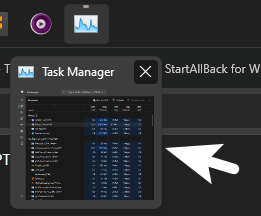All Activity
- Today
-
Yes, I tried all the options listed there, but nothing works on Windows 11. Previously, it was possible to do this using ExplorerPatcher, but it is not available on Windows 11. It is possible to run ExplorerPatcher on Windows 11 and restore the taskbar from Windows 10, but this would require completely abandoning StartAllBack, which I do not want to do. When the taskbar is at the bottom, the thumbnail previews don't bother me, but I find it more convenient when the taskbar is at the top, so it's more convenient for me and they don't get in the way.
-
I can still see the bug while hiding taskbar with keyboard shortcut (win+alt+t), it doesn't actually hide it when dynamic transparency is enabled. It works when app is maximized (which stops taskbar from being transparent). EDIT: I've just noticed that keeping dynamic transparency and hiding the taskbar itself when window is maximized, it starts to show taskbar again when un-maximizng a window, which is actually a cool feature (although unintended I guess) on its own, as in - hiding taskbar when non-maximized or maximized window touches the top edge of the screen, and showing it again when no window touches the top edge of the screen.
-
Doesn't it work only for Windows 11 taskbar?
-
Hi I've installed the program as specified, however I keep getting this error when attempting to compile a simple program with it. Tested it on VS 2022: Rebuild started at 10:00 AM... 1>------ Rebuild All started: Project: test, Configuration: Release Win32 ------ 1>D:\Apps\Microsoft Visual Studio\2022\Enterprise\MSBuild\Microsoft\VC\v150\Platforms\Win32\PlatformToolsets\v141_xp\Toolset.targets(39,5): warning MSB8051: Support for targeting Windows XP is deprecated and will not be present in future releases of Visual Studio. Please see https://go.microsoft.com/fwlink/?linkid=2023588 for more information. 1>PLEASE submit a bug report to https://github.com/llvm/llvm-project/issues/ and include the crash backtrace, preprocessed source, and associated run script. 1>Stack dump: 1>0. Program arguments: "C:\\Program Files\\LLVM\\bin\\clang-cl.exe" "@C:\\Users\\Angel Doe\\AppData\\Local\\Temp\\MSBuildTemp\\tmp4cc5cfa474f64dea9ac646eca0b2f99d.rsp" 1>1. C:\Program Files (x86)\Windows Kits\10\Include\10.0.10240.0\ucrt\crtdbg.h:12:2: current parser token 'include' 1>Exception Code: 0xC0000005 1> #0 0x6b70e8ae (C:\WINDOWS\SYSTEM32\VCRUNTIME140.dll+0xe8ae) 1> #1 0x0177e930 C:\Program Files\LLVM\bin\clang-cl.exe 0x9ae930 C:\Program Files\LLVM\bin\clang-cl.exe 0x9ae7ce 1> #2 0x0177e930 C:\Program Files\LLVM\bin\clang-cl.exe 0x9ae03e C:\Program Files\LLVM\bin\clang-cl.exe 0x9fe385 1> #3 0x0177e930 C:\Program Files\LLVM\bin\clang-cl.exe 0xb2d484 C:\Program Files\LLVM\bin\clang-cl.exe 0xb2c7a7 1> #4 0x0177e930 C:\Program Files\LLVM\bin\clang-cl.exe 0xb2c022 C:\Program Files\LLVM\bin\clang-cl.exe 0x25b1df1 1> #5 0x0177e930 C:\Program Files\LLVM\bin\clang-cl.exe 0x25adfcf C:\Program Files\LLVM\bin\clang-cl.exe 0x25aeb18 1> #6 0x0177e930 C:\Program Files\LLVM\bin\clang-cl.exe 0x25c7e96 C:\Program Files\LLVM\bin\clang-cl.exe 0x25c820a 1> #7 0x0177e930 C:\Program Files\LLVM\bin\clang-cl.exe 0x25c55e5 C:\Program Files\LLVM\bin\clang-cl.exe 0x25c70aa 1> #8 0x0177e930 C:\Program Files\LLVM\bin\clang-cl.exe 0x25c4743 C:\Program Files\LLVM\bin\clang-cl.exe 0x258d642 1> #9 0x0177e930 C:\Program Files\LLVM\bin\clang-cl.exe 0x258a8f6 C:\Program Files\LLVM\bin\clang-cl.exe 0x25954ff 1>#10 0x0177e930 C:\Program Files\LLVM\bin\clang-cl.exe 0x1a19d63 C:\Program Files\LLVM\bin\clang-cl.exe 0x1a0a221 1>#11 0x0177e930 C:\Program Files\LLVM\bin\clang-cl.exe 0x1a0d994 C:\Program Files\LLVM\bin\clang-cl.exe 0x1a06753 1>#12 0x0177e930 C:\Program Files\LLVM\bin\clang-cl.exe 0x10d2f0a C:\Program Files\LLVM\bin\clang-cl.exe 0x10d2b12 1>#13 0x0177e930 C:\Program Files\LLVM\bin\clang-cl.exe 0x10a8a0a C:\Program Files\LLVM\bin\clang-cl.exe 0x1129619 1>#14 0x0177e930 C:\Program Files\LLVM\bin\clang-cl.exe 0x5b614 C:\Program Files\LLVM\bin\clang-cl.exe 0x56d3a 1>#15 0x0177e930 C:\Program Files\LLVM\bin\clang-cl.exe 0x548ae C:\Program Files\LLVM\bin\clang-cl.exe 0xff752b 1>#16 0x0177e930 C:\Program Files\LLVM\bin\clang-cl.exe 0x9c30bd C:\Program Files\LLVM\bin\clang-cl.exe 0xff7b28 1>#17 0x0177e930 C:\Program Files\LLVM\bin\clang-cl.exe 0xf6a912 C:\Program Files\LLVM\bin\clang-cl.exe 0xf6aa4a 1>#18 0x0177e930 C:\Program Files\LLVM\bin\clang-cl.exe 0xf54dfa C:\Program Files\LLVM\bin\clang-cl.exe 0x58f94 1>#19 0x0177e930 C:\Program Files\LLVM\bin\clang-cl.exe 0x64006 C:\Program Files\LLVM\bin\clang-cl.exe 0x25fb408 1>#20 0x0177e930 (C:\Program Files\LLVM\bin\clang-cl.exe+0x9ae930) 1>#21 0x0177e7ce (C:\Program Files\LLVM\bin\clang-cl.exe+0x9ae7ce) 1>#22 0x0177e03e (C:\Program Files\LLVM\bin\clang-cl.exe+0x9ae03e) 1>0x6B70E8AE, C:\WINDOWS\SYSTEM32\VCRUNTIME140.dll(0x000000006B700000) + 0xE8AE byte(s), memcpy() + 0x4E byte(s) 1>0x0177E930, C:\Program Files\LLVM\bin\clang-cl.exe(0x0000000000DD0000) + 0x9AE930 byte(s) 1>0x0177E7CE, C:\Program Files\LLVM\bin\clang-cl.exe(0x0000000000DD0000) + 0x9AE7CE byte(s) 1>0x0177E03E, C:\Program Files\LLVM\bin\clang-cl.exe(0x0000000000DD0000) + 0x9AE03E byte(s) 1>0x017CE385, C:\Program Files\LLVM\bin\clang-cl.exe(0x0000000000DD0000) + 0x9FE385 byte(s) 1>0x018FD484, C:\Program Files\LLVM\bin\clang-cl.exe(0x0000000000DD0000) + 0xB2D484 byte(s) 1>0x018FC7A7, C:\Program Files\LLVM\bin\clang-cl.exe(0x0000000000DD0000) + 0xB2C7A7 byte(s) 1>0x018FC022, C:\Program Files\LLVM\bin\clang-cl.exe(0x0000000000DD0000) + 0xB2C022 byte(s) 1>0x03381DF1, C:\Program Files\LLVM\bin\clang-cl.exe(0x0000000000DD0000) + 0x25B1DF1 byte(s) 1>0x0337DFCF, C:\Program Files\LLVM\bin\clang-cl.exe(0x0000000000DD0000) + 0x25ADFCF byte(s) 1>0x0337EB18, C:\Program Files\LLVM\bin\clang-cl.exe(0x0000000000DD0000) + 0x25AEB18 byte(s) 1>0x03397E96, C:\Program Files\LLVM\bin\clang-cl.exe(0x0000000000DD0000) + 0x25C7E96 byte(s) 1>0x0339820A, C:\Program Files\LLVM\bin\clang-cl.exe(0x0000000000DD0000) + 0x25C820A byte(s) 1>0x033955E5, C:\Program Files\LLVM\bin\clang-cl.exe(0x0000000000DD0000) + 0x25C55E5 byte(s) 1>0x033970AA, C:\Program Files\LLVM\bin\clang-cl.exe(0x0000000000DD0000) + 0x25C70AA byte(s) 1>0x03394743, C:\Program Files\LLVM\bin\clang-cl.exe(0x0000000000DD0000) + 0x25C4743 byte(s) 1>0x0335D642, C:\Program Files\LLVM\bin\clang-cl.exe(0x0000000000DD0000) + 0x258D642 byte(s) 1>0x0335A8F6, C:\Program Files\LLVM\bin\clang-cl.exe(0x0000000000DD0000) + 0x258A8F6 byte(s) 1>0x033654FF, C:\Program Files\LLVM\bin\clang-cl.exe(0x0000000000DD0000) + 0x25954FF byte(s) 1>0x027E9D63, C:\Program Files\LLVM\bin\clang-cl.exe(0x0000000000DD0000) + 0x1A19D63 byte(s) 1>0x027DA221, C:\Program Files\LLVM\bin\clang-cl.exe(0x0000000000DD0000) + 0x1A0A221 byte(s) 1>0x027DD994, C:\Program Files\LLVM\bin\clang-cl.exe(0x0000000000DD0000) + 0x1A0D994 byte(s) 1>0x027D6753, C:\Program Files\LLVM\bin\clang-cl.exe(0x0000000000DD0000) + 0x1A06753 byte(s) 1>0x01EA2F0A, C:\Program Files\LLVM\bin\clang-cl.exe(0x0000000000DD0000) + 0x10D2F0A byte(s) 1>0x01EA2B12, C:\Program Files\LLVM\bin\clang-cl.exe(0x0000000000DD0000) + 0x10D2B12 byte(s) 1>0x01E78A0A, C:\Program Files\LLVM\bin\clang-cl.exe(0x0000000000DD0000) + 0x10A8A0A byte(s) 1>0x01EF9619, C:\Program Files\LLVM\bin\clang-cl.exe(0x0000000000DD0000) + 0x1129619 byte(s) 1>0x00E2B614, C:\Program Files\LLVM\bin\clang-cl.exe(0x0000000000DD0000) + 0x5B614 byte(s) 1>0x00E26D3A, C:\Program Files\LLVM\bin\clang-cl.exe(0x0000000000DD0000) + 0x56D3A byte(s) 1>0x00E248AE, C:\Program Files\LLVM\bin\clang-cl.exe(0x0000000000DD0000) + 0x548AE byte(s) 1>0x01DC752B, C:\Program Files\LLVM\bin\clang-cl.exe(0x0000000000DD0000) + 0xFF752B byte(s) 1>0x017930BD, C:\Program Files\LLVM\bin\clang-cl.exe(0x0000000000DD0000) + 0x9C30BD byte(s) 1>0x01DC7B28, C:\Program Files\LLVM\bin\clang-cl.exe(0x0000000000DD0000) + 0xFF7B28 byte(s) 1>0x01D3A912, C:\Program Files\LLVM\bin\clang-cl.exe(0x0000000000DD0000) + 0xF6A912 byte(s) 1>0x01D3AA4A, C:\Program Files\LLVM\bin\clang-cl.exe(0x0000000000DD0000) + 0xF6AA4A byte(s) 1>0x01D24DFA, C:\Program Files\LLVM\bin\clang-cl.exe(0x0000000000DD0000) + 0xF54DFA byte(s) 1>0x00E28F94, C:\Program Files\LLVM\bin\clang-cl.exe(0x0000000000DD0000) + 0x58F94 byte(s) 1>0x00E34006, C:\Program Files\LLVM\bin\clang-cl.exe(0x0000000000DD0000) + 0x64006 byte(s) 1>0x033CB408, C:\Program Files\LLVM\bin\clang-cl.exe(0x0000000000DD0000) + 0x25FB408 byte(s) 1>0x74FC5D49, C:\WINDOWS\System32\KERNEL32.DLL(0x0000000074FB0000) + 0x15D49 byte(s), BaseThreadInitThunk() + 0x19 byte(s) 1>0x7746D1AB, C:\WINDOWS\SYSTEM32\ntdll.dll(0x0000000077400000) + 0x6D1AB byte(s), RtlInitializeExceptionChain() + 0x6B byte(s) 1>0x7746D131, C:\WINDOWS\SYSTEM32\ntdll.dll(0x0000000077400000) + 0x6D131 byte(s), RtlGetAppContainerNamedObjectPath() + 0x231 byte(s) 1>clang-cl : error : clang frontend command failed due to signal (use -v to see invocation) 1>clang version 17.0.1 (https://github.com/llvm/llvm-project e19b7dc36bc047b9eb72078d034596be766da350) 1>Target: i686-pc-windows-msvc 1>Thread model: posix 1>InstalledDir: C:\Program Files\LLVM\bin 1>clang-cl: note: diagnostic msg: Error generating preprocessed source(s). 1>Done building project "test.vcxproj" -- FAILED. ========== Rebuild All: 0 succeeded, 1 failed, 0 skipped ========== ========== Rebuild completed at 10:00 AM and took 08.619 seconds ==========
-
Angel Mason joined the community
-
@VistaLover That's because of line 37 in `./youtube_dl/update.py`. UPDATE_URL = 'https://yt-dl.org/update/' For some reason it redirects to: https://github.com/yt-dlp/yt-dlp/update/ ---> 404. In version 2025.06.26 (and previous versions) I had it set to: UPDATE_URL = 'https://ytdl-org.github.io/youtube-dl/update/' (also 404, by the way) My version is not supposed to be updated with `-U`. Do you perhaps have any idea how to change `update.py` for my fork to actually make it work with `-U`? [Edit] I think I managed to fix it. Took `update.py` from youtube-dl Nightly as an example. youtube-dl -vU [debug] System config: [] [debug] User config: ['--console-title', '--rm-cache-dir', '-i', '-o', '/dev/shm/test-ytd/%(title)s.%(ext)s', '-f', 'bestvideo[height<=1080][ext=mp4][vcodec^=avc]+bestaudio[ext=m4a]/best[ext=mp4]/best', '--no-mtime', '--embed-thumbnail', '--force-ipv4'] [debug] Custom config: [] [debug] Command-line args: ['-vU'] [debug] Encodings: locale UTF-8, fs utf-8, out utf-8, pref UTF-8 [debug] youtube-dl version 2025.07.12 [debug] Lazy loading extractors enabled [debug] Single file build [debug] Python 3.10.12 (CPython x86_64 64bit) - Linux-5.15.0-143-generic-x86_64-with-glibc2.35 - OpenSSL 3.0.2 15 Mar 2022 - glibc 2.35 [debug] exe versions: ffmpeg N-120171-g05094c1749-20250705, ffprobe N-120171-g05094c1749-20250705, rtmpdump 2.4 [debug] Proxy map: {} Latest version: 2025.07.12, Current version: 2025.07.12 youtube-dl is up to date (2025.07.12) Removing cache dir /home/nico/.cache/youtube-dl .. I also don't understand why @dirkf still hasn't updated the Installation section in the Readme. It's a complete mess. BTW, I've made a significant change to `./youtube_dl/utils.py`, as I suggested here. Youtube-dl actually works now.
-
My Browser Builds (Part 5)
roytam1 replied to roytam1's topic in Browsers working on Older NT-Family OSes
New build of post-deprecated Serpent/moebius for XP! * Notice: This repo will not be built on regular schedule, and changes are experimental as usual. ** Current moebius patch level should be on par with 52.9, but some security patches can not be applied/ported due to source milestone differences between versions. Test binary: Win32 https://o.rthost.win/basilisk/basilisk55-win32-git-20250712-6129895b4-xpmod.7z Win64 https://o.rthost.win/basilisk/basilisk55-win64-git-20250712-6129895b4-xpmod.7z repo: https://github.com/roytam1/basilisk55 Repo changes: - ported from UXP: Issue #2106 - Part 1: Un-prefix -moz-user-select (cc55a380) (cfadbb5d6) - ported from UXP: Issue #2106 - Part 2: Align value names (17b594b7) (3a0677ec7) - import from UXP: No issue - Fix mixing of tabs with space-indented code. (552cb8db) (4634fe9d1) - import from UXP: Issue #2045 - Part 1: Revert "Temporarily force hidden elements to be actually hidden." (dd2cf17d) (29e601bb8) - import from UXP: Issue #2045 - Part 2: Add handling and storage for the revert unit and value (7f3f90ee) (f49dc1068) - ported from UXP: Issue #2045 - Part 3: Implement cascade origin tracking to CSS parser (b0f09723) (13380336f) - import from UXP: - Issue #2045 - Part 4: Parse "revert" in property values wherever "unset" is allowed (9105c58a) - Issue #2045 - Part 5: Serialize shorthands using "revert" like those containing "unset" (801d4a2d) (f780f6a0c) - ported from UXP: Issue #2045 - Part 6: Treat "revert" values as the same as "unset" when encountered in the rule node (c4b6135c) (0ddba686d) - ported from UXP: Issue #2045 - Part 7: Override revert values during presentation hint cascade (166e98d2) (33497a7bb) - import from UXP: Issue #2045 - Part 8: Remap revert keyword values to a higher cascade level (a47f44e9) (7e8276dd1) - import from UXP: Issue #2045 - Part 9: Include the revert keyword in the list of accepted values for CSS properties returned by inDOMUtils (5346e556) (5b3195dad) - ported from UXP: Issue #2045 - Part 10: Regenerate devtools CSS database and include the revert keyword in related devtools code (f0b8d1df) (e92c563a4) - import from UXP: Issue #2106 - Part 3: Add 'contain' as user-select value, retain 'element' (e6b48fcc) (f073823cd) - ported from UXP: [devtools] Further improve special character escaping in "copy as curl". (2d9cb22a) (28bf4bcf2) - ported from UXP: No Issue - Add detection for medium in border shorthand (9f7430f8) (4f0690a20) - import from UXP: Issue #2124 - Adjust overflow parser to handle two values (f4ffb1ec) (ae483ab3b) - ported from UXP: Issue #2662 - Implement axis-shorthand parsing (7c52fd93) (f7844356c) - ported from UXP: Issue #2124/2662: Optimize overflow shorthand parsing and serialization (7626c99c) (55a3af5f7) - ported from UXP: Issue #2124/2662: Cleaning of code (dae72b45) (9c80beb8f) - ported from UXP: Issue #2106 - Follow-up: Additional Un-prefixing (1a5b3dca) (82ff6f599) - import from UXP: Issue #2106 - Follow-up: Un-prefix DOM Attribute MozUserSelect (abb891ff) (2b505c1fd) - import from UXP: Issue #2106 - Follow-up: Additional contain Keyword Entries (f1815317) (db2c8fdb5) - ported from UXP: Issue #2106 - Clean-up: Remove Defunct -moz-user-select CSS Directives (8f46cd0d) (37991f84a) - import from UXP: Issue #2106 - Clean-up: Un-prefix -moz-user-select in Comments (b11affbd) (477ab51c4) - import from UXP: Issue #2780: Add back the mismatch overflow handling in nsRuleNode.cpp (c3590da5) (0ee810368) - import from UXP: Issue #2757: Create a new basicShape of type inset then set inset coords to zero. (67421b30) (0ea914daf) - import from UXP: Issue #2757 - Follow-up: Add clip-path test (manual QA) (3f67905a) (1b8fbc344) - import from `custom` branch of UXP: gfx: relax DrawTargetCairo::IsValid() check, fixes crash when loading spectrumsurveys.com (10b96192) (6129895b4) -
My Browser Builds (Part 5)
roytam1 replied to roytam1's topic in Browsers working on Older NT-Family OSes
New build of BOC/UXP for XP! Test binary: MailNews Win32 https://o.rthost.win/boc-uxp/mailnews.win32-20250712-7bda12e7-uxp-b9ebe5b259-xpmod.7z BNavigator Win32 https://o.rthost.win/boc-uxp/bnavigator.win32-20250712-7bda12e7-uxp-b9ebe5b259-xpmod.7z source repo (excluding UXP): https://github.com/roytam1/boc-uxp/tree/custom * Notice: the profile prefix (i.e. parent folder names) are also changed since 2020-08-15 build, you may rename their names before using new binaries when updating from builds before 2020-08-15. -- New build of HBL-UXP for XP! Test binary: IceDove-UXP(mail) https://o.rthost.win/hbl-uxp/icedove.win32-20250712-id-656ea98-uxp-b9ebe5b259-xpmod.7z IceApe-UXP(suite) https://o.rthost.win/hbl-uxp/iceape.win32-20250712-id-656ea98-ia-c642e3c-uxp-b9ebe5b259-xpmod.7z source repo (excluding UXP): https://github.com/roytam1/icedove-uxp/tree/winbuild https://github.com/roytam1/iceape-uxp/tree/winbuild -
My Browser Builds (Part 5)
roytam1 replied to roytam1's topic in Browsers working on Older NT-Family OSes
New build of Serpent/UXP for XP! Test binary: Win32 https://o.rthost.win/basilisk/basilisk52-g4.8.win32-git-20250712-3219d2d-uxp-b9ebe5b259-xpmod.7z Win64 https://o.rthost.win/basilisk/basilisk52-g4.8.win64-git-20250712-3219d2d-uxp-b9ebe5b259-xpmod.7z source code that is comparable to my current working tree is available here: https://github.com/roytam1/UXP/commits/custom IA32 Win32 https://o.rthost.win/basilisk/basilisk52-g4.8.win32-git-20250712-3219d2d-uxp-b9ebe5b259-xpmod-ia32.7z source code that is comparable to my current working tree is available here: https://github.com/roytam1/UXP/commits/ia32 NM28XP build: Win32 https://o.rthost.win/palemoon/palemoon-28.10.7a1.win32-git-20250712-d849524bd-uxp-b9ebe5b259-xpmod.7z Win32 IA32 https://o.rthost.win/palemoon/palemoon-28.10.7a1.win32-git-20250712-d849524bd-uxp-b9ebe5b259-xpmod-ia32.7z Win32 SSE https://o.rthost.win/palemoon/palemoon-28.10.7a1.win32-git-20250712-d849524bd-uxp-b9ebe5b259-xpmod-sse.7z Win64 https://o.rthost.win/palemoon/palemoon-28.10.7a1.win64-git-20250712-d849524bd-uxp-b9ebe5b259-xpmod.7z Win7+ x64 AVX2 https://o.rthost.win/palemoon/palemoon-28.10.7a1.win64-git-20250712-d849524bd-uxp-b9ebe5b259-w7plus-avx2.7z Official UXP changes picked since my last build: - Issue #2106 - Part 1: Un-prefix -moz-user-select (cc55a380f6) - Issue #2106 - Part 2: Align value names (17b594b705) - No issue - Fix mixing of tabs with space-indented code. (552cb8dbcc) - Issue #2045 - Part 1: Revert "Temporarily force hidden elements to be actually hidden." (dd2cf17d30) - Issue #2045 - Part 2: Add handling and storage for the revert unit and value (7f3f90eed4) - Issue #2045 - Part 3: Implement cascade origin tracking to CSS parser (b0f0972314) - Issue #2045 - Part 4: Parse "revert" in property values wherever "unset" is allowed (9105c58a30) - Issue #2045 - Part 5: Serialize shorthands using "revert" like those containing "unset" (801d4a2db8) - Issue #2045 - Part 6: Treat "revert" values as the same as "unset" when encountered in the rule node (c4b6135c99) - Issue #2045 - Part 7: Override revert values during presentation hint cascade (166e98d2b9) - Issue #2045 - Part 8: Remap revert keyword values to a higher cascade level (a47f44e93d) - Issue #2045 - Part 9: Include the revert keyword in the list of accepted values for CSS properties returned by inDOMUtils (5346e55655) - Issue #2045 - Part 10: Regenerate devtools CSS database and include the revert keyword in related devtools code (f0b8d1df2c) - Issue #2106 - Part 3: Add 'contain' as user-select value, retain 'element' (e6b48fcc95) - [devtools] Further improve special character escaping in "copy as curl". (2d9cb22a28) - No Issue - Add detection for medium in border shorthand (9f7430f8b9) - Issue #2124 - Adjust overflow parser to handle two values (f4ffb1ec16) - Issue #2662 - Implement axis-shorthand parsing (7c52fd934f) - Issue #2124/2662: Optimize overflow shorthand parsing and serialization (7626c99ceb) - Issue #2124/2662: Cleaning of code (dae72b452c) - Issue #2106 - Follow-up: Additional Un-prefixing (1a5b3dcae6) - Issue #2106 - Follow-up: Un-prefix DOM Attribute MozUserSelect (abb891ff26) - Issue #2106 - Follow-up: Additional contain Keyword Entries (f1815317c3) - Issue #2106 - Clean-up: Remove Defunct -moz-user-select CSS Directives (8f46cd0d63) - Issue #2106 - Clean-up: Un-prefix -moz-user-select in Comments (b11affbdf3) - Issue #2780: Add back the mismatch overflow handling in nsRuleNode.cpp (c3590da576) - Issue #2757: Create a new basicShape of type inset then set inset coords to zero. (67421b3048) - Issue #2757 - Follow-up: Add clip-path test (manual QA) (3f67905afc) No official Pale-Moon changes picked since my last build. No official Basilisk changes picked since my last build. My changes picked since my last build: - gfx: relax DrawTargetCairo::IsValid() check, fixes crash when loading spectrumsurveys.com (10b96192dd) - layout: plug back alias of -moz-user-select so it won't break pages/extensions relying on this (4c8df426a8) Update Notice: - You may delete file named icudt*.dat inside program folder when updating from old releases. * Notice: From now on, UXP rev will point to `custom` branch of my UXP repo instead of MCP UXP repo, while "official UXP changes" shows only `tracking` branch changes. -
There's something wrong with the latest (v2025.07.11) youtube-dl.exe build downloaded from GitHub: https://github.com/nicolaasjan/youtube-dl/releases/tag/2025.07.11 https://github.com/nicolaasjan/youtube-dl/releases/download/2025.07.11/youtube-dl.exe youtube-dl -vU => [debug] System config: [] [debug] User config: [] [debug] Custom config: [] [debug] Command-line args: ['-vU'] [debug] Encodings: locale cp1253, fs mbcs, out cp737, pref cp1253 [debug] youtube-dl version 2025.07.11 [debug] Lazy loading extractors enabled [debug] Single file build [debug] Python 3.4.4 (CPython x86 32bit) - Windows-Vista-6.0.6003-SP2 - OpenSSL 1.0.2d 9 Jul 2015 [debug] exe versions: none [debug] Proxy map: {} Traceback (most recent call last): File "C:\Users\nico\Desktop\youtube-dl_source\youtube_dl\update.py", line 48, in update_self File "c:\Program Files (x86)\Python3.4.4\lib\urllib\request.py", line 470, in open File "c:\Program Files (x86)\Python3.4.4\lib\urllib\request.py", line 580, in http_response File "c:\Program Files (x86)\Python3.4.4\lib\urllib\request.py", line 502, in error File "c:\Program Files (x86)\Python3.4.4\lib\urllib\request.py", line 442, in _call_chain File "c:\Program Files (x86)\Python3.4.4\lib\urllib\request.py", line 685, in http_error_302 File "c:\Program Files (x86)\Python3.4.4\lib\urllib\request.py", line 470, in open File "c:\Program Files (x86)\Python3.4.4\lib\urllib\request.py", line 580, in http_response File "c:\Program Files (x86)\Python3.4.4\lib\urllib\request.py", line 508, in error File "c:\Program Files (x86)\Python3.4.4\lib\urllib\request.py", line 442, in _call_chain File "c:\Program Files (x86)\Python3.4.4\lib\urllib\request.py", line 588, in http_error_default urllib.error.HTTPError: HTTP Error 404: Not Found ERROR: can't find the current version. Please try again later. The previous compile, of version 2025.06.26: https://github.com/nicolaasjan/youtube-dl/releases/download/2025.06.26/youtube-dl.exe , behaves as expected: youtube-dl -vU => [debug] System config: [] [debug] User config: [] [debug] Custom config: [] [debug] Command-line args: ['-vU'] [debug] Encodings: locale cp1253, fs mbcs, out cp737, pref cp1253 [debug] youtube-dl version 2025.06.26 [debug] Lazy loading extractors enabled [debug] Single file build [debug] Python 3.4.4 (CPython x86 32bit) - Windows-Vista-6.0.6003-SP2 - OpenSSL 1.0.2d 9 Jul 2015 [debug] exe versions: none [debug] Proxy map: {} youtube-dl is up to date (2025.06.26) Many thanks for your ongoing efforts towards maintaining support for "our" older OSes ...
- Yesterday
-
premiumgrassbladesca changed their profile photo
-
premiumgrassbladesca joined the community
-

Last Version of Programs for Windows NT 4.0
ruthan replied to Leokids123's topic in Windows 2000/2003/NT4
Depends on VM, if you have 86Box or KVM machine with working 3D - OpenGL, Direct3D, we are working om modern Direct3D and other DirectX functions and some kernel stuff etc and need some testers. I will write some annoucemenet once i fix my main machine after some Windows 10 update crash. -
Using a 2.2.1 backport. It's not working. :thinking:
-
Like this ? https://www.anoopcnair.com/disable-taskbar-thumbnail-preview-on-windows-11/ EDIT: Bug with link
-
Has anyone here actually got Dibya's patch to work? I've found a couple of supposed sources for it, but they all seem to contain just original system files, with no apparent modifications made to them. The instructions that came with one of them seem very strange indeed - "1. Place contents of the "For System32 folder into C:\WINDOWS\system32; Replace .exe and .dll files in System32 2. Enter "C:\WINDOWS\system32\drivers", copy contents of "For Drivers" folder (all .sys files) to the dictionary 3. Enabling PAE Click the start menu, then run (alternatively pressing win + r). Type "C:\boot.ini" then add "\PAE" at the very end of the last line of text. SAVE the file! 4. Reboot and enjoy up to 128gb of ram on your Windows XP installation" The "For System32" folder contains all the HAL and NTKRNL dll and exe files used for various types of system. They all seem to be unmodified originals. Quite how putting all of them in your System32 folder (when only one pair is needed) will do anything other than produce an error message is puzzling!
-
ruthan started following I am trying to create an extended kernel for NT4 , Windows 2000 Extended kernel -how much work would be add XP+ like System protection features? Or its there some 3rd party alternative to do the same? , WIndows 10 on USB - NVME - version upgrade start (restart) keeps failing, maybe some BCD fault.. and 2 others
-
Windows 2000 with extended kernel and all new improvement are great user experience, well expect web browsing - we need Windows 2000 Superium port, i only missing a few other features. Most Windows XP, restore point and system restore, it saved my skin countless times and it would be really nice feature to add to Extended kernel, im really sure how much work would be needed and it could be somehow backported from Windows XP.. Or if there is 3rd party software which could do the same - track files chances on selected volume.. and use for it max give disk space, be able to rollback changes / snapshots from some boot cd. Im not sure if Microsoft was first company with this idea, probably not.
-
I have Win10 18h03 installed on USB-NVME, its much faster than any USB3 flashdisk which i have tried, even speedy ones, but they still keep have quite slow small files operations and probably problem with parallel file access.. System responsiveness its and operations are much faster. Problem is that, that i cant ugprade from 1803 version to 22h2.. by any ways, all checks seems ok, all logs setup longs no error, CBS.log ok, sfc fine.. and Windows update keep it pushing with every boot, redownloading and trying to install. I have tried also Media creating tool, but at the end of blue full screen installing mode, i get install failed messege (Small white message box - Instalation failed in case of using ISO) before reboot after 99% or.. machine is rebooting to continue with upgrade initialize to blue or violet screen, but its never happening.. like upgrade is was not scheduled.. Even Windows update is keeping asking for restart to finish upgrade - but again no upgrade is inicialized.. I have tried Minitool Windows update tool, but it seems to be only some new Frontend over Windows update.. and i did not found any other alternative tool to do the same.. I suspect, that problem is USB- or USB-install.. im not sure how upgrad works, if something has to be added in BCD file, or some preboot mode is incialized by other way.. to check it or force manually. I found that in Pather directory (C:\$WINDOWS.~BT) always full new full ~30 GB install ready to go, prepared.. no errors there, but its not applied.. I have tried to add "PatherDirectory"\ system32\winloadx.exe into BCD, its starting to boot, but after 21c error, so this probably not the right way how to start the ugprade.. I wonder if just rewrite all new install created by Windows update - files over original install would not be a solution, i have backups, im not exact process how upgrade is made, but its probably install to new directory and if install its successfull it rename old Windows directory to Windows.old and new one to Windows , os maybe i can do it manually. This upgrading process at least on my machines is allways nightmare, some MS scripts seems really not clever, hardcoded parsers with poor exception handling and messeging. I hope is not typical sniffing other disk problem.. because i have on machine physical M.2 - with Win10 + Linux - which is hassle to remove and could not be disabled in bios..and some data ntfs HDD. I event log system i see this, im not sure if its related: The WinRM service cannot migrate the listener with Address * and Transport HTTP. A listener that has the same Address and Transport configuration already exists. And this: SearchIndexer (11816,D,23) Windows: The version store for this instance (0) has reached its maximum size of 128Mb. It is likely that a long-running transaction is preventing cleanup of the version store and causing it to build up in size. Updates will be rejected until the long-running transaction has been completely committed or rolled back. Possible long-running transaction: SessionId: 0x00000253293910C0:2b3968fffffffc Update: I have tried Media creation method after while again and there is indeed some BCD hell error: BCD: BcdCopyObjectEx: Failed to enumerate source elements. Target: {5189b25c-5558-4bf2-bca4-289b11bd29e2} Flags: 0x4 Status: c0000034[gle=0x00000002] 2025-07-12 00:11:32, Error IBSLIB BCD: Failed to clone store. Status: c0000034[gle=0x00000002] 2025-07-12 00:11:32, Error IBSLIB BCD: BcdExportStore: Failed clone BCD to \??\C:\$WINDOWS.~BT\Sources\Rollback\EFI\Microsoft\Boot\BCD. Status: c0000034[gle=0x00000002] MSconfig cant edit BCD entry just 1 line, BootICE could. It wasnt easy forme make booting installation from normal flashdisk to NVME and start boot loader, so i used multiple tools to try to generate bootable EFI entry and BCD, there is probably something non standard.
-
97I decide to give a shot GPT Loader with Windows 2000..- fully patched - Extended Kernel 3.1 but even without any GPT disk connected, reboot with and withou PAE always end with infamous 000*00x7B boot error.. Its on the Ivy Bridge machine with Intel 7x chipset in AHCI mode. Im using just Small 60 SSD with MBR, without loader its booting fine. I can confirm that Paragon GPT Loader Worked fine with Marwell chip controller in XP as normal data drive for Dropbox, Developement, Work, Games etc, on drive bigger than 2 TB (because otherwise i had no any other reason to use it, im not big fan of EFI) - 3 TB or 4 TB one big NTFS. Yeah i never worked with Intel chipsets im not sure about Asmedias. I also can say that i used nore than 2 TB of data, because im usually out of disk scane.. I had 3TB+ unlock software from Gigabyte installed too, maybe it matters.. At the time there were such programs for reason, maybe some bug in Windows XP etc. https://www.gigabyte.com/fileupload/us/microsite/276/3tb.html on this list are only some chipsets, but when will search utilities for more modern MBs / chipset perphas you will find it too, i dont remember which chipset i had at the time maybe Z97 or some AMD Strange Triple core CPU supporting one.. It claims this: Enables 32bit Systems without Hybrid EFI Technology to Utilize Unallocated Space on New 3TB+ HDDs. maybe that that mumbo / jumbo that you need. im not sure what EFI hybrid technology - non EFI / MBR? If its MBR it will not help with GPT disks just with bigger MBR ones, but only reason why i needed GPT was bigger than 2 TB disks support.. Win10 / Linux are still fine with no EFI, im not sure about Hackinstosh, but Clover bootloader claims to be tool to run EFI on non EFI systems, seems to be still active (some file was yesterday updated) it should be also ok: https://github.com/CloverHackyColor/CloverBootloader But a ew years ago Tonymac moved to different bootloader OpenCore.. Marwell controller where integrated on some mainboards, but also had PCI-E varaints, i was allways quite happy with them, that i can say about Asmedia, SIL and others, i only vaguely remember that there was some hassle with them and Linux. I bought Paragon long time ago, im not sure if was using older version than probably -Paragon-197-PEE_WinInstallSNU_10.0.16.12944_000, its really shame that they integrated newer version in HDD Manager 15 and their support or online account not even anounced it I paid small fortune for their products and contacted support about GPT loader issues, multiple times.. Version number seems really strange if.. 8 > 10.. is newer / better. Check this is seems to be alternative solution, its linked in links posted in this thread, but it seems that nobody dug into it:, its long and no pictures or video https://article-pchome-net.translate.goog/content-1324506-all.html?_x_tr_sl=auto&_x_tr_tl=en&_x_tr_hl=es&_x_tr_pto=wapp
-
and..., yet another caveat: I still use g4d 4.5c with ahci/nvme memory-mapping-based ramboot patch, the fastest ramloading implement I have found so far, altough it leaves us at least one version behind. unfortunately good old Kai Schtrom, the inventor of svbus, has not made the remapping kinda thing compatible with g4d 4.6a. this possibility is apparently even more remote if we consider the invasion of uefi-based mobos that, albeit probably wrongly, convinced many people to go along for the innovation ride in order to feel on the safe side (lest it should not work as it used to during the bios-based-mobo era). I say probably wrongly because the find line in the menu.lst file can be successfully adjusted to fit a full UEFI scenario. to cut a long story short, at least with new mobos, which still have a csm facility, the problem that might arise is the system's failure to boot even after mapping ok. I solved it with disktuna, a very effective disk and vhd analyzer, defragger, optimizer and compactor. I suggest u should run it both on the host disk (for outer vhd contiguity) and each of the vhds u use after mounting them, one by one. it will spare u various headaches if u use this ahci/nvme patch.
-
Ostap joined the community
-

Any way of using Windows 2000 with 11GB of RAM?
ruthan replied to Bakuchris's topic in Windows 2000/2003/NT4
Well now 12 years later, virtually every machine has more than 8 GB of Ram.. and to use it, you would need DataCenter OP version which has its own sort of the problems or increase hack to support memory. There hack for WinXP to Win10 32 bit to use 128 GB, but it seems that nobody bother to port it for Win2000, when i tried 128 GB universal how its for WIndows XP/2003 and above. -
Last Version of Programs for Windows NT 4.0
Leokids123 replied to Leokids123's topic in Windows 2000/2003/NT4
Now that i got my NT 4.0 VM back,i have tested ScummVM and DosBox-X and these work. So if there's any app you want me to test,tell me about it. -

I am trying to create an extended kernel for NT4
ruthan replied to windows2's topic in Windows 2000/2003/NT4
I wonder its possible to add project on GIthub more people be able to learn and contribute? -
Lars-Erik started following Start menu icon to big when using small taskbar and Strange taskbar display error
-
I just started using StartAllBack and get this strange disaplay error (see enclosed picture). Seems like the taskbar is shifted to far to the left. Anyone one now why this is happening. Usually it look OK, then suddenly this error happends...
-
floki123 changed their profile photo
-
Is it possible to add a feature to hide taskbar thumbnail previews, as ExplorerPatcher used to do on Windows 10?
-
floki123 joined the community
-
Lars-Erik changed their profile photo
-
Black Winner Yoshi joined the community
-
The trouble I have is with the start menu icon. I have a flag icon PNG file in three different sizes. But all shows to big when I try to use them. And they are not scaled to the height of the taskbar. Is there any place I can fix this? I also use OpenShell for a classic Win98 style start menu. But that start menu icon is "overwritten" by the one in StartAllBack 🙂 Tried using a transparent icon in StartAllBack, and that kind of half works. But sometime then the start menu button disappear 🙂
-
Lars-Erik joined the community
-

My Windows XP OS Addons and Update Pack (2023)
MilkChan replied to Zorba the Geek's topic in Application Add-Ons
@Zorba the Geek Not sure if you should update VC++ 2019 found the final version of Windows XP that installed all dll api correctly Link x86 https://archive.org/download/msdn-compilations-p2/Microsoft Visual C%2B%2B Redistributable/2015-2019/Microsoft Visual C%2B%2B 2015-2019 Redistributable (x86) - 14.29.30024.exe x64 https://archive.org/download/msdn-compilations-p2/Microsoft Visual C%2B%2B Redistributable/2015-2019/Microsoft Visual C%2B%2B 2015-2019 Redistributable (x64) - 14.29.30024.exe You can downgrade the file and it will work with older versions as concrt140.dll vccorlib140.dll vcamp140.dll msvcp140.dll msvcp140_1.dll msvcp140_2.dll Not related msvcp140_atomic_wait.dll The files are all newer, the rest are loaded in Windows normally.- 79 replies
-
- Update packs
- Addons
-
(and 1 more)
Tagged with: