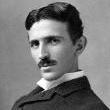All Activity
- Past hour
-
no it do something different: https://doxygen.reactos.org/d6/dad/sdk_2include_2reactos_2subsys_2csr_2csr_8h.html#a37b4505763dfb64bf489339460ae04e8
- Today
-
Csr functions useally came from csrsrv.dll i think CsrNewThread is just a different name for CsrCreateThread those are often very similiar to CreateThread or NtCreateThread it would be about looking its parameters and purpose for exact detail, but xp has many of these functions https://www.geoffchappell.com/studies/windows/win32/csrsrv/api/process/thread.htm
-
Test binary of yt-dlp for XP, made with Python 3.10.18 from a new Python 3.10 environment provided by @cmalex: See link in signature. Did not work on Windows Vista @VistaLover
-
My Browser Builds (Part 5)
modnar replied to roytam1's topic in Browsers working on Older NT-Family OSes
Thank you, roytam1 for the new release! You could try Supermium until Serpent 52.9 can work with Paypal. In its installer I choose "Create shortcuts for Supermium" and "Enable Ungoogled Supermium mode in shortcut" and better for eyes I installed "simple grey" theme from store. BTW - what was mentioned as a reason for BSOD with chrome back then? -
I posted an example video above. It hasn't been reprocessed to increase the quality as of yet. All these new codecs serve for planned obsolescence when existing ones already work really well and over time become free as patents expire. Having video being double the size of audio is ridiculous. Usually it's something like 10:1 with compression.
- Yesterday
-
My Browser Builds (Part 5)
roytam1 replied to roytam1's topic in Browsers working on Older NT-Family OSes
New build of post-deprecated Serpent/moebius for XP! * Notice: This repo will not be built on regular schedule, and changes are experimental as usual. ** Current moebius patch level should be on par with 52.9, but some security patches can not be applied/ported due to source milestone differences between versions. Test binary: Win32 https://o.rthost.win/basilisk/basilisk55-win32-git-20250823-69d606e5d-xpmod.7z Win64 https://o.rthost.win/basilisk/basilisk55-win64-git-20250823-69d606e5d-xpmod.7z repo: https://github.com/roytam1/basilisk55 Repo changes: - ported from UXP: Issue #2837 - Implement `prefers-reduced-motion` media query. (df3b2134) (796fbddde) - ported from UXP: Issue #1899 - Remove MDN docs tooltip and link code from devtools. (842cc607) (748599a3f) - ported from UXP: Issue #1843 - Clean up WindowsVersion.h (7af71cb3) (513b16251) - import from UXP: Issue #2847 - Extend `-moz-os-version` media query with win11. (72318013) (721e8343a) - ported from UXP: Issue #2258 - Part 1: Support XCTO:nosniff when navigating. (e56e5d6c) (7c405cfe3) - import from UXP: Issue #2258 - Part 2: Move XCTO:nosniff check into sniffers. (cca20ae1) (fb7674759) - import from UXP: Issue #2258 - Part 3: Allow sniffing with XCTO:nosniff + empty MIME type. (707c3e3f) (d1fd2e3b3) - import from UXP: Issue #2258 - Part 4: Clean up unused pointers. (bd734f79) (a3d299d64) - import from UXP: Bug 1875345 - Report 24 instead of 32 as the colorDepth (and pixelDepth) on Linux (assuming 8 of 32 bits are for the alpha channel). (e3de626c) (780aa8768) - import from UXP: Issue #2850 - Alias `:focus-visible` to `:-moz-focusring` (6d47d819) (98b67440c) - nss: update certdata and bump ckbi version to 2.80 - Bug 1974511 - Add SwissSign 2022 Roots to NSS r=jschanck - Bug 1972391 - Add TrustAsia Dedicated Roots to NSS r=jschanck - Bug 1961848 - Remove expired Baltimore CyberTrust Root r=jschanck - Bug 1978677 - remove expired explicitly distrusted DigiNotar lookalike root r=nss-reviewers,jschanck (9815f4533) - import from UXP: [gfx] Guard against possible race via gfxFontEntry::GetFontTable. (7cadc57d) (5748e6157) - import from UXP: [js] Error-check pthread calls (425f38ff) (2bf79a7ff) - import from UXP: [NSS] Avoid leak in pkcs12 decoder. (fe21538d) (69d606e5d) -
My Browser Builds (Part 5)
roytam1 replied to roytam1's topic in Browsers working on Older NT-Family OSes
New build of BOC/UXP for XP! Test binary: MailNews Win32 https://o.rthost.win/boc-uxp/mailnews.win32-20250823-40a79c75-uxp-e5ea29554a-xpmod.7z BNavigator Win32 https://o.rthost.win/boc-uxp/bnavigator.win32-20250823-40a79c75-uxp-e5ea29554a-xpmod.7z source repo (excluding UXP): https://github.com/roytam1/boc-uxp/tree/custom * Notice: the profile prefix (i.e. parent folder names) are also changed since 2020-08-15 build, you may rename their names before using new binaries when updating from builds before 2020-08-15. -- New build of HBL-UXP for XP! Test binary: IceDove-UXP(mail) https://o.rthost.win/hbl-uxp/icedove.win32-20250823-id-656ea98-uxp-e5ea29554a-xpmod.7z IceApe-UXP(suite) https://o.rthost.win/hbl-uxp/iceape.win32-20250823-id-656ea98-ia-c642e3c-uxp-e5ea29554a-xpmod.7z source repo (excluding UXP): https://github.com/roytam1/icedove-uxp/tree/winbuild https://github.com/roytam1/iceape-uxp/tree/winbuild -
My Browser Builds (Part 5)
roytam1 replied to roytam1's topic in Browsers working on Older NT-Family OSes
New build of Serpent/UXP for XP! Test binary: Win32 https://o.rthost.win/basilisk/basilisk52-g4.8.win32-git-20250823-3219d2d-uxp-e5ea29554a-xpmod.7z Win64 https://o.rthost.win/basilisk/basilisk52-g4.8.win64-git-20250823-3219d2d-uxp-e5ea29554a-xpmod.7z source code that is comparable to my current working tree is available here: https://github.com/roytam1/UXP/commits/custom IA32 Win32 https://o.rthost.win/basilisk/basilisk52-g4.8.win32-git-20250823-3219d2d-uxp-e5ea29554a-xpmod-ia32.7z source code that is comparable to my current working tree is available here: https://github.com/roytam1/UXP/commits/ia32 NM28XP build: Win32 https://o.rthost.win/palemoon/palemoon-28.10.7a1.win32-git-20250823-d849524bd-uxp-e5ea29554a-xpmod.7z Win32 IA32 https://o.rthost.win/palemoon/palemoon-28.10.7a1.win32-git-20250823-d849524bd-uxp-e5ea29554a-xpmod-ia32.7z Win32 SSE https://o.rthost.win/palemoon/palemoon-28.10.7a1.win32-git-20250823-d849524bd-uxp-e5ea29554a-xpmod-sse.7z Win64 https://o.rthost.win/palemoon/palemoon-28.10.7a1.win64-git-20250823-d849524bd-uxp-e5ea29554a-xpmod.7z Win7+ x64 AVX2 https://o.rthost.win/palemoon/palemoon-28.10.7a1.win64-git-20250823-d849524bd-uxp-e5ea29554a-w7plus-avx2.7z Official UXP changes picked since my last build: - Issue #2837 - Implement `prefers-reduced-motion` media query. (df3b213459) - Issue #1899 - Remove MDN docs tooltip and link code from devtools. (842cc60707) - Issue #1843 - Clean up WindowsVersion.h (7af71cb345) - Issue #2847 - Extend `-moz-os-version` media query with win11. (723180132d) - Issue #2258 - Part 1: Support XCTO:nosniff when navigating. (e56e5d6cb1) - Issue #2258 - Part 2: Move XCTO:nosniff check into sniffers. (cca20ae131) - Issue #2258 - Part 3: Allow sniffing with XCTO:nosniff + empty MIME type. (707c3e3fa8) - Issue #2258 - Part 4: Clean up unused pointers. (bd734f795c) - Bug 1875345 - Report 24 instead of 32 as the colorDepth (and pixelDepth) on Linux (assuming 8 of 32 bits are for the alpha channel). (e3de626c1f) - Issue #2850 - Alias `:focus-visible` to `:-moz-focusring` (6d47d819fa) - [gfx] Guard against possible race via gfxFontEntry::GetFontTable. (7cadc57d49) - [js] Error-check pthread calls (425f38ff84) - [NSS] Avoid leak in pkcs12 decoder. (fe21538da4) No official Pale-Moon changes picked since my last build. No official Basilisk changes picked since my last build. My changes picked since my last build: - nss: update certdata and bump ckbi version to 2.80 - Bug 1974511 - Add SwissSign 2022 Roots to NSS r=jschanck - Bug 1972391 - Add TrustAsia Dedicated Roots to NSS r=jschanck - Bug 1961848 - Remove expired Baltimore CyberTrust Root r=jschanck - Bug 1978677 - remove expired explicitly distrusted DigiNotar lookalike root r=nss-reviewers,jschanck (f5307ea861) Update Notice: - You may delete file named icudt*.dat inside program folder when updating from old releases. * Notice: From now on, UXP rev will point to `custom` branch of my UXP repo instead of MCP UXP repo, while "official UXP changes" shows only `tracking` branch changes. -
Source? Example video?
-
NEW VERSION: Notepad3 6.25.822.1 (2025-08.22) at: https://rizonesoft.com/downloads/notepad3
- 17 replies
-
VistaLover started following My Browser Builds (Part 5)
-
My Browser Builds (Part 5)
kuja killer replied to roytam1's topic in Browsers working on Older NT-Family OSes
yes, i only use windows XP - to VistaLover - i've been using paypal for Ebay and a few other things, from time to time over the years - so thats why i use it since i have money in my account there currently. It's been many years since i've ever touched chrome, and have not tried any chome related forks types of browsers ever before, due to my bad experiences with it. I would constantly get a BSOD immediately whenever exiting the browser (either from File -> close, or just clicking the red X on top right corner), related to i think chrome.exe or one if it's DLL's - i dont remember it was so many years ago, and i never touched chrome ever again since i got so fed up with it. -
My Browser Builds (Part 5)
Leokids123 replied to roytam1's topic in Browsers working on Older NT-Family OSes
I took to the Pale Moon forums the bug i had with Scratch and now we found the problem... https://forum.palemoon.org/viewtopic.php?f=70&t=32655 Nested CSS! -
Here's a problem I noticed on two laptops so far – log in locally first, then log in with RDP, then log in locally again, and taskbar rendering will sometimes corrupt like this: The computers where I noticed this are quite different, one is Ryzen 5 230 with integrated graphics, the other one is 10th gen i7 with some mobile Nvidia card.
-
Wrong thread! I intended to post about Supermium.
-
MilkChan started following Root Certificates and Revoked Certificates for Windows XP
-
I am still here. Regarding which version of the Extended Kernel to use: https://github.com/i486/VxKex This is an archive of the original https://github.com/dotexe1337/VxKex This one is being actively improved as of Q1 2025 Both are made by members of the Windows XP Vista 7 Fans Discord forum, which is connected to the Eclipse.cx forum. Use dotexe's builds.
- Last week
-
Forgot to quote you so you can get a notification as it's been a while Also commenting on the discussion from reddit The 7z contents from "this one" is the same as the originally posted one, I've binary compared them with winmerge And they are discussing nvme, but this pack contains also Generic_USB3x_6.2.9200.21180
- 2 replies
-
- Drivers
- Windows Vista
-
(and 1 more)
Tagged with:
-
Usually, the best universal USB3 drivers are pored 8.0 ones by @George King Someone links to that on reddit https://old.reddit.com/r/WindowsVista/comments/19e1bxn/finally_got_vista_to_run_on_nvme_look_on_my_works/ Right now the working link is the one under "this one" However on AMD systems that are 2015 or earlier it's better to use AMD drivers meant for Windows 7, they work for Vista too.
- 2 replies
-
- Drivers
- Windows Vista
-
(and 1 more)
Tagged with:
-
... Probably not, so let me summarise the gist of what @j7n was talking about in his recent posts: 1. The H.264 codec is probably the best choice when you're about to playback video on a system with low H/W resources (weak CPU, low-end GPU) and a legacy OS like Win7 SP1; the decoder is natively supported by the OS (not the case in XP SP3) and via implementations like WMF/MSE, an MP4 video can be played back within a compatible browser with hardware acceleration and hardware decoding (not the same things); most Win7-era graphics cards have H.264 decoding support built-in, so even when the MP4 video is being played back in a standalone media player, video decoding is performed by the GPU, not CPU... 2. Google have recently started producing their h.264 (aka avc1) youtube encodes at very low video bitrates, even for "high" resolutions, such as 720p/1080p; thus, while the h.264 YT encodes should be preferred for downloading (because they need less computer resources to be played back once downloaded), the stingy bitrate results in sub-optimal visual experiences (blurry moving images, video artifacts of various sorts, etc.). 3. OTOH, Google continue to produce their VP9 YT encodes at exceptional bitrates, especially for the FHD/UHD resolutions (>=720p); these are large files to download, to begin with, but, once downloaded, playback on low-end machines puts a heavy toll on the CPU, because VP9 is being software-decoded; I've not researched this properly, but graphics cards with integrated, native, VP9 decoding support (aka VP9 hardware decoding) only came in the later 2010s, as part of mostly Win10 machines... TL;DR: To have the best visual experience, j7n has to fetch the VP9 YT encodes, but these are detrimental to his under-resourced machine (mostly the CPU is being utilised for video playback, resulting in excess heat and energy consumption, etc.).
-
My Browser Builds (Part 5)
VistaLover replied to roytam1's topic in Browsers working on Older NT-Family OSes
So did I now: https://developer.paypal.com/tools/sandbox/ so probably NOT what you're after ; if you're limited to using UXP-based browsers (on Windows XP SP3?), then am afraid they're now dead in the water with regards to PayPal; the issue needs to be escalated upstream by users of the "official" UXP browsers (Pale Moon and Basilisk, on Win7SP1+), in the hope upstream can come up with a solution, but the relevant PMForum thread hasn't seen any further activity since July 30th... OT for this thread, but you may also appeal for help to Feodor2 in MyPal's GitHub issue tracker ; if still on XP, you might try how the Supermium browser fares on PayPal these days; might prove your only recourse... -
My Browser Builds (Part 5)
kuja killer replied to roytam1's topic in Browsers working on Older NT-Family OSes
Oh yea i saw that message too when i looked briefly at the Web Console, where the main homepage and login page had large font saying "close dev tools now!" or whatever. :| And yea i did notice that "geo ddc" on the URL for a second too right before the "cant load" message appears. - so you gotten it now too. dang. I've never heard of a "sandbox" version of paypal ever before, or ever knew such a thing existed for paypal. So im a bit too nervous to try to login through that, but the actual email/password form at least showed up, so thats the only thing i know so far. i google'd about it for a minute, and seems it's just for only testing, and doesnt store any money/info whatever. but.. I do have money in my real paypal account though, thats why im hesitant to try this sandbox version if that's understandable. :| -
My Browser Builds (Part 5)
VistaLover replied to roytam1's topic in Browsers working on Older NT-Family OSes
@kuja killer , follow up: Some 2 hours after my previous post, my modem-router had to be restarted (details that necessitated that are OT here), so my ISP assigned a new IP address to my internet connection; whether this is somehow relevant or a sheer coincidence, I have no idea ... Today, after reading your latest reply, I tried to re-access https://www.paypal.com/signin (as I had done yesterday) with the same NM28 copy as before; and guess what? I was hit by the same breakage you reported: I additionally have a page header instructing me to: "Please enable JS and disable any ad blocker" but JS is enabled and uBlock Origin (legacy) completely disabled; as you detailed in your post, sliding the blue button to the right (to "prove you're a human") turns it for half a second into green (with a white tick), but then the "you've been blocked" (in Greek, in my case) page appears... It is then impossible to access the proper sign-in page ... I opened Dev Console (which PayPal detected and did NOT like ) : but nothing stands out there for me... On the same machine (with the same IP address), browsers like r3dfoxESR-115.13.0 (or even the most current, r3dfox-140.0.4) will also be presented with the human verification challenge, but is then successfully passed, after which a redirection takes place to the sought-after sign-in page... So, PayPal have started requiring "a feature" (JS, CSS, both) that is to be found on relatively (more) recent Firefox incarnations, but isn't found currently in UXP browsers (and MyPal); this is based on feature detection, so a SSUAO won't work, as noted... And yes, PayPal are using their "own" captcha: https://geo.ddc.paypal.com/captcha?..... Further researching this, Google have provided an alternative sign-in page, https://www.sandbox.paypal.com/us/home => https://www.sandbox.paypal.com/signin which loads for me straight away in both NM28 and St52; as said already, I don't have valid credentials to test whether one can successfully log-in, hopefully it'll work for you (assuming that signing-in to "www.sandbox.paypal,com" logs you, too, to "www.paypal,com") ... Regards ... -
Sorry for the very late reply, I haven't checked back in a while! Yeah I got that message with the Chasys install too, but it still worked for me since I have "K-Lite Codec Pack" installed on XP. It just used the LAV codec to generate the thumbnails. A new version has just been released though that has fixed that issue, but just make sure to reboot for the thumbnails to work. I thought it was broken until I went back to the old version and noticed the "Thumbnail Handler" reboot message on install. The new installer missed that notice. It's working much faster now with the internal codec and I don't get a ton of LAV icons popping up in the tray, lol.
-
My Browser Builds (Part 5)
kuja killer replied to roytam1's topic in Browsers working on Older NT-Family OSes
Hmm i see... man this is extremely fustrating. Well i dont ever use any other browsers except the serpent, so i dont have any add-ons or anything at all with those other ones, i just downloaded them and immediately tried to go straight to the paypal homepage, and login... sometimes it automatically attaches a "local US EN" to the link by itself, sometimes not. probably because it knows i live in Arizona United States which is fine. I did also make sure to disable all add-ons and so on with Serpent too ...tried the icognito/private window too and no luck. I took some screenshots from all 3 browsers serpent - https://i.ibb.co/p6QhdLnF/challenge1.png - i got a screenshot when it shows the green "success" checkmark for a split second when doing the "slide your mouse left to right" or the audio one, before then immediately saying "could not load" mypal - https://i.ibb.co/gN02BHJ/mypal-challenge.png new moon/pale moon 28 (latest august 8 2025 from roytam1's links) - https://i.ibb.co/bRRMfGW6/challenge-pale-newmoon.png - this one somehow managed to show the email/password form at least once (when deleting all cookies and trying again) ...then it had a "hcaptcha" thing ..that succeeded fine... THEN it showed the stupid mouse sliding/audio one immediately after that....and then the stupid "we couldnt load" I also tried like using a "latest edge" user agent just in case that might of mattered or not (on serpent) - the first one from the top of this website: https://www.whatismybrowser.com/guides/the-latest-user-agent/edge ...that got the email/password form to show up...but it did the same thing as new moon/pale moon... started with hcaptcha prompt which goes through...followed by the damn mouse sliding one and "couldnt load, blocked" -
Feature request: add "Print" to the modern Windows 11 context menu
inginsi replied to maciaccio's topic in Windows 11
I totally get your frustration—having to dig through 'More options' just to print is incredibly inefficient, especially in a production environment. StartAllBack’s classic menu definitely helps, but it’s not ideal if you want a streamlined workflow. You might want to keep an eye on PowerToys; they’ve been slowly adding features that improve context menu customization, and it may eventually let you add ‘Print’ directly.- 1 reply
-
- Windows 11
-
(and 1 more)
Tagged with:
-
You write many thoughts that are only tangentially connected. What formats YT gives differ from title to title. I ask it to give me h.264 video for ease of decoding (I surprise myself to say this) with fallback to other best video. For an example of 25 vs 50 frames, open a DVD that has a feature as well as behind the scenes extras. When a person speaks waving his arms around at 50 or 60 fps, I feel like I could reach into the computer screen as if it was a window. I only uploaded the literal video to demonstrate its quality. The audio is rather poor coming from a musician who seems to have a stuffed throad but I don't know what to blame for that. It's 128 kbit/s. When I download from YT, I get separater video and audiio files.