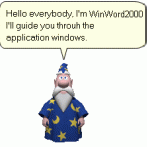Reino's Achievements
70
Reputation
-

SMPlayer for watching YouTube videos with MPlayer engine (not MPV)
Reino replied to Lirk's topic in Windows XP
You don't have to call youtube-dl twice. There are more efficient ways to go about this. Pure Batch @ECHO off :BEGIN SETLOCAL SET /P LINK=YOUTUBE LINK: IF NOT DEFINED LINK GOTO :EOF FOR /F "delims=" %%A IN (' youtube-dl -gf "bestvideo[ext=mp4][height<=720][fps<=30][vcodec^=avc]+bestaudio[ext=m4a][acodec^=mp4a]" "%LINK%" ') DO (IF NOT DEFINED VIDEOLINK (SET "VIDEOLINK=%%A") ELSE (SET "AUDIOLINK=%%A")) "%programfiles%\SMPlayer\mplayer\mplayer" -aspect 4:3 -xy 800 -vo directx -ao dsound "%VIDEOLINK%" -audiofile "%AUDIOLINK%" ENDLOCAL GOTO :BEGIN If you want the script to go in a loop with GOTO, then I suggest you use SETLOCAL and ENDLOCAL to reset all variables each loop and GOTO :EOF as an escape (to simply press <enter> to stop the script). Xidel (variable export) Xidel is an XML/HTML/JSON-parser and an extremely versatile command line tool. The latest recommended dev-builds can be found here, here, or on my own host. @ECHO off :BEGIN SETLOCAL SET /P LINK=YOUTUBE LINK: IF NOT DEFINED LINK GOTO :EOF FOR /F "delims=" %%A IN (' youtube-dl -gf "bestvideo[ext=mp4][height<=720][fps<=30][vcodec^=avc]+bestaudio[ext=m4a][acodec^=mp4a]" "%LINK%" ^| xidel -se "url:=x:lines($raw)" --output-format^=cmd ') DO %%A "%programfiles%\SMPlayer\mplayer\mplayer" -aspect 4:3 -xy 800 -vo directx -ao dsound %url[0]% -audiofile %url[1]% ENDLOCAL GOTO :BEGIN %url[0]% and %url[1]% shouldn't be quoted, because Xidel already escapes the "&" and "=". Xidel (generate string to execute) You don't need a Batch-script. You can simply enter the following (prettified) one-liner in CMD. Xidel generates the string, which the FOR-loop then executes. FOR /F "delims=" %A IN (' youtube-dl -gf "bestvideo[ext=mp4][height<=720][fps<=30][vcodec^=avc]+bestaudio[ext=m4a][acodec^=mp4a]" "<url>" ^| xidel -se "let $url:=x:lines($raw) return `\"%programfiles%\\SMPlayer\\mplayer\\mplayer\" -aspect 4:3 -xy 800 -vo directx -ao dsound \"{$url[1]}\" -audiofile \"{$url[2]}\"`" ') DO @%A Xidel (parse the JSON and generate string to execute) As Xidel is a JSON-parser, you can also let youtube-dl spit out all the info as JSON and let Xidel select the formats. Unfortunately all the necessary characters between the escaped double-quotes ( \" ) need to be escaped for CMD. FOR /F "delims=" %A IN (' youtube-dl -j "<url>" ^| xidel -se "`\"%programfiles%\\SMPlayer\\mplayer\\mplayer\" -aspect 4:3 -xy 800 -vo directx -ao dsound \"{$json/^(formats^)^(^)[ext^='mp4' and height le 720 and fps le 30 and starts-with^(vcodec^,'avc'^)][last^(^)]/url}\" -audiofile \"{$json/^(formats^)^(^)[audio_ext^='m4a' and starts-with^(acodec^,'mp4a'^)][last^(^)]/url}\"`" ') DO @%A -

YouTube under Windows XP - Downloaders, players and browser support
Reino replied to AstroSkipper's topic in Windows XP
AMD Athlon XP 3200+.- 123 replies
-
1
-
- YouTube
- youtube-dl
-
(and 2 more)
Tagged with:
-

YouTube under Windows XP - Downloaders, players and browser support
Reino replied to AstroSkipper's topic in Windows XP
If the e-mail-address is still the same, then it's "3DYD Soft Support <support@3dyd.com>". A couple of times, from 2017 until 2020, I've had mail-contact with a guy named Nick for some issues and feature-requests.- 123 replies
-
2
-
- YouTube
- youtube-dl
-
(and 2 more)
Tagged with:
-
It isn't.
-

My Browser Builds (Part 5)
Reino replied to roytam1's topic in Browsers working on Older NT-Family OSes
Same here. The familiar "The instruction at "0x########" referenced memory at "0x00000000". The memory could not be "read"." messages. Reverting to 'palemoon-28.10.7a1.win32-git-20241005-d849524bd-uxp-73f3390cf8-xpmod-sse.7z', which worked fine. -

My Browser Builds (Part 5)
Reino replied to roytam1's topic in Browsers working on Older NT-Family OSes
...to make it work. Well, to have it load the page at least. I'm not interested in anything else, because I don't/can't use New Moon to watch Youtube videos anyway. -

My Browser Builds (Part 5)
Reino replied to roytam1's topic in Browsers working on Older NT-Family OSes
palemoon-28.10.7a1.win32-git-20240928-d849524bd-uxp-716b990183-xpmod-sse.7z Initially I said "I've installed "Greasemonkey for Pale Moon 3.31.4" (from the "Classic Add-ons Archive")", but I was wrong. I've installed that exact same one you linked. I had to disable the "GoodbyeAds-YouTube-AdBlock-Filter" in uBlock Origin Legacy and in uMatrix I had to allow "pages.dev", "vorapis.pages.dev", "www.googleapis.com" (+ frame), "content-youtube.googleapis.com" (+ frame) and "youtube.clients6.google.com" (+ frame). Why do you explicitly mention the query part "cbrd=1"? Doesn't look any different compared to the basic url. -

My Browser Builds (Part 5)
Reino replied to roytam1's topic in Browsers working on Older NT-Family OSes
I've installed "Greasemonkey for Pale Moon 3.31.4" (from the "Classic Add-ons Archive") and added this userscript. I'm totally new to this, but when I go to https://www.youtube.com/@LinusTechTips/videos for example, nothing happens, the screen remains white and in the error-console I'm seeing "Warning: Content Security Policy: Couldn’t process unknown directive ‘require-trusted-types-for’" and "Error: TypeError: NetworkError when attempting to fetch resource". Whereas without the userscript the website loads normally. Painfully slow, but it loads. Does this userscript really work without any additional instructions? -

YouTube under Windows XP - Downloaders, players and browser support
Reino replied to AstroSkipper's topic in Windows XP
Thanks. I didn't know about this one. Sadly I can't use either the MPC-HC, or the LAVFilters release, because here it crashes instantly. Guess it's for SSE2 cpus and newer.- 123 replies
-
- YouTube
- youtube-dl
-
(and 2 more)
Tagged with:
-

YouTube under Windows XP - Downloaders, players and browser support
Reino replied to AstroSkipper's topic in Windows XP
With my ±20 year old pc (AMD Athlon XP 3200+ and ATI Radeon HD 3850 (AGP)) watching Youtube videos in-browser is next to impossible, because of the 100% cpu-utilization. It's just too slow. The videocard however does support hardware video-decoding of H.264 up to 1080p. To watch and/or download Youtube videos I always use (my own) simple Youtube-extractor + the latest still working MPC-HC on WinXP to watch, or - of course - my own WinXP compatible FFmpeg builds to download. My Youtube-extractor is part of an XQuery function module, Xivid, for the command-line tool Xidel (an XML/HTML/JSON parser). It's a simple extractor, in the sense that it doesn't support age-gated-videos. You'd still need youtube-dl / yt-dlp for that. But for "normal" videos, the vast majority I come across, it works absolutely fine and because it doesn't depend on Python it's multitudes faster (on my old system). The extractor uses the Android API call, which means there's no bandwidth-throttling or a need to decrypt signatures. Extracting Xidel 0.9.9.8787 or newer. For WinXP download the "openssl.win32"-variant! Besides 'xidel.exe', don't forget to extract 'cacert.pem' as well. Alternatively you could download one from my host, which are much smaller because I removed the "debug symbols". OpenSSL 3.3.1 dll-files to be able to open and process virtually any https-url nowadays. Put them in the same map as 'xidel.exe', in 'C:\Windows\system32', or somewhere in %PATH%. 'xivid.xqm'. My XQuery function module with the xivid:youtube() function declaration. Watching The latest still working MPC-HC on WinXP and my (non SSE2) cpu. There may be some newer releases than this one that might still work on WinXP, but then you'll need an SSE2 cpu. LAVFiltersXP 0.70.2. Special LAVFilters release where libavformat is compiled with GnuTLS for https-support. There's a newer release, but it instantly crashes on my system. standalone_filters-mpc-be.1.4.6.x86.7z for 'MPCVideoDec.ax', the DXVA1 hardware video-decoder (which LAVFilters lacks). MPC-BE 1.4.6 is the latest official WinXP compatible release. Alternatively you could download standalone_filters-mpc-be.1.4.7.0.x86.(VS2015).7z. This is an unofficial backported WinXP compatible release, which also works fine on my system. From 'MPC-HC.1.7.11.24.x86.7z' extract everything except the "LAVFilters"-map. From 'LAVFiltersXP-0.70.2-beta2-x86.zip' extract - at least - the manifest-file, all dll-files and ax-files to 'MPC-HC.1.7.11.24.x86\LAVFilters'. From 'standalone_filters-mpc-be.1.4.6.x86.7z' extract 'MPCVideoDec.ax' anywhere you want basically. Then finally in MPC-HC: Options --> External Filters --> Add Filter... --> Browse... --> select 'MPCVideoDec.ax' --> tick the "Prefer"-box. This way you can watch most* https progressive-, DASH- and HLS-videostreams with your gpu doing the video-decoding. Downloading My FFmpeg builds obviously. Nothing more to say. Discussion on Doom9 Forum. Command-lines The most basic Xidel-call for a Youtube-video would be... xidel.exe -s --module=xivid.xqm -e "xivid:youtube('https://www.youtube.com/watch?v=dQw4w9WgXcQ')" xidel.exe -s --module=xivid.xqm -e "xivid:youtube('dQw4w9WgXcQ')" ...which returns a JSON with all the different audio- and video formats. The following command I use all the time to watch the 720p (itag 22) progressive video: FOR /F "delims=" %A IN (' xidel -s --module^=xivid.xqm -e "xivid:youtube('dQw4w9WgXcQ')/(formats)()[starts-with(id,'pg')][last()]/url" ') DO @"C:\Program Files\Media\MPC-HC.1.7.11.24.x86\mpc-hc.exe" "%A" /close Update: Youtube doesn't provide the 720p (itag 22, H.264+AAC) container format anymore. Only the 360p (itag 18) variant remains. The following command I now use all the time watch Youtube videos: FOR /F "delims=" %A IN (' xidel -s --module^=xivid.xqm -e "xivid:youtube('dQw4w9WgXcQ')/formats/`\"C:\\Program Files\\Media\\MPC-HC.1.7.11.24.x86\\mpc-hc.exe\" \"{.^(^)[format^='mp4[h264]' and substring-before^(resolution^,'x'^) le 1280][last^(^)]/url}\" /dub \"{.^(^)[format^='webm[opus]'][last^(^)]/url}\" /close`" ') DO @%A Prettified: FOR /F "delims=" %A IN (' xidel -s --module^=xivid.xqm -e " xivid:youtube^('dQw4w9WgXcQ'^)/formats/` \"C:\\Program Files\\Media\\MPC-HC.1.7.11.24.x86\\mpc-hc.exe\" \"{.()[format='mp4[h264]' and substring-before(resolution,'x') le 1280][last()]/url}\" /dub \"{.()[format='webm[opus]'][last()]/url}\" /close ` " ') DO @%A From the JSON generated by the extractor I select the H.264 720p (DASH video only) variant with the highest bitrate (which at the same time is always the one with the highest framerate) and the OPUS (DASH audio only) variant with the highest bitrate. I'll let Xidel generate the (long) string, which in turn the FOR-loop executes as an MPC-HC command. For downloading it's as easy as: FOR /F "delims=" %A IN (' xidel -s --module^=xivid.xqm -e "xivid:youtube('dQw4w9WgXcQ')/formats/`ffmpeg.exe -hide_banner -i \"{.^(^)[format^='mp4[h264]' and substring-before^(resolution^,'x'^) le 1280][last^(^)]/url}\" -i \"{.^(^)[format^='mp4[aac]'][last^(^)]/url}\" -c copy \"Rick Astley - Never Gonna Give You Up ^(Official Music Video^).mp4\"`" ') DO @%A FOR /F "delims=" %A IN (' xidel -s --module^=xivid.xqm -e " xivid:youtube^('dQw4w9WgXcQ'^)/formats/` ffmpeg.exe -hide_banner -i \"{.()[format='mp4[h264]' and substring-before(resolution,'x') le 1280][last()]/url}\" -i \"{.()[format='mp4[aac]'][last()]/url}\" -c copy \"Rick Astley - Never Gonna Give You Up (Official Music Video).mp4\" ` " ') DO @%A Or with 'webm[opus]' instead of 'mp4[aac]' and .mkv instead of .mp4. * LAVFiltersXP 0.70.2 is already pretty old which means that certain videostreams aren't (properly) supported. Youtube livestreams for instance, but also videos from Twitter. Luckily with FFmpeg there's a workaround for that: FOR /F "delims=" %A IN (' xidel -s --module^=xivid.xqm -e "xivid:youtube('###########')/(formats)()[last()]/url" ') DO @ffmpeg.exe -hide_banner -i "%A" -c copy -f nut - | "C:\Program Files\Media\MPC-HC.1.7.11.24.x86\mpc-hc.exe" - /close- 123 replies
-
3
-
- YouTube
- youtube-dl
-
(and 2 more)
Tagged with:
-

My Browser Builds (Part 4)
Reino replied to roytam1's topic in Browsers working on Older NT-Family OSes
To what end? You can already directly open this HLS manifest with FFmpeg and probably your media-player as well. -

My Browser Builds (Part 4)
Reino replied to roytam1's topic in Browsers working on Older NT-Family OSes
I couldn't help myself, but just FYI, the FFmpeg binaries I compile from time to time (and which @nicolaasjan is kindly linking to in his signature), I build them on and for my old AMD Athlon XP 3200+ (no SSE2) pc running WinXP Pro SP3. -
I guess I didn't even realize I was actually cheating. You're right. I knew that 3.4.10 is the latest WinXP compatible release. Not everything is crystal clear. What does PSF stand for?
-

My Browser Builds (Part 4)
Reino replied to roytam1's topic in Browsers working on Older NT-Family OSes
For me this only happens when I don't allow all the Google stuff to load in uMatrix. I didn't know that. Thanks. But I'm hardly using Google anymore nowadays. I'm very happy with DuckDuckGo, my primary search-engine. Uhm, thanks for your elaborate answer! -

My Browser Builds (Part 4)
Reino replied to roytam1's topic in Browsers working on Older NT-Family OSes
Ok. Done that. It wasn't obvious to me from your previous posts. Which is? "disable-css-animations-and-transitions-safely"? "Disable CSS animations and transitions safely"? Or doesn't it matter? Anyway,... no more animations (and 100% cpu usage) on https://developer.mozilla.org/en-US/docs/Web/CSS/animation. The userstyles website itself is still a nightmare though with all the fancy stuff that's loaded... *sigh*