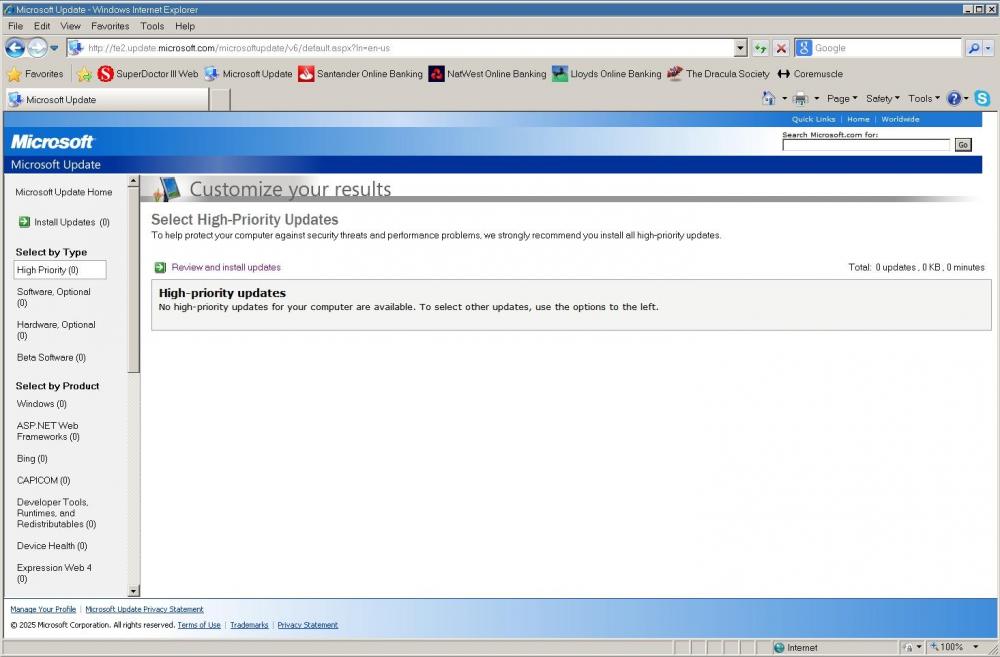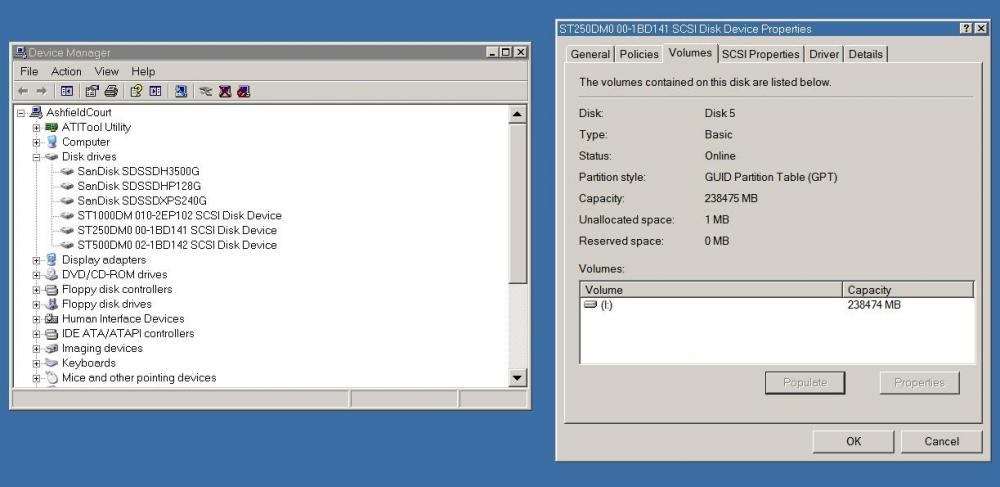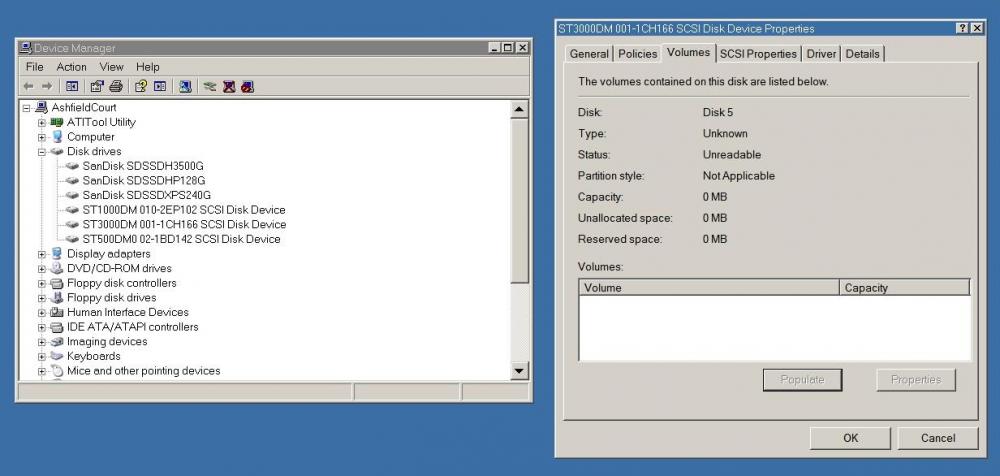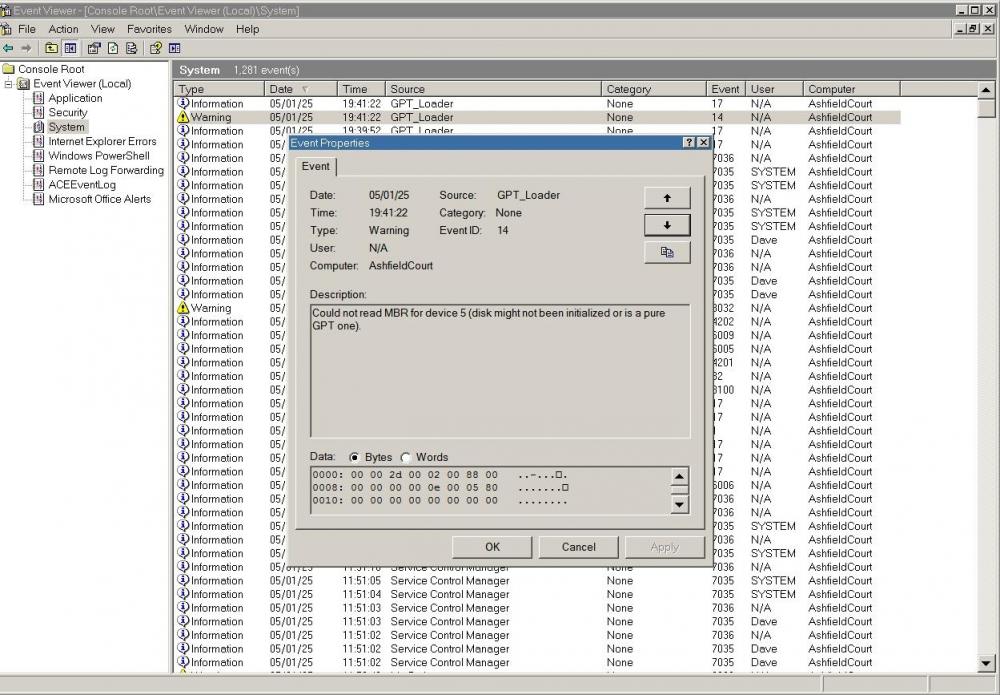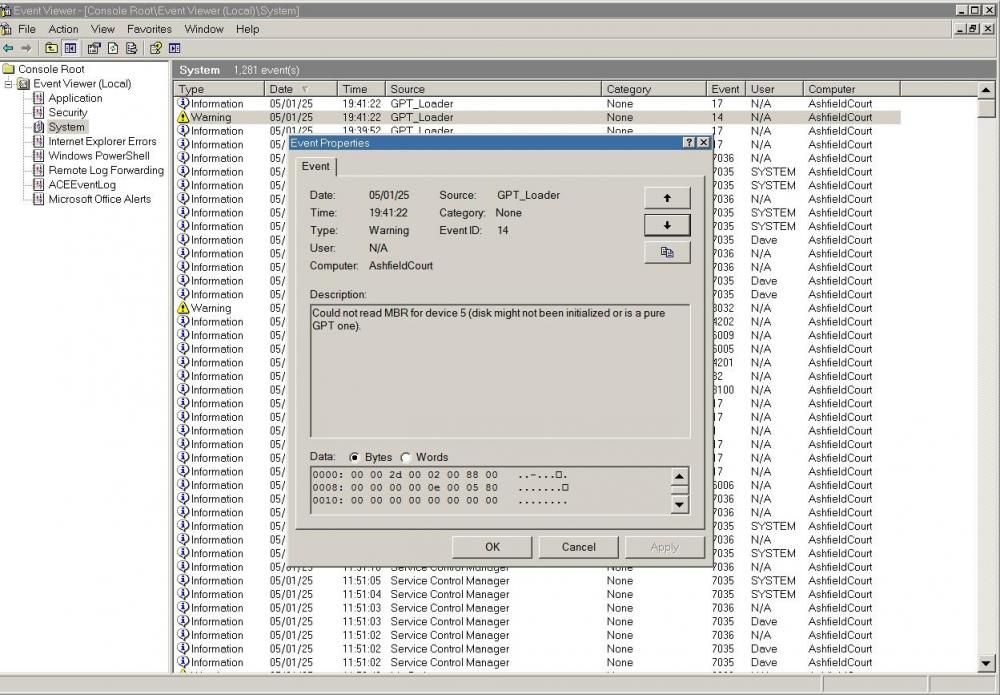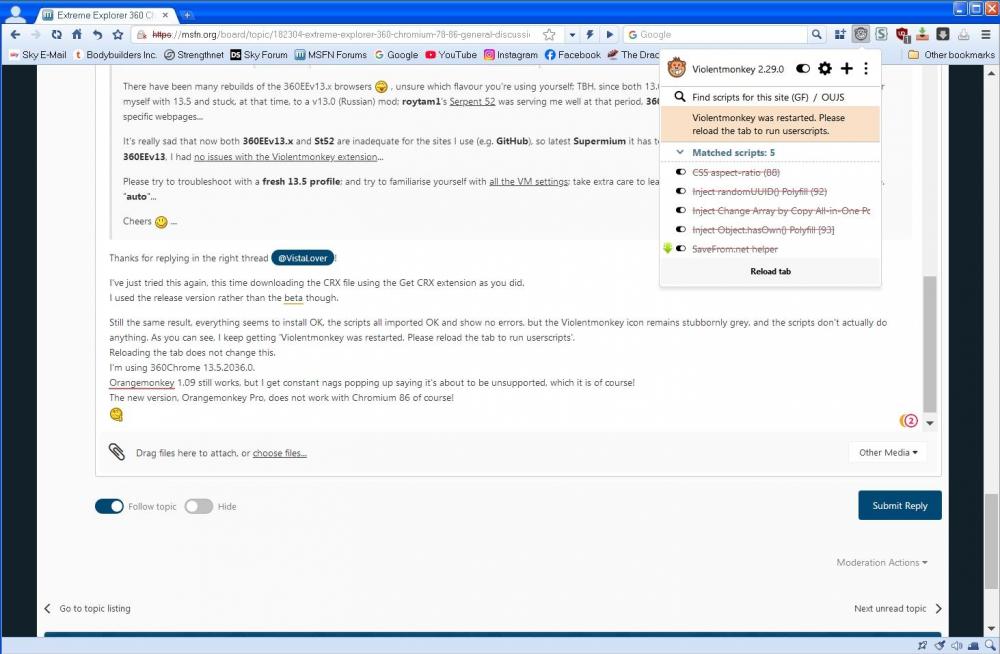Content Type
Profiles
Forums
Events
Everything posted by Dave-H
-
Thanks again, that's very interesting. As the disk seems to work fine when it's connected directly to the motherboard, even using the external enclosure, I don't think that the issues detailed in the articles you linked to are the problem with my system. The problem is the interfaces, whether it's a PCI (e)SATA card interfacing between the enclosure and the motherboard, or the USB interface in the enclosure. It is of course possible that it might work with a FireWire card interface, but I actually don't think it's very likely, and I don't think I will be buying a FireWire card and FireWire-connected enclosure to find out I'm afraid!
-
Thank you so much for that @Multibooter! So, I wonder why it won't work with external drives? A direct (e)SATA connection from the enclosure to the motherboard does actually seem to work, so I can only assume that the Paragon driver just doesn't like any interfaces in the way, either USB or PCI interface cards. I guess the only answer for me in that case is to actually reconfigure the system so that the enclosure is connected directly to the motherboard!
-
Another update on my system. I've now tried using the two StarTech Asmedia-based cards that I have, in place of the Vantec Silicon Image-based one. They both say that they are Asmedia 106x cards, one's BIOS says it's version 0.95, the other says version 4.30. They are electronically identical, though, with the same device ID. On XP, I'm using 32 bit driver version 2.0.3.2 from 2014. They both allow XP to see the disk apparently correctly, unlike the Silicon Image-based card. Unfortunately, although everything looks OK, it obviously isn't, as the severe file system errors are now back on the 3TB disk whenever I switch from XP to 10 or back. Chkdsk reports that it is deleting the indexes of many files, and then there is a large amount of orphaned file recovery, presumably because the files' indexes have been deleted! This happens just by changing the operating system, without knowingly writing to the drive at all. If I let chkdsk repair the drive in XP, it's full of errors again when I go to 10, and if I repair it in 10 and go back to XP, it's full of errors again! I really have no idea what's happening here. Should I try another disk? Perhaps a different brand? Can the disk I've got be formatted in a different way, different sector size, or whatever? I just have no idea what is casing this corruption of the file system on the disk.
-
Well, it hasn't died yet. I know you don't think much of those Seagate disks, but I've never had any problem with any of them. As long as it's still working fine in Windows 10 (and in XP when it's directly connected to the motherboard) I'm not going to worry about it. If it dies, it dies.
-
@Cixert The 3TB drive is a Seagate Barracuda ST3000DM001. The Sector size is 512. @Multibooter I tried driver version 1.0.11.0 on the card, same result. I'll see if I can find any more versions, but most seem to be 64 bit. It appears correctly in the card's BIOS screen on boot, and also in the device list for the card in Device Manager. It looks OK in the Disk list in Device Manger until you try to populate the volumes, which then says it's unreadable. The motherboard BIOS shows it as a 802GB capacity drive, rather strangely.
-
I will check on the 3TB drive and let you know.
-
The card that my external enclosure is connected to is a SiI 3132 card. I do also have a 3512 card in the system, but that's being used for two other disks. Sorry for the confusion, I was trying a lot of different hardware configurations at the time of the post you quoted! On XP, the 3132 card is using driver version 1.0.22.3 from 2008. Both of my SiI cards are Vantec.
-
Finally a report from me! I connected my caddy/enclosure directly to the motherboard instead of via the eSATA card. I've tested with the 3TB disk, and it works fine. I've written to it using Windows Explorer both using Windows XP and Windows 10, and have gone over 2TB on the drive, and I can't fault it. It passes chkdsk on XP and 10, no sign of the horrendous errors that I was getting before. So, it looks as if using the earlier version of the Paragon GPT driver was indeed the fix for that, thank you so much @Cixert! Now all I've got to do is find out why XP cannot see the disk correctly when it's connected via the card, when Windows 10 can! It can't be the hardware, so it must be the Silicon Image 32 bit XP driver. My search continues to resolve that, but at least I now know that the disk will work with XP once I get that sorted out.
-
@Cixert So sorry that I haven't been able to do my tests with different hardware configurations yet. I am now using version 8.0.1.0 of the GPT driver, but as stated in my previous post, a 250GB GPT disk works fine, but a 3TB GPT disk is unreadable by XP. This is when connected via an eSATA add-in card, or USB, with the disk in an external caddy/enclosure, so I must now test with a direct connection to the motherboard. Hopefully I will be able to do that tomorrow and let you know the result.
-
This is the caddy/enclosure that I'm using. https://www.startech.com/en-us/hdd/s351bmu33et I will try a direct connection again when I can, but it may not be for a few days I'm afraid because of personal commitments. Now I have your recommended 10.1.25.779 version of the Paragon GPT driver installed, it will be interesting to see if I still get the file system corruption problems that I was getting before with the later version.
-
The only way I got the 3TB disk to appear in Disk Management was to connect it directly to the motherboard, not in the caddy. That unfortunately produced huge numbers of chkdsk errors when going between Windows XP and Windows 10 though, so was not usable. I was hoping that the Paragon v10.1.25.779 might be the answer to that, and I can certainly try that configuration again. Whether the issue when the disk is in the caddy is being caused by the caddy itself or the interface card, I don't know. It's certainly the same if it's connected via USB as it is via eSATA, so that would exonerate the card, I would have thought. The caddy is a good Startech one and doesn't have any drivers involved, but as you say it could be a hardware limitation. Everything works perfectly with the same hardware on Windows 10 though!
-
Just for completeness, here's what I see in Device Manager with the 250GB GPT disk - And here's what I see with the 3TB GPT disk -
-
@Cixert OK, I've done the test, with a 250GB GPT disk. Everything works fine, no problems at all. The entry in the Windows Event log with the 250GB disk is exactly the same as with the 3TB disk, but the former is recognised by Device Manager and Disk Management and works, the latter says it's unreadable in Device Manager and of course doesn't appear at all in Disk Management. I think this proves that my problem at least is the size of the 3TB disk, not its format. The Paragon GPT driver is working exactly as it should, even via the eSATA interface card. So, do I perhaps need to replace some other system files, perhaps from Server 2003, to get the 3TB disk recognised by XP?
-
I've been using Hotswap! for years too, on Windows XP and Windows 10. It works really well. I mainly use it to eject my backup drive, which is in an eSATA connected external enclosure, after I've finished using it.
-
Just to say that I tried using the scripts which Violentmonkey said were designed for the site I was on (in this case Facebook). I installed a couple of them, using the Violentmonkey interface only, and they again apparently installed fine, but didn't work. So, whatever the problem is, it's presumably nothing to do with the scripts themselves or the way that they're being imported. I will try with a new clean 360Chrome profile. The easiest way I can think of to do that is to disable the current user profile folder by re-naming it, and then running the browser, and it should generate a clean new one. If the problem is still there, I will check the flags in the loader.ini file, which are - --user-data-dir="%Profile%" --no-default-browser-check --disable-component-update --disable-background-networking --allow-outdated-plugins --cipher-suite-blacklist=0xcc14,0xe013 --ignore-certificate-errors --user-agent="Mozilla/5.0 (Windows NT 10.0; Win64; x64) AppleWebKit/537.36 (KHTML, like Gecko) Chrome/122.0.0.0 Safari/537.36"
-
The strange thing is that exactly the same thing happened when I tried Tampermonkey Legacy 5.1.1. Everything looked fine, but didn't actually work! In both cases, I simply imported the saved scripts zip file that I had exported from Orangemonkey, but of course there could be a compatibility issue there. I'm pretty sure that I did also try importing a script into Violentmonkey directly from the script file, and that didn't work either, but I will try that again.
-
I did try using the files from Server 2003 before, but the result was exactly the same. I actually think that the GPT driver is working fine, the disk is being recognized as a GPT disk correctly. I'm seeing this in the System Event Log when I mount the 3TB disk. The fact that it looks correct in Device Manager would seem to bear this out, too. I think the problem is not that the GPT disk isn't being recognized, it's the fact that it's over 2TB which is the issue. Windows XP is just not recognizing it as being a valid disk because of its size. I have a spare 250GB disk, so I will try formatting that as a GPT disk, and see if that works correctly with XP using the Paragon GPT driver. If it does, I think that will prove that it's the disk size which is the problem, not its format.
-
Thanks for replying in the right thread @VistaLover! I've just tried this again, this time downloading the CRX file using the Get CRX extension as you did. I used the release version rather than the beta though. Still the same result, everything seems to install OK, the scripts all imported OK and show no errors, but the Violentmonkey icon remains stubbornly grey, and the scripts don't actually do anything. As you can see, I keep getting 'Violentmonkey was restarted. Please reload the tab to run userscripts'. Reloading the tab does not change this. I'm using 360Chrome 13.5.2036.0. Orangemonkey 1.09 still works, but I get constant nags popping up saying it's about to be unsupported, which it is of course! The new version, Orangemonkey Pro, does not work with Chromium 86 of course!
-
@Cixert Sorry for the delay, but I have now successfully uninstalled my original Paragon GPT loader driver (which came with HFS+ v10.5.0.95) and replaced it with the version which came with Partition Manager 15 Pro v10.1.25.779. I hope this is your recommended version. The version of GPT_Loader.sys is now 8.0.1.0. Unfortunately, it has made no difference to the original problem. The 3TB disk, in its eSATA connected enclosure, still appears correctly in Device Manager, but does not appear in Disk Management. Populating the volumes in Device Manager says that the disk format is unknown/unreadable. I have confirmed this time that things are exactly the same if the enclosure it connected via USB instead of eSATA, which I think has exonerated the eSATA interface card or its driver from being the problem. I didn't think that it was, because everything works fine in Windows 10 of course, but good to have it confirmed. So, I'm still stuck.
-
Off-topic, but I can't get violentmonkey to work in 360Chrome 13.5. It apparently installs fine, but does not actually work. The installed scripts do nothing.
-
OK. I've found a copy of v10.1.25.779. My next worry is, how do I replace the version I already have installed with the older one? I suspect that the installer won't let me do it, and I'm very worried that if I uninstall the present version I then won't be able to boot, I'll just get an 'inaccessible boot device' BSOD. How can I avoid that?
-
Interesting. I can't remember all the versions I tried in my tests, but from what you say, I should at least try to find a copy of v10.1.25.779. I can't imagine that all the problems I had would go away with that version, but you never know!