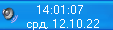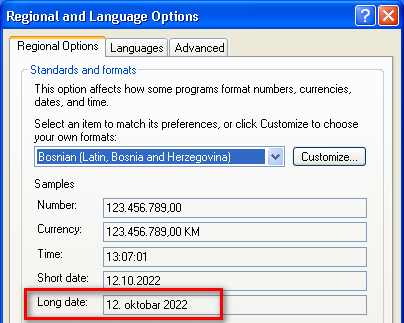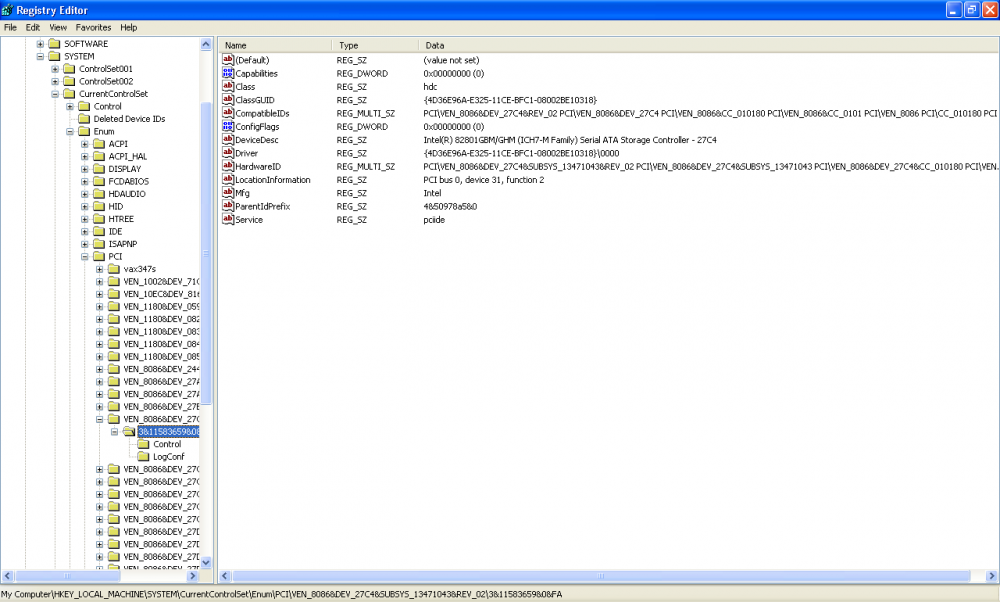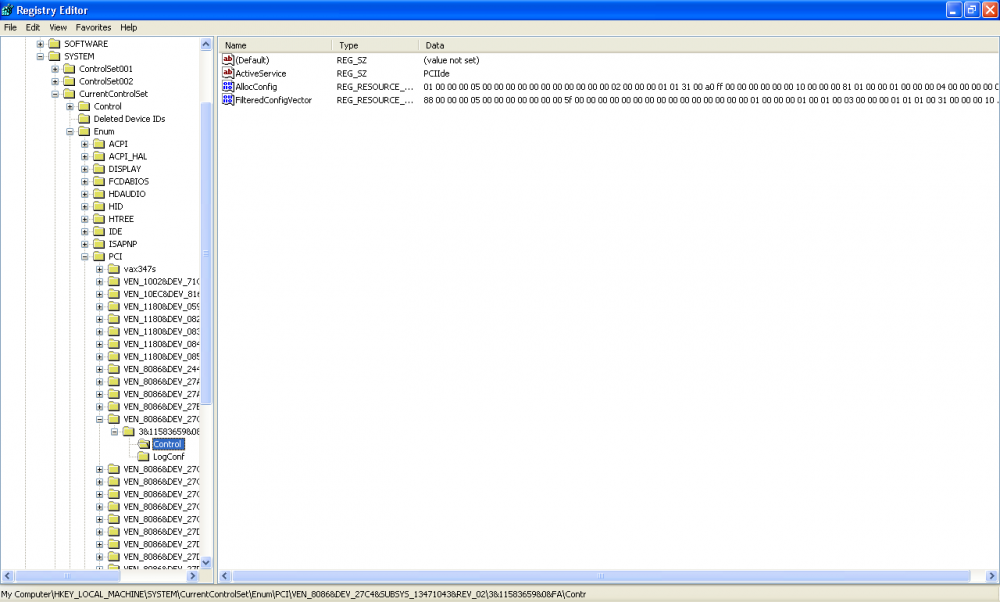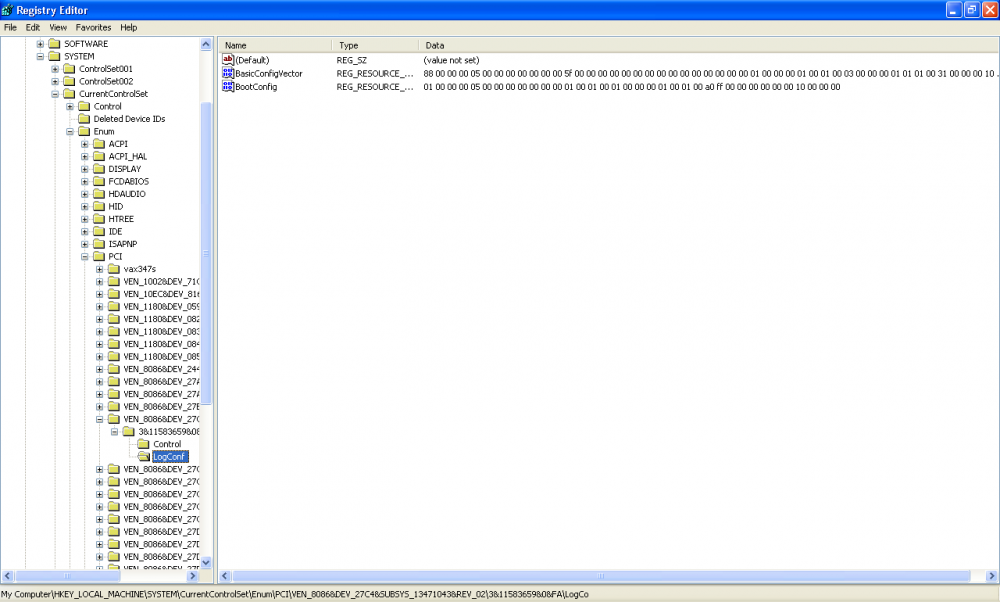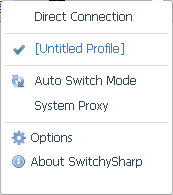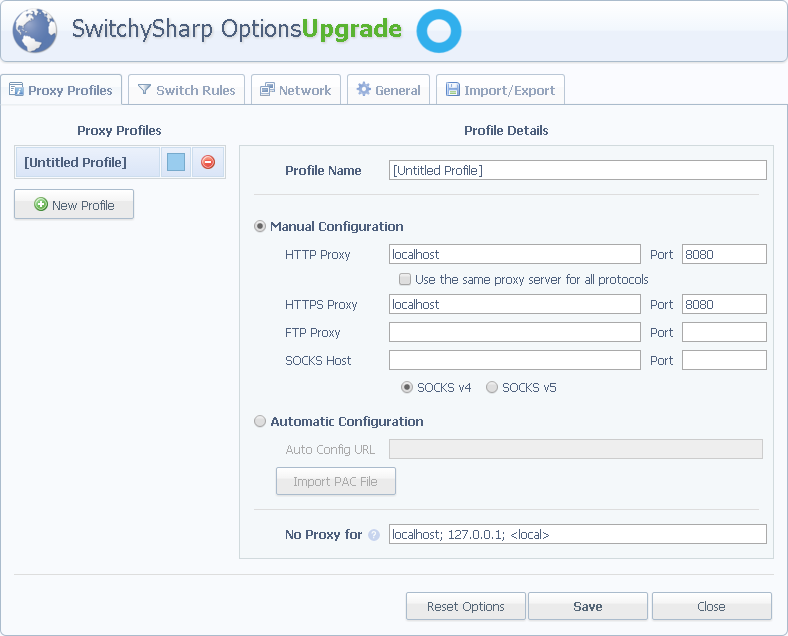we3fan
Member-
Posts
273 -
Joined
-
Donations
0.00 USD
Content Type
Profiles
Forums
Events
Everything posted by we3fan
-
I have Cyrillic letters, so typing the letter directly didn't work, I had to find out the hex value for the corresponding Cyrillic letter, so that made it a bit more challenging.
-
My Browser Builds (Part 3)
we3fan replied to roytam1's topic in Browsers working on Older NT-Family OSes
Advanced Chrome v89.0.4388.0 (download links removed unfortunately): http://web.archive.org/web/20210216043555/https://browser.taokaizen.com/ : http://web.archive.org/web/20210216043555/https://browser.taokaizen.com/download/Advanced_Chrome_Windows_v89.0.4388.0_x64.zip http://web.archive.org/web/20210216043555/https://browser.taokaizen.com/download/Advanced_Chrome_Windows_v89.0.4388.0_x86.zip Advanced Chrome v91.0.4460.0 (download links removed unfortunately): http://web.archive.org/web/20210412065041/https://browser.taokaizen.com/ : http://web.archive.org/web/20210412065041/https://browser.taokaizen.com/download/Advanced_Chrome_Windows_v91.0.4460.0_x64.zip http://web.archive.org/web/20210412065041/https://browser.taokaizen.com/download/Advanced_Chrome_Windows_v91.0.4460.0_x86.zip Advanced Chrome v91.0.4460.0 (requires payment, works with account maybe): https://chomikuj.pl/rojacy/inter/przegl/Advanced+Chrome https://chomikuj.pl/rojacy/inter/przegl/Advanced+Chrome/Advanced_Chrome_Windows_v91.0.4460.0_x86,7751627678.zip -
Many thanks. I also managed to change small letter to Capital letter of the month October. I was curious if this was possible and how it was done, I hoped the edit would be fast and simple. But, it was not simple and it took long enough to change even 1 letter. So now, knowing how it's done, I would say you are right, the effort is not really worth it. But I am glad we tried it, thanks again.
-
Yes, I also think I need to modify my system language files in order to achieve that. (change first Month letter from small to Capital) In Regional and Language Options > Regional Options > Standards and formats the first 10 languages on my system for example, in 8 of them the Month starts with small letter, in 2 of them the Month starts with Capital letter, so it's different for all. Where are these system language files located? And is it possible to modify them?
-
I was trying few programs, kindly suggested by @NotHereToPlayGames and @AstroSkipper. In TClock Light, I use Customize format ON: hh:nn:ss \n ddd, dd/mm/yy And it looks like this: The weekday starts with small letter. Can I make to start with Capital letter?
-
Thanks guys, I appreciate it, many great programs. I noticed in Control Panel > Regional and Language Options > Regional Options > Standards and formats Some countries start with Capital letter for Week Day and Month, and some countries start with small letter, for example: Bosnian: oktobar 2022 starts with small letter for month English (US): October 2022 starts with capital letter for month Is this hard-coded? If a country shows the first letter of the month with small letter, can I edit it and make it capital letter?
-
Are you installing from CD?
-
360 Extreme Explorer Modified Version
we3fan replied to Humming Owl's topic in Browsers working on Older NT-Family OSes
Thanks. I guess 360Chrome doesn't detect DST changes on Win XP.- 2,340 replies
-
1
-
360 Extreme Explorer Modified Version
we3fan replied to Humming Owl's topic in Browsers working on Older NT-Family OSes
Hi jumper, Yes, if I disable auto-adjust clock for DST, all browsers show the same time. But now my PC clock is 1 hour late, if time is 10:00, my PC shows 09:00.- 2,340 replies
-
360 Extreme Explorer Modified Version
we3fan replied to Humming Owl's topic in Browsers working on Older NT-Family OSes
On https://browserspy.dk/date.php all browsers show correct time for me, but 360Chrome (v11, v12, v13) shows as 1 hour late, if time is 10:00, 360Chrome shows 09:00. Time Zone: (GMT+01:00), Automatically adjust clock for daylight saving changes ON. As for the History, I can't really say because I don't keep History on 360Chrome for now.- 2,340 replies
-
Hi Rod Steel, For Modded AVX/AVX2 kernel, try here: http://web.archive.org/web/20210410144544/https://www.win-raid.com/t4035f45-Windows-XP-Bit-and-Server-Bit-on-Modern-Hardware-479.html WinXPPAE 2.0 : https://www.tenforums.com/general-support/172922-windows-xp-2021-system-build-modern-pc.html https://www.upload.ee/files/11199750/From_winraid.zip.html WinXPPAE 3.5 : https://forums.mydigitallife.net/threads/drivers-and-tools-to-run-windows-xp-on-newer-hardware.81607/ http://www.mediafire.com/file/urjqtrfveqnr16s I haven't tried WinXPPAE yet, and not sure which version is better.
-
@kuja killer - Is the sound better with headphones or external speakers?
-
My Browser Builds (Part 3)
we3fan replied to roytam1's topic in Browsers working on Older NT-Family OSes
Doesn't work with: Chrome 49, FF 52.9, Mypal 28.17.0, 360Chrome v12. Works with 360Chrome v13. -
Other tools for locked Registry keys: RegOwnershipEx 1.0.0.2 https://winaero.com/regownershipex-1-0-0-2/ Win 7 version works on XP RegOwnit 1.0 https://m.majorgeeks.com/files/details/regownit.html
-
Enable AHCI mode on laptop with no AHCI switch in BIOS
we3fan replied to we3fan's topic in Windows XP
Thanks jaclaz. I wanted to try few drivers and few Registry changes first, just so I can say: "I tried this thoroughly but it didn't work". I kept the more difficult/risky options for last, because I am not very familiar with them, but I know they could potentially make this work. Having no experience with this, I hoped the switch from IDE to AHCI mode can be done by modifying some values in the Registry. Can you please confirm that this is NOT possible? Dave, thanks again for your driver, I really appreciate it. Unfortunately it didn't work, but it's no problem. Yes, it's very much possible that my 2006 Chipset doesn't support AHCI mode. -
Enable AHCI mode on laptop with no AHCI switch in BIOS
we3fan replied to we3fan's topic in Windows XP
Thanks Damnation, having no experience with AHCI mode and AHCI drivers I hoped that something can be done in the Registry, but I guess it won't be easy, or possible at all. Dave, thanks for letting me try your driver :), here are the results from my tests: - I can't install it with the normal Setup Wizard, it says: "This computer does not meet the minimum requirements for installing the software." Setup Wizard starts OK on my Win 7 HP laptop (NET 4.0, C++: 2005-2017) I installed SP3 + NET: 3.5-4.0 + C++: 2005-2017 - but normal Setup Wizard still doesn't work hmm. It probably won't make any difference but I was curious why the normal Setup Wizard gives this error message. - Extract files, manual install > data1 > iaAHCI.inf > I selected ICH7M/MDH > gives Warning: "Installing this device driver is not recommended because Windows cannot verify that it is compatible with your hardware" > I install it anyway - copies iaStor.sys file in drivers, AS SSD Benchmark 1.8 shows: iaStor - OK, BSOD on Restart, not good. - Extract files, manual install > data1 > iaStor.inf > I selected ICH7M/MDH > same Warning and I install anyway - copies iaStor.sys file in drivers, AS SSD Benchmark 1.8 shows: iaStor - OK, BSOD on Restart, not good. I can try to add my device IDs to the iaAHCI.inf file, what would be the proper way to do it? Default iaAHCI.inf file: ; Copyright (c) 2003-10 Intel Corporation ; **************************************************************************** ; **************************************************************************** ; ** Filename: iaAHCI.INF ; ** Revision: Version 10.1.0.1008 ; ** Date: 11/6/2010 ; ** Abstract: Windows* INF File for Intel(R) Rapid Storage Technology Driver ; **************************************************************************** ; **************************************************************************** [version] CatalogFile=iaAHCI.cat Signature="$WINDOWS NT$" Class=hdc ClassGUID={4D36E96A-E325-11CE-BFC1-08002BE10318} Provider=%INTEL% DriverVer=11/06/2010,10.1.0.1008 [SourceDisksNames] 1 = %DiskName%,,, [SourceDisksFiles] iaStor.sys= 1 [DestinationDirs] DefaultDestDir = 12 ; DIRID_DRIVERS CopyFullPort = 12; [CopyFullPort] iaStor.sys [ControlFlags] ExcludeFromSelect=* [Manufacturer] %INTEL%=INTEL_HDC,ntx86 [INTEL_HDC] [INTEL_HDC.ntx86] %PCI\VEN_8086&DEV_2681&CC_0106.DeviceDesc% = iaStor_Install, PCI\VEN_8086&DEV_2681&CC_0106 %PCI\VEN_8086&DEV_27C1&CC_0106.DeviceDesc% = iaStor_Install, PCI\VEN_8086&DEV_27C1&CC_0106 %PCI\VEN_8086&DEV_27C5&CC_0106.DeviceDesc% = iaStor_Install, PCI\VEN_8086&DEV_27C5&CC_0106 %PCI\VEN_8086&DEV_2821&CC_0106.DeviceDesc% = iaStor_Install, PCI\VEN_8086&DEV_2821&CC_0106 %PCI\VEN_8086&DEV_2829&CC_0106.DeviceDesc% = iaStor_Install, PCI\VEN_8086&DEV_2829&CC_0106 %PCI\VEN_8086&DEV_2922&CC_0106.DeviceDesc% = iaStor_Install, PCI\VEN_8086&DEV_2922&CC_0106 %PCI\VEN_8086&DEV_2929&CC_0106.DeviceDesc% = iaStor_Install, PCI\VEN_8086&DEV_2929&CC_0106 %PCI\VEN_8086&DEV_3A02&CC_0106.DeviceDesc% = iaStor_Install, PCI\VEN_8086&DEV_3A02&CC_0106 %PCI\VEN_8086&DEV_3A22&CC_0106.DeviceDesc% = iaStor_Install, PCI\VEN_8086&DEV_3A22&CC_0106 %PCI\VEN_8086&DEV_3B29&CC_0106.DeviceDesc% = iaStor_Install, PCI\VEN_8086&DEV_3B29&CC_0106 %PCI\VEN_8086&DEV_3B2F&CC_0106.DeviceDesc% = iaStor_Install, PCI\VEN_8086&DEV_3B2F&CC_0106 %PCI\VEN_8086&DEV_3B22&CC_0106.DeviceDesc% = iaStor_Install, PCI\VEN_8086&DEV_3B22&CC_0106 %PCI\VEN_8086&DEV_1C02&CC_0106.DeviceDesc% = iaStor_Install, PCI\VEN_8086&DEV_1C02&CC_0106 %PCI\VEN_8086&DEV_1C03&CC_0106.DeviceDesc% = iaStor_Install, PCI\VEN_8086&DEV_1C03&CC_0106 ;**************************************************** [iaStor_Install] AddReg = iaStor_Temp_parameters_AddReg CopyFiles=CopyFullPort FeatureScore=0x80 [iaStor_Install.HW] AddReg = iaStorSecurity.AddReg [iaStorSecurity.AddReg] HKR,,Security,,"D:P(A;;FA;;;SY)(A;;FA;;;BA)(A;;;;;BU)" [iaStor_Temp_parameters_AddReg] [iaStor_Install.Services] AddService = iaStor, %SPSVCINST_ASSOCSERVICE%, iaStor_Service_Inst, iaStor_EventLog_Inst [iaStor_Service_Inst] DisplayName = %*PNP0600.DeviceDesc% ServiceType = %SERVICE_KERNEL_DRIVER% StartType = %SERVICE_BOOT_START% ErrorControl = %SERVICE_ERROR_NORMAL% ServiceBinary = %12%\iaStor.sys LoadOrderGroup = SCSI Miniport AddReg = iaStor_parameters_AddReg [iaStor_parameters_AddReg] HKR,,Tag,%REG_DWORD%,25 HKR,Parameters,BusType,0x00010001,0x0000003 [iaStor_EventLog_Inst] AddReg = iaStor_EventLog_AddReg [iaStor_EventLog_AddReg] HKR,,EventMessageFile,%REG_EXPAND_SZ%,"%SystemRoot%\System32\IoLogMsg.dll;%SystemRoot%\System32\drivers\iaStor.sys" HKR,,TypesSupported,%REG_DWORD%,7 ;******************************************************** [Strings] ;Localizable DiskName = "Intel Rapid Storage Technology Driver" *PNP0600.DeviceDesc = "Intel AHCI Controller" PCI\VEN_8086&DEV_2681&CC_0106.DeviceDesc = "Intel(R) ESB2 SATA AHCI Controller" PCI\VEN_8086&DEV_27C1&CC_0106.DeviceDesc = "Intel(R) ICH7R/DH SATA AHCI Controller" PCI\VEN_8086&DEV_27C5&CC_0106.DeviceDesc = "Intel(R) ICH7M/MDH SATA AHCI Controller" PCI\VEN_8086&DEV_2821&CC_0106.DeviceDesc = "Intel(R) ICH8R/DH/DO SATA AHCI Controller" PCI\VEN_8086&DEV_2829&CC_0106.DeviceDesc = "Intel(R) ICH8M-E/M SATA AHCI Controller" PCI\VEN_8086&DEV_2922&CC_0106.DeviceDesc = "Intel(R) ICH9R/DO/DH SATA AHCI Controller" PCI\VEN_8086&DEV_2929&CC_0106.DeviceDesc = "Intel(R) ICH9M-E/M SATA AHCI Controller" PCI\VEN_8086&DEV_3A02&CC_0106.DeviceDesc = "Intel(R) ICH10D/DO SATA AHCI Controller" PCI\VEN_8086&DEV_3A22&CC_0106.DeviceDesc = "Intel(R) ICH10R SATA AHCI Controller" PCI\VEN_8086&DEV_3B29&CC_0106.DeviceDesc = "Intel(R) 5 Series 4 Port SATA AHCI Controller" PCI\VEN_8086&DEV_3B2F&CC_0106.DeviceDesc = "Intel(R) 5 Series 6 Port SATA AHCI Controller" PCI\VEN_8086&DEV_3B22&CC_0106.DeviceDesc = "Intel(R) 5 Series/3400 Series SATA AHCI Controller" PCI\VEN_8086&DEV_1C02&CC_0106.DeviceDesc = "Intel(R) Desktop/Workstation/Server Express Chipset SATA AHCI Controller" PCI\VEN_8086&DEV_1C03&CC_0106.DeviceDesc = "Intel(R) Mobile Express Chipset SATA AHCI Controller" INTEL="Intel" ;******************************************* ;Non-Localizable SPSVCINST_ASSOCSERVICE = 0x00000002 SERVICE_KERNEL_DRIVER = 1 SERVICE_BOOT_START = 0 SERVICE_ERROR_NORMAL = 1 REG_EXPAND_SZ = 0x00020000 REG_DWORD = 0x00010001 -
I see, thanks Rainy. Thanks ArcticFoxie, I already tried both options (3 including Rainy's advice) but unfortunately it doesn't work for some reason. It shows: "Your connection is not private NET::ERR_CERT_AUTHORITY_INVALID" So I was hoping you to tell me what I am missing. But it's no hurry, take your time.
-
Enable AHCI mode on laptop with no AHCI switch in BIOS
we3fan replied to we3fan's topic in Windows XP
Thanks jaclaz, your info seems promising. I will try to understand how this trick with Linux works. I will also try the UNIATA drivers. Dave, yes I see it's the same case with you as with my HP Win 7 - no AHCI switch in BIOS but AHCI is supported, so we have established that theory to be correct. Thanks :), I will also try your driver. Damnation, my laptop model is Asus S96J . Yes, it's possible that latest BIOS update enables AHCI/IDE switching, but we don't know for sure, I wonder if there is a way to find out if that is really the case. Search for "PCI\VEN_8086&DEV_27C4&SUBSYS_13471043&REV_02" in my Registry returns 50 results: HKEY_LOCAL_MACHINE\SYSTEM\ControlSet001\Enum\PCI\VEN_8086&DEV_27C4&SUBSYS_13471043&REV_02\3&11583659&0&FA 18 results HKEY_LOCAL_MACHINE\SYSTEM\ControlSet002\Enum\PCI\VEN_8086&DEV_27C4&SUBSYS_13471043&REV_02\3&11583659&0&FA 14 results HKEY_LOCAL_MACHINE\SYSTEM\CurrentControlSet\Enum\PCI\VEN_8086&DEV_27C4&SUBSYS_13471043&REV_02\3&11583659&0&FA 18 results Pics from CurrentControlSet: HKEY_LOCAL_MACHINE\SYSTEM\CurrentControlSet\Enum\PCI\VEN_8086&DEV_27C4&SUBSYS_13471043&REV_02\3&11583659&0&FA : HKEY_LOCAL_MACHINE\SYSTEM\CurrentControlSet\Enum\PCI\VEN_8086&DEV_27C4&SUBSYS_13471043&REV_02\3&11583659&0&FA\Control : HKEY_LOCAL_MACHINE\SYSTEM\CurrentControlSet\Enum\PCI\VEN_8086&DEV_27C4&SUBSYS_13471043&REV_02\3&11583659&0&FA\LogConf : Is it possible to make the PCI ID switch from 27C4 to 27C5 directly here in the Registry by modifying some values? -
I see, OK so if I understand it correctly, to make Proxomitron work with Chrome 49 I need to: 1. Add localhost : 8080 in Internet Options > Connections > LAN Settings ... HTTP + Secure, from your initial instructions 2. Proxomitron must be started and running in system tray 3. Chrome 49 doesn't have "Use IE Proxy" option like 360Chrome, and to make it work with Proxomitron I must use an additional Extension, like Proxy SwitchySharp 1.10.7 How should I setup Proxy SwitchySharp 1.10.7 Options, does this look OK?
-
https://www.youtube.com/watch?v=xJjCnWm5cvE&t=72s The Big Lebowski - I'm the Dude Scene (3/12) | Movieclips Hi ArcticFoxie, I managed to make Proxomitron work on 360Chrome. Is it possible to make Proxomitron work on Chrome 49? 360Chrome has a "Proxy > Use IE Proxy" option in the 3-dots-top-corner window, but Chrome 49 doesn't have such option. How can I make Chrome 49 to "Use IE Proxy"?
-
Enable AHCI mode on laptop with no AHCI switch in BIOS
we3fan replied to we3fan's topic in Windows XP
Thanks guys. Yes, I need to find and install AHCI driver that will copy msahci.sys (or other similar name) in C:\WINDOWS\system32\drivers . And then disable IDE mode and enable AHCI mode from Registry. My other HP Win 7 laptop from 2008 also doesn't have an option to enable AHCI in the BIOS but it operates in AHCI mode [SATA-2 (300) mode] and the SSD speed is double compared to my Win XP ASUS laptop which now operates in SATA-1 (150) mode, so I guess if there is no option to enable AHCI in the BIOS doesn't necessarily mean that it can't support AHCI mode. But this XP ASUS laptop is from 2006 and it's 2 years older than my HP Win 7 laptop so it's very much possible that the Motherboard doesn't support AHCI mode. AS SSD Benchmark 1.8 shows: XP ASUS laptop: pciide - BAD . And there is no ahci.sys or msahci.sys in C:\WINDOWS\system32\drivers . HP Win 7 laptop: msahci - OK . And there is msahci.sys present in C:\WINDOWS\System32\drivers . So I guess I need to find some Universal AHCI driver for XP, any suggestions? And if the driver is bad and I get a BSOD it's no problem because I have a working Backup.