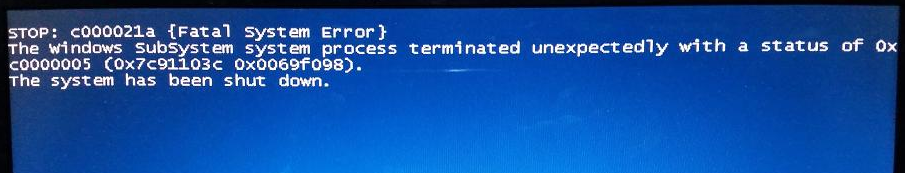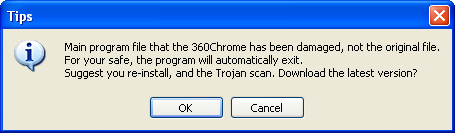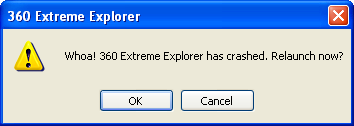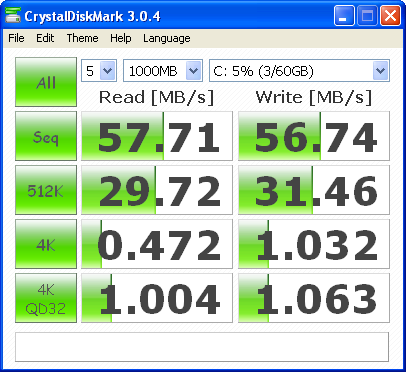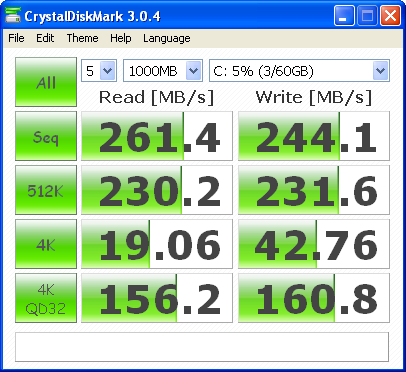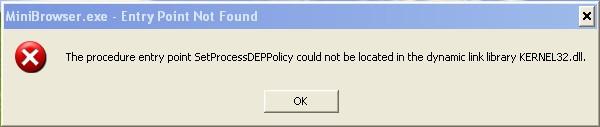we3fan
Member-
Posts
276 -
Joined
-
Donations
0.00 USD
Content Type
Profiles
Forums
Events
Everything posted by we3fan
-
I didn't install any extensions and didn't change any settings when I did the YouTube test with your 13.0.2250.0 modified version. I did the same YouTube test for 15 minutes with your 13.0.2206.0 modified version and there were no crashes, so I guess for YouTube 2206 seems a bit more stable than 2250 for now. I think the current RAM usage also plays a role in this but I could be wrong because I have't tested it much. 360 Extreme Explorer versions 12 and 13 work OK on Win XP Pro x86 SP2, but for some reason version 9 (including @Humming Owl's 9.5.0.138 modified version) doesn't work on Win XP Pro x86 SP2, it shows this when I start it: It shows the same with the default unmodified 9.5.0.138 version. Works OK in SP3 though. Is it possible to make version 9 work on Win XP Pro x86 SP2?
-
ArcticFoxie, I tested on Asus S96J laptop, Intel Core Duo T2500 @ 2.0 GHz, 2 GB DDR2 PC2-5300 RAM (I plan to upgrade to 4GB RAM soon), Win XP Pro x86 SP2, original SP2 kernel, no updates (I only "update" if I really need it for a specific program). Here is how the test went with your 13.0.2250.0 modified version: Start browser, open youtube.com, play random video, after 10 seconds crashed with this message: I pressed OK, play another random video, this time it played with no problem for 10 minutes. Close browser, start browser again, open youtube.com, play another random video, after 12 seconds crashed again with same message. Not sure if the reason is my low RAM or something else. Do you want me to test the beta build 1006 or maybe try the modified 2206 first?
-
Hi ArcticFoxie, I tried your 13.0.2250.0 modified version, works nice and fast, looks great and neat, but when I opened YouTube it crashed after 30 seconds, while I was browsing YouTube for 15 minutes it crashed 2 times total. It showed a pop-up box roughly saying: "browser crashed, do you want to restart?" Maybe it is my current hardware, not sure, but I don't remember YouTube crashing like this with any other browser I tried.
-
Hi Sampei, if you think there is a small chance it can be fixed we can try to give some advice. I don't know what the problem is exactly. You think new Power supply could fix it? Or new Ram stick? Or new Hard Drive?
-
Root Certificates and Revoked Certificates for Windows XP
we3fan replied to heinoganda's topic in Windows XP
Have you tried Manual System Restore? Manual System Restore: Make backup of the files first. Copy these 5 files: _REGISTRY_MACHINE_SAM, _REGISTRY_MACHINE_SECURITY, _REGISTRY_MACHINE_SOFTWARE, _REGISTRY_MACHINE_SYSTEM and _REGISTRY_USER_.DEFAULT from C:\System Volume Information\_restore{xx}\RPxx\snapshot to C:\WINDOWS\system32\config, rename all 5 files to: SAM, SECURITY, SOFTWARE, SYSTEM and DEFAULT, then reboot; I can't copy the files normally because they are in use so I used a Live CD. Is it possible to copy these 5 files while the system is working normally? Maybe with Command Prompt or Batch file? Links: http://www.onsiteone.com/how-to-tips/window-xp-manual-system-restore https://www.technibble.com/forums/threads/doing-a-manual-system-restore-on-a-corrupted-xp-installation.29880/ https://community.spiceworks.com/how_to/214-perform-a-system-restore-manually-when-windows-is-not-bootable -
IDE to SATA 12.7mm HDD Caddy from Europe online store?
we3fan replied to we3fan's topic in Hard Drive and Removable Media
Thanks Rainy , I will check all of these. Yes jaclaz, very simple and true. Thanks, I'll check it out. -
Hi guys, I want to put a second HDD in my Laptop DVD Drive, I checked my DVD drive interface and it seems to be IDE: My local stores only have SATA to SATA. I did some searching but I couldn't find a Europe online store that sells this. I found some on Ebay but they are all from China and that will probably take a long time to arrive. Is there some Europe online store that I missed which could be selling this?
-
Thanks again jaclaz.
-
Thanks jaclaz, great info about partition disk alignment, much appreciated. Let's see if I understand this correctly, Logical-volumes-will-disappear bug will happen if these 4 conditions are met: Use Windows XP + Align all Partitions to MB + have Extended Partition with Logical volumes + change active status of partition with XP Disk manager or XP Diskpart. So if I use Windows XP + I Align all Partitions to MB + I have Extended Partition with Logical volumes, BUT I change active status of partition with a thirt-party program (like MiniTool Partition Wizard), does that mean that the bug will not happen? My local store only had these 3 SSD Brands: Samsung, A-Data and Kingston. Prices were almost the same (1-2$ difference), so I went for the Samsung (73$), I think SSD prices have dropped a lot and SSDs are very afordable these days. I wonder if I bought A-Data or Kingston SSD of the same size, would the Read and Write speed be exactly the same on my SATA II Laptop?
-
I see, OK thanks. I haven't experienced it yet so I don't know how TRIM works exactly, but I guess I will learn in time. If I use the SSD normally for 3 months and I never use TRIM at all, how will I know if the SSD needs TRIM? Will the Read and Write speed get a lot slower?
-
Thanks Dave :), I appreciate it. I will try some of these TRIM programs. If a TRIM program says "TRIM finished successfully", is there a way to verify that the TRIM was indeed successful and properly done? If we compare 2 TRIM programs for example, can one program trim better than the other? Or the TRIM principle is same for all programs? I tried one more test, I created new C: partition from XP Install to check the SSD Read and Write speed on badly aligned partition, to my surprise it was exactly the same, maybe if I continue to use the SSD on badly aligned partition the speed will get worse over time, I don't know. But I guess it's better if I use the SSD on properly aligned partition.
-
Thanks guys, I did some tests on a clean install of Win XP Pro x86 SP2. Test 1, Time to open .avi (XviD) and DVD .vob video on LG 32LB550B TV with 1 USB port: HDD WD Elements 500GB Portable USB 3.0: 3 sec SSD 860 EVO with SATA to USB 3.0 Cable: 3 sec No difference at all, browsing through folders was also same, I guess the USB speed is limiting factor here. Test 2, CrystalDiskMark 3.0.4: HDD 500GB: SSD 860 EVO: 4.5 times faster Read speed, 4.3 times faster Write speed. Test 3, Copy Test folder 3.46 GB (mixed files - 1949 files, 30 folders, 64 bytes smallest file, 1.09 GB biggest file) from D: to C: HDD 500GB: took 3m 18s SSD 860 EVO: took 46s (4.3 times faster) Test 4, Boot Win XP: HDD 500GB: XP booted in 25s SSD 860 EVO: XP booted in 18s I didn't install any programs, I didn't install any drivers, I stopped when I saw the Desktop and didn't wait for any programs to load, that's why the boot time may seem fast. I think the first 10s of the boot process is same for both and is booting the BIOS (I could be wrong). Here is another 'SSD on SATA 2' Test on Win 8.1 Pro. I use SSD for the first time so I have a few questions. 1. Real SSD size is 465 GB. Should I leave 20% (93 GB) free space? If I leave 10% (47 GB) free space will the Read and Write speed be slower? 2. Is it better to leave the free space as unallocated unpartitioned space? Or partition all and make partition for free space but keep it empty and never use it? 3. Is there a program for XP that can TRIM all SSD brands?
-
Cleanest way how to change Windows system partition letter?
we3fan replied to ruthan's topic in Windows XP
Thanks, it's a great program. On a test PC I tried DriveMapper 8.0 (part of PartitionMagic 8.0), WINDOWS was installed on letter E: and I tried to change it to C: with DriveMapper 8.0, it took 5-10 minutes and it was renaming things in Registry and other places, after it finished and PC restarted - boot process stopped on user login screen and pressing Enter didn't do anything so I couldn't go to the Desktop. After I restored the system from a Restore Point the Target in all 2-3 shortcuts on the Desktop was changed from E: to C: . So I guess this program tried but messed things up at the login process. Maybe there is a version of DriveMapper that can change Windows letter successfully, I am not sure. Make a Restore Point or System Backup before trying this. As jaclaz said it is possible to do it manually, but takes time and patience. -
Cleanest way how to change Windows system partition letter?
we3fan replied to ruthan's topic in Windows XP
Hi ruthan. Is this the program you used: MiniTool Partition Wizard? -
Thanks guys, all good advice. I ordered the SSD, I will report the performance when it arrives. The HDD I use now is WD Blue 500GB 2.5", quick google search for dimensions: 3.94 x 2.75 x 0.28 inches, 0.28 inches = 7.112 mm. Quick google search for SSD Samsung 860 EVO 2.5" dimensions: 100 X 69.85 X 6.8 (mm). But as Tripredacus said, I will know for sure when I get the drive and try to install it. In case it DOES need additional padding, do I need to buy something specific or I can improvise and make something myself?
-
Hi guys, I use Win XP Pro x86, my Laptop is from 2006, SATA 2 max speed, Motherboard ASUS Z96JS: I want to try SSD on it for the first time, I plan to buy Samsung 860 EVO 500GB. Can my Laptop recognize the Samsung 860 EVO and work OK with it? Or should I buy another SSD model? Thanks for your time.
-
Thanks Dave :), manually increasing the zoom level fixed it, probably the zoom level got decreased somehow, has never happened to me before.
-
Hi guys, everything was working OK until now and today while I was browsing MSFN with Chrome 49 I noticed the text font got smaller: Is there something I can do to make it show the old bigger font view?
-
Thanks dmiranda, I appreciate it.
-
SaveFrom.net helper
-
I just tested Dsynchronize to make sure it works OK, I haven't used it much but from my initial impression it looks like it could be very useful. I have 1 folder with many files and I copied the same folder in another place, I added new text in 2-3 text files in the second folder. Can I use Dsynchronize to check which files are changed without manually checking each file?