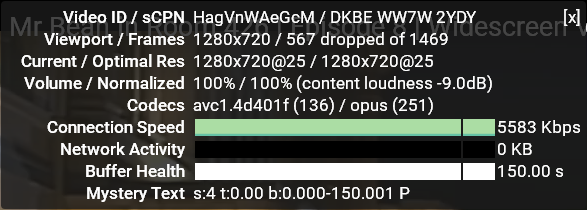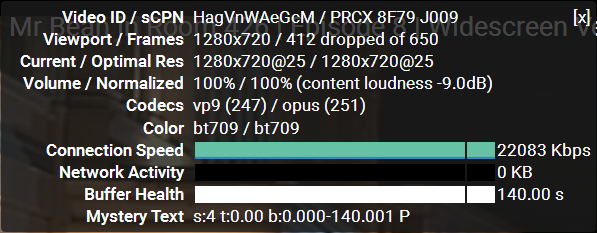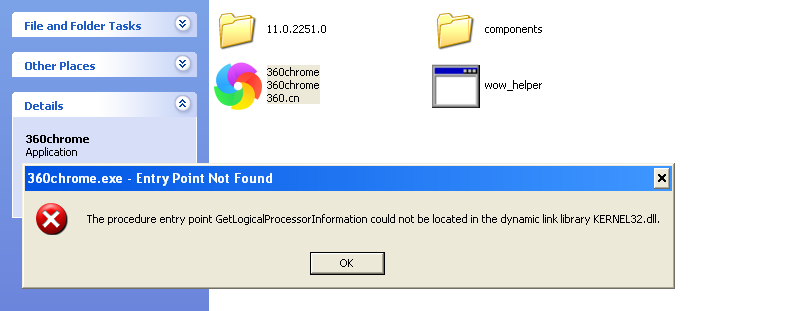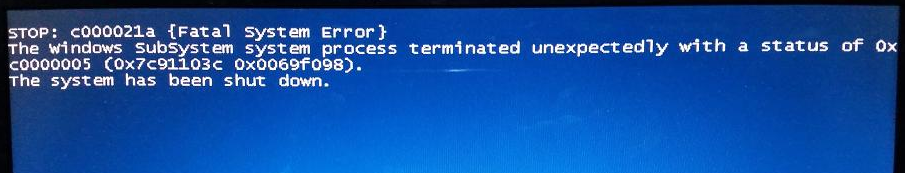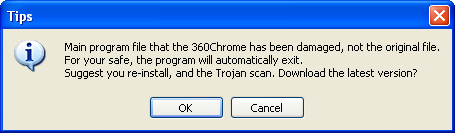we3fan
Member-
Posts
273 -
Joined
-
Donations
0.00 USD
Content Type
Profiles
Forums
Events
Everything posted by we3fan
-
360 Extreme Explorer Modified Version
we3fan replied to Humming Owl's topic in Browsers working on Older NT-Family OSes
Hi SamirD :), thanks I will try them. Now when I think about it, after one carves the command line for a specific need, it should work fast and simple from cmd.- 2,340 replies
-
360 Extreme Explorer Modified Version
we3fan replied to Humming Owl's topic in Browsers working on Older NT-Family OSes
Hi @Humming Owl , sorry for the late reply. I tested with your 360Chrome 11.0.2251.0 on XP SP2. 1. "chrome.dll" file: a. Replace "GetLogicalProcessorInformation" with all 00 (2 lines) - still shows same KERNEL32.dll error. b. Replace "GetLogicalProcessorInformation" with "GetL0gicalProcessorInformation" (2 lines) - still shows same KERNEL32.dll error. c. Replace "GetLogicalProcessorInformation" with "GetLocalTime" (2 lines) - Chrome starts but google.com can't load and shows the "Aw, Snap! Something went wrong..." blank page error. 2. "chrome_child.dll" file: Replace "GetLogicalProcessorInformation" with "GetLocalTime" (2 lines) - Chrome works OK for now, 15 min on YouTube with no problem. 3. "libglesv2.dll" file: There are also 2 "GetLogicalProcessorInformation" lines present in this file, but I didn't replace them with "GetLocalTime". Maybe it's a good idea to replace these also, but I left them unchanged for now. So, I replaced 2 "GetLogicalProcessorInformation" lines with "GetLocalTime" in chrome.dll, and 2 "GetLogicalProcessorInformation" lines with "GetLocalTime" in chrome_child.dll, and it worked. Not sure if this is the best way to do it, but it works. Thank you so much Humming Owl, I couldn't have done it without your help. BTW, I have a question. If I have many .dll files, and I want to search inside all of them at the same time for a text line, which program would be best for this?- 2,340 replies
-
2
-
My Browser Builds (Part 3)
we3fan replied to roytam1's topic in Browsers working on Older NT-Family OSes
@UCyborg, @VistaLover - Thanks guys. @VistaLover - The only reason why I "suddenly" thought no plugin is needed is because I misinterpreted UCyborg's post. He said: "AFAIK, Firefox itself only ever used Windows Media Foundation (Vista+) for AVC, which is not available on XP, hence you need a plugin on that OS, but otherwise, Firefox 52.9 can do AVC without a plugin." I thought he said: "Firefox 52.9 can do AVC without a plugin on XP" My mistake, I am sorry. -
My Browser Builds (Part 3)
we3fan replied to roytam1's topic in Browsers working on Older NT-Family OSes
Thanks guys. Does that mean that with Firefox ESR 52.9.0, if I only set this pref: media.webm.enabled = false, I can play that YouTube video with H.264 and YouTube stats will show AVC1 Codec? And I don't need to install Adobe Primetime CDM plugin or any other plugins? When I tested earlier with Firefox ESR 52.9.0, with media.webm.enabled = false, and the video could not play, was that because I am on XP x86 SP2? Thanks @VistaLover, really great info, much appreciated. PS: Was I wrong that I said "AVC/AVC1" Codec support? Maybe I should have said "H.264" support? I am sorry for this, I may have caused some confusion. No problem. Thanks. -
My Browser Builds (Part 3)
we3fan replied to roytam1's topic in Browsers working on Older NT-Family OSes
Thanks Rainy, you were right. Thanks nicolaasjan. Did you test on Firefox ESR 52.9.0? And did you test on x86 SP3 or x86 SP2? Thanks @UCyborg, you were correct, disabling media.webm.enabled on Firefox ESR 52.9.0 is not enough, it also needs a plugin. I did a quick test with: media.webm.enabled = false, here is the result: Firefox ESR 52.9.0 - "Your browser can't play this video". Mypal 27.9.4 - "Your browser can't play this video". Mypal 28.17.0 - Video plays OK with Codec AVC. I think both Firefox ESR 52.9.0 and Mypal 27.9.4 were released in mid 2018, and Mypal 28.17.0 was released at the end of 2020. I guess if I try any of roytam1's recent browsers with only this pref change: media.webm.enabled = false, most of them would probably work OK with AVC Codec without installing anything else. Is there a way to check WHEN did this "native" AVC Codec support end, and when did it start in Firefox browsers? Because it seems like older Firefox browsers don't have "native" AVC Codec support, and they need installing something additionally, like Primetime CDM plugin. Thanks for suggesting the "Enable MP4 (H.264 + AAC) HTML5 video..." Topic started by mixit. I want to try if it's still possible to install Primetime CDM plugin on Firefox ESR 52.9.0, but not sure if it works on x86 SP2. I'll see what I can do. -
My Browser Builds (Part 3)
we3fan replied to roytam1's topic in Browsers working on Older NT-Family OSes
-
My Browser Builds (Part 3)
we3fan replied to roytam1's topic in Browsers working on Older NT-Family OSes
This video URL for example: https://www.youtube.com/watch?v=HagVnWAeGcM I tested on Firefox ESR 52.9.0 with new clean profile and no Add-ons: 480p - no problems at all 720p - image freezes but audio keeps playing, image froze 3-4 times from 0:00 to 2:00, usually freeze time lasts 7 seconds. Chrome 49, 720p - no problems at all. Maybe I need to install some additional Codec or Firefox Plugin, not sure. -
My Browser Builds (Part 3)
we3fan replied to roytam1's topic in Browsers working on Older NT-Family OSes
Thanks guys. Have you personally experienced this with Firefox on YouTube - no problem on 480p but often image freezes while audio plays on 720p? Often happens even 30-60 seconds after video starts. -
My Browser Builds (Part 3)
we3fan replied to roytam1's topic in Browsers working on Older NT-Family OSes
Thanks mixit -
My Browser Builds (Part 3)
we3fan replied to roytam1's topic in Browsers working on Older NT-Family OSes
Hi guys, if I want to apply mixit's fix on Firefox ESR 52.9.0 for example, where do I need to put this file cubeb_winmm.c? A little help? -
My Browser Builds (Part 3)
we3fan replied to roytam1's topic in Browsers working on Older NT-Family OSes
Thanks for this mixit. How to implement this fix? -
My Browser Builds (Part 3)
we3fan replied to roytam1's topic in Browsers working on Older NT-Family OSes
Thanks Usher. I appreciate it. I think my connection is pretty stable, 30 Mb dl, 10 Mb up. This never happens to me with Chrome 49 or any other Chrome-derived browser on 720p. The fact that it only happens to me with Firefox and never with Chrome leads me to believe that the problem is not the connection. I wonder what the problem could be, and why it happens only with Firefox but never with Chrome. -
My Browser Builds (Part 3)
we3fan replied to roytam1's topic in Browsers working on Older NT-Family OSes
Hi @modnar, I am not sure if we talk about the same issue. When I watch youtube video with Firefox or Firefox-derived browser on 720p, often the audio will continue but the image will freeze for 7 seconds. This doesn't happen on 480p. I have 2GB RAM, maybe upgrade to 4GB RAM would fix this, not sure. -
360 Extreme Explorer Modified Version
we3fan replied to Humming Owl's topic in Browsers working on Older NT-Family OSes
Thanks Humming Owl, I really appreciate it. I'll see what I can do. I will have this in mind UCyborg, thanks.- 2,340 replies
-
360 Extreme Explorer Modified Version
we3fan replied to Humming Owl's topic in Browsers working on Older NT-Family OSes
Hi @Humming Owl, this is what I get when I try to start v9 and v11 on Win XP Pro x86 SP2: I think v9 and v11 use a function that requires SP3, maybe if that function is removed it could work on SP2. I could be wrong.- 2,340 replies
-
Thanks dmiranda, it seems like a great program. I tried to find 1111 in a .doc text document but unfortunately it couldn't find it. I think UCyborg is correct, I found an article saying that .docx and .pdf documents are binary (not plaintext), and that Notepad++ is an editor for plaintext files. https://community.notepad-plus-plus.org/topic/16178/faq-desk-why-does-my-docx-file-look-like-junk-in-notepad Can LibreOffice or OpenOffice successfully replace text in many .doc files at once? Or some other program?
-
Hi UCyborg, I was looking for a program that can replace text in many files at once, Notepad++ was one of the recommended ones. If I try to replace a 3 letter word in a test .doc document: one to two it works OK. If I try to replace a 2 digit number in a test .doc document: 11 to 22 it works OK. If I try to replace a 1 digit number in a test .doc document: 1 to 2 it gets corrupted. If I try to replace a 4 digit number in my actual .doc document: 1111 to 2222 for some reason it can't replace it, which leads me to believe it can't detect the 1111 . To be honest, I really don't know why this happens. Do you think it's possible to successfully replace text in many .doc files at once with Notepad++? Or some other program?
-
It seems like Notepad++ is still great. Can someone do a quick test for me in Notepad++? 1. make a New Folder 2. create two word documents inside: a.doc and b.doc, both containing the number 0, nothing else, just: 0 3. start Notepad++ > Search > Find in Files..., Directory - select the New Folder you created, Find what: 0, Replace with: 1, press "Replace in Files" 4. check if 0 is replaced with 1 in both files: a.doc and b.doc When I do this in Notepad++, both .doc files get corrupted and when I re-open them (after Recover) they are empty. Maybe I need some additional software for this to work properly, not sure. Can you tell me if this works properly for you?
-
TextCrawler installer around 2.5 MB UltraEdit installer around 13 MB, not really lightweight X-SciTE zip around 2 MB Programmer's Notepad 2 MB PSPad 8 MB You never know which one will finish your specific task faster until you try a few. I don't have much experience with them but they were recommended to me among others when I was looking for a program that can replace text in more files at once. For some reason replacing letters worked OK but replacing numbers in .doc files didn't work with all programs including Notepad++, I haven't really investigated why that happens but I guess that is a topic for another time.
-
I didn't install any extensions and didn't change any settings when I did the YouTube test with your 13.0.2250.0 modified version. I did the same YouTube test for 15 minutes with your 13.0.2206.0 modified version and there were no crashes, so I guess for YouTube 2206 seems a bit more stable than 2250 for now. I think the current RAM usage also plays a role in this but I could be wrong because I have't tested it much. 360 Extreme Explorer versions 12 and 13 work OK on Win XP Pro x86 SP2, but for some reason version 9 (including @Humming Owl's 9.5.0.138 modified version) doesn't work on Win XP Pro x86 SP2, it shows this when I start it: It shows the same with the default unmodified 9.5.0.138 version. Works OK in SP3 though. Is it possible to make version 9 work on Win XP Pro x86 SP2?