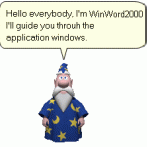we3fan
Member-
Posts
267 -
Joined
-
Donations
0.00 USD
we3fan's Achievements
109
Reputation
-
Glad it works, all credits to daniel_k and reboot12 . reboot12 did an excellent job by fixing the original driver.
-
@roytam1 USB3 Driver, AMD by daniel, fixed by reboot12: https://www.mediafire.com/file/v259yjmiiqw4j0j/USB_3x_fixed.zip/file link expired hmm USB3 Driver, AMD by daniel, fix2 by reboot12, universal for Win XP and Win 7: https://www.mediafire.com/file/w0btfnifzat5yip/USB_3x_fix2.zip/file
-
Hi @roytam1, the MDL thread (https://forums.mydigitallife.net/threads/winxp-32-bit-on-a-modern-pc-iso-boot-wim-install-wim.88834/) by @reboot12, I saved it to .html, so now you can see full content offline. https://ufile.io/ra9ue6rg
-
You can also check this nice list made by @AstroSkipper: https://msfn.org/board/topic/184730-antimalware-firewall-and-other-security-programs-for-windows-xp-working-in-2023-and-hopefully-beyond/#findComment-1244365
-
Thanks ArcticFoxie, With no Polyfills, it shows this (I hid some of the messages I thought were irrelevant): The last message "PUT https ... 9216 400" shows when I 'Add Friend' and when the 'are you human' Pop-up shows. With these 3 Polyfills (Change Array by Copy All-in-One + Promise.withResolvers + structuredClone major) active, it shows this (I hid some of the messages I thought were irrelevant): This time it didn't show the "PUT https ... 9216 400" message when I 'Added Friend' and when the 'are you human' Pop-up showed. I enabled chrome://flags/#enable-experimental-web-platform-features so: Change Array by Copy All-in-One + Promise.withResolvers + structuredClone major + chrome://flags/#enable-experimental-web-platform-features Enabled - but it still showed the 'are you human' Pop-up, so I Disabled chrome://flags/#enable-experimental-web-platform-features again (default).
-
Hi obstinateXP, 1. Optional: Make backup of rebuild 6 first, Application + User Data folders, backup 360Loader.exe + 360Loader.ini also just in case. 2. Copy rebuild 6 to new location, replace all contents from rebuild 6\Chrome\Application with Redux\Chrome\Application. 3. Replace 360Loader.exe from rebuild 6 with 360Loader.exe from Redux; replace 360Loader.ini also if you want or keep your old one from rebuild 6. 4. Rename rebuild 6 to Redux, done.
-
Looks OK in Supermium 122.0.6261.85 on Win XP x86.
-
I have these JS polyfills saved: Array.at Change Array by Copy .toSorted findLast findLastIndex Object.fromEntries Object.hasOwn randomUUID String.at structuredClone Promise.withResolvers Which one of these might work to disable a 'are you human' Pop-up? If there are no suggested candidates to start with, I will have to try them all.
-
Hi everyone, In 360Chrome 13.5.1030 Redux r1, every time I try to 'Add Friend' in Discord it shows this Pop-up that says: "Wait! Are you human? Please confirm you are not a robot." hmm. I tried these 6 things: 1. --disable-features=UserAgentClientHint - add friend, still asks me 'are you human' hmm. 2. chrome://flags/#enable-experimental-web-platform-features Enabled - add friend, still asks me 'are you human' hmm. 3. --disable-features=UserAgentClientHint + chrome://flags/#enable-experimental-web-platform-features Enabled - add friend, still asks me 'are you human' hmm. 4. --user-agent="Mozilla/5.0 (Windows NT 10.0; Win64; x64) AppleWebKit/537.36 (KHTML, like Gecko) Chrome/86.0.4240.198 Safari/537.36" - add friend, still asks me 'are you human' hmm. 5. --user-agent="Mozilla/5.0 (Windows NT 10.0; Win64; x64) AppleWebKit/537.36 (KHTML, like Gecko) Chrome/122.0.6261.85 Safari/537.36" - add friend, still asks me 'are you human' hmm. 6. I deleted all Parameters except Parameters=--user-data-dir="%Profile%" in 360Loader.ini - add friend, still asks me 'are you human' hmm. In Serpent 52 from 2023, when I try to add friend, adds friend OK and does NOT ask me 'are you human', good. Is there something I can do in 360Chrome v13.5, so when I try to 'Add Friend' in Discord - NOT to show me the 'are you human' Pop-up?
-
Thanks.
-
Happy New Year everyone! https://chromewebstore.google.com/detail/audio-compressor/daomidlfpcfjchpalpjogmnhabkekbnn Hi ArcticFoxie, is it this one?
-
Hi @Nicholas McAnespy, here is an interesting video about Win 9x:
- 46 replies
-
- Firefox
- Windows 9x
-
(and 3 more)
Tagged with: