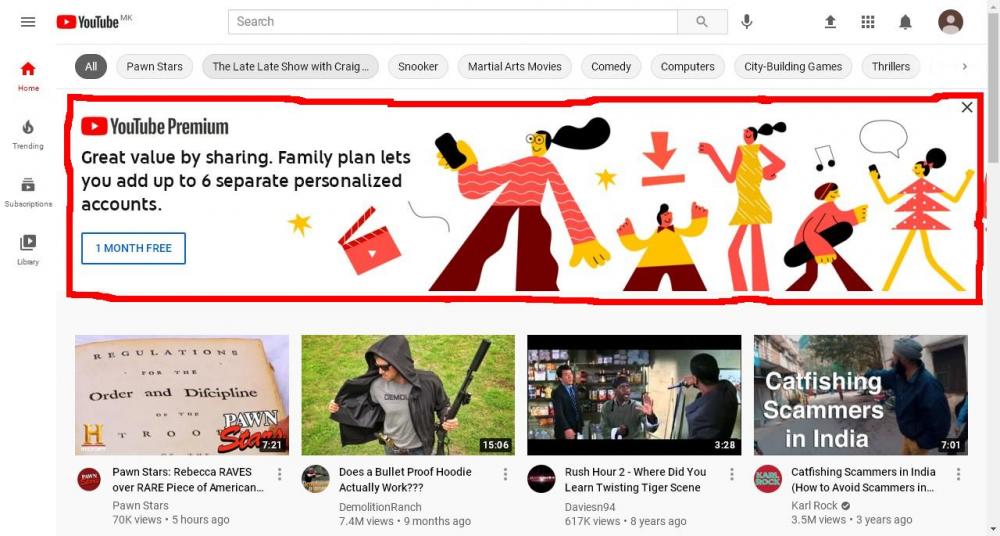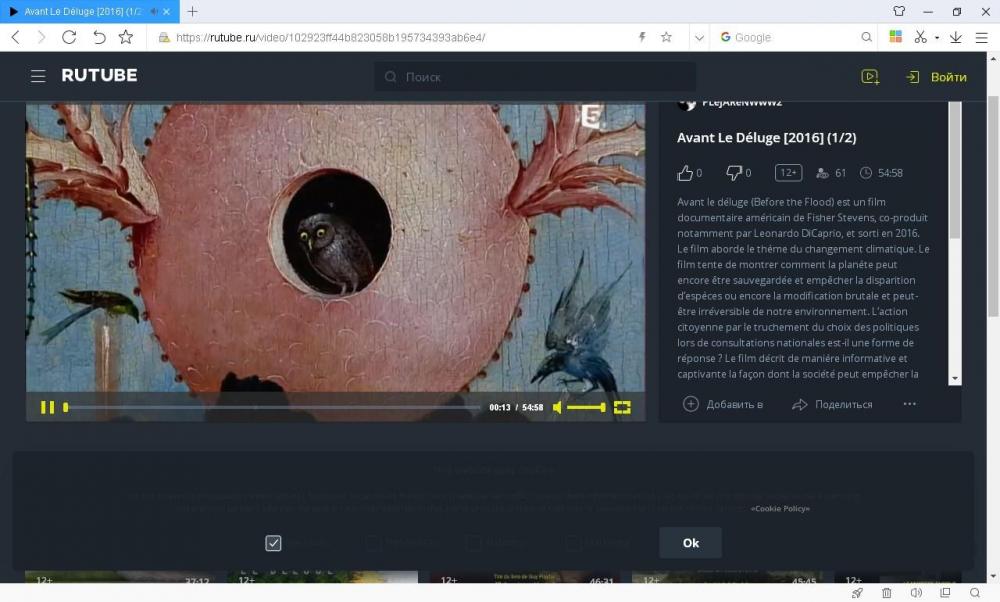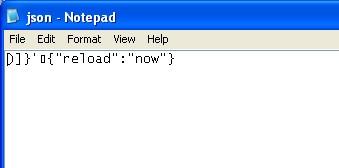we3fan
Member-
Posts
273 -
Joined
-
Donations
0.00 USD
Content Type
Profiles
Forums
Events
Everything posted by we3fan
-
Thanks ArcticFoxie, I will try it. This line works to delete the empty folder in ~\Application Data\: DirRemove=C:\Documents and Settings\User\Application Data\Moonchild Productions Is it possible to use a name value that will automatically detect the empty folder each browser creates? I tried with the name "Vendor" but these 2 lines didn't work: DirRemove=$Vendor$ DirRemove=C:\Documents and Settings\User\Application Data\$Vendor$ Is this even possible?
-
Thanks ArcticFoxie. I appreciate the "wrapper" program recommendation, it seems like a good program that can be very useful sometime so I will remember it. But for this "task" I think we can make it work from the Palemoon-Portable.ini I managed to do it with this line: DirRemove=C:\Documents and Settings\User\Application Data\Moonchild Productions This is totally not needed but I wanted to try if I can find a more elegant way to do it. For example if I can find the universal name value that is used, so every browser can automatically detect its own folder name that it creates, so I can enter this name value without going in ~\Application Data\ to see what folder name every browser creates. In palemoon-27.9.1a1.win32-git-20180707-54887c52d-xpmod > palemoon > application.ini it says: -------------------------------------------------------------------------------- ; This file is not used. If you modify it and want the application to use ; your modifications, move it under the browser/ subdirectory and start with ; the "-app /path/to/browser/application.ini" argument. [App] Vendor=Moonchild Productions Name=Pale Moon RemotingName=palemoon CodeName=NewMoon Version=27.9.1a1 BuildID=20180706231851 ID={8de7fcbb-c55c-4fbe-bfc5-fc555c87dbc4} [Goanna] MinVersion=3.4.2 MaxVersion=3.4.2 [XRE] EnableProfileMigrator=1 -------------------------------------------------------------------------------- So I wanted to try if it can somehow detect the name value for Moonchild Productions. I tried different combinations with the names Vendor and [App]Vendor, but none of these 19 lines worked: DirRemove=Vendor DirRemove=$Vendor DirRemove=$Vendor$ DirRemove=C:\Documents and Settings\User\Application Data\Vendor DirRemove=C:\Documents and Settings\User\Application Data\$Vendor DirRemove=C:\Documents and Settings\User\Application Data\$Vendor$ DirRemove=[App]Vendor DirRemove=$[App]Vendor DirRemove=$[App]Vendor$ DirRemove=C:\Documents and Settings\User\Application Data\[App]Vendor DirRemove=C:\Documents and Settings\User\Application Data\$[App]Vendor DirRemove=C:\Documents and Settings\User\Application Data\$[App]Vendor$ DirRemove=[App]$Vendor DirRemove=[App]$Vendor$ DirRemove=C:\Documents and Settings\User\Application Data\[App]$Vendor DirRemove=C:\Documents and Settings\User\Application Data\[App]$Vendor$ DirRemove=Moonchild Productions DirRemove=$Moonchild Productions DirRemove=$Moonchild Productions$ As I said this is totally unnecessary and it is something that I got curious about. Do you have any suggestion what name value might work to automatically detect the folder name it creates? Is this even possible in this way? Yes clearing the cache on browser exit is a good practice. Do we have to do this manually in the Browser Settings/Options/Preferences for every different browser individually? Or there is some automatic way of doing this for all browsers?
-
Thanks ArcticFoxie, nice guide with great instructions. I have just one question, I tested with palemoon-27.9.1a1.win32-git-20180707-54887c52d-xpmod.7z, and If I start from Palemoon-Portable.exe it creates 2 empty folders (Moonchild Productions\Pale Moon) in C:\Documents and Settings\User\Application Data and C:\Documents and Settings\User\Local Settings\Application Data Is it possible to edit Palemoon-Portable.ini to prevent these 2 folders from creating in ~\Application Data\?
-
My Browser Builds (Part 2)
we3fan replied to roytam1's topic in Browsers working on Older NT-Family OSes
I see, OK thanks UCyborg. -
My Browser Builds (Part 2)
we3fan replied to roytam1's topic in Browsers working on Older NT-Family OSes
Random image: Test upload random image: Didn't work for me also (Chrome 49), I had to upload it on another site and link it here. -
My Browser Builds (Part 2)
we3fan replied to roytam1's topic in Browsers working on Older NT-Family OSes
Thanks guys, I tested 'Right click > Block element' on a normal YouTube video and if my mouse cursor hovers over the bottom-right corner the small window really appears, but if I hover my mouse cursor away from that corner the small window becomes almost invisible, so maybe I just didn't notice it the first time when I tried it. When the pop-up shows again I will also hover my mouse cursor over the bottom-right corner and see if that changes anything. -
My Browser Builds (Part 2)
we3fan replied to roytam1's topic in Browsers working on Older NT-Family OSes
Hi DanR20, thanks for replying. Until now I have always used uBlock Origin with default settings and I never tried to change anything. I searched for "Content.css" in my Chrome profile (~\Google\Chrome\User Data\Default) but I didn't find such file. I found a "popup.css" file in my Chrome profile uBlock Origin Extension css folder (~\Google\Chrome\User Data\Default\Extensions\randomletters\1.16.18_0\css), is this file a good place to add your code? uBlock Origin > Options > My filters - Or maybe here would be a better place to add your code? uBlock Origin > Options > Filter lists > Custom > Import... enable > add URL - Can I also add a filter list here that blocks this YouTube pop-up? -
My Browser Builds (Part 2)
we3fan replied to roytam1's topic in Browsers working on Older NT-Family OSes
Hi guys, with Chrome 49 + uBlock Origin 1.16.18 on YouTube I sometimes get this pop-up: Right click > Block element - doesn't do anything. Is it possible to block this? -
My Browser Builds (Part 2)
we3fan replied to roytam1's topic in Browsers working on Older NT-Family OSes
It didn't work for me on: Chrome 49.0.2623.112, Firefox 52.9.0 and Mypal 28.16.0. It worked on 360 Extreme Explorer 12.0.1268.0: -
My Browser Builds (Part 2)
we3fan replied to roytam1's topic in Browsers working on Older NT-Family OSes
Thanks guys. And a big thanks to roytam1 for all his hard work who makes browsing a better experience for everyone. -
My Browser Builds (Part 2)
we3fan replied to roytam1's topic in Browsers working on Older NT-Family OSes
I see, OK thanks Rainy. @VistaLover @siria @asdf2345 Does Good Old Youtube 1.16.0 still work for you guys on XP? -
My Browser Builds (Part 2)
we3fan replied to roytam1's topic in Browsers working on Older NT-Family OSes
Hi guys, I was just curious, does Good Old Youtube 1.16.0 still work for you on XP? -
My Browser Builds (Part 2)
we3fan replied to roytam1's topic in Browsers working on Older NT-Family OSes
Thank you so much guys, much appreciated, I will see what I can do. -
My Browser Builds (Part 2)
we3fan replied to roytam1's topic in Browsers working on Older NT-Family OSes
Thanks asdf2345, I appreciate it, I spoofed as Chrome 85 on XP and it worked. Is it possible to have Chrome spoofed only for youtube.com? And for all other sites to work normally as Chrome 49 on XP? -
My Browser Builds (Part 2)
we3fan replied to roytam1's topic in Browsers working on Older NT-Family OSes
Hi guys, Good Old Youtube extension works OK for me in Firefox 52, but recently it stopped working for me in Chrome 49 - I also get a json.txt download with contents: Chrome 49 works a bit faster on my Laptop, is there anything I can do to make Good Old Youtube extension work again in Chrome 49? -
TeamViewer has gone bye-bye on Windows XP, replacement needed
we3fan replied to assenort's topic in Windows XP
https://anydesk.com/en I have tested AnyDesk to connect Win XP to Win 7 and it worked OK, I haven't tried connecting Win XP to Win 10. -
UCyborg, thank you so much for this. Thanks guys.
-
Thanks, I tried to install it but unfortunately it says: "An error has occurred, Download interrupted, Failed - No file" and I can't install it on Chrome 49.
-
Thanks Dave, much appreciated. Is it possible to install this extension on Chrome 49?
-
Thanks for this suggestion DragonSC7601, really appreciated, I tried it and I think it works good, unfortunately the Server icons still don't show in Chrome 49.
-
I see, OK thanks. Is it possible to download and install a Discord Certificate and try if that would change anything?
-
@kuja killer, thanks for confirming that the Server icons are not showing for you also in Chrome 49. I know this is a wishful thinking but do you think we can import some file or something from Firefox 52 into Chrome 49 and make the icons show in Chrome 49 also?
-
My bad, thanks for the correction.
-
I think Firefox 52.9.1 is not an official release, I tried it for a short time and there were 1-2 things I didn't like so I went back to 52.9.0, not sure it would fix your freeze/lag/screen flicker issue but you can always try it.
-
@kuja killer, I recommend you try Firefox 52.9.0 Discord Server icons show for you in Chrome 49 or are disappeared also?