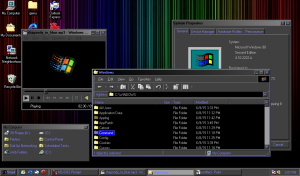Content Type
Profiles
Forums
Events
Everything posted by CamTron
-
Yes. The Zorin OS desktop is a heavily tweaked and customized Gnome 3 shell. There are loads of themes and customizations for Gnome 3 and Zorin OS, and you can make it look however you freakin want. Check here: http://gnome-look.org/
-
Hypercam 2 (at least the earlier versions of Hypercam 2) work ón Windows 98. I've found it to be a lot more efficient than CamStudio. I've still never found a screen recorder yet that can record 30 fps at 1024x768 on my Pentium 4 desktop.
-
There are libraries like SDL which make it very easy to create 2D cross platform games. I'd start out with something very simple, and then expand the complexity of your game. Keep in mind that making a game is not just coding, but you also need to make all of the tilesets, character sprites, sound, etc. It ends up being a lot of work,but it's pretty rewarding when you've got a finished product. I once made a simple stick figure fighting game with C and SDL, and I thought I bit off more than I could chew.
-

Dolphin (and pcsx2 as well) doesn't work on windows 98
CamTron replied to junior600's topic in Windows 9x/ME
Does that SDL.DLL error happen right when you start Dolphin, or when you try to start the game? If it happens right when you start Dolphin, you might try opening it first and then attaching FineSSE to the process. It's possible that FineSSE might be interfering when it tries to load the DLL. As for PCSX2, you're getting the same exact exception, but FineSSE is catching it and shutting down the program rather than Windows. I've never used FineSSE at all, but I'd think there's a way to make it ignore that exception. There's no reason why the developers of both of those applications should be including code that throws those exceptions in a release version that's not meant to be debugged anyway. -

Best operating system choice for a 32mb laptop?
CamTron replied to FantasyAcquiesce's topic in Windows 9x/ME
I wonder how well 98lite would work for that setup. It basically takes Windows 98 or ME, and allows you to remove components and streamline it into something more like Windows 95. I've even seen people run Windows 2000 and XP on machines with 32 MB of RAM, I really don't recommend it. Windows NT does not run well with low amounts of RAM. -

Dolphin (and pcsx2 as well) doesn't work on windows 98
CamTron replied to junior600's topic in Windows 9x/ME
Just posted something and realized you pretty much summed it up in the last post. It's late and I'm tired. I wonder if there's a way to have KernelEx install an exception handler for that exception at program startup, so that it gets ignored like on later versions of Windows. -

Best operating system choice for a 32mb laptop?
CamTron replied to FantasyAcquiesce's topic in Windows 9x/ME
I have an old Dell with a 133 MHz Pentium, and 32 MB of RAM with Windows 95, and the thing is ridiculously slow. Windows 98 would run on it if you want to run some newer software, but I think 95 would be faster since it has a more streamlined shell and a smaller kernel. If you want the fastest OS ever for a low-end machine, try this. http://kolibrios.org/en/ An OS with a full-blown GUI, written entirely in x86 assembly, and fits on one 1.44 MB floppy disk. It's very lacking in the software department, but it's still pretty cool. -

KernelEx 2022 (Kex22) Test Versions (4.22.26.2)
CamTron replied to jumper's topic in Windows 9x Member Projects
The same issue (both the kexbases crash and the garbled video output) happen with Camstudio 2.7 on vanilla KernelEx 4.5.2 and KernelEx 4.5.2015.9, so it doesn't appear to be a regression. Camstudio 2.0 works flawlessly, and doesn't even require KernelEx. I haven't tried 2.6, though. -
Most of us here are pretty friendly and willing to help others, so don't feel bad about posting if you have a problem. There are numerous possibilities as to what's going wrong. I don't know exactly how your system is set up and what software you have installed. If it's not much, you can back up all of your programs and data to another computer, reinstall Windows 98, and restore everything. Windows 98 installs pretty quickly (the whole installation process only took about an hour for me). Only install updates and unofficial modifications if they're absolutely necessary. Some unofficial updates and service packs can interfere with KernelEx. There's pretty much no need to worry about the security of a Windows 98 system in 2015, since Windows 9x malware is pretty much nonexistent. If you absolutely can't nuke and restore, try completely removing KernelEx and any unofficial service packs, etc. you have installed, then try reinstalling KernelEx. Make sure unicows is also installed, as KernelEx can't work without it. There's also a possibility that those shell modifications are interfering. The fact that you've got the same issue on two machines is strange. Does the freezing behavior happen with all apps when KernelEx is enabled, or just a few?
-
I'm saying that of the major vendors of graphics cards, Nvidia tends to have the most compatibility problems on Linux. Most Nvidia cards actually do work fine using the proprietary drivers, and outperform other cards, but there just seems to be more compatibility problems than with other GPU vendors. Intel, ATI, and Matrox document their hardware pretty extensively, and have well-supported open source drivers. The only way to know how well Linux runs on your computer is to actually try it out. Many distributions, including Zorin, can be run live from a DVD or USB drive without having to install it first to your hard drive.
-

Dolphin (and pcsx2 as well) doesn't work on windows 98
CamTron replied to junior600's topic in Windows 9x/ME
I've gotten one version of Dolphin (It was either 3.5 or 4.0, can't remember which) to "run" on Windows 98 with the standard KernelEx 4.5.2, however I couldn't run any games because my old graphics card doesn't fully support DirectX 9. If it requires some missing functions from a dll (that's not a core system dll like Kernel32.dll and friends), a lot of times I can make it work by copying the said dll from a Windows XP machine and place it in the directory of the executable. I may have had to add a few Kext stubs to make it work, but I can't remember. Good luck finding Windows 9x compatible hardware that's powerful enough for Gamecube emulation! -
I have quite a bit of experience with Linux. It's a great OS, especially for someone who is tech savvy. Unlike Windows, Linux is highly modular, so one can customize their OS with a variety of shells and desktop environments. Linux has great compatibility these days. You can install a distro on almost any Mac or PC, and expect to have everything just work. Nvidia graphics cards seem to be the only area where Linux lags behind in compatibility. Performance tends to vary depending on what software you run and how well your hardware is supported, though I've generally found Windows to be a bit faster in most cases. As for security, there are firewall and antivirus programs available, but they're not very useful for the majority of users, since Linux is already a secure OS and has very little malware written for it compared to Windows. If you're looking to try a new OS, give Zorin a try. It's made to be easy for people coming from a Windows background.
-

KernelEx 2022 (Kex22) Test Versions (4.22.26.2)
CamTron replied to jumper's topic in Windows 9x Member Projects
I just tried the latest CamStudio (2.7) on Windows 98 SE using release 9. It runs, except that it produces garbage avi files, and crashes on exit with this error: RECORDER caused an invalid page fault inmodule KEXBASES.DLL at 0167:bfa494f3.Registers:EAX=00000000 CS=0167 EIP=bfa494f3 EFLGS=00010287EBX=00528290 SS=016f ESP=00e2fa2c EBP=00e2fa40ECX=00e2fa70 DS=016f ESI=00e2fa70 FS=0e9fEDX=01110000 ES=016f EDI=0110d0a0 GS=0000Bytes at CS:EIP:5f 5e 5b c9 c3 55 8b ec 83 ec 0c 8b 45 0c 25 ff Stack dump:0110d0a0 00e2fa70 00528290 10200000 8172a1e8 00e2fa4c 78083194 780b1598 00e2fa5c 7807b446 780b1598 005717fc 00e2fa74 7805ba23 00000000 01111128 -
32-bit operating systems can make use of well over 4 GB of RAM using something called Physical Address Extension, or PAE, which extends the page table. Each process is still limited to 4 GB of virtual address space, but the physical addresses that the memory pages map to can be well above 2^32. However, I think only the very high end versions of Windows 2000 and Server 2003 can support over 4 GB. Windows 2000 will probably run well on that machine, but I don't see why XP is any worse. There are ways to tweak XP, remove all the cruft, and make it look and act just like Windows 2000. XP is really just a heavily updated and patched Windows 2000.
-
The main problem I have with Notepad, that still continues to this day, is opening text files with Unix-style line endings. Of course Wordpad and stuff like Notepad++ can handle them, but it would be so convenient if good ol' regular Notepad could display newlines correctly when I double-click the file.
-

Windows 10 Home 64bit, XP Pro 32bit, and W98SE 16bit Multiboot... Done
CamTron replied to ragnargd's topic in Windows 9x/ME
You should always install Windows 98 before anything else. In general, install earlier OSes before later OSes. Windows 9x needs to be on the C: drive (unless you use some special boot software like Boot Commander), while XP and 10 can be installed on any partition. The XP bootloader should automatically detect Windows 98 and just work. I've never tried booting Windows 8 or 10 with Windows 9x, but if the Windows 10 bootloader happens to not automatically work with XP and 98, you can manually add BCD entries to it using a tool like EasyBCD or Visual BCD Editor. -
I don't know how rare they are, but the Gateway Solo 9550 is the most powerful laptop designed for Windows 98 that I've seen. It's got a 1.2 GHz Pentium III, up to 512 MB RAM, Nvidia Geforce2 graphics, built-in WiFi, and tons of ports. It's way easier to get a powerful desktop for Windows 9x. Most of the laptops that run Windows 98 are either so ancient and fragile that I wouldn't want to carry them around, or they have very low specs.
-
There are many ways in which a program can replace a deleted file. There's probably something running at startup that regenerates that file. In addition to the startup folder in the start menu, everything in the HKEY_LOCAL_MACHINE(and HKEY_CURRENT_USER)\Software\Microsoft\Windows\CurrentVersion\Run registry key (they may be more keys), and things that are set to run via scheduled tasks, will execute on startup. You could also have a virus in one of your system files that executes code when the system starts up. IMHO, any program that refuses to be removed from the startup folder is a piece of malware.
-

KernelEx Apps Compatibility List (New)
CamTron replied to xrayer's topic in Windows 9x Member Projects
After quite a while, I've finally gotten MuseScore 1.3 to work with KernelEx 4.5.2! After installing, replace the QtWebKit4.dll file with the one from MuseScore 1.1, or else it will crash on launch. Download mscore.ttf from here, and place it in your \Windows\Fonts directory, and set the compatibility mode of mscore.exe to "Windows NT 4.0 SP6". This allows the notes to display correctly. There are some graphical glitches when zooming in and out and scaling the text, and opening .mscz files from the Explorer shell (you must open them from MuseScore, instead), but everything else including playback works fine! -
Hmm... That's strange. There must be a bug in the Windows 98 drivers for that graphics card. Nice to see that you've got it working, at least.
- 12 replies
-
- windows 98
- age of empires
-
(and 1 more)
Tagged with:
-

What causes Windows to lock up, and what to do about it?
CamTron replied to CamTron's topic in Windows 9x/ME
Hello, yes this is interesting. The problem is, that to find the cause, it has to be reproducable in an exact way. ...but if you experience this often enough, you can assist by doing this: The file kernel32.dll (c:\windows\system), which you cannot alter directly, but need to make a copy first. If you know about hex-editors, then search for the following bytes (there's only one occurance): 6830A0F7BF Now, go back 5 bytes in the file where the byte is 55 and from there enter the following: 6A006A01FF152CB3FCBF When finished, exit to dos and replace the original file with the one you changed (keep the original file too). Now, everytime you press ctrl-alt-delete, the computer will shut down immedeately. This way we will get an idea of where to start...because there are 2 possibilities, either it works or not when your computer locks/freezes and so we can rule out things. My time is limited, so I may not be here too often, but sooner or later things get fixed by someone... NOTE! It's always risky to edit important files, so you decide! I only see my own system. That's nice, but there is already a system.ini setting to have Ctrl+Alt+Del immediately reboot, without modifying kernel32.dll. Under the [386Enh] section, if LocalReboot=Off, the computer will reboot immediately. If it is On or not set, then it displays the Close Program dialog box. The issue isn't really what I'd call reproducible, so it's quite hard to diagnose.- 22 replies
-
- Windows
- Windows 9x
-
(and 2 more)
Tagged with:
-
Wow, I feel young! My first experience with a computer was when I was about 4 or 5 years old, and we had Windows 95, so I pretty much skipped the whole Win16 era. I do seem to remember seeing a small number of machines at my elementary school that had the 3.x look, and they may have been Windows 3.x or Windows NT 3.x, but all we ever used there was Windows 98, 2000, and XP. It does look like an interesting OS, but there doesn't seem to be much software that was made for it besides Word, Internet Explorer, and DOS games.
-

Firefox 2 and unresponsive scripts: What purpose do they serve?
CamTron replied to Nomen's topic in Windows 9x/ME
It could be a number of issues. I think those unresponsive scripts are caused by the page containing some Javascript feature that old versions of Firefox doesn't support or has a different implementation, and sometimes that causes the script to go into an endless loop or generate errors. Javascript is an ever-changing language, and is far from standard between browsers. I tried Firefox 2 recently on Windows 95 and noticed a lot of those messages. Another issue could be that the script is just running too slow.Javascript is a very slow and inefficient language, and websites are becoming more and more bloated with it, so slow hardware may cause a script to take a long time. You can maybe try increasing the value of dom.max_script_run_time in about:config. Mine is set to 10 on Firefox 38. If you wish to find the specific issue, Firefox has a Javascript debugger and an Error Console (from the Tools menu), which you can use to pinpoint the line of code causing the problem. I've searched, but I don't think there's a setting to automatically kill unresponsive scripts. *sigh* I remember when browsing the web was more like viewing a document than running a virtual machine. -
I just made a cool Windows Classic color scheme, and thought I'd share it. Had to upload this image again because MSFN somehow lost it. If you have a nice-looking desktop using the classic theme, feel free to post it in this thread!
-
There actually are quite a few DOS-based OSes. Most of the ones I've found are in early alpha stages, though, but they do look impressive. XFDOS (website, video) Basically a port of the SLWM desktop and FLTK toolkit to FreeDOS. N2K-OS (website, video) SkyFireOS (website, video) Aura M4 (website, video) This one is pretty impressive. It has some cool eye candy and looks like it has a good multitasking system. DOS ain't dead!