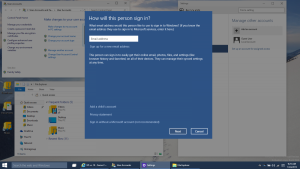Content Type
Profiles
Forums
Events
Everything posted by CamTron
-
Hey everyone, I recently acquired a copy of Windows 2000 from a friend of mine who had a garage sale. I decided to test it out on my Asus Eee PC 1000HD, and to my surprise, it works very well, and runs faster than XP. All of the drivers I downloaded for my hardware worked perfectly with Windows 2000, except for the AsusACPI and Webcam ones. The built-in Windows ACPI driver works just fine, and I'm using a utility called eeectl to enable the CPU throttling and fan control. I don't care about the webcam since it has awful picture quality and I don't really have a need for it. However, it appears that the hotkey functionality is part of the asusacpi driver, so right now, most of the Fn keys don't work. The only ones that do work are the simulated numpad keys, the brightness control, and hibernate keys. Is there any generic driver or utility available for Windows 2000 that will allow me to configure the rest of them?
-
Wow! I also have a Win98SE machine with a GeForce2 MX 400 card, and I run Zelda Ocarina of Time in Project64 on that machine! (Great game, BTW ) I've never had texture problems at all with any 3D games on my machine. (Don't know what driver version I'm using, though.) I'm not the most knowledgeable person here, but if I had to guess, I'd think it's a DirectX issue. You can try opening up dxdiag and see if you have DirectX 9.0c installed. It's the latest version for Windows 98, 2000, and XP. You can have it run tests and create a log file, and see if it detected any problems. Does the texture issue occur only with PJ64, or does it happen in other 3D games and programs? Interestingly, I have noticed on my GeForce2 card (and may apply to other old Nvidia cards as well) that using OpenGL tends to give much smoother animations than DirectX, whereas on other machines (especially with Intel graphics) I tend to find the opposite. On games that allow me to select video backends, using the DirectX backend has a bit of screen tearing, while the OpenGL backend is silky smooth. The Glide64 plugin for Project64 gives excellent results on my machine. You might want to try that one.
-
Microsoft has recently announced that Windows 10 will be available on the new Raspberry Pi 2 released just this month. The Raspberry Pi 2 is still the same $35 price and small form factor as its predecessors, but now boasts a quad-core ARM Cortex A7 CPU @ 900 MHz and 1 GB of RAM! Windows 10 will be free for members of the Windows Developer Program for IoT. I'm glad to see Microsoft become involved with Raspberry Pi development. It will be interesting to see how this turns out. https://dev.windows.com/en-us/featured/raspberrypi2support
- 2 replies
-
- Windows 10
- ARM
-
(and 1 more)
Tagged with:
-
On a positive note, I actually like the ribbon UI on the file explorer, but only the file explorer. Wordpad, Office, and especially Paint, have a terrible ribbon. I find it as a more easily accessible replacement for the "Tools" > "Folder Options" dialog. Not to mention that you can now open a cmd prompt from any folder. And you can customize the Quick Access toolbar to add just about any command! I also find the task manager in Win10 much more powerful than the one in XP or 7. But this still doesn't outweigh the awful usability regressions elsewhere.
-
Man, if only you could just uninstall OneDrive from Add/Remove Programs! But that would be too easy. Let's play like we did with IE and make it an "OS component" instead!
-
Yes, that's exactly what I'm talking about! It's like a "normal" local account is the exception to the rule. When I installed Windows 10, I did whatever I could to not associate my local account with the MS account. When the Feedback app asked for my MS account, I clicked the "sign into each app separately" or something, and it was all well. What surprised me was that after finally being forced to associate with my MS account in order to test out Cortana, I can no longer log in to Windows with the password I set up. I have to use the password for my Microsoft account! And there appears NO way to disassociate the MS account!
-
The point of these Tech Previews is for Microsoft to get feedback from their users as to what they like, what they don't like, and what doesn't work or has bugs. You can report those things with the feedback app. If your copy of Win10 is running great, then good for you! I mainly run Windows 7 on my desktop at home, so I'm comparing the experience to it. As with every Windows release, there are things I like about Windows 10, and things I don't like. For example, I love the task manager. It's a lot more powerful than the one in Windows 7 and earlier. The window animations are also more fluid and have a smoother framerate. The ribbon on the fle explorer is very convenient. You can even open a cmd prompt from the menu, and change many folder options in 2 clicks. (One of the few places where I prefer a ribbon). However, I don't like Microsoft's efforts to force the cloud on everything and tie everything to a Microsoft account. It feels like a lack of security and privacy. You can't even create a user account without being prompted for a Microsoft account. I also think the new Start Menu in build 9926 is a lot less functional than the one in Windows 7 (no jump lists, cluttered with "Modern" apps and web cruft that I rarely use, you have to scroll more to find your program, etc.) Toolbars on the taskbar do not display icons properly. I also hate the flat look that everything is going to. I reported these things in the feedback app, so maybe there's a slight chance my opinions will hopefully somewhat influence the folks at Microsoft. So far, I think Windows 7 and XP are better, more usable OSes, but maybe your opinions are different.
-

Firefox 3.6.xx - Losing support from modern websites?
CamTron replied to ironman14's topic in Windows 9x/ME
If you hate the Firefox user interface, try Pale Moon. IDK if any versions run on WIndows 9x, though. -
C'mon, man! That's just soooo last decade! http://lifehacker.com/399091/windows-search-40-available-on-windows-update
-
A link to said page http://www.neowin.net/news/windows-10-transperency-coming-to-future-builds-for-the-start-menu
-

Simple hack enables classic theme in Windows 10 (and 8, too!)
CamTron replied to CamTron's topic in Windows 10
I doubt it will. Windows 8 and 10 are pretty hard-coded to always use the Metro theme. Even on virtualbox with a pathetic amount of video RAM allocated, it still uses it. The classic theme is only there as a last resort fallback if something really screws up. What I did forces this by closing the handle to the ThemeSection memory-mapped file. Thus, new programs can't use any themes because they are simply no longer available. Although the themes are killed, DWM is still running, and the fancy animations still work. The graphical problems in IE and other programs are caused by assuming that if DWM is enabled, the Aero or Metro theme is active. But it's not, so functions like DwmExtendFrameIntoClientArea() and friends, which make that "sheet of glass" effect, don't work properly. -
It turns out that the Windows 98 style classic theme still has not been removed after all! I figured out that it's possible to enable it by closing the handle to the ThemeSection object in the winlogon.exe process. By doing this, theming is disabled, and any new applications will fall back to the Windows Classic theme. Sysinternals has released a command-line utility that can view and manage handles (https://technet.microsoft.com/en-us/sysinternals/bb896655.aspx), so I've decided to create a batch script that uses this utility to enable the classic theme in one click. Place ClassicTheme.bat (frickin' msfn won't allow me to upload batch files, so I had to change the extension to .txt :angrym: ) in the same directory as Handle.exe and run the script as administrator. Pardon my terrible batch coding skills. All newly-opened applications will use the classic theme. Not all applications work well with the classic theme. Internet Explorer has heavy graphical issues, Task Manager closes immediately, and restarting explorer.exe causes the taskbar and start menu to no longer work. Screenshot: ClassicTheme.txt
-
They've re-written it in XAML. Gone are the familiar Win32 right click context menus, and in are the 'modern' style. You can't even right click an application to check its properties, because properties no longer exists in the context menu. Why did they need to re-write it in XAML? Why is the feedback application an XAML modern application? It's dreadful. I've lost all confidence in Microsoft as a company. Who is pushing these decisions? Only masochists at Microsoft would ever think about writing anything in XAML. Anyway, this registry fix will (temporarily) bring back the build 9841 start menu and make things somewhat usable. http://www.winbeta.org/news/how-bring-back-old-resizable-start-menu-running-windows-10-build-9926
-
I honestly don't think Windows will become a pay-as-you-go service. If that's the case, I know that I an many others will never upgrade downgrade to that. After seeing the changes in the latest (9926) preview build, I don't think I'll upgrade anyway.
-
-
You guys clearly haven't tried Build 9926! The 9841 start menu has died. The new start menu (if I'd even call it that) is no longer a shadow of its former self, but rather a faded memory.
-

Gparted messed up my dual boot configuration. How do I fix it?
CamTron replied to CamTron's topic in Windows 9x/ME
Oh, I didn't realize there was a win98 switch. Should've read bootpart.txt... I ran the program again, but for all practical purposes, the bootsectors are identical.- 4 replies
-
- Windows 98
- Windows XP
-
(and 4 more)
Tagged with:
-
Where can we obtain the latest Revolutions Pack (9.7)? This website http://rp9.win98.nl/only has version 9.6.5, and the link on that page to Tihiy's website (http://tihiy.ahanix.org/RP9.exe) is dead.
-

Gparted messed up my dual boot configuration. How do I fix it?
CamTron replied to CamTron's topic in Windows 9x/ME
Bootpart worked fantastic. Thanks! I just extracted the zip file to my Win98 boot floppy, booted it up, and ran BOOTPART WIN95 C:\bootsect.w95 "Windows 98 Second Edition" then rebooted. Now I have a working Windows 98 menu option! So, is bootsect.w95 basically an image of the Windows 9x bootloader?- 4 replies
-
- Windows 98
- Windows XP
-
(and 4 more)
Tagged with:
-
I have a 2001 Dell PC with Windows XP and Windows 98 SE. When I installed Windows 98 and re-installed XP about a year ago, I created a 6 GB (C:) partition for Win98 and the rest of the disk (D:) for WinXP. I edited boot.ini to give a nice menu upon boot, and all was well. Eventually, 6 GB became to small for me, and I needed to expand the partition. I booted up a live Linux USB pendrive a few days ago and used Gparted to expand the Win98 partition to 60 GB and shrink the WinXP partition. Apparently, Gparted touched something in the MBR that it shouldn't have, and I got the "Invalid system disk. Replace the disk and press any key" message when trying to boot Win98. XP had no problems booting after the partition resize. I booted up a Win98 startup floppy disk and ran sys c: which then allowed Win98 to boot up correctly, but I no longer get the boot menu to select XP. I can make XP boot again by booting up the recovery console from the CD and running fixboot, but then this makes Win98 give the "Invalid system disk" message when trying to boot it. My problem is that I can get either XP or Win98 to boot, but not both. How do I restore the proper boot sectors to allow me to dual-boot the OSes?
- 4 replies
-
- Windows 98
- Windows XP
-
(and 4 more)
Tagged with:
-

KernelEx Apps Compatibility List (New)
CamTron replied to xrayer's topic in Windows 9x Member Projects
I can confirm that Xming 6.9.0.31 works on KernelEx. You must set compatibility mode to Windows XP SP2 when running the installer, or else it will refuse to install. Xming is an X server implementation for Windows. I've only tested Xming itself and the XLaunch program that configures it. The only problems I've encoutered with this are that the font in XLaunch is too large making some text not visible, and that the Xming always crashes on exit. It works great for running Linux GUI programs remotely through SSH. Website: http://sourceforge.net/projects/xming/ -

Last Versions of Software for Windows 98SE
CamTron replied to galahs's topic in Pinned Topics regarding 9x/ME
The latest version of PuTTY (0.63) still runs great on Windows 98. PuTTY is a popular free SSH and Telnet client for Windows. Website: http://www.chiark.greenend.org.uk/~sgtatham/putty/download.html -
I've gotten Minetest 0.4.9 (open-source Minecraft clone written in C++) to work on Windows 98 SE. You must add SetConsoleDisplayMode=r1s3 to [Kernel32.dll]. Grab Wldap32.dll from XP and place it in the same directory as minetest.exe. Set compatibility mode to Windows 2000. I tried playing around with minetest.conf, and setting the video driver to direct3d9 seems to be the one with the best performance. The only issue I've found is that the land appears red, which is most likely due to my ancient GeForce2 graphics card lacking the proper shader support. You can disable shaders in the game, but this makes the game run very slowly. I tried to run Minetest 0.4.10, but it crashed upon launch.
-

KernelEx Apps Compatibility List (New)
CamTron replied to xrayer's topic in Windows 9x Member Projects
Wabbitemu The latest release, version 1.8.2.26, of Wabbitemu (a TI-73 to TI-86 graphing calculator emulator) works on Windows 98 SE with KernelEx. Though, there are a few steps you must take to get this working: 1) Place dbghelp.dll into the same directory as Wabbitemu.exe. I used the one from Windows XP, but other versions of the dll might work, also. 2) Create a folder called AppData in C:\Windows (You can call the folder anything and place it anywhere you like. This is just an example.) and add this line to your autoexec.bat file: SET APPDATA=C:\WINDOWS\AppData(The point is that the program must see an APPDATA environment variable. Even setting APPDATA to some path in a DOS prompt and launching it from that prompt will also work. Perhaps just using a batch file to launch it would be better.) 3) When you start Wabbitemu for the first time, it will need a rom image of the calculator you wish to emulate. You must obtain a rom image and select "Browse for a ROM image on my computer". The other two options cause the program to crash. You can run Wabbitemu on a different computer and use those other options to obtain a rom image, however. 4) The emulator sometimes stalls for a few seconds when pressing a key. Clicking one of the menus makes it snap out of it. (This is a bug in the latest releases of Wabbitemu and happens even under Windows XP and later). Don't use the "Cutout skin" mode under KernelEx, as it makes the calculator look like garbage. Other than that, this program seems to work flawlessly under Win98SE. Website: https://wabbit.codeplex.com -
I did set a static IP address, but it didn't seem to improve the boot time much. The computer is in a different room than my router, and I don't have any wireless cards for it, so when I need internet access, I share the connection from my laptop. Disabling "Fast Shutdown" fixed the rebooting problem (and my PC still shuts down in less than 5 seconds) . What exactly is Windows doing when it "enumerates" devices? Could changing IRQs have an effect? I've noticed that booting in Safe Mode is slightly shorter, but still takes a considerably long time.