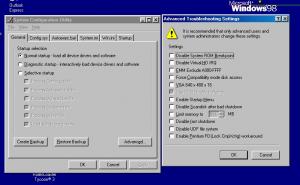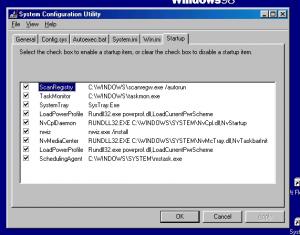Content Type
Profiles
Forums
Events
Everything posted by CamTron
-
Sorry for the long delay, I've been quite busy these past few days. I found a copy of BootLog Analyzer and ran it on my Win98 SE machine. This is what it says. BLA-LOG.TXT It looks like it's spending an awfully long time starting TCP/IP, and "enumerating" the floppy disk controller and monitor. Any ideas on how to make it faster? I'm not too familiar with the Windows 9x boot process.
-
I have a Dell Dimension 4300 with Windows 98 SE and Windows XP. Windows XP takes about 15 seconds from the POST screen to the login screen. When I first installed Win98, it booted in about the same time as XP did. Now, Win98 takes about 45 seconds to boot. I don't know what I did that caused this, but I'd like it to boot as fast as it used to. Does anyone know how I can fix this? I don't really know what's needed in msconfig, so here are some screenshots. autoexec.bat and config.sys are blank. I can upload the contents of system.ini and win.ini if they are relevant. Another thing I've noticed (probably unrelated) is that when I tell the computer to shut down from the start menu, it reboots instead. Pressing the power button makes the computer shut down like normal.
-

Last Versions of Software for Windows 98SE
CamTron replied to galahs's topic in Pinned Topics regarding 9x/ME
I'll add that the current version of the Nettalk IRC client (6.7.16) works on Windows 98 SE. Only issue is that the icons look bad compared to how they look on later Windows versions, otherwise works just fine. Website: http://www.ntalk.de/Nettalk/en Also, the latest version of HxD Hex Editor (1.7.7.0) works on Windows 98 SE. Website: http://mh-nexus.de/en/hxd/ And will someone PLEASE update the outdated list on the first page of this thread! :angrym: -
I think Raymond Chen described this pretty thoroughly in his blog. http://blogs.msdn.com/b/oldnewthing/archive/2007/12/24/6849530.aspx
-
Correct me if I'm wrong, but I always thought that the way to make your program multi-core capable was to use multiple threads, and if the OS is smart, it would divide the threads of the application between cores so that they efficiently run in parallel. On a single-core CPU, all threads would just run on the same core, and the OS would pre-empt them like it does with separate application. Thus, unless you're deliberately trying to prevent your application from running on a single-core CPU, it should still run, albeit not as efficiently.
-
Hello, I have a desktop that has Windows 7 and Windows XP installed on separate hard drives. Hard drive 1 contains Windows 7, and that's what the computer boots each time. Hard drive 2 has XP, but the only way I'm able to boot into XP is to disable hard drive 1 in the BIOS. I'd like to be able to add XP into Windows 7's boot menu so I can select which OS to boot when the computer starts up. I tried running these commands (from Windows 7): bcdedit /create {ntldr} /d "Windows XP"bcdedit /set {ntldr} device partition=F: path \ntldrbcdedit /displayorder {ntldr} /addlastI rebooted, but whenever I tried selecting "Windows XP" from the boot menu, the computer just restarts. How do I configure this correctly? I am aware of third-party tools like EasyBCD, but I'm looking for a way to do this using bcdedit on the command-line. Another thing to note is that XP labels its partition (hard drive 2) as C:, but Windows 7 labels hard drive 2 as F: (which is why I specified partition=F). Do I have to do anything extra to make sure that when XP boots, it correctly identifies its own partition as C: and not F:?
- 1 reply
-
- Windows 7
- Windows Vista
-
(and 5 more)
Tagged with:
-
My university uses the web-based Outlook 365 for our student e-mail. I'd like to be able to read and send school e-mails through Outlook Express without having to open my web browser. I've heard of people doing this with their Gmail account. Does anyone know if this is possible with Outlook 365 and how to do it?
-
I have a Dell Dimension 4300 (from 2002, I think. It's one of those curvy dark blue models), which came with XP preinstalled. It was a very high-end computer at the time, but these kind of computers probably sell very cheap used, nowdays. It has a 1.5 GHz Pentium 4 CPU, 512 RAM, and an Nvidia Geforce2 graphics card. I installed Windows 98 SE alongside XP a few months ago, and it runs great, with complete driver support for Windows 98. Hardware accelerated graphics only works in 16-bit color, but the difference isn't that noticeable. And the motherboard lacks USB 2.0 support (only USB 1.1). But it works great as a retro-gaming computer.
-
Thanks for your input, Glenn9999. Aha! I found the issue. The OPENFILENAME structure is declared in commdlg.h. I came across this macro in that header which looked intriguing: #if (WINVER >= 0x0500)...#define OPENFILENAME_SIZE_VERSION_400 76 OPENFILENAME_SIZE_VERSION_400 is the size of the OPENFILENAME structure on previous Windows versions. After a quick Google search, I found that starting with Windows 2000, 3 additional members (pvReserved,dwReserved,FlagsEx) were added, so the size of the OPENFILENAME structure is larger. I don't use these members anyway, so seting ofn.lStructSize to OPENFILENAME_SIZE_VERSION_400 fixed the problem, and now it works on all Windows versions. FYI, an OPENFILENAME structure contains info on how the "Open" dialog box is to be displayed, and is passed to the GetOpenFileName() function.
-
I want to make my programs compatible with all versions of Windows from Windows 95 to Windows 8. I'm currently working on a small word processor and I need to have working open and save file requesters. However, I can't seem to get the GetOpenFileName function to work properly. This is the code for a simple bitmap viewer program I made. It runs fine on Windows 98, XP, Vista, and 7, but on Windows 95, GetOpenFileName fails, and CommDlgExtendedError() returns error code 1 (CDERR_STRUCTSIZE). Now, I specified sizeof(ofn) for ofn.lStructSize, which should be valid, and it is on other Windows versions. Any ideas why this happens? #include <windows.h>#include <stdio.h>#include <commctrl.h>#define MSGBOX_ERROR(MESSAGE) MessageBox(NULL, MESSAGE, NULL, MB_OK|MB_ICONERROR)#define COMMAND_EXIT 9000#define COMMAND_OPEN 9001#define COMMAND_STRETCH 9002LRESULT CALLBACK MainWndProc(HWND hwnd, UINT msg, WPARAM wParam, LPARAM lParam){ static BOOL IsStretched; static HBITMAP hBmp; switch(msg) { case WM_PAINT: { if(hBmp==NULL) //Leave WM_PAINT to DefWindowProc if no bitmap is loaded. goto defwndproc; RECT client_rect; GetClientRect(hwnd,&client_rect); BITMAP bmp; PAINTSTRUCT ps; HDC hdc = BeginPaint(hwnd, &ps); HDC hdcmem = CreateCompatibleDC(hdc); HBITMAP hbmOld = SelectObject(hdcmem, hBmp); GetObject(hBmp,sizeof(bmp),&bmp); if(IsStretched) StretchBlt(hdc,0,0,client_rect.right-client_rect.left,client_rect.bottom-client_rect.top,hdcmem,0,0,bmp.bmWidth,bmp.bmHeight,SRCCOPY); else BitBlt(hdc,0,0,bmp.bmWidth,bmp.bmHeight,hdcmem,0,0,SRCCOPY); SelectObject(hdcmem, hbmOld); DeleteDC(hdcmem); EndPaint(hwnd, &ps); break; } case WM_CREATE: { HMENU hMenuBar = CreateMenu(); HMENU hFileMenu = CreatePopupMenu(); HMENU hViewMenu = CreatePopupMenu(); AppendMenu(hFileMenu,MF_STRING,COMMAND_OPEN,"&Open"); AppendMenu(hFileMenu,MF_SEPARATOR,0,NULL); AppendMenu(hFileMenu,MF_STRING,COMMAND_EXIT,"&Exit"); AppendMenu(hViewMenu,MF_STRING|MF_UNCHECKED,COMMAND_STRETCH,"&Stretch to fit window"); AppendMenu(hMenuBar,MF_STRING|MF_POPUP,(UINT)hFileMenu,"&File"); AppendMenu(hMenuBar,MF_STRING|MF_POPUP,(UINT)hViewMenu,"&View"); SetMenu(hwnd,hMenuBar); IsStretched = FALSE; break; } case WM_SIZE: if(IsStretched) InvalidateRect(hwnd,NULL,FALSE); break; case WM_COMMAND: switch(LOWORD(wParam)) { case COMMAND_OPEN: { OPENFILENAME ofn; char szFile[MAX_PATH]; ZeroMemory(&ofn,sizeof(ofn)); ofn.lStructSize = sizeof(ofn); ofn.hwndOwner = hwnd; ofn.lpstrFile = szFile; ofn.lpstrFile[0] = '\0'; ofn.nMaxFile = sizeof(szFile); ofn.lpstrFilter = "Windows Bitmap (*.bmp)\0*.bmp\0All Files\0*.*\0"; ofn.nFilterIndex = 1; ofn.lpstrFileTitle = NULL; ofn.nMaxFileTitle = 0; ofn.lpstrInitialDir = NULL; ofn.Flags = OFN_PATHMUSTEXIST|OFN_FILEMUSTEXIST; GetOpenFileName(&ofn); //Testing to see if GetOpenFileName worked if(fopen(ofn.lpstrFile,"r")==NULL) { char errorbuf[20]; sprintf(errorbuf,"Failed to open a file. Error code: %hu",(unsigned short)CommDlgExtendedError()); MSGBOX_ERROR(errorbuf); return 0; } hBmp = LoadImage(NULL,szFile,IMAGE_BITMAP,0,0,LR_LOADFROMFILE); if(!hBmp) MSGBOX_ERROR("Failed to load bitmap."); InvalidateRect(hwnd,NULL,FALSE); UpdateWindow(hwnd); break; } case COMMAND_EXIT: goto close; case COMMAND_STRETCH: IsStretched = !IsStretched; InvalidateRect(hwnd,NULL,TRUE); break; } break; case WM_CLOSE: close: ExitProcess(0); default: defwndproc: return DefWindowProc(hwnd,msg,wParam,lParam); } return 0;}int WINAPI WinMain(HINSTANCE hInst, HINSTANCE hPrevInstance, LPSTR lpCmdLine, int nCmdShow){ InitCommonControls(); WNDCLASS rwc; rwc.style = 0; rwc.lpfnWndProc = MainWndProc; rwc.cbClsExtra = 0; rwc.cbWndExtra = 0; rwc.hInstance = hInst; rwc.hIcon = NULL; rwc.hCursor = LoadCursor(NULL, IDC_ARROW); rwc.hbrBackground = (HBRUSH)(COLOR_APPWORKSPACE+1); rwc.lpszMenuName = NULL; rwc.lpszClassName = "yo mama"; RegisterClass(&rwc); HWND hMainWnd = CreateWindow("yo mama", "Bitmap Viewer", WS_OVERLAPPEDWINDOW, CW_USEDEFAULT, CW_USEDEFAULT, 450, 450, 0, 0, hInst, 0); ShowWindow(hMainWnd,nCmdShow); UpdateWindow(hMainWnd); MSG msg; msgloop: GetMessage(&msg,NULL,0,0); TranslateMessage(&msg); DispatchMessage(&msg); goto msgloop;}
-

Windows ME on Acer Aspire 5502WXMi (ATI Mobility Radeon X700 problem)
CamTron replied to pkkilleru's topic in Windows 9x/ME
You can try editing the registry to add the correct timings like this guy did with his widescreen monitor: http://toastytech.com/guis/miscb.html I could be wrong, but I'm pretty sure it's impossible to get hardware acceleration with VBEMP 9x or SciTech. I'd use that as a last resort. -
Bump... The Windows XP computer was upgraded to Windows 7, but I'm still having the same problems above.
-
I have a Canon i850 (old) printer on my Windows XP (32-bit) desktop computer that I want to access on my Windows 7 laptop to print files. I set XP to share the printer on the network. I can access the printer remotely and print easily from Linux, which uses CUPS drivers. However, there seems to be no Win64 driver for this printer. When I try to access the printer remotely from my Windows 7 laptop, it asks me for a driver, which I can't find. Windows Update fails to find one, also. The XP/2000 driver fails to install because it is a 32-bit monolithic driver, which will not work with a 64-bit kernel. The strange thing is that I can connect to the printer on my laptop with the USB cable, and a driver installs, and the printer works perfectly. But when I connect remotely, it doesn't find a driver. Is there some way to use the USB printer driver over the network and be able to print? If not, can I set up something like a print spooler on the XP machine which can handle this?
-

Is it possible to install Windows 98 on a Intel Galileo board?
CamTron replied to alexmocanu's topic in Windows 9x/ME
I don't see why not. It will run on just about anything, but as with almost all post-2004 boards, it will be a struggle to find drivers for a lot of your components. I don't know much about that board, other than that it's a very low-powered one that's compatible with the Arduino shield framework. -
I'm not really serioulsy planning on using Windows 98 as my main OS, unless I get it working well enough. I just like testing things out and seing what works. I got Windows 98 SE to install properly to my hard disk. It was about time to backup and reinstall XP anyway, so why not? The reason why it couldn't boot before is because I had not made the partition DOS-bootable, and Windows was using the flash drive's boot sector instead of the hard disk's. So now I've got full, working USB 2.0 support (shout out to maximus-decim for his Native USB driver!), and NTFS support through the unofficial SP3. I still have the same exact graphics bugs that I had with Windows 95. I haven't tried yet, but the Scitech problem might be fixable by adjusting the display timings in the registry. Does anyone know of a 802.11n miniport network driver or an Atheros 5xxx PCI driver for Windows 98 SE? or if any will work with KernelEx? Would DOS drivers work through compatibility mode?
- 14 replies
-
- windows 95
- asus
-
(and 1 more)
Tagged with:
-
So, I'm using Bearwindows's VBEMP 9x driver on Windows 98. I was installing a driver for another piece of hardware that I have, when the installer decided to open up a DOS box and gave me the funny colors on the screen. Usually I can press Alt+Enter to enter full screen and work around the bug, but not this time. I tried closing out the window with Alt+F4 and minimizing all windows with WinKey+D, and nothing worked. Every time I reboot, the box pops up again right after I log in, and messes up my screen, so I can't see anything of what's going on. I tried to reboot into safe mode and disable the VBEMP driver, but safe mode disables not only my graphics driver, but my mouse and keyboard drivers along with it, so I can't do anything. Any workarounds? I know I can set the DOS prompt to open in full screen, but I forgot about it. Is there a way to temporarily disable the graphics driver while in DOS mode?
-
So, I found out that it's impossible to install the SNAP audio driver in Windows 9x, because it has limited support and only works with NT. Because I've essentially hit a brick wall with 95, I'm going with Windows 98 SE, which has much greater support for everything. Since my Eee PC has no internal CD drive, only USB ports, the only way for me to install this is by USB flash drive. I don't have an external CD drive. So, I used the HP flash utility to format my flash drive as a Windows 98 boot disk and copied all of the files to it from the Win98 SE CD and installed it successfully using the flash drive. There's one problem, though. Win98 fails to boot if I don't have my flash drive plugged in. When I select Windows 98 from the GRUB boot menu, I get this message: This is not a bootable disk. Please insert a bootable floppy and press any key to continue ... and it only proceeds to boot if my flash drive is connected. I've noticed that in Win98, my flash drive shows up as (C:) and my OS partition shows up as (D:). Would this be causing the issue? If so, how do I set my OS partition as (C:)?
- 14 replies
-
- windows 95
- asus
-
(and 1 more)
Tagged with:
-

MS-DOS and Word for Win early versions sources made available
CamTron replied to dencorso's topic in Windows 9x/ME
C:\Users\CamTron\Downloads\Word 1.1a CHM Distribution>findstr /n /i /s "fuck" * Opus\asm\wordgrep.asm:1171:; BP is used as always, the other registers are free to fuck with. Opus\asm\wordgrep.asm:1201: je another_fucking_out_of_range_jump Opus\asm\wordgrep.asm:1204:another_fucking_out_of_range_jump: Yep! Of course, Microsoft does it too! -
Well, today, it is a pretty common resolution for netbooks and tablets, but widescreen just wasn't popular at the time of Windows 95, so nobody really bothered with it. 1024x768 is and has always been very common for desktop monitors, so you're in luck with that res. Basically, no Windows 9x driver that I know of really supports 1024x600, or any widescreen for that matter, except for the VBE9x driver or Scitech's SNAP driver, which allows you to use a custom res. I don't know what the problem is with the SNAP driver on my netbook, though. Has anyone found a workaround for the Command Prompt window bug, besides just having it launch fullscreen?
- 14 replies
-
- windows 95
- asus
-
(and 1 more)
Tagged with:
-
Well, if you mean adding another resolution, you can use GAMODE.EXE http://www.bearwindows.boot-land.net/myproj.htm. Just do: gamode add <width> <height> <bits> <display> (without the <>, of course!) So, I wanted 1024x600 with 32-bit color, so I cd'd to the directory containing gamode and ran: gamode add 1024 768 32 0 The display number can be found out by opening up the Scitech tool from the right-click>properties and viewing the log. You do need to reboot in order to select the new resolution. However, I don't know if it will work correctly for you, depending on your graphics card.
- 14 replies
-
- windows 95
- asus
-
(and 1 more)
Tagged with:
-
I've just noticed. If you look at the board page http://www.msfn.org/board/, Windows 9x seems to be the second-most discussed OS (in terms of number of replies), only being surpassed by XP. Interesting... What about Flash/HTML5 on Windows 95? Does that work at all?
-
After a considerable amount of googling, I found out how to configure the SNAP driver. Although I can add a 1024x600 resolution, the driver seems to have some fundamental bug with my "card". Any resolution above 800 gets stretched off screen so that only 800x600 of the desktop is visible. So, I can set a 1024x600 resolution, and the desktop does become 1024x768, but only the top left 800x600 piece is visible, which basically defeats my purpose, so now I'm back to using VBEMP, even though it's got the command prompt window bug and no DirectX support. I've also noticed some graphical glitches with SNAP, mainly parts of file names not displaying on the desktop and file manager (screenshot). And if anyone knows where I can download the SNAP audio driver, it would be much appreciated. I've looked all over and could not find it, and that seems to be the only way to get sound on my computer.
- 14 replies
-
- windows 95
- asus
-
(and 1 more)
Tagged with:
-
I grew up on it. I like it. Still works. No hidden spyware. Greater control thanks to DOS. Me is similar to XP. Faster than nt. Less dependence on M$. Less vulnerabilities. Light on resources. Me is my primary along Vista Dual-booting ME with Vista, lol. What many people conisider the two worst Windows versions, on the same computer. No offense, though. It's good if it works fine for you.By the way, on the topic of Flash, does Opera 10.10 or Firefox 3.0 support it? That would be insane, watching YouTube videos on Windows 9x. But then again, there's probably some YouTube downloader program which can stream the vids to a media player or just download them.
-
Alright, I'll see about that. By the way, I think SNAP is a very genius idea, having the ability to run the same driver on any operating system, but since it's now discontinued, OSes aren't going to support it.
- 14 replies
-
- windows 95
- asus
-
(and 1 more)
Tagged with:
-
No, I wasn't going to use it for that, but actually, that might be a good idea -- making a C:\bin folder, adding it to PATH, and placing symlinks in it for programs I need a lot. Anyway, what I meant by symlink was a soft symbolic link. (http://en.wikipedia.org/wiki/Symbolic_link) The *nix equivalent is ln -s. Oh, well I guess I found the answer myself. The mklink command does what I want. .lnk files are Windows specific desktop shortcut files, but yes, they can be used on any filesystem.