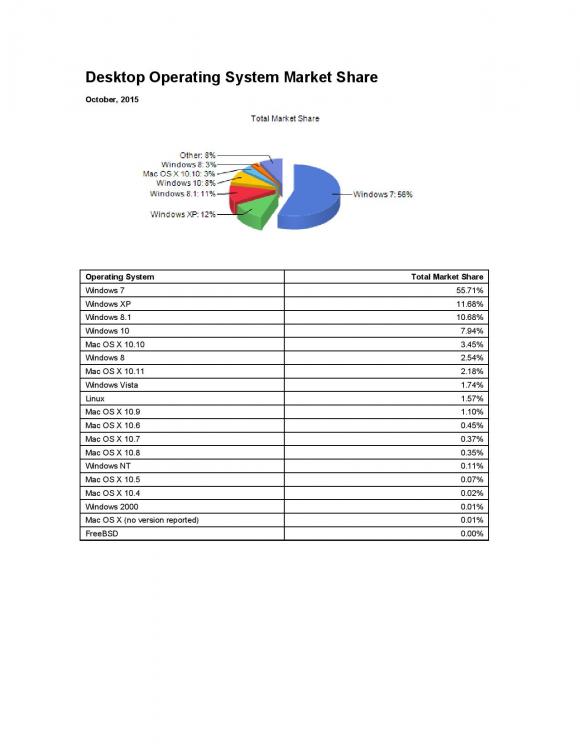Content Type
Profiles
Forums
Events
Everything posted by 98SE
-
Here's the bad news for Vista on SkyLake. I did a barrage of around 50+ Reboot tests for SkyLake on Vista Ultimate 64-Bit SP1. I haven't done any Ivy Bridge tests of this magnitude so I can't confirm if this is just a Haswell+ only issue. So this could be just a Vista issue. A better test would be X79 Ivy Bridge to see if happens or is flawless. Here are the different errors I have seen so far. Logon Process Initialization Failure "The interactive logon process initialization has failed. Please consult the event log for more details." Closing this window allowed it to login to the desktop screen. The other issues are a Windows Defender error "Application failed to initialize: 0x800106ba. A problem caused this program's service to stop. To start the service, restart your computer or search Help and Support for how to start a service manually." I disabled Windows Defender and never saw this issue again using Programs, Windows Defender and unchecking everything and Reboot. I saw a few versions of the Black Screen with mouse cursor still working. How to bypass this using "Ctrl+Alt+Del". Hitting the Enter Key sometimes did something. My guess is the display output is somehow not showing up properly. This will trigger another screen where you can Logoff and then Logon again and it should go to the desktop like normal. Another time a Black Screen occurs if you look at your hard drive activity light you can see it's doing something. After a minute or two it would attempt to go to the desktop. Now on the desktop you will see this other balloon error at the bottom right corner. ! Failed to connect to a windows service Windows could not connect to the Group Policy Client service The problem prevents limited users from logging on to the system As an administrative user you can review the System Event Log for details about why the service didn't respond At this point you need to reboot the system since you can't access anything in your user account like you normally should. These problems experienced can happen and out of the 50+ Reboots but the occurrence is actually rare if you consider most people don't usually reboot non stop and once in the OS they keep it running 24/7 in some cases. If you're finicky about these rare occurrences it can be enough to consider switching to Windows 7 64-Bit SP1.
-
In some of my early tests Vista 64-Bit SP2 and DX11 patch outclassed Windows 7 SP1 in performance on the same configuration. It's just the drop of support of Vista that is now hurting it otherwise it will perform better compared to W7. I should probably add I had initial Vista resentment but that is because the laptop was too underpowered to really appreciate Vista and on XP it flew. I really dislike the Pin To Taskbar in Windows 7 vs Quick Launch/Clear Desktop and even Vista is missing some of the nicer features of XP but it's a shame MS doesn't give a d*** about keeping the old user interfaces so people still have a choice instead of making everyone relearn a completely new OS user interface.
-
I guess that depends if the software was purposely coded for Windows 7 then even DX11 software won't work in that scenario. Any specific W7 coded software that supported DX11 come to mind?
-

Last Versions of Software for Windows 98SE
98SE replied to galahs's topic in Pinned Topics regarding 9x/ME
Anyone know of a program that outputs these values in real time for monitoring in 9X/ME? minfilecache maxfilecache Chunksize NameCache DirectoryCache Any XP Task Manager equivalent for 9X/ME that shows programs in memory, memory usage, and real time CPU usage %? -
You haven't tested the GPT Loader so there is no actual confirmation you tested reading and writing to FAT32 and NTFS under those conditions. I'm not disputing FAT32 and NTFS don't work on GPT since I've tested 16TB on Vista before so I know it works. It's seeing whether the GPT Loader can handle this under XP 32-bit that got me curious. It's only meaningless to you since you are okay with believing something works without testing it. I prefer to go the extra mile to confirm. Just as we have predicted the 9th planet but until actual physical photographic proof of it most won't be fully satisfied. The reason the 500GB MBR to GPT transformation was suggested for testing is that capacity would still work under both conditions. If you don' t have the means or interest yet to test it don't worry about it. You don't need to have a larger than 2.2TB drive to use GPT. I've had a few used 16GB Flash drives using that required diskpart to destroy them to make them MBR. I wouldn't pay for a GPT Loader at this moment since MBR should be capable of 17.6TB and if 32TB won't work I'll probably end up switching to GPT entirely for 64TB and larger drives up to 256TB which might be 10-20 years from now. I think most would have switched to XP Pro 64-Bit or Windows 7 64-Bit by the time these drives are common. But given the cost and lesser license restriction headaches I pick what benefits me or is useful. I think I downloaded the Free version many years ago when then 2.2TB to 3.0TB MBR issue popped up and GPT Loader was free at the time. So it's a matter of finding what the name of the file was originally called and where the hundreds of hard drives did I store it on which is like finding a needle in a haystack. I have many flash drives and pen drives so I'm not sure where you got the idea I don't use them. My argument for you was the pen drive was not an accurate representation of calculating the actual speed of USB 3.0 given the small capacity of files you transfer. If your pen drive or flash drive was at least 1TB it might just enough data to get a good estimate of the sustained transfer rates. I remember when the 1GB flash drive used to cost around $170 since I bought one and that was quite large for 98SE at the time. Now would I consider paying $1500 for a 2TB Pen drive? Nope. https://www.newegg.com/Product/Product.aspx?Item=N82E16820242416&ignorebbr=1&nm_mc=KNC-GoogleAdwords-PC&cm_mmc=KNC-GoogleAdwords-PC-_-pla-_-Memory+(USB+Flash+Drive)-_-N82E16820242416&gclid=EAIaIQobChMInbu3yvf01gIVXrXACh38GAvxEAQYBCABEgKItvD_BwE&gclsrc=aw.ds Even back than the cost for 1GB was excessive but as a one time purchase still worth it. It would be cheaper to get one of these and use a SATA to USB adapter to get similar enough performance for a fraction of the cost. https://www.bhphotovideo.com/bnh/controller/home?A=details&O=&Q=&ap=y&c3api=1876%2C{creative}%2C{keyword}&gclid=EAIaIQobChMI4eX7gfj01gIVGrXACh06zA_NEAYYAiABEgK6K_D_BwE&is=REG&m=Y&sku=1285930 That might be interesting for 9X. But can the drive itself be used on another clean 98SE system or do you have to install drivers on every 9X system to access this MBR Extended drive? If it does require a special driver update to read/write/access the drive what happens when you hook this to a clean 98SE system? How does this impact the MBR Extended drive when booting into 98SE DOS? Can you read the drive in DOS or is it hidden? If you can find a way to make the MBR Extended drive work on 9X or XP 32-bit without needing to install new drivers before it can be used it would gain better adoption.
-
That's all Windows 10 (IMO) has going for it against 7. If DX12 flops or Vista and 7 get DX12 back ports then it's game over for W10. Vulcan would turns things around if it can gain steam for XP and 7 gaming. Or all things considered the software companies stick to DX11.0 only giving Vista and Windows 7 more life so DX12 doesn't gain traction. Think of all the W8 and 8.1 adopters who probably are p***ed no DX12 update so they'll definitely want DX11 gaming support to cover all the bases. DX12 will be more of an XBOX1 feature. I found a small list of 7 exclusive titles. https://en.wikipedia.org/wiki/List_of_games_with_DirectX_12_support
-
What a mess. First you have to get this card which is not cheap. https://www.newegg.com/Product/Product.aspx?Item=N82E16816151164 It requires you to preinstall a driver to use the drives properly. Then you have to connect the drives directly to the controller card so no external hook ups like USB. Compared to some legacy USB 4TB external that worked in XP 32-bit for around $150-$200 at most and works on any computer via the USB port on XP 32-bit to W10. I think you'd rather pick the latter than pay $1000 for this controller card and deal with installing the drivers on all systems. Now once you move the drive to another computer without this controller card you can't read the data so the the legacy USB external wins. If you want drives that work on this controller card the 8TB Red/Blacks most certainly and the 3TB-8TB from Seagate.
-
Yup but you're going to have to live within the limitations of Vista which is acceptable for most people as long as the software you are using works fine. So far almost 1 year unactivated Vista Ultimate 64-Bit still hasn't shut down and doesn't nag like Windows 10 does within the 1st month. 3rd Party USB 3.0 drivers are fast enough for video editing. The only real deal killer would be some vital software which only works in Windows 7 for some reason and not Vista. Blu-ray software players won't work which actually is a negative for Vista. Office 2016 only for Windows 7 and Windows 10 and Tax Act 2017 don't work any more which a year prior worked fine for XP and Vista. So this might force some newbie users to upgrade out of necessity. I just set up a dummy basic Windows 7 boot up install for that and return back to Vista. The only way I would use Windows 7 in a permanent situation would be if those features which mimicked XP that Vista also does could be done. But in the end you can only hold out for so long. I think a higher Windows XP and 7 combined tally would be more useful to battle Windows 10 from gaining any more ground than a Vista tally which doesn't show up any more in significant numbers. The longer XP and 7 holds out and more people downgrade back will Windows 10 suffer its own fate. Windows 8 and 8.1 already demonstrated major rejection probably worse than Vista experienced. Imagine if Windows 10 was never offered for free and MS didn't trick Windows 7 users into force upgrading they'd probably be at the same levels as Windows 8 and 8.1 usage. You find a way to backport DX12 and add W7 compatibility Vista will kill Windows 10 in a heartbeat.
-

Hard drive for occasional manual backup/storage
98SE replied to Tomcat76's topic in Hardware Hangout
I used the WD Red and Black 8TB. The Reds are much better for reliability. I keep this running 24 / 7. They do get hot so I actually removed these from enclosures. I don't trust baking these inside those 24 / 7. I keep hearing people with dead hard drives my guess is the heat finally got to them. These things really do get hot even bare naked. They do make quite a bit of noise if your goal is to sleep in the same room and want silence. If you got the 5400 RPM it will be much quieter and probably won't get as hot. Gold is supposed to be the new King model but probably paying more than you want. The Red is probably the best choice given the price. So far not one of the Reds or Blacks has died on me yet. I usually use a drive for up to 1 Month straight and switch. The only negative I can say is if it goes into sleep / standby mode from idling it does take awhile to spin back up maybe almost 10 seconds. -
I didn't see the part where you never used it. If you ever plan on testing the GPT Loader you can convert the 500GB from MBR to GPT. On XP 32-bit with Paragon GPT Loader loaded and hooked up to a 500 GB or less capacity hard drive that is GPT you could make two partitions one FAT32 and one NTFS. Do read and write tests on each partition with some video files or something large enough and try testing the files. The biggest limitation and probably the death blow of this GPT Loader having real adoption is you can't access GPT on USB external hard drives which is where I would see it most useful. I remember asking their company a few years ago if they were going to fix this and apparently nothing resulted yet. I can't seem to find any confirmation if the GPT Loader was limited to 3TB or limited to the GPT's max of about 256TB in Windows? If 256TB capacity was possible for internal XP usage that would be an amazing amount of space 20 years from now. https://msdn.microsoft.com/en-us/library/windows/hardware/dn653570(v=vs.85).aspx#EEB
-
Well it's confusing since it's hard to say whether Intel called their USB ports on their boxes NEC USB 3.0 ports or Intel USB 3.0 ports. I never bought any Intel motherboards so I can't comment on that. I used a lot of 3rd party motherboards over the years and many were not boxed. I checked a bunch of Z68 boards and it looks like there were no "real" Intel USB 3.0 ports on Asus/Asrock which used Asmedia 3rd Party controllers and Intel USB 2.0 ports mixture. This links seems to confirm the 7 Series Panther Point. https://en.wikipedia.org/wiki/USB_3.0 Intel released its first chipset with integrated USB 3.0 ports in 2012 with the release of the Panther Point chipset. Some industry analysts have claimed that Intel was slow to integrate USB 3.0 into the chipset, thus slowing mainstream adoption.[31] These delays may be due to problems in the CMOS manufacturing process,[32] a focus to advance the Nehalem platform,[33] a wait to mature all the 3.0 connections standards (USB 3.0, PCIe 3.0, SATA 3.0) before developing a new chipset,[34][35] or a tactic by Intel to favor its new Thunderbolt interface.[36] Apple, Inc. announced laptops with USB 3.0 ports on 11 June 2012, nearly four years after USB 3.0 was finalized. However during the Z68 Intel was still making motherboards and then they suddenly quit with the DX79. The Z68 I found did have Intel USB ports but they were from NEC. I didn't look hard enough but to find any others but looking at this driver link it shows some compatible Intel boards using the NEC USB 3.0. https://downloadcenter.intel.com/download/19880/USB-3-0-Renesas-Electronics-USB-3-0-Driver Now I took the time to double check my Z77 MB specs running Vista 64-Bit and they do have a mix of USB 3.1 Gen1 ports by Intel® Z77 and USB 3.1 Gen1 ports by Etron. In the Device Manager the Intel 7 Series USB Enhanced Host Controller is listed. This is the Intel USB 3.0 ports acting as USB 2.0 ports. Only in Windows 7 is it identified as xHCI because it's using a proper xHCI driver. So like I said on XP the Intel USB 3.0 ports will act like USB 2.0 ports and in my tests even in Vista they operate at USB 2.0 speeds. So the original reason to upgrade to Windows 7 was just the Intel USB 3.0 speeds but if you have a 3rd Party onboard ports or USB 3.0 cards that might of held you off from upgrading but now that a lot software simply won't run or drivers only supports Windows 7 this makes it more likely it will be Hasta La Vista. If you can add Quick Launch back and Clear Desktop Icon the way it is in XP/Vista that solves most of the user interface issues making Windows 7 more user friendly. Get back the old XP search interface then I would say Windows 7 would be usable and no more need for Vista.
-

[Guide] Windows Vista on the Intel Ivy Bridge platform
98SE replied to WinClient5270's topic in Windows Vista
First it's easier to make older drivers work on newer cards and if it doesn't work most likely it won't work with a newer driver. I also don't have any of the newer cards post 7K although I believe a R5 refresh was done based on 7K so they might be interchangeable. I have an APU with R5 graphics so I might be able to test further but I have no plans on buying any AMD or nVidia graphics cards on either side since they cut off XP and Vista support. I have a Pascal which failed to work for XP but I might try to see if it works on Vista when I have more time. I will consider buying one or or the other whichever company stops supporting Windows 7 last to get the final graphics card for W7 testing. Pascal and Vega would appear to be disappointments for XP/Vista support going forward. So if you are saying that you already tried modding the Vista 13.12 to support your RX 300 device and it failed to work or have you not tried this yet? That's where I would start from a confirmed working Vista driver. If it's working and stable I don't see any reason to go higher or modify 7 drivers to work except to see if it was somehow also stable. I wouldn't see any point in trying to get a newer Windows 7 driver to work in Vista because like you found out they probably added W7 dependency files which without the actual source code you probably wouldn't be able to get it to work in Vista or it will have some problems that you find out later. The reason I asked you for all those older driver links is to test them all out myself on an older card to see where the driver compatibility breaks. But if you never got those missing gap versions from 13.12 to 14.50 than it will be harder to find a more stable version post 13.12 or create one.- 22 replies
-
- Intel
- Ivy Bridge
-
(and 1 more)
Tagged with:
-
So you were able to read/write to the GPT drive (with Paragon GPT Loader) in XP 32-bit on both FAT32 and NTFS partitions without issues? 8TB one time investment for a Jaclaz unending experiment to crack the MBR limit. 500GB is not common anymore and usually a joke capacity around here but certainly the last capacity for WD where you could extract 2.5 laptop hard drives before they soldered the USB connector into it. Even 2TB 2.5" laptop drives are getting scarcer being replaced by 3TB and 4TB which is unfortunate. For 3.5" 4TB and up is very common here. No point in getting a larger 2TB 3.5" when a smaller compact laptop 2.5" exists. If you can buy a 8TB 3.5" then you can see if 4.4 or 6.6 MBR limit is possible. If you can achieve 6.6TB MBR limit without any sort of adapter that would be a miracle on MBR, The only other possibility is a software version of the hardware adapter to do the 4K sector to 512 byte conversion which can later be adapted to 8K sector drives. 16TB and 18TB will be very expensive so testing this limit will probably be possible in 5 years when prices drop enough to sane levels.
-

[Guide] Windows Vista on the Intel Ivy Bridge platform
98SE replied to WinClient5270's topic in Windows Vista
Honestly after reading all those threads I would use the phrase "Vista is TERMINATED". There are a couple reason why AMD lost support. They were late to add XP drivers on the Radeon HD 7000 Series and when the 7000 series came out they nuked the VGA port on almost every card which p***ed me off. Then nVidia comes around and drops the atom bomb Maxwell 700 Series which was like a god send. Half the wattage of the previous generation and double the performance? That was amazing and they pretty much included Linux, MAC OS, XP, and Vista drivers on top of the common Windows 7. So all these rolled into a major knockout for nVidia and yes they even kept the VGA port which was a bonus. But I still favor the AMD Radeon HD 6000 series since they were the last generation to have single slot fanless cards which is why I still praise them since I use them for XP, Vista, 7, and 10. Do you have every official graphics driver listed in the message below archived somewhere unaltered? 15.20-16.30 Are these all official Windows 7 64-Bit drivers? Can you provide the official manufacturer direct download links if they exist? Do you have the official missing gap drivers from 13.12 to 15.20? And from this message are you saying that the RX 200 Series had official driver support from 14.12-15.6 Beta or were all these Windows 7 drivers with modded inf for Vista? - 14.50x - AMD Catalyst 14.12 up until Catalyst 15.6 beta. Based on the Catalyst Omega release, these drivers don't support the RX 300 series, but are the last known ones to support Vista. I'm still unclear if you found any benefit using any driver above official driver version 13.12 on Vista?- 22 replies
-
- Intel
- Ivy Bridge
-
(and 1 more)
Tagged with:
-

My Browser Builds (Part 1)
98SE replied to roytam1's topic in Browsers working on Older NT-Family OSes
If it's about marketing and you want it to stick and lure users. Think about the user suggesting it to another user. I'm using FireFox probably sounds better than I'm using Pale Moon, New Moon, or Pale Mimas. You want to lure more users and have people proud and interested in bringing the name of their browser up and the XP crowd isn't as dominant today. Call it "Black Moon". Trust me it'll beat "Pale Mimas". Don't believe me do a poll vote between these two names. Now if you could tap into the > 3.2GB memory region of XP for Browser memory usage to have more tabs open it'll be a big hit. Most browsers including FireFox seems to crash or slow down around 1.5GB to 2.0GB memory consumption. Since your from H.K. you're probably familiar with the Moon Festival. You'll probably appreciate the extra hits for Black Moon. http://www.express.co.uk/news/science/841299/Black-Moon-2017-what-is-new-when-date-solar-eclipse -
Used the old AOL system when it was interesting with its own chat rooms back around 95-96. I think it was around 97 AOL AIM popped out and was free to chat and use w/o an AOL subscription. I think it worked on Windows 3.1. Best compact version was 2.0 but the 4.0 version added a Buddy List restorer so you could sign on to any system and it'll recover the BL. Sadly 4.0 worked even up to about 2 years ago and then they forced users to upgrade version. Eventually after being forced up the ladder each time I upgraded the version I just stopped. All the newer versions when I did check them out the first time seemed bloated and unnecessary. 2.0 Also worked after the forced upgrades but I can't remember if it still works now but it got around the version verification at the cost of no BL recovery. 4.0 Had enough emoticons that I could deal with and file transfers. If they could decide to revert back to V4.0 I bet they could afford to keep it running for a long time. What made it great was the ability to choose your own customized username. Unlike later programs like ICQ and Messenger they were okay but for simplicity nothing beats AOL AIM. You could even send chat messages to yourself for testing. The good old door open, door slam, chat message send and receive sounds. They even made a movie based on its chat interface, "You've Got Mail." It's a shame they are shutting it down. I don't use those social media crap fest "Facebook, Myspace, Twitter, Instagram, et cetera". Too much bloat. Nothing beats a 2MB install file that can chat with anyone. Sadly those days are numbered. They should just do a small subscription service $1 a year per user and maybe that would be enough to keep it afloat for v4.0. And for a free version just have a lot of ads.
-

[Guide] Windows Vista on the Intel Ivy Bridge platform
98SE replied to WinClient5270's topic in Windows Vista
Where are these 15.2 and 15.7 versions located? Are you sure these supported Vista 64-bit? The last Vista 64-Bit driver that I see is v13.12 12/17/2013 for Rx 200 series on the AMD site. http://support.amd.com/en-us/download/desktop?os=Windows Vista - 64 https://www2.ati.com/drivers/13-12_winvista_64_dd_ccc_whql.exe I checked my Vista 64-Bit system with an AMD Radeon HD 6000 series and the driver version 13.251.0.0 Dated 12-6-2013 This might be nearing the end of Vista 64-Bit support that I downloaded. This driver I located looks around the same time frame still available online but I haven't checked if it is Vista 64-Bit or Windows 7. Version 13.25.18 Release Date 10-24-2013 http://download.msi.com/dvr_exe/AMD_132518_781_vga.zip- 22 replies
-
- Intel
- Ivy Bridge
-
(and 1 more)
Tagged with:
-
You should consider saving up some money and buy an 8TB drive to do some experiments costing $250-$300 when not on sale. Recently some going for under $200. Just pop the drive out of the enclosure and it will have a SATA connector on it. https://www.amazon.com/dp/B01LQQHLGC/ref=twister_B0751SCZW7 Does the free Paragon GPT Loader work for both read and write access to FAT32 and NTFS partitions? Can this driver be slipstreamed into XP install CD with nLite? Even when I'm dealing with 8TB drives I use MBR only in XP. Theoretically the max will be 17.6TB or 17.59X but I think even an 18.0GB drive will work without problems. In about 2 years we might have those drive capacities to find out. 12TB drives are out. https://www.newegg.com/Product/Product.aspx?Item=N82E16822232560&nm_mc=OTC-Froogle&cm_mmc=OTC-Froogle-_-Hard+Drives-_-Western+Digital-_-22232560&ignorebbr=1 If MBR can be extended from 2.2TB to 4.4TB or 4.39XTB on regular drives then 35.2TB or 35.19XTB might be possible using that technique in XP 32-bit. I wouldn't consider shifting from MBR to GPT until 32TB when it becomes mandatory as no work around will exist. Unless hard drive manufacturers start making 8K sectored drives can you test if higher capacities are possible in MBR.
-
I'm not sure how low this budget is but if your only reason to hold onto the PCI slot is for the SB Audigy 2 but you want comparable or superior audio quality on a PCIe slot then consider this card. https://www.asus.com/us/Sound-Cards/Xonar_Essence_STX/ Shows driver support for Windows XP to Windows 10. I've only seen Z87 boards with PCI slots aplenty but if you find any Z97 with 2 or more PCI slots then go for it.
-
Where is the official Intel download link for Intel USB 3.0 driver support in Vista for Sandy Bridge that you stated? Are you getting USB 3.0 speeds on the Intel USB 3.0 ports on your Z68? If so what is your sustained MegaBytes per second transfer rate? Make sure you aren't confusing these USB 3.0 ports with Asmedia, NEC, or other brand. I have a working Ivy Bridge Z77 and the Intel USB 3.0 ports are working but only at USB 2.0 speeds in Vista. So there is no need to have Z68 to use Intel USB 3.0 ports as USB 2.0 ports. I also just reinstalled a clean Vista Ultimate 64-bit SP1 on Z170 SkyLake and again no problems installing it using the optical disc drive method. I kept it looping the screensaver for several hours and never saw any errors pop up. Shutdown also works properly. You will need a 3rd party USB card if you want USB mouse support or other USB device support. The PS/2 keyboard works fine on a PS/2 port. In the case of Haswell+, Vista is dead for regular laptops with Intel iGPUs only. However there are still some laptops with 3rd party nVidia 600M series that can still use XP and Vista drivers. For Desktops SkyLake and Kaby Lake works but you'll need a nVidia 900 series PCIe card or lower for official XP and Vista drivers. Windows 7 64-bit will work on all laptops so if the Intel iGPU and USB 3.0 is vital to what you are doing then it's time to upgrade to get full functionality. If you want to install Vista on a Haswell/Broadwell laptop with an Intel iGPU you can still use the basic Windows display driver but games would probably be out of the question. As for the USB 3.0 you can get an ExpressCard on eBay to take care of that problem. So if take that all into account Vista 64-bit isn't really dead yet on modern hardware. SkyLake+ I would avoid for laptops if you want to use Vista. If you slipstream the drivers for a 3rd party USB 3.0 ExpressCard you might be able to use a USB mouse and USB keyboard to install it.
-
You got me curious. Could you share your CV that you've been using the last 3 years and what these 50 job titles you applied for? You can PM me if you prefer not to have this public. Perhaps I can suggest some tips after analyzing all this.
- 23 replies
-
- service desk
- 1st level
-
(and 1 more)
Tagged with:
-

[Guide] Windows Vista on the Intel Ivy Bridge platform
98SE replied to WinClient5270's topic in Windows Vista
2008WindowsVista I support your effort to keep these drivers alive. As you know Intel has a convoluted database that is hard to search for the drivers or they intentionally deprecate it and remove older versions (to save space) and only leave newer versions killing off support for older ones. I think these drivers are hidden from Z77 chipsets on the Intel website but should work. If not I'll back port them when I get a chance. I decided to help back up the Vista Drivers for integrated Intel HD Graphics for (Sandy Bridge / Ivy Bridge) Chipsets Z68 / Z77. Backup of the download page works although the download links are destroyed by Intel so I found a way to directly link them as long as WayBackMachine exists these files will never be lost. Archived for information purposes only and you can't directly download the files through this archive page. http://web.archive.org/web/20171008141948/https://downloadcenter.intel.com/download/20758/Graphics-Intel-HD-Graphics-Driver-for-Windows-Vista Vista 32-Bit Intel HD Graphics Drivers direct link to download file. http://web.archive.org/web/20171008142049/https://downloadmirror.intel.com/20758/a08/GFX_Win7_32_8.15.10.2761.exe Vista 64-Bit Intel HD Graphics Drivers direct link to download file. http://web.archive.org/web/20171008142245/https://downloadmirror.intel.com/20758/a08/GFX_Win7_64_8.15.10.2761.exe Now I haven't tested these recently but I seem to recall using Vista 64-bit Intel HD Graphic drivers on my Z68 and Z77 systems back in the 2012 time frame. The final test is did they retain the Windows 7 HDCP so even Vista can play Blu-ray movies properly or if this was just a basic graphics drivers. I'll have to test these later to see if they work but these new download links will ensure they will never be deleted even if Intel secretly removes them one day from their own server. I suggested people archive the two Vista 32/64 Bit direct download links as a bookmark in case MSFN goes down you can still find them. Readme file: http://web.archive.org/web/20171008143938/https://downloadmirror.intel.com/20758/eng/GFX_8.15.10.2761_readme.txt- 22 replies
-
4
-
- Intel
- Ivy Bridge
-
(and 1 more)
Tagged with:
-
Not that you should rely on me as what you guys did would be similar to what I would be doing. It's just a lot of work comparing driver files and then testing them. But I understand a little more now how driver files are structured so I do a lot of trimming down of the actual file so it's much easier to digest and analyze. If you examine enough driver files you'll see a pattern. A lot of sh!t inside the driver files are just copying the same code over and over and altering a few characters here and there. Once you recognize the pattern you can trim it down to its basic structure then do some testing of what driver files are essential for it to work properly. As an example if you look closely at the nVidia drivers there's a bunch of duplicate unnecessary language files. If you can recognize which are not English versions of the same file you can modify it so it's all English based and reduce the amount of clutter. Intel and AMD also have the same problem. I tested a few legacy 2000 and XP drivers and had some success on some newer graphics cards but not all newer graphics cards will work with really old drivers. So you're basically like Edison trying every driver and mod change to see what happens. It helps if you can image a clean state of your OS before testing so you always start with a clean OS that won't revert back to a previously installed driver. Anyhow it's very boring stuff and you'd be just as bored. Not to dissuade you but anyone with an unlimited amount of time and persistence could probably figure it out eventually. How many filaments did Edison test before he found the right one for a light bulb. This is exactly how this feels as you don't know if you'll ever find it. The Windows 7 to Vista driver ports are going to be harder to do. Someone like Dibya would probably have a better grasp of that than me since he uses the right tools but both him and I are totally exhausted and he's the young one so that should tell you something. I was only working on trying to get XP drivers to work in Windows 2000 by comparing them but it consumes so much time and most often the end result is another failure. So this process can be quite demoralizing.
-
Finally something to use on 98SE for browsing that isn't unusable. Did you need Windows 2000 to compile it or could XP work too?
- 333 replies
-
- mozilla
- retrozilla
-
(and 3 more)
Tagged with:
-
It looks like your profile states: Windows 7 x64 as your OS so you can save your brain and avoid this Vista thread. Looks like Vista disappeared off the pie chart. I remember it still had a few percentage inkling a few years ago. https://www.netmarketshare.com/operating-system-market-share.aspx?qprid=10&qpcustomd=0 0.43% share. Windows XP is hanging in at 4th 5.69% and will probably outlive barely 3rd place Windows 8.1 as that one starts dropping. Flashback the good days 2 years ago when XP was in 2nd place beating Windows 8.1, 10 and every MAC OS X version. https://www.netmarketshare.com/operating-system-market-share.aspx?qprid=10&qpcustomd=0&qpsp=201&qpnp=1&qptimeframe=M As long as we're all not using Windows 10 here the goal is served.