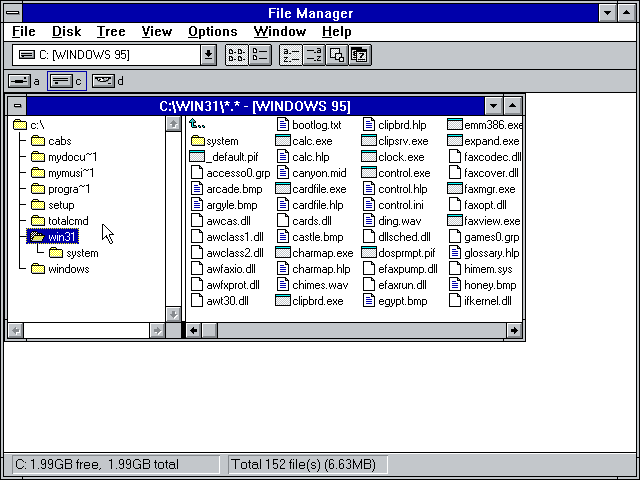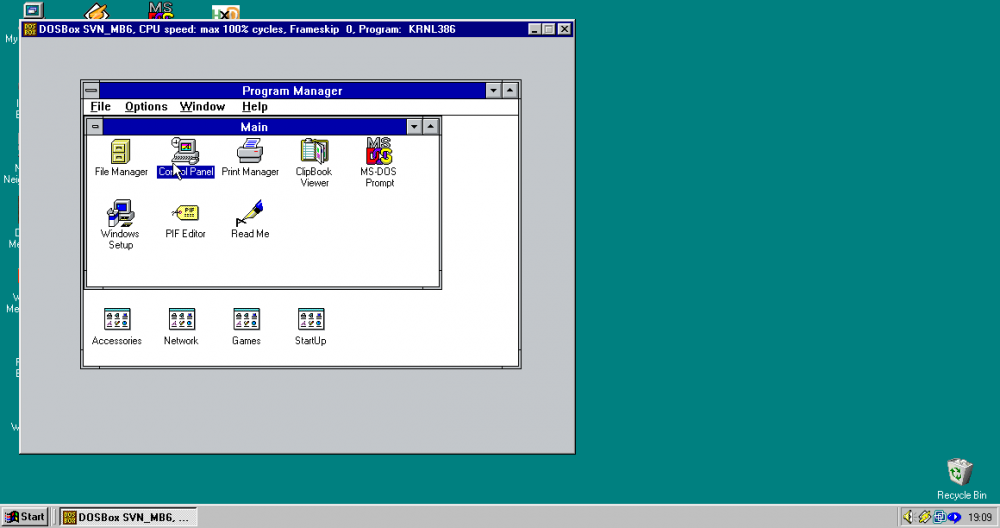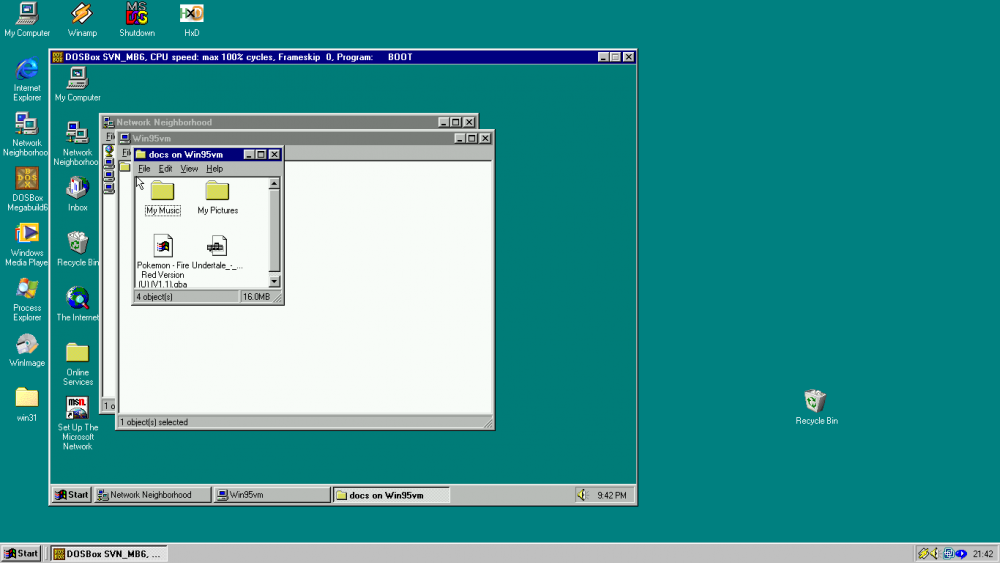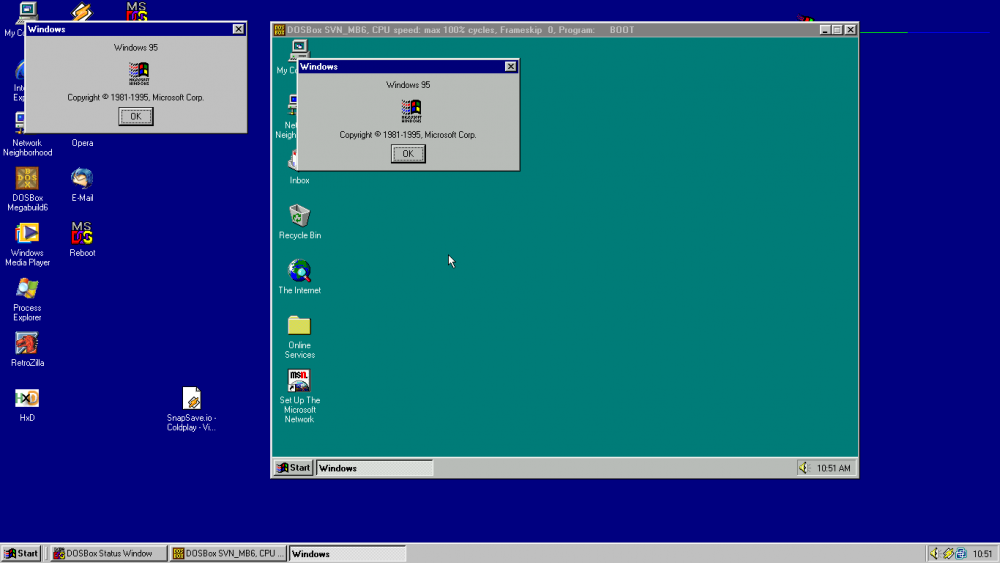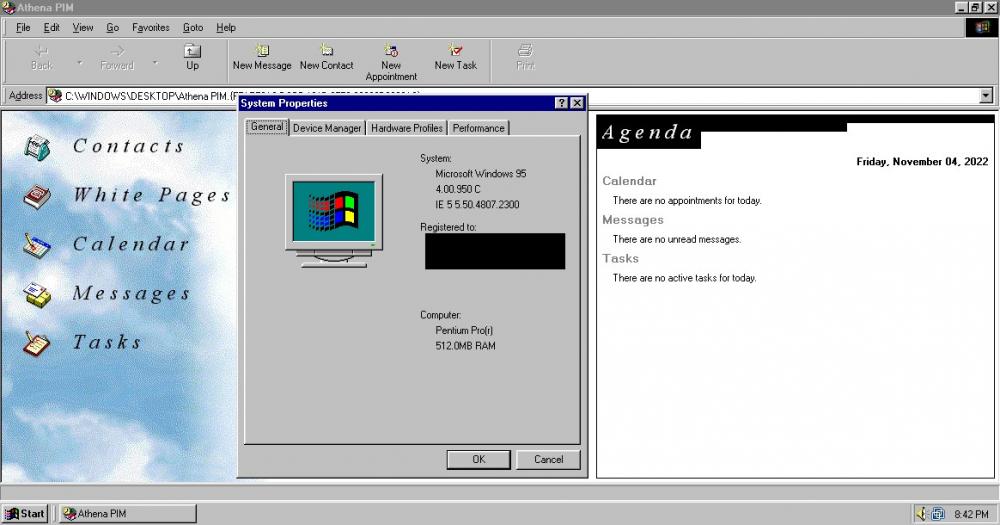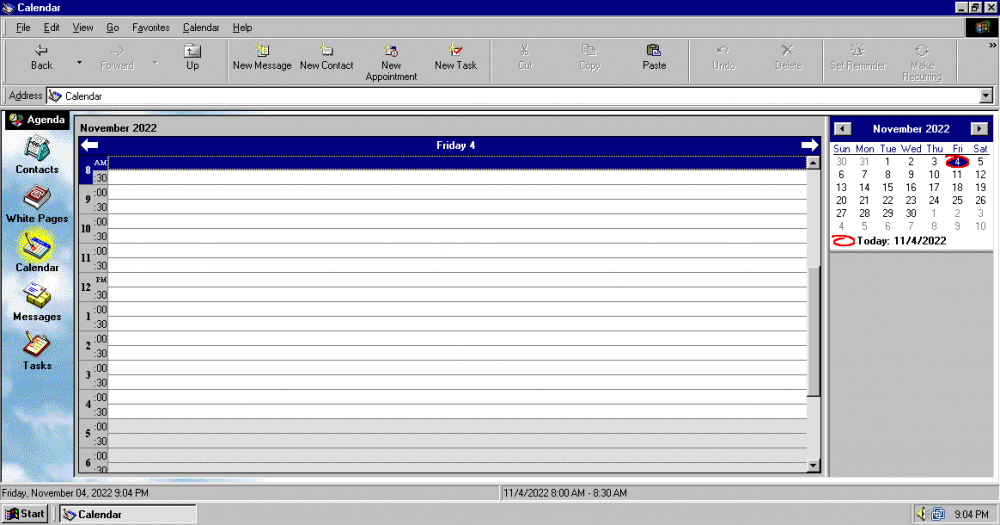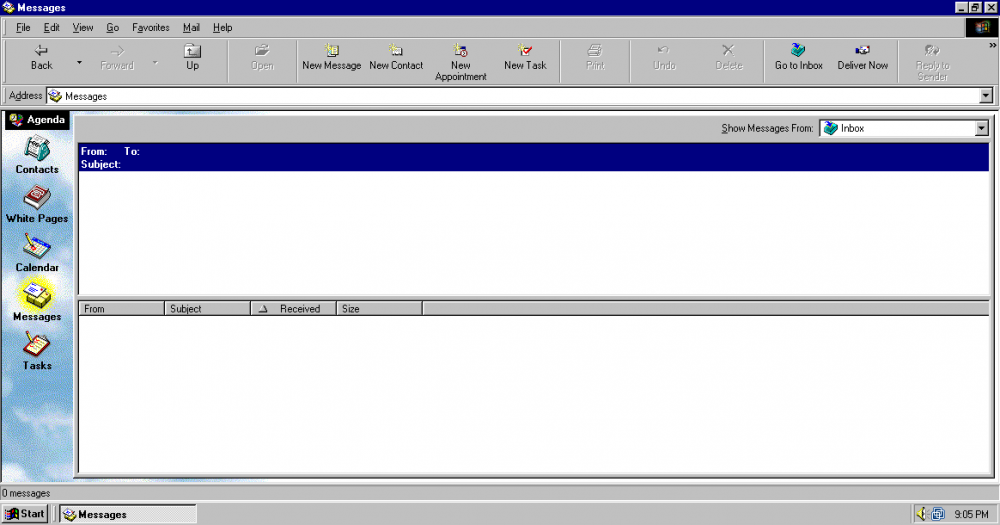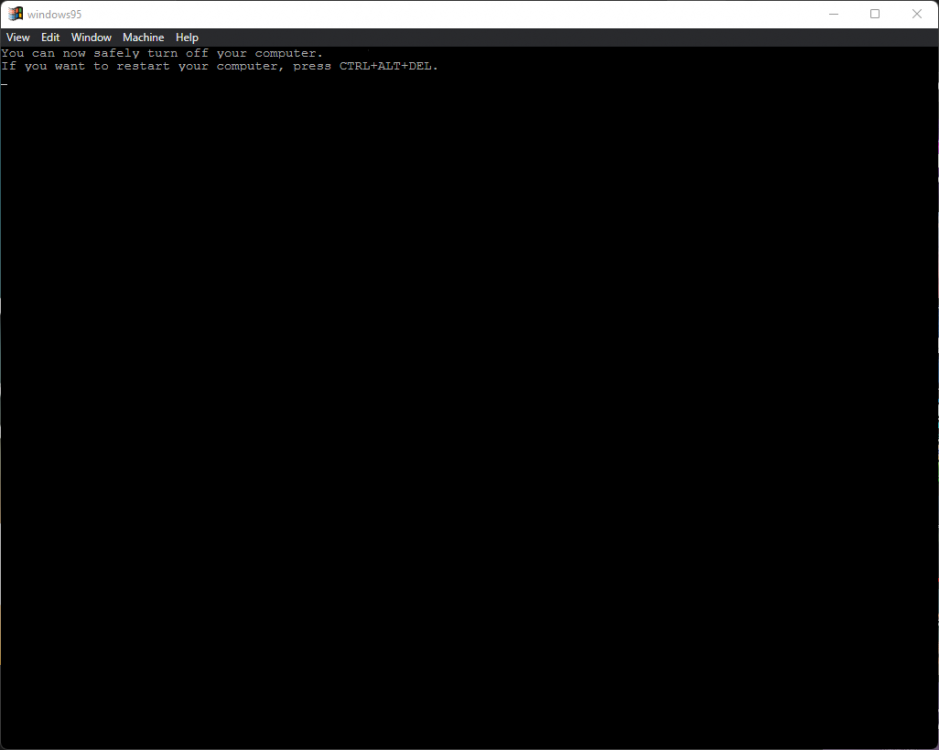Search the Community
Showing results for tags 'windows 95'.
-
A quick backstory: When Windows 95 came out it was ran on top of MS-DOS as Wikipedia quoted: "Windows 95 and 98 are both dependent on MS-DOS to boot the 32 bit kernel and run legacy 16 bit MS-DOS device drivers" as for Windows 3.1 it was 16 bit only. You would think Windows 3.1 could run on Win9x but you would be wrong. The MS-DOS version is incompatible, However Microsoft had actually intended to run Windows 3.1 on top of Windows 95 for backwards compatibility, Most likely for backwards compatibility purposes. I honestly think if this made it to final and i existed back then I would use it! It has huge potential in my opinion but... It didn't work well. Firstly it requires you to have windows 3.1 preinstalled with no way to do it with the app. Some people say it was a VM but honestly that is wrong as, from the above screenshot it has full access to the hard drive which also in some cases could pose a danger. Also unlike VM's drivers don't work at least for me. i tried installing a svga driver onto the 'VM' and it gave me a blank screen, some drivers have to be at dos level like the sb16 driver for windows 3.1 on the 95 system which VM's don't need. and so honestly I rate the beta windows 95 'VM' 2/10. as for DOSBox it works so much better with sound, graphics and even networking (because it's megabulid6) working. It's also isolated from the host meaning it can't do any damage. It can even let you put files onto it. so if you want windows 3.1 inside of windows 95 your much better off using DOSBox.
- 5 replies
-
- Windows 95
- Beta
-
(and 1 more)
Tagged with:
-
You will need: Windows 95 as host, CD & Floppy DOSBox (MegaBulid 6 strongly recommended and the one I used for this tutorial) Windows Desktop Update (Bundled with IE4, but you can put it into IE5.5 or just upgrade) WinSock2 Update 64MB Ram (128 Recommended) 2+GB Hard Disk Space WinPcap 4.0 Beta 2 (If using Megabulid6 AND NE2000 emulation) 1. Install the Windows desktop update, The WinSock2 update and WinPcap if using Megabulid6 AND NE2000 emulation. 2. Install DOSBox (I used MegaBulid6) 3. Make a folder where you will have all the files for the 95 files e.g. C:\W95 4. Take the "win95" folder off your Windows 95 CD, A Windows 95 floppy vfd/img and put it in the 95 files folder 5. If using MegaBulid6, you can use the "imgmake" command to create a virtual hard disk. If not, you can use the following web site here to not only get the image but to get the geometry of the virtual hard disk image if needed. If using the download image option, make sure you have a program such as 7-Zip to extract the files. Put the virtual hard disk image into the 95 files folder. 6.In the start menu go, Programs,DOSBox,Configuration,Edit Configuration and edit the following lines: frameskip=0 memsize=64 or 32/16 if low ram cputype=pentium or 486/386 if weaker CPU cycles=max sbtype=sb16 irq=7 [autoexec] mount x (path to 95 files) imgmount c: x:\(virtual hard disk name) If using MB6, There are also NE2000 Settings, use the following: ne2000=true nicbase=300 nicirq=6 macaddr=AC:DE:48:88:99:11 realnic=1 unless you have more then 1 network card 7. Open DOSBox and copy the win95 installer files to the virtual hard disk e.g "copy x:\win95\*.* c:\setup" (make sure you create a folder where you put the setup files first) 8. Boot into the windows 95 floppy e.g "boot x:\(windows 95 floppy disk) file extension included 9. Once it boots type c:\(path to windows 95 setup) and you will enter the setup (if your having problems getting into the setup, goto to it's folder and type "setup /is" once the setup is open set it up as usual unless specified. 10. At the "Setup Options" Screen, select "Custom" 11. At the second "Analyzing Your Computer" Screen select the "Sound,MIDI Or Video Capture Card" Option 12. Note: If you aren't using DOSBox Megabulid 6 AND using NE2000 emulation you may skip this step. Select Add, Double click on "Protocol" Microsoft, TCP/IP then you will be asked to select a network adapter. Select "Novell/Anthem", NE2000 Compatible then unless needed remove the "IPX/SPX Protocol". 13. At the Computer Settings screen with Display selected, click Change,Show All Devices, S3 Trio32/64 PCI and click OK 14. When it finishes installing click Finish and OK then close DOSBox and open it again, and type "boot -l c" (you can also add that command to your [autoexec] so it runs automatically. 15. Once it loads, complete setup as usual 16. Enjoy! Flaws/Bugs: If you attempt to change the color depth to True Color 32-Bit, the screen may become pink, use True Color 16bit and lower instead. If you shutdown Windows correctly, there's a chance Windows will get stuck on the scandisk screen, you can use Tweak UI to disable scandisk. Opening a DOS Program causes the graphics to freak out so you can't open any. Fixing NE2000 Emulation on Windows 95 After I installed windows 95, the NE2000 refused to work, but i fixed that issue here. 1. When logged in to Windows, Right click on "Network Neighborhood" and click properties. 2. Click on "NE2000 Compatible" and click properties. 3. go to bindings, and change the I/O Adress range to "300 - 31F" also make sure the interrupt (IRQ) is set to 6. 4. shut down windows (dosbox) and start it back up you should now have the NE2000 working! Fixing mouse problems in Windows 95 In DOSBox, if your mouse is sensitive and you cannot move it without it going flying, here's how that can be fixed 1. In your host windows 95 right click "My Computer" and select properties 2. go to the "device manager" tab and expand the mouse tab 3. Select your mouse, click properties, driver, update driver 4. click select driver from a list, show all devices, and select in the (standard mouse types) "Standard PS/2 Port Mouse." or what your mouse uses such as serial, but I haven't tested those. 5.Install its driver and reboot. It should work as normal now. that should most if not all needed to use Windows 95 Inside of Windows 95, if there are any problems with Windows 95, you can post them here and I will happily respond.
-
If your screen size is 1366x768 and you use Windows 95, You may notice that the display does not auto resize after VMware tools is installed. This is how i fixed that issue. 1. If you haven't already, Install VMware Tools. 2.After the installer finishes. You will see a notepad window telling you how to install the SVGA drivers, which we will ignore. 3.In that notepad window, Go to File,Open and go to, C:\Program Files\VMware\VMware Tools\drivers\video (Sorry in advance if that's wrong) 3b. Go to the file type menu and set it to 'All files' then right click on VMX_svga and click properites. Then uncheck the 'read-only' attribute. Save the changes and open the file. 3c.You'll then see the driver file. Highlight the whole 'MODES?,800x600' text and copy and paste it. Make sure there is spaces. Then change the '800x600' to '1366x768' or desired resoultion and save it. 4. Then install the driver as intended. Using Display properites or device manager. Note: If the screen does not resize, you can try changing the resoultion to 600x480 or 800x600 and resizeing again. Comment down below if there's a problem with this guide. -Nerdulater
- 10 replies
-
- Display
- Windows 95
-
(and 2 more)
Tagged with:
-
If you don't know what Athena is, It's Microsoft's PIM (Personal Information Manager) which from my knowledge, only existed in Nashville "Windows 96" (4.10.999). But I have found how to get it to work on Windows 95 (I used Version C see screenshot) but B and earlier should work. (Possibly even 98 and Me but I haven't tested this) You need: A Windows Nashville Disk Windows 95 Tweak UI Notes: I haven't tested this with certain other windows components so be warned, I am not responsible for any damage this does to your Windows 95 machine. 1. Copy "Precopy2.cab" off your copy of Windows Nashville on to your Windows 95 PC. 2. Extract all it's files, 95 can view and extract them without 3rd party software, but if it doesn't work use 7-Zip 3. Go to Control Panel, Add and Remove Programs, Windows Setup and click on "Have Disk" 4. Point it to where you extracted the precopy2 files 5. And select "Microsoft Athena" and add Inbox if asked to do so. 6. Click ok and when asked for the files, point to your Nashville files. 7. After it has finished installing, reboot your computer. Do not open the application using the desktop icon, It will most likely cause explorer to crash. This is where Tweak UI comes in. 8. Go and open the "Tweak UI" control panel applet. 9. Go to the "Desktop" menu and uncheck "Athena PIM" 10. Apply and click on "Create as file", place it where you want (like the desktop) and click save. Sometimes you have to wait for Athena to open, I find it strange like you have to give it a second, but it will open eventually, You can open it with the address bar and it may work. I'll put some more screenshots here. Calendar Messages
-
I went to a app called felix's "windows95" electron app, Wanting to go back to it after a long time. I wanted to put a 2GB Hard Disk image file on it and reinstall windows 95. I had to do the whole thing in a dosbox emulator and when i booted the file into the windows95 program i got this. :I I have tried to remove the advanced power managment from the install, but it didn't work. I can only boot into safe mode. does anyone know how this happens and how to fix it?
-
I have been working on an updated version of SeaMonkey 1.1.19 (Firefox 2) for Windows 95 and NT4. I plan to backport CSS features over from newer versions of the browser, as well as modify the browser to work better with the modern web and improve user experience on older OSes. (I plan to include an optional hosts file that blocks Facebook and Google Analytics URLs, which will speed up the web greatly.) Right now, it is just a rebrand, but I am working on newer features and I do accept contributors. GitHub Page Latest Release
- 331 replies
-
5
-
- mozilla
- retrozilla
-
(and 3 more)
Tagged with:
-
I have a Mazak machine (Milling VRX 500), the interface runs on Windows 95. I need to transfer a large amount of data from the machine to my 4 GB Sandisk Compact Flash. But the CF drive is not appearing in the explorer, therefore I cannot access it. Can someone suggest what can I do to solve this situation. Another option is using Floppy Disk, which is ridiculously small, about 1.44 MB. I can transfer via the Mazak Software, but it only allows one by one file transfer (I've got a few hundreds of files). The process is really tedious, take weeks to accomplish this. Also, no USB port exists. Someone got any idea?
- 1 reply
-
- Compact Flash
- Windows 95
-
(and 2 more)
Tagged with:
-
I'm currently running Windows 95 SP1 under VMware Player 6.0.4 (host OS: Windows Vista) with the VMware SVGA II graphics card driver installed and I've run into a problem with a old graphics editing programme called Adobe Photoshop 3.0.4 (released in June 1995). The application works under Windows 95, however when I try to tinker around with the toolbox, edit the canvas or attempt to save a file after a few minutes, Adobe Photoshop 3.0.4 crashes: Clicking on Details prior to closing Adobe Photoshop 3.0.4 displays the following: I'm wondering if the problem relies on the Windows 95 operating system itself (including the updates that I installed), Adobe Photoshop itself or the KERNEL32.DLL module that hasn't even been updated yet. I searched for answers to resolve this issue, but it has been no help at all. Is there a way to fix this problem? 64 MB of system memory and 4 MB of video memory is allocated to the guest OS under VMware Player. Update: I found that Adobe Photoshop 3.0.4 isn't fully compatible with Windows 95. Updating to version 3.0.5 apparently solved the issue.
- 1 reply
-
- photoshop
- kernel32.dll
-
(and 1 more)
Tagged with:
-
Hi, I am trying to understand the usb support or non-support problem of Win95. The usb support files of OSR 2.5 extent Win95 with several files and especially with the NTKERN.VXD which include the usb wdm stack, I think. Inside that file there are some strings which points to HAL.DLL and ntoskrnl.exe. I believe that this two files are inline of NTKERN.VXD, could this be right and how will these two files used by the other driver files like usbd.sys? Sadly, I couldn't find any tools like 'Dependency Walker' or 'PE Explorer' for files in LE format to analyze vxd files. Perhaps someone can help me.
- 14 replies
-
- Windows 95
- USB
-
(and 1 more)
Tagged with:
-
While cleaning out my closet recently, I found my old Windows 95 installation disk that came with my first computer (still in working order). So, I decided to test it out and see if it could run on modern (2008) hardware. I followed this YouTuber's tutorial on running Windows 3.1 from a flash drive, but copied the files from my Win95. The installation went successfully and it booted right up after editing the System.ini file to work around the memory bug. So, I've decided to challenge myself and see how useful I can make it run. I've installed BearWindows's VBEMP9x driver to get correct display resolution, and a mouse wheel driver to get two-finger scroll working. But I currently have no sound or ethernet. I could not find a Realtek HD Audio driver nor a Atheros AR81xx to get these working. Has anyone attempted this on similar hardware? Is it possible to use DOS drivers for some of these things? This is an Asus Eee PC 1000HD and I'm running Windows 95 OSR1 "A".
- 14 replies
-
- windows 95
- asus
-
(and 1 more)
Tagged with:
-
Sorry if this got posted twice! Has anyone had any luck getting this chipset to natively work on windows 95? I'm trying to load this on an Dell Optiplex GX270. The last time I tried this was when installing the graphics driver, but didn't work since it complain of a missing dll when trying to launch igfxtray. The driver refuses to load without this. Could someone please help me into to getting this to work? Windows 95 is my favorite version of Win9x, and would much rather use it on this machine rather than xp which is slow as hell under 512 MB of RAM. *Also I am aware of the Vemp 9x Drivers, but trying to get the real driver to work because these drivers have this glitch that causes the entire screen to go black when opening a dos prompt, doesn't even work when executing a dos game under windows!
- 4 replies
-
- Windows 95
- Intel Graphics
-
(and 1 more)
Tagged with:
-
Hey there! I recently installed Windows 95 OEM Service Release 2 over MS-DOS/Windows 3.1 after concerns that MS-DOS wouldn't fully recognise the hard disk larger than 2 GB. I had to convert the drive to FAT32 and resize the drive to full capacity at 32 KB clusters (or up yo 66,732 clusters). On the Fujitsu website regarding the LIFEBOOK Point 510, it only found three files, the BIOS update to version 1.09 (1997-09-09), the pen driver for Windows 95 and the updated Windows 95 patch. I'm curious to ask here. In page 33 of the manual for the Fujitsu Point 510 unit, it mentioned the ability to rotate the display from landscape (wide) to portrait (tall) as well as performing pen calibration. Are there any other drivers for the Point 510, for example, which it will let me rotate the display in landscape or portrait mode and perform pen calibration under Windows 95? The integrated video card that the Point 510 uses is the Chip & Technologies (C&T) 65548 display adapter with 1 MB of video RAM. Just curious, because when it had Windows 3.1, I couldn't find any information on that.