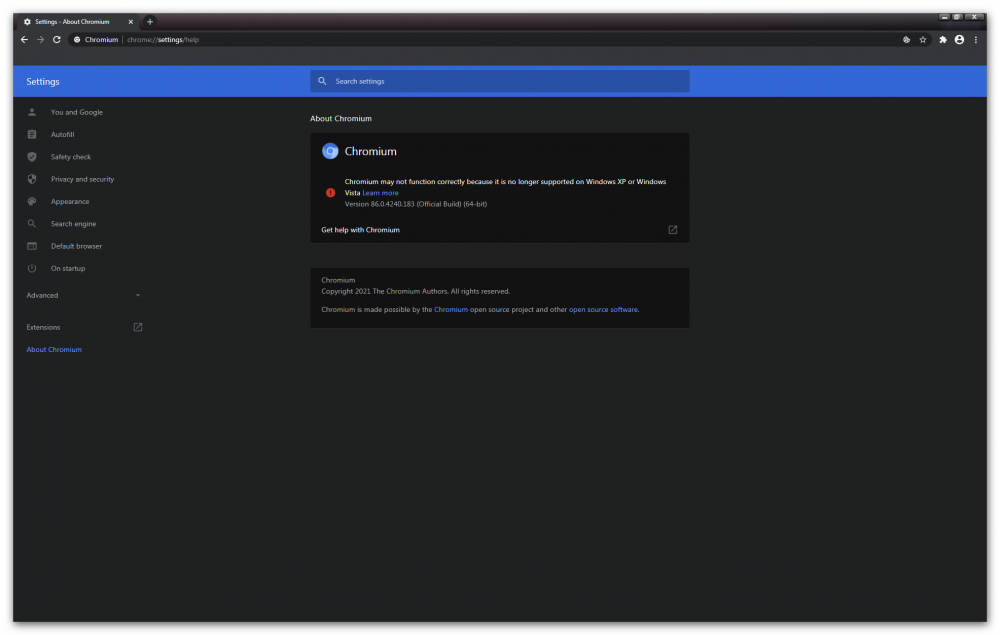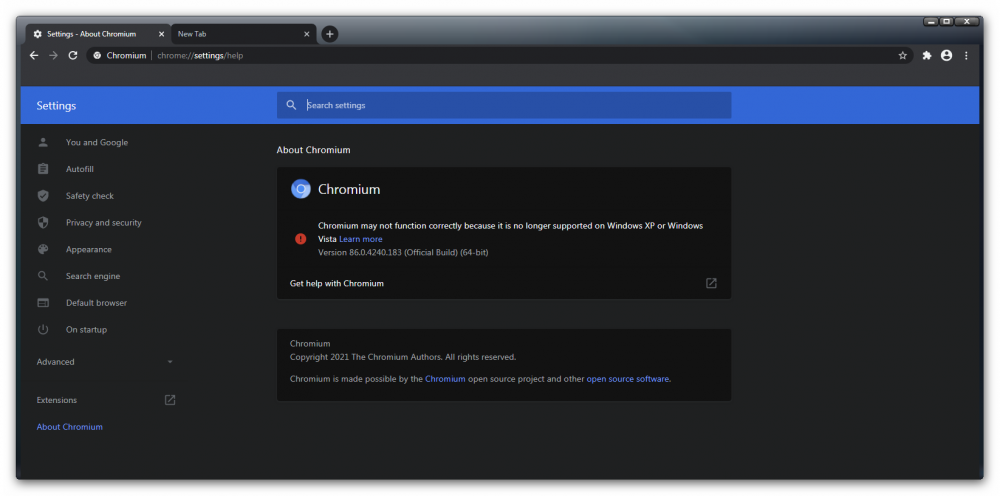Leaderboard
Popular Content
Showing content with the highest reputation on 01/11/2021 in all areas
-
Yes , some custom dark theme , since the original dark theme has been removed from MSFN.2 points
-
Introduction: Here, you will find a list of AMD/Intel CPUs/chipsets and Intel/NVIDIA/AMD GPUs which support Microsoft® Windows Vista™. If you have any additions that aren't currently listed, feel free to reply with them and they will be added as soon as possible. Supported CPUs: Intel (Desktop/Server): Note: Windows Vista has been known to work with Pentium III and even some Pentium II processors, however this configuration is extremely suboptimal and the OS is practically unusable on these processors, so using at least a Pentium 4 (Prescott), plus installing Windows Vista Service Pack 2 is recommended for acceptable performance. Intel Pentium 4 (Prescott, 2004-2005) *x64 is only supported from the Pentium 4 505 Processor and newer Intel Pentium 4 Extreme Edition (Prescott, 2005) *Supports both x86 and x64 Intel Pentium 4 HT (Northwood, 2003-2004) *x86 only Intel Pentium 4 HT (Prescott, 2004-2005) *x64 is only supported by F-series, 5x1, 517, 524 and few OEM models in E-series (SL7QB, SL7Q8) Intel Pentium 4 HT (Prescott 2M, 2005) *Supports both x86 and x64 Intel Pentium 4 HT (Cedar Mill, 2006) *Supports both x86 and x64 Intel Pentium D & Pentium Extreme Edition, all models Intel Celeron, all Netburst-based models (Williamette & Northwood-128, 2002-2003) *x86 only Intel Celeron D (Prescott, 2004-2005) *x64 only supported by 3x1, 3x6, 355 models Intel Celeron D (Cedar Mill, 2006-2007) *Supports both x86 and x64 Intel Celeron *all Core-based and newer models up to Ivy Bridge based Celerons; Braswell/Haswell and later do not properly work with Vista. Intel Core 2 Duo, all models Intel Core 2 Extreme, all models Intel Core 2 Quad, all models Intel Pentium up to Sandy/Ivy Bridge G series processors; Haswell and later do not properly work with Vista. Intel Core i3 *all models up to 3rd generation Ivy Bridge processors; Haswell and later do not properly work with Vista. Intel Core i5 *all models up to 3rd generation Ivy Bridge processors; Haswell and later do not properly work with Vista. Intel Core i7 *all models up to 3rd generation Ivy Bridge processors; Haswell and later do not properly work with Vista. Intel Xeon 1.4 "Foster" - Intel Xeon 3.2 "Gallatin" *x86 only Intel Xeon, all models from 2.8 "Nocona" to 3rd generation Ivy Bridge Xeon processors; Haswell and later do not properly work with Vista. Intel (Mobile): Intel Pentium M, all models *86 only Intel Pentium 4-M, all models *x86 only Mobile Pentium 4, all models *x86 only Mobile Pentium 4 HT, all models *x86 only Intel Atom *all models up to Bonnell microarchitecture (2012); Silvermont (2014) and later may not properly work with Vista (not yet tested). Intel Core Solo, all models Intel Core Duo, all models Intel Core 2 Solo, all models Intel Core 2 Duo, all models Intel Core 2 Quad, all models Intel Core 2 Extreme, all models Intel Pentium up to Sandy/Ivy Bridge mobile processors, Haswell and later do not properly work with Vista. Intel Core i3 *all models up to 3rd generation Ivy Bridge processors; Haswell and later do not properly work with Vista. Intel Core i5 *all models up to 3rd generation Ivy Bridge processors; Haswell and later do not properly work with Vista. Intel Core i7 *all models up to 3rd generation Ivy Bridge processors; Haswell and later do not properly work with Vista. AMD (Desktop/Server): AMD Athlon 800 - Athlon 1000 (Pluto/Orion, 2000) *x86 only AMD Athlon 800 - Athlon 1400C (Thunderbird, 2000-2001) *x86 only AMD Duron 800 or later (2000-2003) *x86 only AMD Athlon XP, all models (2001-2003) *x86 only AMD Athlon 64, all models AMD Athlon 64 X2, all models (X2 & K10) AMD Phenom, all models AMD Opteron, all models AMD Sempron (Palermo, Socket 754; July/August 2005) *x64 only supported by all models with an OPN ending in BX and CV) AMD Sempron (Palermo, Socket 939; October 2005) *x64 only supported by all models with an OPN ending in BW AMD Sempron "Manilla" or later, all models AMD FX (Bulldozer Family), all models AMD Ryzen (all Summit Ridge models; Raven Ridge has yet to be tested) AMD (Mobile): AMD Mobile Sempron, all models (2003-2006) *x86 only AMD Mobile Athlon 64, all models (2004-2005) AMD Turion 64, all models (2005) AMD Kite Platform - AMD Carrizo Platform, all CPUs & APUs (2006-2015); Bristol Ridge (2016) may work but has yet to be tested. Supported GPUs: Intel GPUs: Intel 915GM/GMS will work with Windows Vista by using XP drivers, however Aero Glass isn't supported due to lack of WDDM drivers. Intel GMA 950 (Desktop: 945GC, 945GZ, 945G; Mobile: 945 Family) or newer, last Intel GPU to support Vista is Intel HD 4000 series (Ivy Bridge; Desktop and Mobile). Download Intel HD 4000 Graphics Drivers for Vista: 32 bit - 64 bit ATI/AMD GPUs: ATI Radeon 9250 and all later GPUs released prior to the 9500 will work with Vista using XP drivers, however Aero Glass isn't supported due to lack of WDDM drivers. ATI Radeon 9500 or later; last AMD GPU to support Vista is AMD RX 300 series; drivers are coming soon. The first official version of ATI Catalyst to support Vista is version 7.1. The last official version of AMD Catalyst to support Vista is version 13.12 (Download: 32 bit 64 bit). However, newer versions up to 15.6 Beta for Windows 7 can be modified to work on Vista. View this thread for more details. NVIDIA GPUs: NVIDIA GeForce FX 5100 and later NVIDIA GeForce 8 series to GeForce 300 series; download recommended driver here: 32 bit 64 bit NVIDIA GeForce 400 series and later; last NVIDIA GPU to officially support Vista was the GTX 980 along with driver version 365.19. Download here: 32 bit 64 bit - Note: Vista 3D Vision support was dropped around version 310.00. The GTX 1060, 1070, and 1080 can also be made to work with Vista, as driver versions up to 372.70 work with Vista, albeit not officially supported by NVIDIA. Download here: 32 bit 64 bit - Note: DirectX applications aren't properly utilized by these drivers under Windows Vista, so this will cause a bottleneck in performance over using the GTX 980 or older, where the 365.19 drivers (more optimized for Vista as they're officially supported) can be used. Final Apple Mac Computers to support Vista via Boot Camp: iMac; all Late-2009 models Macbook Air; all Mid-2009 models (32-bit only) Macbook and Macbook Pro; all Mid-2010 models Mac Mini; Mid-2010 (This is the only Mac Mini to support Windows Vista 64-bit; earlier models are 32-bit only.) Mac Pro; Mid-2010 Miscellaneous Hardware: Looking for an Xbox One Controller driver for Windows Vista? View this thread for download + how to install (HUGE THANKS TO @GTAGAME for this.) Download Elgato HD 60 S Capture Card drivers here - to install, extract the exe with 7-ZIP and manually install the drivers in Device Manager (thanks again to GTAGAME for pointing this out).1 point
-
As per title. Used various browsers last few days on various OS'. Currently logged in via DOS using Links, effectively no style so the site is still useable. The presentation on more feature rich browsers here is not good, including poor layout, poor use of whitespace, poor readability, etc. Just providing feedback. Maybe admins can test with various browsers and tweak the design further. Forum members here obviously use a wide range of browsers. This topic has been mentioned in other non-Win9x threads, just notifying it's a big issue in Windows 9x land too. Thanks in advance for any possible tweaks.1 point
-
Changed thread title. OP can still edit the first post in case what I put is not correct.1 point
-
1 point
-
Both. We were at 4.5.4.0 at that point and now we're at 4.5.4.2, so yes... both, since each incremental update has to be tweaked and stabilised before the next one is applied, and I don't really know whether the point we are at is the latest already or not. So patience, for now.1 point
-
If we stop updating the forum software, we'll lose the anti-spam tools that help us keep this space bearable. Therefore, it's not an option. All those minor cosmectic annoyances are an inseparable part of the package, so we're stuck with them. So, please, stop nit-picking because of 'em all and, with all due respect, get a life!1 point
-
1 point
-
Don't like either. The new position directly as part of the name feels ultra nationalistic, like slamming one's flag into people's faces whenever they see someone.1 point
-
WinNTSetup 4.5.0 Beta 3 - fixed VHD Creation system default partition alignment - increased VHD creation volume arival timeout - set errorcode in case hitting volume arival timeout - fixed instant VHD creation cylinder bug - new default VHD creation type MBR - BIOS/UEFI - added VHD command line options /gpt and /mbr1 point
-
I dislike the new position, so I've set uBlock Origin to block the flags entirely1 point
-
It's properly the timeout I set. It's currently waiting only 500 ms for the newly created volumes be recognized by the OS. I really should do something about error 0x0 message.1 point
-
Well , there are plenty of dark themes for chrome and almost all that I've seen do change the tabs' colour . I mean , there is no sense in that theme of yours , cause it's still 90% white . As for the abblocker , I can install it , but as soon as I re-launch the browser , it's simply turns itself OFF , it's not disabled , like you said earlier about Opera, it's just turned off , I can turn it on again , but it's quite annoying , it happens only on newer versions of chromium. I think it may have something to do with Google's war with adblocking. https://tech.slashdot.org/story/20/12/13/0012217/here-comes-the-google-chrome-change-that-worries-ad-blocker-creators1 point
-
The theme could replace the window border, I've had some themes like that in the past.1 point
-
Yes . that's precisely what I was talking about . And his tab with the settings is white. And the second part is not completely true , I'm afraid . The aero effect should still be visible , even if maximized on Vista , take a closer look at the upper left corner of this pic. You might wanna add some brightness, though . I think you just forgot , because you're on some other OS.1 point
-
The dark theme must only be modifying the browser tabs, navigation bar, etc. Also Aero doesn't work if a program is maximized on Vista, also, some people might like running without the glass effects for more performance1 point
-
Oh! That's easy! People at Invision actually live by the motto "if it ain't broken, fix it until it gets FUBAR", of course!1 point
-
Does it make any difference? While at least you and I (and many long-time members) actually do use flags that trully reflect their location, many others don't, so I don't think this actualy enhances privacy much. Did some aspect of it escape me?1 point
-
I had something similar during the infamous capacitor plague era (2004 smth). So it's quite possible the capacitors on your mobo went bad. Also , you may try to disassemble everything , remove the CMOS battery, short it's pins and let it rest for a while , two weeks maybe.1 point
-
Are you really sure it's an actual dark theme ? It's all white ?!?! Even the settings page is white . It's not working , only the upper part is changed. And why do you have no aero !?!? I guess it's because you installed a ton of updates . Something is definitely wrong with your system . Here you go, take a look at mine - all working with aero, this is what dark themes should like . And what about adblocker extensions ? Have you tried them with chromium 89 ? Try installing any adblocker and see if it's actually working . I mean, load a page page with any website and see if the ads are blocked. And I think you need to try the adblocker on some real hardware with chromium 89 , it's not the same as VM (obviously). Install the adblocker , add lists, make sure it is switched on , relaunch the browser (important), open a page with ads (any, seriously) and see if the ads are blocked (or not). Thanks1 point
-
Yes this is Vista inside Vista. Server 2008 is on another VM (not shown in these images) This is some weird behaviour I noticed on Firefox: on Firefox 68 ESR with localised versions of Media Foundation files, Youtube videos (both pre-recorded and livestreamed) play perfectly fine, but on Firefox 78.0 ESR and upwards, pre-recorded videos don't play while livestreams play properly. This is not a very big deal, I know I can use Chrome, but sometimes I prefer Firefox for blocking the disturbing ads on Youtube. I don't know about Rapid Release branches. Anyone else facing this issue? Update: This issue seems to have been fixed (unknowingly) by Mozilla in FF 84. Both pre recorded vids and livestreams play just fine with localised Media Foundation files.1 point
-
New build of BOC/UXP for XP! Test binary: MailNews Win32 https://o.rthost.win/boc-uxp/mailnews.win32-20210109-355db4de-uxp-c1825acab-xpmod.7z BNavigator Win32 https://o.rthost.win/boc-uxp/bnavigator.win32-20210109-355db4de-uxp-c1825acab-xpmod.7z source repo (excluding UXP): https://github.com/roytam1/boc-uxp/tree/custom-older * Notice: the profile prefix (i.e. parent folder names) are also changed since 2020-08-15 build, you may rename their names before using new binaries when updating from builds before 2020-08-15. -- New build of HBL-UXP for XP! Test binary: IceDove-UXP(mail) https://o.rthost.win/hbl-uxp/icedove.win32-20210109-id-eed0566-uxp-c1825acab-xpmod.7z IceApe-UXP(suite) https://o.rthost.win/hbl-uxp/iceape.win32-20210109-id-eed0566-ia-41157bf-uxp-c1825acab-xpmod.7z source repo (excluding UXP): https://github.com/roytam1/icedove-uxp/tree/winbuild https://github.com/roytam1/iceape-uxp/tree/winbuild for UXP changes please see above.1 point
-
New build of Serpent/UXP for XP! Test binary: Win32 https://o.rthost.win/basilisk/basilisk52-g4.7.win32-git-20210109-22e23d5-uxp-c1825acab-xpmod.7z Win64 https://o.rthost.win/basilisk/basilisk52-g4.7.win64-git-20210109-22e23d5-uxp-c1825acab-xpmod.7z source code that is comparable to my current working tree is available here: https://github.com/roytam1/UXP/commits/custom IA32 Win32 https://o.rthost.win/basilisk/basilisk52-g4.7.win32-git-20210109-22e23d5-uxp-c1825acab-xpmod-ia32.7z source code that is comparable to my current working tree is available here: https://github.com/roytam1/UXP/commits/ia32 NM28XP build: Win32 https://o.rthost.win/palemoon/palemoon-28.10.2a1.win32-git-20210109-7818edcce-uxp-c1825acab-xpmod.7z Win32 SSE https://o.rthost.win/palemoon/palemoon-28.10.2a1.win32-git-20210109-7818edcce-uxp-c1825acab-xpmod-sse.7z Win64 https://o.rthost.win/palemoon/palemoon-28.10.2a1.win64-git-20210109-7818edcce-uxp-c1825acab-xpmod.7z Official UXP changes since my last build: - Issue #61 - Reinstate buildability with shared gkmedias dll (babeb5c55) - Redundant code path cleanup (#1702) (84fa3f9f7) - [NSS hotpatch] Hard disable AVX2 in NSS Build System (a625decfc) - Issue #61 - Add missing #endif in symbols file (b713575ca) - Issue #61 - Place Skia in libxul (39cebe99e) - Issue #61 - Add configure option for non-windows platforms (46ca396f8) - Issue #61 - Add missing external symbol cubeb_set_log_callback to gkmedias symbols.def (3f1ed0357) - Issue #61 - Add missing external symbols for gkmedias when WebRTC is built (1a4abb5d9) - Merge branch '61' (5af0c434b) - Issue #1699 - Part 1: python/psutil: Support recent FreeBSD versions (87aa6b230) - Issue #1699 - Part 2: libevent: Remove 'evutil_secure_rng_add_bytes' (da217348d) - Issue #1699 - Part 3a: mozjemalloc: Memory barriers on 'malloc_initialized' (f76695c1c) - Issue #1699 - Part 3b: mozjemalloc: Bootstrap allocator, early diversion for FreeBSD (91f7c9d30) - Issue #1699 - Part 3c: mozjemalloc: FreeBSD: Ensure early initialization (3e2dcaf7f) - Revert "Issue #1699 - Part 3a: mozjemalloc: Memory barriers on 'malloc_initialized'" (5d95844f4) - Merge pull request 'Add modern FreeBSD support' (#1706) from OlCe1/UXP:FreeBSD-support-reformatted into master (c1825acab) Official Basilisk changes since my last build: - Issue MoonchildProductions/UXP#61 - Add gkmedias to package-manifest (85a4560) - Update back-end branch pointer. (9619e1d) - Update about box link to point to rpmo. (929237a) - Clean up x86 (143b0ff) - Stop restricting the initial heap size. (5cc3547) - Update comment. (22e23d5) Official Pale-Moon changes since my last build: - Issue MoonchildProductions/UXP#61 - Add gkmedias back to package-manifest (c20b533ca) - Back-end branch pointer update (Unstable 2021-01-05) (7818edcce) My changes since my last build: - Reverted UXP#61 - Reverted "Redundant code path cleanup (#1702) (84fa3f9f7)" - Reverted "[NSS hotpatch] Hard disable AVX2 in NSS Build System (a625decfc)" - Basilisk: Reverted "Issue MoonchildProductions/UXP#61 - Add gkmedias to package-manifest (85a4560)" - Basilisk: Reverted "Clean up x86 (143b0ff)" - Basilisk: Reverted "Stop restricting the initial heap size. (5cc3547)" - Pale-Moon: Reverted "Issue MoonchildProductions/UXP#61 - Add gkmedias back to package-manifest (c20b533ca)"1 point
-
Nice game to check your Flash player It may be my foggy memory, but i remember it playing smoother 5 years ago on this same system (GeForce 7600GS back then, Radeon HD 2600 Pro now) ... Dunno if it's because of the newer browser or newer Flash version, but the action often freezes for a bit now.1 point
-
Advance Notice: Due to scheduled power equipment inspection in the building where my server locates, power outage will occur on 19 Jan 2021 10:00-14:00 (UTC+8)1 point
-
Anecdata: Yesterday came in a telephone technician to fix/replace the central unit of an old (but not exactly "ancient", this particular one was installed 2004 or so and was in production until 2014 or so) telephone switchbox/PBX, manufacturer Bosch/Tenovis/Avaya . The thingy is programmed/configured via a serial through a proprietary configuration software. The technician had a (high end) HP notebook running Windows 10 that was used only to run an XP virtual machine in which the Avaya software ran. He told me that he has also a 7 VM on the same netbook because other proprietary software was too new for XP, ran in 7 just fine, but for some reason didn't run well directly in 10. So basically he had this (I repeat, very high end) powerful machine running 10 only to be able to run either XP or 7 in virtual machines. jaclaz1 point
-
@win32 hope you dont mind me asking , but has there been any progress towards getting newer gpus like pascal and above working properly and also will a uefi version of osloader be made available as it was left incomplete previously. Thank you.1 point