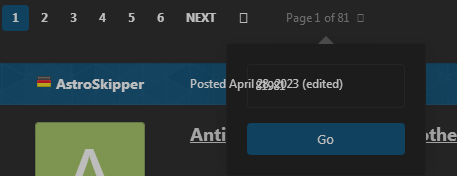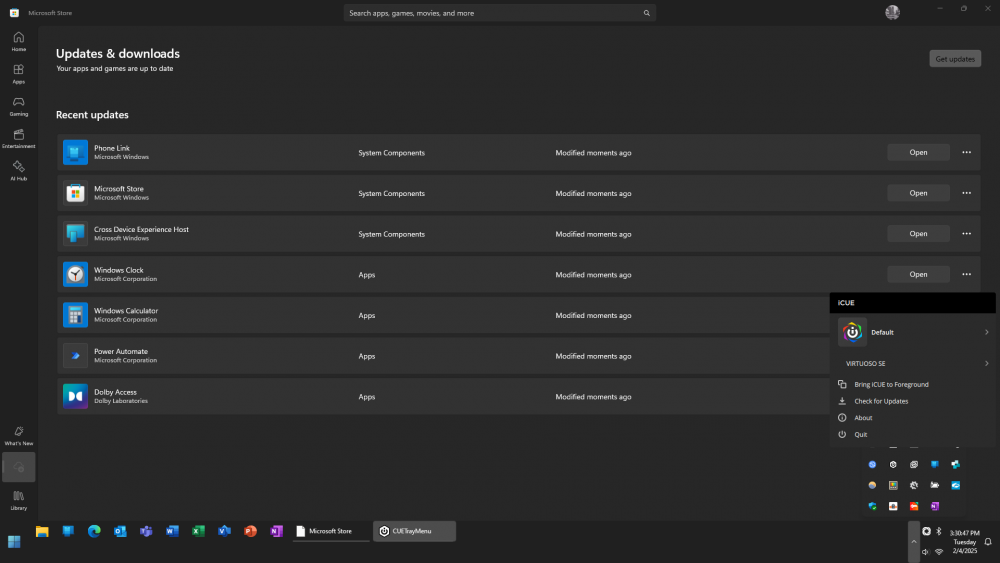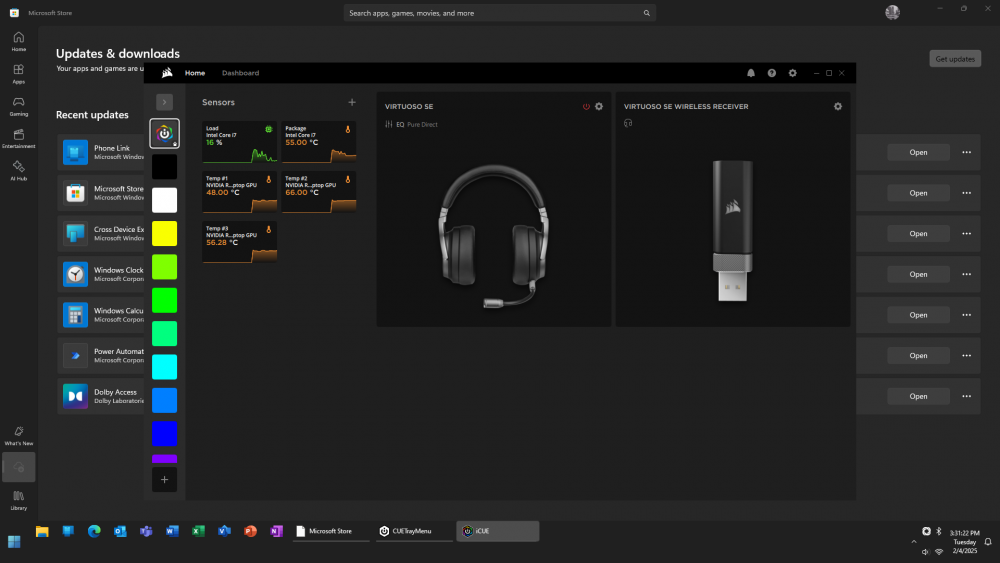Leaderboard
Popular Content
Showing content with the highest reputation on 02/06/2025 in Posts
-
I'm really sorry, but I'm not a fan of meaningless drivel. You should use your time more wisely!2 points
-
Nobody asked you to neglect your "career". BTW, no one has spoken of this, and it is not the issue here at all. But if you take the trouble to reproduce something I said, then it should correspond to what I said. And if you don't really understand it, you should either quote it verbatim as you have done now: Bingo! or simply not refer to it at all. P.S.: I think bragging about your "above-average salary", whatever that means and whoever cares, is rather inappropriate and doesn't belong here.2 points
-
I think it is more something like that ... There was no alpha but a correlation coefficient r of r > 0.95 to express the almost perfectly linear correlation between two statistical variables, the user interest and the (actually my) willingness for publishing. If you want to refer to what I have stated, then please in a correct way. To put it in simple, non-mathematical terms, the greater the user interest, the greater my mood to publish something.2 points
-
I have found that it was fixed on the 84 version, so I probably can fix it too in the next version, at least I shall focus attention on this.1 point
-
The Paris Agreement has always had the same complaint about it, that it was just an agreement and not binding. It was just used as a badge of honor. Many countries joined it but didn't change their operating procedures or used it as an excuse to make money from their citizens.1 point
-
I really DO NOT CARE about your (and others here at MSFN) GRAMMAR POLICE TACTICS. It gets OLD and I wish "members" could be BANNED for being GRAMMER POLICE. But alas, "it isn't against forum rules".1 point
-
You mean the one on the 95th engine? LOL, don't, keep that gem to yourself. Dude, we are talking about the browser on 118th engine, and it already struggles. Wanna be useful? Tell the readers what's going on, and how to deal with it. I've moved away from it, anyways. https://msfn.org/board/topic/186346-i-moved-to-centbrowser-i-feel-happy-about-it/page/5/#findComment-12775271 point
-
I'm not sure I follow, either. You want to say you honestly believe that those others, still left there, fulfil their obligations?1 point
-
Interestingly, your French Amazon site runs better in New Moon 28 than in Mypal 68, i.e. switching between the different models works, albeit rather sluggishly, at least on my old computer.1 point
-
Please see my following posts: https://msfn.org/board/topic/181911-read-gpt-hard-disk-on-windows-xp/page/28/#findComment-1277039 https://msfn.org/board/topic/181911-read-gpt-hard-disk-on-windows-xp/page/29/#findComment-1277268 The switch on the ASM1061 card can be set to "no Boot" or "IDE Boot." The difference is that in "IDE Boot" you will see a pre-boot screen listing the disks connected to the Asmedia card. This means that if a boot disk is connected to the card, the system will attempt to boot from that disk first. Since the main goal is to get GPT disks recognized, I prefer to set the switch to "No Boot" so as to avoid that additional screen. However, even setting the switch to "IDE Boot" the GPT disks will still work. In either case, the card is automatically recognized and an IDE controller will be installed in the system, no specific drivers are required. Therefore: - if the system where the card is installed is configured in IDE mode, a second IDE controller will be installed in addition to the pre-existing one: - if the system is configured in AHCI mode (and thus only a SATA/AHCI controller is present) an IDE controller will be installed. So you will have two SATA controllers: the AHCI one where the boot disk is usually connected and the IDE one where GPT disks can be connected (the images are in the links above). So far I have not encountered any imcompatibility between the two controllers. Asmedia cards with the same ASM1061 chipset but without the "switch" can work only in AHCI mode and are detected by the system only with the installation of the asmedia drivers. For recognition of GPT disks these cards need the disk.sys and partmgr.sys drivers from Win2003 with which file corruption occurs when the 2TB limit of data written to disk is exceeded. Such data corruption occurs even without having installed any PAE patches in the system. As a last note: only two GPT disks connected to the ASM1061 board seem to work simultaneously even though there are four sata ports available. This is confirmed by the datasheet of the ASM1061: https://www.asmedia.com.tw/product/77BYq58SX3HyepH7/58dYQ8bxZ4UR9wG51 point
-
I already reported here that Amazon Germany stopped working properly in Mypal 68.14.x: https://msfn.org/board/topic/183495-mypal-68/page/76/#findComment-1275586 Your posted article on Amazon France has even led to a crash of Mypal 68.14.7b on my old Windows XP machine when clicking on 8 ports Métal 34,99€. The causer of this misery is of course not @feodor2, but the website designers at Amazon, strictly following the rule: The more bloated, the better. However, I personally hope that @feodor2 can fix it one day.1 point
-
backup registry HKEY_CURRENT_USER\Software\StartIsBack and HKEY_LOCAL_MACHINE\SOFTWARE\StartIsBack1 point
-
If you edit the first post in the thread, you should be able to change the thread title there.1 point
-
It "seems" wrong. Last year, I had found a browser for Vista users, shared it here, which you aren't, so why posting? You are on Win10 as far as I can recollect, so, obviously it wasn't intended for you! And it was good for its time, not anymore. But probably the developer will read and listen. Losing D.Draker, losing the reading of his private e-mail, all of that would be a huge loss for him. So I hope he will read the post and finally update, and other Vista users will benefit, too. See how kind and caring D.Draker is?1 point
-
The browser is actively supported with security patches, it didn't "die", no matter how you wish it to. It's just the problem of such rare engine updates, which is probably fine for users in China with their restricted and censored internet, but not for MSFN website with its super frequent updates.1 point
-
I was wondering if possibility the capability may be added to SAB to export & import your SAB settings list. That would be great not have to manually configure SAB on other computers.1 point
-
1 point
-
@Dave-H,sorry to be of bother, I can't seem to find how to edit the title. I would've wanted to edit from: "I moved to CentBrowser, I feel happy about it." To "I moved to CentBrowser, I don't feel happy about it anymore." Or (for your choosing) "I moved away from CentBrowser, times have changed, the engine became outdated." Thank you, Dave.1 point
-
A while ago I wrote that Avast announced that they were gonna stop testing updates on XP despite still rolling them out. It's been a while since October 2024, but the first cracks are starting to appear. Some users have reported on the avast forum about some issues and unfortunately I was able to verify and reproduce every one of them. We're talking about Avast 8.8.2356 build 18.8.4084.409 with the definition updates 250204-6. Some users reported high CPU usage up to 50%. In my case, something is off as Avast is consuming 12% of the CPU resources in a 4c/4th configuration. The problem is that csrss.exe, a Windows process, started going crazy and use up between 9% and 12% CPU usage pretty much all the time which leads me to 24% total CPU usage being completely wasted. I'm sure there's something wrong that is probably looping, but I haven't yet figured out what. What's even more interesting is that even when you disable all the shields you have aswArPot.sys and aswSnx.sys being linked in the stack trace of various non avast processes even though they should be nowhere near that. Something is definitely broken. There's also another issue reported by other people at start time in which the program starts but it displays that you're not protected in the GUI until it then refreshes and everything is back to normal. Once again, that's probably one of the components failing to either start or register itself as started properly until some fallback mechanism kicks in and fixes it. The last issue reported on the forum is about the streaming updates, namely a constant connection to the avast servers that allow the antivirus to immediately get the definition updates instead of scheduling a periodic download from the server to minimise the timeframe between when definitions are released and the program is updated. Well, that unfortunately no longer works, but fortunately the scheduled downloads kick in automatically so that's not a problem. I've reported them all to the support via email, so now we're at a crucial point I think. If they do fix the issues, then it means that they're gonna keep their words and actually rely on the users for feedbacks. If they don't... well... it means that they don't care and the program will get progressively worse and more broken until the end of support in 2027...1 point
-
I have no idea what this number means. It's a mystery to me. If Disk Alignment Test, MiniTool partition Wizard and AS SSD all says your partition is not aligned, then it is not aligned. You should align partition using MiniTool partition Wizard option. I don't know any SATA3 SSD that is not 4K. As far as i know, they all are AF 4K. Where did you get this idea that Kingston A400 have 512 byte physical sectors? This is ridiculous idea. Just align your SSD with MiniTool partition Wizard, dude. And then show here screenshots of AS SSD BENCHMARKING BEFORE AND AFTER alignment performed.1 point
-
@Tihiy Hi, I've found a few bugs I'd like to report. #1 + #2 (#1) Updating any Microsoft Store app results in a broken icon in the taskbar when launching. The workaround is to restart File Explorer, but this comes with its own issues. (#2) Sometimes, the app will disappear from the taskbar (even after restarting File Explorer) until brought back into focus manually. I've only found this to occur with applications that have the ability to update and open themselves afterwards, like the Microsoft Store or Microsoft Teams. Once the window is brought back into focus, the proper icon will be displayed when the program reappears on the taskbar. An easy way to reproduce the broken icon issue (#1) is the install any application from the Windows Store and open it. These issues started happening when the taskbar was untethered from the standard Windows 10 taskbar (version 3.8) and doesn't happen on the default taskbar. #3 Right-clicking the iCUE icon in the system tray results in a window titled "CUETrayMenu" being added to the taskbar when the pop-up menu appears. iCUE is Corsair's device and RGB management software. Opening iCUE via the pop-up menu opens iCUE as one would expect, but the "CUETrayMenu" window remains on the taskbar unless manually closed by right-clicking and closing. Doing this several times can result in the "CUETrayMenu" getting stuck on the taskbar multiple times, but this doesn't happen consistently. "CUETrayMenu" never appears under any circumstances on the default taskbar, even when the pop-up menu is open. This started happening when the taskbar was untethered from the standard Windows 10 taskbar (version 3.8). Screenshot of broken icon on Microsoft Store: Screenshot of CUETrayMenu in the taskbar with pop-up menu open: Screenshot of CUETrayMenu in the taskbar with iCUE focused:1 point
-
ISSUES REVIEW WITH DIFFERENT VERSIONS: Issue "+2TiB limit": The following versions of the Paragon driver will cause file corruption issues with +2TiB hard disks -Paragon GPT Loader 10.5.0.95 -Paragon HFS for Win 10.5.0.95 -Paragon HFS for Win 11.0.0.175 Solution "+2TiB limit": Use Paragon Partition Manager 15 (aka 2015) Professional x86 v10.1.25.779 (2015-09-18) with downgrade driver 8.0.1.0. You can check if the hard disk works with sectors above 32 bits with the program "h2testw". As it is a limit of sectors and not of written data, you can create a partition up to 2 TiB and another one above this to perform the test reaching the sectors that are above 2^32 https://h2testw.org/ ----------------------------------------- Issue "IDE mode not available": If we have other hard drives installed with AHCI/RAID mode enabled in BIOS/UEFI Paragon GPT Loader does not work. It may also happen that our UEFI does not have IDE mode. Solution " IDE mode": One way to enable IDE mode support is to connect the hard disks to a PCIExpress card with SATA ports that has a physical switch to enable "IDE mode" or "no-boot mode". ---------------------------- Issue "Blue screen on FAT32 boot drives after installing Paragon GPT driver": There is an error in the file name character length indicated in the registry in these versions: -Paragon GPT Loader 8.0.1.0 old version -Paragon GPT Loader 8.0.1.1 fork -Paragon GPT Loader 8.0.1.2 fork -Paragon GPT Loader 10.5.0.95 -Paragon HFS for Win 10.5.0.95 -Paragon HFS for Win 11.0.0.175 Contains an error that will cause us to suffer a blue screen when rebooting the system, at least if we have FAT32 on the Windows XP boot partition . This is because the driver file name "gpt_loader.sys" contains 10 characters instead of 8. This file is installed in the directory \WINDOWS\system32\drivers. Solution "Blue screen on FAT32 boot drives": Use Paragon Partition Manager 15 (aka 2015) Professional x86 v10.1.25.779 (2015-09-18) or follow these instructions: To solve it, we will modify the Windows registry as soon as we install it and before restarting the system. Go to start + run, type "regedit" and search HKEY_LOCAL_MACHINE\SYSTEM\CurrentControlSet\Services\gpt_loader Here change the value of ImagePath which says: system32\DRIVERS\gpt_loader.sys by system32\DRIVERS\GPT_LO~1.SYS and then reboot. Problem solved. ------------------------------------------- Issue "CHKDSK does not work during Windows startup": -All versions of Paragon drivers. In case of a file system error the boot will say that FAT32 and exFAT partitions are RAW. On NTFS partitions it will proceed to perform CHKDSK, but it will be invalid. Solution "CHKDSK": Once Windows boots you have to run chkdsk manually. Write down the drive letter and when Windows XP starts, perform from CMD a CHKDSK drive: /f ---------------------------------------------- Issue "External USB enclosures not compatible with Windows XP": Some external hard disks +2TB do not work in Windows XP even if Windows XP is enabled to read GPT disks, because the enclosure is not compatible with XP. For example, Seagate 5TB. Solution "for external enclosures": Change the hard drive to a compatible enclosure. which one? Or use a USB adapter for SATA disks compatible with Windows XP. which one? Some external USB adapters are limited to 5TB at GPT. It is best to initialize the hard disks connected directly to the motherboard. If you initialize the hard disk from some USB adapters, the hard disk may not be readable later if connected directly to the motherboard and vice versa. ---------------------------------------------- Issue "eSATA drives, the Paragon GPT driver does not work". After installing the driver the drive does not appear in the Windows disk manager. Solution "eSATA drives": If an external "caddy" enclosure is used, it may be incompatible with +2TB hard disks on Windows XP. Try connecting the hard drive disk to the eSATA port with an external power supply. It is also possible that if the hard drive has been initialized by connecting it directly to the motherboard, the eSATA adapter will not be able to read it and vice versa. eSATA ports also do not work in AHCI mode. One way to enable IDE mode support is to connect the caddy to a PCIExpress card with SATA ports that has a physical switch to enable "IDE mode" or "no-boot mode". ------------------------------------------------ Issue "new USB drivers cannot be installed after installing Windows 2003 GPT drivers" After installing these drivers incorrectly, when connecting a new USB stick the wizard to add new hardware will not appear and the units cannot be installed manually. Solution USB drivers See the solution to this and other old problems here: https://msfn.org/board/topic/181911-read-gpt-hard-disk-on-windows-xp/?do=findComment&comment=1249360 ------------------------------------------------ Issue "partitions disappear just by opening Windows XP Disk Manager without performing any additional operations" This happens if you delete the MSR partition that is automatically created when you initialize a disk as GPT, and then create additional partitions without this MSR partition existing. In this case, when you start Disk Management in Windows XP, all the partitions disappear because the partition table is corrupted. Solution partitions disappear If you have a backup of the partition table, restore it. If you don't have one, you can recover the partitions by scanning your hard drive to recover the partition tables. I recommend using DiskGenius in the Tools menu -> Search for Lost Partitions (Partition Recovery). Then, create a backup using the same program in the Disk menu -> Backup Partition Table.1 point
-
Thank you for the report, I'm almost certain - the version from 2025, be it May or earlier, won't run on Vista.1 point
-
Wasted an hour googling, seems the project is no more, though no official announcement, Anyways, it's time to move on from this old Chrome based on 118. I no longer recommend this browser due to the age.1 point
-
You're right, and I have no problems admitting I sometimes overpush, but then again, it's a standard practice to mask reporting tools under the guise of casual files, hence the oddly big size. So fair is fair, I accept your opinion, too.1 point
-
1 point
-
No "misleading" on my part as I said !I don't know!. I delete it, also isn't misleading, it's being honest. I honestly delete it, always, so?1 point
-
1 point




.thumb.jpg.41ad46cf0a2012ba1f037985ae60974d.jpg)