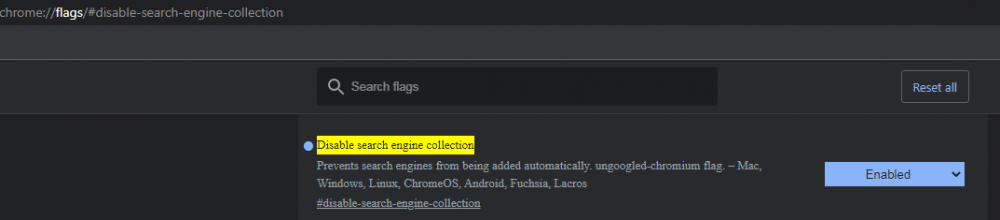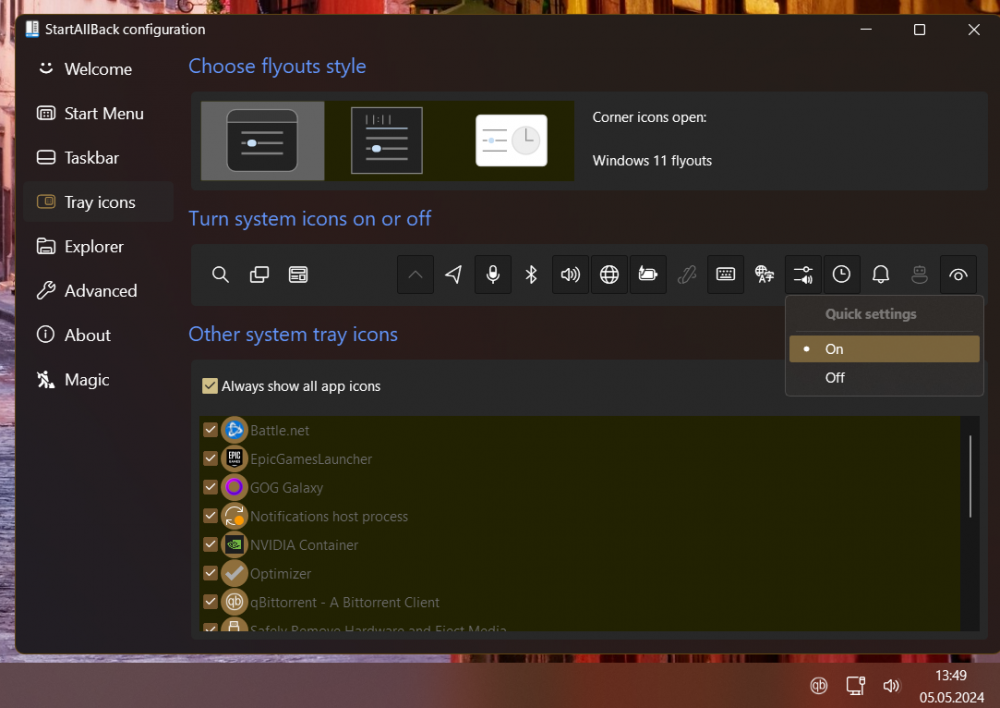Leaderboard
Popular Content
Showing content with the highest reputation on 05/05/2024 in all areas
-
Your results? I've tested this flag and NONE of the SEVERAL quantifiable measurements (ie, the only real way to truly eliminate Placebo Effect) shows any "considerable" performance difference. Sorry, you have to be a bit patient. I am testing so much and can't say anything qualified about one single flag. Too much flags here and too much other performance settings to identify the effects of a single flag.3 points
-
3 points
-
Yeah when I tested 24H2 briefly on my main machine control center was overhauled but borked. Leave it to the world class engineers at Microsoft. I wish they'd get back to the way they were in the 90s and 2000s.2 points
-
Probably you hit the size limit. Try to delete your old attachments. It helped me, I can embed since then.2 points
-
It's very strange, it's not related to CSS, nowhere near it. And the author of Thorium suggests that flag himself. Unfortunately (or fortunately?), I can't link to his site because he hosts Windows cr*cks, pirated loaders on it. But I can make a quote, those interested may find themselves. "--disable-highres-timer[1] ## Disables high-resolution timer on Windows."2 points
-
Ok. Didn't notice that. Then it wasn't a request for normal DNS after all2 points
-
I think their discussion was specifically about DNS over HTTPS, which wasn't a thing until long after XP EOS. @UCyborg brought DNS over HTTPS into play. However, the original enquiry only mentioned DNS. Hence my answer.2 points
-
Your profile cites Win7 x64. So you have two 360Chrome options newer than v13.5 (Chrome v86). There is 360Chrome v22.3.3015 which is Chrome v122 (same as Thorium and Supermium). But there is also 360Chrome v22.1.1084 which is Chrome v119. I've only been working with the two in seemingly rarer and rarer free time, but I've come to see the Chrome v119 as probably my "next primary" as far as my system.2 points
-
2 points
-
Here is a brief report of my testing so far if someone is interested. Thorium can actually be installed on such an old computer under Windows XP. The browser starts up still quite bearable compared to other browsers on my system. However, as always with Chrome browsers on low-performance computers under Windows, the page loading behaviour is problematic. Although I have configured all conceivable flags to increase performance and selected the settings to suit my hardware, loading web pages takes considerably much longer than with New Moon, Serpent or Mypal. Of course, websites can be loaded that no longer function properly in the already mentioned browsers. Surprisingly, RAM consumption is not a problem, it is rather perfect although Thorium is running in multi-process mode. Interestingly, it seems that I have even found a solution for my installation that considerably speeds up the loading of web pages and therefore the browser start, too. It's not a new one, though. One doesn't have to reinvent the wheel, either. But first, this method must still be thoroughly tested.2 points
-
True, but you can only directly configure Windows versions released in last 4 years or so to use DOH (eg. https://www.howtogeek.com/765940/how-to-enable-dns-over-https-on-windows-11/). Older ones require to use a sort of DNS proxy or special support from the browser side. In Windows XP, you can either directly insert the desired DNS service in the native network configuration window, or you do it more convenient with a very few clicks by using a third-party tool like, for example, ChrisPC DNS Switch. I use the Pro version which has more features and is more convenient.2 points
-
2 points
-
It is not really a necessary feature. You can change that in a very simple way inside your OS. Even by using a third party tool. Anyway! In general, New Moon 28 and Serpent 52 will get what has been developed for Pale Moon and Basilisk.2 points
-
2 points
-
You're right, but it's not a matter of DoH someday becoming the "only option" because the last holdout, MCP, finally caved and supported it! DoH's mere existence threatens ad blocking at the router. Let's say you have a Roku app, which of course is completely unrelated to your computer or Web browser. The author of that app doesn't want you to block ads, so he/she/it already has a huge financial incentive to build DoH into the app so you can't. And DoH already exists, so there's nothing (besides a little development cost) to stop the author from doing so. Thanks for the suggestions, but what does it buy me? You of all people should know how much work it takes to remove all the telemetry from 360Chrome. BTW, the soon-to-be-minimum versions at chase.com are Chrome 116 and FF 115. The former won't run on W7, so it's either Supermium, Thorium, one of the 360Chrome versions above, or Mo (my new abbreviation for modern Firefox) 115 ESR. I think I trust Supermium v118 most, but in any case, there's very little true choice left among "modern" browsers. Edit: I just learned of r3dfox (pronounced "red fox"), a Win 7-compatible fork of Mo that will hopefully outlast v115 ESR. Which proves the point @VistaLover was making - that's only five versions above your current "primary" and only five versions older than the "latest and [supposedly] greatest." Google has us all on their "upgrade" treadmill now, even if you skip a handful of versions each time.1 point
-
@Damnation May be, that IDE works, but I need for XP the boot Rom. Just now I order from ebay a card Dawicontrol DC-150, which has an own Bios Rom. https://www.ebay.de/itm/404890659301 On next weekend I make also a try with flashing another Bios to the Shuttle Hot 433 board, because my intuition tells me, that it is not normal that ALL PCI cards fail Dietmar EDIT: I found the driver together with the Bios for this card. nr for the NON-Raid version. Because in description they wrote, that driver and Bios from this card have to match. With my EEprom writer TL866 II plus it is easy for this Bios chip. dc150_nr.zip https://ufile.io/v3omq3sk1 point
-
Doesn't seem to. Just retested three times with just one tab: 136, 125, 131. Then again, not really a night-and-day difference between the two, can't notice it outside benchmarks.1 point
-
Is for me too (in XP), both about the same in Vista & 7. BTW, sorry for linking images, can't embed them (images of any size) for some reason.1 point
-
With our without HPET, yes, a bit faster start, like Dave wrote. But I'm not on a single core. Those on a single core would've seen a faster startup.1 point
-
Using --disable-highres-timer did more harm than good on my system. Yes, the browser loaded a bit more quickly, but Instagrm looked a total mess, like the CSS files weren't loaded, and several other sites also produced a mess before rendering properly. I removed the switch pretty quickly! Things don't take very long to load on my system anyway, I think Thorium is noticeably faster than Supermium in that respect.1 point
-
1 point
-
Just to revisit DreamMial Pro. Is it still available? And is it free? There seem to be a lot of shadier looking download sites for it, but I'm weary of those. The previous link for the latest version seems to error out on me.1 point
-
It's expected for now. Not that Insider is generally supported1 point
-
Uhm... This should contain V4W SDK: https://archive.org/details/msdn-1996-04 But it's likely that it won't contain DCI stuff (anyway, I would still check) as it's from 1996. Maybe an earlier version of MSDN cds from 1994? I found this one, but it has a bunch of (7z compressed) iso files: https://archive.org/details/MSDNOctober1994 I would check WIN16 and WIN32SDK discs. I guess ADD_16BIT and ADD_32BIT are likely to contain addons for 16-bit and 32-bit SDKs. Might be worth checking too. The rest CDS are likely related to Windows NT 3.5 (or its beta). There are docs for VFW 1.1e DK here, but no downloads: http://discmaster.textfiles.com/view/11931/2002-07-02_ftp.microsoft.com.zip/developr/drg/Multimedia/Jumpstart/VfW11e/DK/DEV_KIT.TXT As Jumper said this might not contain DCI stuff. Although, looking into it, they only removed dcivesa (or similar - which is a generic DCI driver) from redistributable. Might be possible there are other DCI drivers in it. Or not. Should be checked. Same for DK.1 point
-
Your results? I've tested this flag and NONE of the SEVERAL quantifiable measurements (ie, the only real way to truly eliminate Placebo Effect) shows any "considerable" performance difference.1 point
-
Hello, i don't know if its a bug or not but toggling the Quick settings to on its just unifies the network and volume icons, before was adding a new icon near the clock. This is on build 26120.461. And i have a feature request, can you add back Quick action battery and quick action edit buttons witch are not present anymore in build 26120.461. Also can you make Quick panel disappear if you click anywhere else beside the network and/or clock icons, like calendar is disappearing. Thank you.1 point
-
There was a picture from Chrome with the question, DNS settings there are explicit about secure DNS.1 point
-
Blame Microsoft. Check and make sure C:\Program Files\StartAllBack is empty, or check if it's still installed in appdata if installed per user. As a test I installed 26100.1 on my main system from a UUP dump iso with 3.7.9 installed and the installer allowed me to update with no problem and when I landed in 24H2 the classic taskbar was enabled. I then imaged back to 23H2 because the Settings app was using 30% CPU, it's still not ready for prime time.1 point
-
1 point
-
Nothing to do with the browser I think, the site is simply not coded to update the title on quick navigation between thread pages.1 point
-
1 point
-
1 point
-
Supermium is the same as usual Chrome, but with tweaks to make it work on old OS. GDI rendering instead of Dwrite for XP, rewritten memory functioning. Supermium understands Chrome flags. Some flags added, some removed. All of the usual connections to Google servers are present.1 point
-
Guess I'm lucky I'm not everyone and Pale Moon still manages all "important" sites. The latter have certainly gotten worse, though I don't care about GitHub, X (Twitter), Facebook, Instagram, DRM encumbered media...pretty much don't care for 99% of the internet. Don't care about Firefox either, it has become a (buggy) monstrosity I don't recognize anymore and I have no time nor interest for seeking workarounds for stuff that recently worked as expected. I've set it up quite some time ago for the family member, assuming it will be "safer" option than Pale Moon...well that was a mistake, Firefox doesn't play videos properly anymore on a humble 5 years old laptop with Intel HD 610, it either lags and the sound is screwed up (with HW acceleration) or it lags and the sound is OK (without HW acceleration). Put Pale Moon on it and it's been smooth sailing ever since.1 point
-
1 point
-
1 point
-
1 point
-
1 point
-
1 point
-
1 point
-
1 point
-
1 point
-
1 point
-
1 point
-
1 point
-
1 point
-
You're welcome, Dave, those were needed for XP/Vista when the prompt about unsigned HD drivers (Intel) was driving people nuts. Some even used that Authority to install Net framework 4.0 or updates. It's a basic, important set of MS certs. Probably yours were damaged, leading to that annoying prompt. Anyways, it won't hurt your system. The link is official. Needs to run as admin.1 point
-
347.88 last stable driver for GT610 (also kepler, just like GT 710) https://www.nvidia.com/en-us/geforce/forums/game-ready-drivers/13/214437/34788-last-stable-driver-for-gt610/1 point
-
Actually I think @roytam1 should release a 64-bit build of MailNews. After all, as you said, Tobin releases 64-bit builds of Interlink, and modern hardware is all 64-bit nowadays. I think by the time you get to Win 11, there isn't even a 32-bit version of the OS available anymore. It may be simply that there hasn't been any demand for a 64-bit build until now. After all, a lot of his followers are still running on old hardware, and very few folks are using the 64-bit version of Windows XP. But he does release many other builds in 64-bit versions, so you might just ask Roytam and see what he says. I was just saying that, if a 32-bit program met my needs, I wouldn't let mere bitness stop me from using it! "It's perfect, and it runs fine on my system, but it's a 32-bit program, so I refuse!" That's where I would be getting a bit religious IMO.1 point
-
Hi, if anyone is interested, I got VMware Player 16.0 "official" release working on Windows 7. Download: http://69.112.236.57/nextcloud/index.php/s/RWKwBkLoFPdWz93 This is still largely untested, especially the VMware installer is flaky, but VMware itself works very well on my main Win7. You're supposed to reboot right after the installation and then put contents of vmware16_win7 folder in VMware\VMware Player\x64. The video: Edit: Added the VMware Workstation installer. If license key registration fails, try to install VMware Workstation 15.x first, and then directly upgrade to 16.1 point