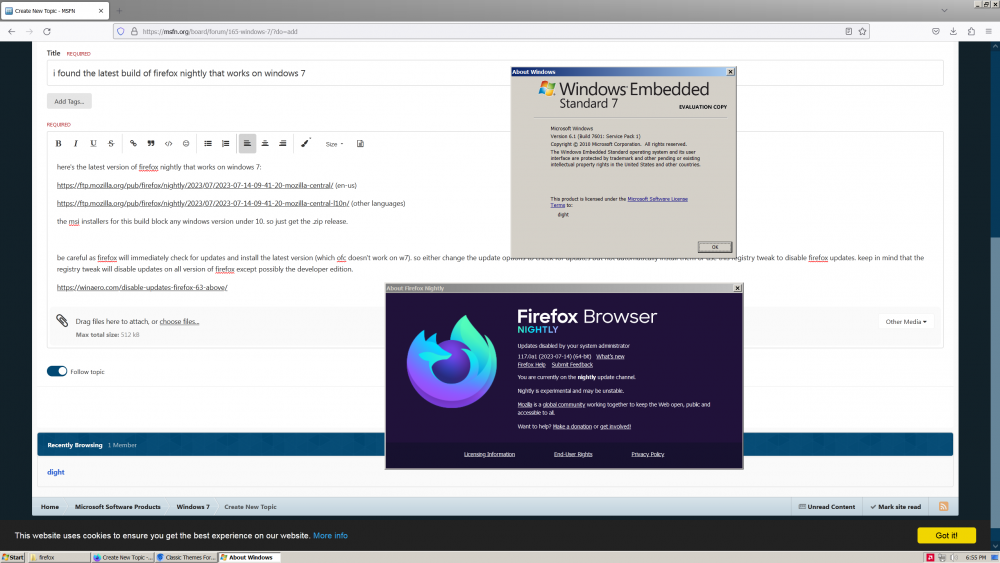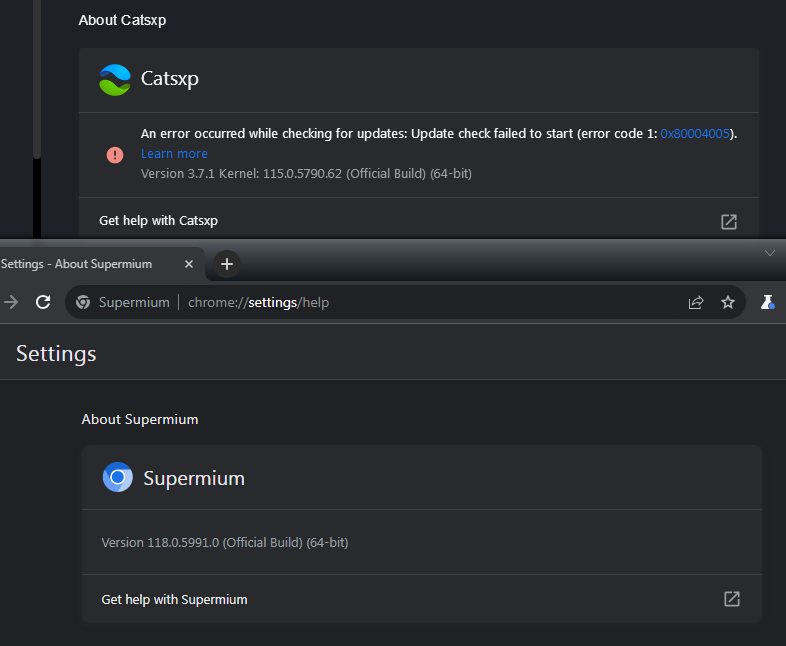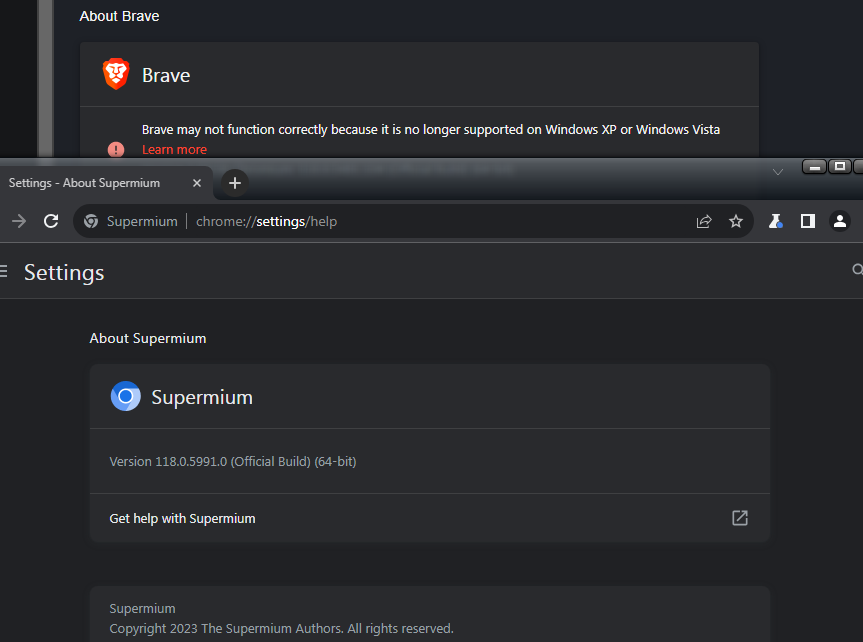Leaderboard
Popular Content
Showing content with the highest reputation on 10/22/2023 in all areas
-
In 2020, when Chrome 86 came out, it was fine to ship it with Web-GL enabled by default. Several years later, when numerous vulnerabilities of Vulkan, Swiftshader, Angle's WebGL came to light, it seems odd to still include compromised files, now knowingly. And according to @Dixel and @UCyborgall of those don't function or function improperly on older OS.3 points
-
later 2 are applied to my custom branch, structuredclone() of circular referencing object seems working (object taken from https://stackoverflow.com/a/1493501 for testing) I need someone to test chase with http://o.rthost.win/basilisk/basilisk52-g4.8.win32-git-20231021-3219d2d-uxp-dd9eca1b39-xpmod.7z and replace mozjs.dll with http://o.rthost.win/basilisk/mozjs52-custom-20231022-rev-88e66e9b.7z to see if it can solve the problem.2 points
-
Personally, I avoid Discord with a passion, because it really is unsuitable for old/under-resourced H/W like the one I'm currently on ... Additionally, all these Chrome-targeting chat services run sub-optimally on UXP, even on recent/supported H/W... Your main query has been answered here many a times, and (besides Discord) also encompasses similar services - Discord uses WebRTC for its audio and/or video features: https://sukhadanand.medium.com/how-does-discord-scale-to-5-million-concurrent-users-ed0874063fd but WebRTC, since the very beginning, was never supported by upstream in their PM browser (the same stands true for NM28); Serpent 52/55 do come with WebRTC enabled but, the last time I heard, their implementation is still eons behind the current iteration Discord etc. feel comfortable with... TL;DR: Discord are right from the start: Unsupported browser (you can still use text-based functionality, though) ... Since you appear to be on Win11, plenty of "workarounds" are available to you, just not for a UXP-based browser...2 points
-
because it is hard to implement in current codebase: https://repo.palemoon.org/MoonchildProductions/UXP/issues/22292 points
-
Hello, Dietmar, I don't think modern websites will allow outdated versions of WebGL anyways.2 points
-
Hi, no WebGL, so scratch Edu is not working Dietmar PS: Crazy, because browser is ultrafast, works with ChatGPT and Bard Ai, 528 points in HTLM5 test page. EDIT: Via about:config I set all with in name WebGL to "true", but still no WebGL, so this nice browser cant be used.2 points
-
I don't know who "Vista Group" are, I'm mostly on Windows XP and Vista x86, but rarely. I wrote about the new vectors of attack, after Chrome 100. Google Releases Chrome 101 with 30 Security Fixes for Windows... The most important one of these fixes addresses a high-severity use-after-free issue (CVE-2022-1477) in the 3D graphics and computing open standard Vulkan. Some other bugs addressed Four of the externally reported high-severity flaws are use-after-free vulnerabilities that impact the SwiftShader 3D renderer, the Angle WebGL backend (libegl.dll and libglesv2), the Device API, and the Sharing component. In the future, I'd like to ask you to restrain yourself from non-polite, personal, patronising, and simply not interesting off-topic conversations. https://otx.alienvault.com/pulse/626fd29366f581964bd2f8392 points
-
by the way regarding to structruedClone() there is some changes coming up in mind: https://bugzilla.mozilla.org/show_bug.cgi?id=1441141#c17 https://bugzilla.mozilla.org/show_bug.cgi?id=1476955#c9 https://bugzilla.mozilla.org/show_bug.cgi?id=1538622#c4 I wonder if applying them may help or not.2 points
-
2 points
-
@Mov AX, 0xDEAD I make a lot of tries with the Lower Filter driver iusb3hcs.sys which was originally introduced for Win7 for to enable USB3 on Haswell boards and below. This HC Switch driver was modded by @daniel_k for XP and works. But even if pci.sys and iusb3hcs.sys are both signed (in the eyes of XP), their work together as "Pci bus" is not signed, crazy. See the discussion at zone94.com http://zone94.com/downloads/software/operating-systems/123-windows-xp-professional-sp3-x86-integral-edition?comment_id=9205 A Lower Filter is a connection between a driver and the underlaying hardware. I think, that the acpi.sys 7777 does not allow Lower Filter, but the acpi.sys 5048 does. Now, XP SP3 choose during install always the pci.sys driver alone, without the Lower Filter iusb3hcs.sys, because it is signed. I find the difference in Registry in ACPI ENUM and this difference can be just add to a working installation and the Lower Filter driver iusb3hcs.sys is forced into pci.sys. But this methode does not work during installation, because the Enum tree is written always new then Dietmar EDIT: Now I think, that the WdfCoInstaller01009.dll is needed for this Lower Filter driver iusb3hcs.sys. This is not working [HKEY_LOCAL_MACHINE\SYSTEM\ControlSet001\Enum\ACPI\PNP0A08] [HKEY_LOCAL_MACHINE\SYSTEM\ControlSet001\Enum\ACPI\PNP0A08\0] "Capabilities"=dword:00000030 "HardwareID"=hex(7):41,00,43,00,50,00,49,00,5c,00,50,00,4e,00,50,00,30,00,41,\ 00,30,00,38,00,00,00,2a,00,50,00,4e,00,50,00,30,00,41,00,30,00,38,00,00,00,\ 00,00 "CompatibleIDs"=hex(7):2a,00,50,00,4e,00,50,00,30,00,41,00,30,00,33,00,00,00,\ 00,00 "Service"="pci" "ConfigFlags"=dword:00000000 "ParentIdPrefix"="3&11583659&0" "ClassGUID"="{4D36E97D-E325-11CE-BFC1-08002BE10318}" "Class"="System" "Driver"="{4D36E97D-E325-11CE-BFC1-08002BE10318}\\0015" "UINumberDescFormat"="PCI-Steckplatz %1!u!" "Mfg"="(Standardsystemgeräte)" "DeviceDesc"="PCI-Bus" and this is working [HKEY_LOCAL_MACHINE\SYSTEM\ControlSet001\Enum\ACPI\PNP0A08] [HKEY_LOCAL_MACHINE\SYSTEM\ControlSet001\Enum\ACPI\PNP0A08\0] "Capabilities"=dword:00000030 "HardwareID"=hex(7):41,00,43,00,50,00,49,00,5c,00,50,00,4e,00,50,00,30,00,41,\ 00,30,00,38,00,00,00,2a,00,50,00,4e,00,50,00,30,00,41,00,30,00,38,00,00,00,\ 00,00 "CompatibleIDs"=hex(7):2a,00,50,00,4e,00,50,00,30,00,41,00,30,00,33,00,00,00,\ 00,00 "Service"="pci" "ConfigFlags"=dword:00000000 "ParentIdPrefix"="3&11583659&0" "ClassGUID"="{4D36E97D-E325-11CE-BFC1-08002BE10318}" "Class"="System" "Driver"="{4D36E97D-E325-11CE-BFC1-08002BE10318}\\0015" "UINumberDescFormat"="PCI-Steckplatz %1!u!" "Mfg"="(Standardsystemgeräte)" "DeviceDesc"="PCI bus" "LowerFilters"=hex(7):69,00,75,00,73,00,62,00,33,00,68,00,63,00,73,00,00,00,00,\ 002 points
-
@FranceBB This is the from original Sources of XP SP1 compiled acpi.sys. It has a lot of changes compared to the acpi.sys of XP SP3, mostly in its Source Code. Until now, all motherboards works with this last version Dietmar2 points
-
then the problem could be https://bugzilla.mozilla.org/show_bug.cgi?id=1556604 maybe we can create log at polyfill to see what they contains? //... function stringify(obj, replacer, spaces, cycleReplacer) { var output = JSON.stringify(obj, serializer(replacer, cycleReplacer), spaces) console.log(output) return output } //...1 point
-
@NotHereToPlayGames Yessa, now all works Dietmar1 point
-
here's the latest version of firefox nightly that works on windows 7: https://ftp.mozilla.org/pub/firefox/nightly/2023/07/2023-07-14-09-41-20-mozilla-central/ (en-us) https://ftp.mozilla.org/pub/firefox/nightly/2023/07/2023-07-14-09-41-20-mozilla-central-l10n/ (other languages) the installers for this build block any windows version under 10. so just get the .zip release. be careful as firefox will immediately check for updates and install the latest version (which ofc doesn't work on w7). so either change the update options to check for updates but not automatically install them or use this registry tweak to disable firefox updates. keep in mind that the registry tweak will disable updates on all version of firefox except possibly the developer edition. https://winaero.com/disable-updates-firefox-63-above/1 point
-
OT: I seriously doubt that Firefox Nightly 117.0a1 build you reference has the "WebP patch"; https://thehackernews.com/2023/09/mozilla-rushes-to-patch-webp-critical.html CVE-2023-4863 landed on Mozilla Firefox 117.0.1, this is the stable/release channel of the browser, coming after initial stable release 117.0; 117.0.1 was what's "affectionately" called by Mozilla a "chemspill" release, https://wiki.mozilla.org/Release_Management/Chemspill i.e. the patch wasn't extant in the "upper" unstable channels (beta/dev, nightly) when it was first applied in their trees; at the time Fx stable was on v117.0, beta/dev was on v118.0b and nightly was on v119.0a1 - too late for deprecated 117.0a1 builds, which had served their purpose when the WebP vulnerability was made public... Last moment (before submission) addition: I located the post you mentioned: https://msfn.org/board/topic/185870-i-found-the-latest-build-of-firefox-nightly-that-works-on-windows-7/?do=findComment&comment=1253973 If you notice the Mozilla FTP link contained there, the Nightly 117.0a1 build you talked about has a build date of 2023-07-14, thus it doesn't contain the WebP fix, which was only applied on 2023-09-12 (two months after that build was compiled+uploaded) ...1 point
-
Well, I stand corrected. Chase is fine with SMS (or even a browser cookie, which isn't actually all that secure, since it can be moved from one machine to another relatively easily, at least on Firefox-based browsers) being the second "factor," and I think most US banks are similar. They want security, but not at the expense of convenience for their customers, and this is the compromise they arrived at. But it probably varies from country to country since banking regulations would also vary. Chase is also not very consistent. I have an old Android 6 phone. Chase long ago blacklisted their Android 6 app (presumably because Android 6 was deemed "not secure enough") but they're perfectly fine with Chrome 106 on that same phone. All that said, I still believe that making it a hassle to sign out and back in was a motivating factor behind Github's decision to require what I call "burdensome" 2FA. Yes, I get that message too, plus "caches is not defined." (At least it's not "define is not defined" as I was getting for a time at Chase!) But isn't that the M$ app store? Yeah, it'd be nice if it worked, but not much use for it on XP or Vista (or even Win 7, for that matter). OT: M$ "apps" are yet another step in the "Androidification" of Windows. So much of Windows 11 was redone to resemble Android (e.g., the new "Open With" dialog), I'm just wondering when Google and Micro$oft will officially announce the merger. Since I'm the one who raised the issue, I'll perform the test, although it appears @tvholic already tried without success. But maybe I can shed more light on the issue. Edit: Looks like the same message as before: Those fixes didn't seem to cause any harm, although they didn't fix the Chase issue. So they still may be worth including in the next release. OTOH, they may complicate things if upstream actually does fix the Chase issue at some point.1 point
-
Another minor compatibility bug, Networx has an option to show a graph over the systray icon on hover as a tooltip. This worked previously and seems to be broken now. It's this setting. This is what happens on hover: This is what should happen: It does work properly on click but should also work without clicking.1 point
-
This is the main computer. which I use to write patches for xp/2k/2003/x64 Thank you for your help.1 point
-
Dixel got me smiling As he also stated, I modded it to work on 8.1 (which is the only option you have if you want to use the latest version on that OS). Firefox also needs to be modded but doesn't need any extension from Windows 10+ to work on Windows 8.1. The Browser is technically still compatible with Win8, you just need to lower the system requirements manually to say it simply.1 point
-
I cannot "appease" everybody! When I first started sharing my home-use 360Chrome for others to benefit, I disabled webgl !!! But 7 out of 10 "this web site does not work" were all related to webgl -- so I have enabled it by default because the MAJORITY of users (at the time) "needed it" for their want-to-work web sites to work. MSFN is comprised of smart people. Those that want webgl disabled, they know how to disable it. I cannot hold everybody's hand. Pointing out Swiftshader and Angle WebGL is patronising in my view! But that's because we've been down this road before. A dozen times. Always by people that have Vista listed in their MSFN Profile as their OS. But fair enough, maybe you weren't here when we already went down this road. A dozen times. Perhaps some form of not knowing history being condemned to repeat it. Because this topic has been discussed. A dozen times. Bottom line - no one upload is going to "appease" everybody and no, I'm not going to upload 18 different versions. The userbase knows that I used to, one upload for webgl enabled, one for webgl disabled, one for translate function enabled, one for translate function disabled, et cetera. But no, I'm not going to do that, if users want webgl disabled, they all already know how to disable it. </end rant>1 point
-
Agreed, this is just a STIRRING OF THE POT. The webgl vulnerability was addressed in Chrome v85 and we are running v86. It has become "mainstream" knowledge on just which MSFN Members post in this thread for the sake of improving 2044 because we use it. It has become "mainstream" knowledge on just which MSFN Members post in this thread for the sake of "naysaying" and because they don't want anybody else to use it since they themselves do not use it. MSFN is comprised of very smart users, we didn't land here because we are "dumbed-down" Lemmings just following the crowd (though MSFN does have a large number of Lemmings just "following" their 'leader'). For some of us, that means "hacking" Vista (EOL 2017) using Server 2008 (EOL 2020) "patches". I will not waste my time pointing out the vulnerabilities that hit the scene in 2021 and 2022 that even these Vista folks remain "vulnerable" to! For some of us, that means very different things than what it means for the Vista Group (we all know who you are, your "agenda" has become mainstream knowledge). MSFN is not here for Vista users to convert all XP users to run Vista. Or XP users to convert all Vista users to run XP. Or Win10 users to convert XP+Vista to run Win10. Moving on... I've no desire to constantly "fight" with the Vista Group always bringing themselves front-and-center.1 point
-
@yoltboy01 is a talented modder, what works for him, doesn't necessarily means will work for others. From what I read, the last rather simply modded and fully working Opera for ordinary people - was Opera 97 (Chrome 111).1 point
-
Stirring the pot much? ALSR flag (aka. Dynamic Base) was enabled over a decade ago, as is pointed out in the status of linked bug report, which, from the quick glance, is more related to how Mozilla built their browser over a decade ago. Better question would be how Chinese built this browser and what have they done with the sandbox? Too bad the flag doesn't do anything for XP users in either case. Or maybe it's a good thing? Nothing better than per-process instance DLL duplication/relocation and extra memory consumption that comes with it, huh? As a regular consumer of WebGL content, I wonder how come I've not been hacked yet? Though visiting Shadertoy on Vista pretty much DoSed the 360Chrome on my end and support of WebGL on the remaining XP browsers on XP leave much to be desired (total no-go for Chromium variants), troubles of legacy operating systems belonging in a museum are hardly a concern to me as a regular Windows 10 user, where I use nothing less than 64-bit Chromium variants (important for effectiveness of ASLR) with High Entropy VA flag enabled on all executable modules.1 point
-
One more (and very old) reason to disable webgl. Did you just get the memo? Or are you just fud-ing your way around?1 point
-
It would be a problem in the near future, Chrome 110 engine is the bare minimum for modern web, anyways Firefoxx is off-topic.1 point
-
That's what I thought! Another onboard user. Do we have someone with a dedicated sound card, except me? A normal Pci-e or PCI card.1 point
-
1 point
-
1 point
-
Looks like you and win32 are both sitting on on-board audio, I didn't have the mentioned issue with either of his versions, but I run a very old dedicated card, 15 years or so.1 point
-
1 point
-
1 point
-
Isn't TRIM is now handled by these devices themselves? I have a combo HDD/SSD and HDD monitoring software says TRIM is handled by the device.1 point
-
@AstroSkipper Now I do not think, that Trimcheck 0.7 is a tool, that can always correct tell, it a TRIM operation has been done successfull or not. I make a try for to see this behavior with my 970 Pro nvme disk. Under win10 I use TRIM. Before I set up this jason file from Trimcheck. But after TRIM via Win10, Trimcheck still tells, that no TRIM has been done on this disk. I know to 100%, that TRIM from win10 works on this nvme disk. So, until now to valid prove, if TRIM happens or not Dietmar1 point
-
Nothing strange, the extended Kernel for Vista is only x64. For XP it's not yet released. I don't know if it will ever be.1 point
-
1 point
-
1 point
-
1 point
-
Hi, real XP SP3 works with 10 Gigabit cards, I tested Dietmar1 point
-
Hi, I try to install fresh from my 200 Euro expensive original win10 Home version 1703 from March 2017, on my Asrock z370 k6 fatal1ty board. Crazy, install stops, because this original USB stick from Microsoft shows unreadable sectors. And it is write protected, so no chance for any repair. Nice from Microsoft. Ok, after crazy search for this 1703 german version of this win10, I find 15063.0.170710-1358.rs2_release_svc_refresh_clientcombined_ret_x64fre_de-de_d6cd31298648aab2ff081004ceff2ffceb7aab64.esd on Microsoft Servers. There is also a 32 bit version of this 1703 version in german 15063.0.170710-1358.rs2_release_svc_refresh_clientcombined_ret_x86fre_de-de_52c33a275f77116954abe5f508d1254a49f5fe20.esd Then I build from it via this tool an *.iso for 64 bit. esd-decrypter-wimlib-63 From this I get the *.iso 15063.0.170710-1358.RS2_RELEASE_SVC_REFRESH_CLIENTCOMBINED_OEMRET_X64FRE_DE-DE.ISO I make an bootable USB stick, using Rufus. And voila, there installs win10 home 1703 without any problems. At once I click on the nice file from @mjd79 wushowhide.diagcab and can select there, not to install win 10 22H2. And now, all my problems with crazy Updates for my compi are gone. Very interesting to know, how many millions of hours are gone thanks to Microsoft on this crazy crazy stupid Update behavior. For example, now all devices in Device Manager are correct installed. And the Update offers me also the Nvidia driver for my Nvidia 730, which was not shown in the "last" win10 version Dietmar1 point
-
Criticizing? Far from it. As far as I'm concerned, everyone can do whatever they want with their computer. Whether it makes sense or not. I couldn't care less! And if you read my first post properly, you would have noticed that I appreciate your project from a technical point of view. Here is my statement again: And having a different opinion and expressing it does never harm. Quite the opposite! It might make you think. At least that's how it works here in Germany and in many other European countries. And if someone has a problem with that, it doesn't bother me at all. For my part, I am neither interested in gaming nor in retro computing. I have been a genuine Windows XP user for over 20 years and am therefore not interested in retro, but in original. All my doing here on MSFN is to support real Windows XP users who need this operation system or want to use it for whatever reason. And by that I don't mean playing around with Windows XP today and Windows 98 in a VM tomorrow and so on. Yep, the beauty of XP is in the sum of its part and has fully developed in my computer over more than two decades. And it doesn't seem to want to stop. Cheers, AstroSkipper1 point
-
TBH, how many seconds more or less are needed for a cold or warm start of a computer is completely irrelevant to me and not an important criterion. Then I'll go have a smoke. The actual point I was making is different. Brevity is the spice: modern computer, modern operating system. It's as simple as that. IMHO, Windows XP belongs on older hardware, which is fully utilised by this operating system. Otherwise, a computer would not be used in all its capabilities.1 point
-
From a purely technical point of view, this is all quite interesting. And your presentation is perfectly successful and detailed. But I don't see Windows XP as an operating system on modern hardware. Nor in a virtual environment. Many people still have very old hardware that may be fully functional and should be used for various reasons. I, for example, have a very old computer from the year 2000 with a 32-bit processor Intel Pentium 4 2.80 GHz and only 1.5 GB RAM. On such a computer, a maximum of Windows XP 32-bit SP3 or a 32-bit variant of Linux can be installed. Virtualisation on such a computer is of course doomed to failure. And to be honest, I'm glad that I'm allowed to use @roytam1s UXP browsers on this old computer and not this Chrome stuff that I use (or have to use) enough on Android, Windows 7 or Windows 10 anyway. I'm not a gamer, and I don't use Microsoft Office anymore. I therefore find my old, real Windows XP system a real respite and am completely satisfied. In my opinion, modern operating systems belong on modern computers, even if, like me, you don't necessarily like them. So why should I use Windows XP on them? For me, it doesn't really make sense, unless you want to go a bit retro. But then you don't want the Chrome stuff and other newer programs that you can always run on Windows 7 or 10. I don't think much of Windows 11. That's why I don't mention it. By the way, I should add that Windows XP 32-bit SP3 is still my main operating system, which is probably no longer the case with most people here in the forum. Greetings, AstroSkipper1 point
-
Thanks for your understanding! In Roman and German law, there is the following principle: Ignorantia legis non excusat. Therefore, interpreted in a figurative sense, mea culpa!1 point
-
The online installer Antivirus_Free_Edition_x86.exe for version 1.0.21.1109 doesn't work anymore. And there is no offline installer. So, no installation of this version in Windows XP possible anymore. Unless you still have the original installation files which were downloaded by the online installer during installation. But presumably, that won't help either. I think the installer has to download the necessary files itself to continue and finish the installation.1 point
-
When I used this online installer last month, it downloaded an offline installer which ended in the version 22.00.00. Due to the forum rules, I am not allowed to provide a download link of my installer. But using Google leads very easy to an offline installer of 22.00.00. Maybe, Panda don't offer it anymore officially or only in Germany. I don't know. Use Google, enter "freeav.exe"22.00.00 and the second entry looks promising! I love crocodiles.1 point
-
I used Malwarebytes Anti-Malware 2.2.1.1043 for a long time instead of Malwarebytes Premium for Windows 3.5.1.2522. It worked without any problems but as we all know this version has not received definition updates for a long time now. That's why I uninstalled completely months ago.1 point
-
BTW, all about Malwarebytes was already discussed in this thread, too. More than once! For example here: Cheers, AstroSkipper1 point