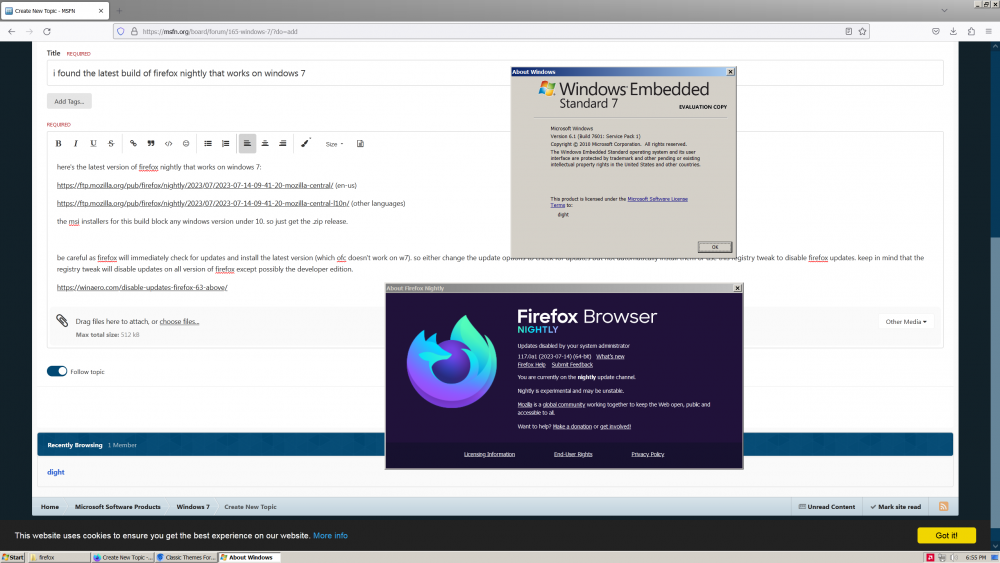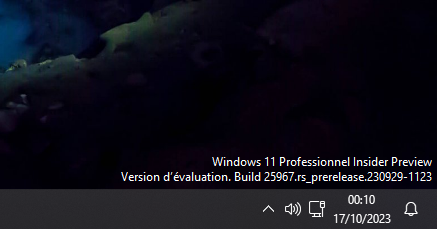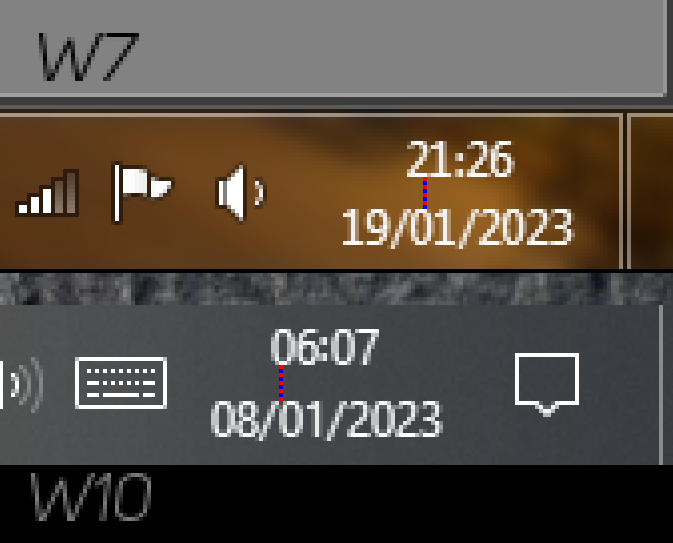Leaderboard
Popular Content
Showing content with the highest reputation on 10/17/2023 in all areas
-
Thanks for the fix! It works as described in Serpent 52, but unfortunately not in New Moon 28.3 points
-
I was trying send PM today to Den regards to his health , then i failed to. After Google Search , i landed here. RIP Dencorso , you will be missed forever. I guess , i am late to find this out. My early days in forum i will mess up something , he was always their to help me, he even saved me couple of time from other moderators for breaking rules.2 points
-
... I beg to differ : then: Sorry, my bad! I didn't notice that I had disabled uBlock Origin on GitHub in the past. Thus, the filter had no effect. After enabling, everything works as described by you. Thanks again!2 points
-
The error message in broken English comes from the browser itself! No protection installed on that PC. https://en.wikipedia.org/wiki/Broken_English2 points
-
It'd be very interesting to read your feedback regarding Supermium. You say it's heavy, what's your system? Answer here, please. https://msfn.org/board/topic/185045-supermium/page/2 points
-
I doubt, it had been discussed about the minimum requirement for 1607, it's most likely there will be missing dependencies, even if you unpack the installer. https://msfn.org/board/topic/185023-future-of-chromium-on-older-windows-10-versions-and-rtm/2 points
-
Although I had thoroughly investigated the problem cited above, which I observed in Glarysoft's Quick Startup programme, over a longer period of time, I could not find the actual cause why this startup manager is not able to identify system services. Therefore, I completely uninstalled Glarysoft's Quick Startup in my Windows XP Professional partition with all POSReady updates months ago. In this partition, I have since installed a different and even better startup manager. It's the HiBit Startup Manager. More about that soon. Cheers, AstroSkipper2 points
-
here's the latest version of firefox nightly that works on windows 7: https://ftp.mozilla.org/pub/firefox/nightly/2023/07/2023-07-14-09-41-20-mozilla-central/ (en-us) https://ftp.mozilla.org/pub/firefox/nightly/2023/07/2023-07-14-09-41-20-mozilla-central-l10n/ (other languages) the installers for this build block any windows version under 10. so just get the .zip release. be careful as firefox will immediately check for updates and install the latest version (which ofc doesn't work on w7). so either change the update options to check for updates but not automatically install them or use this registry tweak to disable firefox updates. keep in mind that the registry tweak will disable updates on all version of firefox except possibly the developer edition. https://winaero.com/disable-updates-firefox-63-above/1 point
-
1 point
-
Update d3dcompiler_47.dll is suitable for Windows Server 2012, Windows 7 Service Pack 1 (SP1), and Windows Server 2008 R2 SP1. That's what Microsoft tells us. https://support.microsoft.com/en-us/topic/update-for-the-d3dcompiler-47-dll-component-on-windows-server-2012-windows-7-and-windows-server-2008-r2-769c6690-ed30-4dee-8bf8-dfa30e2f8088 I don't see XP or Vista listed in this topic, no Windows 10 or 11 either!1 point
-
1 point
-
13.5 1030 is much more stable than any of the 13.0 series, I think Dave would agree.1 point
-
The coincidence is strange, agree? 2044 doesn't run with the aforementioned Trojan scan suggestion, others that are based - do run.1 point
-
1 point
-
That's great! Thank for all of your hard work. You should really consider charging an upgrade fee for this or starting a Patreon so we can donate to support your development work. SAB is incredibly cheap and I for one would like to support the work you do.1 point
-
Of course, here it is: Also as this thread is more dedicated to this specific section, so I have a little suggestion for the tray : being able (if possible) to change the gap between the clock and the date, as this is a detail that make me crazy me when I use the Windows 7 style, as I'm a bit of a perfectionist. I'm explaining this by the fact the gap is 8 pixels on W7, 8 and 8.1, but 9 pixels on W10/Legacy taskbar (yes, I see the difference, and it triggers me, I always want to... AAAARH! Remove this extra pixel to fix this thing and finally die peacefully). This image I made in January can explain what I have in mind if you want a more "imaged" context: (Click to open at full size) I doubt this is doable but if it is, it would be a nice touch, the minimum is just this extra gap pixel, if it can be completely adjusted by anyone with a setting, it would be even better.1 point
-
It's just a set of static files that don't do anything on their own. Application Verifier that you run from start menu->Programs is nothing more than a plain GUI application to configure in which processes vrfcore.dll is injected (via Image File Execution Options registry settings) by the OS at process startup to do whatever you've set it to do. GUI consumes 0% CPU if inactive and cca. 3 MB of RAM until closed. There's no effect on other applications. Obviously, you have to configure it for Stub.exe and Setup.exe before you run Panda installer, then you delete the settings at after installation so it won't have an effect on any other Setup.exe or Stub.exe you might run in the future for which the intervention by Application Verifier is not desired. If it wasn't obvious from my previous post, the Panda installer basically works right on XP x64 if you make it think it's running on Windows Vista.1 point
-
Dude I read that link. You're only strict sometimes. Anyway, what I wanted to know is from people that actually have that installed in their systems. Since I never heard of this application before. Things like this: 1- Does it run in the background all the time ? Or can you end the process? 2- Do you have to run it before installing before installing Panda ? 3- Does it affect performance in any way ? Sorry I wasn't more specific.1 point
-
Actually Panda didn't work on Windows 7 32 bit for me either. Errors with dot net as well. Anyways you mentioned you got it working on XP64 by installing application verifier and dot net 4. I never heard of this application verifier. What does it do ? You have actually asked the question to the wrong person. @UCyborg got it working on Windows XP 64-bit: Got Panda running on XP x64 And if you had read this thread carefully, you would have noticed that a link was already provided by @WSC4 that explains and documents the Application Verifier programme in detail: https://learn.microsoft.com/en-us/windows-hardware/drivers/devtest/application-verifier First read, then ask is actually the normal and correct way.1 point
-
1 point
-
Boomers seem a bit old to be the parents of GenZ. Thank you for bringing it to our attention!1 point
-
TBH, I do not use 10 years old, unsupported browsers at all. And that wouldn't make sense either , at least as long there are more recent ones which is the case under Windows XP. Your statement was: I replied: New Moon 28 is an old, legacy browser but still updated, thanks to @roytam1. And there is no problem to access your linked website https://web.archive.org/web/20140701122330/http://lights.helloenjoy.com/. As I already stated, it is a problem of defining what an old web browser is. So, if I take you literally, then your statement is not correct. The website web.archive.org works in old browsers to view archived web sites. The proof is here: Kind regards, AstroSkipper1 point
-
Restoring the manual and automatic update function for extensions in Mypal 68.13.3b Replace the file omni.ja in the main programme folder of Mypal 68.13.3b by the fixed one, uploaded by @feodor2, from here: https://github.com/Feodor2/Mypal68/issues/286#issuecomment-1753451203 Check if the value of the pref extensions.htmlaboutaddons.enabled is false. Set the pref extensions.update.enabled to the value true. Set the pref extensions.update.url to the value https://versioncheck.addons.mozilla.org/update/VersionCheck.php?reqVersion=%REQ_VERSION%&id=%ITEM_ID%&version=%ITEM_VERSION%&maxAppVersion=%ITEM_MAXAPPVERSION%&status=%ITEM_STATUS%&appID=%APP_ID%&appVersion=%APP_VERSION%&appOS=%APP_OS%&appABI=%APP_ABI%&locale=%APP_LOCALE%¤tAppVersion=%CURRENT_APP_VERSION%&updateType=%UPDATE_TYPE%&compatMode=%COMPATIBILITY_MODE% Set the pref extensions.update.background.url to the value https://versioncheck-bg.addons.mozilla.org/update/VersionCheck.php?reqVersion=%REQ_VERSION%&id=%ITEM_ID%&version=%ITEM_VERSION%&maxAppVersion=%ITEM_MAXAPPVERSION%&status=%ITEM_STATUS%&appID=%APP_ID%&appVersion=%APP_VERSION%&appOS=%APP_OS%&appABI=%APP_ABI%&locale=%APP_LOCALE%¤tAppVersion=%CURRENT_APP_VERSION%&updateType=%UPDATE_TYPE%&compatMode=%COMPATIBILITY_MODE% Clear the cache and restart the browser. Now, the update function should work finally again after this long time. If there is more to fix, we will see after further testing. In any case, with the settings I listed above, I had the first successes in updating two extensions, Clear Cache from version 3.1 to 3.2 and Simple Translate from version 2.8.0 to 2.8.2. Here are some screenshots to document the restored updating in Mypal 68.13.3b in single-process mode: Before updating the extensions: While updating the extensions: After updating the extensions: At the moment, uBlock Origin can't be updated this way. You have to do that manually as usual. This issue is described more detailed in Mypal's issue #287 here: https://github.com/Feodor2/Mypal68/issues/287#issuecomment-1755185457 Cheers, AstroSkipper1 point
-
In my opinion, Comodo Antivirus is not really an option for Windows XP. If a company places a web page about an antivirus program for Windows XP on the net, but then provides a download link for a version that is no longer XP-compatible, then that It is a sign of inadequacy. Comodo stands for disinformation, their websites are badly maintained and rather misleading. Actually, Comodo should rather be avoided. Here is this ominous "Windows XP" website: https://antivirus.comodo.com/security/windows-xp-free-antivirus.php. The download link on this page https://antivirus.comodo.com/download/thank-you.php?prod=cloud-antivirus&from=cav_installer&track=16703&af=16703 is redirected to this link https://cdn.download.comodo.com/cis/download/installs/8060/standalone/cispro_installer.exe, which ultimately downloads the offline installer of the non XP-compatible version 12.2.4.8032. As a Windows XP user, you feel totally fooled. And in the past, the Comodo websites were no better. Not to mention the program itself. Nevertheless, I will also deal with Comodo Antivirus here in due course, but more for the sake of completeness.1 point
-
Ultra Virus Killer Ultra Virus Killer is a comprehensive tool for removing viruses and adware. It also offers some functions to maintain your system and protect it from dangerous changes in the registry. Most UVK features are free, but some require a user license. They have recently stopped supporting Windows XP. The last XP-compatible version is 11.9.8.0. Ultra Virus Killer is available in an installable and a portable version. Main features: System Booster Smart Uninstaller Quick User Manager System Immunization System Repair Threat Scanner All features are explained on UVK's homepage in detail. Homepage: https://www.carifred.com/uvk/ Version number: 11.9.8.0 Date of release: 29.03.2023 Release notes: System requirements: Windows XP 32/64 bit Windows Vista 32/64 bit Windows 7 32/64 bit Windows 8 32/64 bit Windows 10 32/64 bit Windows 11 Review: https://www.techfortechs.co.uk/uvk10 Download links: https://www.carifred.com/uvk/UVKInstaller_xp.exe https://www.carifred.com/uvk/UVKPortable_xp.exe https://www.carifred.com/uvk/UVK_xp.zip Screenshots: Video tutorial (by the author): I already presented here Ultra Adware Killer. This tool is part of Ultra Virus Killer. All in all, I think Ultra Virus Killer is an interesting collection of tools and can be helpful if problems occur in Windows XP. Greetings, AstroSkipper1 point
-
In my Windows XP system, I changed a lot the last years but one thing will stay forever: Windows 10 Firewall Control Plus XP. I tried many different firewalls but this one is definitely unbeatable. I like to have full control about all network and internet connections in both directions, incoming and outgoing. Even in terms of the system core applications. All new applications the firwall is not aware of will be blocked by default (can also be set differently). Cheers, AstroSkipper1 point
-
With the more recent versions of New Moon 28 (for example the latest from 2023-05-12), Rapidgator doesn't work for me. The problem is the captcha. Here is a screenshot when I use the same useragent like you: :1 point
-
I'm not your mate (sorry to disappoint, I know you dream of it), and I suggest you to read some literature on how to address people who are not your relatives and/or school buddies, how to behave yourself among well-educated European people, how to watch your tongue, how to be polite, friendly and nice in general. Maybe then people will stop blocking you. P.S. A free advice from your free English teacher. If you use mate, then you also need to spell other words like the Brits do. Otherwise, it's ridiculously funny, when you mix words from the different variants of English, esp. in the same reply. But then again, please continue, I don't mind to have a good laugh ! About @XPerceniol, I'm not clairvoyant, I can't see what's in your mind/heart/whatever.1 point
-
He was my pen-pal with whom we had no troubles understanding each other due to the fact his English was quite good and he didn't use any form of machine translation . Many things are lost in translation, you konw, his English was alive (like it needs to be), unlike many other foreigners ! I sometimes freaking want to put forks in my wonderful eyes, when I see someone who doesn't know the difference between steal and steel , affect and effect, or you're and your and so on !1 point
-
Yes, you're mistaken, it must be your not-so-good English. You couldn't make me "happy" or "unhappy" because you still haven't written a single word in his honour, hence I have no reaction at all. I gave you a generic example/template with the dry English for foreigners.1 point
-
At least, you could've written something generic, like the russsians who just started to learn English usually do. Here, don't be shy to copy/paste. XPerceniol - was a man of honour, he had a kind soul that was seen in his deep eyes, from the bottom of his heart he wrote his posts, for that we honour him.1 point
-
1 point
-
Thanks cap., we know ! I'm glad you were able to follow my methods though ! Yes. I still consider Opera 97.047040 is not fully finished and didn't place it here. But maybe that variant works well on his system too, who knows ?1 point
-
I need a publicly written approval from the moderators !1 point
-
Ask the moderators in this topic, if they allow, I can send you a PM and tell exactly what to mod via PM to avoid a possible scandal with the evil Opera devs.1 point
-
1 point
-
Did you actually try it yourself ? Does NVCPL work ? Is@win32aware of this driver ?1 point
-
Port us that driver to Vista then. Will ya ? Maybe ask Compa to help ?1 point
-
This is usually due to the nvWsS.dll missing 345 (0x0159) "N/A" in COMCTL32.DLL. NVCPL simply can't start . Win32, I suggest we talk here, because he can't even create a new topic, and from what I see, @Dave-H is not aginst it. So we can discuss another drivers here, right Dave ?1 point
-
Simpler for you . For 382.16 nvlddmkm.sys replace 4E6F with 4B72 AT OFFSET 160 (must be 0000080000 before it) Also 84C0740AB8BB0000C0 with 84C0EB0AB8BB0000C0 @win32, hi , I already helped him to mod, now will you (maybe) help him with the NVCPL, cause I'm done for today. Thanks.1 point
-
Here I'm already giving you the answer : Search for differences 1. C:\Users\User\Desktop\MODDED_FILE\nvlddmkm.sy_: 14,283,864 bytes 2. C:\Users\User\Desktop\ORIGINAL_FILE\nvlddmkm.sys: 14,283,864 bytes Offsets: hexadec. 160: 4B 4E 161: 72 6F D6C681: EB 74 3 difference(s) found. Now ask him what to do with NVCPL , becuase I'm done for today.1 point
-
For me, Dencorso was the soul of this place from when I first started visting here til he slowly waned from the forum. He was the first one to reply to my first post/thread here, and to my great surprise pinned it moments later! I remember back during the 2017 crisis situation of the forum possibly disappearing, he'd PM people in charge of projects and pinned threads to make backups of everything important and be ready to regroup elsewhere to keep this community alive. I wish I'd talked to him more, but that's entirely on me... I'm not going to repeat all the good things that have already been said above about this exceptional person, but I would like to paraphrase Den's next-to-last status update (which I think in itself can be considered the manifesto of current MSFN). Indeed EoL != EoS (in this case End of Spirit) and the spirit of Dencorso can be kept alive here for as long as we all care to. May he rest in peace.1 point
-
Before the instalation replace the following crapware/bloatware with blanks with the same extension so it won't be beatching about missing files and whatnot. flxcomm64.dl_ flxconnect64.dl_ flxcore64.dl_ GeForce_iCafe.exe GeForce_iCafeExt.dll nvsetup.exe NvSplash.exe NvSplash.wmv NvSplashService.exe NvSplash_ZH.wmv pvsonydll32.dl_ pvsonydll64.dl_1 point
-
Placeholder for additional info.1 point
-
1 point
-
I'm on Vista without any updates and not gonna "upgrade".1 point
-
1 - I'm sorry, I didn't see where you said about the other files needed to be fixed too. Perhaps I missed something , but you were talking about options and chrome.dll only. 2 - I didn't document it too , but if you think we need a guide , you're welcome to create one and be it's leader . I will publish my own findings there or you can just copy them from here and mention me. I will definitely add on if I remember or find something new. Though, I think 360chrome is not very popular. BTW , do you know how to restore Aero ? I'm tired of that ugly and flat win8/10 skin.1 point
-
What do you mean by "my view" , huh ? I already asked you (very politely) to stop discusssing me , my views , my ego , etc. I even thought (for a second) you will finally let go and stop . About the "russian" browser : I'm stating the facts , that I proved , BTW. People need to know the truth and what to expect from that russian version , where is says they "removed telemetry" (false advertising) . Let's say someone is going to use this browser for storing sensitive data , they need to know what they're dealing with . If I discover (again) something that russians didn't remove (on purpose or not) , I will publish it here : this is what this topic is for and it's NOT against the forum rules ! And you , go ahead and report me again , let's see what the moderators think about your strange behaviour.1 point