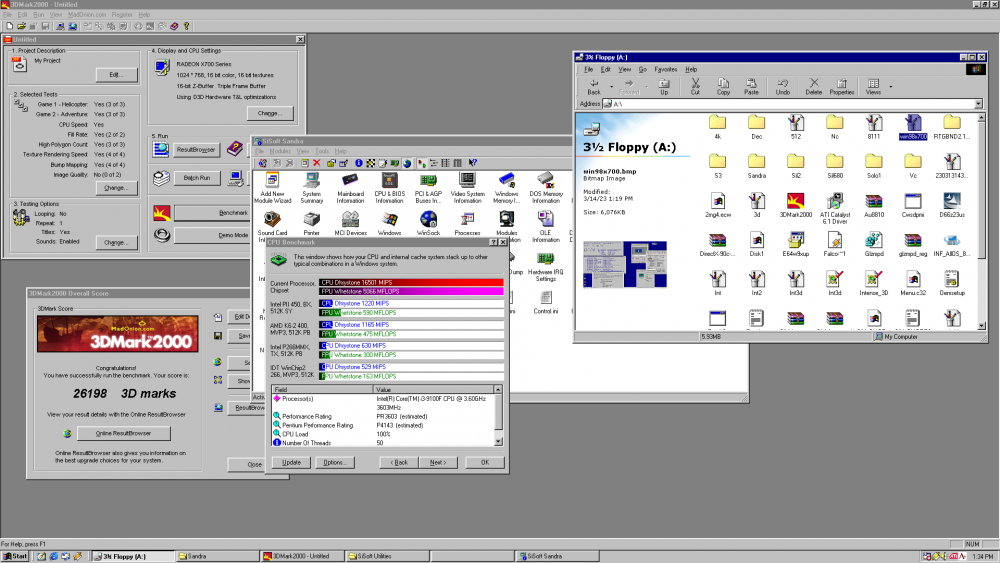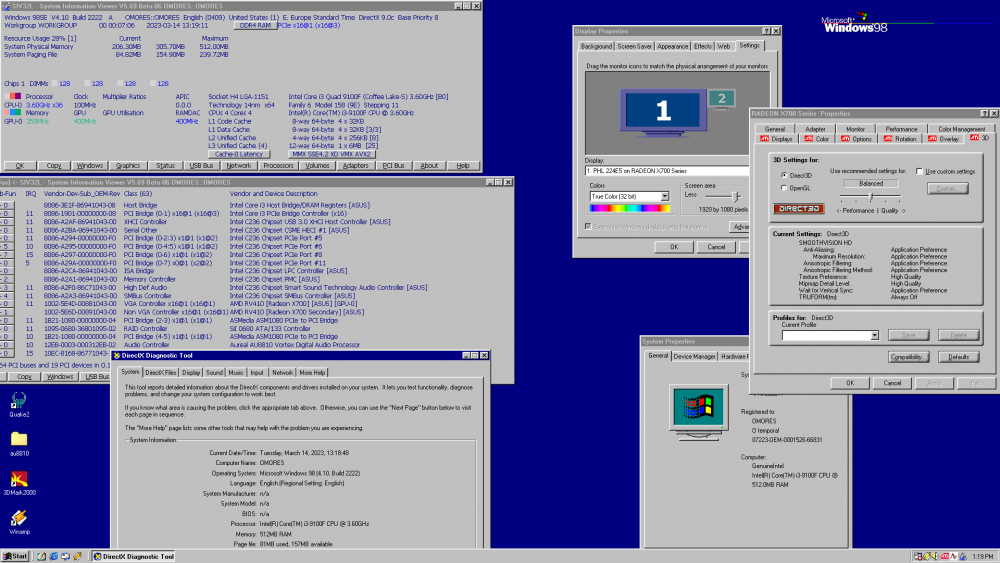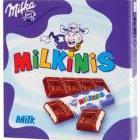Leaderboard
Popular Content
Showing content with the highest reputation on 03/15/2023 in Posts
-
I'm currently running Windows 98SE on a Ryzen 9 3900X platform - on bare metal. Also Windows 95. From what I saw online - on the Intel side - Windows 98 installation process usually ends into a "Windows protection error"/ "VCACHE error". (on very modern hardware) There are a couple of videos on YouTube with failed installations on 9th gen platform. I got recently a H310 motherboard/i3-9100F @ 3.6Ghz and it looks like you can install Windows 98 on 9th gen hardware... Here are a few tips: do not use himemx or R. Loew memory patch (you can use R. Loew's patch when you're done with the installation ) use himem.sys with /M:1 (try other machine types, like /M:14 for HP). Use /v to get a nice comforting message from himem.sys make a fresh primary bootable partition using fdisk from Windows 98 boot disk. Try do disconnect other drives when installing, you can reconnect them later... use a PCI to SATA/IDE controller use PCI-E to PCI adapters, they are cheap and reliable there is a new patch in town regarding new CPUs(patcher9x) *Obviously I can't recommend using very modern hardware with Windows 9X for a dedicated machine, but if you can set up a dual boot machine (with some PCI hardware dedicated to 9x), I think it's a very nice option to have. **Nice option from BIOS to report USB storage as FDD or HDD. Below a 256MB floppy...2 points
-
2 points
-
Only if the WebGL or embedded Google Translate features are required. The other changes were minor cosmetic changes.2 points
-
2 points
-
PRIME H310M-E R2.0 BIOS 1007 Version 1007 9.07 MB 2019/10/14 - I will update to the latest BIOS and report. I just got this board yesterday... There was a "Windows protection error" that was causing a dead end initially. This error occurred right after the first restart - this is the usual business when installing on newer Intel platforms. No mention about "VCACHE" which also is a "Windows protection error". I did disabled many CPU options in BIOS but in the same time I started a fresh installation using another drive and a dedicated controller, most likely the new hardware made the difference. I never used an AHCI driver to install Windows 98. I did install R. Loew's patches afterwards. For compatibility it's the best to have a dedicated old school SATA controller, because there are no patches for Windows 3.11/95 etc.2 points
-
I have thought about using the "Mini PCI-E", from a laptop Wifi module. You can get a "Mini PCI-E" ribbon, to make it an external interface. Then you would need something to convert it to PCI-E, and connect to something like this. Then you could "potentially" use a Win9x PCI video card. Or maybe something with this, this, or this. I've had some laptops that won't pass post, unless the original device is installed. But not that many. Otherwise, I have no idea it this would work. It doesn't help, if you are on the go. If it worked, it would provide an option for at home. Older laptops use "Mini PCI". That might work too, but I wonder if vendors did more non-standard things.2 points
-
Not for the 965GM. For 865g*, yes. There is an awful lot of machines, in the world. But there is nothing, at the tip of my tongue. I haven't seen any, that would provide Win9x 3D acceleration. There was mention of a Trio64, but I don't think that chip is going to do what you want (too old). Maybe, and this is a big maybe, you could replace the heatsink and just unplug the fan. Though, this is custom work. A micrometer would be nice, to let you decide how much space you have. If the replacement was all copper, and maybe even covered a larger area, you might not need the fan. The copper bar, on the heatsink, is a "heat rail". It is designed to transfer the heat, to where it can be cooled. It goes to a pretty small aluminum finned cube, that the air vents through. Compare this to modern designs, and the amount of heat being dealt with is much less. You might be able to get away with a full aluminum/graphite heatsink. But copper would improve your chances. Essentially, I'm trying to point out how small/thin the copper heat railing is. By modern standard, that doesn't move much heat. I think this is a "Pentium II"? It is a given, that desktop CPUs are more powerful and run hotter then their laptop CPU siblings. Not very often did the desktop slot "Pentium II" CPUs have fans. They just had a fair amount of aluminum on them. I've never had a desktop socket "Pentum II", but I am sure they only had fans because of the smaller heatsink. Some slot "Pentium III" CPUs had no fan. So you only have a fan, because of the small space and the cost of copper. Edit: This is an interesting idea, for a heat sink. The Wyse Cx0 has a vent, right above that. If you think about the Toughbook CF-18, it has a flat aluminum heat sink; it spreads out under the keyboard. The CF-18 has no vents. I can't remember which model, but I've seen a Toughbook using nothing but copper heat/thermal railing, for cooling. It has something like an "X" design, with the center over the CPU/GPU area. There are options for utilizing the space you have. The "X" design could branch out, where ever you have space. But the Wyse Cx0 design might be easier to mount. Laptops using screws, to mount the heaksink, may make the job easier; just re-use the same screw posts and maybe even screws. A mod that does not alter the device, makes it easy to restore the original configuration. On some of my machines, if you select external display (bios), it works just fine. Display cloning also works; when its a bios option. It is less likely to work, through "Display Settings". Dual independent display, may not be an option.2 points
-
Open chrome://gpu and post this section as a screencap -1 point
-
Posting from Vista x64, but have tested in XP x64 (and what I'm writing applies to that OS--I didn't get around to sharing my findings until now). Wanted to offer an update on the MAME compatibility situation. (On a quick side note, I've found that Vista is the last version that still 'feels' like XP [meaning you can customize many things in the manner you could in XP], but has the benefit of a more powerful kernel, though only a few programs truly use the extra power of the Vista kernel properly. Depending on your tastes it's a good way to get the best of both worlds, to still have something that truly does feel like XP but is more capable under the hood. As for me, I'm going to go back to XP, because it still works fine for my needs.) What I mentioned before still applies (0.204 is the last 'universally compatible' official version of MAME, meaning the 32/64-bit binaries will work in XP [SP2 minimum], and 0.207 is the last official version with a 32-bit binary compatible with XP SP2+). However, I have done a little more testing with the unofficial MAMEUI versions that were meant to restore XP compatibility (these can be easily found on progetto-SNAPS), and made what I thought was a very interesting finding. It turns out that up to 0.208, the 64-bit MAMEUI binaries are still supported under XP x64. I'm not sure what happened with 0.209, but for some reason 64-bit binary compatibility was broken with that version. As of this current time, the latest 32-bit MAMEUI (version 0.251 at this time) still works in XP x86/x64 (SP2 minimum). So to sum it up quickly: 0.204 is the last 'universally compatible' official MAME version with x86 & x64 binaries working in XP (SP2 minimum). 0.207 is the last official MAME version with an x86 binary working in XP SP2+. 0.208 is the last unofficial MAMEUI version with an x64 binary working in XP x64 SP2. As always, I hope this helps someone!1 point
-
To be sure, try this WebGL test link (which I already posted on the previous page): WebGL Browser Report: https://browserleaks.com/webgl - another WebGL test on get.webgl.org: https://get.webgl.org/ - too try chrome://gpu - thanks for this reminder to ArcticFoxie... - it's not the case in my Windows XP SP2... but it doesn't matter to me.1 point
-
POSITIVE. The map requires WebGL. I am only running side-by-side because they are both inside their own VirtualBox VM. It is not advised to run several versions side-by-side within the same OS Environment.1 point
-
... The GH timestamps bug isn't limited to commits view/issue comments etc., and when "minutes" only; e.g. I just loaded https://github.com/gorhill/uBlock/releases/tag/1.47.5b13 and tada : ... Reminds me of palefill issue no. 60 (different but related, sort of ): https://github.com/martok/palefill/issues/60 ...1 point
-
Tried to check this in New Moon, but now the timestamp is 1 hour, so I' ll have to wait another hour to confirm this behaviour.1 point
-
Hi all ... Over the last 7 days or so, I have been browsing GitHub with the palefill extension disabled, thus making use of the recently corrected+improved native Web Components + Shadow Root support (i.e. "dom.webcomponents.enabled;true"+"dom.getRootNode.enabled;true); this is with previous Serpent v52.9.0 (2023-03-02) (32-bit), because with latest I get xul.dll crashes on GH 404 pages (see previous posts of mine). With native WC I get overall better performance on GH compared to when using palefill (both the prefs I mentioned above should be toggled to false when using palefill, BTW), an added bonus is Turbo (aka "soft navigation") is now working on GH (palefill specifically disables it/is incompatible with it ) ... But I've stumbled upon an irritating bug: GitHub timestamps ; when those are in the "minutes range" (e.g. 20 minutes ago), they pull a disappearing act ... Several minutes ago I loaded https://github.com/roytam1/UXP/commits/custom and took below screengrab: These timestamps are (or should be) dynamic, i.e. after 1 min has passed, their values should increase by 1 (so the one on latest commit should read "16 minutes ago"); give it a minute, boom, all timestamps vanish : To make the timestamps display in their updated state/values, you have to hard-refresh (CTRL+F5) the page (and even that occasionally fails) ... The same thing happens with comment timestamps inside a GH issue tracker; I can't hard-refresh the page while in the middle of writing a comment myself, yet I still need to have a way to tell how back (in minutes) the recent comments above (the one I'm about to submit) were posted ... Can someone with access to "upstream" (e.g. @UCyborg ) relay this bug to them, so, perhaps, it could be investigated and, hopefully, remedied? Many thanks1 point
-
In MBR style disks the booting sequence is either: BIOS->MBR->PBR of active (primary) partitiion-> NTLDR (and NTDETECT.COM)->BOOT.INI->choice of OS or BIOS->MBR->PBR of active (primary) partitiion-> BOOTMGR ->\BOOT\BCD->choice of OS The "fixboot" command in XP recovery console simply re-writes the PBR (bootsector) code with the one designed to invoke NTLDR. The equivalent in a "full" system (Vista or later) is bootsect (with the /NT52 switch), NO idea if there is one in Longhorn nor which type of code it writes, some details on various versions: https://msfn.org/board/topic/171749-bootsectexe-various-versions-compared/ Since longhorn/shorthorn is midway between XP and Vista it is possible that the version you installed (that clearly needs to use NTLDR as it is fixed by the XP recovery console) *somehow* writes the bootsector invoking BOOTMGR and then Vista does not recognize the install (basically because there is no BOOTMGR not \boot\BCD. Third party, both bootpart.exe (by Gilles Vollant) and MBRFIX.exe (by Kaare Smith) should do (create a bootsector invoking NTLDR[1]), see also: http://reboot.pro/index.php?showtopic=5251 Something that you can try (as it costs nothing) is to make a copy of NTLDR and save it as BOOTMGR along NTLDR, very likely the bootsector loading code is the same for both. As a matter of fact at least in some versions of the boot code - on NTFS - it is possible to change the pointer to the string with the name of the loader as both strings NTLDR and BOOOTMGR are present (on FAT/FAT32 you need to change the actual name). Of course IF my guess is correct, the "XP" code invokes NTLDR and has the message "NTLDR is missing" the "Vista" one invokes BOOTMGR and has the message "BOOTMGR is missing", your longhorn code could be invoking BOOTMGR but still have the "NTLDR is missing message", but it may well be any other type of problem. jaclaz [1] though it has to be checked if it is possible to do that on a NTFS volume, very likely both tools can only deal with FAT (16 or 32) volumes, so they would only work if you use a (small) Boot partition (what Microsoft would call System) and bootsect.exe remains the only simple tool to fix the issue1 point
-
Working for me in v13.5 which is the same rendering engine as v13.1 point
-
it's spoiled. Haha, this is crazy! Fixed result, but IPv6 is moving, result "not found"... Sorry, did not see this hack prank... "Disclaimer: The location and geo details of an IP address are not always accurate." So try other online services: Information About Your Browser - jeffersonscher.com: https://jeffersonscher.com/res/jstest.php Device Info: https://www.deviceinfo.me/ - yes, you all know about this... IPinfo.info Web Privacy Check: https://ipinfo.info/html/privacy-check.php Browser Spy Gaijin.at: https://www.gaijin.at/en/tools/browser-spy ipx.ac IP info and leak test suite: https://ipx.ac/run IPleak.com Full Report: https://ipleak.com/full-report/ Thank you!1 point
-
1 point
-
There are differences at 2910, 21370, 3137C, 28362. The source of the program code is held by Intel. You can use PE Tools by NEOx to update PE checksum. The checksum is the sum of all 16-bit words of the sys file excluding the checksum in a 16-bit unsigned integer, and the file size.1 point
-
Agreed. It has my city off by 181 miles.1 point
-
https://bugzilla.mozilla.org/show_bug.cgi?id=1594270 saw this recent comment regarding Win7/8.x support for Firefox:1 point
-
Sorry for late response, I have been testing Live Tiles feature to answer. Start11 does not replicate Live Tiles. If the speech is about Explorer Patcher, then the answer is "Yes and no". Explorer Patcher enables Windows 10 Live Tiles feature; however, since Microsoft removed Live Tiles from Windows 11, the application manager in most cases does not enable Live Tiles for installed applications. For the Weather app, which has not been yet fully updated and still has Live Tiles, you may see weird behaviour in Windows 10 start menu.1 point
-
Just to let you know, Windows 2000 Datacenter Server is kind of a weird and different beast. If my memory serves me correctly, it wasn't even really released as a retail product but rather with actual servers. I don't want to call it an OEM product exactly, but I think it was released that way. I have tried it in the past myself and I never got it to work correctly. I think certain things are stripped out of it simply because it is a server product designed exactly for what it says, a datacenter. It was never meant to be used in a workstation environment. However, Server and Advanced Server do function more as a workstation OS with server capabilities. I'm assuming you want to use Datacenter Server because of the extra memory you have installed? Using Blackwingcat's extended core, you can enable PAE using the /PAE switch in the boot.ini file and it will see all your memory. However, I've never found it to be completely stable. If anyone wants to correct me, please feel free to do so! I haven't used Windows 2000 in a few years now so my memory of it might be fading some. I know there was an issue with the newer extended core versions. It seemed to me I had to use version 12a to get it working again. Unfortunately, I can't test it anymore because not only am I no longer running Windows 2000, but I have one large monitor now instead of two smaller ones in dualview mode. I don't know if Blackwingcat ever got it working or not in newer versions. Like I said, I can't test it anymore.1 point
-
It will also work for Windows 7. In this menu, enable both SSL 2.0 and 3.0, and TLS 1.0, 1.1, 1.2.1 point
-
There's no such thing as gtX 1030, only GT 1030 (which would be shown on the box of the card you claim to have bought). The only plausible explanation on why you came up with different names - is to spam the forum with numerous duplicate topics . You already asked about your non-existent "GT1030 Ti", then changed to "1030 LPE" and asked again. https://msfn.org/board/topic/184503-drivers-for-the-gigabyte-gtx-1030-lpe-on-vista/?do=findComment&comment=1240476 And all of that you're asking about - was answered in the past for a million of times. And again, only one card named GT 1030 exists in the wild https://www.techpowerup.com/vgabios/212328/212328 @Tripredacus1 point
-
The best I have found so far, is that it has an application (probably Win2k/XP) that lets you control the CPU and fan speed. Many laptops have such an application. Maybe theirs offers a low power fanless setting. Unlikeliness - That GPU probably needs to be fanned. Potential - There are versions with Pentium-M and Pentium-4. Pentium-M is usually higher processing potential, with less voltage. But I don't actually know that much about mobile Pentium-4. I avoided them, after a friends P4 Thinkpad got so hot it warped the fan vents. The Pentium-M reverted back to earlier high-end Pentium-III designs; which in turn paved the way for core-duo and so on.1 point
-
I don't know how the, variable speed, fans are wired. I think they are three pin. There may be a way to trick the bios. It may be enough to just pass the post test. It doesn't seem like they test all speeds and performance. I haven't played with it yet. I have a T40 I could test on, or maybe a T41; if it is functional.1 point
-
I've had a "Pentium I" (133Mhz) and two "Pentium II" (450Mhz) Thinkpads. The Pentium II laptops had NeoMagic audio/video (no 3D) and fans. You could install 512Mb of ram, 47*Mb could be seen (472?). The firmware update didn't fix that. They didn't have Ethernet. The "Pentium I" had NeoMagic video and I believe Crystal Semiconductor audio (some SoundBlaster support), and no fan. I had over 64Mb of ram, in it. But I doubt it supported up to 512Mb. It also did not have Ethernet. You might be able to find a "Pentium II" Thinkpad without a fan. Could be harder to find one that has 3D and no fan, but possible(?). Some 3D chips, back then, didn't even have heatsinks. The issue with Thinkpads, is that they have a large "Fan Club". It can be harder to find the really nice ones. I very much like the S series (30/31). The R and A series are okay too. The I1400/I1500 are also kinda neat.1 point
-
No fan. They are sometimes used in the desert. You cannot have sand blowing into the fan vent. Many models are said to survive being dropped into water, by design. The harddrive caddie, and the rest of the system, are designed to resist moderate impact. They have some office models, they have fans. But you can tell by the simple appearance, that it those are not "rugged" laptops. I've had the CF-29 and Cf-18. No fans. I bought a "non-functional" CF-28. I gutted it, to use the shell, for a custom "Banana Pi" laptop build. It had no fan.1 point
-
Then you could let us know how to do it It is always interesting to see peoples experience, with machines I don't own.1 point
-
The best match, I have seen, Is the Panasonic ToughBook CF-28. There are different models, some fall under the aim. It is also not as nice looking, compared to some of the others. You can get a Display with 1024x768 (touchscreen only has 800x600) Intel 830MG (up to 32Mb), CPU Pentium-M (maybe III) @ 1Ghz-800Mhz, AC97 audio, Maximum memory of 512Mb, Up to 10hrs (with two batteries, 4hrs with one), 2 PCMCIA slots, but I can't tell for certain if it is USB 1.1 or 2. I'm guessing, if Pentium-M, it would be USB2. A 800Mhz Pentium III, might have USB1.1. If it was USB1.1, a PCMCIA card would fix that. But I have bough some PCMCIA, cards that don't always work reliably. The issue with a ToughBook, is getting one in good shape and including the harddrive caddie. A nice one can sometimes be too expensive. These machines have been used by the Construction, Police, and Military. Some of the used ones are a bit worn. Being a nitpicker, I often dislike Laptops with on-board memory. If that memory goes bad, you are stuck with it; unless you are skilled in circuit board repair. The Toughbook has 256Mb on-board with a slot for 256Mb expansion. Note: I don't know how well the Intel 830MG performs, with 3D. I'm just assuming, that with up to 32Mb of unified memory, it does fine.1 point
-
I should get motivated and test some of this. Sonyu is aiming at 1Ghz, for the lowest speed. That makes it a little harder. But, the VIA laptop, near the beginning of the debate, likely performs near or less than a PIII 650-850Mhz mobile CPU. So that might be something for Sonyu to consider. But, using a 1.4Ghz as an example, throttling down to 800Mhz may still require a fan. If you could get a higher speed CPU down to 800-ish, it might work. I do wonder what a better Heat sink might do. Your suggestion of the Intel GPU is probably the right path. Nvidia and ATI/Radeon GPUs will probably get much hotter. S3, Via, and Intel would be better.1 point
-
FantasyAcquiesce, probably has done what I have done, a time or two. It is easy to duplicate. First you install Vbemp, then you install whatever Win2k+ driver has a matching hardware vendor and device identification, and finally you reboot with your new driver. But you are not using the Win2k+ driver. You are using Vbemp. The registry changed the name of your device, to match the Win2k+ driver. But if you go to "Device Manager" > properties on the video device in "Display Adapters" > "Driver" tab > "Driver File Details", you will find the the Vbemp driver files are still listed. FantasyAcquiesce has even said, in that thread: The Intel video driver from RetroSystemRevival will not work. In fact, if you don't install Vbemp first, you'll end up with the default (16 color 640x480). I will gladly eat my words, if wrong. The only way to have evidence, the driver works, is to have a screenshot of the "Driver File Details". But I've installed drivers from 2k/XP, on Win98, and have seen the results; even the exact same driver we are talking about. It doesn't work. But, on the bright side, some of those Intel 8**G** chipset and video device drivers seem to support Win98. The device I pointed out had one. The issue is finding something without a fan. It seems anything that old, tends to have a fan.1 point
-
KB5022872 update just came out 2/14. check if this new update works (or not)1 point
-
ok die hard win7 users start installing/testing the KB5022872 Feb. 14 update whether it works or not on Win7 editions other than Win7 embedded standard & Server 2008 R21 point
-
It's also included in the Windows 7 SDK (GRMSDK_EN_DVD.iso), still freely available straight from MS. Those who don't want to install the whole thing can use something like lessmsi to extract ReBase.exe from \Setup\WinSDKTools\WinSDKTools_x86.msi and its adjacent cab1.cab. And those who don't want to download the entire 500+ MB SDK from MS can use Archive.org's browsable ISO content to only get these two files.1 point