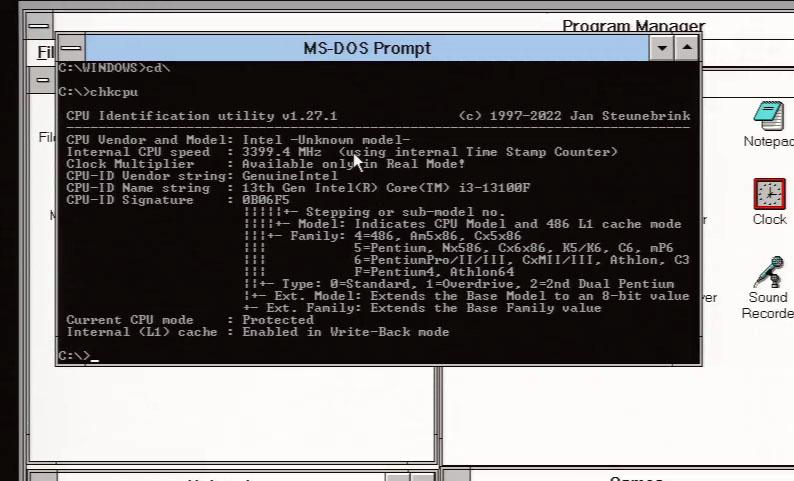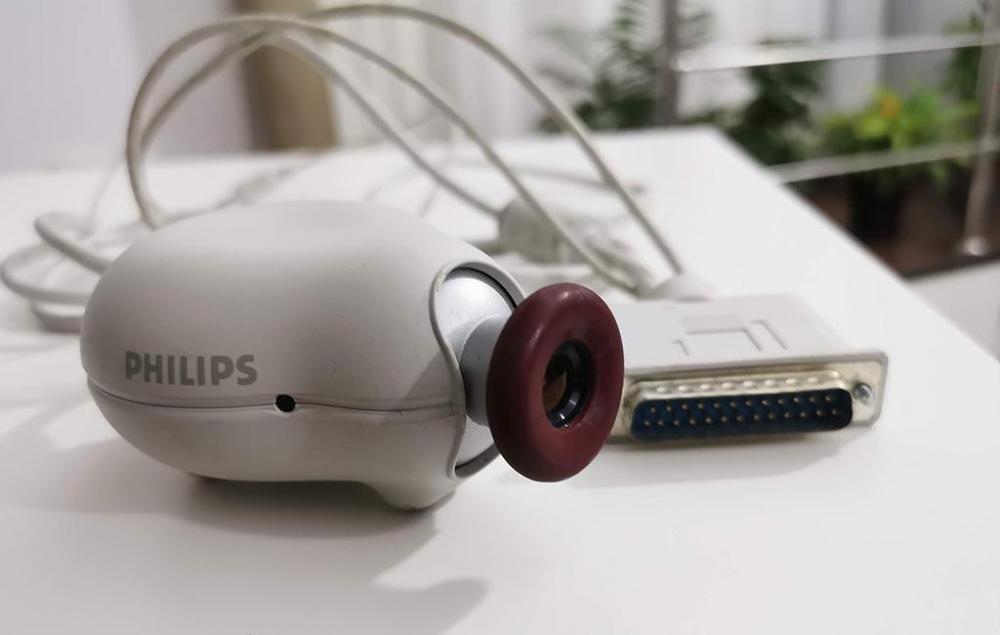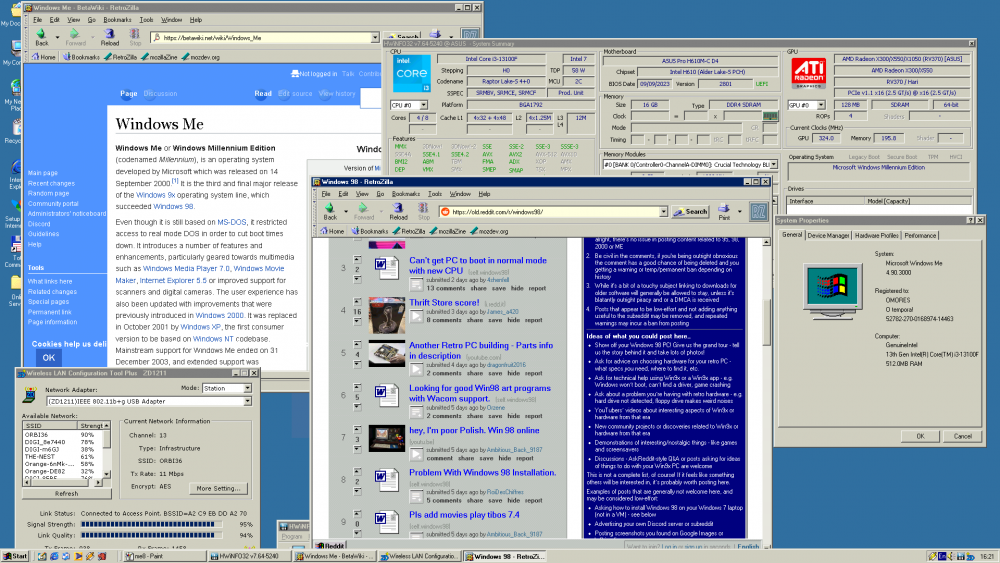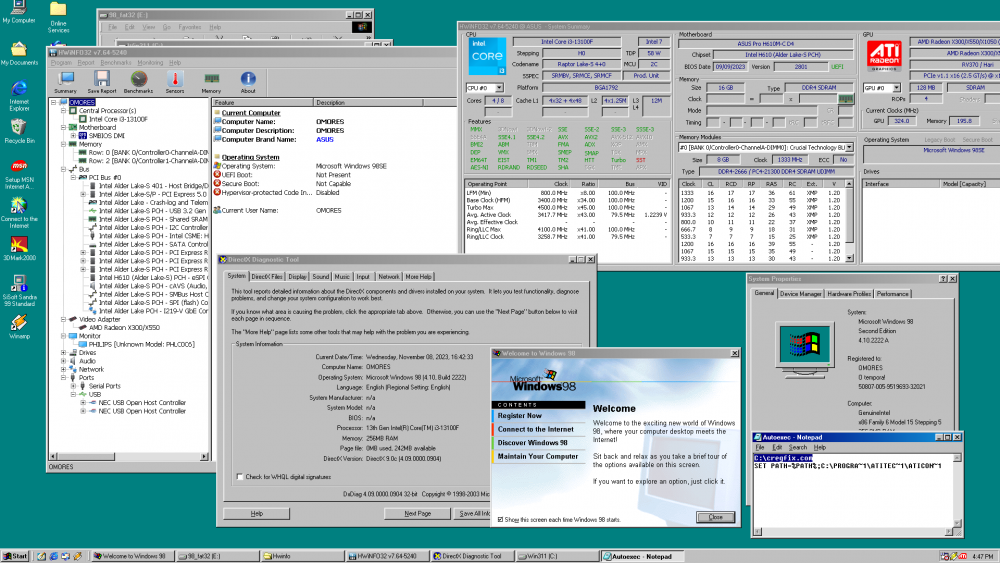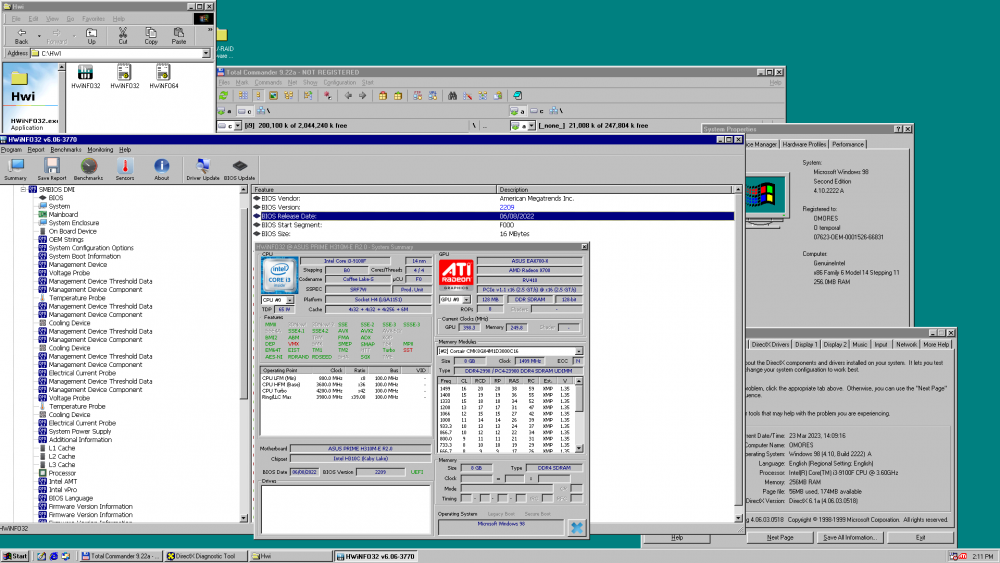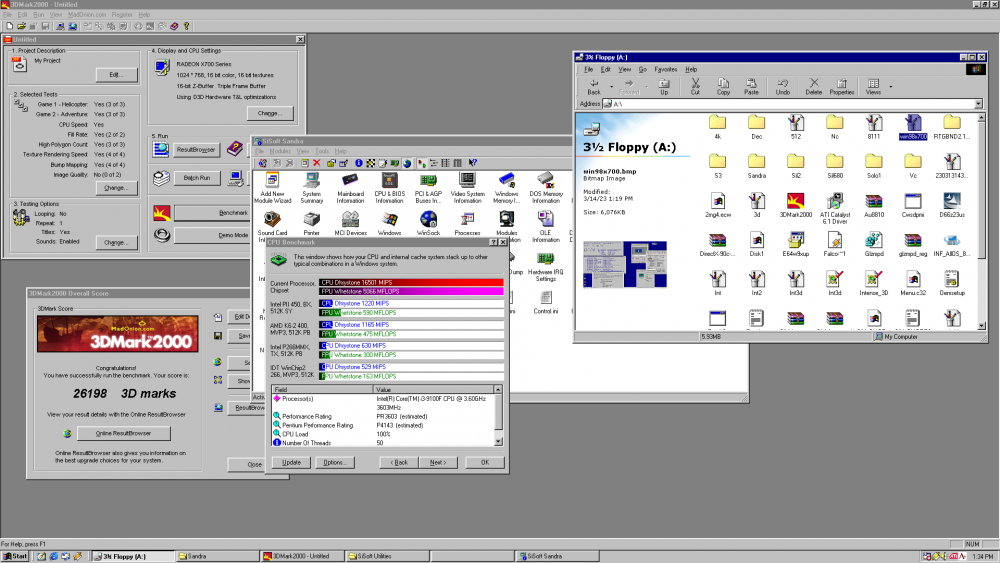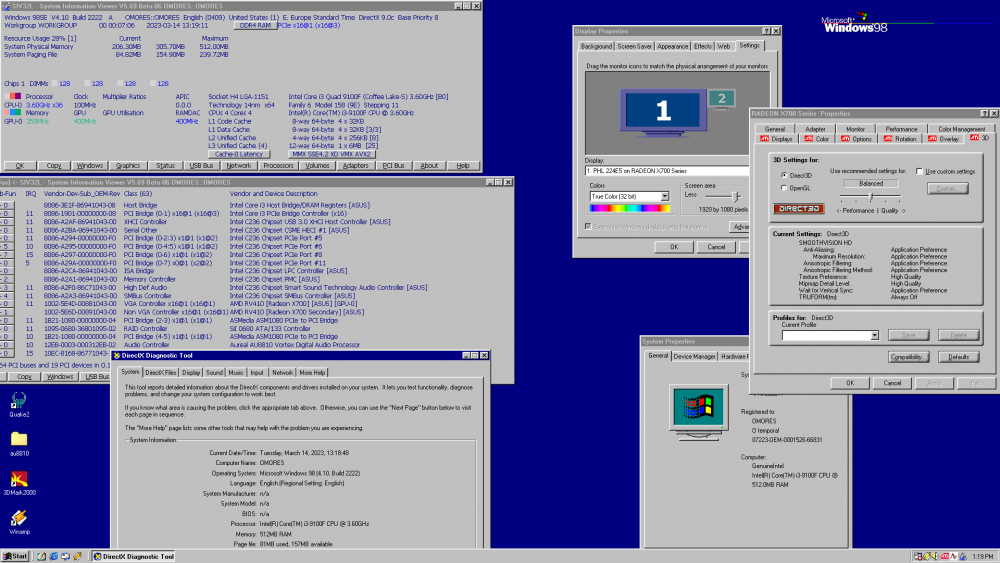Omores
MemberOmores's Achievements
13
Reputation
-
Windows 3.11 works in Enhanced Mode with Intel 13th Gen CPU using MS-DOS 6.22 and no patches. Disk hardware is quite important in this situation. Furthermore, you can get PCI sound (even if you're using a PCI-E to PCI bridge chip) and, usually, the on board PCI-E gigabit card can be used with NDIS drivers. youtube .com/watch?v=nqyF6ZlT-Pw
-
For those who are interested in more technical details about the VCACHE error, here is a comment from mintsuki, the author of cregfix. This is a reply on a Youtube video about Windows Millennium and probably won't get much exposure there. @myne00 2 days ago If I'm reading the 'how it works' correctly, it's a bug with the compatibility support module of the UEFI setting pages as readonly. This clears them. Wonder if AMI will release a fix? @mintsuki1 1 day ago „Close. It's about a control of the CPU that says whether kernel code should or shouldn't cause page faults when writing to read only pages. Originally the x86 did not have such control and no kind of kernel write to read only pages would cause any fault; around the 486 era (if I am not mistaken) they realised this was stupid and there was a need and use case for the kernel to be able to cause page faults of its own on non-writeable pages (think swapping to disk and other virtual memory related features). So they added this "feature" in, but since x86 is all about backwards compatibility, the feature, like many others, is gated behind a control bit in the CR0 control register (namely CR0.WP). Obviously it does no good for compatibility if the bit is enabled by default, as we can see in this case. Many modern UEFI firmwares enable the bit, as do many modern OSes, but then fail to clear it when handing off control to a legacy boot sector using CSM. Probably no one ever caught this; but also you have to keep in mind that legacy BIOS does not really have a specification and therefore it says nothing about the state that control registers should be in at handoff, other than common sense. So should this be fixed by the UEFI firmware vendors? Yes, imho. Do they even consider this to be a bug? Hard to tell. And plus cregfix.com will still be useful since one cannot expect all UEFI vendors and motherboard manufacturers to actually ship fixed firmwares, especially for older models... And speaking of older models, I'd like to point out that I have been chasing this issue for about 5-8 years before finally figuring out the root cause, also thanks to trannks (the person I originally emailed about their posts) making me realise it could be reproduced in QEMU with an OVMF/CSM firmware. From what I can track down it started happening with Skylake systems, so around ~2015; but obviously that's when it became widespread and I don't exclude systems having the same issue before that point.”
-
Nice work. I just installed Windows Millennium on an Intel 13gen CPU... and the MS-DOS mode patch is not optional in this situation. Now there is a tiny patch that clears some CPU control register flags or else you run into VCACHE Windows Protection Error on modern systems. (9th gen + ) Obviously, this patch needs autoexec.bat to be executed. Is there a way to patch the installation files to have MS-DOS mode active during the setup? Because without MS-DOS mode you cannot perform a fresh install. I used the files from another Windows ME installation to get it done. I made an Youtube video and I put the download link you listed above into description:
-
Yes, it works with a 13th gen CPU too! Most likely everything will be fine with a 14th gen CPU as well. (I already use a 09/2023 BIOS compatible with 14th gen) Didn't use the AHCI patch. Everything is rock stable, no kidding. This H610 mobo has a classic PCI slot filled with a Creative SB Live! There is also a PCIE to PCI adapter for a NEC PCI to USB. I will install some USB Wifi dongle. Funny thing is that Windows 3.11 is working perfectly fine on this configuration with the included himem.sys and no is fix required. ***A few days ago I was trying to find a solution for this problem and I observed that on a 9th gen compatible motherboard (H310) the XMS was reported as ~3.4GB - but on this H610 socket 1700 mobo it was only ~1.9GB. Also on my Ryzen 3900X configuration - after the BIOS update which gave VCACHE error - the amount of XMS reported decreased from 3.4GB to 3GB... There is a SETXMSTO.EXE tool which overrides the amount of RAM reported to DOS. So I used this tool to set the RAM back ~3.4GB and there was no VCACHE error anymore but I ended up with a Microsoft Registry Checker loop which is also caused by corrupt RAM.
-
I'm running Windows NT4 on a Ryzen 9 3900X and my solution was to use a PS2 keyboard and a PCI-E to USB 2.0 adapter for mouse. I also have a serial mouse. From NT family, Only NT 3.1/3.51 can get along with an USB emulated keyboard. For some reason, Windows NT4&2K are getting confused with this emulation...
-
Radeon Xpress 200 and Radeon X800 refuse to work on 98SE
Omores replied to JukeBoxHero's topic in Windows 9x/ME
Yes, you can limit the memory. It looks like now you are using 128MB, which should be totally fine with Windows 98. But if the Catalyst doesn't find the card - and no drivers are installed - what causes the black screen? Did you installed them manually? Can you post a screen capture with all devices present in Device Manager? -
Radeon Xpress 200 and Radeon X800 refuse to work on 98SE
Omores replied to JukeBoxHero's topic in Windows 9x/ME
Try to limit the amount of shared memory to minimum. IIRC X200M max share is 256MB so it should be fine in Windows 98. -
Well, the only drivers that will work will unlock your USB ports. You can download them from here. (these drivers were originally posted on msfn, but the download some download links are broken) Having USB it's great... you can use a cheap Wi-Fi dongle (not the latest gen, but older with B/G standards), USB storage etc. USB sound is supported, but you might get some stutter so you better go with a cheap PCI sound card or something like a Sound Blaster Live! which is also dirt-cheap... As MrMateczko said get on of those video PCI-E cards, I had problems with GoForce 7 series on different configurations (they not officially supported) so it's better stick 6 series or a PCI-E ATI...
-
Well, I have a functional Me installation on my main computer, can you give me a link with the files?
-
RTL8136 under Windows 98SE - long journey, still no goal
Omores replied to Danielx's topic in Windows 9x/ME
Indeed, the chip numbering looks identical but it's actually not... For example, Realtek 8169C is the PCI version and 8169E is the PCI-E version... PCI drivers are looking from some specific hardware id's only found in the PCI variants. No problem, let's copy the hardware id of the current 8169 PCI-E card and let's insert that string into the .inf file of PCI driver - and since it's the same chip... it should work, right? Except it doesn't... In the end, you can install the drivers, but the card can't be initialized. I'm looking for a Realtek PCI-E card to use it an PCI-E only setup like this. -
RTL8136 under Windows 98SE - long journey, still no goal
Omores replied to Danielx's topic in Windows 9x/ME
For Windows 98 Realtek made gigabit drivers only for PCI cards. And for some reason... drivers made for PCI gigabit cards do not work with PCI-E cards. On the other hand the NDIS2 universal driver is supposed to work with the entire gigabit line no matter what model. I have used many times Realtek NDIS2 drivers. RTGBND.DOS works with DOS, Windows 3.11, 95OSR2 and 98. In Windows 98, you should install this driver from control panel and let Windows make all the configuration changes, like in this video (@ minute 21 is the actual installation of Realtek 8111 PCI-E in Windows 98SE) -
Good news! It works with the latest Windows 11 ready BIOS from 06/2022. Stable and no problems. Before I upgraded I made a video: Still no luck without a separate PCI to SATA controller. I even used a PCI-E SATA controller SIL3132 and installation went into a dead end loop. * I used this driver: https://www.vogonsdrivers.com/getfile.php?fileid=458&menustate=0
-
PRIME H310M-E R2.0 BIOS 1007 Version 1007 9.07 MB 2019/10/14 - I will update to the latest BIOS and report. I just got this board yesterday... There was a "Windows protection error" that was causing a dead end initially. This error occurred right after the first restart - this is the usual business when installing on newer Intel platforms. No mention about "VCACHE" which also is a "Windows protection error". I did disabled many CPU options in BIOS but in the same time I started a fresh installation using another drive and a dedicated controller, most likely the new hardware made the difference. I never used an AHCI driver to install Windows 98. I did install R. Loew's patches afterwards. For compatibility it's the best to have a dedicated old school SATA controller, because there are no patches for Windows 3.11/95 etc.
-
I'm currently running Windows 98SE on a Ryzen 9 3900X platform - on bare metal. Also Windows 95. From what I saw online - on the Intel side - Windows 98 installation process usually ends into a "Windows protection error"/ "VCACHE error". (on very modern hardware) There are a couple of videos on YouTube with failed installations on 9th gen platform. I got recently a H310 motherboard/i3-9100F @ 3.6Ghz and it looks like you can install Windows 98 on 9th gen hardware... Here are a few tips: do not use himemx or R. Loew memory patch (you can use R. Loew's patch when you're done with the installation ) use himem.sys with /M:1 (try other machine types, like /M:14 for HP). Use /v to get a nice comforting message from himem.sys make a fresh primary bootable partition using fdisk from Windows 98 boot disk. Try do disconnect other drives when installing, you can reconnect them later... use a PCI to SATA/IDE controller use PCI-E to PCI adapters, they are cheap and reliable there is a new patch in town regarding new CPUs(patcher9x) *Obviously I can't recommend using very modern hardware with Windows 9X for a dedicated machine, but if you can set up a dual boot machine (with some PCI hardware dedicated to 9x), I think it's a very nice option to have. **Nice option from BIOS to report USB storage as FDD or HDD. Below a 256MB floppy...