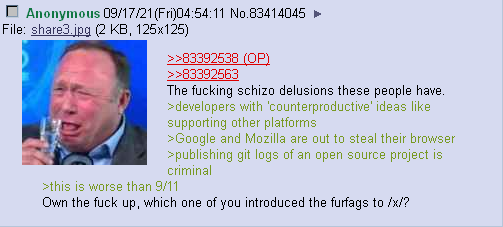Leaderboard
Popular Content
Showing content with the highest reputation on 09/21/2021 in all areas
-
If you're a user of JustOff's "GitHub/GitLab Web Components Polyfill" extension, this has been very recently updated to v1.2.4, to mitigate mainly GitLab introduced breakage... https://github.com/JustOff/github-wc-polyfill/releases/tag/1.2.4 For those not in the know, this extension is indispensable to users of UXP-based browsers (official ones and forks) to enable them to work properly on these two popular web-hosted code repositories... After Microsoft acquired GitHub some time ago, they let go the old team of developers and quickly turned that platform (github.com) to target mainly their new "child" of a browser, Chromium-based Edge ("affectionately" also called ChrEdge...); support for "legacy" browser engines was dropped like a hot potato, their introduction of Web Components necessitated the creation of said extension for GitHub (because the venomous upstream devs couldn't port Google's WC APIs to UXP...). GitLab resisted more the implementation of WC on their codebase, but it has been steadily happening over the course of 2021; the extension was extended (pun intended ) to also cover gitlab.com pages on UXP browsers... In a move reminiscent of the pair Mozilla Firefox and Google Chrome, GitLab is now in hot pursuit of GitHub: not only are they embracing WC for everything (even emojis ...), they have recently dropped support for Firefox < 78.x.x (breaking GitLab compatibility with WaterFox Classic, SeaMonkey and, of course, UXP-based browsers ) ; in doing so, they introduced RegExp with Named Capture Groups (a subset of V8 regexp code), which is only found on Fx >= 78.0 ; the latest extension update to v1.2.4 tries its best to remedy above changes... JustOff also extends an invitation to our "own" @roytam1 to consider porting RegExp with Named Capture Groups to our UXP fork, since a WaterFox Classic developer already did it there... But, without being a coder, I fear this task presents serious challenges, because WFC is Fx56-based, while UXP only Fx52-based; plus, there's a lot of code to be tested and merged as it is... Usability details: Those with the extension already installed in Serpent 52.9.0 should have been already auto-updated; those who want to install it for the first time on Serpent should install it directly from GitHub; those using New Moon 28 must first download the updated .xpi to disk and manually modify its install.rdf file (to target New Moon 28 proper versions) prior to installing it; I have explained all this in detail in relevant previous posts... The extension works as intended on fairly recent versions of UXP (older versions of Serpent and NM28 - recently put in the spotlight for generating better benchmark results - lack needed APIs to sustain the correct functioning of GitHub/GitLab pages). In the not-so-distant past, the extension could be force-installed on FxESR 52.9.x to restore some percentage of GitHub functionality, but M$ have broken it so much during these last three months, that such an installation is now moot... Affected in the same manner is Serpent 55.0.0; its web engine is considerably behind UXP (but better than FxESR 52.9.x's), force-installing the extension there will now only achieve very few github.com parts working as intended...5 points
-
Hi @Humming Owl , sorry for the late reply. I tested with your 360Chrome 11.0.2251.0 on XP SP2. 1. "chrome.dll" file: a. Replace "GetLogicalProcessorInformation" with all 00 (2 lines) - still shows same KERNEL32.dll error. b. Replace "GetLogicalProcessorInformation" with "GetL0gicalProcessorInformation" (2 lines) - still shows same KERNEL32.dll error. c. Replace "GetLogicalProcessorInformation" with "GetLocalTime" (2 lines) - Chrome starts but google.com can't load and shows the "Aw, Snap! Something went wrong..." blank page error. 2. "chrome_child.dll" file: Replace "GetLogicalProcessorInformation" with "GetLocalTime" (2 lines) - Chrome works OK for now, 15 min on YouTube with no problem. 3. "libglesv2.dll" file: There are also 2 "GetLogicalProcessorInformation" lines present in this file, but I didn't replace them with "GetLocalTime". Maybe it's a good idea to replace these also, but I left them unchanged for now. So, I replaced 2 "GetLogicalProcessorInformation" lines with "GetLocalTime" in chrome.dll, and 2 "GetLogicalProcessorInformation" lines with "GetLocalTime" in chrome_child.dll, and it worked. Not sure if this is the best way to do it, but it works. Thank you so much Humming Owl, I couldn't have done it without your help. BTW, I have a question. If I have many .dll files, and I want to search inside all of them at the same time for a text line, which program would be best for this?2 points
-
Fixed! Will have updates out this evening or early tomorrow morning.2 points
-
Hi I don't have any 360loader.ini. Does v12 have one? You do not need "loader.ini" to have "User Agent" in Chrome, it is necessary to create a shortcut of your PRG 360Chrome.exe and then add in the properties of the shortcut the definition of the user agent, and then You verify with this address its operation by running the shortcut of the PRG. You have to leave a space between "and --2 points
-
Will try the suggestions discussed in that link over the weekend or so. Found a Google "feature" that has been present since Chrome 69 buried in 360Chrome v11, v12, and v13 that I have fixed in v12 and need to port the fixes and a few cosmetic changes since last upload all to v11 and v13. Once I upload newest v11, v12, and v13 rebuilds, I can then focus a little more on XP x86 SP2. I admit that I am quite interested in comparing my own builds to Humming Owl's builds in XP x86 SP2 - I'm not trying to "compete", just always trying to "improve".1 point
-
Good deal. I'm going to remove the fake User Agent for my next rebuilds. People that do need them for specific needs generally know how to fake them.1 point
-
That is a side effect to faking a User Agent. Open the 360Loader.ini file and remove the --user-agent="Mozilla/5.0 (Windows NT 6.1) AppleWebKit/537.36 (KHTML, like Gecko) Chrome/93.0.4577.82 Safari/537.36" (include the space before the first dash) at the end of the Parameters line. Save the file then close and restart 360Chrome. But now your YouTube will max out at 1080p max resolution so you have to decide which is more important to you.1 point
-
I have observed this also. But I also haven't been able to PROVE that the checkbox actually DOES anything. We have broken all IP Addresses and Telemetry that we have been able to find so the "checkbox" might say "enabled" but if you watch your DNS and TCP traffic and also your cache and cookies, it's not actually DOING anything.1 point
-
1 point
-
@ArcticFoxie, if you would like, in your special machine, old dusty Compaq Presario, to migrate to some extremely easily downloadable Windows, would you like to test (or rediscover) Windows XP, 95 ... ? Click here these links: WinXP in React: https://winxp.vercel.app/ Windows95, on github: https://github.com/felixrieseberg/windows95/releases Windows93: http://www.windows93.net/ ..and even: Apple MacIntosh: https://github.com/felixrieseberg/macintosh.js1 point
-
applied locally. any else is good to apply? I have a look on your mypal repo but it is hard to distinguish your own commits and upstream commits as they have same author.1 point
-
1. Hardware Certainly more powerful computer you have, more faster building your will get then, consider two cores CPU and 4G RAM will be sufficient. Also i suggest to have two hdds, the first for source, compiler, build tools and the second for output. 2. Virtual drive If you have more RAM it is good to make virtual drives, no need second hdd then. Why this you ask, so building things such as browsers put heavy stress on the hdd, with ramdrive you save hdds life and increase building speed greatly. For last time i used 10gb drive for all stuff except compiler 3. Software 3.0 OS For msvc build win7+ is required,, and assuming you have x64 3.1 Git Download at https://git-scm.com and install, i did not try portable, but you can i think. 3.2 Compiler I do not like regular Visual Studio, with its junk and onlineness requirement, so i do not use it. Good Microsoft cares for me too, and made available good build tools without junk. They are in the iso file, and ready for usage anywhere, no need to do install. Download, unpack or mount iso. EWDK with Visual Studio Build Tools 15.6 May want to delete files vctip.exe in "Program Files\Microsoft Visual Studio\2017\BuildTools\VC\Tools\MSVC\14.13.26128\bin\Hostx64\x64" and same on x86, they leak data to internet (spyware and telemetry) 3.3 DirectX SDK Download june 2010 and install 3.4 Mozilla build tools i use version 3.2 But for building on winxp the latest version is 2.2 You are to craft own bat file for use with alternate compiler. Write your actual paths there and put inside MozillaBuild floder (C:\mozilla-build). assume EWDK on G: @ECHO OFF SET TOOLCHAIN=32-bit SET MOZILLABUILD=%~dp0 SET MOZ_TOOLS=%MOZILLABUILD%moztools SET INCLUDE="G:\Program Files\Microsoft Visual Studio\2017\BuildTools\VC\Tools\MSVC\14.13.26128\include";"G:\Program Files\Windows Kits\10\Include\10.0.16299.0\shared";"G:\Program Files\Windows Kits\10\Include\10.0.16299.0\um";"G:\Program Files\Windows Kits\10\Include\10.0.16299.0\winrt";"G:\Program Files\Windows Kits\10\Include\10.0.16299.0\ucrt" SET LIB="G:\Program Files\Microsoft Visual Studio\2017\BuildTools\VC\Tools\MSVC\14.13.26128\lib\x86";"G:\Program Files\Windows Kits\10\Lib\10.0.16299.0\um\x86";"G:\Program Files\Windows Kits\10\Lib\10.0.16299.0\ucrt\x86" SET PATH="G:\Program Files\Microsoft Visual Studio\2017\BuildTools\VC\Tools\MSVC\14.13.26128\bin\Hostx64\x86";"G:\Program Files\Microsoft Visual Studio\2017\BuildTools\VC\Tools\MSVC\14.13.26128\bin\Hostx64\x64";"G:\Program Files\Windows Kits\10\bin\10.0.16299.0\x86";%PATH% %MOZILLABUILD%msys\bin\bash --login -i (bat file may be need rewrite) 3.5 Other software For virtual drive SoftPerfect RAM drive free 4. Source 4.0 Download source Your are type commands in the command line, i prefer far manager assume you installed git on c:\dev\git C:\dev\git\bin\git clone --no-checkout https://github.com/roytam1/UXP.git you will get new folder UXP where there actual source packed inside .git folder 4.1 .mozconfig Enter to the UXP folder and create there text file named .mozconfig this will be your building config mk_add_options MOZ_OBJDIR=d:/dev/uxp.32 mk_add_options MOZ_CO_PROJECT=browser ac_add_options --enable-release ac_add_options --enable-application=application/basilisk ac_add_options --enable-optimize="-O2 -GF" ac_add_options --enable-jemalloc ac_add_options --disable-debug ac_add_options --disable-accessibility ac_add_options --disable-necko-wifi ac_add_options --disable-skia ac_add_options --disable-tests ac_add_options --disable-webrtc ac_add_options --disable-webspeech WIN32_REDIST_DIR="G:\Program Files\Microsoft Visual Studio\2017\BuildTools\VC\Redist\MSVC\14.13.26020\x86\Microsoft.VC141.CRT" WIN_UCRT_REDIST_DIR="G:\Program Files\Windows Kits\10\Redist\ucrt\DLLs\x86" Pay attentions on this things 4.1.1 MOZ_OBJDIR This is where it will get built files, may out anything valid path, prefer another hdd or ramdrive. 4.1.2 --enable-application This choose what it will build basilisk-serpent or palemoon-newmoon, or other thing any anotherapp\anotherstuff 4.1.3 MOZ_MAKE_FLAGS Usually when you build all computer power you have is ocuppied, therefore you hardly can do other things, however with mk_add_options MOZ_MAKE_FLAGS="-j1" it will build slower time but for example you can play heavy 3d game in the same time. 4.2 Unpack source and apply changes Unpack source for custom branch (assume custom is right branch in roytams source) C:\dev\git\bin\git checkout custom apply patches if needed or edit files by hand C:\dev\git\bin\git apply --ignore-whitespace file.patch 4.3 Save changes to the git If you not going to publish dont bother, thoug i can write about. 5. Building launch your bat file inside mozillabuild (look 3.4) assume you source folder in C:\dev\uxp type cd /c/dev/uxp then enter type .\mach build then enter So it begins, if you set another destination drive building will stop with message: 1:23.14 ValueError: path is on drive c:, start on drive d: 1:23.18 *** Fix above errors and then restart with\ Well, let them fix: edit the following file d:\dev\uxp.32\_virtualenv\Lib\ntpath.py go to the lin 527 and put # signs, this will cancel the stupid code # else: # raise ValueError("path is on drive %s, start on drive %s" # % (path_prefix, start_prefix)) Keep then _virtualenv to not bother with this again If you get error you can look for details in D:\dev\uxp.32\.mozbuild\last_log.json That's all for now, happy building...1 point
-
WinNTSetup 5.0 Beta 3 - MRU for unattend options - sorted MRU list - fixed crash on Windows 11 - new gui font on Windows 11 - fixed high DPI bugs1 point
-
I have exhausted my monthly traffic (100GB) at home and have been stuck at 256Kbit/s speed for almost a week now. Loading even a basic-looking page sometimes can take ages. I used to clear my browser cache several times a day before, but got to keep it currently to avoid at least some waiting. Couple days more remaining until i'm (hopefully) back to normal speeds... I updated my Debian Jessie to Buster some time ago, all works fine on my AthlonXP :P You can freely use this guide.1 point
-
Updated links for my v11 and v12 rebuilds. These now by default assume the user wishes to keep cookies from session to session (my logins would stay logged in from session to session, "mileage may vary"). I personally clear cache and cookies at every browser exit but several users new to my builds prefer session-to-session workability and more advanced users will know how to change settings and the loader .ini for more advanced needs. https://www.dropbox.com/s/2roh9848dwapzy1/360ChromePortable_11.0.2031_rebuild_1.zip https://www.dropbox.com/s/55z2z082oeu87m9/360ChromePortable_12.0.1247_rebuild_5.zip1 point
-
New build of Serpent/UXP for XP! Test binary: Win32 https://o.rthost.win/basilisk/basilisk52-g4.8.win32-git-20210918-f94c0da-uxp-e5ac0b779-xpmod.7z Win64 https://o.rthost.win/basilisk/basilisk52-g4.8.win64-git-20210918-f94c0da-uxp-e5ac0b779-xpmod.7z source code that is comparable to my current working tree is available here: https://github.com/roytam1/UXP/commits/custom IA32 Win32 https://o.rthost.win/basilisk/basilisk52-g4.8.win32-git-20210918-f94c0da-uxp-e5ac0b779-xpmod-ia32.7z source code that is comparable to my current working tree is available here: https://github.com/roytam1/UXP/commits/ia32 NM28XP build: Win32 https://o.rthost.win/palemoon/palemoon-28.10.4a1.win32-git-20210918-ba47fad4d-uxp-e5ac0b779-xpmod.7z Win32 SSE https://o.rthost.win/palemoon/palemoon-28.10.4a1.win32-git-20210918-ba47fad4d-uxp-e5ac0b779-xpmod-sse.7z Win64 https://o.rthost.win/palemoon/palemoon-28.10.4a1.win64-git-20210918-ba47fad4d-uxp-e5ac0b779-xpmod.7z Official UXP changes since my last build: - Bug 1724107, be more precise when counting the number of allocator users, r=KrisWright a=RyanVM (44959f50f) - Bug 1723391 - Use RefPtr in ContentChild::RecvGetFilesResponse. r=smaug, a=RyanVM (8d7fa9bdd) - Bug 1721107 - block mk protocol, r=dveditz, a=RyanVM (cefef008d) - Merge branch 'post-git-tracking' into tracking (436d3e302) No official Basilisk changes since my last build. No official Pale-Moon changes since my last build. * Notice: From now on, UXP rev will point to `custom` branch of my UXP repo instead of now-dead MCP UXP repo, while "official UXP changes" shows only `tracking` branch changes. MCP Basilisk/Pale-Moon rev after datecode will be removed later.1 point
-
@NoBuggingPlz - Please try my v12 and v13. This v12 should keep cache and cookies between sessions, I don't recall if this v13 clears cache on exit or not. https://www.dropbox.com/s/gimydyfv57rr2fp/360ChromePortable_12.0.1247_rebuild_4.zip https://www.dropbox.com/s/1fk69d5jhc2vwyg/360ChromePortable_13.0.2206_rebuild_4.zip1 point
-
Updated v9, v11, v12 and v13: - Updated the New Tab (Added JavaScript). You can change the values of the shortcuts while being in the browser now. It was my first time using JavaScript, hope it works well! - Fixed a bug related to the password saving and autofill options. Some modifications to the "chrome.dll" file related to the ".cn" entries and the Search Engines made the mentioned options to break the Gmail login page. Cheers.1 point
-
Try this version of v12 -- https://www.dropbox.com/s/fkzivlb3qqwhu3i/360ChromePortable_12.0.1247_rebuild_3.zip1 point
-
On further testing it turned out that simply creating an empty text file, naming it "search.json", replacing the original search.json with it and marking it as "read only" works too.1 point
-
My rebuild v11 does keep logins (once we make the changes we have already discussed, I generally have the options set to clear everything). Here is a BETA version of my rebuild v11 -- https://www.dropbox.com/s/xqyftttpx20rsnv/360ChromePortable-v11%20-%20in-process-14%20-%20BETA.zip This is 90% complete - all of the telemetry has been removed and this is fully-functional. I still have some GUI and English translation strings to go through. The BETA version already has the save-logins settings and keep-cookie settings set and should be ready for you to use as-is for your needs.1 point
-
Updated rebuilds. These are still XP skins, it may be a week or two before I can devote the time to create a Win2k "classic gray" skin. https://www.dropbox.com/s/5b3repgs8ck0zeu/360ChromePortable_12.0.1247_rebuild_2.zip https://www.dropbox.com/s/1fk69d5jhc2vwyg/360ChromePortable_13.0.2206_rebuild_4.zip Special thanks as always to @Humming Owl as the hard-coded portions stem from his builds and he also removed a to-do item from my list with the video and copy-paste tooltip conversions. Also duly note that my previous v13 builds had an issue with downloading .csv files from some sites (such as Google Sheets) and that has been resolved in this build. edit - minor update to v13, link updated to newer upload1 point
-
@ArcticFoxie, regarding your youtube crashes with this browser , found it for you , may wanna try this : "Back in version 62 of Chrome, they added a feature they called Media Engagement Index (MEI), which keeps a log of how many times you actually click on video and audio on various sites. Once you’ve actually clicked on a video on a site a certain number of times, it AUTOMATICALLY DISABLES AUTOPLAY PROTECTIONS for that site. What’s worse than that, they preload a list of sites that get a free bypass of autoplay protections, which includes many porn sites. Deciding that they did such a good job with this feature, they then proceeded to remove the autoplay settings from the interface in the browser...." Source : https://www.symbolcrash.com/2021/01/24/disable-unmuted-autoplay-in-chrome-version-62-and-above/ --disable-features=PreloadMediaEngagementData,MediaEngagementBypassAutoplayPolicies,RecordMediaEngagementScores,RecordWebAudioEngagement PreloadMediaEngagementData – Disabling this feature will disable the list of sites that Google has pre-determined should be able to bypass autoplay protections. MediaEngagementBypassAutoplayPolicies – Disabling this feature disallows sites that you use regularly to bypass autoplay protections. RecordMediaEngagementScores – Disabling this feature turns off the Media Engagement tracking altogether. RecordWebAudioEngagement – Disabling this feature turns off the Media Engagement tracking for web audio. Try enabling and disabling those features individually if you want to further tune this behaviour.1 point
-
Due to recent YouTube crashes experienced on v13, I have opted to downgrade to v12 as my default-for-all. I have successfully opened twenty YouTube tabs in v12 on XP SP2 x64 and on XP SP3 x86. I have not tested on XP SP2 x86. Download link -- https://www.dropbox.com/s/2r7r53j4i55iuyw/360Chrome%2012.0.1247.zip1 point